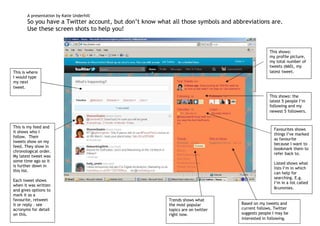Twitter help!
- 1. A presentation by Katie Underhill So you have a Twitter account, but don’t know what all those symbols and abbreviations are. Use these screen shots to help you! This shows: my profile picture, my total number of tweets (660), my This is where latest tweet. I would type my next tweet. This shows: the latest 5 people I’m following and my newest 5 followers. This is my feed and Favourites shows it shows who I things I’ve marked follow. Their as favourite tweets show on my because I want to feed. They show in bookmark them to chronological order. refer back to. My latest tweet was some time ago so it Listed shows what is further down in lists I’m in which this list. can help for searching. E.g. Each tweet shows I’m in a list called when it was written Brummies. and gives options to mark it as a favourite, retweet Trends shows what it or reply – see the most popular Based on my tweets and acronyms for detail topics are on twitter current follows, Twitter on this. right now. suggests people I may be interested in following.
- 2. My profile A presentation by Katie Underhill shows my description of what I tweet about, all my Tweets tweets in a list, mentioning me who I’m are listed in following, my followers, my here. favourites, and the lists I’m in. Messages shows all the messages Timeline I’ve sent and shows my received. feed. Messages are private. Who to follow lets me browse by interest, view suggestions and This shows find people using my all retweets other online accounts by other like Facebook. people, my retweets of others, my tweets retweeted. This shows a historical list of what I have searched In here I can create lists and I can Twitter for. see what lists I am being followed in.
- 3. A presentation by Katie Underhill This is my feed. Sharon Gaskin is someone I follow. This is a tweet from her which is why it’s on my feed. Sharon is talking to @CarolineICE which is why she is mentioning her with her @ handle. RT indicates this sentence is a retweet by Sharon, of something @lightningtrain wrote. You don’t have to type RT- it comes up #PowerPoint is a hashtag automatically when you This is a hyperlink to a website which is useful for press the retweet button. using a URL shortener. searching on.