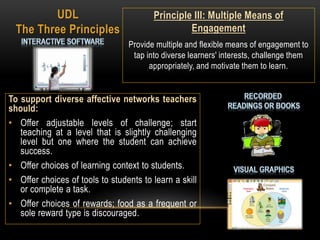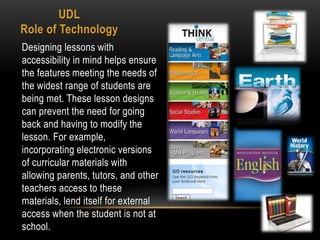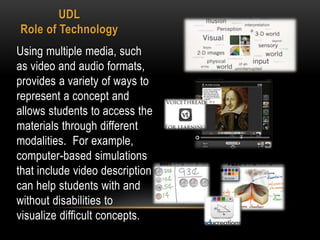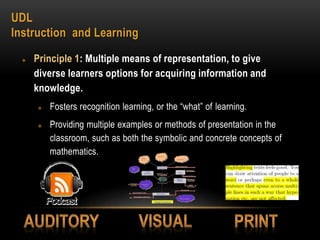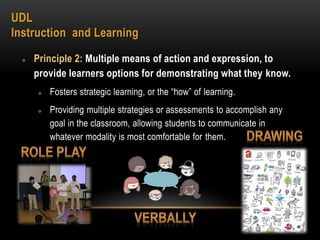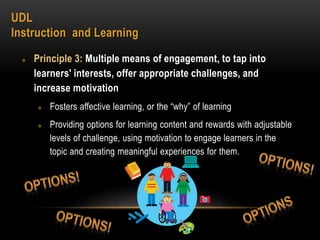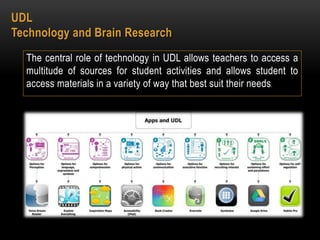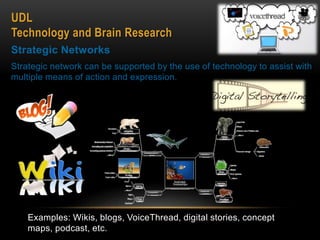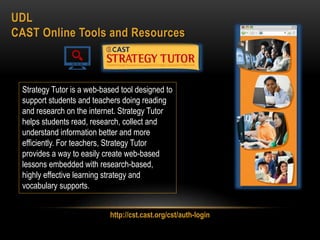Universal Design for Learning Ideas and Resources
- 1. Universal Design for Learning Ideas and Resources Steven Santiago EDUC 6714: Reaching and Engaging All Learners Through Technology Walden University
- 2. WHAT IS UNIVERSAL DESIGN FOR LEARNING? • Universal Design for Learning (UDL) UDL is an approach to education for designing educational environments that help all students gain knowledge, skills, and enthusiasm for learning • UDL provides a blueprint for creating instructional goals, methods, materials, and assessments that work for everyone--not a single, one-size-fits-all solution but rather flexible approaches that can be customized and adjusted for individual needs.
- 3. Rather than making the people change and adapt to the stair entrances, architects simply designed new buildings with multiple ways for people to access the entrances. UDL The Inspiration The inspiration of UDL began as a movement in the field of architecture. Buildings did not always have physical access for all people. Architects and designers began to think that buildings needed to have multiple access points in order to allow all kinds of different people to get into the buildings. This led to buildings being designed with wheelchair access ramps and elevators alongside the regular stair entrances. Universal design calls for the design of products and environments to be usable by all people, to the greatest extent possible, without the need for adaptation or specialized design.
- 4. To support diverse recognition networks teachers should: • Provide information via multiple media types and formats • Provide multiple examples of the same concept • Highlight critical features • Support background context UDL The Three Principles Principle I: Multiple Means of Representation Provide multiple and flexible methods of presentation to give students various ways of acquiring information and knowledge.
- 5. To support diverse strategic networks teachers should: • Provide flexible models of skilled performance. • Provide scaffolded opportunities for students to practice and develop expertise. • Offer flexible opportunities for demonstrating proficiency such as: writing, drawing, designing, presenting, and acting. • Provide timely, ongoing, relevant feedback to students. Immediate feedback is a major reason that gaming is so popular. UDL The Three Principles Principle II: Multiple Means of Action and Expression Provide multiple and flexible means of expression to provide diverse students with alternatives for demonstrating what they have learned.
- 6. To support diverse affective networks teachers should: • Offer adjustable levels of challenge; start teaching at a level that is slightly challenging level but one where the student can achieve success. • Offer choices of learning context to students. • Offer choices of tools to students to learn a skill or complete a task. • Offer choices of rewards; food as a frequent or sole reward type is discouraged. UDL The Three Principles Principle III: Multiple Means of Engagement Provide multiple and flexible means of engagement to tap into diverse learners' interests, challenge them appropriately, and motivate them to learn.
- 7. UDL Role of Technology Technology provides one means of changing instruction and engaging students in digital learning formats. Technology allows there to be flexibility in presenting a lesson as well as allowing flexibility for the student to demonstrate their knowledge. To be flexible there must be other alternatives than just textbooks and oral lectures. Digital text/media offer the use of sound and images which are better suited to meet the needs of diverse learners.
- 8. UDL Role of Technology Designing lessons with accessibility in mind helps ensure the features meeting the needs of the widest range of students are being met. These lesson designs can prevent the need for going back and having to modify the lesson. For example, incorporating electronic versions of curricular materials with allowing parents, tutors, and other teachers access to these materials, lend itself for external access when the student is not at school.
- 9. UDL Role of Technology Providing adaptable materials and media allows students to choose and customize formats suited to their learning needs. For example, using digitized text, students can change text to speech, speech to text, font size, colors, and highlighting.
- 10. UDL Role of Technology Using multiple media, such as video and audio formats, provides a variety of ways to represent a concept and allows students to access the materials through different modalities. For example, computer-based simulations that include video description can help students with and without disabilities to visualize difficult concepts.
- 11. UDL Role of Technology Presenting the same information in multiple forms help to accommodate diverse learning styles. For example, information can be presented orally in a lecture, visually through pictures or readings, kinesthetically through a model demonstration, and using technology-based programs that further allow students to interact with the concepts.
- 12. UDL Impact On Student Learning The impact UDL will have on the students’ learning in my school will increase all students’ confidence in their learning potential. By providing them with a supportive learning environment they will be more confortable to learn and increase their motivation for learning. With the access to technology and using it as a learning tool as well as a teaching tool, both teachers and students can experience success in their own way.
- 13. UDL Brain Research and Learning Differences? Research has discovered there are three major networks in the brain that impact learning. Recognition Network – The “what” of learning Strategic Network – The “how” of learning Affective Network – The “why” of learning
- 14. UDL Brain Research and Learning Differences? How we gather facts and categorize what we see, hear, and read. Identifying letters, words, or an author's style are recognition tasks Recognition Networks The "what" of learning
- 15. UDL Brain Research and Learning Differences? Planning and performing tasks. How we organize and express our ideas. Writing an essay or solving a math problem are strategic tasks. Strategic Networks The "how" of learning
- 16. UDL Brain Research and Learning Differences? How learners get engaged and stay motivated. How they are challenged, excited, or interested. These are affective dimensions. Affective Networks The "why" of learning
- 17. UDL Instruction and Learning Each student has a unique set of experiences, abilities, and interests. Everyone receives and processes information differently. The three principles of UDL are designed to accommodate differences in these learning networks among students. By following these principles, teachers can be more effective at reaching all of the students in their class regardless of their cultural, ethnic, linguistic, or academic diversity.
- 18. UDL Instruction and Learning Principle 1: Multiple means of representation, to give diverse learners options for acquiring information and knowledge. Fosters recognition learning, or the “what” of learning. Providing multiple examples or methods of presentation in the classroom, such as both the symbolic and concrete concepts of mathematics.
- 19. UDL Instruction and Learning Principle 2: Multiple means of action and expression, to provide learners options for demonstrating what they know. Fosters strategic learning, or the “how” of learning. Providing multiple strategies or assessments to accomplish any goal in the classroom, allowing students to communicate in whatever modality is most comfortable for them.
- 20. UDL Instruction and Learning Principle 3: Multiple means of engagement, to tap into learners' interests, offer appropriate challenges, and increase motivation Fosters affective learning, or the “why” of learning Providing options for learning content and rewards with adjustable levels of challenge, using motivation to engage learners in the topic and creating meaningful experiences for them.
- 21. UDL Technology and Brain Research The central role of technology in UDL allows teachers to access a multitude of sources for student activities and allows student to access materials in a variety of way that best suit their needs.
- 22. Recognition Networks Recognition network can be supported by the use of technology to assist with multiple means of representation. Examples: PowerPoint, e-books, podcast, videos, websites UDL Technology and Brain Research
- 23. Strategic Networks Strategic network can be supported by the use of technology to assist with multiple means of action and expression. Examples: Wikis, blogs, VoiceThread, digital stories, concept maps, podcast, etc. UDL Technology and Brain Research
- 24. Affective Networks Affective network can be supported by the use of technology to assist with multiple means of engagement Examples: Online collaboration, web quest, Google Docs, wiki, online survey UDL Technology and Brain Research
- 25. UDL CAST Online Tools and Resources This resource can be used by students and teachers to create, share, publish, and read digital books that engage and support diverse learners according to their individual needs, interests, and skills. http://bookbuilder.cast.org/
- 26. UDL CAST Online Tools and Resources The CAST Universal Design for Learning (UDL) Lesson Builder provides educators with models and tools to create and adapt lessons that increase access and participation in the general education curriculum for all students. http://lessonbuilder.cast.org/
- 27. UDL CAST Online Tools and Resources Strategy Tutor is a web-based tool designed to support students and teachers doing reading and research on the internet. Strategy Tutor helps students read, research, collect and understand information better and more efficiently. For teachers, Strategy Tutor provides a way to easily create web-based lessons embedded with research-based, highly effective learning strategy and vocabulary supports. http://cst.cast.org/cst/auth-login
- 28. Center for Applied Special Technology. (2009). UDL guidelines, version 1.0. Retrieved from http://www.udlcenter.org/aboutudl/udlguidelines Laureate Education, Inc. (Executive Producer). (2009). Reaching an engaging all learners through technology: Universal Design for Learning. Baltimore, MD: Author. National Center on Universal Design for Learning. (2011, March 15). UDL guidelines– Version 2.0. Retrieved from http://www.udlcenter.org/aboutudl/udlguidelines Rose, D., Gravel, J., & Domings, Y. (2010). UDL Unplugged: The Role of Technology in UDL. Retrieved from http://www.udlcenter.org/sites/udlcenter.org/files/notech_final2.pdf Rose, D., & Meyer, A. (2002). Teaching every student in the digital age: Universal design for learning. Retrieved from http://www.cast.org/teachingeverystudent/ideas/tes/ U.S. Department of Education. (2015) Tool Kit on Universal Design. Retrieved from https://www.osepideasthatwork.org/udl/intro.asp References