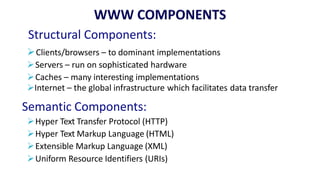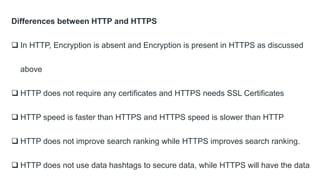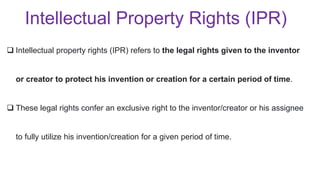Unit 5 -Intro to IT.pptx
- 2. “WWW”, "Web" or "W3"
- 3. The World Wide Web is a way of exchanging information between computers on the Internet. The World Wide Web is the network of pages of images, texts and sounds on the Internet which can be viewed using browser software .
- 5. ⦁ The World Wide Web, or Web, consists of a worldwide collection of electronic documents (Web pages) ⦁ A Web site is a collection of related Web pages and associated items ⦁ A Web server is a computer that delivers requested Web pages to your computer ⦁ Web 2.0 refers to Web sites that provide a means for users to interact
- 6. Structural Components: Clients/browsers – to dominant implementations Servers – run on sophisticated hardware Caches – many interesting implementations Internet – the global infrastructure which facilitates data transfer Semantic Components: Hyper Text Transfer Protocol (HTTP) Hyper Text Markup Language (HTML) Extensible Markup Language (XML) Uniform Resource Identifiers (URIs)
- 7. The Hypertext concept Hypertext is text which contains links to other texts. The term was coined by Ted Nelson around 1965 . The Hypermedia concept Hypermedia is a term used for hypertext which is not constrained to be text: it can include graphics, video and sound
- 8. A web browser displays a web document and enables users to access web documents. Examples: Google Chrome, Apple Safari, Mozilla Firefox
- 9. WEB Server This is a program that waits patiently for the browser to request a web page. The servers looks for the requested information, retrieves it and send it to the browser or sends an error message if the file is not found. Examples: Apache, Microsoft's Internet Information Services (IIS) and Nginx - - pronounced engine X
- 10. There are thirteen types of Web sites
- 12. ⦁ Web publishing is the development and maintenance of Web pages
- 13. What is HTTPS and why it is used? Hypertext Transfer Protocol Secure (HTTPS) is a protocol that secures communication and data transfer between a user's web browser and a website. HTTPS is the secure version of HTTP. The protocol protects users against eavesdroppers and man-in-the-middle (MitM) attacks. What is HTTP? HTTP (Hypertext Transfer Protocol) is the set of rules for transferring files - - such as text, images, sound, video and other multimedia files -- over the web. As soon as a user opens their web browser, they are indirectly using HTTP.
- 14. Differences between HTTP and HTTPS HTTP stands for HyperText Transfer Protocol and HTTPS stands for HyperText Transfer Protocol Secure. In HTTP, URL begins with “http://” whereas URL starts with “https://” HTTP uses port number 80 for communication and HTTPS uses 443 HTTP is considered to be insecure and HTTPS is secure HTTP Works at Application Layer and HTTPS works at Transport Layer
- 15. Differences between HTTP and HTTPS In HTTP, Encryption is absent and Encryption is present in HTTPS as discussed above HTTP does not require any certificates and HTTPS needs SSL Certificates HTTP speed is faster than HTTPS and HTTPS speed is slower than HTTP HTTP does not improve search ranking while HTTPS improves search ranking. HTTP does not use data hashtags to secure data, while HTTPS will have the data
- 16. Electronic mail (email or e-mail) is a method of exchanging messages ("mail") between people using electronic devices. Email operates across computer networks, primarily the Internet, and also local area networks. Today's email systems are based on a store-and-forward model. Email servers accept, forward, deliver, and store messages. Neither the users nor their computers are required to be online simultaneously; they need to connect, typically to a mail server or a webmail interface to send or receive messages or download it.
- 18. Intellectual property rights (IPR) refers to the legal rights given to the inventor or creator to protect his invention or creation for a certain period of time. These legal rights confer an exclusive right to the inventor/creator or his assignee to fully utilize his invention/creation for a given period of time. Intellectual Property Rights (IPR)
- 19. What are the 7 intellectual property rights? Intellectual property rights include patents, copyright, industrial design rights, trademarks, plant variety rights, trade dress, geographical indications, and in some jurisdictions trade secrets.