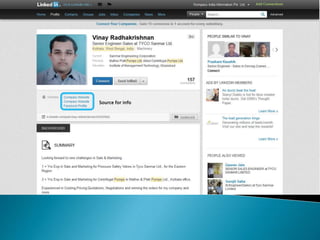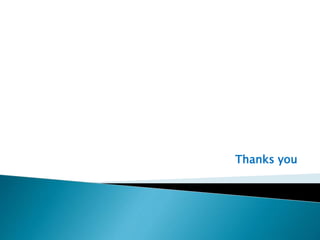Use linkedin for database
- 1. How to use LinkedIn for Database LinkedIn is a key networking tool for professionals in virtually any field. In 2012, LinkedIn reported there were more than 175 million registered users of the site, in more than 200 locations around the globe. The value of the site relies on the theory suggesting that all people are within six degrees of separation from each other. Once you build a following, your odds of connecting with potential employers, clients or business partners can be increased exponentially. Who Is on LinkedIn One of the first steps that you can take on LinkedIn after setting up your profile is finding out who among your current circle of contacts is also on the site. Do this by clicking on "Contacts," then "Add Connections." Enter your email address and you'll get a list of those you've connected to via email who are on the site. Then you can reach out to connect with them. You can also find potential connections by searching for alumni, colleagues or companies. Using Groups for Networking There are literally thousands of Groups on LinkedIn. The Groups area of the site includes a wide range of groups (historically referred to as SIGs or special interest groups) on topics literally ranging from aviation to zoology. In addition to joining existing groups, you can also launch your own group that representing business colleagues, customers, clients or just people with a shared interest. Groups are a good way to network with a collection of like-minded individuals. You can lurk in the groups and just follow the conversations for a while, or jump in with your own questions or responses to other questions.
- 2. How to use LinkedIn for Database How to get Company Information from LinkedIn
- 3. Click on
- 4. type
- 6. Pl. note : Search via group is the easy way to get more information of an Individual or Company
- 7. target
- 11. How to get Executive Information without connecting
- 12. Target
- 13. Source for info Please note : when you see contact info button on the profile it means this person has share his contact information & if it is unavailable It means it is restricted by the profile owner.
- 14. Like this Please note : when you see contact info button on the profile it means this person has share his contact information & if it is unavailable It means it is restricted by the profile owner.
- 15. Source for info
- 16. Complete info about the company
- 18. Thanks you