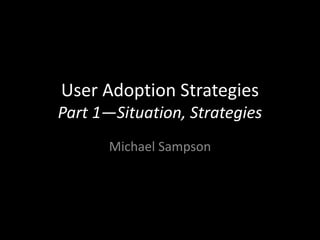User Adoption Strategies: Part 1
- 1. User Adoption Strategies Part 1—Situation, Strategies Michael Sampson
- 2. Agenda—The Four S’s Examine the … Situation Consider various … Strategies Look at the … Survey Results Share some … Experiences
- 3. Where am I coming from? • Collaboration Strategist – Author – Workshop Leader – Analyst • Work with end-user organizations • Strategies for Making Collaboration Work – Culture – Governance – Adoption
- 4. Book: Collaboration Roadmap • Collaboration Roadmap – You’ve Got the Technology—Now What? • Doing “the business stuff” – Technology – Governance – Engagement – User Adoption michaelsampson.net/collaborationroadmap.html
- 5. Book: User Adoption Strategies (2nd Ed) • User adoption is the #1 challenge with collaboration tools and approaches – Theory – Framework – Practical Strategies – Developing an Approach • Due July 2012 michaelsampson.net/useradoption2.html
- 6. 1 Examine the … Situation
- 7. Vendors have released … … some amazing collaboration tools IBM Connections Microsoft SharePoint Jive
- 8. Business partners are … … ready and able to help
- 9. Significant opportunities are … … available to forward-thinking firms
- 10. Great technology is NOT enough
- 11. Biggest Impediment: Lack of Understanding • AIIM study, figure 10 AIIM (2009)
- 12. 90% People, 10% Technology Business driver (the why) Product Team culture Features Interpersonal trust Interdependence Incentives Social patterns www.netage.com
- 13. Avoiding Failure vs. Chasing Success AVOIDING FAILURE CHASING SUCCESS • Good infrastructure • Client support and Business • Responsive applications acceptance • Training • Engagement processes • Branding • Best practices • User manuals • Communities of practice • Customer service Stephens (2005)
- 14. How IT creates business value IS/IT conversion process IS/IT use process Competitive process IS/IT IS/IT IS/IT Organizational expenditure assets impacts performance IT management/ Appropriate/ Competitive position/ conversion process inappropriate use competitive dynamics Ward & Daniel (2006)
- 15. Really Understand the Technology Outline the Vision Accept that Technology is a Small Factor in Success Determine Your Governance Approach Make Every Effort to Engage the Business Apply Intentional Energy to Adoption Pursue Increasing Value
- 16. Really Understand the Technology Outline the Vision Accept that Technology is a Small Factor in Success Determine Your Governance Approach Make Every Effort to Engage the Business Apply Intentional Energy to Adoption Pursue Increasing Value
- 17. EXPLORING 1 Adoption doesn’t just happen No adoption = No value Adoption strategy = Increasing the odds of value Business case assumes 100% adoption. Oops.
- 18. EXPLORING 2 Poor adoption is a common issue
- 19. “The hard part is getting people to use it in a way which makes them more productive.” SharePoint
- 20. “The hard part is “There are getting people to plenty of use it in a way examples of which makes failed social them more software productive.” projects. Why did they fail? Because they were not embraced by users.” SharePoint Socialtext
- 21. “The hard part is “There are “Administrators getting people to plenty of often find it use it in a way examples of difficult to teach which makes failed social business users them more software how new tools productive.” projects. Why can help them in did they fail? their work. Because they People are busy, were not and scared.” embraced by users.” SharePoint Socialtext IBM Connections
- 22. EXPLORING 3 Adoption is a process, not an event
- 23. Four Stage Model of User Adoption STAGE 1 STAGE 2 STAGE 3 STAGE 4 Winning Cultivating Enlivening Making Attention Basic Applicability It Real Concepts
- 24. 2 Consider various … Strategies
- 25. STAGE 1 STAGE 2 STAGE 3 STAGE 4 Winning Cultivating Enlivening Making Attention Basic Applicability It Real Concepts Stage 1. Winning Attention They aren’t interested in features and capabilities How do we get them interested? What others are doing
- 26. Exemplar Stories • How other people in your organization are getting value and benefit • Real people, real situations … “social proof” • “I want that” • On intranet, in newsletters Stage 1. Winning Attention
- 27. Real-to-Life Scenarios • Narrative scenarios about how a group works – “A day in the life of customer services” – “A project in the day of a research team” • Shows the possibilities embedded in their reality • E.g., Seamless Teamwork – Team project scenario with SharePoint (end-to-end) Stage 1. Winning Attention
- 28. Senior Executive Support • Senior executives as involved as others – E.g., Senior Executive Meetings – Executive Modeling • Provides environmental context – Helpful, but insufficient to drive change Stage 1. Winning Attention
- 29. STAGE 1 STAGE 2 STAGE 3 STAGE 4 Winning Cultivating Enlivening Making Attention Basic Applicability It Real Concepts Stage 2. Cultivating Basic Concepts Explain how the new stuff works Train how to use it Provide grounding, conceptual understanding, and practical experience
- 30. Classroom Training • Teach the “what” of IBM Connections (or other collaboration tool) – Various design considerations – Good for dense concentrations of people – Hands-on = better learning Stage 2. Cultivating Basic Concepts
- 31. Web-Based Training • Live webinars, Recorded webinars, or E-learning courseware – Wide geographical coverage without travel – Self-paced instruction – Ease of updating with new material Stage 2. Cultivating Basic Concepts
- 32. Pages on the Intranet • Help pages on the Intranet – Usually text heavy, can include screen recordings – Can be VERY boring, and LACK context – Self-paced instruction – Could include social engagement opportunities Stage 2. Cultivating Basic Concepts
- 33. STAGE 1 STAGE 2 STAGE 3 STAGE 4 Winning Cultivating Enlivening Making Attention Basic Applicability It Real Concepts Stage 3. Enlivening Applicability Explore reasons and value How could it apply to their work? “me, us, my group and team”
- 34. Facilitated Group Re-Imagining • What are the activities the group does today? – These are underpinned by assumptions about technology capability sets – BUT … these have changed – So what now? – How can we re-imagine work? Stage 3. Enlivening Applicability
- 35. Sandbox for Experimentation • A place to play and try things out – Less about “doing business” – More about “what could this do for me or us?” Stage 3. Enlivening Applicability
- 36. Easy First Steps • Help them to accomplish the first things – Setting their profile – Uploading a picture – Creating subscriptions – Looking at the various places – Subscribing to a relevant community • Changes it: – from “a system out there” – to “something I am involved with” Stage 3. Enlivening Applicability
- 37. One-to-One Coaching • Observational learning about current work practice • In-situ recommendations or ideas: – “Did you know you could …” – “Have you tried doing it this way …” – “Why are you clicking into there?” • Also called “Over-the-shoulder watching” Stage 3. Enlivening Applicability
- 38. STAGE 1 STAGE 2 STAGE 3 STAGE 4 Winning Cultivating Enlivening Making Attention Basic Applicability It Real Concepts Stage 4. Making It Real Make it real and personally relevant It’s the new “now” way Don’t shoot yourself in the foot
- 39. Stop Doing, Start Doing Patterns • A mini-activity or set of sequences for a group – Frequently repeated, well embedded – A way of encapsulating the transition from the old to the new • Document reviews • Discussions • Finding expertise – Accountability lever Stage 4. Making It Real
- 40. Internal User Group • Internal group made up of supportive individuals – Focus is on doing work better with the new stuff – Discussions, Asking questions, Finding expertise, Moaning together Stage 4. Making It Real
- 41. Zero Other Options • Treat the new system as the place of work – Post the meeting notes – Upload the latest document version – Keep team member details – “We do work in here” • Don’t make exceptions for people Stage 4. Making It Real
- 42. Next time … Look at the … Survey Results Share some … Experiences
Editor's Notes
- “aggressive, entrepreneurial”