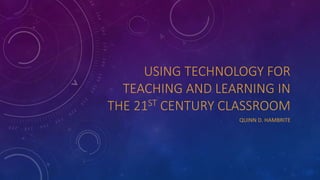Using technology for teaching and learning in the
- 1. USING TECHNOLOGY FOR TEACHING AND LEARNING IN THE 21ST CENTURY CLASSROOM QUINN D. HAMBRITE
- 2. CLASSROOMS ACROSS AMERICA • In today’s classrooms across America, teachers are being faced with challenges in meeting the needs of diverse populations. In the article, it was reported that ninety-six percent of general education teachers have students in their classrooms with learning disabilities. This percentage has created a waiver of teachers who are seeking means to reach all children they teach. The solution lies in creating classroom environments that are conducive to learning and that welcome differentiated instruction. According to the article, differentiated instruction helps teachers address rigorous standards while responding to the individual needs of the students. Differentiated instruction is used to build skills in content areas and provide students with many avenues to learning.
- 3. CLASSROOMS ACROSS AMERICA CON’T • The problem that many teachers are facing with differentiated instruction is finding the proper resources to accommodate what is being taught. The article addressed the need for teachers to utilize technology to eliminate obstacles that will keep teachers from delivering instruction to students. According to the article, technology helps teachers to cover a wide range of content in a short amount of time by minimizing the need to take curriculum at a slower pace. Technology also gives special needs students the support they need by allowing them to keep in pace with their peers. Teachers should make more use of free software, websites, and programs and continue to enhance instruction and create learning environments that will spark the interest of all students.
- 4. USING APPS There are many apps that can be used to enhance technology within the classroom: Google Documents Google Calenders Google Talk
- 5. USING APPS: GOOGLE DOCUMENTS • Allows you to use google forms and spreadsheet to collect data, share data, analyze data, and graph data all from your phone or tablet. This is very convenient, especially when using a spreadsheet. If you are dealing with vocabulary words, you can use the flash card gadget in the spreadsheets to set up a flashcard center for the class.
- 6. USING APPS: GOOGLE CALENDAR • Allows you to share calendars, checking-out resources such as laptop carts, libraries, as well as a teaching method of organization. Having a calendar helps you to understand and effectively use your time wisely and also helps you keep task of what you have to do throughout the week/month so no assignments would be missed out for forgotten about.
- 7. USING APPS: GOOGLE TALK • Depending on what type of class you are teaching and the learning levels of the students, google talk can be a great way to communicate live with guest speakers. This app can utilize the guest speaker as a lecturer for the day. It is an innovative way to learn, especially if your guess speaker is a famous person whose schedule does not coincide with the course work of the class or the class scheduling.
- 8. LIVEBINDERS • Livebinders bring an innovative way to present information in a work environment, class environment, even in seminars and other types of semiformal lectures. It can take the place of PowerPoints and Prezi’s when trying to present information that requires web pages. Livebinders can also be used to give reliable information on research papers by breaking each tab down into different topics and giving each topic a variety of web sources to find research and use as credible work cited information for your students.
- 9. SLIDESHARE • Slide share can be used as a substitute for PowerPoints. The unique thing that allows slide share to differentiate itself from its competition is its ability to be used as a social network. Students nowadays are stuck on how many “followers” they have on Instagram and twitter, well why not implement a way that they can use education as a means to get “followers.” This is a very unique way to get students into doing slide shows and educational presentations because it allows them to have fun and stay connected with friends, families and potential colleagues. Slide share gives them an opportunity to display their creativeness all while sharing it with those who would appreciate it.
- 10. CONCLUSION • There are many innovative ways we can use technology to better our experience as teachers as well as better the experience of the student. What has been presented is a brief synopsis of the classrooms in America and basic ways we can use technology to help the diverse, special needs, and gifted. There are many more methods that can be used, however these are the that may help as an intermediate way to begin.