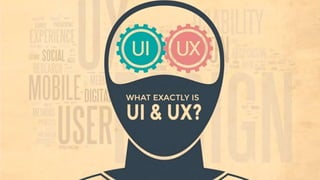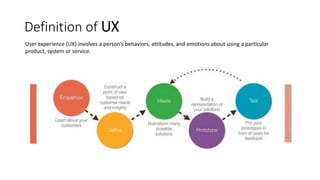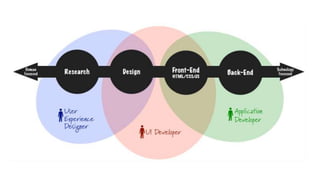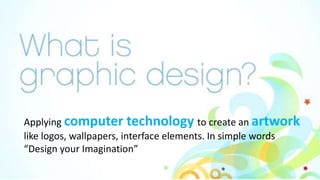UX and UI
- 3. Definition of UI A user interface, also called “UI” or simply an “interface”, is the means which a person controls a software application or hardware device or It is the space where interaction between humans and machines occurs.
- 4. Definition of UX User experience (UX) involves a person’s behaviors, attitudes, and emotions about using a particular product, system or service.
- 7. Difference between UI and UX
- 9. Applying computer technology to create an artwork like logos, wallpapers, interface elements. In simple words “Design your Imagination”
- 10. Some examples of Graphic Design
- 11. What is Iconography? Iconography is the visual images and symbols used in a work of art or the study or interpretation of these.
- 13. What is interface design? User interface design (UI) or user interface engineering is the design of user interfaces for machines and software, such as computers, home appliances, mobile devices, and other electronic devices, with the focus on maximizing the user experience.
- 14. What is Visual design? Visual design is the use of imagery, colors, shapes, graphics, typography, and form to enhance usability and improve the user experience. - Color contrast was applied to the logo making the word “stop” stand out - Text spacing and size creates a visual hierarchy - Featured image in the carousel dominates over the smaller images below it to create a focal point - White space is used around text and between sections to allow the page to breath - Textured background to helps the elements on the page stand out on top of it - Map showing scale - Lines to divide sections - Shapes to create buttons