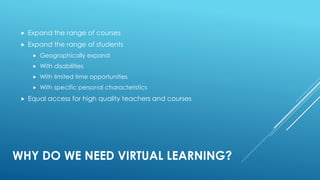Virtual learning in 15 minutes
- 1. WHAT IS VIRTUAL LEARNING IN A MODERN WORLD Danil Dintsis Ph. D. www.ddintsis.com, www.specialist.ru, www.i-mokymas.com info@i-mokymas.com
- 2. BRIEF ABOUT THE PRESENTER Ph. D. in System Analysis (Doctorate degree, ISCED verified) Ph.D. in Technical management (Candidate degree, ISCED verified) Portfolio manager and IT consultant, teacher and coach for 15+ years with the following certifications: PgMP (Program and)PMP® (Project Management professional) Contacts: consult@dintsis.org consult@i-mokymas.com dinzis@specialist.ru
- 3. WHAT IS THE GOAL OF THE PRESENTATION Tell a brief story about virtual learning It’s main specific features Opportunities Constraints Offer a roadmap to build your own virtual learning
- 4. VIRTUAL LEARNING: DEFINITION Distance Learning via Internet (as we do just now!) A form of distance education, in which a teacher and a learner are separated Teacher-led education via Internet or local nets © Stanford University. Virtual Education course
- 5. LIFELONG LEARNING (LLL) IN THE INFORMATION SOCIETY
- 6. WHY DO WE NEED VIRTUAL LEARNING? Expand the range of courses Expand the range of students Geographically expand With disabilities With limited time opportunities With specific personal characteristics Equal access for high quality teachers and courses
- 7. Student Introvert Shy Extrovert Self-organized Sloven EXAMPLE: A SET BASED ON STUDENT’S PSYCHOLOGICAL PORTRAIT
- 8. TYPES OF VIRTUAL LEARNING Synchronous/Asynchronous Fully on-line/Blended Trainer-led/Self-learning/MOOCs
- 9. DEMAND ANALYSIS Develop analytical structure: Psychological types Computer awareness Course species Student’s location Analyze external restrictions and assumptions Develop training methods Choose start point Combine different methods Train the trainer and the administrative staff
- 10. SYNCHRONOUS & ASYNCHRONOUS TOOLS © Stanford University. Virtual Education course
- 11. SYNCHRONOUS LEARNING TOOLS status indicators/icons or emoticons chat polling audio webcams share area: Screen, Separate Windows, Preloaded files breakout rooms file sharing recording attendee list
- 12. «INCLASS» WEBINAR BY “SPECIALIST” CENTER http://www.specialist.ru
- 13. MAIN FEATURES OF “INCLASS” WEBINAR Students in a class and at webinar study together and simultaneously Both categories collaborate under trainer supervising Training materials and lab environment are the same http://www.specialist.ru
- 14. TELECONFERENCES / VIRTUAL CLASS http://www.i-mokymas.com
- 15. ON-LINE TOOLS EXAMPLES Cisco Webex Citrix GoTo platform Adobe Connect Microsoft LYNC Clicktomeeting.com Teleconferencing systems (i.e. Trueconf or any other) Video hosting with an unlimited hosting size (i.e. Vimeo)
- 16. ASYNCHRONOUS LMS FEATURES Multimedia content Monitoring subsystem Grading subsystem Tests Discussion forums, blogs, wikis E-mailing Account management Course and test creation subsystem Training organization/teacher monitoring subsystem Feedbacks http://i-moymas.com
- 17. MOOCS Mass students learning (in thousands and more Asynchronous Multi- National Experienced … Special features: Multilingual media P2P control Forum-based communication with a teacher and other students Strong motivation Teacher feedback tools http://www.i-mokymas.com
- 18. LEARN ANYWHERE – OFFLINE REGIME WANTED On trip At home On vacations At a workplace http:/www.i-mokymas.com
- 19. VIRTUAL TRAINING ADVANTAGES For a student Personal tempo Worth for introverts and shy people Individual communication with a teacher Appropriate training schedule No travels Comfortable environment Teacher’s control Visual contact and collaboration with all group members For an educational organization Reuse of training materials Full classes Individual contact with students Low expenses High level of student’s involvement and control http://www.specialist.ru, www.i-mokymas.com,
- 20. THANK YOU! Stay in touch! www.ddintsis.com, www.specialist.ru, www.i-mokymas.com info@i-mokymas.com consult@Dintsis.org
Editor's Notes
- Картинки вылетают последовательно
- 1 картинка – занятия в классе 2 картинка – занимайся, откуда хочешь 3 можно и на отдыхе))