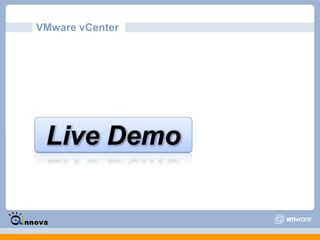VMware vSphere technical presentation
- 1. VMware SolutionsTechnical PerspectiveAley El-Dean AdhamSW Infrastructure Consultant aley.adham@qinnova.com
- 2. AgendaWhat is Virtualization ?What is Hypervisor layer?VMware Products LineESXi and ESXWhat is vSphere?VMware vCenterVirtual Desktop Infrastructure (VDI)vSphere vs. Hyper-V
- 3. What is Virtualization ?Virtualization is a proven software technology that is rapidly transforming the IT landscape and fundamentally changing the way that people compute, such as an operating system, a server, a storage device or network resources.
- 4. What is Hypervisor layer ?A hypervisor, also known as a virtual machine manager/monitor (VMM), is computer hardware platform virtualization software that allows several operating systems to share a single hardware host. Each operating system appears to have the host’s processor, memory, and resources to itself. Instead, the hypervisor is controlling the host processor and resources.
- 5. Hypervisor ClassificationsBare Metal/Native Hypervisors:Software systems that run directly on the host’s software as a hardware control and guest operating system monitor. A guest operating system thus runs on another level above the hypervisor. This is the classic implementation of virtual machine architectures.Embedded/Host Hypervisors:Software applications that run within a conventional operating system environment. Considering the hypervisor layer being a distinct software layer, guest operating systems thus run at the third level above the hardware
- 6. VMware Products Line Datacenter Platform Group:VMware ESXi - ESXi is essentially vSphere without the extra stuff, just a hypervisor. In addition, it lacks the service console that is included with ESX, which means that you must rely on remote management tools to adequately manage/monitor ESXi servers.VMware vSphere -This is what was the full VMware ESX Server, evolved into what VMware now calls a "Cloud OS". The idea is that you can use this platform to virtualize your entire datacenter, then move that datacenter around for the sake of redundancy, availability, or computing power.Desktop Products Group:VMware View - VMware's flagship VDI product (formerly called VMware VDM - Virtual Desktop Manager) that comes in two editions, Premier and Enterprise.
- 7. VMware ThinApp - ThinApp is VMware's implementation of Application Virtualization, which allows basic desktops to be provisioned with the appropriate applications after they boot, rather than built into the image.
- 8. VMware ACE - ACE provides a method of securing an endpoint by delivering a virtual machine "packages" to the end user.
- 9. VMware Workstation - is a Type-2 hypervisor made to run on workstation versions of Windows and Linux. While more of a lab and niche solution
- 10. VMware Player - This is a simplified version of VMware Workstation.VMware ESXi Features Bare-metal, 64-bit hypervisor architectureVMware vStorageVirtual networkingMemory ballooningIntelligent CPU virtualizationRAM over commitmentNetwork traffic shapingStorage I/O traffic prioritizationOperating systemsSupport for larger virtual machinesSupport for powerful server hardwareImproved power managementSupport for new high performance devices and protocolsStorage hardwareServer hardwareNIC teamingVMware vSphere Client.EncryptionVMware vCenter ServerVMkernel Protection
- 11. ESXi Hardware RequirementsSupported server platform
- 12. VMware ESXi 4.0 will only install and run on servers with 64-bit x86 CPUs.
- 14. All Intel Xeon 3000/3200, 3100/3300, 5100/5300, 5200/5400, 7100/7300, and 7200/7400 support 64 bit.
- 16. 2GB RAM minimum
- 17. One or more Gigabit or 10Gb Ethernet controllers. For a list of supported network adapter models, see the Hardware Compatibility Guide at http://www.vmware.com/resources/compatibility.
- 18. Basic SCSI controllers – Adaptec Ultra-160 or Ultra-320, LSI Logic Fusion-MPT, or most NCR/Symbios SCSI.
- 19. RAID controllers – Dell PERC (Adaptec RAID or LSI MegaRAID), HP Smart Array RAID, or IBM (Adaptec) ServeRAID controllers.
- 20. SCSI disk or a local (non-network) RAID LUN with unpartitioned space for the virtual machines.
- 21. For Serial ATA (SATA), a disk connected through supported SAS controllers or supported on-board SATA controllers.VMware ESX and ESXi 4.0 Comparison
- 22. VMware ESXi Live Demo
- 23. VMware vSphere Features VMware vSphere comprises a number of components that transform industry standard hardware into a shared, main-frame like resilient environment with built in service level controls for all applications. The components of VMware vSphere are classified into:Infrastructure servicesfor example {ESX - ESXi}These are components that comprehensively virtualize server, storage and network resources, aggregate them and allocate them precisely on demand to applications based on business priority.Application servicesfor example {Vmotion - vStorage - HA - Data Recavery}These are components that provide built in service level controls to all applications running on the Cloud OS platform, regardless of application type or operating system.VMware vCenter Serverprovides a central point of control for virtualization management, essential for administering infrastructure and application services.
- 24. VMware vCenter VMware vCenter Server provides a scalable and extensible platform that forms the foundation for virtualization management. VMware vCenter Server, formerly VMware VirtualCenter, centrally manages VMware vSphere environments allowing IT administrators dramatically improved control over the virtual environment compared to other management platforms. VMware vCenter Server:Provides centralized control and visibility at every level of virtual infrastructure
- 25. Unlocks the power of vSphere through proactive management
- 26. Is a scalable and extensible management platform with a broad partner ecosystemVMware vCenter Features Centralized Control and Deep Visibility into Virtual InfrastructureAn improved user interface allows for easier navigation. Access different parts of the vSphere Client from a vCenter Home Page featuring a new dashboard and navigation bar.
- 27. Inventory search puts the entire vCenter inventory including virtual machines, hosts, datastores, and networks at your fingertips from anywhere within vCenter
- 28. New hardware monitoring enable alarms when hardware failures of key components such as fans, system board and power supply occur, providing an integrated view of physical and virtual server health.
- 29. c
- 30. New storage maps and reportsonvey storage usage, connectivity and configuration. Customizable topology views give you visibility into storage infrastructure and assist in diagnosis and troubleshooting of storage issues.
- 31. Improved alerts and notifications support new entities, metrics and events such as datastore- and VM-specific alarms. These alarms can trigger new automated workflows to remedy and pre-empt problems.
- 32. Improved performance graphs monitor virtual machines, resource pools and server utilization and availability with more detailed statistics and graphs that can be viewed in real time or across a specified time interval.VMware vCenter Features Proactive Management of VMware vSphereImproved energy efficiency with full support for VMware Distributed Power Management, which continuously monitors utilization in a DRS cluster and puts hosts in standby to reduce power consumption when the cluster needs fewer resources.
- 33. Improved patch management with a compliance dashboard, baseline groups, a shared patch repository in vCenter Update Manager, which automates scanning and patching of vSphere hosts and virtual machines.
- 34. New vCenter Server Heartbeat (sold separately) extends availability for vCenter Server, failing over the management server and database over the LAN or WAN to a standby server. vCenter Server Heartbeat has deep awareness of all vCenter Server components and is simple to configure and deploy.
- 35. Integrated Physical to Virtual (P2V) machine conversion manages multiple simultaneous conversions of physical machines, non-VMware virtual machine formats, and backup images of physical machines into running virtual machines.
- 36. Guided Consolidation, now a module within vCenter Server, walks you step by step through the consolidation process including automatic discovery of up to 500 servers, performance analysis, conversion and intelligent placement on the right host.VMware vCenter Features A Scalable and Extensible Management PlatformImproved large-scale management is possible with vCenter Server since it is designed from the ground up to handle the largest IT environments. A single instance of vCenter Server 4.0 manages up to 300 hosts and 3000 virtual machines and with Linked Mode you can manage up to 1,000 hosts and 10,000 virtual machines across 10 vCenter Server instances. VMware HA and DRS clusters can support up to 32 hosts.
- 37. Linked Mode provides a scalable architecture and visibility across multiple vCenter Server instances, with roles, permissions and licenses replicated across the infrastructure so you can simultaneously log in, view and search the inventories of all vCenter Servers.
- 38. Integration with systems management products web services APIs protect your investments and give you freedom of choice in how you manage your environment. VMware vCenter Features Distributed Resource OptimizationResource management for virtual machines. Allocate processor and memory resources to virtual machines running on the same physical servers. Establish minimum, maximum, and proportional resource shares for CPU, memory, disk and network bandwidth. Modify allocations while virtual machines are running. Enable applications to dynamically acquire more resources to accommodate peak performance.
- 39. Dynamic allocation of resources. VMware DRS continuously monitors utilization across resource pools and intelligently allocates available resources among virtual machines based on pre-defined rules that reflect business needs and changing priorities. The result is a self-managing, highly optimized and efficient IT environment with built-in load balancing.
- 40. Energy efficient resource optimization. VMware Distributed Power Management (experimental) continuously monitors resource requirements and power consumption across a DRS cluster. When the cluster needs fewer resources, it consolidates workloads and puts hosts in standby mode to reduce power consumption. When resource requirements of workloads increase, DPM brings powered-down hosts back online to ensure service levels are met.VMware vCenter Features SecurityFine-grained access control. Secure the environment with configurable, tiered group definitions and fine-grained permissions.
- 41. Integration with Microsoft® Active Directory. Base access controls on existing Microsoft® Active Directory authentication mechanisms.
- 42. Custom roles and permissions. Enhance security and flexibility with user-defined roles. VMware vCenter Server users with appropriate privileges can create custom roles such as night shift operator or backup administrator. Restrict access to the entire inventory of virtual machines, resource pools and servers by assigning users to these custom roles.
- 43. Audit trails. Maintain a record of significant configuration changes and the administrator who initiated them. Export reports for event tracking.
- 44. Patch Management. Enforce compliance to patch standards through automated scanning and patching of online VMware ESX hosts and select Microsoft and Linux virtual machines with VMware vCenter Update Manager. Reduce security exposure in the environment through secure patching of offline virtual machines and reduce downtime through automatic snapshots prior to patching and rollback. Integration of VMware vCenter Update Manager with VMware DRS enables zero downtime VMware ESX host patching. VMware vCenter Requirements Software Requirements:Administrator privileges on the installing system to install the VirtualCenter server.
- 45. Windows 2000 Server, Windows 2000 Advanced Server, Windows XP Professional, or Windows Server 2003 (Web, Standard, and Enterprise).
- 46. Microsoft SQL Server 2005 Express SP2 (for SMB)
- 47. Microsoft SQL Server 2005 Standard SP2 (for Enterpirse)Hardware Requirements:Processor - 2.0GHz or higher Intel or AMD x86 processor. Processor requirements can be larger if your database is run on the same hardware.
- 48. Memory - 2GB RAM minimum. RAM requirements can be larger if your database is run on the same hardware.
- 49. Networking - 10/100 Ethernet adapter minimum (Gigabit recommended).
- 50. Scalability - A VirtualCenter Server configured with the hardware minimums can support 20 concurrent clients, 50 ESX Server hosts, and over 1000 virtual machines. A dual-processor VirtualCenter Server with 3GB RAM can scale to 50 concurrent client connections, 100 ESX Server hosts, and over 1500 virtual machines. VMware vCenter Diagram
- 52. VMware View 4.0VMware View 4 allows you to consolidate virtual desktops on datacenter servers and manage operating systems, applications and data independently for greater business agility while providing a flexible high performance desktop experience for end users, over any network.Securely Deliver Virtual Desktops as a Managed ServiceHigh Performance Virtual Desktop ExperienceStandardize on a Single Platform
- 53. VMware View 4.0 Features Simplified Desktop ManagementFrom a central location you can deliver, manage and update all of your Windows desktops and applications in minutes.Automated Desktop ProvisioningVMware View provides a single management tool to provision new desktops or groups of desktops, and an easy interface for setting desktop policies. Using a template, you can customize virtual pools of desktops and easily set policies, such as how many virtual machines can be in a pool, or logoff parameters.Advanced Virtual Desktop Image ManagementView Composer enables the rapid creation of desktop images from a master image. Whatever updates are implemented on the parent image can be pushed out to any number of virtual desktops in minutesSuperior End User Experiencewith VMware View’s PCoIP desktop display protocol, and deliver a high-performance desktop experience, even over high latency and low bandwidth connections. PCoIP’s adaptive technology is optimized for the delivery of virtual desktops to users on the LAN or over the WAN.Availability and ScalabilityVMware High Availability (HA) ensures automatic failover and provides pervasive, cost-effective protection within your virtualized desktop environment, without the cost or complexity of traditional clustering solutions
- 54. VMware View 4.0 Features Offline Desktop (Experimental)VMware View 4, increases productivity by allowing you to run managed virtual desktops locally or in the datacenter through the same administration framework. Simply download a virtual desktop onto your local client device. All existing security policies for that virtual desktop continue to be applied and enforced. Later, you can check the desktop back into the datacenter for resynchronization.Windows 7 Support Reduce costs and complexity of desktop migration by delivering Windows 7 as a virtual desktop.Thin Client SupportVMware View supports a wide variety of thin client devices. For a complete list, please refer to the Thin Client Compatibility Guide HCL.
- 55. VMware View 4.0 Diagram
- 56. VMware View 4.0Live Demo
- 57. vSphere vs. Hyper-V R2
- 58. vSphere vs. Hyper-V R2