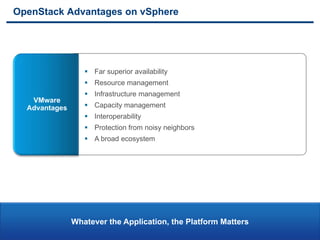VMworld 2013: Virtualization Rookie or Pro: Why vSphere is Your Best Choice
- 1. Virtualization Rookie or Pro: Why vSphere is Your Best Choice Eric Horschman, VMware Jeff Margolese, VMware VSVC4731 #VSVC4731
- 2. 22 Agenda vSphere – The best platform for virtualization – vSOM Advantages of using vSphere with OpenStack Cost Comparisons Wrap Up
- 3. 33 Some Claims Made by the Other Guys… Good enough parity The Windows you know Less expensive Lower cost alternative Free from lock-in Single-vendor stacks are best Low prices Ready for enterprise apps
- 4. 44 VMware: Consistent Delivery, Continuous Innovation “…and the company doesn't show any signs of relinquishing that title any time soon…” Paul Ferrill, ServerWatch (May 7, 2012) 2011 2010 2009 2008 20072006 VI 3 HA DRS VCB NAS & iSCSI support 4-way vSMP 16GB RAM per VM VI 3.5 Embedded, OS-free hypervisor Storage vMotion Guided consolidation 256GB host memory support Large memory page NPT support vSphere 4.1 Memory Compression Storage and Network I/O Control DRS Host Affinity Linked mode Boot from SAN vStorage APIs 8-way vMotion 3000 VMs per cluster vSphere 5 Storage DRS Profile-driven Storage Auto Deploy Improved HA engine Metro vMotion vSphere web client vCenter Server Appliance 32-way vSMP 1 TB RAM per VMvSphere 4 Fault Tolerance vNetwork Distributed Switch vShield Zones Host Profiles Thin Provisioning 8-way vSMP 255GB RAM per VM 2012 vSphere 5.1 vSphere Data Protection vSphere Replication Improved Auto Deploy Improved Distributed Switch vCenter Single Sign-on 64-way vSMP “VMware has been a market leader in virtualization as long as there's been a market…”
- 5. 55 VMware vSphere is the Industry-Wide Choice for Virtualization More than 2,000 technology partners that have built 3,600+ applications and 6,000+ infrastructure products
- 6. 66 Broadest Software Support in the Industry Top 3 App Makers Support Their Apps on VMware Oracle supports their apps on VMware (ID #249212.1). VMware will also: vmware.com/support/policies/oracle- support Microsoft supports their apps on VMware (and recently extended support for Exchange 2010 DAG) SAP supports their apps on VMware Top 10 Healthcare Apps Top 10 Finance Apps Four of Top 5 Retail Apps Top 5 Telecom Apps 2000 App Makers Support 3600 Apps on VMware, including
- 7. 77 vSphere 5.5 and the Future of the Datacenter
- 8. 88 The most reliable and proven virtualization platform VMware Uniquely Delivers on Key Business Needs Proactive management that provides deeper insight into the env. The VMware Advantage Ability to provide higher levels of service Reduced Business Risk and Cost
- 9. 99 What’s New in vSphere 5.5 Support for Reliable Memory Technology vSphere App HA MSCS Updates vSphere HA and VMware vSphere Distributed Resource Scheduler™ (vSphere DRS) High Availability Hot-Pluggable SSD PCI Express (PCIe) Devices Enhancements for CPU C-States Expanded vGPU Support Graphic Acceleration for Linux Guests 40GB NIC support SR-IOV Enhancements vSphere Flash Read Cache Expanded Features vSphere Replication Multi-Point-in-Time Snapshot Retention Network Quality of Service Tagging Enhanced Host-Level Packet Capture Ease of Use
- 10. 1010 vSphere 5.5 Configuration Limits Second to None Scalability Features VMware vSphere 5.5 Windows Hyper-V 2012 (and R2) Logical Processors per Host 320 320 Physical memory per host 4TB 4TB Virtual CPUs per VM 64 64 Active VMs per Host 1,024 1,024 Max Nodes in a Cluster 64 64 Max Virtual Disk Size 62TB VMDK 64TB VHDX Don’t be distracted by “brag numbers” VMware is far ahead in enabling Software-Defined Data Centers for customers
- 11. 1111 Better Architecture for Better Reliability VMware vSphere x86 Architecture x86 Architecture Windows Hyper-V / KVM / Xen Parent Partition based on Windows or Dom0 based on Linux Legacy operating system architecture! Thin, Legacy-free, Purpose-built hypervisor Hypervisors shouldn’t be bolted to a general-purpose OS!
- 12. 1212 OS-Dependent Hypervisors Require More Unrelated Patching Almost every Patch Tuesday since the release of Hyper-V included “important” and “critical” security updates to Server Core that: • Were UNRELATED to virtualization, and • Required a REBOOT of the host Aug 2012 Sep 2012 Oct 2012 Nov 2012 Dec 2012 Jan 2013 Feb 2013 Mar 2013 Apr 2013 May 2013 Jun 2013 July 2013 Aug 2013 “Important” and “Critical” Server Core Patches* 1 0 2 2 2 4 3 1 2 4 1 4 2 # of Patches Related to Virtualization 0 -- 0 0 0 0 0 0 0 0 0 0 0 Reboot Required? Yes -- Yes Yes Yes Yes Yes Yes Yes Yes Yes Yes Yes * All Hyper-V deployments require these patches Do you want to reboot your data center every Patch Tuesday? Number of important security patches in vSphere 5.1 2
- 13. 1313 VMware Software-Defined Storage Technology: vSAN vSphere Hard disks SSD vSAN Hard disks SSD …3 to 32… Hard disks SSD Hard disks SSD Converged compute & storage with vSphere integration & vCenter mgmt Scale-out storage with SSD caching and built-in resiliency Converts low cost server disks into intelligent shared storage Easy to setup, configure & manage: policy-driven storage with automated per-VM SLA enforcement Eliminate performance bottlenecks and single points of failure Lower storage TCO Overview Benefits Clustered vSAN Datastore
- 14. 1414 Virtual SAN: Radically Simple, Fully Automated, Storage System JBODs with disks inside Virtualization Cluster Switches File cluster Hypervisor vSphere Hard disksSSD Virtual SAN Hard disksSSD Clustered VSAN Datastore vCenter Server vSphere Hard disksSSD Virtual SAN Hard disksSSD ……………. Hard disksSSD Clustered VSAN Datastore VMware vCenter Server VMware Virtual SAN Few Other Approaches Management Radically simple, self tuning storage • Dynamic scaling: Storage capacity and performance grows dynamically with the data cluster • Policy-based mgmt for self-tuning VM-centric storage • Purely software-defined: Unifies compute and storage hardware & management Separate compute and storage servers Raw storage placed in a JBOD device connected directly to a file cluster • Storage made available to virtualization cluster via this file cluster
- 15. 1515 vSphere Std. + Virtual SAN Storage Cost Savings Estimated Acquisition Cost Comparison for a 100 VM Deployment • SDD • Hard disk • Add’l Servers • Virtualization Hosts • Virtualization Lic. • Add’l Mgmt Lic. • Add’l Support $$92,000 Red Hat Microsoft $94,000$88,000 VMware
- 16. 1616 DR: Fully Automated, Data Center-level Disaster Recovery Per VM/Script-based solution • No support for suspending VMs at the protected site • Limited support for controlling VM start-up – no support for priorities and VM dependencies • No support for raw disk mapping • Typically requires 3rd-party replication software Other Vendors’ DR SolutionsVMware SDDC Data center-level DR, DR to the cloud • Automated failover and failback, non-disruptive testing, centralized mgmt • Predictable Recovery Time Objective (RTO) • DR to the cloud: Pay per use, storage agnostic vSphere Replication included in vSphere Hypervisor Main Site Recovery Site Hypervisor Script- based Unique Advantages
- 17. 1717 The most reliable and proven virtualization platform VMware Uniquely Delivers on Key Business Needs Proactive management that provides deeper insight into the env. The VMware Advantage Higher levels of service Reduced Business Risk
- 18. 1818 VMware Delivers Predictive Mgmt for Faster Root Cause Analysis Security Events HW Performance Admin actions Usage Data Web App App Performance vSphere with Operations Management Other Vendor solutions Basic predictive management, scale- limited • No self-learning analytics, uses manual, static, hard thresholds and alerts • Triangulation on static figures • Limited ability to provide meaningful insights • Does not correlate within their own stack • No heat maps • High complexity: manual and script-driven Purpose-built management for dynamic virtual and cloud environments • Integrated performance, capacity and configuration management • Advanced self-learning analytics, dynamic thresholds, Smart Alerts • Accurate and actionable information • Identify immediate and potential problems
- 19. 1919 Short and Long Term Capacity Planning, Resource Optimization Higher Resource Utilization and Capacity Management vSphere with Operations Management Capacity mgmt, resource optimization • Do more with less - Deploy VMs in most efficient way • Make informed decisions proactively • Capacity optimization: Reclaim unused VMs, right size under-provisioned VMs • Improve capacity utilization and consolidation ratios Basic reporting only • No capacity management • 3rd party tools required e.g. Veeam, vKernel • Reporting on what has been consumed – extrapolation • Prone to errors, misleading Other Vendor solutions
- 20. 2020 Customers can Achieve Higher Efficiency and Service Levels with their Existing Platform and Resources Use the platform they already know Leverage the agent they already trust Enable the expert they have already grown Customers can… and deliver better service in a more efficient way
- 21. 2121 vSphere w/ Operations Management – The Best Platform for SMB
- 22. 2222 vSphere with Operations Management Edition Line-up Price (per CPU, license only) Features • Health Monitoring and Performance Analytics • High Availability, and Fault Tolerance • vMotion, and Storage vMotion • Host Profiles and Auto Deploy • Storage DRS, Profile-Driven Storage All editions include: Thin Provisioning, Update Manager, Storage APIs for Data Protection, Image Profile, and SLES Feature also available in vCenter Operations Standard • Capacity Management and Optimization • Operations Dashboard and Root Cause Analysis • I/O Controls (Network and Storage) and SR-IOV $1,745 $3,625 $4,245 vSphere with Operations Management Standard Enterprise Enterprise+ • Reliable Memory • Data Protection (backup) // and VM Data Replication • vShield Endpoint • Storage APIs for Array Integration, Multipathing • Distributed Resource Scheduler and Distributed Power Management • Big Data Extensions • Flash Read Cache • Distributed Switch Existing feature • App HA New feature
- 23. 2323 Agenda vSphere – The best platform for virtualization - vSOM Advantages of using vSphere with OpenStack Cost Comparisons Wrap Up
- 24. 2424 What Is OpenStack? An open source framework • Build and customize “Amazon-like” cloud offering based on users choice of underlying compute/network/storage virtualization technologies • Realistic, production-quality deployments require resident engineering resources or consultants to customize and maintain the environment
- 26. 2626 OpenStack Architecture vSphere vSAN*NSX vCenter Server APIs * Roadmap for Q4 2013 VMware is an OpenStack Foundation Gold Member VMware delivers proven virtualization (Compute/Network/Storage) Code contributions to Nova, Neutron and Cinder
- 27. 2727 OpenStack Advantages on vSphere Whatever the Application, the Platform Matters Far superior availability Resource management Infrastructure management Capacity management Interoperability Protection from noisy neighbors A broad ecosystem VMware Advantages
- 28. 2828 Agenda The Virtualization and Software Defined-Data Center Landscape OpenStack Advantages with VMware Cost Comparisons Wrap Up
- 29. 2929 Heterogeneous Environments: Costly Affair Added Cost, Complexity and Productivity Loss with Multiple Platforms Dual skill sets, additional staff, DR, Backup and Management tools 8,780 13,790 Timeinsec Time Comparison All Scenarios Single Hypervisor Two Hypervisors 84 142 Numberofsteps Complexity Comparison All Scenarios Single Hypervisor Two Hypervisors 36%* more time consuming *Edison Group, August 2012 (Link to the report)“Any CapEx saving could be offset by increased OpEx” Chris Wolf, Gartner @ Gartner Datacenter Conf, Dec 2012 41%* more complex
- 30. 3030 Cloud Deployments on VMware Cost Less than on Amazon Amazon cost misdirection! AWS charts like this compare AWS to non- virtualized physical deployment VMware is clearly a more cost effective solution $- $100,000 $200,000 $300,000 $400,000 $500,000 $600,000 AWS Business Support AWS Monthly Fees AWS Upfront Fee vSOM w/SnS OS & SQL Licensing Datacenter Opex Networking HW Storage HW Server HW Four year cost to run 100 VMs $394K $541K 100 VMs across 5 hosts using vSOM Enterprise 100 VMs at AWS
- 31. 3131 vCloud Suite: Lower TCO, Faster TTM than “Free” Solutions Cost comparison for a 500 VM environment Time-to-market 2 engineers , 1 week-3 months1 52 engineers, 2-6 months Software license cost vCloud Suite Ent + vCenter: $993,565 $0 Ongoing expense/year Production SnS: $248,413 Ongoing operations: $86,000/year5 Ongoing operations $750,0004+/year Stand up $6,000 - $144,000 $400,000 - $1,200,0003 1 Estimate based on customer usage reports 2 eNovance How Much for an OpenStack Cloud please? 4/2013, and Cloud Spectator Implementing and Running Your Own Cloud Service 4/2012 3 eNovance How Much for an OpenStack Cloud please? 4/2013 Labor costs based on industry estimates 4 Based on five devops at $150,000 salary 5 1vSphere admin for 500 VMs based on customer usage reports, average vSphere admin salary at $86,000 6 100 CPU environment, full list price for licenses, vCenter Server and SnS With KVM VMware 50% less
- 32. 3232 Operational Expenses – Where VMware Really Saves 80-90% lower OpEx costs for vSphere and vCloud Suite private clouds • Demonstrated in independent studies based on typical sysadmin tasks VMware OpEx advantages come from: • Configuration and management interfaces optimized for virtual infrastructure – vCenter, vSphere Client • Advanced automation features – DRS, Storage DRS • Well-implemented resource controls – Network & Storage I/O Controls, logical resource pools • Automated DR failover and testing – Site Recovery Manager • Time-saving, self-learning monitoring and capacity optimization – vCenter Operations Management • Built-in, automated usage and chargeback reporting – vCenter Chargeback Manager • Less patching and updating of hosts, agents and management packs
- 33. 3333 Summary Unique VMware virtualization platform advantages • Proven leadership and innovation – extended with vSphere 5.5 • Most extensive ecosystem of technology partners and solution providers • Software-Defined Data Centers for enterprises of all sizes VMware features reduce business risk and cost • Best hypervisor architecture • Virtual SAN changes storage economics • Robust High Availability and fully automated Disaster Recovery Integrated vCenter Operations Management enables the highest service levels vSphere makes the best OpenStack platform VMware lowers costs compared to other hypervisors and cloud platforms
- 34. 3434 Other VMware Activities Related to This Session HOL: HOL-SDC-1301 Applied Cloud Operations HOL-SDC-1304 vSphere Performance Optimization Group Discussions: VSVC1002-GD Overall vSphere/vSOM, pricing packaging and licensing, roadmap with Mike Adams
- 35. THANK YOU
- 37. Virtualization Rookie or Pro: Why vSphere is Your Best Choice Eric Horschman, VMware Jeff Margolese, VMware VSVC4731 #VSVC4731