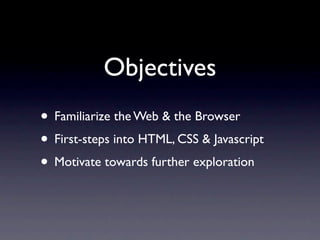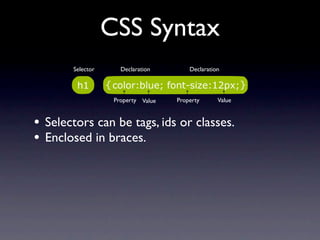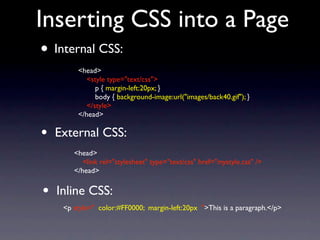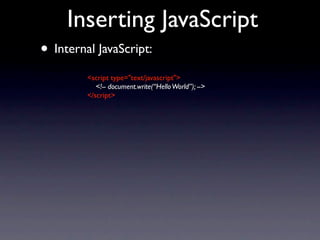Web
- 1. Hey! :-) An Introduction to the Web, HTML, CSS & Javascript
- 2. 45 minutes.
- 3. Objectives • Familiarize the Web & the Browser • First-steps into HTML, CSS & Javascript • Motivate towards further exploration
- 4. HTML CSS Javascript
- 6. HTML (HyperText Markup Language) Tags
- 7. HTML (HyperText Markup Language) Tags .html document <html> <head> <body>
- 8. HTML (HyperText Markup Language) Tags .html document <html> <head> <body> </html> </head> </body>
- 9. Structure of an HTML Document
- 10. Structure of an HTML Document <html> <head> <!--header content here--> </head> <body> <!--body content here--> </body> </html>
- 12. CSS Cascading Style-Sheets • Provides styling which defines how to display the HTML elements
- 13. CSS Cascading Style-Sheets • Provides styling which defines how to display the HTML elements • Separates the Data contents from the Presentation
- 14. CSS Cascading Style-Sheets • Provides styling which defines how to display the HTML elements • Separates the Data contents from the Presentation • External Stylesheets can save a lot of work
- 15. Tables vs CSS
- 16. Tables vs CSS • “Table” is an HTML element originally intended to display data in the form of a table.
- 17. Tables vs CSS • “Table” is an HTML element originally intended to display data in the form of a table. • HTML takes care of Data. Stylesheet (CSS) takes care of Design.
- 18. CSS Syntax Selector Declaration Declaration Property Value Property Value
- 19. CSS Syntax Selector Declaration Declaration Property Value Property Value • Selectors can be tags, ids or classes.
- 20. CSS Syntax Selector Declaration Declaration Property Value Property Value • Selectors can be tags, ids or classes. • Enclosed in braces.
- 21. CSS Syntax Selector Declaration Declaration Property Value Property Value • Selectors can be tags, ids or classes. • Enclosed in braces. • Property-Value pairs which end in semicolon.
- 22. Inserting CSS into a Page
- 23. Inserting CSS into a Page • Internal CSS: <head> <style type="text/css"> p { margin-left:20px; } body { background-image:url("images/back40.gif"); } </style> </head>
- 24. Inserting CSS into a Page • Internal CSS: <head> <style type="text/css"> p { margin-left:20px; } body { background-image:url("images/back40.gif"); } </style> </head> • External CSS: <head> <link rel="stylesheet" type="text/css" href="mystyle.css" /> </head>
- 25. Inserting CSS into a Page • Internal CSS: <head> <style type="text/css"> p { margin-left:20px; } body { background-image:url("images/back40.gif"); } </style> </head> • External CSS: <head> <link rel="stylesheet" type="text/css" href="mystyle.css" /> </head> • Inline CSS: <p style=" color:#FF0000; margin-left:20px ">This is a paragraph.</p>
- 26. CSS Box Model
- 27. JavaScript • It is a client-side scripting language • It is an interpreted language • It was designed to add interactivity to webpages Java != JavaScript
- 28. • JavaScript was influenced by Scheme & Self • It was designed by Brendan Eich of Netscape • Originally called LiveScript • JScript is Microsoft version of JavaScript • JavaScript, JScript, ECMAScript etc are all essentially the same.
- 29. What can it do? • It can read & write to HTML webpages • It can react to events • It can do mathematical calculations • It can be used to validate data • It can be used to create cookies
- 31. Inserting JavaScript • Internal JavaScript: <script type="text/javascript"> <!-- document.write(“Hello World”); --> </script>
- 32. Inserting JavaScript • Internal JavaScript: <script type="text/javascript"> <!-- document.write(“Hello World”); --> </script> • External JavaScript: <head> <script type=”text/javascript” src=”xxxx.js” /> </script> </head>
- 33. Further Reading • W3Schools (HTML, CSS, JavaScript) • CSS3 for Web Designers - Dan Cedarholm • SitePoint CSS Reference • Eloquent JavaScript - Marijn Haverbeke • Mozilla Developer Network
- 34. Thank you!
Editor's Notes
- \n
- \n
- \n
- \n
- \n
- \n
- \n
- \n
- \n
- \n
- \n
- \n
- \n
- \n
- \n
- \n
- \n
- \n
- \n
- \n
- \n
- \n
- \n
- \n
- \n
- \n
- \n
- \n
- \n
- \n
- \n
- \n
- \n