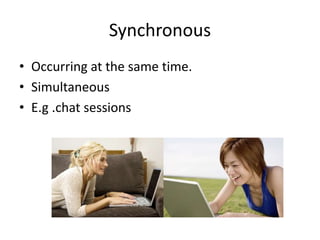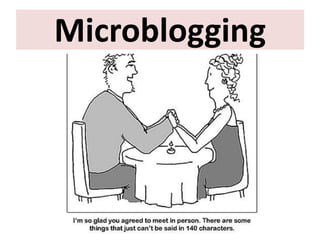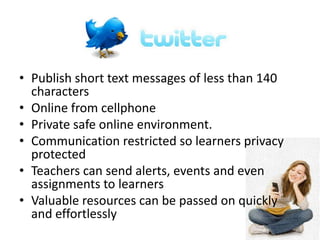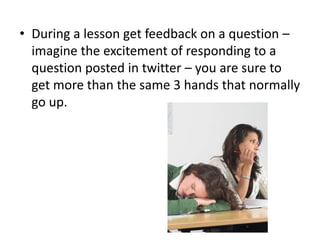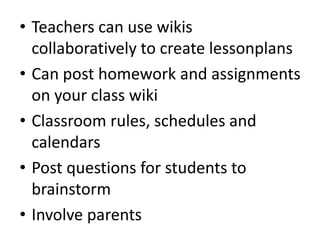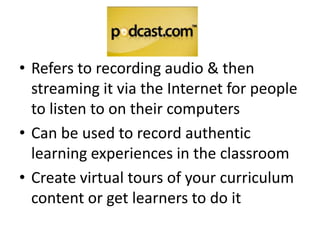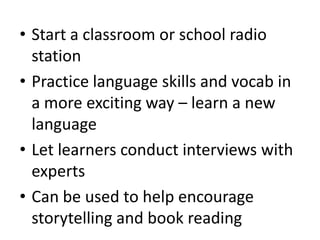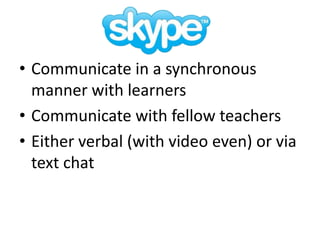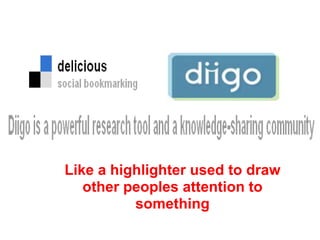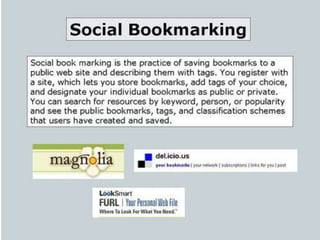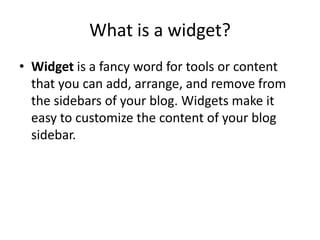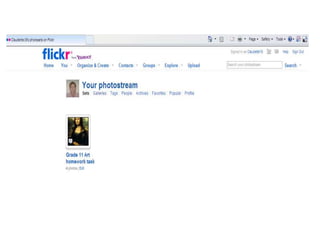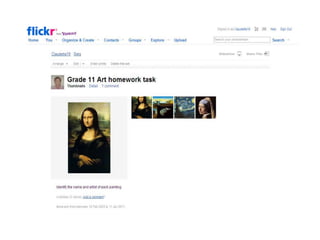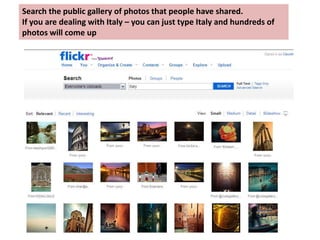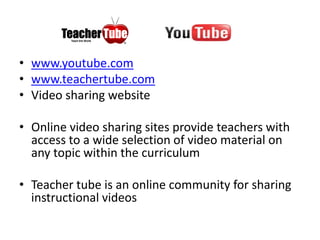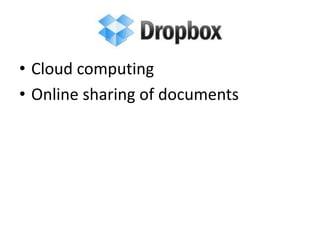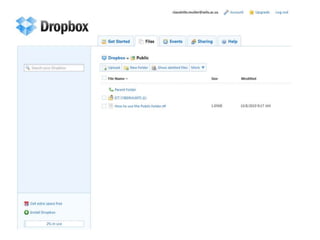Web 2.0 technologies
- 1. online web tools
- 2. Synchronous • Occurring at the same time. • Simultaneous • E.g .chat sessions
- 3. Asynchronous • Not occurring at the same time • Delayed • E.g. E-mail, blogging
- 4. Blogging
- 5. • 4.5 million Google sites on using blogs in the classroom • Authentic learning? • Homework assignments • Sharing classroom news • Journaling own learning
- 6. Bundublog.com - free blogs for Africa
- 10. • Publish short text messages of less than 140 characters • Online from cellphone • Private safe online environment. • Communication restricted so learners privacy protected • Teachers can send alerts, events and even assignments to learners • Valuable resources can be passed on quickly and effortlessly
- 11. • Exchange of quick, frequent answers to one simple question – what are you doing? • If you are following the right people / experts who are sharing what they are learning and reading then you will be on the cutting edge of Internet news
- 12. • During a lesson get feedback on a question – imagine the excitement of responding to a question posted in twitter – you are sure to get more than the same 3 hands that normally go up.
- 19. Wikis
- 21. • Derived from a Hawaiian word wiki or wiki-wiki which means “quick” • Is a social media tool which provides a collaborative space where members can add and edit pages and create resources on any chosen topic
- 22. Why use wikis? • Flexible asynchronous communication tool • Encourages peer supported creation of content • Learners have to work together, negotiate, plan, research, problem solve and take ownership of their contributions • Portfolio of evidence created that can be assessed
- 23. • Teachers can use wikis collaboratively to create lessonplans • Can post homework and assignments on your class wiki • Classroom rules, schedules and calendars • Post questions for students to brainstorm • Involve parents
- 24. Wikipedia
- 25. Wiki educator
- 26. Discussions
- 28. Podcasts
- 30. • Refers to recording audio & then streaming it via the Internet for people to listen to on their computers • Can be used to record authentic learning experiences in the classroom • Create virtual tours of your curriculum content or get learners to do it
- 31. • Start a classroom or school radio station • Practice language skills and vocab in a more exciting way – learn a new language • Let learners conduct interviews with experts • Can be used to help encourage storytelling and book reading
- 32. Browse the podcasts by theme / topic
- 33. Play the reading of Do you have a Hat to your class http://podcast.com/episode/21366461/18408/?cp=1125
- 34. You can even find an online copy of the story with question ideas on the Internet
- 37. • Social networking site • Online discussions • Online chat • Sharing of resources
- 39. Instant messaging and chatting
- 40. • Communicate in a synchronous manner with learners • Communicate with fellow teachers • Either verbal (with video even) or via text chat
- 42. Add people to the group chat session
- 43. Type the message you want to send to everyone here
- 45. Social bookmarking Like a highlighter used to draw other peoples attention to something
- 47. RSS and widgets
- 48. Really Simple What is RSS? Syndication • A technology that helps you keep track of their favourite websites. • In the ‘old days’ to keep track of updates on a website you had to ‘bookmark’ websites in your browser and manually return to them on a regular basis to see what had been added.
- 49. RSS Changes Everything • What if you could tell a website to let you know every time that they update? In a sense, this is what RSS does for you. • RSS flips things around a little and is a technology that provides you with a method of getting relevant and up to date information sent to you for you to read in your own time. It saves you time and helps you to get the information you want quickly after it was published.
- 50. What is a widget? • Widget is a fancy word for tools or content that you can add, arrange, and remove from the sidebars of your blog. Widgets make it easy to customize the content of your blog sidebar.
- 51. Tag clouds A tag cloud is a visual representation for text data, typically used to depict keyword metadata (tags) on websites, . or to visualize free form text. 'Tags' are usually single words, normally listed alphabetically, and the importance of each tag is shown with font size or colour.
- 53. File sharing
- 56. www.picasa.com
- 57. • www.flickr.com • Photo sharing website A picture is worth a thousand words Pictures of anything: • Cloud formations • Buildings • Landmarks • Historians • Learners can take a photo on their cellphone when on a school outing – this can be put it up on the site for classmates to comment on or discuss
- 60. Learners can add their comments / suggestions
- 61. Search the public gallery of photos that people have shared. If you are dealing with Italy – you can just type Italy and hundreds of photos will come up
- 62. • www.youtube.com • www.teachertube.com • Video sharing website • Online video sharing sites provide teachers with access to a wide selection of video material on any topic within the curriculum • Teacher tube is an online community for sharing instructional videos
- 63. •You could record your lessons •Learners could create video projects •Use instructional videos to demonstrate difficult experiments / clarify difficult concepts
- 65. You don’t have to attach Powerpoint presentations to emails in order to distribute them You can upload them to a slideshow platform and just share the link Or you can search for other people’s powerpoint presentations
- 67. • Cloud computing • Online sharing of documents
- 69. • Cloud computing • Online sharing of documents • Collaborate with others
- 71. Mind mapping
- 72. E Books • Imagine how much more exciting it is for learners to read a book “online” • Learners can respond to your posted questions about the book and email you their answers • Learners are able to ask each other questions • Students can write an online book review