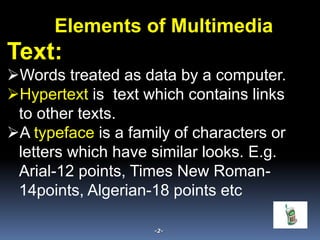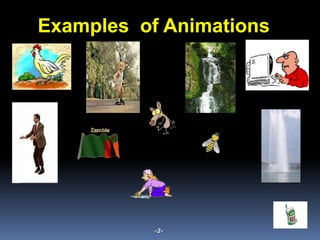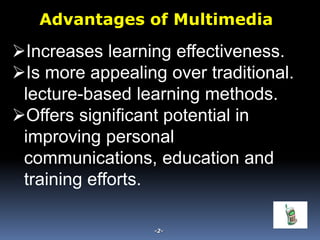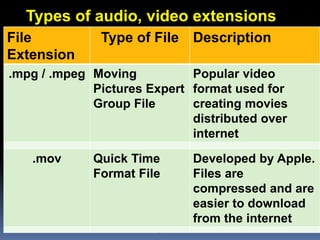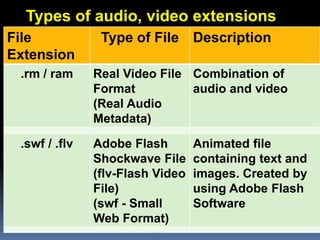What is Multimedia?.pptx
- 1. Importance of Multimedia in the Classroom Presented by: Misheck Mutuzana mutuzana@gmail.com +260955418926 “Using Multimedia in teaching and Learning”
- 2. “Using Multimedia in teaching and Learning”
- 3. Outline What is Multimedia? Elements of multimedia Types of multimedia devices Features of multimedia system Components of multimedia system Why use multimedia in the classroom? Effects of multimedia in the classroom. Advantages and Disadvantages of multimedia. Stages in Multimedia Production Types of Digital Video and Movie files extensions Conclusion Reference -1-
- 4. The term multimedia is coined from two terms: Multiple and Media. Hence multimedia means using multiple medias to communicate. Multimedia is the combination of different media elements like text, audio, graphics, video and animations. -2- What is Multimedia?
- 5. Interactive Multimedia is the means to interface/communicate with computer keyboard, mouse, touch screen, on screen buttons, and text entry. -2- Interactive Multimedia?
- 7. Text: Words treated as data by a computer. Hypertext is text which contains links to other texts. A typeface is a family of characters or letters which have similar looks. E.g. Arial-12 points, Times New Roman- 14points, Algerian-18 points etc -2- Elements of Multimedia
- 8. -2- Examples of Text Arial Times New Romans Algerian Impact Bauhaus 93 Broadway Brush Script
- 9. Video The term video ("video" meaning "I see", from the Latin verb "videre") commonly refers to several storage formats for moving pictures: digital video formats, including Blu-ray Disc, DVD, QuickTime, MPEG-4, analog videotapes, including VHS and Betamax. -2- Elements of Multimedia
- 10. Video Is the Technology of electronically capturing, recording, processing, storing, transmitting, and reconstructing a sequence of still images representing scenes in motion. -2- Elements of Multimedia
- 12. Digital Video Digital Video: Composed of a series of still image frames and produces the illusion of movement by quickly displaying one frame after another. -2- Elements of Multimedia
- 13. Animation A simulation of movement created by displaying a series of pictures, or frames. Animation is a visual change over time. -2- Elements of Multimedia
- 15. Graphics Graphics (from Greek γραφικός graphikos) are visual presentations on some surface, such as a wall, canvas, computer screen. e.g photographs, drawings, Line Art, graphs, etc. This is an image that is generated by a computer -2- Elements of Multimedia
- 16. Images An image (from Latin imago) is an artifact, for example a two-dimensional picture, that has a similar appearance to some subject—usually a physical object or a person. A digital image is a representation of a two-dimensional image using ones and zeros (binary). -2- Elements of Multimedia
- 17. Images Computers store images in form of pixels map known as bitmap. A bitmap is simple matrix of tiny dots which forms an image on the computer screen. A Pixel (short for picture element) is the small dot on the screen. -2- Elements of Multimedia
- 19. Clipart This is art or an image that is made by various artists to fit numerous different categories such as people, animals, school, etc. that can be inserted into your own document -2- Elements of Multimedia
- 21. An animated GIF (Graphics Interchange Format) file: This is a graphic image on a Web page that moves - for example, a twirling icon or a banner with a hand that waves or letters that magically get larger. -2- Elements of Multimedia
- 22. -2- Examples of Animated GIF
- 23. -2- Examples of Animated GIF
- 24. Audio In computers, audio is the sound system that comes with or can be added to a computer. An audio file is a record of captured sound that can be played back. -2- Elements of Multimedia
- 25. Audio Audio is sound within the acoustic range available to humans. Sound is the meaningful speech in a language Sound is a sequence of naturally analog signals that are converted to digital signals by the audio card, an analog-to-digital converter (ADC) -2- Elements of Multimedia
- 27. Types of multimedia devices include: Microphones Speakers Digital Cameras Headphones. Computers DVD Players LCD Projector Video Games Home theaters TV -2- Types of Multimedia Devices
- 28. Very High Processing Power. Multimedia Capable File System Data Representations/File Formats that support multimedia Efficient and High Input / Output Special Operating System Storage and Memory Software Tools Network Support -2- Features of a Multimedia System
- 29. Capture devices - Video Camera, Video Recorder, - Audio Microphone, Keyboards, - mice, graphics tablets, - 3D input devices, tactile sensors, - VR devices. - Digitising/Sampling Hardware Storage Devices -Hard disks, CD-ROMs, -Zip drives, Flash drives, -DVD, etc -2- Components of a Multimedia System
- 30. Communication Networks - Intranets, Internets, Ethernet Computer Systems - Multimedia Desktop machines, Workstations, MPEG/VIDEO/DSP Hardware Display Devices - CD-quality speakers, HDTV,SVGA, - LCD, TFT, LED monitors, Colour printers etc. -2- Components of a Multimedia System
- 31. Multimedia activities encourage students to work in groups. Express their knowledge in multiple ways. Solve problems, revise their own work, and construct knowledge. Effective collaboration techniques The value of teamwork -2- Why use multimedia in the classroom?
- 32. The significance of presentation and speaking skills The importance of research, planning, and organization skills The impact and importance of different media Techniques for synthesizing and analyzing complex content How to express their ideas creatively -2- Why use multimedia in the classroom?
- 33. Change in Student and Teacher Roles Increased Motivation and Self Esteem Technical Skills Accomplishment of More Complex Tasks More Collaboration with Peers Increased Use of Outside Resources Improved Design Skills/Attention to Audience -2- Effects of Multimedia in the Classroom
- 34. Increases learning effectiveness. Is more appealing over traditional. lecture-based learning methods. Offers significant potential in improving personal communications, education and training efforts. -2- Advantages of Multimedia
- 35. Reduces training costs. Is easy to use. Gains and Holds Attention It is integrated and interactive. Multimedia is Entertaining as Well as Educational -2- Advantages of Multimedia
- 36. Tailors information to the individual. Provides high-quality video images & audio. Offers system portability. Frees the teacher from routine tasks. Gathers information about the study results of the student. -2- Advantages of Multimedia
- 37. -2- Disadvantages of Multimedia It takes time to compile. Technological resources, both hardware and software Technological skills, for both the students and teacher It is expensive
- 38. -2- Disadvantages of Multimedia Not always easy to configure Requires special hardware Not always compatible Time required to plan, design, develop, and evaluate multimedia activities
- 39. -2- Stages in Multimedia Production Research & Analysis Scripting or flowcharting Storyboarding Collection of media elements and construction Programming Testing
- 40. -2- Stages in Multimedia Production Research & Analysis During this stage we need to find out about the audience, their skills, needs and qualifications.
- 41. -2- Stages in Multimedia Production Scripting or flowcharting Scripting or flowcharting means deciding the flow of the multimedia project
- 42. -2- Stages in Multimedia Production Storyboarding During this stage the actual visualization of the project takes place. The designer decides how each screen will look like, which media elements will be used and where to place them on the screen.
- 43. -2- Stages in Multimedia Production Collection of media elements and construction At this stage the designer is ready and starts creating the graphics and other elements to be used in the project.
- 44. -2- Stages in Multimedia Production Programming At this stage the media elements are combined together into a final product using software packages like PowerPoint Presentation, macromedia Flash.
- 45. -2- Stages in Multimedia Production Testing This is the final stage of any multimedia project. At this stage we check if all the elements are working as per requirement or not.
- 46. -2- Types of audio, video extensions File Extension Type of File Description .bmp Bitmap Image Uncompressed image File used to store bitmap digital images. .gif Graphical Interchange Format File Common for web graphics with small images with text. Uses limited number of colours
- 47. -2- Types of audio, video extensions File Extension Type of File Description .png Portable Network Graphics Used to store graphics for web images .jpeg / jpg Joint Photographic Expert / Group Image File Common image format used by digital cameras
- 48. -2- Types of audio, video extensions File Extension Type of File Description .psd Photoshop Document Image created by Adobe Photoshop .tif Tagged Image File Format Highly flexible and platform independent format which is widely used today
- 49. -2- Types of audio, video extensions File Extension Type of File Description .avi Audio Video Interleave File Developed by Microsoft to play videos in windows environment .wmv Windows Media Format File (Windows Media Video) This is a compressed video format for internet streaming applications
- 50. -2- Types of audio, video extensions File Extension Type of File Description .mpg / .mpeg Moving Pictures Expert Group File Popular video format used for creating movies distributed over internet .mov Quick Time Format File Developed by Apple. Files are compressed and are easier to download from the internet
- 51. -2- Types of audio, video extensions File Extension Type of File Description .rm / ram Real Video File Format (Real Audio Metadata) Combination of audio and video .swf / .flv Adobe Flash Shockwave File (flv-Flash Video File) (swf - Small Web Format) Animated file containing text and images. Created by using Adobe Flash Software
- 52. -2- Types of audio, video extensions File Extension Type of File Description .mid / . midi MIDI File (Musical Instrument Digital Interface) File containing Music Data .wav Wave File Waveform audio file
- 53. -2- Types of audio, video extensions File Extension Type of File Description .mp3 / .mpga MPEG3 Audio File (Motion Pictures Expert Group Layer 3) Compressed audio and music file, mp3 songs or ringtones .mp4 MPEG4 Video File Commonly used for sharing video files on the internet.
- 54. -2- Types of audio, video extensions File Extension Type of File Description .m4v iTunes Video File iTunes Video File .asf Advanced Systems Format File Advanced Systems Format File
- 55. -2- Usage of Multimedia Education and Training Recording or broadcasting lectures Using Video Conferencing we can hear an expert speaker from a distant location. Demonstrating surgeries or other techniques that learners may not otherwise have the opportunity to see and later put them in practice.
- 56. -2- Usage of Multimedia Record student’s performance to enable feedback Advertisements Entertainment Journalism Edutainment Animations and movies Design. Architects and engineers’ projects
- 57. -2- Applications of Multimedia World Wide Web Hypermedia courseware Video conferencing Video-on-demand Interactive TV Groupware Home shopping Games Virtual reality Digital video editing and production systems Multimedia Database systems
- 58. -2- Conclusion Multimedia is the field concerned with the computer-controlled integration of text, graphics, drawings, still and moving images (Video), animation, audio, and any other media where every type of information can be represented, stored, transmitted and processed digitally.
- 59. -2- Conclusion Multimedia system implements multimedia technologies and in turn it is used for enhancing multimedia technology whereas multimedia technology manages both the hardware and software to create and run multimedia system.
- 60. -2- Exercise 1. What is multimedia? List the elements of multimedia 2. What is typeface and font? 3. Explain how multimedia is used in various fields? 4. List various file formats used for the following files: (a) Audio (b) Image (c) Video 5. List the stages in multimedia production
- 61. Questions!!!
- 62. References DaveHax.com Edward Cheung email: icec@polyu.edu.hk Multimedia Systems 28 July, 2003. File formats for Popular PC Software: A Programmer’s Reference , Jeff Walden (John Wiley & Sons, Inc. 1986) Graphics File Formats , David C. Kay and John R. Levine(Windcrest Books/McGraw- Hill 1995) Graphics File Formats: Reference and Guide , C. Wayne Brown and Barry J. Shepherd (Manning Publications 1994) Halsall, Fred, Multimedia Communications – Applications, Networks, Protocols and Standards, Addison-Wesley, 2001. http://graphicssoft.about.com/library/weekly/aa000104e.htm http://www.microsoft.com http://www.thinkfinity.org/uploadedimages http://www.YouTube.com Mohd Khairuddin Bin Abd Karim: PowerPoint Presentation “Graphics & Multimedia- Basic Components” Civil Engineering Dept. Politeknik Sultan Haji Ahmad Shah 25350 Semambu, Kuantan Email: khairuddin_karim@polisas.edu.my PC File Formats & Conversions , Ralf Kussmann (Abacus 1990) Rao, K.R., Bojkovic, Z.S., Milovanovic, D.A., Multimedia Communication Systems, Techniques, Standards and Networks, Ed., Prentice Hall PTR, 2002. Special Issue on Multimedia Signal Processing, Part One, Proceedings of The IEEE, Vol. 86, No. 5, pp. 749-1024, May 1998. The Graphic File Toolkit: Converting and Using Graphic Files , Steve Rimmer (Addison-Wesley 1994)
- 63. Thank you for your attention!!!
- 64. END
Editor's Notes
- how