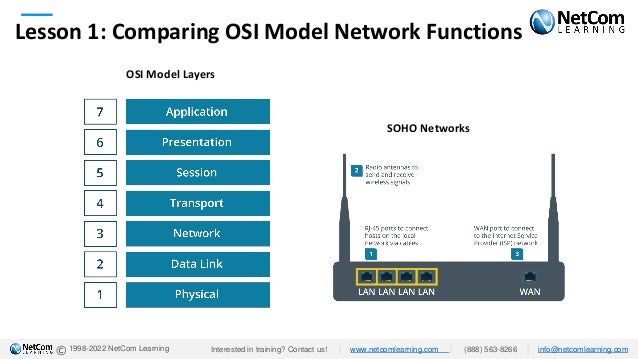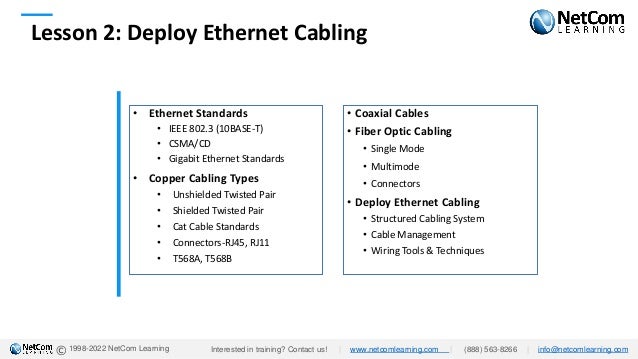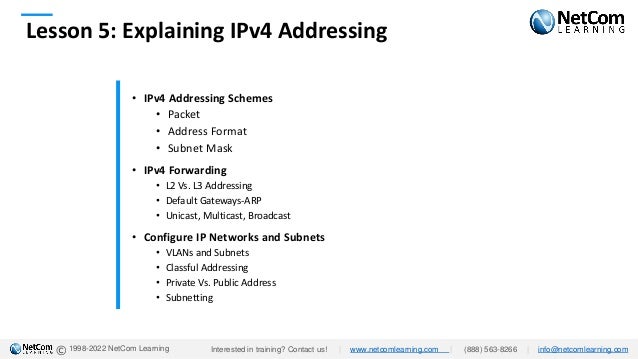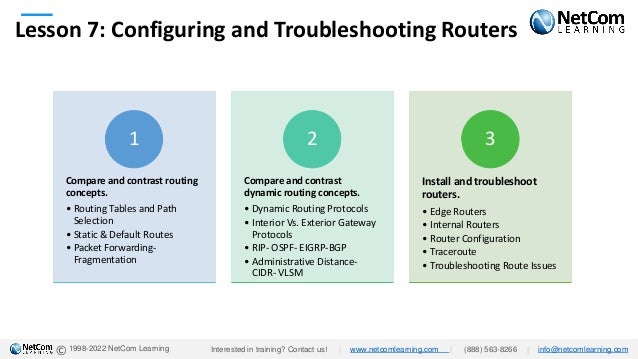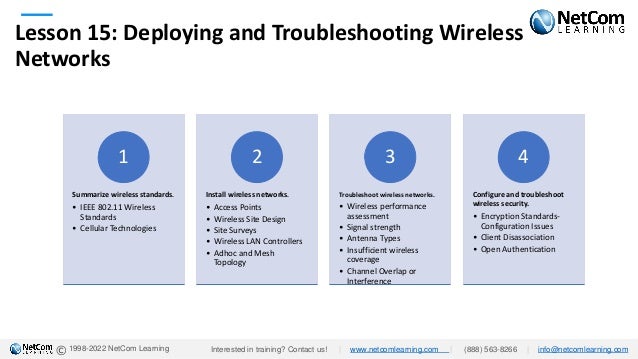What is New with CompTIA Network+.pdf
- 1. | © 1998-2022 NetCom Learning Interested in training? Contact us! | www.netcomlearning.com | (888) 563-8266 | info@netcomlearning.com Sheik Raashid Javid What is new with CompTIA Network + N10-008 NetCom Learning
- 2. © 1998-2022 NetCom Learning AGENDA Lesson 1: Comparing OSI Model Network Functions Lesson 2: Deploying Ethernet Cabling Lesson 3: Deploying Ethernet Switching Lesson 4: Troubleshooting Ethernet Networks Lesson 5: Explaining IPv4 Addressing Lesson 6: Supporting IPv4 and IPv6 Networks Lesson 7: Configuring and Troubleshooting Routers Lesson 8: Explaining Network Topologies and Types Lesson 9: Explaining Transport Layer Protocols Lesson 10: Explaining Network Services Interested in training? Contact us! | www.netcomlearning.com | (888) 563-8266 | info@netcomlearning.com
- 3. © 1998-2022 NetCom Learning AGENDA Lesson 11: Explaining Network Applications Lesson 12: Ensuring Network Availability Lesson 13: Explaining Common Security Concepts Lesson 14: Supporting and Troubleshooting Secure Networks Lesson 15: Deploying and Troubleshooting Wireless Networks Lesson 16: Comparing WAN Links and Remote Access Methods Lesson 17: Explaining Organizational and Physical Security Concepts Lesson 18: Explaining Disaster Recovery and High Availability Concepts Lesson 19: Applying Network Hardening Techniques Lesson 20: Summarizing Cloud and Datacenter Architecture Interested in training? Contact us! | www.netcomlearning.com | (888) 563-8266 | info@netcomlearning.com
- 4. © 1998-2022 NetCom Learning Exam Objectives The course divides coverage of the exam objectives into blocks based around the following themes: • Networking at the OSI Physical and Data Link layers (Lessons 1-4). • Networking at the OSI Network layer (Lessons 5-8). • Networking at the OSI upper layers (Lessons 9-12). • Security concepts, wireless networks, and WAN/remote access (Lessons 13-16). • Site security and cloud/datacenter concepts (Lessons 17-20). Interested in training? Contact us! | www.netcomlearning.com | (888) 563-8266 | info@netcomlearning.com
- 5. © 1998-2022 NetCom Learning Course Objectives On course completion, you will be able to: • Deploy and troubleshoot Ethernet networks. • Support IPv4 and IPv6 networks. • Configure and troubleshooting routers. • Support network services and applications. • Ensure network security and availability. • Deploy and troubleshooting wireless networks. • Support WAN links and remote access methods. • Support organizational procedures and site security controls. • Summarize cloud and datacenter architecture. Interested in training? Contact us! | www.netcomlearning.com | (888) 563-8266 | info@netcomlearning.com
- 6. © 1998-2022 NetCom Learning Lesson 1: Comparing OSI Model Network Functions SOHO Networks OSI Model Layers Interested in training? Contact us! | www.netcomlearning.com | (888) 563-8266 | info@netcomlearning.com
- 7. © 1998-2022 NetCom Learning Lesson 2: Deploy Ethernet Cabling • Ethernet Standards • IEEE 802.3 (10BASE-T) • CSMA/CD • Gigabit Ethernet Standards • Copper Cabling Types • Unshielded Twisted Pair • Shielded Twisted Pair • Cat Cable Standards • Connectors-RJ45, RJ11 • T568A, T568B • Coaxial Cables • Fiber Optic Cabling • Single Mode • Multimode • Connectors • Deploy Ethernet Cabling • Structured Cabling System • Cable Management • Wiring Tools & Techniques Interested in training? Contact us! | www.netcomlearning.com | (888) 563-8266 | info@netcomlearning.com
- 8. © 1998-2022 NetCom Learning Lesson 3: Deploying Ethernet Switching • Networking Devices • Repeaters • Hubs • Bridges • Switches • Network Interfaces • Network Interface Cards • Frame-MAC-MTU • Sniffers- tcpdump, Wireshark • Common Ethernet Switching Features • Types- Managed/Unmanaged, Modular/Fixed etc. • Interface Configuration • MAC Table- Flow Control- Power Over Ethernet Interested in training? Contact us! | www.netcomlearning.com | (888) 563-8266 | info@netcomlearning.com
- 9. © 1998-2022 NetCom Learning Lesson 4: Troubleshooting Ethernet Networks Network Troubleshooting Methodology - Identify the Problem Establish a theory of probable cause Test the theory to determine cause Establish a plan of action to resolve problem and identify potential effects Implement the solution or escalate as necessary Verify full system functionality, and if applicable, implement preventive measures Document findings, actions and outcomes Troubleshoot common cable connectivity issues - Specification and limitations Cable issues Cable testers Attenuation, Crosstalk etc. Interested in training? Contact us! | www.netcomlearning.com | (888) 563-8266 | info@netcomlearning.com
- 10. © 1998-2022 NetCom Learning Lesson 5: Explaining IPv4 Addressing • IPv4 Addressing Schemes • Packet • Address Format • Subnet Mask • IPv4 Forwarding • L2 Vs. L3 Addressing • Default Gateways-ARP • Unicast, Multicast, Broadcast • Configure IP Networks and Subnets • VLANs and Subnets • Classful Addressing • Private Vs. Public Address • Subnetting Interested in training? Contact us! | www.netcomlearning.com | (888) 563-8266 | info@netcomlearning.com
- 11. © 1998-2022 NetCom Learning Lesson 6: Supporting IPv4 and IPv6 Networks • Use appropriate tools to test IP configuration. • Ipconfig • ARP Cache • Ping • Troubleshoot IP networks. • Hardware Failure and Network Interface Issues • Ipconfig Issues • Duplicate Addressing • Incorrect DNS Issues • Explain IPv6 addressing schemes. • IPv4 Vs. IPv6 • Address Format • Transition Interested in training? Contact us! | www.netcomlearning.com | (888) 563-8266 | info@netcomlearning.com
- 12. © 1998-2022 NetCom Learning Lesson 7: Configuring and Troubleshooting Routers Compare and contrast routing concepts. • Routing Tables and Path Selection • Static & Default Routes • Packet Forwarding- Fragmentation 1 Compare and contrast dynamic routing concepts. • Dynamic Routing Protocols • Interior Vs. Exterior Gateway Protocols • RIP- OSPF- EIGRP-BGP • Administrative Distance- CIDR- VLSM 2 Install and troubleshoot routers. • Edge Routers • Internal Routers • Router Configuration • Traceroute • Troubleshooting Route Issues 3 Interested in training? Contact us! | www.netcomlearning.com | (888) 563-8266 | info@netcomlearning.com
- 13. © 1998-2022 NetCom Learning Lesson 8: Explain Network Topologies and Types Explain network types and characteristics. • Client Server Vs. Peer-to- Peer Networks • Network Types- LAN, MAN, WAN • Topology Explain tiered switching architecture. • Three-Tiered Hierarchy (Access, Distribution, and Core) • STP- Looping Explain virtual LANs. • VLAN IDs • Trunking and IEEE 802.1Q • Voice VLANs Interested in training? Contact us! | www.netcomlearning.com | (888) 563-8266 | info@netcomlearning.com
- 14. © 1998-2022 NetCom Learning Lesson 9: Explaining Transport Layer Protocols Compare and contrast transport protocols. • Ports • TCP- 3 Way Handshake • UDP • Common ports Use appropriate tools to scan network ports. • IP Scanners- Angry IP Scanner • NMAP- Zenmap • Netstat • Protocol Analyzers Interested in training? Contact us! | www.netcomlearning.com | (888) 563-8266 | info@netcomlearning.com
- 15. © 1998-2022 NetCom Learning Lesson 10: Explaining Network Services Explain the use of network addressing services. • DHCP- DORA • Lease Time • Reservations 1 Explain the use of name resolution services. • Hostnames and FQDN • DNS- Name Resolution • Record Types 2 Configure DNS services. • Server Types- Primary, Secondary • Cache • Internal Vs. External DNS • Nslookup-dig 3 Interested in training? Contact us! | www.netcomlearning.com | (888) 563-8266 | info@netcomlearning.com
- 16. © 1998-2022 NetCom Learning Lesson 11: Explaining Network Applications • HTTP • SSL/TLS • FTP (Secure FTP) • File and Print Services • Database Service Explain the use of web, file/print, and database services. • SMTP • POP • IMAP • VOIP- SIP Explain the use of email and voice services Interested in training? Contact us! | www.netcomlearning.com | (888) 563-8266 | info@netcomlearning.com
- 17. © 1998-2022 NetCom Learning Lesson 12: Ensuring Network Availability Explain the use of network management services. SSH Telnet RDP NTP Use event management to ensure network availability. Performance Metrics, Bottlenecks and Baselines SNMP Network Device Logs Event Management- Log Review Use performance metrics to ensure network availability. Network Metrics- QoS, Bandwidth, Latency Bandwidth Management Traffic Analysis Tools NetFlow etc. Interested in training? Contact us! | www.netcomlearning.com | (888) 563-8266 | info@netcomlearning.com
- 18. © 1998-2022 NetCom Learning Lesson 13: Explaining Common Security Concepts • Security Concepts- CIA, Vulnerability, Threat, Risk • Security Risk Assessment • Vulnerability and Exploit Types • Threat Types and Assessment • SIEM • Pen Testing • Privilege Access Management • Vendor Assessment Explain common security concepts. • MFA • SSO- Kerberos • Digital Certificates- PKI • RADIUS • LDAP- Secure Explain authentication methods. Interested in training? Contact us! | www.netcomlearning.com | (888) 563-8266 | info@netcomlearning.com
- 19. © 1998-2022 NetCom Learning Lesson 14: Supporting and Troubleshooting Secure Networks Compare and contrast security appliances. • Network Segmentation- Screened Subnets • Firewall Types • Proxy • NAT • IDS/IPS Troubleshoot service and security issues. • DHCP Issues • DNS Issues • Performance Issues • Firewall Issues • Certificate Issues Interested in training? Contact us! | www.netcomlearning.com | (888) 563-8266 | info@netcomlearning.com
- 20. © 1998-2022 NetCom Learning Lesson 15: Deploying and Troubleshooting Wireless Networks Summarize wireless standards. • IEEE 802.11 Wireless Standards • Cellular Technologies 1 Install wireless networks. • Access Points • Wireless Site Design • Site Surveys • Wireless LAN Controllers • Adhoc and Mesh Topology 2 Troubleshoot wireless networks. • Wireless performance assessment • Signal strength • Antenna Types • Insufficient wireless coverage • Channel Overlap or Interference 3 Configure and troubleshoot wireless security. • Encryption Standards- Configuration Issues • Client Disassociation • Open Authentication 4 Interested in training? Contact us! | www.netcomlearning.com | (888) 563-8266 | info@netcomlearning.com
- 21. © 1998-2022 NetCom Learning Lesson 16: Comparing WAN Links and Remote Access Methods • Explain WAN Provider Links • WAN and the OSI Model • Leased Line • DSL • Fiber to the curb • Satellite • Compare and contrast remote access methods • Remote Network Access Authentication and Authorization • Tunneling Protocols • VPN Types • IPsec Interested in training? Contact us! | www.netcomlearning.com | (888) 563-8266 | info@netcomlearning.com
- 22. © 1998-2022 NetCom Learning Lesson 17: Explaining Organization and Physical Security Concepts • Explaining organizational documentation and policies • Configuration management, change management, Standard Operating Procedures • Audit Reports, Assessment reports • Physical Network Diagrams- Rack Diagrams • Incident, Disaster, Business continuity plans • Hardening and security Policies, DLP, Common Agreements • Explain Physical security methods • Badges and site secure entry systems • Physical security for server systems • Detection based systems- Alarms • Asset Disposal- Employee training • Compare and contrast IoT Devices • IoT • Industrial Control Systems • IoT Networks- Placement and security Interested in training? Contact us! | www.netcomlearning.com | (888) 563-8266 | info@netcomlearning.com
- 23. © 1998-2022 NetCom Learning Lesson 18: Explaining Disaster Recovery and High Availability Concepts • High Availability • Fault Tolerance and Redundancy • Recovery Sites • Power Management • Network Device Backup Management Explain Disaster Recovery Concepts • Multipathing • NIC Teaming • Load Balancers • Redundant Hardware Explain High Availability Concepts Interested in training? Contact us! | www.netcomlearning.com | (888) 563-8266 | info@netcomlearning.com
- 24. © 1998-2022 NetCom Learning Lesson 19: Applying Network Hardening Techniques • General Attack types- Foot printing, spoofing, DoS etc. • MITM- DNS Poisoning • Wireless Attacks • Malware- Ransomware- Password Attacks • Social Engineering Attacks Compare and Contrast type of attacks • Device and Service Hardening • Endpoint security- switchport security • Firewalls • Wireless Security • Patch Management Apply network hardening techniques Interested in training? Contact us! | www.netcomlearning.com | (888) 563-8266 | info@netcomlearning.com
- 25. © 1998-2022 NetCom Learning Lesson 20: Summarizing Cloud and Datacenter Architecture Summarize Cloud Concepts • Cloud scalability and elasticity • Deployment Models • Service Models • Connectivity- Security 1 Explain Virtualization and SAN • Hypervisor Types • Virtual NICs- Switches- Routers- SAN 2 Explain datacenter network architecture • Datacenter Network Design • SDN • Multiprotocol Label Switching 3 Interested in training? Contact us! | www.netcomlearning.com | (888) 563-8266 | info@netcomlearning.com
- 26. © 1998-2022 NetCom Learning Network+ (N10-008) Exam Details Exam Codes - N10-008 Launch Date - September 15, 2021 Exam Description - CompTIA Network+ validates the technical skills needed to securely establish, maintain and troubleshoot the essential networks that businesses rely on. Number of Questions - Maximum of 90 questions Type of Questions - Multiple choice and performance-based Length of Test - 90 Minutes Passing Score - 720 (on a scale of 100-900) Recommended Experience - CompTIA A+ Certification and at least 9 to 12 months of networking experience Retirement - Generally three years after launch Testing Provider - Pearson VUE Testing Centers Online Testing Price - $348 USD (See all pricing) Interested in training? Contact us! | www.netcomlearning.com | (888) 563-8266 | info@netcomlearning.com
- 27. © 1998-2022 NetCom Learning Network+ (N10-008) Official Labs Assisted Lab: Exploring the Lab Environment Assisted Lab: Configure a SOHO Router Assisted Lab: Capture Network Traffic Assisted Lab: Configure Interface Settings Assisted Lab: Configure IPv4 Static Addressing Assisted Lab: Analyze ARP Traffic Assisted Lab: Use Tools to Test IP Configuration Assisted Lab: Configure IPv6 Static Addressing Assisted Lab: Configure Static Routing Assisted Lab: Configure Dynamic Routing APPLIED Lab: Troubleshoot IP Networks Assisted Lab: Use Network Scanners Assisted Lab: Analyze a DHCP Server Configuration Assisted Lab: Analyze a DNS Server Configuration Assisted Lab: Analyze Application Security Configurations Assisted Lab: Configure Secure Access Channels Assisted Lab: Configure SNMP and Syslog Collection Assisted Lab: Analyze Network Performance APPLIED Lab: Verify Service and Application Configuration Assisted Lab: Configure a NAT Firewall Assisted Lab: Configure Remote Access APPLIED Lab: Troubleshoot Service and Security Issues Assisted Lab: Develop Network Documentation Assisted Lab: Backup and Restore Network Device Configurations Assisted Lab: Analyze an On-Path Attack Assisted Lab: Configure Port Security Interested in training? Contact us! | www.netcomlearning.com | (888) 563-8266 | info@netcomlearning.com
- 28. © 1998-2022 NetCom Learning www.netcomlearning.com info@netcomlearning.com 1-888-563-8266 | | Thank you 1998-2022 NetCom Learning Interested in training? Contact us! www.netcomlearning.com (888) 563-8266 Pmi@netcomlearning.com © 1998-2022 NetCom Learning Interested in training? Contact us! | www.netcomlearning.com | (888) 563-8266 | info@netcomlearning.com