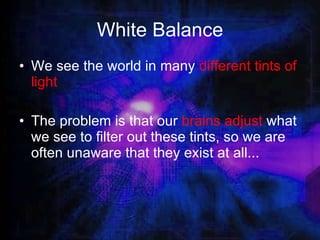White Balancing
- 1. White Balancing Please download full version to activate animations
- 3. White Balance We see the world in many different tints of light The problem is that our brains adjust what we see to filter out these tints, so we are often unaware that they exist at all...
- 4. White Balance Consider a summer’s day: We might have a red dawn glow to begin with… By noon, when the sun is high, we have bright yellow… It might rain later, softening the light through grey clouds… Before returning to a red sunset...
- 6. White Balance Things get more complex when we add artificial lighting (light bulbs, etc...) into the mix:
- 8. White Balance The reason that pictures have an orange tint with light bulbs and blue with fluorescent lights is because different lights have different colour temperatures This is a huge topic – for now just accept that different lighting gives off different tints
- 9. Our Brains are Smart... And all the time our brain is ‘adjusting’ our perception of these changing tints:
- 10. ...Camcorders are Dumb Unfortunately a camcorder is not as clever as our brains It has no idea what colour light it is filming in (despite advances in automatic sensors). This usually produces some pretty horrendous tints
- 11. Setting the White Balance Therefore you need to tell your camcorder what tint of light it is filming in This is known as White Balancing
- 12. The Science Bit White Balance works on the fact that all colours can be produced from pure white light (think of Newton and his prisms): Pure White Light... ...can be split into a rainbow of colours (With apologies to Pink Floyd!)
- 13. What all this Means So if we tell a camcorder what white looks like in a given light, it can work out what every other colour should look like. This produces accurate colours, especially natural skin tones:
- 14. It’s not Difficult The Golden Rule: White Balancing is dead easy to do and must be done at every new location
- 15. White Balancing a Camera Simply find the Manual White Balance control on your camcorder (but don’t press it yet). Then get somebody to hold up a sheet of white paper: Camcorder White Card
- 16. White Balancing a Camera Zoom in so that the white paper completely fills the screen: ...then press the Manual White Balance button -
- 17. ‘ I can’t find the WB button!’ The biggest problem you will face is finding the White Balance control Every camcorder has a different way of setting the White Balance – some have buttons, some use an on-screen menu, and some set the WB at the moment they are switched on! Good Luck!
- 18. White Balancing