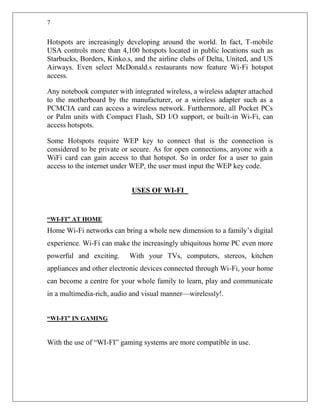Wifi
- 1. PUNJAB COLLEGE OF TECHNICAL EDUCATION<br />LUDHIANA<br />Submitted To: Submitted By:<br />Mrs. Amandeep Kaur Aarti <br /> Jaspreet kaur <br /> Jyoti Gupta <br /> <br />TABLE OF CONTENTS<br /> Sr.No. Topic Page No.<br /> <br /> Introduction. 3<br /> Standards Devices. 3<br /> Technical Information about “WI-FI”. 5<br /> Uses of “WI-FI”. 7<br /> Security 8<br /> Advantages 9<br /> Disadvantages. 10<br /> Compairsion 10<br /> Scope of Wi-Fi 11<br /> Conclusion. 11<br />INTRODUCTION<br />'Wi-Fi' stands for 'Wireless Fidelity.It is cutting edge techonology that enables your laptop or PDA to connects to the internet wirelessly at very high speed.It offers the wireless internet connection service almost FREE to users.<br />WiFi, also known as 802.11b, uses radio waves to send information at speeds of up to 11 megabits per second over a range of up to 300 feet. When combined with a Wireless Access Point or Wireless Router, it provides users with wireless high-speed internet access. Most WiFi users access the internet through home or work networks. In addition, there are over 24,000 WiFi Hot Spots worldwide in cafes, airports, and hotels. <br />Wi-Fi is a brand originally licensed by the Wi-Fi Alliance to describe the wireless local area networks (WLAN) based on the IEEE 802.11 specifications. It was developed to be used for mobile computing devices, such as laptops, in LANs, but is now increasingly used for more services, including Internet and VoIP phone access, gaming, and basic connectivity of consumer electronics such as televisions and DVD players, or digital cameras.WiFi allows your business to deploy a network more quickly, at lower cost.<br />STANDARD DEVICES<br />Wireless Access Point (WAP)<br /> A wireless access point connects a group of wireless devices to an adjacent wired LAN. An access point is similar to an ethernet hub, relaying data between connected wireless devices in addition to a single connected wired device, most often an ethernet hub or switch, allowing wireless devices to communicate with other wired devices.<br />Wireless Adapter <br /> A wireless adapter allows a device to connect to a wireless network.These<br />adapters connect to devices using various interconnects such as PCI, USB.<br />Wireless Router<br />A wireless router allows wired and wireless ethernet LAN devices to connect to a single WAN device such as cable modem or DSL modem. A wireless router allows all three devices (mainly the access point and router) to be configured through one central utility. This utility is most usually an integrated web server which serves web pages to wired and wireless LAN clients and often optionally to WAN clients.<br />Wireless Ethernet Bridge<br /> A wireless Ethernet bridge connects a wired network to a wireless network. This is different from an access point in the sense that an access point connects wireless devices to a wired network. Two wireless bridges may be used to connect two wired networks over a wireless link, useful in situations where a wired connection may be unavailable, Like homes.<br />Range Extender<br /> A wireless range extender or wireless repeater can extend the range of an existing wireless network.<br /> Antenna connectors<br /> Most commercial devices (routers, access points, bridges, repeaters) designed for home or business environments use RP-TNC antenna connectors<br />TECHNICAL INFORMATION ABOUT “WI-FI”<br />Wi-Fi: How it Works<br /> <br />There are three most important items which makes Wi-Fi working in your laptop or desktop. These are:<br />* Radio Signals<br />* Wi-Fi Card which fits in your laptop or computer.<br />* Hotspots which create Wi-Fi Network.<br />Radio Signals:<br />Radio Signals are the keys which make WiFi networking possible. These radio signals transmitted from Wi-Fi antennas are picked up by WiFi receivers such as computers and cell phones that are equipped with WiFi cards. Whenever a computer receives any of the signals within the range of a WiFi network which is usually 300 - 500 feet for antennas, the WiFi card will read the signals and thus create an internet connection between the user and the network without the use of a cord.<br />Access points which consist of antennas and routers are the main source which transmit and receive radio waves.<br />Antennas work stronger and have a longer radio transmission with a radius of 300-500 feet which are used in public areas while the weaker yet effective router is more suitable for homes with a radio transmission of 100-150 feet.<br />Wi-Fi Cards:<br />You can think WiFi card as being an invisible cord that connects your computer to the antenna for a direct connection to the internet.<br />WiFi cards can be external or internal, meaning that if a WiFi card is not installed in your computer, you may purchase a USB antenna attachment and have it externally connect to your USB port, or have an antenna-equipped expansion card installed directly to the computer. For laptops, this card will be a PCMCIA card in which you insert to the PCMCIA slot on the laptop.<br />Wi-Fi Hotspots:<br />A Wi-Fi hotspot is created by installing an access point to an internet connection. The access point transmits a wireless signal over a short distance . typically covering around 300 feet. When a Wi-Fi .enabled device, such as a Pocket PC, encounters a hotspot, the device can then connect to that network wirelessly.<br />Most hotspots are located in places that are readily accessible to the public, like airports, coffee shops, hotels, book stores and campus environments. 802.11b is the most common specification for hotspots worldwide. The 802.11g standard is backwards compatible with .11b but .11a uses a different frequency range and requires separate hardware such as an a, a/g, or a/b/g adapter. The largest public Wi-Fi networks are provided by private internet service providers (ISPs) that charge a fee for users to connect to the internet.<br />Hotspots are increasingly developing around the world. In fact, T-mobile USA controls more than 4,100 hotspots located in public locations such as Starbucks, Borders, Kinko.s, and the airline clubs of Delta, United, and US Airways. Even select McDonald.s restaurants now feature Wi-Fi hotspot access.<br />Any notebook computer with integrated wireless, a wireless adapter attached to the motherboard by the manufacturer, or a wireless adapter such as a PCMCIA card can access a wireless network. Furthermore, all Pocket PCs or Palm units with Compact Flash, SD I/O support, or built-in Wi-Fi, can access hotspots. <br />Some Hotspots require WEP key to connect that is the connection is considered to be private or secure. As for open connections, anyone with a WiFi card can gain access to that hotspot. So in order for a user to gain access to the internet under WEP, the user must input the WEP key code.<br />USES OF WI-FI<br />“WI-FI” AT HOME <br />Home Wi-Fi networks can bring a whole new dimension to a family’s digital experience. Wi-Fi can make the increasingly ubiquitous home PC even more powerful and exciting. With your TVs, computers, stereos, kitchen appliances and other electronic devices connected through Wi-Fi, your home can become a centre for your whole family to learn, play and communicate in a multimedia-rich, audio and visual manner—wirelessly!.<br />“WI-FI” IN GAMING<br />With the use of “WI-FI” gaming systems are more compatible in use.<br />The PlayStation Portable is Wi-Fi compatible, and uses this for local multiplayer as well as connecting to wireless networks for online gameplaying.<br />The Xbox 360 can be made Wi-Fi compatible if the user purchases a separate wireless adapter. <br />“WI-FI” IN BUISNESS<br />For small businesses, Wi-Fi can mean connectivity between mobile salespeople, floor staff and back-end support departments. The built-in flexibility of a Wi-Fi network eliminates the need to move cables and installation of hubs and routers, hence making it easy and affordable for small business to make changes and scale.<br />Large corporations and campuses use enterprise-level technology and Wi-Fi products to extend standard wired Ethernet networks to public areas like training classrooms and auditoriums. For instance, Intel has deployed Wi-Fi networks in many of their offices worldwide, providing anytime, anywhere connectivity for employees in offices. Many corporations also provide wireless networks to their offsite and telecommuting workers. Large companies and campuses often use Wi-Fi to connect buildings. <br />SECURITY<br /> Security is the bane of everybody who puts together a wireless network access points, using factory default settings, are not secure at all.<br />If you already have a wireless network you may be concerned about whether it is secure. There are four things you can do to ensure that you are secure:<br />Make sure that your access point(s) are encrypting the wireless traffic using Wireless Equivalent Privacy (WEP)<br />Buy a wireless intrusion detection system. A number of products are available designed to help you monitor the security of your WiFi network as well as who is using it.<br />If you have a high security requirement, then you should either ensure your network people are appropriately trained or hire a wireless consultant.<br />ADVANTAGES<br />Allows LANs to be deployed without cabling, typically reducing the costs of network deployment and expansion. Spaces where cables cannot be run, such as outdoor areas and historical buildings, can host wireless LANs. <br />Built into all modern laptops <br />Wi-Fi products are widely available in the market. Different brands of access points and client network interfaces are interoperable at a basic level of service. Products designated as Wi-Fi CERTIFIED by the Wi-Fi Alliance are interoperable and include WPA2 security. <br />Wi-Fi is a global set of standards. Unlike cellular carriers, the same Wi-Fi client works in different countries around the world. <br />Widely available in more than 250,000 public hot spots and millions of homes and corporate and university campuses worldwide. <br />As of 2006, WPA and WPA2 encryption are not easily crackable if strong passwords are used .<br />DISADVANTAGES<br />Power consumption is fairly high compared to some other standards, making battery life and heat a concern. <br />Many 2.4 GHz 802.11b and 802.11g Access points default to the same channel, contributing to congestion on certain channels. <br />Wi-Fi networks have limited range. A typical Wi-Fi home router using 802.11b or 802.11g with a stock antenna might have a range of 45 m (150 ft) indoors and 90 m (300 ft) outdoors. <br />It become problem for large entities such as universities which seek to provide large area coverage. <br />Wi-Fi networks can be monitored and used to read and copy data (including personal information) transmitted over the network unless encryption such as WPA or VPN is used. <br />comparison <br />WIRED NETWORKS Uses wiresEasy to set upMakes immobileExpensiveBetter transmission speedNo need to share space with other usersWIRELESS NETWORKSUses radio wavesDifficult to set upProvides convience Not much expensiveLess transmission speedSame connection shared by multiple people<br />SCOPE OF WI-FI<br />In few more years all electronic devices are going to have a built in Wi-Fi… <br />So once again we welcome to world of wireless.<br />Colleges and businesses have suitable building layouts that can be wireless to build a unwired network<br />CONCLUSION<br />If you take anything away from this article it should be this: you must switch on the security features on your access points. Do NOT just switch on your access point, configure the IP address and then assume that everything is OK. It may well work, but it is NOT secure.<br />WiFi is seductively easy to use; don't let your guard down just for want of a few minutes configuring your access points<br />