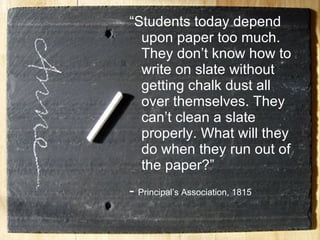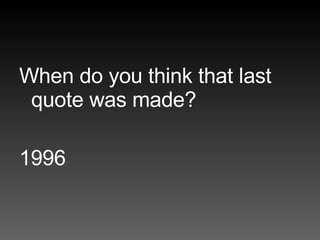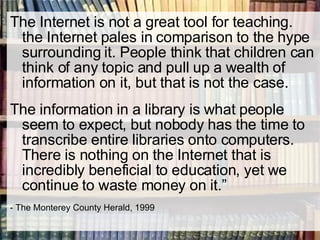Wikis and Blogs in education
- 1. Three Two ways to integrate technology in our teaching. and why we should be doing it Jason de Nys April, 2008
- 2. Part One: Some History…
- 3. “ Students today can’t prepare Bark to calculate their problems. They depend on their slates, which are more expensive. What will they do when the slate is dropped and it breaks? They will not be able to write.” - Teachers Conference, 1703
- 4. “ Students today depend upon paper too much. They don’t know how to write on slate without getting chalk dust all over themselves. They can’t clean a slate properly. What will they do when they run out of the paper?” - Principal’s Association, 1815
- 5. Students today depend too much upon ink. They don’t know how to use a pen knife to sharpen a pencil. Pen and ink will never replace the pencil.” - National Association of Teachers, 1907
- 6. I think there is a world market for maybe five computers. - Thomas Watson, chairman of IBM, 1943 Computers in the future may weigh no more than 1.5 tons. - Popular Mechanics, 1949
- 7. Imagine a technology that instantly connects teachers to resources around the world, that allows teachers to reach parents on a moment’s notice, that helps teachers reach out to the community and even helps bring the community into the classroom. Imagine a time when virtually all professionals have such terminals in their work spaces, and virtually all homes. That day is probably a long way off.” Gary Bloom, Thrust for Educational Leadership,
- 8. When do you think that last quote was made? 1996
- 9. What about this next one?
- 10. The Internet is not a great tool for teaching. the Internet pales in comparison to the hype surrounding it. People think that children can think of any topic and pull up a wealth of information on it, but that is not the case. The information in a library is what people seem to expect, but nobody has the time to transcribe entire libraries onto computers. There is nothing on the Internet that is incredibly beneficial to education, yet we continue to waste money on it.” - The Monterey County Herald, 1999
- 11. To be fair, do you know when Google was founded? September 1998 Now it’s a verb meaning ‘to use a search engine on the Internet ’ What about Wikipedia? Launched January 2001, now consists of 253 different language editions and over 2.3M articles in English alone
- 12. We are not going to allow iPods and BlackBerrys and cellphones and things that are disruptive in the classroom. Teachers cannot be expected to look under every kid’s desk at what they are doing” -New York Mayor, Michael Bloomberg in 2006
- 13. I wonder… how long will his edict last?
- 14. Part 2: What’s a wiki ? How can they be used in the classroom?
- 15. Some example wikis of mine: http://designeranimals.pbwiki.com/ http://iwbhelp.wikispaces.com/ PBwiki vs. Wikispaces vs. Wiki in the OLP
- 16. PBwiki Page level access Little space Wikispaces Fewer security options More space, cleaner interface OLP Integrated with other work on OLP Not very intuitive Advantages/Disadvantages of each
- 17. Some ideas for using them in the classroom Class information wiki: Let parents and students know what your class is up to, put in a calendar. Upload newsletters and circulars in case they get 'lost' in someone's bag. Whole class projects: Students make X-number of pages relating to a research topic and link to their classmates' work. Group projects: 3, 4, 5 + students can collaborate on reports, presentations etc without that classic excuse "James is away sick and he has all of the work!“ Organising a Fete, Or any other major event: All members of the committee can work on the planning. Curriculum planning: Link to resources, upload worksheets and lesson plans.
- 18. Some ideas for using them in the classroom (cont.) Subject Wiki: Information for students, homework, assignments, a calendar. No more "I didn't know what to do for homework." or "I lost the rubric“ Organising a sporting tournament: Dates, fixtures, contact details Pen Pals: Write to people anywhere! Or collaborate with classes in Australia and/or China on an international project Collaborative story writing: Students can work together on stories. Subject revision: Students contribute to revision guides
- 19. What are the advantages? Relatively simple technology Promotes "real-world" collaboration skills Fosters richer communication than synchronous communication (Mabrito, 2006 cited in Orech, 2007) Pools strengths of many Assessable, easy to track Online collaborative writing produces higher quality writing than face-to-face collaboration (Passig and Schwartz, 2007 cited in Orech, 2007) (list modified from Orech, 2007)
- 20. What are the concerns? Security/safety issues Labour for moderator Combating "Copy and paste" Potential inequitable work distribution by contributors (list modified from Orech, 2007)
- 21. What’s a blog ?
- 22. Where to make one www.blogger.com www.wordpress.com www.edublogs.org Comparative merits? Much of a muchness, try them out.
- 23. Some ideas for using blogs in the classroom Autobiographical writing: Students can use the blog as a journal or diary of day-to-day life Book journaling: Students write their thoughts or respond with comments to the teacher’s or other students’ posts about a book. Science reports: Students journal the investigation process Class blog run by teacher: Informing students of important events eg homework, excursions, what to bring to school. Students can comment for clarification.
- 24. Some ideas for using blogs in the classroom Art impressions: Students comment on works of art Creative writing: Students write posts as prose or poetry and constructively critique one another’s work. Digital portfolio: Students can record a body of work by uploading documents and images Tracking a student’s thinking as they complete any assignment
- 25. WARNING! Four more densely worded slides ahead!
- 26. Blogging is educationally sound for teaching students because: (Davis 2008) Blogs provide a space for sharing opinions and learning in order to grow communities of discourse and knowledge — a space where students and teachers can learn from each other. Blogs help learners to see knowledge as interconnected as opposed to a set of discrete facts. Blogs can give students a totally new perspective on the meaning of voice. As students explore their own learning and thinking and their distinctive voices emerge. Student voices are essential to the conversations we need to have about learning.
- 27. Blogs foster ownership and choice. They help lead us away from students trying to find what the teacher wants in terms of an answer. The worldwide audience provides recognition for students that can be quite profound. Students feel more compelled to write when they believe many others may read and respond. It gives them motivation to excel. Students need to be taught skills to foster a contributing audience on their blog. The archive feature of blogging records ongoing learning. It facilitates reflection and evaluation. One student told me that he could easily find his thoughts on a matter and he could see how his thinking had changed and why.
- 28. The opportunity for collective and collaborative learning is enormous. Students have the opportunity to read their classmates’ blogs and those of others. This is not possible in a regular classroom setting. Blogging provides the possibility of connecting with experts on the topic students are writing. The interactive nature of blogging creates enthusiasm for writing and communication. Blogging engages students in conversation and learning.
- 29. Blogging encourages global conversations about learning–conversations not previously possible in our classrooms. Blogging provides the opportunity for our students to learn to write for life-long learning. Blogging affords us the opportunity to teach responsible public writing. Students can learn about the power of the published word and the responsibilities involved with public writing.
- 30. Part 3: What other thoughts are there on the educational benefits of using blogs and wikis? Let’s look at Bloom’s revised taxonomy
- 31. Where do blogs and wikis fit in?
- 32. Bloom's Revised Taxonomy Sub Categories Each of the categories or taxonomic elements has a number of key verbs associated with it Creating - designing, constructing, planning, producing, inventing, devising, making Evaluating - Checking, hypothesising, critiquing, Experimenting, judging, testing, Detecting, Monitoring Analysing - Comparing, organising, deconstructing, Attributing, outlining, finding, structuring, integrating Applying - Implementing, carrying out, using, executing Understanding - Interpreting, Summarising, inferring, paraphrasing, classifying, comparing, explaining, exemplifying Remembering - Recognising, listing, describing, identifying, retrieving, naming, locating, finding
- 33. (Churches, 2008)
- 34. Analysing Linking – this is establishing and building links within and outside of documents and web pages. Evaluating Blog/vlog commenting and reflecting – Constructive criticism and reflective practice are often facilitated by the use of blogs and video blogs. Students commenting and replying to postings have to evaluate the material in context and reply. Posting – posting comments to blogs, discussion boards, threaded discussions. These are increasingly common elements of students' daily practice. Good postings like good comments, are not simple one-line answers but rather are structured and constructed to evaluate the topic or concept. Moderating – This is high level evaluation; the moderator must be able to evaluate a posting or comment from a variety of perspectives, assessing its worth, value and appropriateness.
- 35. Evaluating (cont) Collaborating and networking – Collaboration is an increasing feature of education. In a world increasingly focused on communication, collaboration leading to collective intelligence is a key aspect. Effective collaboration involves evaluating the strengths and abilities of the participants and evaluating the contribution they make. Networking is a feature of collaboration, contacting and communicating with relevant person via a network of associates. Creating Publishing – whether via the web or from home computers, publishing in text, media or digital formats is increasing. Again this requires a huge overview of not only the content being published, but the process and product. Related to this concept are also Video blogging – the production of video blogs, blogging and also wiki-ing - creating, adding to and modify content in wikis. Creating or building Mash ups would also fit here.
- 36. Part 4: ANGST!
- 37. Reasons for shying away from using computers with our classes I don’t have time to learn how to use all of this stuff I don’t know enough about it to be able to teach the students how to use it There aren’t enough computers They still haven’t mastered slates! How can they be expected to use computers?
- 38. I don’t have time to learn how to use all of this stuff…. You’re here aren’t you? You’re not alone, there is help available You already have the basic skills of word processing and Internet navigation A little work early on may streamline things in the future Think big, start small
- 39. I don’t know enough about it to be able to teach the students how to use it… From a survey of year seven students at AISHK: One quarter write in a blog regularly 2/3 have used a blog More than a quarter have contributed to a wiki
- 40. You have experts in your class already.
- 41. You will build your skills over time. Not starting means not getting anywhere. As time progresses, using these tools will become second nature for the students, and you
- 42. There aren’t enough computers… Of the year sevens: >90% have broadband internet at home They all have a computer at home You can blog from your phone!
- 43. For a wiki or blog based task the ongoing work can be done as homework Only one or two sessions required at school.
- 44. Tips for getting started with wikis and blogs Start small with your own wiki or blog about anything. Use it for planning or for letting family overseas know what you are up to or just make it weird Seek help from colleagues who have tried it Target the tech-heads with maturity in your class to be moderators Read educator blogs, see the list of resources at the end of the presentation
- 46. Sign up www.wikispaces.com www.pbwiki.com www.blogger.com www.wordpress.com www.edublogger.org
- 47. Resources Using Blogs to Promote Authentic Learning in the Classroom http://web20intheclassroom.blogspot.com/2008/01/blogging-in-classroom-why-how-and-lots.html Blog ideas for the classroom http://www.teachersfirst.com/content/blog/blogideas2.cfm Rationale for educational blogging http://anne.teachesme.com/2007/01/17/rationale-for-educational-blogging/ Wiki ideas for the classroom http://www.teachersfirst.com/content/wiki/wikiideas1.cfm Wikis Make Learning Wicked Fun http://www.techlearning.com/story/showArticle.php?articleID=196605118 Bloom's Taxonomy Blooms Digitally http://www.techlearning.com/showArticle.php?articleID=196605124 Bloom’s taxonomy rubrics http:// edorigami.wikispaces.com / The quotes on the first few slides can be retrieved from numerous online sources. I have verified them as best I can