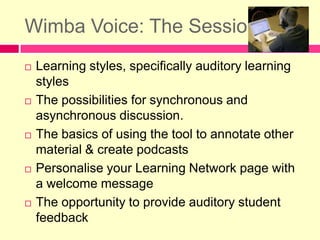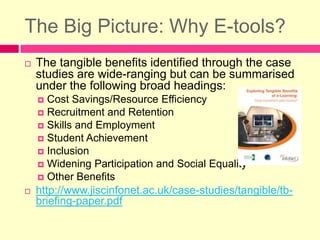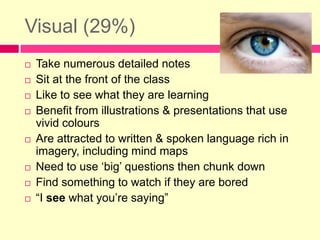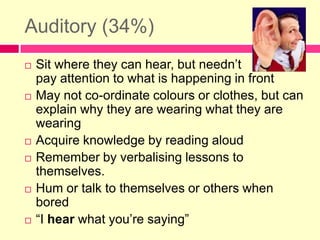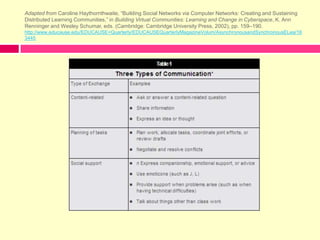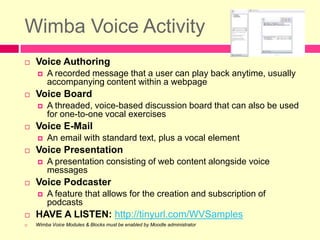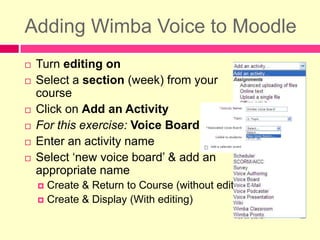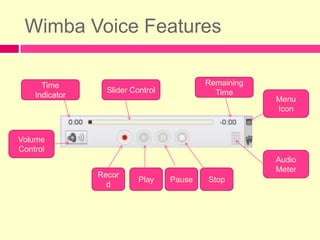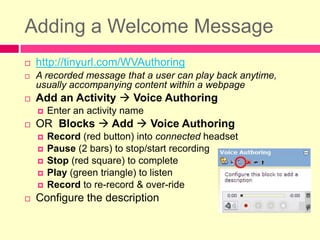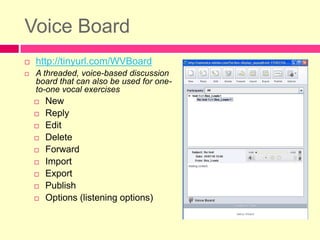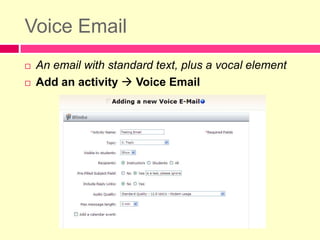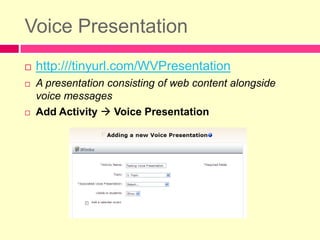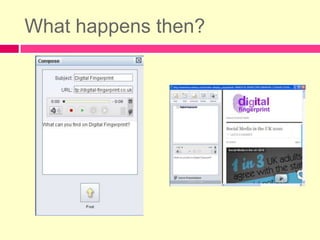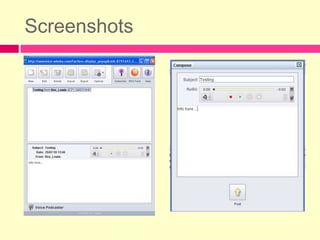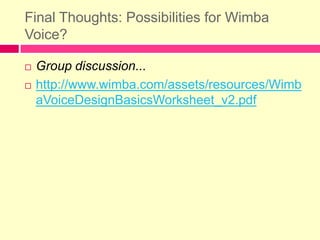Wimba voice
- 1. WimbAVOICE, 29/07/10Dr Bex Lewis
- 2. Wimba Voice: The SessionLearning styles, specifically auditory learning stylesThe possibilities for synchronous and asynchronous discussion. The basics of using the tool to annotate other material & create podcastsPersonalise your Learning Network page with a welcome messageThe opportunity to provide auditory student feedback
- 3. Do you have?USB headset with integrated microphone?Module on the Learning Network in which you can practice?
- 4. The Big Picture: Why E-tools?The tangible benefits identified through the case studies are wide-ranging but can be summarised under the following broad headings:Cost Savings/Resource EfficiencyRecruitment and RetentionSkills and EmploymentStudent AchievementInclusionWidening Participation and Social EqualityOther Benefitshttp://www.jiscinfonet.ac.uk/case-studies/tangible/tb-briefing-paper.pdf
- 6. Kinaesthetic (37%) Learn by imitation/practiceMay be slower to learn, but retain knowledgeNeed to be active and take frequent breaksSpeak with their hands and with gesturesRemember what was done, but have difficulty recalling what was said or seenCommunicate by touching, appreciate physical encouragement, e.g. pat on the backFind reasons to tinker or move when bored“I feel bad about that”
- 7. Visual (29%)Take numerous detailed notesSit at the front of the classLike to see what they are learningBenefit from illustrations & presentations that use vivid coloursAre attracted to written & spoken language rich in imagery, including mind mapsNeed to use ‘big’ questions then chunk downFind something to watch if they are bored“I see what you’re saying”
- 8. Auditory (34%)Sit where they can hear, but needn’t pay attention to what is happening in frontMay not co-ordinate colours or clothes, but can explain why they are wearing what they are wearingAcquire knowledge by reading aloudRemember by verbalising lessons to themselves.Hum or talk to themselves or others when bored“I hear what you’re saying”
- 9. E-Learning“The move towards adopting more audio-visual modes of delivery in lectures and through Virtual Learning Environments is certainly a growing trend. Some colleagues are also producing video resources to be used in conjunction with traditional lecture materials or as a stimuli for seminars or assignments, these are often sourced from existing off-air recordings or increasingly from online sources such as YouTube.”http://www.jiscinfonet.ac.uk/case-studies/tangible/tangible-benefits-pv.pdf (p167)Image: http://elearning.kettha.gov.my/lms/Customizing/global/skin/kettha/images/00_elearning.jpg
- 10. http://www.youtube.com/watch?v=y1eKr-3xT8E*We don’t appear to have the Grade Book functionality… yet
- 11. Adapted from Caroline Haythornthwaite, “Building Social Networks via Computer Networks: Creating and Sustaining Distributed Learning Communities,” in Building Virtual Communities: Learning and Change in Cyberspace, K. Ann Renninger and Wesley Schumar, eds. (Cambridge: Cambridge University Press, 2002), pp. 159–190.http://www.educause.edu/EDUCAUSE+Quarterly/EDUCAUSEQuarterlyMagazineVolum/AsynchronousandSynchronousELea/163445
- 12. Learning Situations for Wimba Voice?Group discussion...
- 13. Synchronous/AsynchronousSynchronous e-learningWorks in ‘real time’Uses tools such asVideoconferencing ChatAids the development of learning communitiesSocial Learning, less isolationAvoids frustration in getting fast responses to queriesAsynchronous e-learningOccurring at different timesUses tools such asEmailDiscussion boardsSupports work relations among learners and with teachersFlexible, especially for part-timersLearners can log on to an e-learning environment at any time and download documents or send messages to teachers or peers.Students may spend more time refining their contributions, which are generally considered more thoughtful compared to synchronous communication.http://www.educause.edu/EDUCAUSE+Quarterly/EDUCAUSEQuarterlyMagazineVolum/AsynchronousandSynchronousELea/163445Image: http://www.kollewin.com/EX/09-15-11/synchronous-vs-asynchronous-collaboration-by-Ramius.gif
- 15. Wimba Voice Activity Voice AuthoringA recorded message that a user can play back anytime, usually accompanying content within a webpageVoice BoardA threaded, voice-based discussion board that can also be used for one-to-one vocal exercisesVoice E-MailAn email with standard text, plus a vocal elementVoice PresentationA presentation consisting of web content alongside voice messagesVoice PodcasterA feature that allows for the creation and subscription of podcastsHAVE A LISTEN: http://tinyurl.com/WVSamplesWimba Voice Modules & Blocks must be enabled by Moodle administrator
- 16. Adding Wimba Voice to MoodleTurn editing onSelect a section (week) from your courseClick on Add an ActivityFor this exercise: Voice BoardEnter an activity nameSelect ‘new voice board’ & add anappropriate nameCreate & Return to Course (without editing)Create & Display (With editing)
- 17. Wimba Voice FeaturesRemaining TimeTime IndicatorSlider ControlMenu IconVolume ControlAudioMeter RecordPlayPauseStop
- 18. Adding a Welcome Messagehttp://tinyurl.com/WVAuthoringA recorded message that a user can play back anytime, usually accompanying content within a webpageAdd an Activity Voice AuthoringEnter an activity nameOR Blocks Add Voice AuthoringRecord (red button) into connected headsetPause (2 bars) to stop/start recordingStop (red square) to completePlay (green triangle) to listenRecord to re-record & over-rideConfigure the description
- 19. Voice Boardhttp://tinyurl.com/WVBoardA threaded, voice-based discussion board that can also be used for one-to-one vocal exercises
- 20. New
- 21. Reply
- 22. Edit
- 23. Delete
- 24. Forward
- 25. Import
- 26. Export
- 27. Publish
- 28. Options (listening options)Creating Voice Board ThreadsAdd an Activity Voice BoardSelect title of voice boardClick NewCompose & Record messageAdd SubjectWrite content (e.g. Instructions)if requiredClick Post
- 29. Editing Voice BoardsGo to ActivitiesSelect Voice BoardsHighlight the board you want, and the options appearSelect tabs, e.g. SettingsStandard Media of 12.8 works for most settings.
- 30. Voice EmailAn email with standard text, plus a vocal element
- 31. Add an activity Voice EmailSending the EmailThe From/To fields automatically filled in with email addresses of those you have chosenAdd to a weekAdd to a block
- 32. Voice Email Archive https://wiki.asu.edu/help/images/f/f2/Voicedirect10.jpg
- 33. Voice Presentation http:///tinyurl.com/WVPresentationA presentation consisting of web content alongside voice messages Add Activity Voice Presentation
- 34. Opening Screen:
- 37. A feature that allows for the creation and subscription of podcasts
- 38. Add Activity Voice Podcaster Screenshots
- 39. Final Thoughts: Possibilities for Wimba Voice?Group discussion...http://www.wimba.com/assets/resources/WimbaVoiceDesignBasicsWorksheet_v2.pdf
- 40. Thank you for your timeQUESTIONS?
- 41. Further InformationLearning Network: http://learn.winchester.ac.uk/course/view.php?id=1203Twitter: http://twitter.com/blwinchFacebook: http://www.facebook.com/group.php?gid=106375376072443&ref=tsBlog: http://ltinpractice.blogspot.com/Email: bex.lewis@winchester.ac.uk