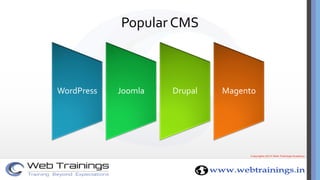wordpress power point presentation
- 1. Website using Wordpress Presented by MohammedAzharuddin Digital MarketingTrainer
- 2. What isWebsite ? • A website is an interface for communication with your target audience about your products or services. • Website must be user friendly and appealing
- 3. Basic requirement ofWebsite • A website is created with 3 components – Domain Name – Hosting Server – Site with interlinked pages
- 4. Domain Name The address of site which will be uniquely identified on the internet.
- 5. Basics Rules of Domain Name • It must be catchy and easy to remember – Ex: Shiksha.com • Brand domain names are better than keyword domains – Ex: Amazon.com Vs. BuyBooksOnline.com • Domain name must be registered as per country/business type – .com, .org, .tv, .net, .edu – .in, .co.in, .co.uk
- 6. Question ? Cost of FB.com ?
- 7. Where to Buy a Domain? • www.godaddy.com • www.bigrock.in • www.hostgator.in • www.name.com • www.net4.in
- 8. Hosting • Web server space to store the files. • Hosting must be purchased and linked with domain name. • Factors to check for hosting – Operating System – Uptime Guarantee – Speed of Server – IP Address / Location
- 9. Types of Hosting • Shared Hosting – On single server 1000’s of account are created – Suitable for small websites – Very cheap • Virtual Private Server – On single server there will be limited websites – Suitable for medium business – Expensive and super fast compared to shared
- 10. • Dedicated Server – Single website is hosting on one server – Very powerful and used by big portals and heavy traffic sites – Expensive and cost depends on configuration • Data Center – Multiple servers are used for one site – Used by very large websites with millions of visits daily – Very expensive
- 11. Where to Buy a Domain? • www.godaddy.com • www.bigrock.in • www.hostgator.in • www.name.com • www.net4.in
- 12. Types of Website Static Site • HTML • CSS • Java Script Dynamic • PHP MySQL • Dot Net • JSP CMS • Wordpress • Joomla • Drupal
- 13. Types ofWebsite • Static Site: A website in which the content is not changed regularly and site is designed using HTML/CSS • Web designer is required to do the website • Can target limited keywords due to limited pages in site
- 16. Dynamic Sites • Site developed with advanced programming and database integration. • Used to develop unique concept website as per client requirements • Technologies – PHP MySQL – ASP.NET – JSP
- 17. Examples • www.justdial.com • www.99acres.com • www.shaadi.com • www.shiksha.com • www.naukri.com • www.flipkart.com
- 19. What is CMS ? • A content management system (CMS) is a web application designed to make it easy for non-technical users to add, edit and manage a website. • CMS consist of features to change layout, add features and update the site without knowledge of coding.
- 20. Popular CMS WordPress Joomla Drupal Magento
- 21. WordPress Installation Domain Name Hosting Account Control Panel of Hosting InstallWordpress
- 22. User Access / Admin Access • To access the site – www.website.com • To access the admin panel – www.website.com/wp-admin/
- 24. Steps forWP Site Sidebars Main Page Design Banners Define Menu Define Content Choose aTheme Plan the Site
- 25. WordPress Plugins • Plugins are used to extend WP with new features • Common Plugin’s – Meta Slider – Social Share – Gallery – All in One SEO Pack (Plugin for SEO Settings) – Google XML Sitemaps – Site Offline – Contact Form 7 - (To Intergrate forms) – WP Editor (Content Editor) – W3 total cache (Performance Optimization) – Akismet (Comment Spam Control) http://www.tipsandtricks-hq.com/list-of-the-best-and-must-use-wordpress-plugins-535
- 26. Thank you • For queries and support contact us – www.facebook.com/websoftacademy – www.twitter.com/mdazhar01 – Like us on FB • www.facebook.com/webtrainingsacademy