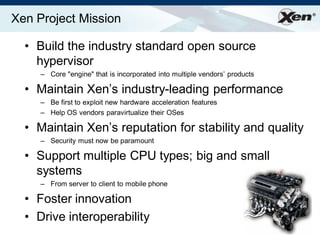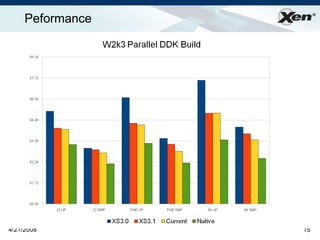Xen revisited
- 1. ® Xen and the Art of Virtualization Revisited Ian Pratt, Citrix Systems Inc. 4/21/2008 1
- 2. ® Outline • A brief history of Xen • Why virtualization matters • Paravirtualization review • Hardware-software co-design – MMU virtualization – Network interface virtualization 4/21/2008 2
- 3. ® The Xen Story • Mar 1999 XenoServers HotOS paper • Apr 2002 Xen hypervisor development starts • Oct 2003 Xen SOSP paper • Apr 2004 Xen 1.0 released • Jun 2004 First Xen developer‟s summit • Nov 2004 Xen 2.0 released • 2004 Hardware vendors start taking Xen seriously • 2005 RedHat, Novell, Sun and others adopt Xen • 2006 VMware and Microsoft adopt paravirtualization • Sep 2006 First XenEnterprise released • May 2008 Xen embedded in Flash on HP/Dell servers 4/21/2008 3
- 4. ® Xen Project Mission • Build the industry standard open source hypervisor – Core "engine" that is incorporated into multiple vendors‟ products • Maintain Xen‟s industry-leading performance – Be first to exploit new hardware acceleration features – Help OS vendors paravirtualize their OSes • Maintain Xen‟s reputation for stability and quality – Security must now be paramount • Support multiple CPU types; big and small systems – From server to client to mobile phone • Foster innovation • Drive interoperability
- 5. ® Why Virtualization is „Hot‟ • Clearing up the mess created by the success of „scale-out‟ – One Application per commodity x86 server – Leads to „server sprawl‟ – 5-15% CPU utilization typical • Failure of popular OSes to provide – Full configuration isolation – Temporal isolation for performance predictability – Strong spatial isolation for security and reliability – True backward app compatibility 4/21/2008 5
- 6. ® 6 First Virtualization Benefits • Server consolidation – Consolidate scale-out success – Exploit multi-core CPUs • Manageability – Secure remote console – Reboot / power control – Performance monitoring • Ease of deployment – Rapid provisioning • VM image portability – Move image between different hardware – Disaster Recovery
- 7. ® 7 2nd Generation Virtualization Benefits Avoid planned downtime with VM Relocation Dynamically re-balance workload to meet application SLAs Hardware Fault Tolerance with replay / checkpointing
- 8. ® Hypervisor Security • “hidden hypervisor” attack is a myth, but exploitation of an installed hypervisor is a real and dangerous threat • Hypervisors add more software and thus increase the attack surface – Network-facing control stack – VM containment • Hopefully much smaller and defensible than a conventional OS – Need a “strength in depth” approach – Measured launch 8
- 9. ® Improving Security with Hypervisors • Hypervisors allow administrative policy enforcement from outside of the OS – Firewalls, IDS, malware scanning etc • More robust as not so easily disabled • Provides protection within a network rather than just at borders – Hardening OSes with immutable memory, taint tracking, logging and replay – Backup policy, multi-path IO, HA, FT etc • Availability and Reliability • Reducing human effort required to admin all the VMs is the next frontier 4/21/2008 9
- 10. ® Breaking the bond between OS and h/w • Simplifies Application-stack certification – Certify App-on-OS; OS-on-HV; HV-on-h/w – Enables Virtual Appliances • Virtual hardware greatly reduces the effort to modify/create new OSes – Application-specific OSes • Slimming down and optimization of existing OSes • “Native execution” of Apps • Hypervisors enable h/w vendors to „light up‟ new features more rapidly 4/21/2008 10
- 11. ® Paravirtualization • Extending the OS to be aware it is running in a virtualized environment – For performance and enhanced correctness – IO, memory size, CPU, MMU, time • In Xen <2.0, some paravirtulizations were compulsory to close x86 virtualization holes – Intel VT / AMD-V allow incremental paravirtualization • Paravirtualization is still very important for performance, and works along side enhancements to the hardware – Higher-level paravirtualizations yield greatest benefit 4/21/2008 11
- 12. ® MMU Virtualization • Critical for performance, challenging to make fast, especially SMP – Hot-unplug unnecessary virtual CPUs – Use multicast TLB flush paravirtualizations etc • Xen supports 3 MMU virtualization modes 1.Direct pagetables 2.Shadow pagetables 3.Hardware Assisted Paging • OS Paravirtualization compulsory for #1, optional (and very beneficial) for #2&3 4/21/2008 12
- 13. ® MMU Virtualization : Direct-Mode • Requires guest changes – Supported by Linux, Solaris, FreeBSD, NetBSD etc • Highest performance, fewest traps MMU Guest OS Xen VMM Hardware guest writes (typically batched) guest reads Virtual → Machine
- 14. ® Shadow Pagetables • Guest changes optional, but help with batching, knowing when to unshadow • Latest algorithms work remarkably well MMU Accessed & dirty bits Guest OS VMM Hardware guest writes guest reads Virtual → Guest-physical Virtual → Machine Updates
- 16. ® Hardware Assisted Paging • AMD NPT / Intel EPT • Hardware handles translation with nested pagetables – guest PTs managed by guest in normal way – guest-physical to machine-physical tables managed by Xen • Can increases the number of memory accesses to perform a TLB fill pagetable walk by factor of 5 (gulp!) – Hopefully less through caching partial walks – But reduces the effective TLB size • Current implementations seem to do rather worse than shadow PTs (e.g. 15%) – Wide-SMP guests do relatively better due to no s/w locking • TLB flush paravirtualizations essential – H/w will improve: TLBs will get bigger, caching more elaborate, prefetch more aggressive 4/21/2008 16
- 17. ® Network Interface Virtualization • Network IO is tough – High packet rate • Batches often small – Data must typically be copied to VM on RX – Some apps latency sensitive • Xen‟s network IO virtualization has evolved over time – Take advantage of new NIC features – Smart NIC categorization: Types 0-3 4/21/2008 17
- 18. ® Level 0 : Modern conventional NICs • Single free buffer, RX and TX queues • TX and RX checksum offload • Transmit Segmentation Offload (TSO) • Large Receive Offload (LRO) • Adaptive interrupt throttling • MSI support • (iSCSI initiator offload – export blocks to guests) • (RDMA offload – helps live relocation)
- 19. ® I/O Architecture Event Channel Virtual MMUVirtual CPUControl IF Hardware (SMP, MMU, physical memory, Ethernet, SCSI/IDE) Native Device Driver GuestOS Device Manager & Control s/w VM0 GuestOS VM1 Front-End Device Drivers GuestOS Applications VM2 Device Emulation GuestOS Applications VM3 Safe HW IF Xen Virtual Machine Monitor Back-End Applications Front-End Device Drivers
- 20. ® Direct Device Assignment Event Channel Virtual MMUVirtual CPUControl IF Hardware (SMP, MMU, physical memory, Ethernet, SCSI/IDE) Native Device Driver GuestOS Device Manager & Control s/w VM0 GuestOS VM1 Front-End Device Drivers GuestOS Applications VM2 Device Emulation GuestOS Applications VM3 Safe HW IF Xen Virtual Machine Monitor Back-End Applications Native Device Driver
- 21. ® Xen3 Driver Domains Event Channel Virtual MMUVirtual CPUControl IF Hardware (SMP, MMU, physical memory, Ethernet, SCSI/IDE) Native Device Driver GuestOS Device Manager & Control s/w VM0 Native Device Driver GuestOS VM1 Front-End Device Drivers GuestOS Applications VM2 Device Emulation GuestOS Applications VM3 Safe HW IF Xen Virtual Machine Monitor Back-End Back-End
- 22. ® Grant Tables •Allows pages to be shared between domains •No hypercall needed by granting domain •Grant_map, Grant_copy and Grant_transfer operations •Signalling via event channels High-performance secure inter-domain communication
- 23. ® Level 1 : Multiple RX Queues • NIC supports multiple free and RX buffer Q‟s – Choose Q based on dest MAC, VLAN – Default queue used for mcast/broadcast • Great opportunity for avoiding data copy for high-throughput VMs – Try to allocate free buffers from buffers the guest is offering – Still need to worry about bcast, inter-domain etc • Multiple TX queues with traffic shapping
- 24. ® Level 2 : Direct guest access • NIC allows Q pairs to be mapped into guest in a safe and protected manner – Unprivileged h/w driver in guest – Direct h/w access for most TX/RX operations – Still need to use s/w path for bcast, inter-dom • Memory pre-registration with NIC via privileged part of driver (e.g. in dom0) – Or rely on architectural IOMMU in future • For TX, require traffic shaping and basic MAC/srcIP filtering enforcement
- 25. ® Level 2 NICs e.g. Solarflare / Infiniband • Accelerated routes set up by Dom0 – Then DomU can access hardware directly • Allow untrusted entities to access the NIC without compromising system integrity – Grant tables used to pin pages for DMA • Treated as an “accelerator module” to allow easy hot plug/unplug Dom0 DomU DomU Hardware Hypervisor Dom0 DomU DomU Hardware Hypervisor
- 26. ® Level 3 Full Switch on NIC / MR-IOV • NIC presents itself as multiple PCI devices, one per guest – Relies on IOMMU for protection – Still need to deal with the case when there are more VMs than virtual h/w NIC – Worse issue with h/w-specific driver in guest • Full L2+ switch functionality on NIC – Inter-domain traffic can go via NIC • But goes over PCIe bus twice
- 27. ® page 27 April 21, 200 Performance 0 5 10 15 20 25 30 35 CPU(%) 0 5 10 15 20 25 30 35 CPU(%) usercopy kern xen1 grantcopy kern0 xen0 Type-0 Type-1 Type-2 linux Type-0 Type-1 Type-2 linux Default configuration (6 pkt/intr) Interrupt throttling config (64 pkt/intr) 201% 100%123% 109% 100% 272% 193% 126% • Smarter NICs reduce CPU overhead substantially • Care must be taken with type-2/3 NICs to ensure benefits of VM portability and live relocation are not lost • “Extreme late copy” for zero-copy inter-domain communication under development
- 28. ® Conclusions • Open Source is a great way to get impact from University research projects • Hypervisors will become ubiquitous, near zero overhead, built in to platform • Virtualization may enable a new "golden age" of operating system diversity • Virtualization is a really fun area to be working in! ian.pratt@xen.org 4/21/2008 28