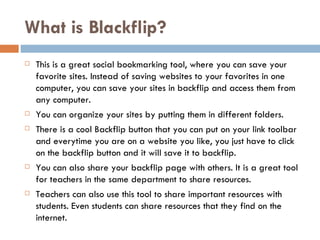Using Web2.0 Tools in Education
- 1. USING WEB 2.0 TOOLS IN EDUCATION Created by Seema Sumod
- 2. What are Web 2.0 Tools? These are web-based tools, which are interactive and allow users to be active participants while using the internet. According to wikipedia.com , these tools refer to a perceived second generation of web-based communities and hosted services — such as social-networking sites, wikis and folksonomies — which facilitate collaboration and sharing between users.
- 3. Web 2.0 Tools in Education Using these tools in teaching can help connect teachers and students in this increasingly digital world that we live in today. These tools can not only be used with your students but can also help you, as a teacher, to organize, plan and implement your instruction. I think all these tools are valuable in some form or the other and I highly recommend the following :
- 5. What is Blackflip? This is a great social bookmarking tool, where you can save your favorite sites. Instead of saving websites to your favorites in one computer, you can save your sites in backflip and access them from any computer. You can organize your sites by putting them in different folders. There is a cool Backflip button that you can put on your link toolbar and everytime you are on a website you like, you just have to click on the backflip button and it will save it to backflip. You can also share your backflip page with others. It is a great tool for teachers in the same department to share resources. Teachers can also use this tool to share important resources with students. Even students can share resources that they find on the internet.
- 7. What is Podcastpeople? This is a wonderful tool to create and publish podcasts. You can create audio or video podcasts. You get a subdomain on this site and you can use this website to display your podcasts and blogs. You can customize your website. Teachers can use this tool to create podcasts for their class and also have projects in which students have to create podcasts. In a foreign language class, students can create podcasts in order to display their speaking skills or create podcasts explaining a grammatical concept or about culture.
- 8. Google Docs : http://docs.google.com
- 9. What is Google Docs? With this tool, you can create documents collaboratively or edit your exisiting documents or spreadsheets. Teachers can use this for curriculum writing, especially if they are in different buildings and cannot get time to meet in one place. Editing can be done in real time. You can store your files in this website or even publish it as a web page.
- 10. Rise of technology in education The use of technology in education is something that is unavoidable. As schools today are being populated by the generation of ‘digital natives’, it is imperative for schools and teachers to transform themselves to cater to these digital learner.