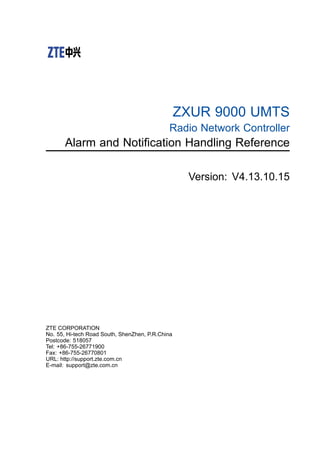SJ-20140527134054-016-ZXUR 9000 UMTS (V4.13.10.15) Alarm and Notification Handling Reference_594422.pdf
- 1. ZXUR 9000 UMTS Radio Network Controller Alarm and Notification Handling Reference Version: V4.13.10.15 ZTE CORPORATION No. 55, Hi-tech Road South, ShenZhen, P.R.China Postcode: 518057 Tel: +86-755-26771900 Fax: +86-755-26770801 URL: http://support.zte.com.cn E-mail: support@zte.com.cn
- 2. LEGAL INFORMATION Copyright © 2014 ZTE CORPORATION. The contents of this document are protected by copyright laws and international treaties. Any reproduction or distribution of this document or any portion of this document, in any form by any means, without the prior written consent of ZTE CORPORATION is prohibited. Additionally, the contents of this document are protected by contractual confidentiality obligations. All company, brand and product names are trade or service marks, or registered trade or service marks, of ZTE CORPORATION or of their respective owners. This document is provided “as is”, and all express, implied, or statutory warranties, representations or conditions are disclaimed, including without limitation any implied warranty of merchantability, fitness for a particular purpose, title or non-infringement. ZTE CORPORATION and its licensors shall not be liable for damages resulting from the use of or reliance on the information contained herein. ZTE CORPORATION or its licensors may have current or pending intellectual property rights or applications covering the subject matter of this document. Except as expressly provided in any written license between ZTE CORPORATION and its licensee, the user of this document shall not acquire any license to the subject matter herein. ZTE CORPORATION reserves the right to upgrade or make technical change to this product without further notice. Users may visit the ZTE technical support website http://support.zte.com.cn to inquire for related information. The ultimate right to interpret this product resides in ZTE CORPORATION. Revision History Revision No. Revision Date Revision Reason R1.0 2014–07–31 First edition Serial Number: SJ-20140527134054-016 Publishing Date: 2014-07-31 (R1.0) SJ-20140527134054-016|2014-07-31 (R1.0) ZTE Proprietary and Confidential
- 3. Contents About This Manual ......................................................................................... I Chapter 1 Overview....................................................................................1-1 Chapter 2 General Operations...................................................................2-1 2.1 Finding the Managed Objects Through an Alarm Object ....................................... 2-1 2.1.1 Querying the Configuration Object............................................................. 2-1 2.1.2 Querying the Parent Object of a Configuration Object................................. 2-4 2.1.3 Querying the Referring Object of a Configuration Object ............................. 2-6 2.2 Filtering Controller Alarms................................................................................. 2-10 2.2.1 Checking Board Alarms Through the Rack Diagram ................................. 2-10 2.2.2 Filtering Alarms Based on Alarm Location.................................................2-11 2.2.3 Querying Alarms by Office Information..................................................... 2-13 Chapter 3 Alarms........................................................................................3-1 3.1 Equipment Alarm................................................................................................ 3-1 3.1.1 199000256 OMC port's link is down........................................................... 3-1 3.1.2 199000512 Trunk loss of frame ................................................................. 3-2 3.1.3 199000513 Trunk loss of signal................................................................. 3-5 3.1.4 199000514 Trunk alarm indication signal ................................................... 3-6 3.1.5 199000515 Trunk loss of CRC multi-frame................................................. 3-7 3.1.6 199000517 Trunk remote alarm indication.................................................. 3-9 3.1.7 199000518 Trunk link is used for CSU loopback test ................................ 3-10 3.1.8 199001024 ATM cell delineation not synchronized.....................................3-11 3.1.9 199001025 Loss of ATM cell delineation .................................................. 3-13 3.1.10 199001026 ATM cell delineation do not synchronization about cell on E1/T1 link ............................................................................................. 3-15 3.1.11 199001286 Input clock of the board is lost.............................................. 3-16 3.1.12 199001792 SDH/SONET:Loss of signal ................................................. 3-18 3.1.13 199001793 SDH/SONET:Loss of frame ................................................. 3-20 3.1.14 199001794 SDH/SONET:Regenerator section trace mismatch/Section trace mismatch ..................................................................................... 3-22 3.1.15 199001795 SDH/SONET:MS alarm indication signal/Line alarm indication signal .................................................................................... 3-23 3.1.16 199001796 SDH/SONET:MS far-end reception failure/Line far-end reception failure .................................................................................... 3-25 3.1.17 199001797 SDH/SONET:Signal failure .................................................. 3-26 I SJ-20140527134054-016|2014-07-31 (R1.0) ZTE Proprietary and Confidential
- 4. 3.1.18 199001798 SDH/SONET:Signal deterioration......................................... 3-28 3.1.19 199001799 SDH/SONET:Loss of AU pointer/Loss of path pointer ............ 3-29 3.1.20 199001800 SDH/SONET:AU alarm indication signal/Path alarm indication signal .................................................................................... 3-31 3.1.21 199001801 SDH/SONET:HP trace mismatch/ Path trace mismatch ......... 3-33 3.1.22 199001802 SDH/SONET:HP unequipped/Path unequipped..................... 3-34 3.1.23 199001803 SDH/SONET:HP label mismatch/Path label mismatch........... 3-35 3.1.24 199001804 SDH/SONET:HP remote reception failure/Path remote reception failure .................................................................................... 3-37 3.1.25 199001805 SDH/SONET:Loss of multi-frame ......................................... 3-38 3.1.26 199001806 SDH/SONET:Loss of TU pointer/Loss of virtual tributary pointer.................................................................................................. 3-39 3.1.27 199001807 SDH/SONET:Tributary unit alarm indication signal/Virtual tributary alarm indication signal.............................................................. 3-40 3.1.28 199001808 SDH/SONET:LP remote defect indication/Virtual tributary remote defect indication ........................................................................ 3-42 3.1.29 199001809 SDH/SONET:LP remote failure indication/Virtual tributary remote failure indication ........................................................................ 3-43 3.1.30 199001810 SDH/SONET:LP trace mismatch/Virtual tributary trace mismatch.............................................................................................. 3-44 3.1.31 199001811 SDH/SONET:LP unequipped/Virtual tributary unequipped...... 3-46 3.1.32 199001812 SDH/SONET:LP label mismatch/Virtual tributary label mismatch.............................................................................................. 3-48 3.1.33 199001816 SDH/SONET:Severely B1 error code.................................... 3-49 3.1.34 199001817 SDH/SONET:Severely B2 error code.................................... 3-51 3.1.35 199001818 SDH/SONET:Severely B3 error code.................................... 3-52 3.1.36 199001819 SDH/SONET:Severely BIP-2 error code ............................... 3-54 3.1.37 199001820 SDH/SONET:MS remote error indication .............................. 3-56 3.1.38 199001821 SDH/SONET:HP remote error indication............................... 3-58 3.1.39 199001826 SDH/SONET:LP remote error indication ............................... 3-59 3.1.40 199005123 The configuration is not supported ....................................... 3-61 3.1.41 199005405 Clock board phase-lock loop work mode is abnormal ............ 3-62 3.1.42 199005632 The hard disk used-rate is over threshold ............................. 3-63 3.1.43 199005633 File system is abnormal....................................................... 3-64 3.1.44 199005634 The hard disk on board gets IO error.................................... 3-64 3.1.45 199005666 Error packets of MAC is higher than the specified threshold .............................................................................................. 3-65 3.1.46 199005672 Clock source for SyncE is not available ................................ 3-67 3.1.47 199005673 The setting of the dial switch is changed............................... 3-68 II SJ-20140527134054-016|2014-07-31 (R1.0) ZTE Proprietary and Confidential
- 5. 3.1.48 199005760 Ethernet port's link is down.................................................. 3-69 3.1.49 199005761 The speed mode of Ethernet port doesn't match with settings ................................................................................................ 3-71 3.1.50 199005768 All of the board input clocks which have the same frequency are lost................................................................................................. 3-72 3.1.51 199005770 The OMP board doesn't have any OMC port......................... 3-74 3.1.52 199005771 The duplex mode of Ethernet port doesn't match with settings ................................................................................................ 3-74 3.1.53 199005772 Board device fault............................................................... 3-75 3.1.54 199005773 High CRC error rate at E1/T1 bottom layer ........................... 3-76 3.1.55 199005774 High FAS error rate at E1/T1 bottom layer ............................ 3-78 3.1.56 199005775 High EBIT error rate at E1 bottom layer................................ 3-80 3.1.57 199005785 GPS module is abnormal..................................................... 3-82 3.1.58 199005797 The hard disk is abnormal ................................................... 3-82 3.1.59 199005798 The RAID of hard disks is abnormal ..................................... 3-83 3.1.60 199005799 Hard disk online.................................................................. 3-84 3.1.61 199005800 Hard disk offline.................................................................. 3-85 3.1.62 199005930 Version load failed .............................................................. 3-86 3.1.63 199007168 Port trunk failed .................................................................. 3-86 3.1.64 199007169 Inner port error ................................................................... 3-88 3.1.65 199007170 Trunk connect asymmetry ................................................... 3-88 3.1.66 199007171 Outer media trunk failed ...................................................... 3-90 3.1.67 199015360 Mediaplane ran abnormal.................................................... 3-91 3.1.68 199015618 Too many error frames received........................................... 3-92 3.1.69 199019712 APS channel mismatch ....................................................... 3-94 3.1.70 199019713 APS mode mismatch........................................................... 3-95 3.1.71 199019715 APS channel between master and slave board gets errors ..... 3-97 3.1.72 199023050 Fan device absent .............................................................. 3-98 3.1.73 199023051 Power unit absent............................................................... 3-99 3.1.74 199023106 Board self-check failed when power on ...............................3-101 3.1.75 199025602 Abnormal half-fixed connection changes .............................3-101 3.1.76 199025856 Rack temperature is higher than high threshold ...................3-102 3.1.77 199025857 Rack temperature is lower than low threshold......................3-104 3.1.78 199025858 Room temperature is higher than high threshold ..................3-105 3.1.79 199025859 Room temperature is lower than low threshold.....................3-105 3.1.80 199025860 Voltage is higher than high threshold...................................3-107 3.1.81 199025861 Voltage is lower than low threshold .....................................3-108 3.1.82 199025862 Humidity is higher than high threshold.................................3-109 III SJ-20140527134054-016|2014-07-31 (R1.0) ZTE Proprietary and Confidential
- 6. 3.1.83 199025863 Humidity is lower than low threshold ...................................3-109 3.1.84 199025865 Rack door access control alarm or other monitor alarm ........ 3-111 3.1.85 199025866 Smoke alarm .....................................................................3-112 3.1.86 199025867 Infrared alarm....................................................................3-112 3.1.87 199025868 Lightning alarm..................................................................3-113 3.1.88 199025869 Power switch alarm............................................................3-114 3.1.89 199025870 Electrical source configuration does not according with physical...............................................................................................3-115 3.1.90 199026127 Clock reference source lost (Level 3 alarm) .........................3-116 3.1.91 199026128 Clock reference source lost (Level 2 alarm) .........................3-119 3.1.92 199026129 Clock reference source lost (Level 1 alarm) .........................3-121 3.1.93 199026133 Output clock of the board is lost..........................................3-124 3.1.94 199029184 SNTP failed to synchronize time .........................................3-124 3.1.95 199030722 Temperature is lower than lower-critical threshold ................3-126 3.1.96 199030723 Temperature is lower than lower-non-recoverable threshold .............................................................................................3-127 3.1.97 199030725 Temperature is higher than upper-critical threshold ..............3-127 3.1.98 199030726 Temperature is higher than upper-non-recoverable threshold .............................................................................................3-129 3.1.99 199030728 Voltage is lower than lower-critical threshold........................3-130 3.1.100 199030729 Voltage is lower than lower-non-recoverable threshold .......3-133 3.1.101 199030731 Voltage is higher than upper-critical threshold ....................3-135 3.1.102 199030732 Voltage is higher than upper-non-recoverable threshold ......3-137 3.1.103 199030734 Velocity of fan is lower than lower-critical threshold ............3-140 3.1.104 199030747 Module/Board device absent.............................................3-141 3.1.105 199030748 Power on failed due to S5.................................................3-142 3.1.106 199030808 Processor internal error....................................................3-143 3.1.107 199030809 Processor thermal trip ......................................................3-144 3.1.108 199030820 Memory inform reported by BIOS......................................3-145 3.1.109 199393987 Board offline ....................................................................3-146 3.1.110 199419840 PTP failed to get clock attribute.........................................3-147 3.1.111 199105029 OMP reboot alarm ............................................................3-149 3.1.112 199000170 The switch board occurred loopback port...........................3-149 3.1.113 199005128 Rack or shelf conflict ........................................................3-151 3.1.114 199005200 Board configuration information is not compatible...............3-151 3.1.115 199005407 The board is power off......................................................3-152 3.1.116 199005674 Switch chip inner loop check abnormal ..............................3-153 3.1.117 199005790 The configuration of clock shelf function is error .................3-154 IV SJ-20140527134054-016|2014-07-31 (R1.0) ZTE Proprietary and Confidential
- 7. 3.1.118 199005791 TX Power High Alarm .......................................................3-155 3.1.119 199005792 TX Power Low Alarm........................................................3-156 3.1.120 199005793 RX Power High Alarm ......................................................3-157 3.1.121 199005794 RX Power Low Alarm .......................................................3-158 3.1.122 199005795 The optical transceiver transmitter has detected a fault.......3-160 3.1.123 199005796 Clock of this board is abnormal .........................................3-161 3.1.124 199005801 Memory size is abnormal..................................................3-161 3.1.125 199005802 The board lacks fabric port in the shelf ..............................3-162 3.1.126 199005931 Incorrect subunit configuration for inserted board or device .................................................................................................3-163 3.1.127 199005932 The third party firmware version load failed........................3-164 3.1.128 199005933 Shutdown board to validate the third party firmware ...........3-164 3.1.129 199007172 Port physical state restore ................................................3-165 3.1.130 199007174 Connect port loopback .....................................................3-166 3.1.131 199007425 Board self loop check abnormal ........................................3-167 3.1.132 199025603 Trunk is looped back ........................................................3-168 3.1.133 199025604 Cross-linked trunk alarm...................................................3-169 3.1.134 199030733 Voltage is abnormal..........................................................3-170 3.1.135 199030756 Major shelf power fault .....................................................3-172 3.1.136 199030758 Minor shelf power fault .....................................................3-173 3.1.137 199030759 Fault memory isolation .....................................................3-175 3.1.138 199030760 CDM information is wrong ................................................3-176 3.1.139 199030765 Board CPU hardware error ...............................................3-176 3.1.140 199030767 Board SAS system error...................................................3-177 3.1.141 199030768 Board PCIE error .............................................................3-178 3.1.142 199030769 Board overheat ................................................................3-179 3.1.143 199005784 Please reboot the board after you have saved the new configuration to make it effective ...........................................................3-179 3.1.144 199030761 Board extractor open........................................................3-180 3.1.145 199030762 Board power-on failure .....................................................3-181 3.1.146 199030772 Number of correctable memory errors over threshold .........3-182 3.1.147 199030773 Uncorrectable memory error .............................................3-183 3.2 Processing alarm ............................................................................................3-184 3.2.1 199002560 CPU utilization over alarm limit .............................................3-184 3.2.2 199004357 The system bureau changed ................................................3-185 3.2.3 199005908 Lack of version ....................................................................3-185 3.2.4 199005909 Download version failed .......................................................3-186 3.2.5 199005910 Process execute failed.........................................................3-187 V SJ-20140527134054-016|2014-07-31 (R1.0) ZTE Proprietary and Confidential
- 8. 3.2.6 199018944 The state of PVC link is faulty...............................................3-187 3.2.7 199019207 Fail to config near-end IMA group .........................................3-188 3.2.8 199025600 Connection check be disabled in board .................................3-189 3.2.9 199066032 SNTP time synchronization exceeded the threhold ................3-190 3.2.10 199066027 SNTP time synchronization failed........................................3-191 3.2.11 199392708 Time synchronization over alarm limit in RPU accesstype ......3-193 3.2.12 199066006 Broadband link congestion .................................................3-194 3.2.13 199066007 Broadband link overload.....................................................3-195 3.2.14 199066013 MTP3 link congestion.........................................................3-196 3.2.15 199083022 Cell is out of service...........................................................3-197 3.2.16 199083023 NodeB is out of service ......................................................3-212 3.2.17 199083056 System Information Block overlength Alarm.........................3-214 3.2.18 199083054 Incomplete Dbs config alarm ..............................................3-215 3.2.19 199003584 Memory insufficient alarm...................................................3-216 3.2.20 199005202 Configuration conflicts between DBS and CMM ...................3-217 3.2.21 199005912 BOOTROM version update failed........................................3-219 3.2.22 199399616 LAPD link broken...............................................................3-219 3.2.23 199409857 Routing table utilization exceeds the second threshold.........3-220 3.2.24 199105051 The configuration of master and slave logservice is inconsistent .........................................................................................3-222 3.3 Communications Alarm....................................................................................3-223 3.3.1 199003841 The control plane retransfer ratio over the threshold...............3-223 3.3.2 199005382 Environment monitor board communication is abnormal.........3-224 3.3.3 199005396 Packet loopback test of internal media plane abnormal ..........3-225 3.3.4 199005397 Communication of RAW MAC channel is abnormal................3-226 3.3.5 199005406 Sub-unit state is abnormal....................................................3-227 3.3.6 199019208 Fail to fix the time of near-end IMA group ..............................3-227 3.3.7 199019212 Near-end transmitting link is broken ......................................3-228 3.3.8 199019213 Near-End receives the LIF alarm of the link ...........................3-229 3.3.9 199019214 Near-end receives the LODS alarm of the link .......................3-230 3.3.10 199019215 Near-end receives the RDI alarm of the link.........................3-231 3.3.11 199019218 Near-end receives the alarm that the link is broken ..............3-232 3.3.12 199019223 Near-end IMA group fault ...................................................3-233 3.3.13 199025631 LVDS link error ..................................................................3-235 3.3.14 199029952 802.3ah ethernet link fault event .........................................3-236 3.3.15 199030208 CFM fault ..........................................................................3-238 3.3.16 199041737 Near-end TC link fault ........................................................3-240 VI SJ-20140527134054-016|2014-07-31 (R1.0) ZTE Proprietary and Confidential
- 9. 3.3.17 199066003 Control plane communication abnormal between board and its home module ..................................................................................3-241 3.3.18 199393986 Control plane communication is abnormal between this board and the active independent board................................................3-243 3.3.19 199393988 Control plane communication abnormal between module and OMP.............................................................................................3-244 3.3.20 MTP3 office inaccessible .....................................................................3-245 3.3.21 199066011 MTP3 link unavailable ........................................................3-247 3.3.22 199066014 M3UA office inaccessible ...................................................3-249 3.3.23 199066019 Association broken ............................................................3-251 3.3.24 199403712 AAL2 path locally blocked ..................................................3-253 3.3.25 199403713 AAL2 path remotely blocked...............................................3-254 3.3.26 199403714 AAL2 path blocked by broken PVC .....................................3-255 3.3.27 199407043 PPP link is down................................................................3-256 3.3.28 199411392 BFD session interruption ....................................................3-258 3.3.29 199411393 BFD session negotiation failure...........................................3-260 3.3.30 199066026 Association path broken .....................................................3-262 3.3.31 199420352 IPD session interruption .....................................................3-263 3.3.32 199429568 Broadband link unavailable.................................................3-265 3.3.33 199105028 The IP domain is inconsistent in UDP context......................3-266 3.3.34 199105035 The communication link between LogService board and OMP is broken.....................................................................................3-267 3.3.35 199083021 CCP link fault alarm ...........................................................3-268 3.3.36 199083036 Domain Specific Access Restriction Alarm...........................3-270 3.3.37 199083045 Common Channel setup failed alarm...................................3-271 3.3.38 199005122 Loss of Active/standby communication link ..........................3-275 3.3.39 199105041 ECMM/EGBS/EGFS Board Offline......................................3-276 3.3.40 199105042 The configuration of ECMM_EGBS_EGFS Board does not match with OMM..................................................................................3-278 3.3.41 199105045 The communication link between LogService board for FST and OMP is broken ..............................................................................3-278 3.3.42 199105047 The FTP link for full signal tracing is exceptional ..................3-279 3.3.43 199406528 The protocol state of port-channel interface is down.............3-280 3.3.44 199406529 The protocol state of SUPERVLAN interface is down ...........3-281 3.3.45 199406530 The protocol state of tunnel port is down .............................3-283 3.3.46 199403714 AAL2 path blocked by broken PVC .....................................3-285 3.3.47 199007426 Switch chip buffer overflow .................................................3-285 3.4 Qos Alarm ......................................................................................................3-286 VII SJ-20140527134054-016|2014-07-31 (R1.0) ZTE Proprietary and Confidential
- 10. 3.4.1 199066018 Association congested .........................................................3-286 3.4.2 199105022 IU PS traffic over load alarm.................................................3-287 3.4.3 199105023 IU CS traffic over load alarm.................................................3-288 3.4.4 199105024 IU traffic over load alarm ......................................................3-289 3.4.5 199015361 Queue overflowed ...............................................................3-290 3.4.6 199105044 The internal KPI of the logic board is abnormal......................3-291 3.4.7 199105050 The CPU utilization rate of processing units in the USP board is high .................................................................................................3-292 Chapter 4 Notifications ..............................................................................4-1 4.1 199000576 Trunk slip ......................................................................................... 4-3 4.2 199000834 HDLC is abnormal ............................................................................ 4-4 4.3 199001600 CPU resets on a board in the same shelf ........................................... 4-5 4.4 199004418 Logic CPU is power on successfully................................................... 4-6 4.5 199004419 Logic CPU is power on failed............................................................. 4-6 4.6 199005189 Board change over ........................................................................... 4-8 4.7 199005448 Environment parameters set fail ........................................................ 4-8 4.8 199005718 Two master clock ports is directly connected ...................................... 4-9 4.9 199005720 The CDM data was covered ............................................................ 4-10 4.10 199005977 Running version not match with database configuration....................4-11 4.11 199005982 Patch operation failed.................................................................... 4-12 4.12 199005983 Write back version information....................................................... 4-12 4.13 199005984 Check version information ............................................................. 4-13 4.14 199005985 Synchronize version information .................................................... 4-13 4.15 199006720 Environment monitoring board is powered on or reset ..................... 4-14 4.16 199008000 Failed to load data after the node is powered on ............................. 4-15 4.17 199008007 Database failed to save data ......................................................... 4-16 4.18 199008769 Failed to synchronize data between nodes ..................................... 4-18 4.19 199008770 Failed to update node data ............................................................ 4-19 4.20 199010048 Insufficient memory of database .................................................... 4-20 4.21 199013890 Sigtran error message received ..................................................... 4-21 4.22 199014145 Restart the association.................................................................. 4-22 4.23 199014150 Association config error................................................................. 4-23 4.24 199014152 Dynamic association config error ................................................... 4-24 4.25 199015168 AAL2 path blocked by resetting process......................................... 4-25 4.26 199018241 TCP connection closed ................................................................. 4-26 4.27 199018500 The peer IP address is the same as the local IP address of the PPP link......................................................................................................... 4-28 4.28 199018501 Fail to create the HDLC channel .................................................... 4-30 VIII SJ-20140527134054-016|2014-07-31 (R1.0) ZTE Proprietary and Confidential
- 11. 4.29 199018504 Succeed to create the HDLC channel............................................. 4-31 4.30 199019777 APS switchover happens............................................................... 4-31 4.31 199020554 Failed to add PPP route ................................................................ 4-32 4.32 199020802 An IP address conflicts with another system on the subnet .............. 4-34 4.33 199020803 A MAC address conflicts with another system on the subnet............ 4-35 4.34 199021330 Failed to establish OSPFv2 neighbors............................................ 4-36 4.35 199021837 Fail to add dynamic route .............................................................. 4-39 4.36 199026176 The currently locked reference of the clock board has been changed......................................................................................................... 4-41 4.37 199028233 Failed to establish OSPFv3 neighbors............................................ 4-41 4.38 199030528 The result of starting PD task......................................................... 4-44 4.39 199105001 Failed to get the table of configuration............................................ 4-45 4.40 199105002 The route table is overloaded ........................................................ 4-48 4.41 199105003 Failed to handle DHCP message from other network ...................... 4-49 4.42 199105004 Failed to operate multicast group .................................................. 4-50 4.43 199105005 Clock difference of slave is large.................................................... 4-51 4.44 199105006 Slave losted external clock ............................................................ 4-52 4.45 199105007 TCP connection on IuBC interface establish failure ......................... 4-53 4.46 199105008 Bandwidth automatic adjustment is useless.................................... 4-55 4.47 199105018 Unable to save Performance File ................................................... 4-56 4.48 199105019 SLAVE memory check fail notification............................................. 4-57 4.49 199105020 TCP connect on IuBC interface is interrupted ................................. 4-58 4.50 199105030 OMP received data is not complete................................................ 4-60 4.51 199105031 Transport path bandwidth modified from far end.............................. 4-60 4.52 199105032 Transport Path Occupied BandWidth Overload ............................... 4-61 4.53 199105033 Transport Path group Occupied Bandwidth Overload ...................... 4-62 4.54 199070002 Iu interface global reset notification ................................................ 4-64 4.55 199070003 Iu interface resource reset notification ............................................ 4-65 4.56 199070004 RNC started Iu interface global reset failure notification................... 4-66 4.57 199070005 RNC started Iu interface resource reset failure notification............... 4-67 4.58 199070008 RNC and Node B CCPID configuration are not identical .................. 4-68 4.59 199070009 Broadcast fail ............................................................................... 4-69 4.60 199083025 Common Channel is abnormal....................................................... 4-71 4.61 199083037 All Local Cell ID configured at RNC side are differ from which on Node B side ................................................................................................... 4-74 4.62 199083057 Excluded Neighbour Cells In SysInfoBlock Notification .................... 4-75 4.63 199083058 Cell Bar........................................................................................ 4-76 4.64 199083059 Filtered Incomplete Neighbour Cells In SysInfoBlock Notification ..... 4-78 IX SJ-20140527134054-016|2014-07-31 (R1.0) ZTE Proprietary and Confidential
- 12. 4.65 199005956 Board version error. ...................................................................... 4-79 4.66 199007232 Poor board recover ....................................................................... 4-79 4.67 199011073 LAPD failed to initialize HDLC........................................................ 4-80 4.68 199011333 MTP2 failed to initialize HDLC........................................................ 4-81 4.69 199017992 Protocol state of aggregation port member interface is down ........... 4-82 4.70 199017993 Failed to add IPv6 dynamic route................................................... 4-83 4.71 199018502 Fail to initialize the HDLC chip ....................................................... 4-85 4.72 199020571 Failed to perform offline configuration............................................. 4-86 4.73 199020805 ARP detecting failed ..................................................................... 4-86 4.74 199020806 ARP detecting reply is different from static ARP.............................. 4-88 4.75 199031041 ACL query table is unavailable....................................................... 4-89 4.76 199031297 PTP slave port link broken............................................................. 4-90 4.77 199031298 PTP slave port change.................................................................. 4-92 4.78 199032064 IPv6 addresses conflicted.............................................................. 4-93 4.79 199032065 Peer-end IPv6 addresses of SuperVLAN member interfaces conflict ........................................................................................................... 4-94 4.80 199032066 Static neighbor cache entry detecting not matched.......................... 4-95 4.81 199032067 Neighbor cache entry detecting failed............................................. 4-97 4.82 199105043 The slave is IPUDP configuration is modified.................................. 4-98 4.83 199105046 The log files on LogService board are unavailable .......................... 4-99 4.84 199105048 OMP disk reserved for performance files is insufficient ...................4-100 Appendix A Link Information ................................................................... A-1 A.1 A1001 ...............................................................................................................A-2 A.2 A1010 ...............................................................................................................A-2 A.3 A1011 ...............................................................................................................A-2 A.4 A1012 ...............................................................................................................A-2 A.5 A1013 ...............................................................................................................A-3 A.6 A1014 ...............................................................................................................A-3 A.7 A1015 ...............................................................................................................A-4 A.8 A1016 ...............................................................................................................A-4 A.9 A1021 ...............................................................................................................A-4 A.10 A1022 .............................................................................................................A-6 A.11 A1023..............................................................................................................A-6 A.12 A1024 .............................................................................................................A-8 A.13 A2001 .............................................................................................................A-8 A.14 A2002 .............................................................................................................A-9 A.15 A2003 ........................................................................................................... A-11 X SJ-20140527134054-016|2014-07-31 (R1.0) ZTE Proprietary and Confidential
- 13. A.16 A2005 ........................................................................................................... A-12 A.17 A2007 ........................................................................................................... A-13 A.18 A2009 ........................................................................................................... A-14 A.19 A2010 ........................................................................................................... A-15 A.20 A2011............................................................................................................ A-16 A.21 A2012 ........................................................................................................... A-18 A.22 A2013 ........................................................................................................... A-19 A.23 A2014 ........................................................................................................... A-20 A.24 A2015 ........................................................................................................... A-21 A.25 A2016 ........................................................................................................... A-22 A.26 A2017 ........................................................................................................... A-23 A.27 A2018 ........................................................................................................... A-25 A.28 A2019 ........................................................................................................... A-26 A.29 A2051 ........................................................................................................... A-27 Glossary .......................................................................................................... I XI SJ-20140527134054-016|2014-07-31 (R1.0) ZTE Proprietary and Confidential
- 14. This page intentionally left blank. XII SJ-20140527134054-016|2014-07-31 (R1.0) ZTE Proprietary and Confidential
- 15. About This Manual Purpose This manual describes how to handle ZXUR 9000 UMTS alarms and notifications. Intended Audience This manual is intended for: l Maintenance engineers l On-duty staff in equipment room What Is in This Manual This manual has the following chapters: Chapter Description 1, Overview Gives an overview of ZXUR 9000 UMTS alarms and notifications. 2, General Operations Describes the common operations for alarm handling. 3, Alarms Describes the alarms in terms of alarm properties, causes, impact, and Action. 4, Notifications Describes the notifications in terms of notification properties, causes, impact, and Action. Appendix A Link Information Describes the complex operations for alarm handling. I SJ-20140527134054-016|2014-07-31 (R1.0) ZTE Proprietary and Confidential
- 16. This page intentionally left blank. II SJ-20140527134054-016|2014-07-31 (R1.0) ZTE Proprietary and Confidential
- 17. Chapter 1 Overview Functions of Fault Management The fault management system collects fault information from all the NEs in the managed network in near real-time, such as boards, links, databases, and servers, and then displays the collected fault information in the format of alarm or notification. The fault management system helps the system administrator quickly locate and resolve faults in the managed network. It also provides telecom operators, network management departments, and equipment vendors with correct and timely alarm data to ensure stable network operations. Fault Indication The fault management system indicates a fault or event occurring in the network in the form of alarm or notification. l A fault is indicated in the form of alarm when it persists and affects the reliability and services of the system. An alarm will be cleared only after the fault is resolved. Immediate troubleshooting is required when alarms occur. l A notification indicates a non-repeatable or instantaneous fault or event in the system, for example, board reset and signaling overload. Such a fault or event is normally caused by a sudden environment change or other accidental factors. No special handling is required because the fault or event causing a notification can be automatically handled by the system. However, a frequently-reported notification requires troubleshooting. Alarm Format The alarms defined for the ZXUR 9000 UMTSare provided with the information such as property and possible causes. For details, refer to Table 1-1. Table 1-1 Alarm Format Description Item Description Alarm Code Uniquely identifies an alarm. Name Summarizes the fault information, such as the fault cause and phenomenon. 1-1 SJ-20140527134054-016|2014-07-31 (R1.0) ZTE Proprietary and Confidential
- 18. ZXUR 9000 UMTS Alarm and Notification Handling Reference Item Description Alarm severity There are four alarm severity levels, which are indicated in descending order of severity as Critical, Major, Minor, and Warning. l Critical: indicates a fault that causes failures of system operations or service capabilities. Immediate troubleshooting is required when a critical alarm is reported. l Major: indicates a fault that seriously impacts proper system operations or reduces service capabilities. Clearing the fault to restore the system as soon as possible is required when a major alarm occurs. l Minor: indicates a fault that slightly influences proper system operations or reduces service capabilities. Proper measures should be taken to clear the fault in a timely manner and prevent the occurrence of more severe alarms when a major alarm occurs. l Warning: indicates a fault that has a potential or gradual impact on proper system operations or service capabilities. Warning messages need to be analyzed and proper measures should be taken to clear the fault in a timely manner and avoid more severe alarms. l Unknown: indicates a fault that severity is defined by users. The impact degree described in the definition of alarm severity refers to the impact on a single index, for example, reliability or security. Once the impact on any index reaches the specified threshold, the severity level of the alarm can be roughly determined. If an alarm has an impact on multiple indices, its severity level should be escalated accordingly. Alarm Type Based on the triggering condition and system impact, alarms can be classified into the following five types: l Equipment alarm: related with equipment hardware faults. l Communication alarm: related with information transmission faults (ITU-T Recommendation X.733). l Processing error alarm: related with software or processing faults (defined in ITU-T Recommendation X.733). l Environment alarm: related with the environment where the equipment is located (defined in ITU-T Recommendation X.733). l QoS alarm: related with equipment operation performance or indexes. Alarm Description Provides the fault information in detail. Alarm Cause Provides probable alarm causes to help users troubleshoot, find preventive measures, and restore the system to normal state in a timely manner. Impact Provides the consequence of each alarm and the impact on the system and services. 1-2 SJ-20140527134054-016|2014-07-31 (R1.0) ZTE Proprietary and Confidential
- 19. Chapter 1 Overview Item Description Action Provides the troubleshooting steps and suggestions. During the alarm handling process, the following tips needs your attention: l After recording the fault information, O&M personnel needs to handle the fault step by step as suggested. If there is no otherwise specified and the fault is solved (that is, alarm is cleared), the alarm handling process ends. If the fault persists, go to the next step. l If fault cannot be removed, contact the local ZTE office. Notification Format The notifications defined for the ZXUR 9000 UMTS are provided with the information such as property and possible causes. For details, refer to Table 1-2. Table 1-2 Notification Format Description Item Description Notification Code Uniquely identifies a notification. Name Summarizes the event information, such as the cause and phenomenon. Notification severity There are two alarm severity levels, which are indicated in descending order of severity as Major, and Minor. l Major: indicates a fault that seriously impacts proper system operations or reduces service capabilities. Clearing the fault to restore the system as soon as possible is required when a major alarm occurs. l Minor: indicates a fault that slightly influences proper system operations or reduces service capabilities. Proper measures should be taken to clear the fault in a timely manner and prevent the occurrence of more severe alarms when a major alarm occurs. The impact degree described in the definition of notification severity refers to the impact on a single index, for example, reliability or security. Once the impact on any index reaches the specified threshold, the severity level of the notification can be roughly determined. If a notification has an impact on multiple indices, its severity level should be escalated accordingly. Notification Type The notification types are the same as the alarm types. Notification Description Provides the fault information in detail. Notification Causes Provides probable notification causes to help users troubleshoot, find preventive measures, and restore the system to normal state in a timely manner. Impact Provides the consequence of each notification and the impact on the system and services. 1-3 SJ-20140527134054-016|2014-07-31 (R1.0) ZTE Proprietary and Confidential
- 20. ZXUR 9000 UMTS Alarm and Notification Handling Reference Item Description Action Provides the troubleshooting steps and suggestions. During the alarm handling process, the following tips needs your attention: l After recording the fault information, O&M personnel needs to handle the fault step by step as suggested. If there is no otherwise specified and the fault is solved (that is, alarm is cleared), the alarm handling process ends. If the fault persists, go to the next step. l If fault cannot be removed, contact the local ZTE office. 1-4 SJ-20140527134054-016|2014-07-31 (R1.0) ZTE Proprietary and Confidential
- 21. Chapter 2 General Operations Table of Contents Finding the Managed Objects Through an Alarm Object.............................................2-1 Filtering Controller Alarms ........................................................................................2-10 2.1 Finding the Managed Objects Through an Alarm Object On the EMS, based on the key information of an alarm object, you can find the managed elements and check their attributes (configuration parameters). Key information of an alarm object: l Subnet and NE information l Alarm MO information (contained in the alarm details), including: à Alarm object MOC à Alarm object DN à Alarm object name, which is user-defined Related managed objects: l Configuration object l Parent object l Sub-object l Referring object l Referred object 2.1.1 Querying the Configuration Object This procedure takes the configuration object “Adjacent Office Information (RemoteSp)” as an example to describe how to query related configuration objects of an alarm object. Key information of the alarm object is as follows: l Alarm object MOC=REMOTESP l Alarm object DN=TransportNetwork=1,Ss7=1,LocalSp=1,RemoteSp=1 l Subnet and NE information: SubNetwork=1333,MEID=1333 The complete DN information that can be used for checking or modifying the configuration data is as follows: 2-1 SJ-20140527134054-016|2014-07-31 (R1.0) ZTE Proprietary and Confidential
- 22. ZXUR 9000 UMTS Alarm and Notification Handling Reference SubNetwork=1333,MEID=1333,ConfigSet=n,TransportNetwork=1,Ss7=1,LocalSp=1,Re moteSp=1 Where: l ConfigSet=0 indicates that the data is in the modification area (used for modifying NE configuration data). l ConfigSet=1 indicates that the data is in the snapshot area (used for checking NE configuration). Steps l Querying configuration objects through the GUI 1. From the navigation tree in the Configuration Management window, select Snapshot Area under the NE node, see Figure 2-1. Figure 2-1 Selecting the Snapshot Area 2. In the search box, enter the object type name Adjacent Office Information, and click . See Figure 2-2. Figure 2-2 Querying the Object Type 2-2 SJ-20140527134054-016|2014-07-31 (R1.0) ZTE Proprietary and Confidential
- 23. Chapter 2 General Operations The Adjacent Office Information-List tab is displayed in the right pane. 3. Find the configuration object in the list. You can set conditions to quickly find the object, for example, select DN as the matching condition, like as the matching algorithm, and TransportNetwork=1 as the matching value, see Figure 2-3. Figure 2-3 Querying the Configuration Object 4. Double-click a configuration object and view its attributes in the displayed tab, see Figure 2-4. Figure 2-4 Attributes of a Configuration Object l Querying configuration objects through the MML 1. In the navigation tree of the MML Terminal, select Configuration Management > Query Managed Object, see Figure 2-5. Figure 2-5 Selecting the Command Type 2. Enter the command QUERY:MOC="RemoteSp",MOI="SubNetwork=1333,MEI D=1333,ConfigSet=1,TransportNetwork=1,Ss7=1,LocalSp=1,RemoteSp=1"; to query the managed object. 2-3 SJ-20140527134054-016|2014-07-31 (R1.0) ZTE Proprietary and Confidential
- 24. ZXUR 9000 UMTS Alarm and Notification Handling Reference Note: The configuration object MOC is case sensitive. The command result is as follows: – End of Steps – 2.1.2 Querying the Parent Object of a Configuration Object This procedure takes the “No.7 Signalling Configuration(Ss7)” parent object as an example to describe how to query the configured parent object through the alarm object information. Key information of the alarm object is as follows: l Alarm object MOC=REMOTESP l Alarm object DN=TransportNetwork=1,Ss7=1,LocalSp=1,RemoteSp=1 l Subnet and NE information SubNetwork=1333,MEID=1333 Therefore, the DN information of “No.7 Signalling Configuration(Ss7)” is DN=TransportNe twork=1,Ss7=1. The complete DN information that can be used for checking or modifying the configuration data is as follows: SubNetwork=1333,MEID=1333,ConfigSet=1,TransportNetwork=1,Ss7=1. Steps l Querying the parent object through the GUI 1. From the navigation tree in the Configuration Management window, select Snapshot Area under the NE node, see Figure 2-6. 2-4 SJ-20140527134054-016|2014-07-31 (R1.0) ZTE Proprietary and Confidential
- 25. Chapter 2 General Operations Figure 2-6 Selecting the Snapshot Area Node 2. In the search box, enter the object type name 7 Signalling Configuration, and click . See Figure 2-7. Figure 2-7 Querying the Object Type The No.7 Signalling Configuration-List tab is displayed in the right pane 3. Find the configuration object in the list. You can set conditions to quickly find the object, for example, select DN as the matching condition, like as the matching algorithm, and TransportNetwork=1 as the matching value, see Figure 2-8. Figure 2-8 Querying the Configuration Object 2-5 SJ-20140527134054-016|2014-07-31 (R1.0) ZTE Proprietary and Confidential
- 26. ZXUR 9000 UMTS Alarm and Notification Handling Reference 4. Double-click the configuration object. Its attributes are shown the displayed tab, see Figure 2-9. Figure 2-9 Attributes of the Configuration Object l Querying the parent object through MML 1. In the navigation tree of the MML Terminal, select Configuration Management > Query Managed Object, see Figure 2-10. Figure 2-10 Selecting the Command Type 2. Enter the command QUERY:MOC="Ss7",MOI="SubNetwork=1333,MEID=133 3,ConfigSet=1,TransportNetwork=1,Ss7=1"; to query the managed object. The command result is as follows: – End of Steps – 2.1.3 Querying the Referring Object of a Configuration Object This procedure takes the referring object “Signalling Linkset (Sls)” of the configuration object “Mtp3 Route (Mtp3Route) as an example to describe how to query the referring object through the alarm object information. 2-6 SJ-20140527134054-016|2014-07-31 (R1.0) ZTE Proprietary and Confidential
- 27. Chapter 2 General Operations Key information of the alarm object: l MOC=M3UAROUTE l Alarm object DN=TransportNetwork=1,Ss7=1,M3uaRoute=1 l Subnet and NE information: SubNetwork=1333,MEID=1333 The complete DN information that can be used for checking or modifying the configuration data is as follows: SubNetwork=1333,MEID=1333,ConfigSet=1,TransportNetwork=1,Ss7=1,Mtp3Route=1 Steps l Querying the referring object through the GUI 1. From the navigation tree in the Configuration Management window, select Snapshot Area under the NE node, see Figure 2-11. Figure 2-11 Selecting the Snapshot Area Node 2. In the search box, enter the object type name Mtp3 Route, and click , See Figure 2-12. 2-7 SJ-20140527134054-016|2014-07-31 (R1.0) ZTE Proprietary and Confidential
- 28. ZXUR 9000 UMTS Alarm and Notification Handling Reference Figure 2-12 Querying the Object Type The Mtp3 Route-List tab is displayed in the right pane. 3. Find the configuration object in the list. You can set conditions to quickly find the object, for example, select DN as the matching condition, like as the matching algorithm, and Mtp3Route=1 as the matching value, see Figure 2-13. Figure 2-13 Querying the Configuration Object 4. Double-click the configuration object. Its attributes are shown the displayed tab, see Figure 2-14. Figure 2-14 Attributes of the Configuration Object 2-8 SJ-20140527134054-016|2014-07-31 (R1.0) ZTE Proprietary and Confidential
- 29. Chapter 2 General Operations 5. Click Used signalling linkset 1. The linked Signalling Linkset-List tab is displayed, see Figure 2-15. Figure 2-15 Locating the Signaling Link Set Check the information of the signaling link set (Sls). l Querying the referring object through the MML 1. In the navigation tree of the MML Terminal, select Configuration Management > Query Managed Object, see Figure 2-16. Figure 2-16 Selecting the Command Type 2. Enter the command QUERY:MOC="Mtp3Route",MOI="SubNetwork=1333,ME ID=1333,ConfigSet=1,TransportNetwork=1,Ss7=1,Mtp3Route=1"; to query the managed object. The command result is as follows: 3. Drag the horizontal scroll bar to the right and view the Used signalling linkset 1 information. 4. According to the signaling link group information, enter the command QUERY:MOC="Sls",MOI="SubNetwork=1333,MEID=1333,ConfigSet=1,Transpo rtNetwork=1,Ss7=1,LocalSp=1,RemoteSp=1,Sls=1"; to query the referring object. The command result is as follows: – End of Steps – 2-9 SJ-20140527134054-016|2014-07-31 (R1.0) ZTE Proprietary and Confidential
- 30. ZXUR 9000 UMTS Alarm and Notification Handling Reference 2.2 Filtering Controller Alarms In the network management system, specific conditions can be set to filter alarms during a query of active or historical alarms. You can query the required alarms by: l Selecting the corresponding board where the alarms are raised directly on the rack diagram. l Entering the location information of the board where the alarms are raised, including the rack, shelf, and slot information of the board. l Entering the office information in the alarms. 2.2.1 Checking Board Alarms Through the Rack Diagram The rack diagram displays the board configuration and the alarms at each severity level on each slot. This section describes how to check the board alarms through the rack diagram. Steps 1. Right-click the faulty NE, and select Open Diagram from the shortcut menu. The board where the alarm is generated blinks in the color corresponding to the alarm severity. For details, refer to the following table. Alarm Color Severity Critical Major Minor Warning 2. In the Rank Chart, right-click the faulty board, and select Show Active Alarm from the shortcut menu, see Figure 2-17. 2-10 SJ-20140527134054-016|2014-07-31 (R1.0) ZTE Proprietary and Confidential
- 31. Chapter 2 General Operations Figure 2-17 Selecting the Show Active Alarm Command Item The Show Active Alarm dialog box is displayed. 3. Double-click an alarm, and view the alarm details and handling suggestions. – End of Steps – 2.2.2 Filtering Alarms Based on Alarm Location This procedure takes the “Port trunk failed(199007168)” alarm as an example to describe how to filter controller alarms based on the alarm location. Key information of the alarm object is as follows: Location: EQRNCID=1,RACKNO=1,SHELFNO=2,SLOTNO=18,CPUNO=1. Steps l Querying alarms through the GUI 1. On the Location tab, select the NE Type of the controller, see Figure 2-18. Figure 2-18 Selecting the NE Type 2-11 SJ-20140527134054-016|2014-07-31 (R1.0) ZTE Proprietary and Confidential
- 32. ZXUR 9000 UMTS Alarm and Notification Handling Reference 2. Select the board where the alarm is generated, see Figure 2-19. Figure 2-19 Selecting the Board 3. Switch to the Alarm Code tab, and select Port trunk failed(199007168), see Figure 2-20. Figure 2-20 Selecting the Alarm Code 4. Click OK. The query result is displayed, see Figure 2-21. Figure 2-21 Alarm Query Result l Querying alarms through MML 2-12 SJ-20140527134054-016|2014-07-31 (R1.0) ZTE Proprietary and Confidential
- 33. Chapter 2 General Operations 1. In the navigation tree of the MML Terminal, select Fault Management > Show Active Alarm, see Figure 2-22. Figure 2-22 Selecting the Command Type 2. Enter the command SHOW CURRENT ALARM:POSITION="urop:OMMOID=hn fwvxgt-1@sbn=4@me=4",ALARMCODE="199007168",ISVISIBLE=TRUE,SYST EMTYPE=20421,SUBPOSITION1="EQRNCID=1,RACKNO=1,SHELFNO=2,SL OTNO=18,CPUNO=1"; to query the current alarms. The command result is as follows: – End of Steps – 2.2.3 Querying Alarms by Office Information The information of an office includes “Site Name (Office)” and “Site ID (Office)”. This procedure describes how to query alarms in accordance with the information of an office, for example, “Site ID (Office): 3005”. Context If the office information is available in the alarm details, you can view the office information by either of the following two methods: l Alarm list The office information is available in the corresponding columns in the alarm list, see the following figure: 2-13 SJ-20140527134054-016|2014-07-31 (R1.0) ZTE Proprietary and Confidential
- 34. ZXUR 9000 UMTS Alarm and Notification Handling Reference l Additional information The office information is available in the Additional Information area on the Detail tab, see the following figure: Steps l Fuzzy query 1. On the Others tab, select Remark(Fuzzy Match), and enter 3005 in the text box, see Figure 2-23. 2-14 SJ-20140527134054-016|2014-07-31 (R1.0) ZTE Proprietary and Confidential
- 35. Chapter 2 General Operations Figure 2-23 Entering the Office Information for Alarm Query 2. Click OK. The queried alarm is displayed on the query result tab, see Figure 2-24. Figure 2-24 Query Result l Advanced query 1. On the Others tab, click Advanced. The Advanced dialog box is displayed. 2. On the Additional Information tab, enter 3005 in the Site ID(Office) text box, see Figure 2-25. Figure 2-25 Entering the Site ID 3. Click OK. The queried alarm is displayed on the query result tab, see Figure 2-24. – End of Steps – 2-15 SJ-20140527134054-016|2014-07-31 (R1.0) ZTE Proprietary and Confidential
- 36. ZXUR 9000 UMTS Alarm and Notification Handling Reference This page intentionally left blank. 2-16 SJ-20140527134054-016|2014-07-31 (R1.0) ZTE Proprietary and Confidential
- 37. Chapter 3 Alarms Table of Contents Equipment Alarm........................................................................................................3-1 Processing alarm ...................................................................................................3-184 Communications Alarm ..........................................................................................3-223 Qos Alarm..............................................................................................................3-286 3.1 Equipment Alarm 3.1.1 199000256 OMC port's link is down Alarm Information l Alarm code: 199000256 l Name: OMC port's link is down l Alarm severity: Warning l Alarm type: Equipment Alarm Alarm Description This alarm is raised if the board detects that the link of the OMC port is disconnected. Alarm Cause l The OMC network interface is not connected or the cable connection of the OMC network interface is incorrect. l The OMC network interface of the board is faulty. l The peer port is faulty. l The switching boards in the same shelf of the board are faulty. Impact l If the board is in active status, the network management system cannot manage NEs. l If the board is in standby status, this alarm does not affect the system, but the reliability of the system is reduced. 3-1 SJ-20140527134054-016|2014-07-31 (R1.0) ZTE Proprietary and Confidential
- 38. ZXUR 9000 UMTS Alarm and Notification Handling Reference Action 1. Query the OMM mode configured for the CMM board in the same shelf as the board, and determine whether the OMM mode is external OMM (for the controller, it is fixed to built-in OMM). Yes -> Step 2. No -> Step 3. 2. Check whether the OMC port of the faulty board has a problem with the cable connection. Yes -> Step 4. No -> Step 6. 3. Check whether the control-plane switching board in the same shelf in the rack diagram operates improperly. Yes -> Step 5. No -> Step 8. 4. Replace the cable, and check whether the alarm is cleared. Yes -> End. No -> Step 6. 5. Handle the fault related to the switching board, and check whether the alarm is cleared. Yes -> End. No -> Step 6. 6. Check whether the peer device connected to the port is normal. Yes -> Step 8. No -> Step 7. 7. Resolve the fault of the peer device, and check whether the alarm is cleared. Yes -> End. No -> Step 8. 8. Contact the next level of maintenance support. 3.1.2 199000512 Trunk loss of frame Alarm Information l Alarm code: 199000512 l Name: Trunk loss of frame l Alarm severity: Major l Alarm type: Equipment Alarm Alarm Description This alarm is raised if the trunk (E1/T1) frame is lost due to unsynchronized signals. 3-2 SJ-20140527134054-016|2014-07-31 (R1.0) ZTE Proprietary and Confidential
- 39. Chapter 3 Alarms Alarm Cause l The local end or the peer end is not properly grounded. l A transmission device is faulty. l The receiving impedance does not match the cable type. l The E1/T1 chip hardware is faulty. l The frame format of the local end is different from that of the peer end. Impact All services on this trunk are interrupted. Action 1. Check whether the board has any of the following alarms in accordance with "Rack number", "Shelf number", "Slot number", and "CPU number" in the alarm information. 199001286 Input clock of the board is lost 199005796 Clock of this board is abnormal Yes -> Step 2. No -> Step 3. 2. Handle the related alarms, and check whether this alarm is cleared. Yes -> End. No -> Step 3. 3. Query the trunk E1/T1 object in accordance with the alarm object and query the E1/T1 port configuration. Contact the maintenance personnel of the peer end to check whether the format of the E1 frame on the local end is the same as that on the peer end, or whether the format of the T1 frame and the encoding format of the T1 link on the local end are the same as those on the peer end. Yes -> Step 5. No -> Step 4. 4. Modify the local E1/T1 port configuration or request the maintenance personnel of the peer end to modify the peer-end configuration so that E1/T1 port attributes are the same on both ends. Wait for three minutes, and check whether the alarm is cleared. Yes -> End. No -> Step 5. 5. Search for the specific port of the board in accordance with "Rack number", "Shelf number", "Slot number", "Primary device index" (the primary device index is the optical port number if the board uses the optical port trunk), and "Secondary device index" (the secondary device index is the trunk number if the board uses the electrical interface trunk) in the alarm information, and then check whether the cable connection of the faulty E1/T1 port is correct. Yes -> Step 7. No -> Step 6. 6. Adjust the cable connection as required and then check whether the alarm is cleared. Yes -> End. No -> Step 7. 7. Check whether the cable or connector is damaged. 3-3 SJ-20140527134054-016|2014-07-31 (R1.0) ZTE Proprietary and Confidential
- 40. ZXUR 9000 UMTS Alarm and Notification Handling Reference Yes -> Step 8. No -> Step 9. 8. Replace the cable, and check whether the alarm is cleared. Yes -> End. No -> Step 9. 9. Check whether the protective grounding wires of the interconnected devices are connected properly. Properly connect the protective grounding wires for both ends if the grounding is poor or wrong, and then check whether the alarm is cleared. Yes -> End. No -> Step 10. 10. Check whether the board is an ASPB board in accordance with "Board type" in the alarm information. Yes -> Step 11. No -> Step 13. 11. Remove the board (refer to Removing a Board) and check whether the DIP switch of the board and the jumper of the rear board are consistent with the cable type. Yes -> Step 15. No -> Step 14. 12. Adjust the DIP switch of the board and the jumper of the rear board to be consistent with the cable type, and then check whether the alarm is cleared. Yes -> End. No -> Step 15. 13. Query "E1 Impedance" or "T1 Impedance". Remove the board (refer to Removing a Board) and check whether the DIP switch of the board and the trunk impedance are consistent with the cable type. Yes -> Step 15. No -> Step 14. 14. Adjust the DIP switch and the impedance of the trunk to ensure that they are consistent with the cable type, and then check whether the alarm is cleared. Yes -> End. No -> Step 15. 15. [A2003] Run the START DTM command to perform a local loopback test on the trunk in accordance with the alarm object and "Rack number", "Shelf number", "Slot number", "CPU number", "Primary device index", and "Secondary device index" in the alarm information, wait for about one minute, and then check whether the alarm is cleared and cancel the loopback test. Yes -> Step 17. No -> Step 16. 16. [[Replace the board]], wait for a maximum of 10 minutes, and then check whether the alarm is cleared. Yes -> End. No -> Step 17. 17. Contact the next level of maintenance support. 3-4 SJ-20140527134054-016|2014-07-31 (R1.0) ZTE Proprietary and Confidential
- 41. Chapter 3 Alarms 3.1.3 199000513 Trunk loss of signal Alarm Information l Alarm code: 199000513 l Name: Trunk loss of signal l Alarm severity: Major l Alarm type: Equipment Alarm Alarm Description This alarm is raised when the board cannot detect signals input from the trunk port. Alarm Cause l The E1 line is not connected or connected incorrectly to the DDF. l The E1 line is damaged or the connector of the E1 line is in poor contact. l The peer transmission device is faulty. l The E1/T1 chip hardware is faulty. Impact All services on this trunk are interrupted. Action 1. Search for the faulty port in accordance with the rack number, shelf number, slot number, primary device index (optical port index), and the secondary device index (E1/T1 port index) in the alarm information, and then check whether the cable connection of the faulty E1/T1 port is correct. Yes -> Step 3. No -> Step 2. 2. Adjust the cable connection as required and then check whether the alarm is cleared. Yes -> End. No -> Step 3. 3. Check whether the cable or connector is damaged. Yes -> Step 4. No -> Step 5. 4. Replace the cable, and check whether the alarm is cleared. Yes -> End. No -> Step 5. 5. [A2003] Run the START DTM command to perform a local loopback test on the trunk in accordance with the alarm object and "Rack number", "Shelf number", "Slot number", "CPU number", "Primary device index", and "Secondary device index" in the alarm information, wait for about one minute, and then check whether the alarm is cleared and cancel the loopback test. Yes -> Step 7. No -> Step 6. 3-5 SJ-20140527134054-016|2014-07-31 (R1.0) ZTE Proprietary and Confidential
- 42. ZXUR 9000 UMTS Alarm and Notification Handling Reference 6. [[Replace the faulty board]], or replace the rear board on the faulty board, wait for a maximum of 10 minutes, and then check whether the alarm is cleared. Yes -> End. No -> Step 7. 7. Contact the next level of maintenance support. 3.1.4 199000514 Trunk alarm indication signal Alarm Information l Alarm code: 199000514 l Name: Trunk alarm indication signal l Alarm severity: Major l Alarm type: Equipment Alarm Alarm Description This alarm is raised if the board detects that the signals received by the trunk port are all 1. Alarm Cause l The peer device is faulty. l The E1/T1 chip hardware of this board is faulty. Impact All services on this trunk are interrupted. Action 1. Contact the maintenance personnel of the peer end to check whether the peer device has related alarms. Yes -> Step 2. No -> Step 3. 2. After the maintenance personnel of the peer end handles the alarms, check whether the alarm is cleared. Yes -> End. No -> Step 3. 3. [A2003] Run the START DTM command to perform a local loopback test on the trunk in accordance with the alarm object and "Rack number", "Shelf number", "Slot number", "CPU number", "Primary device index", and "Secondary device index" in the alarm information, wait for about one minute, and then check whether the alarm is cleared and cancel the loopback test. Yes -> Step 5. No -> Step 4. 4. [[Replace the faulty board]]. Wait for ten minutes, and check whether the alarm is cleared. 3-6 SJ-20140527134054-016|2014-07-31 (R1.0) ZTE Proprietary and Confidential
- 43. Chapter 3 Alarms Yes -> End. No -> Step 5. 5. Contact the next level of maintenance support. 3.1.5 199000515 Trunk loss of CRC multi-frame Alarm Information l Alarm code: 199000515 l Name: Trunk loss of CRC multi-frame l Alarm severity: Major l Alarm type: Equipment Alarm Alarm Description This alarm is raised if the trunk (E1/T1) multiframe is lost due to unsynchronized CRC multiframe signals. Alarm Cause l The local end or the peer end is not properly grounded. l A transmission device is faulty. l The receiving impedance does not match the cable type. l The local E1/T1 chip hardware is faulty. l The frame format of the local end is different from that of the peer end. Impact All services on this trunk are interrupted. Action 1. Query the trunk E1/T1 object in accordance with the alarm object and query the E1/T1 port configuration. Contact the maintenance personnel of the peer end to check whether the format of the E1 frame on the local end is the same as that on the peer end, or whether the format of the T1 frame and the encoding format of the T1 link on the local end are the same as those on the peer end. Yes -> Step 3. No -> Step 2. 2. Modify the local E1/T1 port configuration or request the maintenance personnel of the peer end to modify the peer-end configuration so that E1/T1 port attributes are the same on both ends. Check whether the alarm is cleared. Yes -> End. No -> Step 3. 3-7 SJ-20140527134054-016|2014-07-31 (R1.0) ZTE Proprietary and Confidential
- 44. ZXUR 9000 UMTS Alarm and Notification Handling Reference 3. Contact the maintenance personnel for the transmission network to check whether the transmission network is faulty. Yes -> Step 4. No -> Step 5. 4. Ask the maintenance personnel for the transmission network to resolve the fault of the transmission network, and check whether the alarm is cleared. Yes -> End. No -> Step 5. 5. Check whether the cable connection of the faulty E1/T1 port is correct in accordance with "Rack number", "Shelf number", "Primary device index" (optical port number), and "Secondary device index" (E1/T1 port number) in the alarm information. Yes -> Step 7. No -> Step 6. 6. Adjust the cable connection as required and then check whether the alarm is cleared. Yes -> End. No -> Step 7. 7. Check whether the cable or connector is damaged. Yes -> Step 8. No -> Step 9. 8. Replace the cable, and check whether the alarm is cleared. Yes -> End. No -> Step 9. 9. Check whether the protective grounding wires of the interconnected devices are connected properly. Properly connect the protective grounding wires for both ends if the grounding is poor or wrong, and then check whether the alarm is cleared. Yes -> End. No -> Step 10. 10. Check whether the board is an ASPB board in accordance with "Board type" in the alarm information. Yes -> Step 11. No -> Step 13. 11. Remove the board (refer to Removing a Board) and check whether the DIP switch of the board and the jumper of the rear board are consistent with the cable type. Yes -> Step 15. No -> Step 12. 12. Adjust the DIP switch of the board and the jumper of the rear board to be consistent with the cable type, and then check whether the alarm is cleared. Yes -> End. No -> Step 15. 13. Query "E1 Impedance" or "T1 Impedance". Remove the board (refer to Removing a Board) and check whether the DIP switch of the board and the trunk impedance are consistent with the cable type. Yes -> Step 15. No -> Step 14. 3-8 SJ-20140527134054-016|2014-07-31 (R1.0) ZTE Proprietary and Confidential
- 45. Chapter 3 Alarms 14. Adjust the DIP switch and the impedance of the trunk to ensure that they are consistent with the cable type, and then check whether the alarm is cleared. Yes -> End. No -> Step 15. 15. [A2003] Run the START DTM command to perform a local loopback test on the trunk in accordance with the alarm object and "Rack number", "Shelf number", "Slot number", "CPU number", "Primary device index", and "Secondary device index" in the alarm information, wait for about one minute, and then check whether the alarm is cleared and cancel the loopback test. Yes -> Step 17. No -> Step 16. 16. [[Replace the faulty board]], wait for 10 minutes, and check whether the alarm is cleared. Yes -> End. No -> Step 17. 17. Contact the next level of maintenance support. 3.1.6 199000517 Trunk remote alarm indication Alarm Information l Alarm code: 199000517 l Name: Trunk remote alarm indication l Alarm severity: Major l Alarm type: Equipment Alarm Alarm Description This alarm is raised if the board detects that the trunk port receives "Remote Alarm Indication" from the peer end. Alarm Cause l An error occurs when the local end sends a signal. l An intermediate transmission device is faulty. l The E1/T1 chip hardware is faulty. Impact All services on this trunk are interrupted. 3-9 SJ-20140527134054-016|2014-07-31 (R1.0) ZTE Proprietary and Confidential
- 46. ZXUR 9000 UMTS Alarm and Notification Handling Reference Action 1. Contact the peer maintenance personnel to check whether the peer device has related fault. Yes -> Step 2. No -> Step 3. 2. Ask the maintenance personnel of the peer end to resolve the fault, and check whether the alarm is cleared. Yes -> End. No -> Step 3. 3. [A2003] Run the START DTM command to perform a local loopback test on the trunk in accordance with the alarm object and "Rack number", "Shelf number", "Slot number", "CPU number", "Primary device index", and "Secondary device index" in the alarm information, wait for about one minute, and then check whether the alarm is cleared and cancel the loopback test. Yes -> Step 5. No -> Step 4. 4. [[Replace the faulty board]], wait for 10 minutes, and check whether the alarm is cleared. Yes -> End. No -> Step 5. 5. Contact the next level of maintenance support. 3.1.7 199000518 Trunk link is used for CSU loopback test Alarm Information l Alarm code: 199000518 l Name: Trunk link is used for CSU loopback test l Alarm severity: Minor l Alarm type: Equipment Alarm Alarm Description This alarm is raised if the board detects that the trunk link performs the CSU loopback test. Alarm Cause The CSU loopback test is set for the trunk link manually. Impact The trunk link is blocked, so services cannot be carried on this link. 3-10 SJ-20140527134054-016|2014-07-31 (R1.0) ZTE Proprietary and Confidential
- 47. Chapter 3 Alarms Action 1. [A2014]Run the START DTM command to cancel the CSU loopback in accordance with the alarm object and "Rack number", "Shelf number", "Slot number", "CPU number", "Primary device index", and "Secondary device index" in the alarm information, and then check whether the alarm is cleared. Yes -> End. No -> Step 2. 2. Contact the next level of maintenance support. 3.1.8 199001024 ATM cell delineation not synchronized Alarm Information l Alarm code: 199001024 l Name: ATM cell delineation not synchronized l Alarm severity: Minor l Alarm type: Equipment Alarm Alarm Description This alarm is raised if the ATM cell delineation is not synchronized. Alarm Cause l The optical transmission device of the peer end is faulty. l The optical fiber transmission link is faulty, so the header HEC of the cell is damaged. As a result, the cell cannot be located from the frame in the physical layer. l The local optical receiver is faulty. l The header HEC of the cell is processed differently by the local and peer devices. Impact The ATM communication may be abnormal. Action 3-11 SJ-20140527134054-016|2014-07-31 (R1.0) ZTE Proprietary and Confidential
- 48. ZXUR 9000 UMTS Alarm and Notification Handling Reference 1. [A2001] Run the START DTM command to perform a system loopback test on the SDH optical port in accordance with the alarm object and the "Rack number", "Shelf number", "Slot number", "CPU number", and "Optical port index" in the alarm information, wait for one minute, and then check whether the alarm is cleared. Yes -> [A2002] Run the START DTM command to cancel the loopback test on the SDH optical port in accordance with the alarm object and the "Rack number", "Shelf number", "Slot number", "CPU number", and "Optical port index" in the alarm information, and go to Step 2. No -> Step 12. 2. Check whether the faulty port has any of the following alarms in accordance with the "Rack number", "Shelf number", ‘Slot number", "CPU number", and "Optical port index" in the alarm information. 199001792 SDH/SONET:Loss of signal 199001793 SDH/SONET:Loss of frame 199001795 SDH/SONET:MS alarm indication signal/Line alarm indication signal 199001800 SDH/SONET:AU alarm indication signal/Path alarm indication signal 199001802 SDH/SONET:HP unequipped/Path unequipped Yes -> Step 3. No -> Step 4. 3. Handle the above alarms, and check whether the alarm is cleared. Yes -> End. No -> Step 4. 4. Check whether the board has any of following alarms in accordance with the "Rack number", "Shelf number", "Slot number", and "CPU number" in the alarm information. 199001286 Input clock of the board is lost 199005768 All of the board input clocks which have the same frequency are lost 199005796 Clock of this board is abnormal Yes -> Step 5. No -> Step 6. 5. Handle the above alarms, and check whether the alarm is cleared. Yes -> End. No -> Step 6. 6. Query the "Board (Board)" parent object in accordance with the alarm object, and check whether the "Port Type(ExtPortType)" and "SDH speed mode(SdhPortMuxMode)" parameters are consistent with those of the peer end. Yes -> Step 8. No -> Step 7. 7. Modify the configuration of the local end as required, or ask the maintenance personnel of the peer device to modify the configuration to ensure the configuration of the local end is consistent with that of the peer end. Wait for one minute, and check whether the alarm is cleared. Yes -> End. No -> Step 8. 8. Perform the self-loop operation on the faulty port through the optical fibers (on the ODF frame), and then check whether the alarm is cleared. Yes -> Step 10. 3-12 SJ-20140527134054-016|2014-07-31 (R1.0) ZTE Proprietary and Confidential
- 49. Chapter 3 Alarms No -> Step 9. 9. Replace the old optical fiber with a new one, and then check whether the alarm is cleared. Yes -> End. No -> Step 10. 10. Contact the maintenance personnel of the peer device to check whether the peer device has related alarms of the interconnected port. Yes -> Step 11. No -> Step 13. 11. Check whether the alarm is cleared after the fault on the peer device is resolved. Yes -> End. No -> Step 13. 12. [[Replace the board]], and check whether the alarm is cleared. Yes -> End. No -> Step 2. 13. Contact the next level of maintenance support. 3.1.9 199001025 Loss of ATM cell delineation Alarm Information l Alarm code: 199001025 l Name: Loss of ATM cell delineation l Alarm severity: Minor l Alarm type: Equipment Alarm Alarm Description This alarm is raised if the ATM cell delineation fails to be synchronized for a certain period. Alarm Cause l The optical transmission device of the peer end is faulty. l The optical fiber transmission link is faulty, so the header HEC of the cell is damaged. As a result, the cell cannot be located from the frame in the physical layer. l The local optical receiver is faulty. l The header HEC of the cell is processed differently by the local and peer devices. Impact The ATM communication may be disconnected. Action 3-13 SJ-20140527134054-016|2014-07-31 (R1.0) ZTE Proprietary and Confidential
- 50. ZXUR 9000 UMTS Alarm and Notification Handling Reference 1. [A2001] Run the START DTM command to perform a system loopback test on the SDH optical port in accordance with the alarm object and the "Rack number", "Shelf number", "Slot number", "CPU number", and "Optical port index" in the alarm information, wait for one minute, and then check whether the alarm is cleared. Yes -> [A2002] Run the START DTM command to cancel the loopback test on the SDH optical port in accordance with the alarm object and the "Rack number", "Shelf number", "Slot number", "CPU number", and "Optical port index" in the alarm information, and go to Step 2. No -> Step 12. 2. Check whether the faulty port has any of the following alarms in accordance with the "Rack number", "Shelf number", ‘Slot number", "CPU number", and "Optical port index" in the alarm information. 199001792 SDH/SONET:Loss of signal 199001793 SDH/SONET:Loss of frame 199001795 SDH/SONET:MS alarm indication signal/Line alarm indication signal 199001800 SDH/SONET:AU alarm indication signal/Path alarm indication signal 199001802 SDH/SONET:HP unequipped/Path unequipped 199001025 Loss of ATM cell delineation Yes -> Step 3. No -> Step 4. 3. Handle the above alarms, and check whether the alarm is cleared. Yes -> End. No -> Step 4. 4. Check whether the board has any of following alarms in accordance with the "Rack number", "Shelf number", "Slot number", and "CPU number" in the alarm information. 199001286 Input clock of the board is lost 199005768 All of the board input clocks which have the same frequency are lost 199005796 Clock of this board is abnormal Yes -> Step 5. No -> Step 6. 5. Handle the above alarms, and check whether the alarm is cleared. Yes -> End. No -> Step 6. 6. Query the "Board (Board)" parent object in accordance with the alarm object, and check whether the "Port Type(ExtPortType)" and "SDH speed mode(SdhPortMuxMode)" parameters are consistent with those of the peer end. Yes -> Step 8. No -> Step 7. 7. Modify the configuration of the local end as required, or ask the maintenance personnel of the peer device to modify the configuration to ensure the configuration of the local end is consistent with that of the peer end. Wait for one minute, and check whether the alarm is cleared. Yes -> End. No -> Step 8. 8. Perform the self-loop operation on the faulty port through the optical fibers (on the ODF frame), and then check whether the alarm is cleared. 3-14 SJ-20140527134054-016|2014-07-31 (R1.0) ZTE Proprietary and Confidential
- 51. Chapter 3 Alarms Yes -> Step 10. No -> Step 9. 9. Replace the old optical fiber with a new one, and then check whether the alarm is cleared. Yes -> End. No -> Step 10. 10. Contact the maintenance personnel of the peer device to check whether the peer device has related alarms of the interconnected port. Yes -> Step 11. No -> Step 13. 11. Check whether the alarm is cleared after the fault on the peer device is resolved. Yes -> End. No -> Step 13. 12. [[Replace the board]], and check whether the alarm is cleared. Yes -> End. No -> Step 2. 13. Contact the next level of maintenance support. 3.1.10 199001026 ATM cell delineation do not synchronization about cell on E1/T1 link Alarm Information l Alarm code: 199001026 l Name: ATM cell delineation do not synchronization about cell on E1/T1 link l Alarm severity: Minor l Alarm type: Equipment Alarm Alarm Description Cell delineation do not synchronization about cell on E1/T1 link. Alarm Cause l The optical transmission device of the peer end is faulty. l The optical fiber transmission link is faulty, so the header HEC of the cell is damaged. As a result, the cell cannot be located from the frame in the physical layer. l The local optical receiver is faulty. l The header HEC of the cell is processed differently by the local and peer devices. Impact Data reception is failure and signaling link is down. 3-15 SJ-20140527134054-016|2014-07-31 (R1.0) ZTE Proprietary and Confidential
- 52. ZXUR 9000 UMTS Alarm and Notification Handling Reference Action 1. [A2013]Query the trunk E1/T1 object in accordance with "Subsystem ID", "Unit Number", "TC Index", and "CPU Index" in the alarm information, and run the START DTM command to perform a local loopback test on the trunk. Wait for one minute, and check whether the alarm is cleared. Yes -> Cancel the local loopback and go to Step 2. No -> Step 5. 2. Query the ATM port object in accordance with "Subsystem ID", "Unit Number", "TC Index", and "CPU Index" in the alarm information, and check whether the scrambling modes are the same on both ends. Yes -> Step 4. No -> Step 3. 3. If required, modify the scrambling mode of the local end, or ask the maintenance personnel of the peer end to modify the scrambling mode on the peer end, wait for one minute, and then check whether the alarm is cleared. Yes -> End. No -> Step 4. 4. Run the SET NORMALRESET command to reset the board in accordance with "Rack number", "Shelf number", "Slot number", and "CPU number" in the alarm information. Wait for five minutes, and check whether the alarm is cleared. Yes -> End. No -> Step 5. 5. [[Replace the board]], wait for five minutes, and check whether the alarm is cleared. Yes -> End. No -> Step 6. 6. Contact the next level of maintenance support. 3.1.11 199001286 Input clock of the board is lost Alarm Information l Alarm code: 199001286 l Name: Input clock of the board is lost l Alarm severity: Minor l Alarm type: Equipment Alarm Alarm Description This alarm is raised if the board detects that the input clock is lost. Alarm Cause l The clock line is not connected. l The clock output source operates improperly. l The hardware of the clock module of the board is faulty. 3-16 SJ-20140527134054-016|2014-07-31 (R1.0) ZTE Proprietary and Confidential
- 53. Chapter 3 Alarms Impact Services on the board may be affected. Action 1. Check whether the boards in Slots 21 and 22 of the shelf are clock boards in accordance with the "Rack number" and "Shelf number" in the alarm information. Yes -> Step 2. No -> Step 10. 2. Check whether an alarm is raised on the upper-level clock board. Yes -> Step 3. No -> Step 4. 3. Handle the alarm raised on the upper-level clock board, and check whether the alarm is cleared. Yes -> End. No -> Step 4. 4. In the Independent Board Configuration Online window, check whether the upper-level clock shelf is configured as the master shelf. Yes -> Step 8. No -> Step 5. 5. Modify the configuration of the upper-level clock shelf in accordance with the actual clock networking requirements. If it is configured as the master shelf, the clock reference configuration should be added. Check whether the alarm is cleared. Yes -> End. No -> Step 6. 6. Check whether the following alarms are raised on the upper-level clock board: 199001285 Clock chip is in preheat status 199005405 Clock board phase-lock loop work mode is abnormal 199026133 Output clock of the board is lost 199005768 All of the board input clocks which have the same frequency are lost 199005796 Clock of this board is abnormal Yes -> Step 7. No -> Step 8. 7. Handle the alarm raised on the upper-level clock board, and check whether the alarm is cleared. Yes -> End. No -> Step 8. 8. Check whether the cables for the clock network are connected as required. (Refer to Installing Clock Cables.) Yes -> Step 16. No -> Step 9. 9. Connect the cables in accordance with the inter-shelf clock networking requirements, and check whether the alarm is cleared. Yes -> End. No -> Step 16. 10. Check whether the clock board in the shelf is powered on successfully. (Refer to EGFS Panel Indicators 3-17 SJ-20140527134054-016|2014-07-31 (R1.0) ZTE Proprietary and Confidential
- 54. ZXUR 9000 UMTS Alarm and Notification Handling Reference Yes -> Step 12. No -> Step 11. 11. Power on the clock board, and check whether the alarm is cleared. Yes -> End. No -> Step 12. 12. Check whether the clock shelf configuration is correct. Yes -> Step 14. No -> Step 13. 13. In the Independent Board Configuration Online window, check whether the clock reference is configured for the master shelf. If not, configure it, and check whether the alarm is cleared. Yes -> End. No -> Step 14. 14. Check whether the following alarms are raised on the clock board of the shelf: 199001285 Clock chip is in preheat status 199005405 Clock board phase-lock loop work mode is abnormal 199026133 Output clock of the board is lost 199005768 All of the board input clocks which have the same frequency are lost 199005796 Clock of this board is abnormal Yes -> Step 15. No -> Step 16. 15. Handle the above alarms, and check whether the alarm is cleared. Yes -> End. No -> Step 16. 16. Contact the next level of maintenance support. 3.1.12 199001792 SDH/SONET:Loss of signal Alarm Information l Alarm code: 199001792 l Name: SDH/SONET:Loss of signal l Alarm severity: Major l Alarm type: Equipment Alarm Alarm Description This alarm is raised if the system fails to detect that the optical port receives a signal. Alarm Cause l The optical transmission device of the peer end is faulty. l The optical transmission line is faulty. l The local optical receiver is faulty. l The optical power exceeds the range supported by the optical module. 3-18 SJ-20140527134054-016|2014-07-31 (R1.0) ZTE Proprietary and Confidential
- 55. Chapter 3 Alarms Impact l All the trunk receiving signals transmitted through the SDH/SONET channel are interrupted, and the corresponding services are also interrupted. l When a LOS alarm is raised, the board sends MS-RDI to the peer end. Action 1. [A2001] Run the START DTM command to perform a system loopback test on the SDH optical port in accordance with the alarm object and the "Rack number", "Shelf number", "Slot number", "CPU number", and "Optical port index" in the alarm information, wait for one minute, and then check whether the alarm is cleared. Yes -> [A2002] Run the START DTM command to cancel the loopback test on the SDH optical port in accordance with the alarm object and the "Rack number", "Shelf number", "Slot number", "CPU number", and "Optical port index" in the alarm information, and go to Step 2. No -> Step 11. 2. Check whether the faulty port has any of the following alarms in accordance with the "Rack number", "Shelf number", ‘Slot number", "CPU number", and "Optical port index" in the alarm information. 199005793 RX Power High Alarm 199005794 RX Power Low Alarm Yes -> Step 3. No -> Step 4. 3. Handle the above alarms, and check whether the alarm is cleared. Yes -> End. No -> Step 4. 4. 4. [A2009] Run the START DTM command to perform a diagnostic test on the board in accordance with the "Rack number", "Shelf number", "Slot number" and "CPU number" in the alarm information, and then check whether the rate, wavelength, multimode, and single-mode of the optical module of the local end are consistent with those of the peer end. Yes -> Step 6. No -> Step 5. 5. Replace the optical module (refer to Replacing an Optical Module) as required, or ask the maintenance personnel of the peer device to replace the optical module, and then check whether the alarm is cleared. Yes -> End. No -> Step 6. 6. Clean the optical fiber connector of the port, and then unplug and plug the optical fiber. Ensure the optical fiber connection is normal (avoid mistaking the sending port for receiving port, and vice versa). Check whether the alarm is cleared. Yes -> End. No -> Step 7. 7. Perform the self-loop operation on the faulty port through the optical fibers (on the ODF frame), and then check whether the alarm is cleared. Yes -> Step 9. No -> Step 8. 3-19 SJ-20140527134054-016|2014-07-31 (R1.0) ZTE Proprietary and Confidential
- 56. ZXUR 9000 UMTS Alarm and Notification Handling Reference 8. Replace the old optical fiber with a new one, and then check whether the alarm is cleared. Yes -> End. No -> Step 9. 9. Contact the maintenance personnel of the peer device to check whether the peer device has related alarms of the interconnected port. Yes -> Step 10. No -> Step 12. 10. Check whether the alarm is cleared after the fault on the peer device is resolved. Yes -> End. No -> Step 12. 11. [[Replace the board]], and check whether the alarm is cleared. Yes -> End. No -> Step 2. 12. Contact the next level of maintenance support. 3.1.13 199001793 SDH/SONET:Loss of frame Alarm Information l Alarm code: 199001793 l Name: SDH/SONET:Loss of frame l Alarm severity: Major l Alarm type: Equipment Alarm Alarm Description This alarm is raised if the port cannot correctly receive A1A2 frame locating signals continuously. Alarm Cause l The optical transmission device of the peer end is faulty, and therefore the signal does not have a frame structure. l The signal is attenuated greatly because of the optical transmission line. l The local optical receiver is faulty. l The local clock is abnormal. Impact l All the trunk receiving signals transmitted through the SDH/SONET channel are interrupted, and the corresponding services are also interrupted. l When this alarm is raised, the board transmits MS-RDI to the peer end. Action 3-20 SJ-20140527134054-016|2014-07-31 (R1.0) ZTE Proprietary and Confidential