haiku.ai - this domain is for sale Submit Inquiry


November Five is where digital meets emotion. Here, we craft and bring to life memorable digital experiences that resonate, inspire and endure. With bespoke digital solutions we tap into innate desires and stir genuine emotion to let you stand out in a sea of sameness. Together we inspire loyalty, beyond satisfaction.
With bxActions you can easily remap the Bixby button on your S10 / S9 or Galaxy phone to any action or app you like! Use the Bixby button to mute your phone, take a screenshot, turn on flashlight or accept calls with just one click! You can also disable the Bixby button if you like. Optionally you can remap the volume buttons to Skip tracks when listening to music, or whatever you like! NEW: Per a

Foundation Building Blocks Over 100 Components to Jump Start Your Projects The Foundation team has cut your development time in half again. Today we're thrilled to share Foundation Building Blocks with you- a comprehensive, open-source library of coded UI components you can drop into any standard Foundation project to give yourself a massive head start in your projects. Hundreds of Coded UI Compon

Too Long; Didn't ReadWelcome! This tutorial will walk you through some of the most essential layout features in <a href="https://reactstudio.com" target="_blank">React Studio</a>, the web app design tool created by <a href="https://neonto.com" target="_blank">Neonto</a>. You’ll learn about keylines, overrides, scroll flow, content “below the fold”, typographic styles, and many other interesting co

Sketch 43 will be out in a few weeks, and it will fundamentally change how the design tools game will be played out in the coming years. https://rink.hockeyapp.net/apps/0172d48cceec171249a8d850fb16276b“enables more powerful integrations for third-party developers” is stating it lightly. This is what the fine folks at Bohemian Coding has done — they opened up Sketch’s file format into a neat JSON m

Due to its similarity to Sketch, Figma was easy for Chrstian Krammer to grasp right from the start, but it also has some unique features to differentiate it from its competitor, such as easy file-sharing, vector networks, “constraints” (for responsive design) and real-time collaboration. In this article, Chrstian would like to compare both apps in detail and highlight where each of them shines. Th
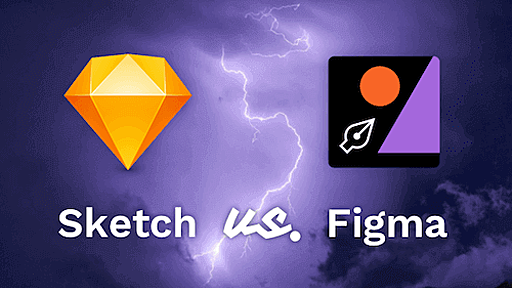
No tool operates in a vacuum. Creativity, innovation, and effectiveness are the result of vision, strategy, and conceptual thinking. Design tools, while indispensable, are mere instruments that help skilled creatives express their visions. Knowing how to leverage the right tools and technologies can significantly amplify your creativity and increase your efficiency. Here are some of our favorite t

Pick "Illustration" or "Pencil" to create a new iPhone Mockup: Disclaimer: Any creation of a mockup through this website happens at your own risk. Note that your mockups are not protected in any way other than by a non-obvious URL. I can not be held responsible if you create a mockup and your competition figures out how to access it. Mockups can contain user-uploaded images and user-entered text.
OmniGraffleは、ワイヤーフレームをささっと書くのに大変便利なツール。以前「サイト制作に便利なOmniGraffleステンシル」という記事で、高品質のステンシルを幾つか紹介したことがあります。これらを使えば手軽に完成品に近い見た目の絵図を作ることが可能になります。なかなか便利な OmniGraffle ですが、通常版とプロ版の2つあり、どちらか迷っている方もいるのではないでしょうか。今回紹介するハウツーは通常版でもある程度出来ますが、プロ版で効果を発揮するテンプレートの作り方です。 変数を活用する 書類を制作する際に、何度も同じことを書く場合や、ページ番号を挿入したい場合があります。こうした情報を手入力していると大変手間がかかります。OmniGraffle にはテキストフィールドに変数を利用することが出来、ダイナミックに文字や数字を生成することが出来ます。例えば、各キャンバスをペー

Mind Mapや時系列、議事録なんかはもうXMind(詳細は「日本語入力も可能なオープンソースのマインドマップ「XMind」 | コリス」にて)でいいやと思うのですが、図はやっぱりオムニグラフが良いなと僕の場合思ったりしてます。 Web制作をしてると、よく提案書や仕様書やフロー図、ワイヤーフレーム、UI画面、カンプのWebフォームなどを書くことがあります。 そういう時に便利そうなMac OSXのオムニグラフのステンシル(Stencil)を独断で選んでみました。 企画書、ドキュメント系(3) WebブラウザのUI、ワイヤーフレーム系(8) iPhone系(3) アイコン系(6) その他(4) 探したのはオムニグラフのフリーのステンシルがダウンロードできる「Graffletopia」から。 今、仕事でいろいろ書かないといけなくて、そういう目線で探してたら結構良質のデザインがたくさんあって、書
制作のためにいろいろなソフトを使っていますが、数年経っても相変わらず使っているもののひとつに OmniGraffle があります。ダイアグラムやワイヤーフレームを手軽に作れますが、多機能なので奥が深いソフトのひとつ。以前もOmniGraffleを使ったテンプレート作りで便利な使い方を幾つか紹介しましたが、今回も最近(やっと)見つけたものも含めて6つ紹介します。 下準備を忘れずに Webサイトのワイヤーフレームを作るのであれば新規文書をそのまま使わず、キャンバスのサイズをきちんと調整しましょう。ディフォルトではルーラの単位がインチになっている場合もあるので、まずはピクセルに切り替えます。グリッドの間隔もインチではなくピクセルにしておくと設計がしやすくなります。OmniGraffleでは、グリッドをオブジェクトに手前に表示させることが出来るので、厳密な設計を好む方は手前に表示したほうが作りやす

Speckyboy Design Magazineが10 Completely Free Wireframe and Mockup
リリース、障害情報などのサービスのお知らせ
最新の人気エントリーの配信
処理を実行中です
j次のブックマーク
k前のブックマーク
lあとで読む
eコメント一覧を開く
oページを開く