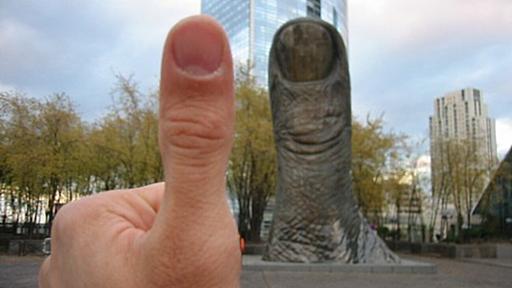アプリの自動起動など、使いこなせるようになると、とても便利なAutomatorですが、管理者権限が必要なコマンド(sudo)をシェルスクプトで書くときにどうすればいいのかわからず試行錯誤しておりました。解決したので今回はその備忘録。 やり方 以前の記事で扱ったファンスピード制御ソフトの「Fan Control」の停止のシェルスクリプトをAutomatorでアプリ化した方法を例にしてみます。 1 Automatorを起動する。 2 シェルスクリプトを実行を選択する 3 後に紹介するコマンドを入力する 今回の場合は、Fancontrolをオンにしたいので、 osascript -e 'do shell script "sudo launchctl load /Library/LaunchDaemons/com.derman.FanControlDaemon.plist" with ad