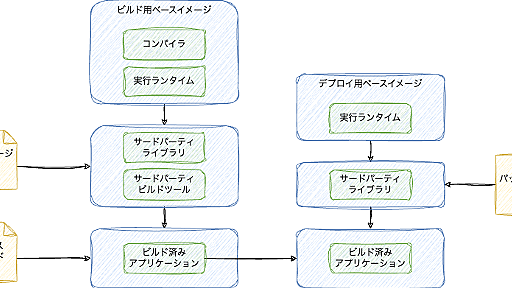Wayland is a communication protocol that specifies the communication between a display server and its clients. On Ubuntu, users can choose to enable or disable Wayland according to their needs. By default, Ubuntu’s desktop environment runs on Wayland, but it is also possible to switch to the Xorg display server. This tutorial will demonstrate how to enable and disable Wayland on the Ubuntu desktop