You signed in with another tab or window. Reload to refresh your session. You signed out in another tab or window. Reload to refresh your session. You switched accounts on another tab or window. Reload to refresh your session. Dismiss alert


Strapi is the leading open-source headless CMS. It’s 100% Javascript, fully customizable, support TypeScript and developer-first. It saves API development time through a beautiful admin panel anyone can use.

Serverless Chrome contains everything you need to get started running headless Chrome on AWS Lambda (possibly Azure and GCP Functions soon). The aim of this project is to provide the scaffolding for using Headless Chrome during a serverless function invocation. Serverless Chrome takes care of building and bundling the Chrome binaries and making sure Chrome is running when your serverless function
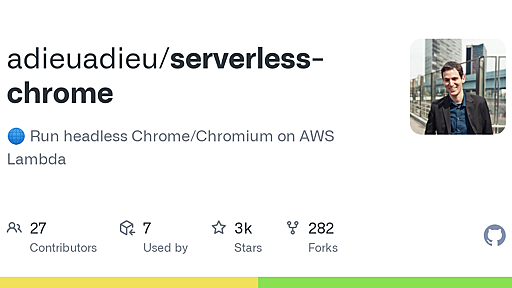
こんにちは、Cacooチームの平山です。僕は対外的には技術のことをお話しする機会は最近はあまり無いのですが、今回はCacooのUIリニューアルに伴い追加された、内部的には「自動保存」と呼ばれる機能の技術的な仕組みについてお話しします。 皆さん(きっと)ご存知の通り、Cacooは2018年6月28日に全面的なユーザーインターフェースの刷新を行いました。これに伴い、以前は図の閲覧用と編集用に分かれていたページを、編集機能を持つ一つのエディタで担うという変更を実施しました。Google Docsをはじめとする、オンラインのドキュメントツールと同等のユーザー体験に倣うような変更とも言えます。 新しいユーザーインターフェースのエディター さて、以前からCacooを利用されている方はおそらくご存知かと思いますが、ダッシュボード(図の一覧表示)のサムネイルや、ブログ等に張り付けるための画像などは、図の編

Chrome DevTools 開発チームによる puppeteer なる Headless Chrome を操作するライブラリがでたので、もろもろ試したことをメモっておく。 試したやつのリポジトリ:cyokodog/puppeteer_study puppeteer とは Headless Chrome をNode.jsで操作しやすくしたライブラリ Chrome DevTools 開発チームがメンテナンスしてる Node v7.10以降が必要 Headless Chrome のおさらい puppeteer 位置づけを確認する意味で Headless Chrome をどう動かしてたかをおさらい(via Headless Chrome をさわってみた | CYOKODOG)。 Node.js で Headless Chrome を起動する Headless Chrome を操作するには De
Since Firefox 57, the --screenshot flag allows you to take screenshots of websites. The basic usage is as follows: /path/to/firefox -P my-profile -headless --screenshot https://developer.mozilla.org/ This creates a full-height screenshot of https://developer.mozilla.com/en-US/ called screenshot.png, in the active directory, with a viewport width of 800px. You can omit -headless when using --screen

--headless時代の本命? Chrome を Node.jsから操作するライブラリ puppeteer について puppeteer はHeadless Chrome をNode.jsで操作しやすくしたライブラリです。今日(※ 2017/8/17)一日で凄い勢いでGitHubのトレンド入りしており、TLでも話題になっていたので、早速触ってみました。 Node.jsでChromeを操作するというコンテキストにおいては、Nightmare.jsと同じレイヤに属するプロダクトですね。Nightmare.jsはElectronを介在させることで、Chromeの操作を実現していましたが、今年の5月にChromeでheadlessモードが利用可能になって以降1、headless Chromeを直接操作するライブラリが色々と出始めていますね。この系統は、chromyや、やはり先日GitHubでトレ

Oftentimes in our line of work we need to be able to replicate a user journey repeatedly to make sure that our pages are offering a consistent experience as we make changes to our site. Critical to being able to accomplish this consistently and conveniently are libraries that allow us to script these types of tests, so that we can run assertions against them and maintain documentation around the r

Edit: I created a library that enables to detect bots and crawlers using fingerprinting. It is still in development but you can start using it. The code is available on Github. I am currently testing a new detection technique, feel free to challenge it and give me some feedback. What’s a headless browser? A headless browser is a browser that can be used without a graphical interface. It can be con
If you want to run automated tests using Headless Chrome, look no further! This article will get you all set up using Karma as a runner and Mocha+Chai for authoring tests. What are these things? Karma, Mocha, Chai, Headless Chrome, oh my! Karma is a testing harness that works with any of the most popular testing frameworks (Jasmine, Mocha, QUnit). Chai is an assertion library that works with Node
TL;DR Headless Chrome is shipping in Chrome 59. It's a way to run the Chrome browser in a headless environment. Essentially, running Chrome without chrome! It brings all modern web platform features provided by Chromium and the Blink rendering engine to the command line. Why is that useful? A headless browser is a great tool for automated testing and server environments where you don't need a visi
リリース、障害情報などのサービスのお知らせ
最新の人気エントリーの配信
処理を実行中です
j次のブックマーク
k前のブックマーク
lあとで読む
eコメント一覧を開く
oページを開く