
Note: This plugin is officially "up for adoption". It would benefit from having a new maintainer who uses it "for real work" and is thus able to test things "for real" before release instead of relying purely on the unit tests. This plugin allows containers to be dynamically provisioned as Jenkins nodes using Docker. It is a Jenkins Cloud plugin for Docker. The aim of this docker plugin is to be a
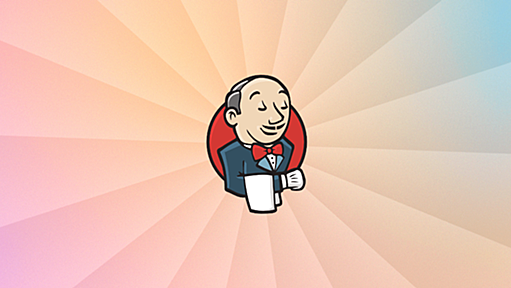
Plugin currently support following commands: commit changes in specified container create new container from image create image from Dockerfile create exec command kill container(s) pull image from a repository push image to a repository remove container(s) remove all containers restart container(s) start container(s) stop container(s) stop all containers start/stop all containers created from spe
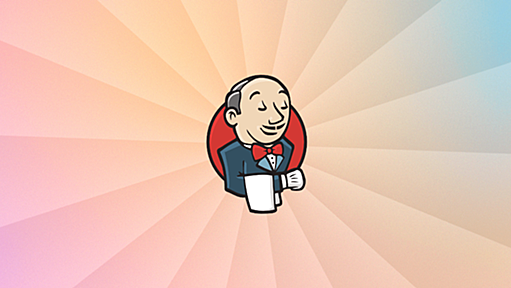
Jenkins本が発売されたり、記事が出たりして、盛り上がっている今日この頃ですが(・∀・) Jenkins実践入門 ?ビルド・テスト・デプロイを自動化する技術 (WEB+DB PRESS plus) 作者: 佐藤聖規,和田貴久,河村雅人,米沢弘樹,山岸啓,川口耕介出版社/メーカー: 技術評論社発売日: 2011/11/11メディア: 単行本(ソフトカバー)購入: 26人 クリック: 496回この商品を含むブログ (62件) を見る それらの解説の中では、CheckStyle、FindBugsによる静的テスト、Coberturaによるカバレージ取得あたりが取り上げられていて、Javaの開発環境ではこのあたりの仕様が定番というところでしょうか(・ω・)? かくいううちでもCheckStyle、FindBugs、Coberturaは使っていて、加えるならPMDの併用とCPDでの重複コードチェッ

オフラインで質問を受けたのでここに書きます。 公開されているJenkinsのプラグインは http://github.com/jenkinsci/ にできるだけ集めてメンテしたいと思っています。 これによって、オリジナルの開発者が去っても他の人が開発を継続できますし、コミュニティの他の人が開発に参加するのが容易になるからです。では、どうやってリポジトリを作ったらよいでしょうか。 一つ二つしかプラグインを書く予定がない場合には、メーリングリストでGitHub IDとプラグインの名前を言って、既存の開発者に必要な操作をやってもらってください。これが一番簡単です。 他人任せではなく自分で作れるようにするためには、もうちょっと面倒な操作手順を踏む必要があります。でも、これをやってくれる人が一定数以上いないと新しい開発者が困ってしまうので、われこそはと思う人はよろしくお願いします。 GitHubの仕

Hudson provides machine-consumable remote access API to its functionalities. Currently it comes in three flavors: XML JSON with JSONP support Python Remote access API is offered in a REST-like style. That is, there is no single entry point for all features, and instead they are available under the ".../api/" URL where "..." portion is the data that it acts on. For example, if your Hudson installat
リリース、障害情報などのサービスのお知らせ
最新の人気エントリーの配信
処理を実行中です
j次のブックマーク
k前のブックマーク
lあとで読む
eコメント一覧を開く
oページを開く