Table of contents:
Key takeaways:
- You can DIY your own streaming background based on your budget. Think about your audience and remember less is more.
- You can use a green screen to upload any virtual background.
- Other streaming background ideas include a gaming setup, a colored lights aesthetic or minimalist.
A compelling streaming background isn’t just about aesthetics.
For instance, backgrounds are a great tool for branding and they can keep your stream more engaging.
In this article, we share 14 easy-to-implement streaming background ideas, plus tips for creating your own background.
So what are you waiting for? Streamers, let us help you create the perfect background for your web stream.
Table of contents:
14 streaming background ideas to try
It’s easier than you think to create visually appealing and interesting backgrounds. If you’re feeling stuck and need some inspiration, you’ve come to the right place!
Green screen and virtual backgrounds
A physical green screen or virtual background is a great option if changing your actual streaming background isn’t a viable option.
This gives you complete flexibility and it doesn’t matter what you have going on behind you.
It’s also one of the easiest (and cheapest) ways to create that perfect background that will resonate with your audience.
How to set it up
While you could make do with a plain background, it’s best if you have an actual green screen. Having a physical green screen makes it easier for software to distinguish between what should and shouldn’t be in view. Without this, parts of your actual background can bleed through your virtual background.
You can purchase one on Amazon, or check out our guide to learn how to make a green screen.
Next, you’ll need streaming platform that offers virtual backgrounds. Riverside has a whole host of varying virtual backgrounds that you can choose between. Alternatively, upload one of your own images to use as a virtual background. Use the “Blur” effect on your chosen virtual background to ensure the focus stays on the subject.
.webp)
Gaming-Themed Backgrounds
If you want to attract a gamer audience, have fun with a gaming-themed background.
These backgrounds tend to be more techy. For example, you’ll often see LED lights in a gamers streaming background. But, you want to make sure your background still matches the gaming content you’ll share.

Check how TheGrefg adjusts his background to reflect the games he’s playing.
How to set it up
You and your background need to look the part. If budget allows, pick a chair that gamers will instantly recognize. Litter your background with gaming posters, merchandise, and other ornaments that relate to your streaming content.
Go a step further and introduce colorful LED lighting into the space. This helps you to capture the eye of gamers who are impressed by the finer details. You can even have a customized LED neon sign with your brand name or logo.
Minimalist Backgrounds
Setting up a minimalist background in the space behind you can suit a wide range of different streamers.
Focus on clean lines, neutral colors, and uncluttered spaces that keep the focus on the subject.
Opting for a minimalist background ensures viewers are engaged with the streamer and what they are saying.
You can check out our video below for an example and walkthrough of a creating a minimalist design:
How to set it up
Declutter the space behind you. Be strict with yourself, and aim to have max between 3-4 objects such as furniture, plants, pictures, and other ornaments.
Opt for neutral colors such as black, white, and gray. You can use other colors, but restrict the amount you use, and go for soft and pastel shades.
Colored lights
Introducing colored lights into your background is an effective way to add intrigue and create an atmosphere. Used properly, colored lights can help to set a certain mood or portray an emotion such as happiness, sadness, or shock.
.webp)
AriGameplays using purple LED lights in their background
How to set it up
There is a wide range of LED lights and light stand displays that you can buy in stores or online.
Choose an option that best suits your needs and budget. Expensive lighting options will typically have more features and a broader range of colors. The light beams will also be more powerful so the color will appear stronger.
Once you have selected your lights, set them up in your background. For best results, make sure the wall that you’re shining the light onto is white or a light color that will reflect the light. A wall that is black or a dark shade will absorb any color.
Nature-Inspired Setup
To create a calm and neutral streaming aesthetic try a nature-inspired background. This grounds and centers both you and your viewers. You’ll convey a sense of stillness, composure, and tranquility.
SamanthaKronos uses a range of plants in their background
How to set up
Try to incorporate as many plants into your background as possible - there’s no such thing as having too many in this situation.
Ideally, opt for real, living plants, but there is no shame in using artificial plants, as these tend to be cheaper and easier to look after.
Use natural lighting. Opt for a room that has a substantial amount of natural sunlight, and stream on bright, sunny days. You can use artificial lighting if this is not possible.
Add scenic pictures, graphics, and wallpapers into the space such as green large spaces, waterfalls, or idyllic locations such as lake settings or beaches.
Retro or vintage theme
Some of us can’t get enough of anything retro or vintage.
If your content would suit this type of themed background, and it would also engage your audience, then go for it! You can create a fun environment that highlights and celebrates a particular era or fashion of the past.
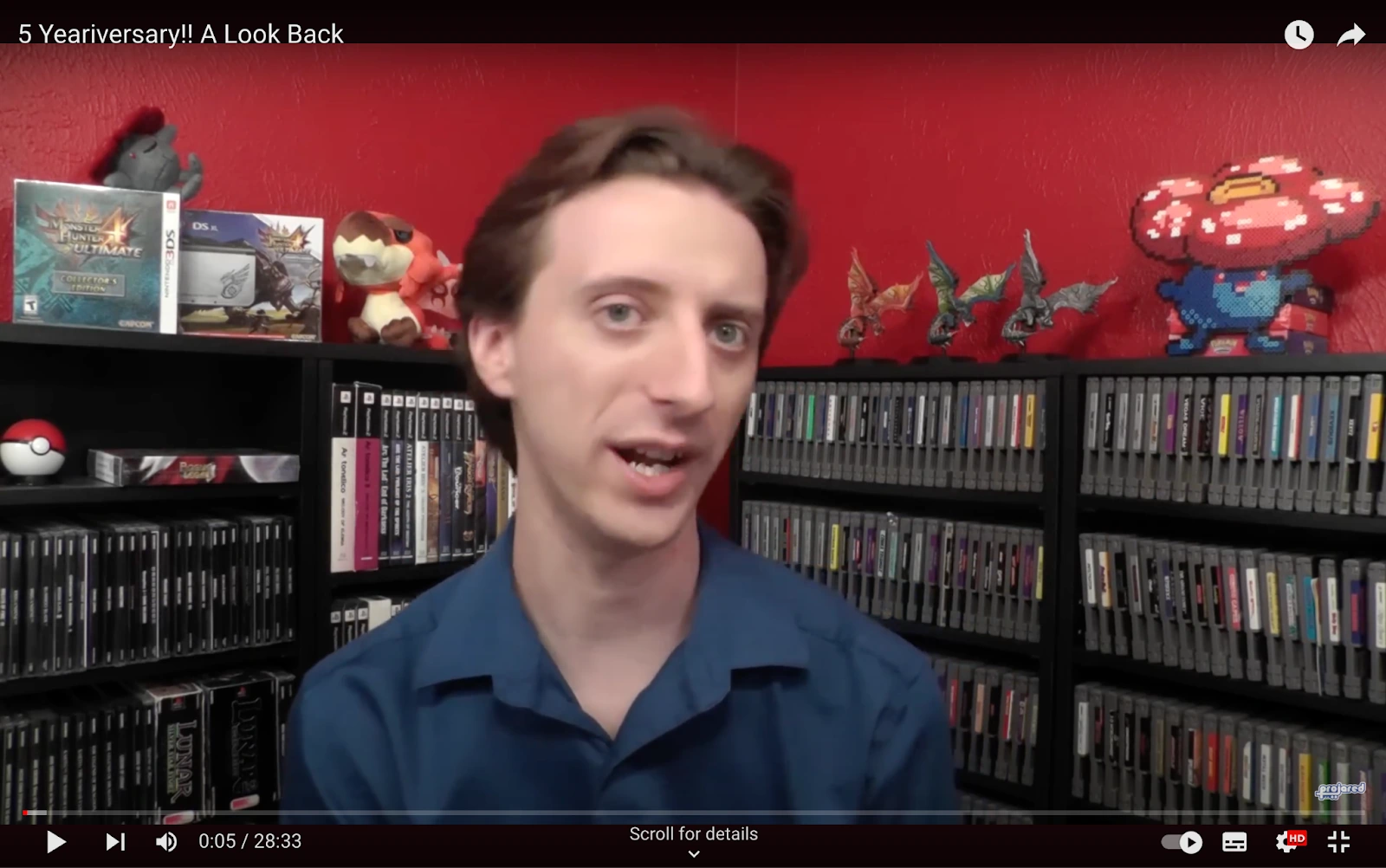
ProJared with his impressive retro game collection in his background
How to set up
First, choose which era you would like to recreate and do your research. What styles, color schemes, patterns, and furniture were popular or trending?
Create a mood board and start planning your background and set up.
Think about what you need to buy for your background, whether that’s antique decorations or ornaments, vintage posters and pictures, or retro wallpapers and furniture.
You can buy anything nowadays on the internet. Retro and vintage items are always on trend, so it won’t be hard to find places selling what you need for your background. Once you have everything you need, now comes the fun part, putting it all together!
Tech-savvy backgrounds
Are you reviewing the latest gadgets and gizmos for your audience? You need to make sure you have a tech-savvy background that will impress.

Marques Brownless showcasing their latest gadgets
How to set up
Make sure to showcase your most impressive gadgets and technology in your background - first impressions count here with your audience. You’ve also got to stay relevant, so make sure that you’re reviewing what you’re showcasing behind you and take away anything that is now dated.
It’s not just about the gadgets, you need to make sure that you have modern furniture and a sleek overall design. Think about your lighting. Think futurist and opt for bright white lighting and additional lighting with blue undertones. You can also experiment with futuristic pictures or graphics with inspirational quotes from inventors or well-respected people within the industry.
Book lover's paradise
Are you hoping to attract book, reading, or literary enthusiasts with your streams?
Think about how you can use your background to attract this audience. What would resonate and engage your audience? Can you recreate a space they feel safe and welcome in such as a library or cozy reading nook?
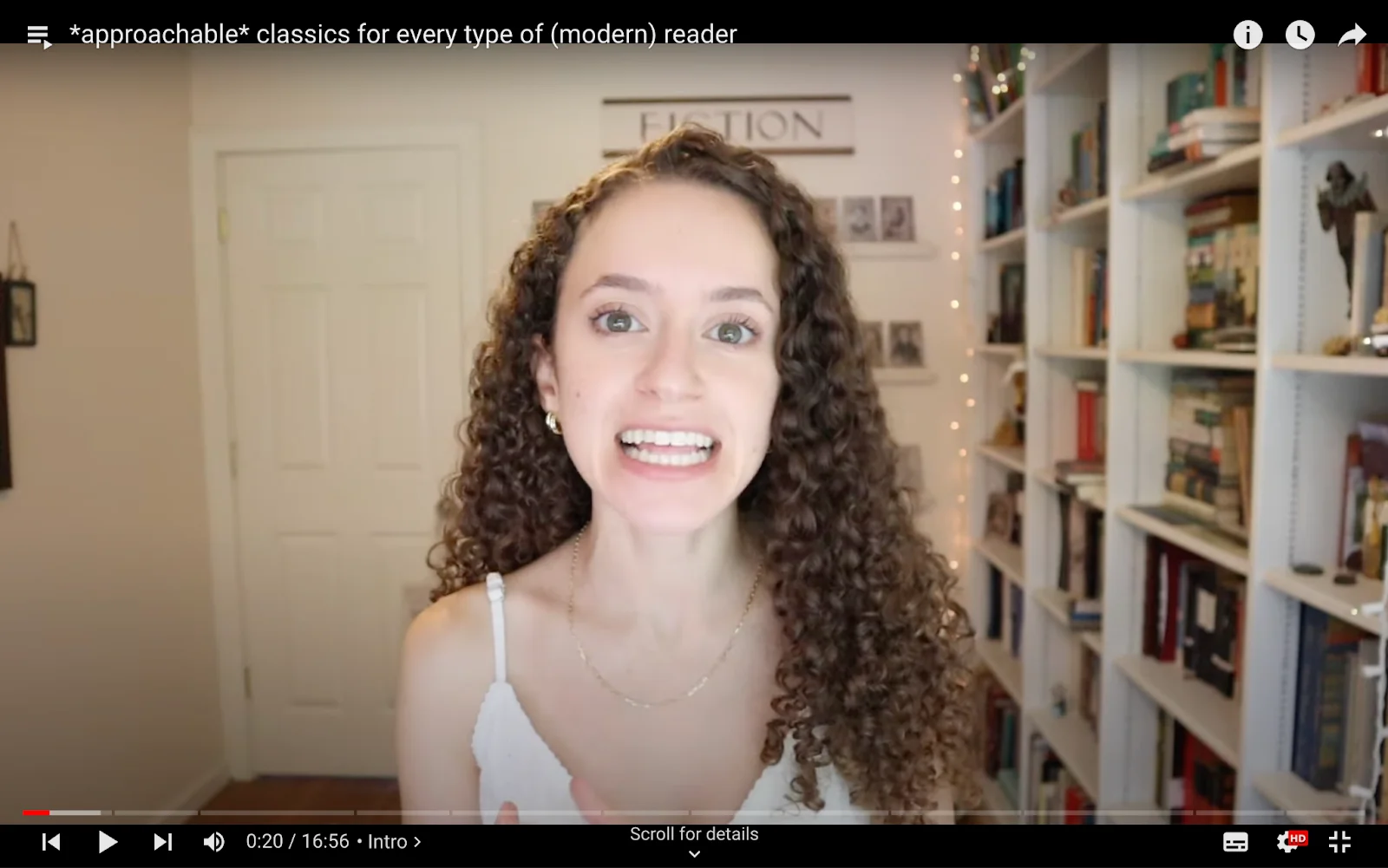
CarolynMarieReads sits next to an impressive bookshelf
How to set up
You have a few options to recreate a book lover’s paradise. The simplest option is to have a bookshelf in the background, full of books. Which books depend on your audience, and the type of content you are streaming. You could even color-code your books for an interesting aesthetic.
Alternatively, create a warm and welcoming reading space.
Maybe alongside a bookcase, you could add an armchair, lamp, and a big green leafy plant? Another option is to create a reading snug with a coffee table surrounded by big cushions and blankets, which is littered by a range of opened and closed books. It all depends on your budget, resources, and the size of the space behind you.
Pop culture backgrounds
Are you streaming content for pop culture fans? Make sure your background reflects this with memorabilia from popular movies, TV shows, and comics that relate to your streams and audience. This is an effective way to grab the attention of your viewers, and keep them engaged with what you are doing on the screen.
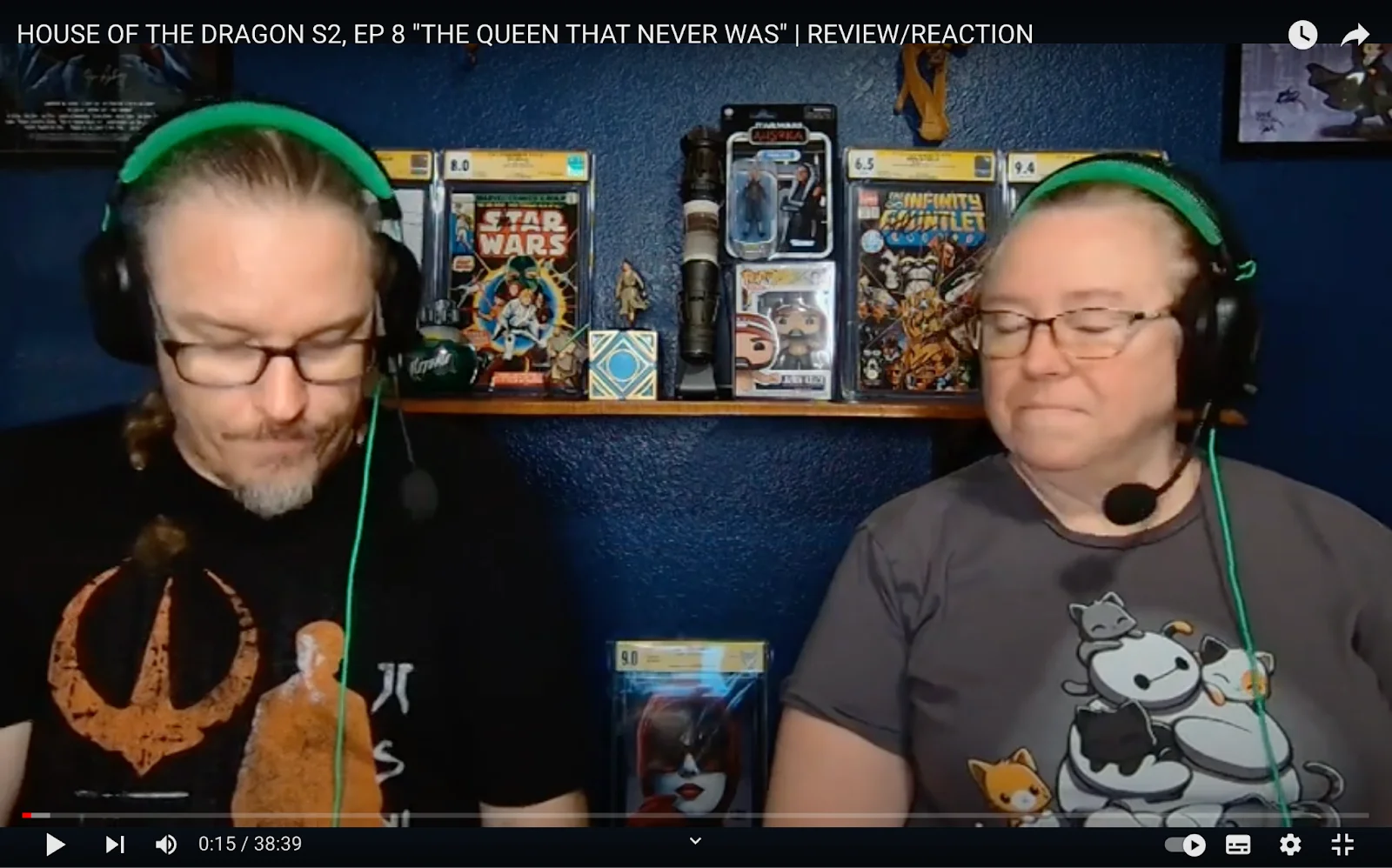
Pop Culture Cult change their background depending on what their discussing
How to set up
Think about what movies, TV shows, or comics you are going to be talking about during your streams, and incorporate them into your background.
Find posters, graphics, and other memorabilia that you can display. You can go a step further and have items that won’t be obvious to everyone, but that hardcore fans will understand and appreciate.
You won’t be able to incorporate every movie, TV show, or comic, so be selective with what you choose. How can you stand out from your competition? What would really impress your audience? Remember, you can always change your background, so think about having different themes for the different types of content that you are streaming.
Music studio look
Do you have an audience of music lovers? While you may not have the budget to hire out a professional music studio for your streaming sessions, you can easily make it look like you’re using one. This is a sure way to impress your music-loving audience, and create an environment they’re familiar with.

Seed To Stage have a range of instruments and music equipment in their background
How to set up
Have a look at images of music studios online, and see what they have in common. What instruments do they typically have in the background? What other equipment and software can you see for recording and other sound effects?
Also, look at the lighting. Do recording studios typically use warmer or cooler lighting? What other music-themed decor can you incorporate in your background? Once you have done your research and have an idea of what you’d like to recreate, start putting it together. You might be lucky and have everything that you already need. How far you can take your setup will depend on your budget.
Artistic Backgrounds
Want to attract art lovers with your streaming content? Make this obvious from the get-go, and make sure your background reflects this. Your audience will instantly feel at home. Plus, artistic people are visual, so details matter!

Watercolor by Shibasaki background is every watercolorists dream
How to set up
What resonates with artistic folk? Being creative, so don’t let your streaming content have a background that is plain or boring. Go for it and experiment with different colors, patterns, and textures.
Do you have impressive artwork or illustrations that you can showcase in the background?
You can also use other items and props in your background that will resonate with art lovers such as easels, paintbrushes, and other creative tools. Be creative with your lighting too, and see which colors really make your background come to life.
Geometric Patterns
Looking for an effective way to create a visually interesting background? Look no further than geometric patterns for a unique, customizable, and professional look.
For example, our YouTube creator Stephen has geometric panels in his background.

How to set up
When incorporating geometric patterns in your background, you have a few different options, including wallpapers, pictures, graphics, fabrics, and other soft furnishings. What you choose will depend on the space you’re working with, your experience, and of course, your budget.
Wallpaper can be expensive, plus tricky to put up. Especially if you’re using a few rolls to cover the wall, as making sure the geometric pattern is aligned isn’t easy. Opting for pictures or other items to introduce the pattern into the space is much easier.
Word of warning, if you’re using a range of geometric patterns make sure they work well together, and you’re not causing headaches for your audience!
Professional And Sleek Backgrounds
Want to be taken more seriously? Perhaps you want to put across an important message, or you’ve invited industry experts to join your streaming session. We’d highly recommend having a professional and sleek background to make sure your environment reflects this.
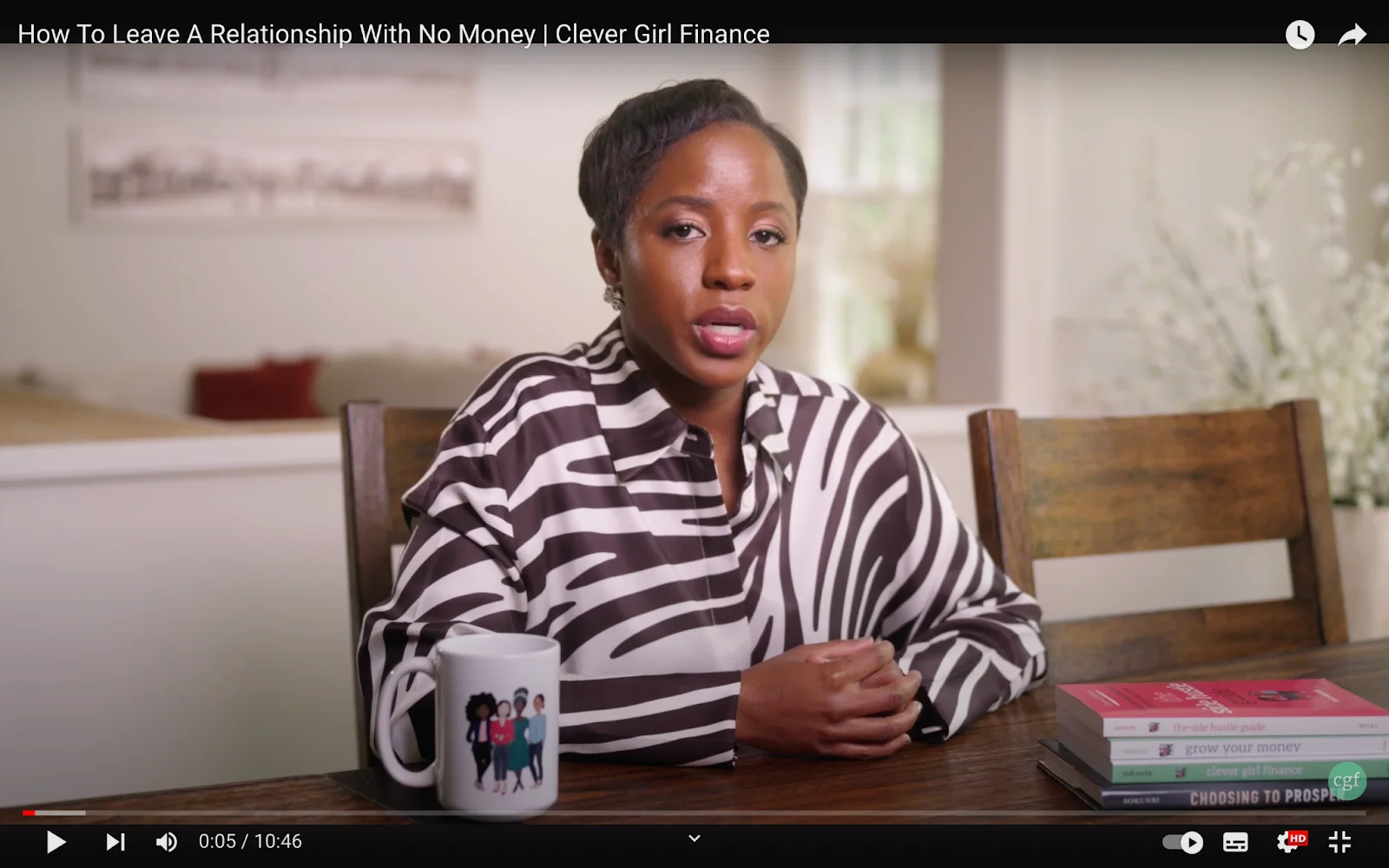
Clever Girl Finance with its simple but sleek background
How to set up
The best way to achieve a professional and sleek background is by having modern furniture, minimalistic decor, and a space that is neat and tidy. Don’t overdo it when it comes to paintings, graphics, colors, and other decorations. Less is more.
When it comes to what items and decorations to display, think about showcasing things that show that you’re an experienced and knowledgeable industry expert. Display highly intellectual books, certifications, and awards, pictures with impressive people etc.
Cosplay corner or fantasy-themed backgrounds
Is the content that you stream either cosplay or fantasy-themed?
Make sure to appeal to your audience and think about your background. A cosplay or fantasy background can help you take your audience on a journey, and help them escape from their normal, everyday life. This will keep them engaged and coming back for more content.

Alice in Cosplay getting into their vampire character
How to set up
Create a cosplay-themed background with costumes, props, and other decor that will engage and be appealing to your audience. Think about your lighting, and other elements that you can use that will help enhance this theme.
For a fantasy-themed background, you can use a range of different elements such as pictures and illustrations of mythical creatures, fantasy landscapes, and other magic decor. Again think about your lighting and other ways that you can create the illusion that you’re somewhere else.
DIY and budget-friendly backgrounds
Setting up a creative and appealing background for your streaming sessions doesn’t have to be expensive. There are plenty of DIY methods and budget-friendly solutions that you can try that won’t break the bank.
- Getting the lighting right will help to enhance any background. You can easily grab these from places like Amazon for between $40 and $100. For example, FGen Softbox Lighting Kit costs around $50.
- Use a green screen. Again you can easily grab these from places like Amazon for between $20 and $60.
- Blur your background. If money and budget is tight, the simplest option is to blur whatever you have going on behind you. No cost involved here!
- Have a look at what you currently have that you can incorporate into your background, and ask your friends and family too. You never know what you have hiding in your attic or storage rooms.
- Go to places like Facebook Marketplace or Vinted to find people selling pre-owned items at a discounted price.
How to make your own streaming background: 7 tips
Think about your audience
Starting with the most important tip, never neglect your audience. Always have them in mind when designing your background. What will engage and resonate with them? What will make them want to stick around and listen to your content?
Get inspiration and ideas
Do your research. Get as much inspiration and ideas as you can from other popular streamers. Who do you look up to in the industry? Who has an impressive background, and why does it stand out to you? Can you replicate what others are doing well, and look at ways you can do better?
Don’t be afraid to experiment
It’s OK to experiment. Try different backgrounds and see what the reaction is from your audience. See what resonates with your audience. What seems to work well? What gets noticed?
Ask for feedback
Always ask for feedback from your audience and others that you respect in your community. You don’t have to agree with the feedback you receive or make changes, but it’s always good to see what people think about your background. They may have a cracking idea that you wouldn’t have even thought of.
Remember, less is more
Less is always more. Don’t make your background too busy and take away your viewers attention, as they’re looking at all the different elements you have going on. You may have all these wonderful ideas, but always strip them back and focus on two or three key elements. You can always change your background to incorporate different elements in the future. Don’t over complicate things.
The finer details matter
Not everyone will notice the finer details, but there will be a select number of people who do, and this is how you foster loyalty within your audience and community. Those people will appreciate what has been added, and become more loyal to you and your content. Remember that your background is part of your brand, which is also essential for audience growth.
Final thoughts
Hopefully, you’re full to the brim with ideas to create the perfect streaming background.
Remember first impressions count, so getting your streaming background right is important. Experiment, have fun, and remember that you can always change and improve your setup based on any feedback or advice you receive.
No matter what environment or atmosphere you’re trying to create, it doesn’t have to be expensive. Make things easy for yourself. What is the easiest and most cost-effective way that you can create your desired background? You may surprise yourself with what you think of.
FAQs on streaming background ideas
What is the best background color for live streaming?
This all depends on your audience and the topic of your live stream.
As a general rule of thumb, it’s generally best to avoid bright colors such as reds, oranges, and yellows, as they can be distracting and cause reflections.
More neutral colors such as dark blues, grays, and softer shades of white are more comfortable for the eyes, and look best as a background on camera.
How do I make a virtual background for streaming?
The easiest way is to have a physical green screen behind you and then use streaming software that allows you to choose a virtual background, such as Riverside. This way you have complete flexibility with the different types of backgrounds.
How to make a good webcam background?
The easiest and most cost-effective way to make a good webcam background is to either use a green screen and a virtual background, or simply blur out what is behind you. There are plenty of software options that will allow you to do this, and it doesn’t matter what is physically behind you. You can also choose one of the other background options above!
What do you need for virtual backgrounds?
One of the biggest perks of using a virtual background is that you don’t need anything else. It doesn’t matter what is going on behind you, a virtual background will cover up anything that you don’t want your viewers to see.
Sometimes software finds it hard to distinguish between the streamer and the background, meaning that your physical background can bleed into the focus. If you're finding this is an issue for you, the easiest fix is to use a green screen. You can even make your own green screen.
How can I improve the lighting for my streaming setup?
It’s easy to improve the lighting setup for your next streaming session. If you’re on a tight budget, opt to sit in a room that is flooded by natural lighting, and make sure to sit in front of the light source. This may be restrictive, as you’ll only be able to stream during the daytime and when it’s sunny.
Alternatively, you can easily pick up a ring light from a discount store, or places like Amazon, that will help to lighten up and enhance your face and body. Similarly, you can go to the same places to pick up colored LED lighting to enhance the background.

.png)

-(1)-(1).png)
.webp)

.png)



