EUROGRAPHICS Workshop on Sketch-Based Interfaces and Modeling (2006)
Thomas Stahovich and Mario Costa Sousa (Editors)
A Study of Usability of Sketching Tools
Aimed at Supporting Prescriptive Sketches
P. Company1, M. Contero2, F. Naya2, and N. Aleixos1
1
Department of Mechanical Engineering and Construction, Universitat Jaume I, Spain
2
DEGI-ETSII, Polytechnic University of Valencia, Spain
Abstract
Prescriptive sketches are usually drawn, after conceptual design is over, to prepare the creation of digital 3D
models. Designers and draftsmen use them as “screenplays” that guide the creation of the final 3D model. Prescriptive sketches are still paper-and-pencil, in spite of the existence of some academic or even commercial, computer tools.
In this paper, we defend the hypothesis that this is because current computer tools are less usable than paper-andpencil sketches and do not posses significantly improved functionality. A pilot study was conducted to validate this
hypothesis. Both the study and its main conclusions are described in detail.
Categories and Subject Descriptors (according to ACM CCS): J.6.1 [Computer-Aided Engineering]: ComputerAided Design. H.5.2 [User Interface]: Interaction styles, Input devices and strategies, Evaluation/methodology.
1. Introduction
According to the classification by Ferguson [Fer92], we
distinguish among thinking sketches used to focus and
guide non-verbal thinking, talking sketches employed to
support discussion on the design with colleagues and prescriptive sketches applied to give instructions to the
draftsman who is in charge of making the final drawing.
From the point of view of machine interpretation of
sketches, prescriptive sketches clearly differ from both
thinking and talking sketches, as prescriptive sketches
contain many standardized conventions (like symmetry
lines, dimensions, hatched cut views, etc.) that greatly
affect to both the input and the reconstruction process of a
final model.
The machine interpretation and reconstruction of thinking sketches has attracted a lot of attention. A number of
different authors and groups using different techniques
have contributed to this field (see the recent survey in
[CPC*05]). Besides, the judgment of designers about
computer support for thinking sketches in the conceptual
design of industrial products has been a field of interest for
some time and is still very active at present (see, for instance, [BD03] and [LQP*04]). Talking sketches, which
are aimed at enhancing communication among design
teams, have not received so much attention. Some recent
developments from the computer support collaborative
work (CSCW) scientific community are aimed at both
collaborative creation and the sharing of 2D sketches.
© The Eurographics Association 2006.
However, relating to the objectives of this paper, few differences separate them from thinking sketches in terms of
its automatic interpretation and conversion into 3D digital
models. Finally, although it obviously benefits from the
general advances in pen-based interfaces and the like (e.g.
Computers & Graphics 29(4), special issue on pen-based
computing), few works were found in the literature aimed
at studying the singularities of the input and the transfer
from prescriptive sketches into 3D computer models. Although concerned with architecture rather than product
design, the work by the Lucid group (e.g. [JLA05]) is a
pioneering effort in this field. Prescriptive sketches were
ignored at the time when a lot of effort was concentrated in
automatic digitalization of engineering drawings, since, at
that time, they were considered to be more “noisy” than
line-drawings, and just temporary documents (instead of
valid documents containing long-term information). In our
opinion, this point of view obviates the fact that prescriptive sketches are typically done by head designers, and are
later converted into final line-drawings by draftsmen. Certainly, some draftsmen are very expert in solving geometrical incoherencies and not well defined details of the
sketches. But many of them simply tidy up (or, in the worst
cases corrupt!) the original prescriptive sketch, which already contains all the relevant information. Hence, creating
prescriptive sketches, then converting them into linedrawings and finally creating a 3D model is a clearly inefficient flow. Yet, the need of prescriptive sketches is clear,
as they are still drawn (after conceptual design is over), in
�140
P. Company, M. Contero, F. Naya & N. Aleixos / A Study of Usability of Sketching Tools
order to prepare the creation of digital 3D models: designers and draftsmen use them as “screenplays” that guide the
creation of the final 3D model. Hence, the first question is
whether or not creating a paper-and-pencil prescriptive
sketch is more or less efficient than creating a “digital”
prescriptive sketch. This question is relevant since digital
sketches are the output of computer-aided sketching (CAS)
tools, which should become the new design paradigm.
In this paper, we defend the hypothesis that paper-andpencil is still preferred because current CAS tools are less
usable and do not posses significantly improved functionality. A pilot study was conducted to validate this hypothesis. Both the study and its main conclusions are described
in detail.
Apparently, creating a prescriptive sketch and then creating its 3D model from scratch is also inefficient: prescriptive sketches should be the input for the automatic
creation of 3D models. This should constitute the functionality improvement that greatly compensates the reduced usability of digital prescriptive sketches. Hence, this
shift would convert digital prescriptive sketches into a
valid alternative. Sometimes, it is assumed that current
“pseudo-sketchers” embedded into CAD applications
solve this problem, i.e. they can substitute hand made prescriptive sketches without loss of usability and they can
also increase functionality by semi-automatically aiding
the user in creating the final model from the different
views of the sketch. In our pilot study we have tried to
measure the validity of this belief.
2. Discussion
The absence of digital prescriptive sketching tools in the
design process is not due to prescriptive sketching not
being necessary any more. It is just that appropriate hardware was not available until the recent advent of tablet
PCs, and currently available SBIM tools are still too academic, and no commercial tools have yet arrived to the end
users.
However, it is to be noticed the difference with the origin of other CAD tools. Indeed, even the most primitive
and simple advances in “digital” curves, from the field of
CAGD, were anxiously adopted by designers’ community
as soon as they became available. Furthermore, they were
considered to be such a technological advantage that they
were kept under trade secret for as long as their owners
could do so [Far02].
In our opinion, this was because “digital” curves solved
a critical problem in aeronautical and automotive industries that traditional tools could not solve. Designers and
manufactures needed a mathematical description of curves
(ready to CAM), which had to be, at the same time, meaningful and simple for design purposes. Traditional approaches to curves from descriptive geometry were limited
to conics. Analytical curves depended on abstract parameters and its behaviour was not intuitive for designers.
On the other hand, sketching is certainly a powerful way
to communicate design ideas and to enhance the designer
creativity! Many studies ([Tve02], [PA02], [BD03]…)
guarantee sketching to be an important conceptual design
tool. A recent survey conducted by the Engineering Design
Graphics Division of the American Society for Engineering
Education (ASEE) includes the ability to sketch engineering objects in the freehand mode as the second main engineering students’ outcome [Bar04], [BKA04]. The same
happens in the American Society of Mechanical Engineers
ASME [Ros05].
However, apart from the advantages of paperless office,
“plain” digital prescriptive sketches do not solve any real
problem, since paper-and-pencil sketching is simpler, polyvalent and well suited for giving instructions to the draftsman in charge of making the final drawing or 3D model.
We have not found direct evidence of the previous asseveration, but Lim et al [LQP*04] conducted a study aimed at
identifying the requirements for developing a computerbased sketching system. They focused on thinking
sketches, as they tried to validate sketches as input interface for 3D free-form surface modelling. Nevertheless, they
designed a questionnaire whose results aroused our interest.
The first one was that the main reason to use paper-andpencil is because it allows fast expression and it is easy to
capture impulsive ideas. The second was that there are no
appropriate tools that fully support free-hand sketching and
recognition. And the third was the list of weaknesses of
existing CAD tools: too time consuming with slow feedback, different feeling to paper and pencil, difficult interface, too expensive and poor results. In sum, the respondents wanted a simple sketching environment with qualities
as good as real paper. In addition, the drawing tool in a
system should be able to be used as a multiple purpose (in
terms of the stroke thickness and possibly colour support)
just like a real pencil does. All these conclusions appeared
to be plausible for prescriptive sketches too, as far as commercially available CAD tools with some “pseudosketching” capabilities have been considered to be clearly
oriented towards detailed design [Ott98]. Hence, they may
represent the nucleus of the future paradigm in prescriptive
CAS tools.
As a consequence, it can be concluded that achieving or
even enhancing the usability of paper-and-pencil appears to
be a key issue for the success of digital prescriptive sketching. Following this assumption, we did not investigate existing research tools for sketch input because our pursuit
was digital sketches obtained in a simple virtual paper and
pencil scenario, i.e., sketch space should be deliberately
minimalist [PA02]. On the contrary, adding some extra
functionality, without suffering any reduction in usability,
should increase the acceptance of those tools.
Some additional considerations must be taken into account, as we can agree with Plimmer and Apperley [PA02]
that giving the user feedback of whether a glyph, and edge
or an entire model has been recognized distracts him or her
from the creative activity. Hence, future CAS tools should
simulate a minimalist virtual paper-and-pencil scenario. To
emulate this minimalism, the three modes suggested by
Plimmer and Apperley (draw, handwrite and edit) can even
© The Eurographics Association 2006.
�P. Company, M. Contero, F. Naya & N. Aleixos / A Study of Usability of Sketching Tools
be simplified to two, as text processing belongs to a relatively separate research field. An edit mode can be maintained apart from draw mode, since we assume that cut,
copy, paste, resize, and similar transformations are explicit
actions that the designer uses in a higher conscious plane,
and, hence the explicit invocation of such action from a
menu does not broke the thinking process.
Other evidence exists. Some relevant works compare
traditional versus digital media, although they are mainly
oriented towards ideation sketches. Some of them are not
directly related to this study, because they are particularly
oriented to conceptual sketching and, besides, they do
compare 2D sketching versus 3D gesture based modelling
[OSD05]. However, other studies are related in some way.
For instance, in their interesting work, Bilda and Demirkan
[BD03] decompose the entire problem into segments,
where prescriptive sketches may be classified in the particular segment: “F reproduction of design”, i.e. copy the
design/tracing on a new sheet/redraw the layout. They
consider four action categories, and again, prescriptive
sketches also fit into the three sub-categories of “physical”
action category (draw, modify and copy). Hence, their
conclusions can be considered valid for prescriptive
sketches. It is particularly relevant that their main conclusion about physical actions was that the mean frequency of
“draw” actions was lower in CAD than in HAND, while
“modify” actions are more frequently used in CAD when
compared to HAND. They concluded that this is because
current commercial CAD software usually works on “draw
and then modify” principle.
In sum, maintaining usability while increasing functionality of future digital prescriptive sketches seems to be the
goal. Current levels of sketching usability can be derived
from a comparison among a) paper-and-pencil, b)
“pseudo-sketching” capabilities commercially available
CAD tools, and c) a minimalist virtual paper-and-pencil
scenario.
3. Hypothesis
Our current goal is making easier the input of geometrical
information into CAD applications. Our hypothesis is that
the less intrusive the interface, the better for the designer.
We understand “intrusive” as equivalent to attracting the
attention of the designer. In other words, an intrusive interface is permanently requiring the user to do things, and
tends to gain more and more control on the process of
fixing geometry of a new shape or design.
Besides, our hypothesis is clearly geared to interactive
sketching tools, as opposite to the avenue of lettting people
sketch on paper and then capture and process the pencilpaper sketch, using a video camera, a scanner, or an
instrumented marking drawing device, plus the appropriate
software (e.g. [SFL*04]).
It has been extensively argued in current literature that
hand-drawn sketches, i.e. traditional paper-and-pencil
sketches, are almost “transparent” to the designer. Where
transparent is used in the sense that the creativity flows
© The Eurographics Association 2006
141
free from the mind’s eye to the paper, which neither interferes nor alters the creativity flow.
On the contrary, it is usually argued that current CAD
“sketchers” are permanently asking the user to completely
define all the details of every step, before proceeding to the
next. This is considered to cut down the creativity flow.
Hence, paper-and-pencil sketching is seen as a more usable
alternative that CAD systems when conceptual design is in
progress.
Besides, sketches are not only used as “creative” tools.
According to Ferguson [Fer92], prescriptive sketches are
also used in the design process. In this context, parametric
2D drawing is usually considered a better alternative than
paper-and-pencil. The argument comes from the lack of
functionality of paper-and-pencil prescriptive sketches.
If a prescriptive sketch must pay attention to geometrical
details, it is argued, the expertise of the draftsman becomes
crucial; because a poorly drawn sketch will not show the
details, while a good sketch will require a large drawing
time and a very expert hand. Following the argument, current parametric 2D CAD are seen as “intelligent tools that
allow not very expert designers to generate high-quality
drawings”.
Our hypothesis is that the previous argument is true, although it hides a relevant advantage of hand-made
sketches, and the corresponding CAD sketches disadvantage. CAD applications are permanently forcing the designer to choose what type of stroke is to be drawn next.
Besides, while in automatic constraints detection mode (the
default one in many applications), the applications are interactively detecting constraints (supposed to fit “design
intentions”) and modifying the current sketch. This means
that the usability of the final “sketch” is partially extracted
from a set of unconscious user action, and partially extracted from “subliminal” queries that the system is permanently asking the user. In fact, what is obtained in the output is not a true sketch, but a precise line-drawing made of
“strokes” (linear entities) accompanied by an extensive set
of geometrical constraints that, supposedly, retain the design intention. Hence the result is richer than a paper and
pencil sketch and, besides, fully integrated in the computer
flow. This means that it is more functional. But the constant
access to menus to select the next “action” and the subliminal queries that the user is permanently forced to answer
greatly reduces usability.
In sum, in CAD environments, prescriptive sketching
functionality is achieved at the expense of usability. On the
contrary, prescriptive sketches done through paper and
pencil lack functionality, but do not pay any “toll” in the
form of reducing their usability.
In order to validate, reject or modify this hypothesis, we
elaborated a pilot questionnaire to determine the opinion of
the potential users of prescriptive sketches tools. It is a pilot
questionnaire because it is still too long for a real field test.
However, we believed we could obtain information of capital importance to design an accurate and still precise final
questionnaire.
�142
P. Company, M. Contero, F. Naya & N. Aleixos / A Study of Usability of Sketching Tools
4. Questionnaire
Our intention is to compare paper-and-pencil against parametric 2D CAD. In order to clearly separate the “intrusive” behaviour of 2D CAD from a possible “generic”
intrusion of the computer, compared to paper and pencil.
But, as far as we intend to determine the hypothetical usability of a future non-intrusive CAS tool, we decided to
simulate this environment by asking the interviewed people to draw a sketch on a tablet PC with the least intrusive
digital drawing tool we could find. We opted by Microsoft’s PAINT, but reducing its set of tools to just paintbrush and rubber. 2D CAD was simulated by the sketching
capabilities of UGS’s SolidEdge, because of its availability and because of the familiarity that many of the interviewed had with it. In sum, the respondents were asked to
compare prescriptive sketching done in three different
scenarios: a) hand (H), b) Paint+tablet (P/t) and c) SolidEdge (S/E).
It was decided that just answering a set of questions related to sketching activity was not a good strategy. On the
contrary, sketching should be the main task for the interviewed people. First, because in this way they would be
really concerned on the subject. Second, because this
should give us extra information to externally evaluate,
compare and score people’s ability to sketch in the different scenarios.
Our population was conceived as a mixture of experts
(E’s) and beginners (B’s). In our case, eight teachers of
engineering design and CAD, and 22 first year engineering
students; who gave us the point of view of beginners. Our
aim in chosing this population was to try to separate the
"familiarity" issue from the underlying "usability" issue.
Some of our experts are mostly used to paper and pencil
and dislike current software, while other are real experts in
CAD teaching. Finally our students have been taught in a
computer-dominant environment, and feel less comfortable
with paper and pencil.
We rated the previous experience of respondents as: null
(0), poor (1), average (2), good (3) and excellent (4). Experts were asked to rate themselves, while beginners were
rated according to their grades. Results are tabulated in the
“previous experience” columns of table 3. Almost none of
the participants had used tablet PC’s beforehand. All of
them received a short training session (ten minutes) about
tablet PC’s and Microsoft’s PAINT. Some experts had
never used SolidEdge beforehand, and they received a
short training session (ten minutes). Those short training
sessions were considered enough, because our pilot study
was aimed at getting user’s opinions on ease of use, rather
than to objective measurements such as time taken to complete the tasks.
4.1 Templates
We selected four sketches (fig. 1 to 4), intended to be representative of the most current sketch types, while being
simple enough to allow completing the test in one hour.
We asked the respondents to reproduce the four sketches
as close as possible as they appear in the figures: distinguishing thin and thick lines, drawing dot-dash lines, and
drawing dimensions without paying attention to the numeric value, although maintaining the general proportion of
models (as usual in engineering sketching).
Figure 1: Sketch A.
Symmetrical shape with
few rectilinear strokes
and just two curves.
Figure 2: Sketch B. Non
symmetrical shape with
rectilinear strokes all of
them horizontal or vertical,
plus some 90° or 180° tangent arcs.
Figure 3: Sketch C. Neither symmetric nor rectilinear shape, with concentric circles and a
complex tangent arc.
Figure 4: Sketch D. Partially symmetric and orthogonal shape, combined
with oblique and tangent
arm with circle.
Every sketch was to be reproduced in the three scenarios:
a) hand, b) Paint+tablet and c) SolidEdge. The respondents
were free to decide the sequence when realizing the drawings, but they had to inform us about it. We thought this
information to be relevant because of the learning “effect”
deduced by Bilda and Demirkan in a similar study [BD03]
where they observed a significant reduction in the number
of “transitions” required to solve the same problem for a
second time. Our respondents also had to measure the time
spent in doing every drawing. To gain some insight of the
specific advantage introduced by tablet PC’s we asked the
respondents to draw sketch “A” using paintbrush and rubber of Microsoft`s Paint in a conventional PC computer, via
mouse. To prevent excessive fatigue, we demanded just
sketch A; as our own experience indicated mouse to be
much more tiring and frustrating than pen.
© The Eurographics Association 2006.
�P. Company, M. Contero, F. Naya & N. Aleixos / A Study of Usability of Sketching Tools
6.
7.
8.
9.
143
Enumerate the main advantages of Paint with tablet.
Enumerate the main differences between Paint with
tablet and Paint with mouse.
Enumerate the main advantages of SolidEdge.
Add any observation you consider to be relevant.
5. Results and analysis
First of all, some checks were made to validate the process
of data collection. The ratings of students were compared to
their grades and showed no significant differences. The
drawing sequences were found to have so many differences
(table 1) that no learning effect was considered in the aggregate data. Still, for a detailed study of the behaviour of
each respondent, the particular sequences, or, at least the
“average” sequence (last row in table 1) should be considered.
The numerical results linked to questions 1 to 4 have
been summarized in table 3, while the main comments
about questions 5 to 9 are compiled in table 2.
Query
5
6
Table 1: Drawing sequence of every respondent (where 1
stands for first drawing and 13 for last).
In order to evaluate the results for each participant, drawing quality was rated by one of the authors of this paper,
who has many years of experience in teaching engineering
graphics. Finally, the respondents had to answer the following questions:
1. Arrange the four sketches (A, B, C and D) scoring
them from easiest (1) to most difficult (4).
2. Arrange, from most important (1) to less important
(4), the following criteria to determine which is the
most difficult sketch: a) the one that contains more
lines; b) the one that contains more curves; c) the one
that is less symmetrical, and d) the one that contains
more angles.
3. Signal the tool (H if hand, P if Paint/tablet or S if
SolidEdge) with which you have obtained the best
version of every sketch.
4. Arrange the tools (Hand, Paint/mouse, Paint/tablet
and SolidEdge) scoring them from the easiest (1) to
the most difficult (4).
5. Enumerate the main advantages of hand-made drawings.
© The Eurographics Association 2006
7
8
9
Answers
a
Fast and easy
b
Consents improvisations and imperfections
c
Low cost
d
Ergonomic
e
You can move the paper
f
It does not do what you want not.
g
Fully accessible everywhere
a
Similar to hand
b
Clean and precise erasing
c
Fast
d
The output is already digitized in the computer
e
A little bit uncomfortable
f
Easy to understand
g
Does not consume real paper or pencil
h
Limitless drawing space and includes zooming facilities
i
Worse than hand for fast sketches, and worse than CAD for
finished drawings
a
It’s more complex to draw with a mouse than with pen.
b
Pen is more precise than mouse.
c
Pen is more synchronized with cursor than mouse.
d
Straight lines are easier with mouse than with pen
e
Curved lines are easier with pen than with mouse
a
Lines are perfect
b
Easy to add geometrical constraints
c
Easy to dimension
d
Easy to transform sketches into 3D models
e
The drawing can be edited a posteriori.
f
Allows dimensioning / Requires dimensioning
g
Requires training
a
Tablet is a little bit uncomfortable
b
Tablet requires more training
c
Tablet is embarrassing for left-handed.
Table 2: Answers to questions 5 to 9 listed from more to
less frequent.
Our initial distinction between beginners and experts seems
wrong if we simply compare their average previous experiences: 3.2 vs. 2.9 in hand; 0 vs. 0.4 in Paint/tablet and 2.9
vs. 2.4 in SolidEdge environment. The explanation to this
apparent contradiction can be found by comparing execution times: experts were correctly considered so, at least in
sketching; because they required much less time than beginners to achieve a good solution both when drawing by
hand and when drawing in a Paint/tablet environment.
�144
P. Company, M. Contero, F. Naya & N. Aleixos / A Study of Usability of Sketching Tools
Table 3: The numerical results linked to questions 1 to 4 from the questionnaire.
© The Eurographics Association 2006.
�P. Company, M. Contero, F. Naya & N. Aleixos / A Study of Usability of Sketching Tools
Notice that neither beginners nor experts generated excellent solutions, as they both knew excellence being out of
place when sketching. But, when drawing by hand, experts
required just 3.1 minutes, instead of up to 6.8 minutes required by beginners. Besides, they got better hand drawings (3.0) than beginners (2.7). A similar difference can be
observed in Paint/tablet environment. Even in the
Paint/mouse environment appeared similar differences.
However, no significant differences were measured between beginners and experts when drawing with SolidEdge.
From the analysis of answers to question 1, we can conclude that our attempt to obtain four examples representative of four different levels of difficulty was validated by
the arrangement of the respondents: example A was considered the least difficult (average 1.6), example B was the
next (2.9), example C was the third (3.1) and example D
was rated to be the most difficult (3.9). However, it should
be pointed out that experts rated example C to be a little
easier than example B (2.7 vs. 2.8). Besides we gained an
interesting insight on criteria to determining what makes
sketches more difficult: more curves (1.4); less symmetry
(3.1), more angles (3.3) and more lines (3.6). Again, experts disagree, as they consider more angles being less
problematic than losing symmetry (2.7 vs. 3.1).
The first question addressed in this study was whether or
not a paper-and-pencil prescriptive sketching environment
is more or less usable than a “digital” prescriptive sketching environment. According to the results, paper-andpencil is still considered to be easier and “handier” than
our simulation of a minimalist digital prescriptive sketching tool achieved through Microsoft’s Paint limited to just
using paintbrush and rubber. Hand was rated 1.9; second
was SolidEdge (2.4); Paint with tablet was third (3.1) and
Paint with mouse was last (4.1). However, the disagreement between beginners and experts is quite significant.
Beginners rated (S/E, H, P/t, P/m) while experts rated (H,
P/t, S/E, P/m). In spite of beginners feeling more comfortable with SolidEdge (because “lines are perfect”…), the
first conclusion is that both groups consider Paint/tablet to
be more complex than hand.
However, none of the respondents had had previous experience with tablet PC’s. Hence, one interesting question
for a future detailed study is to determine whether or not
this feeling disappears after a reasonable training time.
Actually, those feelings from respondents do no match
with the objective fact that, although the execution time
was a little bit greater (almost 20%, i.e. from 5.7 to 6.8
minutes), hand drawings achieved similar scores (2.8) to
Paint/tablet (2.9). In fact, the differences (ABS (H-Pt))
were below the scoring minimum increment (0.5) in all but
three cases. Hence, respondents achieved similar results,
needing more time, but in an environment completely new
to almost all of them. Besides, the time require to finish the
drawings in the Paint/tablet environment (without previous
experience) was similar to the time required to complete
SolidEdge drawings (where most of them had had extensive training).
© The Eurographics Association 2006
145
Certainly, this result is just an approach, mainly because
our “simulation” of a digital prescriptive sketch environment may contain some hidden and unexpected significant
differences with current or future digital prescriptive
sketching environments. However, we can infer that currently available systems are going to still be rejected (in
terms of usability) by current designers, as they are clearly
less simple than our simulated environment, which was
considered by the respondents not as usable as paper-andpencil.
Some respondents included observations that can give
some light about their rejection. They considered that the
small uncoupling between tablet PC’s pen and cursor
(mainly due to bad screen calibration and the thickness of
the screen that produces a physical separation between pen
and cursor) distracts the draftsmen and reduces the accuracy of sketches. A future taks is exploring whether uncoupling between tablet PC's pen and cursor could be skipped
by using other devices. However, the unfamiliarity of the
users with Tablet PCs may have left them disliking them.
According to this, the hypothesis to be validated or rejected
by future studies should be that in the long run there is
little fundamental difference between the interface
provided by a tablet PC and a piece of paper.
The second question addressed in this study was measuring the validity of the belief that current “pseudosketchers” embedded into CAD applications can substitute
hand made prescriptive sketches without loss of usability,
at the time they increase functionality by semiautomatically aiding the user in creating the final model
from the different views of the sketch.
As far as it is obvious that CAD environment gives users
more functionality than paper-and-pencil, and because the
SolidEdge output is not a sketch but a final line-drawing,
we expected the respondents to massively answer question
3 by signalling SolidEdge to be the tool with which they
had obtained the best version of every drawing (perhaps
with the exception of those experts that rated themselves as
excellent in sketching and completely null in SolidEdge).
Maybe the question was not clear for the respondents, but
the dispersion in the answers still seems to indicate that the
belief in the strength of CAD versus hand-made sketches is
not so obvious, or, at least, does not compensate its lack of
usability. Indeed, comparing execution times in both environments, hand (H) times are very similar to SolidEdge
(S/E) times for beginners (6.8 vs. 6.9) but much lower for
experts (3.1 vs. 6.8). Besides, experts required much less
time in all Paint environments (both with tablet –Pt-, and
mouse –Pm-) than they required with SolidEdge. Thus, the
time required to complete a drawing in this entirely new
environment is a little bit greater for beginners, but clearly
less for experts than the time required in the CAD environment. The Bilda and Demirkan principle of “draw and
then modify” seems a plausible reason for this. Besides,
some respondents observed that sometimes the system
captures false design intentions, i.e. sometimes imposes
constraints not desired by the user (see answer 5f in table
2). In sum, the respondents seem to put in value the in-
�146
P. Company, M. Contero, F. Naya & N. Aleixos / A Study of Usability of Sketching Tools
crease of functionality given by SolidEdge, but still notice
the loss in usability. This apparently contradictory feeling
should be investigated in more detail.
Some other interesting results arose from the study. The
decision to exclude handwriting from our study, assuming
that text processing belongs to a relatively separate research field and is mature enough for CAS environments,
was partially validated by some comments of respondents
that considered easy and precise the tablet PC input panel
they used simply to write the files’ names.
A surprising result was the translation to the mouse
movement of some “trade tricks” typical of hand sketching,
like obtaining almost straight lines by moving the mouse
while the hand slides on the edge of the table and so on
[BWM*03]. Besides, some users confessed they used the
inertia of the mouse in order to move it simulating vertical
and horizontal “T-square-like” movements. This “tricky”
use of mouse explains why Paint with mouse was not massively considered worse than paint with tablet. Some comments support this observation, e.g. “painting with mouse
is better for straight lines, while painting with tablet is
better for curves”. These trade tricks were not spontaneously translated to the tablet PC environment. It remains to
be determined whether or not this is due to some significant difference in the attitude of the users, or it is simply
due to some ergonomic failure associated to the tablets, the
tables or the optional laptop coolers we enabled as bookrests for the test.
6. Conclusions
It was argued in the first part of the paper that CAD-based
design of industrial products still requires prescriptive
sketches. But sketches should be “digital” so as to be
linked to the rest of the New Product Development tools
(CAD, PLM, etc). Digital sketches are the natural output of
computer-aided sketching (CAS) tools, which should become the new paradigm. Hence, in the second part of the
paper, the usability and functionality requirements that
CAS tools must provide have been compared against traditional paper and pencil sketching. Our pilot study concludes that CAS tools will replace traditional paper-andpencil design only after being perceived by designer as
having clearly equal or superior usability, which is not the
case of current CAD pseudo-sketchers. In addition to confirming this currently accepted assertion, our study detected some key issues to be addressed by a more general
study aimed at separately assessing usability and functionality of different hardware and software approaches.
Acknowledgements
The authors greatly appreciate the valuable comments of
the anonymous reviewers. The Fundació Caixa CastellóBancaixa under the Universitat Jaume I program for Research Promotion (Project P1-1B2004-02) supported this
work. It was also partially supported by Spanish Ministry
of Science and Education and the European Union (Project
DPI2004-01373).
References
[BWM*03] BERTOLINE G., WIEBE E., MILLER C., NASMAN
L.: Fundamentals of Graphics Communication, 3rd ed.,
McGraw-Hill, (2003)
[Bar04] BARR R.E.: The current status of graphical communication in engineering education. 34th ASEE/IEEE
Frontiers in Education Conference. October 20–23,
2004, Savannah, GA. (2004) S1D8-13.
[BKA04] BARR R.E., KRUEGER T.J., AANSTOOS T.A.: Results of an EDG student outcomes survey. Proceedings of
the 2004 American Society For Engineering Education
Annual Conference & Exposition. Salt Lake City, Utah,
(2004). pp. 8–13.
[BD03] BILDA Z., DEMIRKAN H.: An insight on designers’
sketching activities in traditional versus digital media.
Design Studies 24, (2003), 27–50.
[CPC*05] COMPANY P., PIQUER A., CONTERO M., NAYA F.:
A survey on geometrical reconstruction as a core technology to sketch-based modeling. Computers & Graphics
29, 6, (2005), 892–904.
[Far02] FARIN G.: Curves and Surfaces for CAGD. Morgan
Kaufmann Publishers, Fifth edition, (2002).
[Fer92] FERGUSON E.S.: Engineering and the Mind's Eye,
MIT Press, (1992).
[JLA05] JUCHMES R., LECLERCQ P., AZAR S.: A freehandsketch environment for architectural design supported by
a multi-agent system. Computers & Graphics 29, 6
(2005), 905–915.
[LQP*04] LIM S., QIN S.F., PRIETO D., SHACKLETON J.: A
study of sketching behaviour to support free-form surface
modeling from on-line sketching. Design Studies 25,
(2004), 393–413.
[OSD05] OH J.Y., STUERZLINGER W., MITANI J.: Comparing SESAME and sketching on paper for conceptual 3D
Design. Sketch-Based Interfaces and Modeling. Eurographics Symposium Proceedings. SBM'05 (2005). pp.
81–88.
[Ott98] OTTOSSON S.: Qualified product concept design
needs a proper combination of pencil-aided design and
model-aided design before product data management.
Journal of Engineering Design 9, 2 (1998), 107–119.
[PA02] PLIMMER B., APPERLEY M.: Computer-aided
sketching to capture preliminary design. Third Australasian Conf. on User interfaces (2002), vol. 7, pp. 9–12.
[Ros05] ROSE A.T.: Graphical communication using handdrawn sketches in civil engineering. Journal of Professional Issues in Engineering Education and Practice
131, 4 (2005), 238–247.
[SFL*04] SAUND, E., FLEET, D., LARNER, D., AND
MAHONEY, J.: Perceptually-supported image editing of
text and graphics. Proc. UIST '03. (2003), pp. 183–192.
[Tve02] TVERSKY B.: What do sketches say about thinking? AAAI Spring Symposium Series - Sketch Understanding. (2002). pp. 148–152.
© The Eurographics Association 2006.
�
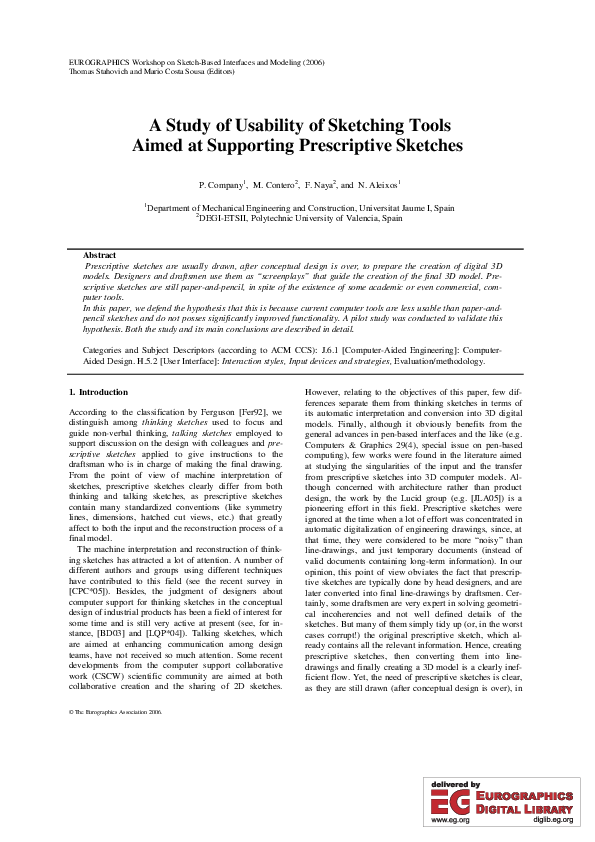
 N. Aleixos
N. Aleixos Pedro Company
Pedro Company