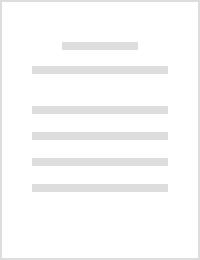Secret Ninja Formal Methods
Joseph R. Kiniry1 and Daniel M. Zimmerman2
1
School of Computer Science and Informatics, University College Dublin,
Belfield, Dublin 4, Ireland, kiniry@acm.org
2
Institute of Technology, University of Washington, Tacoma,
Tacoma, Washington 98402, USA, dmz@acm.org
Abstract. The use of formal methods can significantly improve software
quality. However, many instructors and students consider formal methods to be too difficult, impractical, and esoteric for use in undergraduate
classes. This paper describes a method, used successfully at several universities, that combines ninja stealth with the latest advances in formal
methods tools and technologies to integrate applied formal methods into
software engineering courses.
1
Enter the Ninja
Software development tools and techniques based on formal methods hold great
promise for improving software quality. Unfortunately, many undergraduate computer science and software engineering curricula include no formal methods instruction beyond the introduction of basic concepts such as the assertion and the
loop invariant. Moreover, even when formal methods concepts are introduced,
they tend not to be used outside of toy examples. Many students and instructors,
it seems, believe that the very words “formal methods” imply writing equations
on paper for hours on end with no computers in sight. Those who have never
used modern formal tools and techniques generally consider formal methods to
be irrelevant to “real” computer programming.
Our goal is not only for our students to use formal methods in their software
design and implementation process, but also for them to enjoy doing so. To accomplish this lofty goal, we employ shinobi-iri 3 (stealth and entering methods)—
we sneak up on our blissfully unaware students, slip a dose of formal methods
into their coursework and development environments, then with a thunderclap
disappear in a puff of smoke.
We teach our students to design software systems using a (formal) notation
that appears to be merely structured English, and to implement them using sophisticated tool support that is almost entirely hidden behind simple instructorprovided scripts and IDE plugins. Details about the automated theorem proving,
static code analysis, runtime assertion generation, and other processes underlying the system are not revealed to the students until after they have implemented
3
The terminology of the ninja may be inscrutable to the uninitiated; the
curious reader may more intensively exercise his chōhō (espionage skill) at
http://en.wikipedia.org/wiki/Ninjutsu.
software projects. By the time our initiates realize they are using “formal methods” in developing their software, they have experienced firsthand what formal
methods can do for them, and are likely to continue to follow in their masters’
silent footsteps.
Over the past 10 years we have used this approach to varying degrees, with
considerable success, in classes taught at the California Institute of Technology,
Radboud University Nijmegen, University College Dublin, and the University of
Washington, Tacoma. And, while we are aware of the formal methods teaching
literature [1], we and the colleagues with whom we have corresponded about
teaching know of no other academics that combine the tools and techniques
described herein to practice formal methods ninjutsu in their classrooms.
2
The Ninja Arts
A formal methods ninja has many subtle and effective techniques at his command. We use only a few of these in our classrooms. In this section, we briefly
introduce the formal methods concepts we use and then discuss the tools we
employ in the software development process. For more details on any of these
formal methods or tools, please see the cited sources.
2.1
Formal Methods
Assertions The assertion [2] is a core concept we use and emphasize in software
design and development. Our notion and use of assertions are much broader than
just formal assertions in program code; we also classify informal documentation
of conceptual constraints and compiler pragmas [3], both of which are encoded
as semantic properties in BON and JML (see below), and logging messages as
forms of assertions.
Design by Contract Design by Contract (DBC) [4] is a design technique
for object-oriented software that uses assertions to document and enforce restrictions on data and specify class and method behavior. Contracts are used
throughout the entire process of creating a software system, from analysis and
design to implementation and maintenance.
BON The Business Object Notation (BON) [5] is an analysis and design method
for object-oriented software originally developed for use with the Eiffel programming language. We use an extended version of BON (EBON) that folds
user-defined domain-specific languages into BON. We use BON instead of UML
because BON is simple and has a clear semantics.
JML The Java Modeling Language (JML) [6] is a specification language for Java
programs. It is used both to write class and method contracts in a DBC style and
to specify properties beyond simple partial correctness of method specifications
and class invariants. We use JML both because its Java-like syntax is easy for
students to learn and because it has excellent tool support.
Underlying Semantics Underlying the concepts in our realization of DBC,
BON, and JML is a rich set of semantics embodied in several logics and tools. A
detailed discussion of these semantics is beyond the scope of this paper; however,
we will highlight how some of them are naturally expressed to the students in
Section 3.
2.2
Tools and Technologies
The main “hook” that we use to get students interested in and excited about
trying new development techniques is tool support. In fact, we consider the existence of rich, high quality, automated tools mandatory for any kind of real
adoption of applied formal methods. Moreover, such tools must be integrated
into development environments with which students are already familiar.
The tools that we use include some that we have helped develop and some
from other teams with which we have little interaction. The former is motivated
not by selfishness, but by the principle that we should “eat our own mochi.”4 We
believe that one cannot propose and provide a tool to the software developers of
the world unless one at least uses the tool himself, preferably in the tool’s own
development.
Common JML Tools The Common JML tool suite [6] contains several tools,
nearly all of which we use in teaching. The tool suite includes a JML typechecker (jml), a JML compiler (jmlc) that compiles JML specifications into
runtime checks, a runtime assertion checking environment (jmlrac), an augmented version of Javadoc (jmldoc) that generates browsable documentation
containing specifications, and a unit test generating framework (jmlunit, discussed below).
Although these tools are quite easy to use, as jmlc behaves very much like
javac, jmldoc very much like javadoc, etc., our young apprentices need not
learn their details as we provide pre-defined build configurations (using GNU
Make, Ant, and Eclipse) for them to use.
For example, a freshman programmer need only type make build in a shell to
generate a full runtime assertion checking build of his project. The same applies
to the GNU Make targets test, docs, etc. Similar targets exist in the predefined
Ant build scripts and Eclipse build configurations. Using these predefined build
targets, students catch errors in their programs early and often, in reliable and
repeatable ways.
In addition, students get to see their hard work on writing documentation
and specifications published in an attractive format for all the world, or at least
4
Others “eat their own dog food”. We prefer mochi, a delicious Japanese treat made
of glutinous rice pounded into paste and molded into shape.
their fellow students, to see. In fact, publishing documentation in this fashion
sometimes initiates intra-class rivalries where different teams try to “out-doc”
each other, delving into the use of more sophisticated code and documentation
presentation mechanisms such as MathML in Javadoc, fancy hyperlinked source
processors like Doxygen, etc.
JUnit with JML Using the Common JML tool jmlunit, one can generate
arbitrary numbers of different unit tests for an annotated API. Contracts are
used as test oracles and data values are identified manually by the developer.
In some of our courses, when appropriate, we generate tests for the students
to use and simply provide a build system with a test target. The students do not
know how these (thousands of) tests are generated, nor do they really care. . . at
first. All they care about is that, by running the automated tests occasionally,
they know what piece of code is responsible for a given test failure (as they are
taught that precondition failures are the fault of the caller and postcondition
failures are the fault of the implementer), and can more easily find and fix bugs.
This style of automated project evaluation is the first example of how we align
assessment and project process, development methodology, and code quality in
our teaching. Through the use of such stealthy alignment, students are inclined
to take “suggestions” like full documentation coverage seriously, as not doing so
impacts their grades.
ESC/Java2 The problem with relying solely upon runtime checking and unit
testing, even in the presence of tens of thousands of tests, is that one can neither
test for the absence of errors nor test a subsystem that is not yet completely implemented. We believe that students need feedback on the quality and correctness
of their system’s architecture and specified behavior before the implementation is
complete. To achieve this, the true formal methods ninja reaches into his shinobi
shokozu 5 for static checkers.
ESC/Java2 is an extended static checker for Java [7]. It statically analyzes
JML-annotated Java modules (classes and interfaces)—it does not run the code,
but instead checks the code and its annotations at compile time. Its capabilities
are twofold: (1) it identifies common programming errors like null pointer dereferences, class cast exceptions, out-of-bounds array indexing, etc.; (2) it performs
lightweight full-functional verification, ensuring that program code conforms to
(sometimes quite rich) specifications written in JML. That is, ESC/Java2 modularly and statically checks that each method body fulfills its contract.
We note a few points about our use of ESC/Java2. First, students run the
tool unknowingly, via a build system, exactly as they run the JML compiler and
other tools. Second, students are encouraged to run this tool early and often, as
static checking is modular and does not depend upon having a running system.
Finally, students do not know what kind of (very complex) analysis is being
5
The traditional garb of the ninja, which we wear when giving all our ninja-related
conference talks.
rapidly and efficiently performed in the background; they know only that error
messages that look exactly like those produced by javac or gcc are displayed on
their screens or, if they are using Eclipse, that problem markers and red squiggles
dynamically appear in their editors.
The fact that ESC/Java2 is carrying out weakest precondition and strongest
postcondition reasoning on a Hoare logic using several different automated theorem provers sails over the students’ heads like a errant shuriken (throwing star).
This hensōjutsu (disguise and impersonation technique) is highly effective, and
only when a student wonders aloud or asks in class how this build rule performs
its magic do we begin to reveal the true nature of the connections between
this tool and the seemingly highly abstract “nonsense” the student may have
witnessed in theory courses.
It is essential that we carefully approach this dialogue. Subtlety is critical,
as pushing this formal material, or its connection to the tools being used, too
hard can cause the students to crack. It is better to let the advanced students
ask the questions, investigate the material on their own, and espouse the ideas,
methods, and tools to their less enthusiastic fellow students. Finding the fulcra
in the classroom is critical to developing the students’ juhakkei (ninja skills).
Moodle We use a Moodle-based Virtual Learning Environment (VLE) in our
teaching6 . We use our Moodle servers for typical course-related purposes: posting
lecture slides; hosting web and email forums for discussing course organization
and concepts; providing a course calendar for scheduling lectures, special tutorials, and instructor/teaching assistant/student group collaborative hack sessions;
posting, collecting, and grading homework assignments; and referencing supplementary materials like book lists and tutorials. However, we also integrate
our VLE with our collaborative development environment (see below) and our
development methodology.
In particular, we use two Moodle components in an integrated fashion. First,
we use the Moodle’s wiki module to document and evolve the class project’s
co-analysis and co-design (see the discussion in Section 3 for more information).
Second, we use the Moodle’s support for automatic implicit dictionary entry
hyperlinking to document and cross-reference all concepts identified during the
analysis phase of our software development method. The result of these two
approaches is that, at any point in time, a student or instructor can: (a) browse
the current project architecture, or any previous version thereof, in the wiki;
(b) make updates and proposals directly in the wiki; and (c) jump to a single
consistent set of concept definitions, as written during concept analysis.
GForge All project development is managed via a web-based Collaborative
Development Environment (CDE). We have used a GForge server for the past
several years7 . CDEs like the GForge provide a variety of services including web
6
7
Our Moodles are all available via the KindSoftware research group website.
The UCD GForge server that contains hundreds of student projects is
http://sort.ucd.ie/.
forums, email lists, version control repository management and browsing, user
polls, a ticket tracker (for features, bugs, patches, etc.), release and download
services, etc.
Students are taught not only how to wield a CDE and its critical dependent
services (especially version control and ticket tracking), but also how to integrate
these practices with their groups’ work. In particular, we have an extensive
code standard [8] with domain-specific code annotations that students use to
communicate about, and through, their system artifacts.
For example, in addition to Javadoc annotations (which are used extensively),
we provide special pragmas written in a familiar Javadoc-like syntax. These
special pragmas include everything from informal markup (such as copyright,
version information, and bug and feature tracking cross-references) to formal
annotations about concurrency semantics and time and space complexity.
The students feel like they are just writing normal Javadoc-like documentation. This is our ninja
(qi, a kind of “life force” or “spiritual energy”) flowing
through the students, mesmerizing them into believing they are doing something
quite simple. In fact, these annotations have formal semantics that are statically
checked by the tools we supply.
In summary, by integrating our VLE, our CDE, and project analysis, design,
development, deployment, and maintenance, we more deeply engage the students
and accurately measure (and potentially reward) their participation, as our VLE
and CDE both stealthily track user actions in great detail.
Eclipse and its Plugins Students are encouraged to use rich editors and development environments. In fact, they receive lectures on, and homework about, the
classic yin and yang of emacs and vi. But many students, in the end, use Eclipse.
Thus, we provide a rich set of pre-configured Emacs features and Eclipse plugins
and align assessment with the regular use of these tools. In particular, we use
plugins for evaluting code standard conformance (CheckStyle), code complexity
analysis (NCSS and, in future classes, Metrics), and source and bytecode-level
design and implementation analysis to find common programming errors (PMD
and FindBugs).
Each of these plugins provides interactive feedback to students, who are easily dazzled by such kayakujutsu (pyrotechnics and explosives), while subtly and
stealthily training them to use better design and programming practices. Little
do they know that our plugins are “tuned” with an eye toward developing formally verifiable software. That is, the rigorous practices that our students follow,
and the results against which they are assessed, are those necessary to develop
robust, reliable, dependable software of very high quality.
Other Common Software Engineering Tools A number of other concepts,
tools, and practices are introduced, with complementary homework assignments,
in our courses. As mentioned earlier, build systems like GNU Make and Apache
Ant are used. Version control systems like RCS, CVS, and Subversion are critical,
and thus introduced early in the semester so that all homeworks can be stored,
and sometimes submitted, via commits. Also, unit testing frameworks like JUnit
are used.
The aforementioned assessments encourage students to learn about each of
these tools. Additionally, as previously stated, student inertia is overcome by
precise bōryaku (military strategy) in the form of pre-written build system specifications, initial extensive (but not complete) unit tests, and pre-configured
version control repositories. This encourages our students to follow the Way of
the Formal Methods Ninja.
Reflecting on Our Technology Choices While some of these choices in
concepts, tools, technologies, and languages are predictable, many are also surprising. Why not use UML instead of EBON? Why not use Eiffel instead of
Java?
Most applied formal methods ninjas have extensive experience with these
alternative choices, and these weapons are indeed found in our dōjō. However,
while we would love to use, for example, Eiffel in instruction, all ninjas have
limitations imposed by the local daimyō (i.e., the head of the department).
Moreover, some choices, at least in the domain of rigorous software development,
are simply poor ones, and we avoid them.
3
Ninjutsu in the Classroom
Every ninja knows that his choice of weapon must be appropriate for the situation at hand; a bad choice can mean the difference between victory and defeat.
The software development process we teach our students illuminates the right
situations and wrong situations in which to use each tool and technique previously described. In this process, no executable code is written until after the
important engineering work has taken place.
Our process is derived from the BON process [5], but has been modified over
the years with an aim toward developing verifiable software, and is conducted
as co-analysis and co-design—rather than lecturing at our students, we run interactive analysis and design sessions with active student involvement. Students
propose and argue over terminology (Section 3.1), debate the best informal interface (Section 3.2) and type specification (Section 3.4) for each concept, and
argue over appropriate formal specifications (Section 3.5). The remainder of this
section describes our six-fold path of software development and gives an example
of a single software concept as it travels the path. This concept is necessarily
limited in complexity so that we can, within this manuscript, depict multiple
steps of its journey; for further, more complex application examples, our course
websites and example projects are available online.
3.1
Concept Analysis
The first step in the process, concept analysis, involves identifying and naming
the important concepts (also sometimes called entities, properties, or, most often,
classifiers) in the desired software system and collecting them into clusters, sets
of related classifiers. We explicitly do not use the word “class” at this stage,
because we want the students to think about basic concepts rather than about
software artifacts such as classes, interfaces, and objects. In fact, students are
forbidden from using words like “class”, “variable”, “array”, and “loop”.
We ask the students to analyze things from the real world, such as desks and
automobiles. In a recent class (the video of which is available on the course website), the students analyzed a desk and identified several important associated
concepts: a leg, a top, a drawer, a knob (for the drawer), screws, etc.
A more complicated system than a desk (such as a cellular automaton simulator or a Tetris-like game, both examples that we have used in our classes)
requires more concepts. At this stage of the process, the goal is to devise a set of
classifiers that is as small as possible while capturing all the important concepts
of the desired system.
3.2
Queries, Commands and Constraints
Once the students have devised a set of concepts for their system, the next step is
to identify the queries, commands, and constraints associated with each concept.
A query is a question that an concept must answer, such as “How tall are you
in feet?”; a command is a directive that a concept must obey, such as “Open
your drawer!”; and a constraint is a restriction on query responses or command
contexts, such as “A desk must be made of at least one material.” or “An open
drawer cannot be opened.” Composite query/commands (and query/queries)
such as “Lock your drawer and tell me whether it was already locked!” are not
allowed.
Students identify the queries, commands, and constraints for each concept as
simple sentences using a restricted English vocabulary. This vocabulary includes
the following: the concept names identified during concept analysis; numbers;
comparison terms (“at least”, “at most”, etc.); articles; and some common nouns
and verbs. Each query must end with a question mark, each command with an
exclamation point, and each constraint with a period. When reading queries
and commands aloud in class, this punctuation is overemphasized to drive the
point home. This reinforces the fact that composite queries and commands are
forbidden, because such mixed constructs cannot be written as simple English
questions or exclamations.
By the end of this co-analysis step, the students and the instructor (recall
that much of this process is performed initially with the instructor, thus coanalysis) have identified queries, commands, and constraints for every concept.
Similar to the concept analysis, the goal is to have as few of these as possible
while capturing the important characteristics of the concepts. Figure 1 shows
a set of queries, commands, and constraints for a simple desk with a single
drawer. This is by no means the only possible such set of queries, commands,
and constraints; for instance, the length, width, and height are (roughly) what
we consider “useful” sizes for a desk.
Queries
How tall are you in feet? / How wide are you in feet? / How deep are you in feet? /
What materials are you made of? / Is your drawer open? / Is your drawer locked?
Commands
Open your drawer! / Close your drawer! / Lock your drawer! / Unlock your drawer!
Constraints
A desk must be between 2 and 8 feet tall. / A desk must be between 2 and 20 feet
wide. / A desk must be between 2 and 8 feet deep. / A desk must be made of at least
one material. / An open drawer cannot be opened. / A closed drawer cannot be
closed. / A locked drawer cannot be opened.
Fig. 1. Queries, commands, and constraints associated with a simple desk.
3.3
Java Module Skeletons
After identifying the queries, commands, and constraints, it is finally time for
the students to start using a programming language, which at our current universities, for good or ill, is Java. However, students do not write any executable
code at this stage. Instead, the concepts identified during analysis are refined
into Java modules (classes, abstract classes, and interfaces, as appropriate) and
primitive types, and clusters are refined into Java packages. Only a subset of
the concepts identified in the first stage are refined into Java modules—there is
rarely a one-to-one correspondence between concepts and module skeletons by
the end of this step.
The queries, commands, and constraints associated with each concept are
(literally) cut-and-pasted into the appropriate module as specially-formatted
comments. Every module created in this step also has a Javadoc comment, which
is likewise cut-and-pasted from its concept’s definition.
Our simple desk concept is refined into a Java class SimpleDesk, and we
assume the existence of a Java module for Material. We do not need new Java
modules for the dimensions, which are represented by existing primitive types
(e.g., float, double). Figure 2 shows the Java class skeleton for SimpleDesk.
3.4
Method Signatures
Having created the Java modules, the students move on to writing method signatures for each concept. Each query or command has exactly one method signature associated with it. Method signatures associated with queries must have
non-void return types, and method signatures associated with commands must
have void return types. The parameter types and return types of the methods
package formalmethods.ninja.furniture;
/**
* A representation of a desk with a single drawer.
*
* @author Daniel M. Zimmerman
* @author Joseph R. Kiniry
* @version 9 November 2007
*/
public class SimplifiedDesk
{
// @bon query
//
//
//
//
//
//
@query
@query
@query
@query
@query
@query
How tall are you in feet?
How wide are you in feet?
How deep are you in feet?
What materials are you made of?
Is your drawer open?
Is your drawer locked?
// @bon command
//
//
//
//
@command
@command
@command
@command
Open your drawer!
Close your drawer!
Lock your drawer!
Unlock your drawer!
// @bon constraint
//
//
//
//
//
//
//
@constraint
@constraint
@constraint
@constraint
@constraint
@constraint
@constraint
A desk must be between 2 and 8 feet tall.
A desk must be between 2 and 20 feet wide.
A desk must be between 2 and 8 feet deep.
A desk must be made of at least one material.
An open drawer cannot be opened.
A closed drawer cannot be closed.
A locked drawer cannot be opened.
}
Fig. 2. Java class skeleton for a simple desk.
are chosen from among the previously-created Java module skeletons and the
core Java libraries and primitive types.
Every method has a Javadoc comment, which is written entirely using cutand-paste. The @return tag of a query is exactly the original English query
(“What materials are you made of?”), and the method description of a command is exactly the original English command. Method parameters, if any, are
named starting with articles (the width, a material) or indexed with numbers (material 1, material 2). All these guidelines are automatically checked
against our code standard using the aforementioned static style checker.
At this stage, each method body consists of exactly the following: (1) the
JML assertion //@ assert false; (2) the Java assertion assert false; and
(3) for methods with return types, the Java statement return null (or a return of an appropriate default value of a primitive type, such as 0 for integral
types). This default body enables the classes to compile before the methods are
implemented, and also allows our tools to properly analyze the methods, as this
initial implementation both signals that the method has not been implemented
(differentiating it from a legal empty implementation) and is the “bottom” implementation with respect to refinement. Of course, our initiates do not know
or understand these theoretical subtleties; they merely know that this is a very
practical way to generate method stubs.
Figure 3 shows the SimpleDesk class with method signatures; for space reasons, we omit some of the methods.
3.5
JML Specifications
The method signatures from the previous step are the translation of the queries
and commands into Java. The next step is the addition of JML specifications in
the form of basic preconditions and postconditions on methods, and the translation of the BON constraints into JML invariants. Also, every query is labeled
with the JML annotation “pure”, which indicates that the method does not
change any system state.
For example, the constraint “A desk must have at least one leg.” (on a
more complex desk class than the one in our example) might be translated into
both a class invariant (0 < numberOfLegs()) and a precondition on the method
removeLeg (1 < numberOfLegs()). These specifications are written collaboratively (remember, this is co-design); young students are only expected to be able
to read them, while older, more advanced students are expected to be able to
write them as well.
Figure 4 shows the SimpleDesk class from Figure 3 after JML specifications
have been added.
3.6
Method Bodies and Fields
The final step, which takes place only after all method signatures and JML
specifications are completed, is when the students, working individually or in
teams, finally get to write executable code. They take this step without our
direct involvement.
At this point, programming is something of a fill-in-the-blanks exercise. All
the students need to do is write code in each method to fulfill the specification,
concretize fields to represent essential data, and (optionally) write a main()
method somewhere to actually run the system. They are encouraged to implement methods in a bottom-up fashion, focusing on “leaf” methods and simple
queries first and complex methods later.
Recall that students have thousands of pre-generated test cases as well as
tools like ESC/Java2 at their disposal. They are encouraged to regularly run
these tests and tools as they write their code. In the vast majority of cases, the
code that students write at this stage “just works” on the first try; this is a very
different result from the code written in most introductory software engineering
classes, and gives students a concrete sense of accomplishment.
package formalmethods.ninja.furniture;
import java.util.Collection;
/**
* A representation of a desk with a single drawer.
*
* @author Daniel M. Zimmerman
* @author Joseph R. Kiniry
* @version 9 November 2007
*/
public class SimpleDesk {
// @bon query
/** @return How tall are you in feet? */
public float height() {
//@ assert false;
assert false;
return 0.0f;
}
// width() and depth() are symmetric with height()
/** @return What materials are you made of? */
public Collection<Material> materials() {
//@ assert false;
assert false;
return null;
}
/** @return Is your drawer open? */
public boolean isDrawerOpen() {
//@ assert false;
assert false;
return false;
}
// isDrawerLocked() is symmetric with isDrawerOpen()
// @bon command
/** Open your drawer! */
public void openDrawer() {
//@ assert false;
assert false;
}
// closeDrawer(), lockDrawer(), and unlockDrawer() are symmetric with openDrawer()
// @bon constraint
//
//
//
//
//
//
//
@constraint
@constraint
@constraint
@constraint
@constraint
@constraint
@constraint
A desk must be between 2 and 8 feet tall.
A desk must be between 2 and 20 feet wide.
A desk must be between 2 and 8 feet deep.
A desk must be made of at least one material.
An open drawer cannot be opened.
A closed drawer cannot be closed.
A locked drawer cannot be opened.
}
Fig. 3. Java class skeleton with method signatures for a simple desk.
package formalmethods.ninja.furniture;
import java.util.Collection;
/**
* A representation of a desk with a single drawer.
*
* @author Daniel M. Zimmerman
* @author Joseph R. Kiniry
* @version 9 November 2007
*/
public class SimpleDesk {
// @bon query
/** @return How tall are you in feet? */
public /*@ pure */ float height() {
//@ assert false;
assert false;
return 0.0f;
}
// width() and depth() are symmetric with height()
/** @return What materials are you made of? */
//@ ensures \result.size() >= 1;
public /*@ pure */ Collection<Material> materials() {
//@ assert false;
assert false;
return null;
}
/** @return Is your drawer open? */
public /*@ pure */ boolean isDrawerOpen() {
//@ assert false;
assert false;
return false;
}
// isDrawerLocked() is symmetric with isDrawerOpen()
// @bon command
/** Open your drawer! */
//@ requires !isDrawerOpen();
//@ requires !isDrawerLocked();
//@ ensures isDrawerOpen();
public void openDrawer() {
//@ assert false;
assert false;
}
// closeDrawer(), lockDrawer(), and unlockDrawer() are symmetric with openDrawer()
// @bon constraint
// @constraint A desk must be between 2 feet and 8 feet tall.
//@ public invariant 2.0 <= height() && height() <= 8.0;
// (width and depth constraints and invariants are symmetric with height)
// (other constraints have no corresponding invariants)
}
Fig. 4. Java class skeleton with JML specifications for a simple desk.
4
Notes from the Dōjō
We now reflect upon some of our choices, successes and failures, and student
reactions in our classrooms. To date, we have received primarily informal student
feedback through in-class and online anonymous questionnaires, the results of
which are public and available via the aforementioned website. The qualitative
evidence from this feedback suggests that the training we provide in our formal
methods dōjō is both well-received and successful. However, we recognize that
more quantitative evidence is necessary to refine our training techniques, and are
currently undertaking a study to gather data about student adoption of formal
methods.
Student reactions to several of our choices have been excellent. As previously
mentioned, Java is used in other courses at all the universities where we have
used this approach, and the students are comfortable with it. JML feels just like
Java with a handful of extra keywords, the tool support for JML with Java 1.4
is very good, and students generally enjoy using our enriched Eclipse and the
Moodle online course management system. Also, students seem to enjoy our
process and adopt it well, and many use it in subsequent software engineering
and design courses.
On the other hand, our tool arsenal is currently lacking in two main respects.
First, EBON tool support is poor. We provide a minimal shell script for extracting BON specifications from annotated Java code and use both EiffelStudio and
BlueJ for carrying out the initial design stages of our approach. However, these
tools are not a perfect fit, as EiffelStudio does not support Java and BlueJ does
not support BON. Work is underway on new tools to directly support EBON,
and we will quickly adopt these tools once they become available. In fact, the
first version of our new BON specification checker, BONc, was released recently
and is now being used in our software engineering courses.
Second, because JML does not currently support Java 1.5 language features
such as generics, enhanced for loops, and autoboxing, the contexts in which we
can use the JML tools are more limited than we would like. Students that have
already been exposed to these language features are (understandably) reluctant
to do without them in order to use the tools. Projects such as JML4 [9] that
aim to update JML for use with current Java virtual machines will alleviate this
problem in the near future.
In addition to these tool-related shortcomings, we have received significant
negative feedback about the user interface of the GForge. We have therefore
decided to replace the GForge with a Trac server for the current academic year.
Trac’s excellent interface and integration of a wiki, a tracker, and version control allow us to eliminate the haphazard use of various suboptimally-realized
subsystems in the Moodle (e.g., its wiki) and the GForge.
We have customized our Trac server significantly, using over a dozen plugins
to enrich its capabilities for our teaching practices. One of these plugins supports
Mylyn, an Eclipse feature for task management that we will use in some classes
this year. With Mylyn, students are able to interact with the Trac server directly
from within Eclipse. Mylyn also provides support for context-aware, task-focused
software development—a style we have taught previously, but have been unable
to enforce.
5
Conclusion
We hope that you, the reader, have not been offended by our ninja metaphors
and are, perhaps, intrigued by our unique integration of applied formal methods
into undergraduate instruction. We welcome your inquiries, and have made large
amounts of quality pedagogical materials available including slides, projects,
videos, tutorials, papers, etc. Perhaps you, too, might enter our dōjō and adopt
the Way of the Formal Methods Ninja.
References
1. Dean, C.N., Hinchey, M.G., eds.: Teaching and Learning Formal Methods. Academic
Press (1996)
2. Hoare, C.A.R.: Towards the verifying compiler. In: Formal Methods at the Crossroads. Volume 2757 of Lecture Notes in Computer Science., Springer–Verlag (2003)
151–160
3. Grogono, P.: Comments, assertions, and pragmas. ACM SIGPLAN Notices 24(3)
(1989)
4. Jézéquel, J., Meyer, B.: Design by contract: The lessons of Ariane. IEEE Computer
(January 1997) 129–130
5. Waldén, K., Nerson, J.M.: Seamless Object-Oriented Software Architecture - Analysis and Design of Reliable Systems. Prentice-Hall, Inc. (1995)
6. Burdy, L., Cheon, Y., Cok, D., Ernst, M., Kiniry, J., Leavens, G.T., Leino, K., Poll,
E.: An overview of JML tools and applications. International Journal on Software
Tools for Technology Transfer (February 2005)
7. Kiniry, J.R., Cok, D.R.: ESC/Java2: Uniting ESC/Java and JML. In: CASSIS
2004. Volume 3362 of Lecture Notes in Computer Science., Springer–Verlag (January
2005)
8. Kiniry, J.R.: The KindSoftware coding standard. Technical report, KindSoftware
Research Group, UCD (2005) Available via http://secure.ucd.ie/.
9. Chalin, P., James, P.R., Karabotsos, G.: An integrated verification environment for
JML: Architecture and early results. In: Sixth International Workshop on Specification and Verification of Component-Based Systems (SAVCBS), Cavtat, Croatia
(September 2007) 47–53
Academia.edu no longer supports Internet Explorer.
To browse Academia.edu and the wider internet faster and more securely, please take a few seconds to upgrade your browser.
Related Papers
ACM SIGCSE Bulletin, 2009
Download
Information and Software Technology, 1995
Download
ICSE-17 Workshop on Formal Methods Application in Software Engineering Practice, Seattle (WA), USA. Proceedings, 1995
Download
AXIS: The UCISA Journal of Academic Computing and Information Systems, Vol. 2, No, 3, 1995, pp9-15, 1995
Download
Communications in Computer and Information Science
Download
Download
RMR 15 , 2024
Download