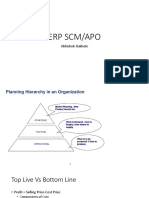Upload Flat File in SAP-BI-BW
Upload Flat File in SAP-BI-BW
Uploaded by
BladeCopyright:
Available Formats
Upload Flat File in SAP-BI-BW
Upload Flat File in SAP-BI-BW
Uploaded by
BladeCopyright
Available Formats
Share this document
Did you find this document useful?
Is this content inappropriate?
Copyright:
Available Formats
Upload Flat File in SAP-BI-BW
Upload Flat File in SAP-BI-BW
Uploaded by
BladeCopyright:
Available Formats
Upload Flat File in SAP BI/BW
Applies to:
SAP BI/BW
Summary
This Article demonstrates the step by step process to upload Flat file to an ABAP Table then load the same
into SAP BI/BW objects via process
Author:
Obaidullah Shaikh
Company: AG Technologies
Created on: 15 September 2011
Author Bio
Obaidullah shaikh is a SAP BI Consultant with AG Technologies. He has good skill in technical
areas (ABAP) and he has experience of multiple custome reports development and has
experience of Migration/upgradation projects as well.
SAP COMMUNITY NETWORK
2011 SAP AG
SDN - sdn.sap.com | BPX - bpx.sap.com | BA - boc.sap.com | UAC - uac.sap.com
1
Upload Flat File in SAP BI/BW
Table of Contents
Introduction ......................................................................................................................................................... 3
Create table ........................................................................................................................................................ 3
ABAP Program ................................................................................................................................................... 4
Create Data source ............................................................................................................................................. 6
Replicate that Datasource .................................................................................................................................. 7
Create Transformation ........................................................................................................................................ 7
Create Info Package ........................................................................................................................................... 8
Create DTP ......................................................................................................................................................... 8
Create Process chain ......................................................................................................................................... 9
Create an Event ................................................................................................................................................ 10
Start Condition of Process Chain .................................................................................................................. 10
Schedule the process chain .......................................................................................................................... 10
Create a T-Code ............................................................................................................................................... 11
Run that T-Code ............................................................................................................................................... 12
Select File ......................................................................................................................................................... 12
Check the Chain log ......................................................................................................................................... 13
Related Content ................................................................................................................................................ 14
Disclaimer and Liability Notice .......................................................................................................................... 15
SAP COMMUNITY NETWORK
2011 SAP AG
SDN - sdn.sap.com | BPX - bpx.sap.com | BA - boc.sap.com | UAC - uac.sap.com
2
Upload Flat File in SAP BI/BW
Introduction
Most of the companies are maintaining some of the transactions in Flat file (Excel Sheet) and they want to
load that flat file to SAP BI, there are multiple ways to load Flat file into BW.
BI consultant will maintain the Data flow for that flat file and whenever file will come via an email or
any other way, BI person will load it manually on daily basis but this is not the right way to load flat
file.
BI consultant uses any tool to transfer the file from client to Application server and load from there
via process chain. But this is also not a best practice in all the types of operating system specially
Windows. Because while transferring the file virus will also move and that will create problem in
server so the best way is to transfer it via ABAP Code.
This document will discuss how can load data from file to ABAP table and then we will load the same
to BI object.
User just needs to run a Transaction code and select the corresponding file, he want to load.
Create table
Create a table in BW that will store the records structure of that table will same as flat file
SAP COMMUNITY NETWORK
2011 SAP AG
SDN - sdn.sap.com | BPX - bpx.sap.com | BA - boc.sap.com | UAC - uac.sap.com
3
Upload Flat File in SAP BI/BW
ABAP Program
Write the following ABAP program in SE38
DATA S_FILE TYPE STRING.
To Get Path of csv file that need to loaded in BI
CALL FUNCTION 'WS_FILENAME_GET'
IMPORTING
FILENAME
= S_FILE.
ZTEST is ABAP TABLE in SAP BI System that will store the records coming from Flat file
TABLES ZTEST.
DATA: BEGIN OF WA1,
MAT(18) TYPE C,
PLANT(5) TYPE C,
END OF WA1,
ITAB LIKE TABLE OF WA1,
WA_FINAL LIKE ZTEST,
ITAB_FINAL LIKE TABLE OF WA_FINAL.
DATA STR TYPE STRING.
DELETE FROM ZTEST.
CALL FUNCTION 'GUI_UPLOAD'
EXPORTING
FILENAME
FILETYPE
= S_FILE
= 'ASC'
HAS_FIELD_SEPARATOR
= 'X'
TABLES
DATA_TAB
= ITAB .
DATA J TYPE I.
DATA L TYPE I.
CLEAR STR.
"The Following code will convert the data from internal table to Database Table
LOOP AT ITAB INTO WA1.
L = STRLEN( WA1-MAT ).
Since data is Comma separated that's why a record will be a string
e.g. M01, 1000 will be a single string that needs to be separated depending upon
"Commas in between the string
WHILE WA1-MAT+J(1) <> ',' .
CONCATENATE STR WA1-MAT+J(1) INTO STR.
J = J + 1.
SAP COMMUNITY NETWORK
2011 SAP AG
SDN - sdn.sap.com | BPX - bpx.sap.com | BA - boc.sap.com | UAC - uac.sap.com
4
Upload Flat File in SAP BI/BW
ENDWHILE.
WA_FINAL-MAT = STR.
CLEAR STR.
J = J + 1.
WHILE J < L .
CONCATENATE STR WA1-MAT+J(1) INTO STR.
J = J + 1.
ENDWHILE.
WA_FINAL-PLANT = STR.
CLEAR STR.
APPEND WA_FINAL TO ITAB_FINAL.
J = 0.
INSERT INTO ZTEST VALUES WA_FINAL.
ENDLOOP.
"FM to Trigger Event that will trigger Process chain of Data load
DATA EVENT TYPE STRING.
EVENT = 'ZPATH_IP'.
CALL FUNCTION 'BP_EVENT_RAISE'
EXPORTING
EVENTID
= EVENT
SAP COMMUNITY NETWORK
2011 SAP AG
SDN - sdn.sap.com | BPX - bpx.sap.com | BA - boc.sap.com | UAC - uac.sap.com
5
Upload Flat File in SAP BI/BW
Create Data source
Create a DataSource in SAP BI (RSO2 T-code)
You can also maintain generic delta also in this data source
SAP COMMUNITY NETWORK
2011 SAP AG
SDN - sdn.sap.com | BPX - bpx.sap.com | BA - boc.sap.com | UAC - uac.sap.com
6
Upload Flat File in SAP BI/BW
Replicate that Datasource
Replicate the Datasource from RSDS and activate it
Create Transformation
SAP COMMUNITY NETWORK
2011 SAP AG
SDN - sdn.sap.com | BPX - bpx.sap.com | BA - boc.sap.com | UAC - uac.sap.com
7
Upload Flat File in SAP BI/BW
Create Info Package
Create DTP
SAP COMMUNITY NETWORK
2011 SAP AG
SDN - sdn.sap.com | BPX - bpx.sap.com | BA - boc.sap.com | UAC - uac.sap.com
8
Upload Flat File in SAP BI/BW
Create Process chain
SAP COMMUNITY NETWORK
2011 SAP AG
SDN - sdn.sap.com | BPX - bpx.sap.com | BA - boc.sap.com | UAC - uac.sap.com
9
Upload Flat File in SAP BI/BW
Create an Event
Create an event from SM64 that will trigger Chain.
Start Condition of Process Chain
Schedule the process chain
SAP COMMUNITY NETWORK
2011 SAP AG
SDN - sdn.sap.com | BPX - bpx.sap.com | BA - boc.sap.com | UAC - uac.sap.com
10
Upload Flat File in SAP BI/BW
Create a T-Code
Create a T-code from SE93. User will just need to run this t-code
Enter descrition and select start object as Program and selection screen(report transaction)
Enter the ABAP Program name (ZINS_PATH)
SAP COMMUNITY NETWORK
2011 SAP AG
SDN - sdn.sap.com | BPX - bpx.sap.com | BA - boc.sap.com | UAC - uac.sap.com
11
Upload Flat File in SAP BI/BW
Run that T-Code
Select File
After running the T-code, A dialog will pop-up to select the file that is going to be loaded
SAP COMMUNITY NETWORK
2011 SAP AG
SDN - sdn.sap.com | BPX - bpx.sap.com | BA - boc.sap.com | UAC - uac.sap.com
12
Upload Flat File in SAP BI/BW
Check the Chain log
Data is successfully loaded to BW
SAP COMMUNITY NETWORK
2011 SAP AG
SDN - sdn.sap.com | BPX - bpx.sap.com | BA - boc.sap.com | UAC - uac.sap.com
13
Upload Flat File in SAP BI/BW
Related Content
http://forums.sdn.sap.com/thread.jspa?threadID=1281874
https://www.sdn.sap.com/irj/scn/wiki?path=/display/SCM/Move%252ba%252bfile%252bfrom%252bsourc
e%252bto%252btarget%252bdirectories%252bin%252bAPO
https://www.sdn.sap.com/irj/scn/thread?messageID=7224879#7224879
SAP COMMUNITY NETWORK
2011 SAP AG
SDN - sdn.sap.com | BPX - bpx.sap.com | BA - boc.sap.com | UAC - uac.sap.com
14
Upload Flat File in SAP BI/BW
Disclaimer and Liability Notice
This document may discuss sample coding or other information that does not include SAP official interfaces and therefore is not
supported by SAP. Changes made based on this information are not supported and can be overwritten during an upgrade.
SAP will not be held liable for any damages caused by using or misusing the information, code or methods suggested in this document,
and anyone using these methods does so at his/her own risk.
SAP offers no guarantees and assumes no responsibility or liability of any type with respect to the content of this technical article or
code sample, including any liability resulting from incompatibility between the content within this document and the materials and
services offered by SAP. You agree that you will not hold, or seek to hold, SAP responsible or liable with respect to the content of this
document.
SAP COMMUNITY NETWORK
2011 SAP AG
SDN - sdn.sap.com | BPX - bpx.sap.com | BA - boc.sap.com | UAC - uac.sap.com
15
You might also like
- Title Initialload: Material: APO Product TestingNo ratings yetTitle Initialload: Material: APO Product Testing10 pages
- DRP: A Novel Approach For Requirement Planning in Supply Chain ManagementNo ratings yetDRP: A Novel Approach For Requirement Planning in Supply Chain Management6 pages
- SEEBURGER - SAP PI EDI Adapters (Compatibility Mode)100% (1)SEEBURGER - SAP PI EDI Adapters (Compatibility Mode)22 pages
- Apo Sapapo - Curto Simu Id Display Pds JPNNo ratings yetApo Sapapo - Curto Simu Id Display Pds JPN12 pages
- Debugging Overview Education Session: A Hands On ExperienceNo ratings yetDebugging Overview Education Session: A Hands On Experience38 pages
- Data Migration of Non-SAP Systems To R/3: September 5, 2000No ratings yetData Migration of Non-SAP Systems To R/3: September 5, 200087 pages
- Background Information About S4HANA Technical Job RepositoryNo ratings yetBackground Information About S4HANA Technical Job Repository3 pages
- Manage Supply Chain Event Management mySAP SCM 4.1No ratings yetManage Supply Chain Event Management mySAP SCM 4.119 pages
- Activate Your Service in The Sap Netweaver Gateway SystemNo ratings yetActivate Your Service in The Sap Netweaver Gateway System2 pages
- To IPPE or Not To IPPE, That Is The Question?No ratings yetTo IPPE or Not To IPPE, That Is The Question?4 pages
- The Legacy System Migration Workbench (LSMW) - A Guide To Data Migration With BapisNo ratings yetThe Legacy System Migration Workbench (LSMW) - A Guide To Data Migration With Bapis26 pages
- Content Model For SAP Records Management PDFNo ratings yetContent Model For SAP Records Management PDF11 pages
- SAP Archive Link - Scenarios in Applications ARL BCSRVARLSCNo ratings yetSAP Archive Link - Scenarios in Applications ARL BCSRVARLSC263 pages
- SAP ABAP Interview Questions and AnswersNo ratings yetSAP ABAP Interview Questions and Answers36 pages
- 04 Introduction To SAP HANA Chapter 3 Data Modeling Slides enNo ratings yet04 Introduction To SAP HANA Chapter 3 Data Modeling Slides en29 pages
- Notification Screen Problem - After UpgradeNo ratings yetNotification Screen Problem - After Upgrade4 pages
- Oracle E-Business Suite Manufacturing & Supply Chain ManagementFrom EverandOracle E-Business Suite Manufacturing & Supply Chain ManagementNo ratings yet
- Business Application Programming Interface BAPI Standard RequirementsFrom EverandBusiness Application Programming Interface BAPI Standard RequirementsNo ratings yet
- Database Connection With SAP BI - BW (DB Connect)No ratings yetDatabase Connection With SAP BI - BW (DB Connect)12 pages
- Loading Data From APO SCM 5.0 To BW 7.0No ratings yetLoading Data From APO SCM 5.0 To BW 7.010 pages
- Ascential'S Datastage BW Load Pack 3.0: Bryan Katis Platinum ConsultantNo ratings yetAscential'S Datastage BW Load Pack 3.0: Bryan Katis Platinum Consultant46 pages
- Master Negotiation Techniques by Ravinder TulsianiNo ratings yetMaster Negotiation Techniques by Ravinder Tulsiani12 pages
- DRP: A Novel Approach For Requirement Planning in Supply Chain ManagementDRP: A Novel Approach For Requirement Planning in Supply Chain Management
- SEEBURGER - SAP PI EDI Adapters (Compatibility Mode)SEEBURGER - SAP PI EDI Adapters (Compatibility Mode)
- Debugging Overview Education Session: A Hands On ExperienceDebugging Overview Education Session: A Hands On Experience
- Data Migration of Non-SAP Systems To R/3: September 5, 2000Data Migration of Non-SAP Systems To R/3: September 5, 2000
- Background Information About S4HANA Technical Job RepositoryBackground Information About S4HANA Technical Job Repository
- Manage Supply Chain Event Management mySAP SCM 4.1Manage Supply Chain Event Management mySAP SCM 4.1
- Activate Your Service in The Sap Netweaver Gateway SystemActivate Your Service in The Sap Netweaver Gateway System
- The Legacy System Migration Workbench (LSMW) - A Guide To Data Migration With BapisThe Legacy System Migration Workbench (LSMW) - A Guide To Data Migration With Bapis
- SAP Archive Link - Scenarios in Applications ARL BCSRVARLSCSAP Archive Link - Scenarios in Applications ARL BCSRVARLSC
- 04 Introduction To SAP HANA Chapter 3 Data Modeling Slides en04 Introduction To SAP HANA Chapter 3 Data Modeling Slides en
- SAP NetWeaver Portal A Clear and Concise ReferenceFrom EverandSAP NetWeaver Portal A Clear and Concise Reference
- Oracle E-Business Suite Manufacturing & Supply Chain ManagementFrom EverandOracle E-Business Suite Manufacturing & Supply Chain Management
- Business Application Programming Interface BAPI Standard RequirementsFrom EverandBusiness Application Programming Interface BAPI Standard Requirements
- Ascential'S Datastage BW Load Pack 3.0: Bryan Katis Platinum ConsultantAscential'S Datastage BW Load Pack 3.0: Bryan Katis Platinum Consultant
- Master Negotiation Techniques by Ravinder TulsianiMaster Negotiation Techniques by Ravinder Tulsiani