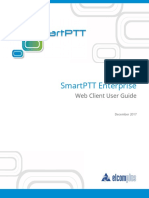MotoTRBO Programming Guide PDF
Uploaded by
SmartPTTMotoTRBO Programming Guide PDF
Uploaded by
SmartPTTInformation for Partners
A Quick Guide to programming MotoTRBO radios
This document contains a quick guide to programming MotoTRBO base and subscriber radios that are used as part of SmartPTT-based dispatching system. This solution is designed for use of a base station that is connected to a radioserver and for communication without a repeater via a onefrequency half-duplex channel.
Before Starting Work
Run CPS (utility for programming MotoTRBO radios). Read configuration from the programmed radio by choosing Device > Read or by opening the previously saved configuration file. Open View > General to gain access to all possible configuration parameters. Attention! Radio station parameters which must be edited or reviewed to ensure that they coincide with those specified in this document are marked with a red frame (for initial configuration). Other parameters should be left with their default settings or edited if applicable only after reading CPS help file.
Review the tab Device Information to ensure that firmware version is no older than R01.04.00. Otherwise contact the supplier to request a firmware upgrade.
Configuring the base station
On the General Settings tab set the Radio ID. This ID number must be unique for each radio in the communication system. Please set radio output power on the same tab. Set high and low output power settings.
On the tab Accessories set Cable Type to Rear PC & Audio". Assign Ext Mic PTT option to pin 17. Ensure that Active Level for these parameters is set to Low. All these settings ensure reliable interaction of the radioserver with the base station.
On the tab Network enable the "Forward to PC" option so that all messages received by the base station via radio communications are forwarded to the radioserver for processing.
Open the tab Contacts, right-click on the tab Digital and open Add > All Call. This contact will be used by the dispatcher to call all subscribers covered by the network. Add to the contact list subscriber
groups which are planned to be created in the system and which must be serviced by the dispatcher. Set a unique ID for each group. Attention!!! Group ID is not related to radio IDs and can have the same values, such as 1 and 2 in our example. All call ID is 16777215 and cannot be changed.
Choose an available list in the area "RX Group Lists" and move newly-created groups from the Available list to the Members list.
Create a necessary number of channels on the Channels tab. Clicking any of them, open the channel configuration page. Set required reception and transfer frequencies for this channel. Set Contact name to All call which was set on the tab Contacts. Set Group list option a list of groups where the dispatcher is included (in this example it is List1). Choose output power high or low values for this channel in Power Level option.
Repeat the procedure for each created channel.
Configuring the subscriber station
On the General Settings tab set the Radio ID. This ID number must be unique for each radio in the communication system. If it is planned to track the subscriber by means of GPS navigation, enable the GPS option. Please set radio output power on the same tab. Set planned high and low output power settings.
On the tab Network set the parameters "ARS Radio ID" and "TMS Radio ID" in accordance with the base station ID (in this example = 1). This is required so that the subscriber radio can forward login messages and text messages to the base station.
Open the tab Contacts, right-click on the tab Digital and open Add > Group call.
Add to the contact
list subscriber groups where the dispatcher will be included. Set a unique ID for each group. Attention!!! Radio stations must be members of the group with the same IDs so that they can be included in the group and interact with each other. In this example both the base station and subscriber are members of 2 groups with IDs 1 and 2.
Choose an available list in the area "RX Group Lists" and move newly-created groups from the Available list to the Members list.
Create a necessary number of channels on the Channels tab. Clicking any of them, open the channel configuration page. Set required RX and TX frequencies for this channel. Set the parameter Contact Name to one of previously created digital contacts, e.g. Group1. Set Group list option a list of groups where the dispatcher is included (in this example it is List1). Choose output power high or low values for this channel in Power Level option.
Repeat the procedure for each created subscriber channel.
You might also like
- Hourglass Workout Program by Luisagiuliet 276% (21)Hourglass Workout Program by Luisagiuliet 251 pages
- The Hold Me Tight Workbook - Dr. Sue Johnson100% (16)The Hold Me Tight Workbook - Dr. Sue Johnson187 pages
- Livingood, Blake - Livingood Daily Your 21-Day Guide To Experience Real Health77% (13)Livingood, Blake - Livingood Daily Your 21-Day Guide To Experience Real Health260 pages
- Shortcut To Shred Ebook Revised 9-9-2015 PDF86% (7)Shortcut To Shred Ebook Revised 9-9-2015 PDF15 pages
- Anastasia: The New Broadway Musical (LIBRETTO)94% (174)Anastasia: The New Broadway Musical (LIBRETTO)117 pages
- COSMIC CONSCIOUSNESS OF HUMANITY - PROBLEMS OF NEW COSMOGONY (V.P.Kaznacheev,. Л. V. Trofimov.)94% (212)COSMIC CONSCIOUSNESS OF HUMANITY - PROBLEMS OF NEW COSMOGONY (V.P.Kaznacheev,. Л. V. Trofimov.)212 pages
- Singer's Anthology Master Song and Show Index 2008 PDF37% (43)Singer's Anthology Master Song and Show Index 2008 PDF38 pages
- The 36 Questions That Lead To Love - The New York Times94% (34)The 36 Questions That Lead To Love - The New York Times3 pages
- Jeffrey Epstein39s Little Black Book Unredacted PDF75% (12)Jeffrey Epstein39s Little Black Book Unredacted PDF95 pages
- MN006055A01-AK Enus MOTOTRBO Customer Programming Software CPS 2 Online HelpNo ratings yetMN006055A01-AK Enus MOTOTRBO Customer Programming Software CPS 2 Online Help692 pages
- LACR - Capacity Max Installation and Configuration Manual100% (1)LACR - Capacity Max Installation and Configuration Manual248 pages
- SmartPTT PLUS Capacity Max Configuration Guide100% (1)SmartPTT PLUS Capacity Max Configuration Guide40 pages
- MN003734A01 AF MOTOTRBO Radio Management 2 0 User Guide100% (1)MN003734A01 AF MOTOTRBO Radio Management 2 0 User Guide851 pages
- MN006055A01-AB Enus MOTOTRBO Customer Programming Software CPS 2 0 User GuideNo ratings yetMN006055A01-AB Enus MOTOTRBO Customer Programming Software CPS 2 0 User Guide697 pages
- SmartPTT PLUS 9.0 Radioserver Configurator User GuideNo ratings yetSmartPTT PLUS 9.0 Radioserver Configurator User Guide184 pages
- TRBOnet Radio Allocation User Guide v5.6 PDFNo ratings yetTRBOnet Radio Allocation User Guide v5.6 PDF16 pages
- MSI Charger Reprogrammer Installation Guide: February 2019No ratings yetMSI Charger Reprogrammer Installation Guide: February 201931 pages
- Uploading Welcome Image To MOTOTRBO RadioNo ratings yetUploading Welcome Image To MOTOTRBO Radio2 pages
- XTS2500 2500I Detailed Service Manual 6816985H01-BNo ratings yetXTS2500 2500I Detailed Service Manual 6816985H01-B817 pages
- Mototrbo SL Series Sl300 Portable: Basic Service Manual100% (1)Mototrbo SL Series Sl300 Portable: Basic Service Manual94 pages
- TRBOnet Bluetooth Indoor Positioning User Guide v5.6 PDFNo ratings yetTRBOnet Bluetooth Indoor Positioning User Guide v5.6 PDF23 pages
- SLR 5000 Series Repeater Quick Start Guide-1No ratings yetSLR 5000 Series Repeater Quick Start Guide-112 pages
- MN001437A01-AH Enus MOTOTRBO Repeater Basic Service Installation Manual SLR 5000 Series EMEA PDFNo ratings yetMN001437A01-AH Enus MOTOTRBO Repeater Basic Service Installation Manual SLR 5000 Series EMEA PDF1,370 pages
- Installation Manual: Apx Mobiles O2, O3, O5, O7 & O9 Control HeadNo ratings yetInstallation Manual: Apx Mobiles O2, O3, O5, O7 & O9 Control Head154 pages
- MN003734A01-AJ Enus MOTOTRBO Radio Management 2.0 User Guide PDFNo ratings yetMN003734A01-AJ Enus MOTOTRBO Radio Management 2.0 User Guide PDF866 pages
- Commandcentral Body Worn and In-Car Video Deployment User GuideNo ratings yetCommandcentral Body Worn and In-Car Video Deployment User Guide43 pages
- MOTOTRBO - Capacity - Max - Overview - EN Presentation PDFNo ratings yetMOTOTRBO - Capacity - Max - Overview - EN Presentation PDF27 pages
- MN001969A01 KVL 4000 FLASHport Upgrade User Guide RevBNo ratings yetMN001969A01 KVL 4000 FLASHport Upgrade User Guide RevB58 pages
- MN006055A01-AA Enus MOTOTRBO Customer ProgrammingNo ratings yetMN006055A01-AA Enus MOTOTRBO Customer Programming651 pages
- Radius CM200 CM300 PM 400 Service Manual PDFNo ratings yetRadius CM200 CM300 PM 400 Service Manual PDF352 pages
- Motorola Xts3000 Model II LTD Keypad User ManualNo ratings yetMotorola Xts3000 Model II LTD Keypad User Manual83 pages
- SmartPTT Enterprise 9.0 Radioserver Configurator User GuideNo ratings yetSmartPTT Enterprise 9.0 Radioserver Configurator User Guide171 pages
- Module 2 System and Product IntroductionNo ratings yetModule 2 System and Product Introduction183 pages
- TSYS04R82 Config and Server Admin Module 5 R8.2 V2 PDFNo ratings yetTSYS04R82 Config and Server Admin Module 5 R8.2 V2 PDF39 pages
- SmartPTT Monitoring Radioserver Configurator User GuideNo ratings yetSmartPTT Monitoring Radioserver Configurator User Guide58 pages
- APX7000 APX7000XE Detailed Service Manual 6875961M01 - HNo ratings yetAPX7000 APX7000XE Detailed Service Manual 6875961M01 - H644 pages
- MN005389A01-F Enus MLC 8000 Comparator Feature Guide-1No ratings yetMN005389A01-F Enus MLC 8000 Comparator Feature Guide-189 pages
- Motorola Mototrbo Slr8000 Service Installation Manual Mn002299a01 Aa100% (2)Motorola Mototrbo Slr8000 Service Installation Manual Mn002299a01 Aa244 pages
- 6880309T92-PB-CPS Tuner Air Tracer and RDAC Installation GuideNo ratings yet6880309T92-PB-CPS Tuner Air Tracer and RDAC Installation Guide24 pages
- Icom Ic-Fr6000 Ic-Fr6100 Uhf-Fm Repeater SMNo ratings yetIcom Ic-Fr6000 Ic-Fr6100 Uhf-Fm Repeater SM44 pages
- APX5000 6000 Basic Service Manual 68012002028No ratings yetAPX5000 6000 Basic Service Manual 68012002028318 pages
- Triple Play: Building the converged network for IP, VoIP and IPTVFrom EverandTriple Play: Building the converged network for IP, VoIP and IPTVNo ratings yet
- SmartPTT Enterprise Dispatcher User Guide PDFNo ratings yetSmartPTT Enterprise Dispatcher User Guide PDF289 pages
- SmartPTT Enterprise 9.2 Web Client Installation GuideNo ratings yetSmartPTT Enterprise 9.2 Web Client Installation Guide28 pages
- SmartPTT Enterprise 9.2 Web Client User GuideNo ratings yetSmartPTT Enterprise 9.2 Web Client User Guide26 pages
- Connection Guide of The MOTOTRBO Radio To The Radioserver As A Control Station (Using The PMKN4147A Programming Cable and A Cable With The HLN9457 Connector)100% (1)Connection Guide of The MOTOTRBO Radio To The Radioserver As A Control Station (Using The PMKN4147A Programming Cable and A Cable With The HLN9457 Connector)10 pages
- SmartPTT Enterprise Radioserver Configurator GuideNo ratings yetSmartPTT Enterprise Radioserver Configurator Guide246 pages
- SmartPTT Enterprise Dispatcher User Guide PDFNo ratings yetSmartPTT Enterprise Dispatcher User Guide PDF289 pages
- SmartPTT Monitoring Dispatcher User GuideNo ratings yetSmartPTT Monitoring Dispatcher User Guide43 pages
- SmartPTT Basic 9.1 Radioserver Configurator User GuideNo ratings yetSmartPTT Basic 9.1 Radioserver Configurator User Guide96 pages
- Connection Guide: of The MOTOTRBO Radio To The Radioserver As A Control StationNo ratings yetConnection Guide: of The MOTOTRBO Radio To The Radioserver As A Control Station6 pages
- SmartPTT Enterprise 9.0 System RequirementsNo ratings yetSmartPTT Enterprise 9.0 System Requirements7 pages
- SmartPTT Enterprise 9.0 Dispatcher User GuideNo ratings yetSmartPTT Enterprise 9.0 Dispatcher User Guide282 pages
- Livingood, Blake - Livingood Daily Your 21-Day Guide To Experience Real HealthLivingood, Blake - Livingood Daily Your 21-Day Guide To Experience Real Health
- COSMIC CONSCIOUSNESS OF HUMANITY - PROBLEMS OF NEW COSMOGONY (V.P.Kaznacheev,. Л. V. Trofimov.)COSMIC CONSCIOUSNESS OF HUMANITY - PROBLEMS OF NEW COSMOGONY (V.P.Kaznacheev,. Л. V. Trofimov.)
- Singer's Anthology Master Song and Show Index 2008 PDFSinger's Anthology Master Song and Show Index 2008 PDF
- The 36 Questions That Lead To Love - The New York TimesThe 36 Questions That Lead To Love - The New York Times
- Jeffrey Epstein39s Little Black Book Unredacted PDFJeffrey Epstein39s Little Black Book Unredacted PDF
- MN006055A01-AK Enus MOTOTRBO Customer Programming Software CPS 2 Online HelpMN006055A01-AK Enus MOTOTRBO Customer Programming Software CPS 2 Online Help
- LACR - Capacity Max Installation and Configuration ManualLACR - Capacity Max Installation and Configuration Manual
- MN003734A01 AF MOTOTRBO Radio Management 2 0 User GuideMN003734A01 AF MOTOTRBO Radio Management 2 0 User Guide
- MN006055A01-AB Enus MOTOTRBO Customer Programming Software CPS 2 0 User GuideMN006055A01-AB Enus MOTOTRBO Customer Programming Software CPS 2 0 User Guide
- SmartPTT PLUS 9.0 Radioserver Configurator User GuideSmartPTT PLUS 9.0 Radioserver Configurator User Guide
- MSI Charger Reprogrammer Installation Guide: February 2019MSI Charger Reprogrammer Installation Guide: February 2019
- XTS2500 2500I Detailed Service Manual 6816985H01-BXTS2500 2500I Detailed Service Manual 6816985H01-B
- Mototrbo SL Series Sl300 Portable: Basic Service ManualMototrbo SL Series Sl300 Portable: Basic Service Manual
- TRBOnet Bluetooth Indoor Positioning User Guide v5.6 PDFTRBOnet Bluetooth Indoor Positioning User Guide v5.6 PDF
- MN001437A01-AH Enus MOTOTRBO Repeater Basic Service Installation Manual SLR 5000 Series EMEA PDFMN001437A01-AH Enus MOTOTRBO Repeater Basic Service Installation Manual SLR 5000 Series EMEA PDF
- Installation Manual: Apx Mobiles O2, O3, O5, O7 & O9 Control HeadInstallation Manual: Apx Mobiles O2, O3, O5, O7 & O9 Control Head
- MN003734A01-AJ Enus MOTOTRBO Radio Management 2.0 User Guide PDFMN003734A01-AJ Enus MOTOTRBO Radio Management 2.0 User Guide PDF
- Commandcentral Body Worn and In-Car Video Deployment User GuideCommandcentral Body Worn and In-Car Video Deployment User Guide
- MOTOTRBO - Capacity - Max - Overview - EN Presentation PDFMOTOTRBO - Capacity - Max - Overview - EN Presentation PDF
- MN001969A01 KVL 4000 FLASHport Upgrade User Guide RevBMN001969A01 KVL 4000 FLASHport Upgrade User Guide RevB
- SmartPTT Enterprise 9.0 Radioserver Configurator User GuideSmartPTT Enterprise 9.0 Radioserver Configurator User Guide
- TSYS04R82 Config and Server Admin Module 5 R8.2 V2 PDFTSYS04R82 Config and Server Admin Module 5 R8.2 V2 PDF
- SmartPTT Monitoring Radioserver Configurator User GuideSmartPTT Monitoring Radioserver Configurator User Guide
- APX7000 APX7000XE Detailed Service Manual 6875961M01 - HAPX7000 APX7000XE Detailed Service Manual 6875961M01 - H
- MN005389A01-F Enus MLC 8000 Comparator Feature Guide-1MN005389A01-F Enus MLC 8000 Comparator Feature Guide-1
- Motorola Mototrbo Slr8000 Service Installation Manual Mn002299a01 AaMotorola Mototrbo Slr8000 Service Installation Manual Mn002299a01 Aa
- 6880309T92-PB-CPS Tuner Air Tracer and RDAC Installation Guide6880309T92-PB-CPS Tuner Air Tracer and RDAC Installation Guide
- Triple Play: Building the converged network for IP, VoIP and IPTVFrom EverandTriple Play: Building the converged network for IP, VoIP and IPTV
- SmartPTT Enterprise 9.2 Web Client Installation GuideSmartPTT Enterprise 9.2 Web Client Installation Guide
- Connection Guide of The MOTOTRBO Radio To The Radioserver As A Control Station (Using The PMKN4147A Programming Cable and A Cable With The HLN9457 Connector)Connection Guide of The MOTOTRBO Radio To The Radioserver As A Control Station (Using The PMKN4147A Programming Cable and A Cable With The HLN9457 Connector)
- SmartPTT Enterprise Radioserver Configurator GuideSmartPTT Enterprise Radioserver Configurator Guide
- SmartPTT Basic 9.1 Radioserver Configurator User GuideSmartPTT Basic 9.1 Radioserver Configurator User Guide
- Connection Guide: of The MOTOTRBO Radio To The Radioserver As A Control StationConnection Guide: of The MOTOTRBO Radio To The Radioserver As A Control Station