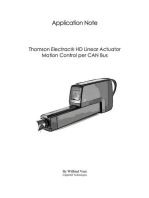0 ratings0% found this document useful (0 votes)
945 viewsFgtech With BDM Function User Instruction PDF
The document provides instructions for connecting software to a vehicle ECU using a BDM/JTAG cable. It instructs the user to open the software, select BDM/JTAG, click connect, and then read the ext flash and eeprom once communication is established. It warns the user to properly connect the power adapter and BDM cable to avoid damaging the ECU.
Uploaded by
Osvaldo MauceriCopyright
© Attribution Non-Commercial (BY-NC)
Available Formats
Download as PDF, TXT or read online on Scribd
0 ratings0% found this document useful (0 votes)
945 viewsFgtech With BDM Function User Instruction PDF
The document provides instructions for connecting software to a vehicle ECU using a BDM/JTAG cable. It instructs the user to open the software, select BDM/JTAG, click connect, and then read the ext flash and eeprom once communication is established. It warns the user to properly connect the power adapter and BDM cable to avoid damaging the ECU.
Uploaded by
Osvaldo MauceriCopyright
© Attribution Non-Commercial (BY-NC)
Available Formats
Download as PDF, TXT or read online on Scribd
You are on page 1/ 4
1.
Open the software and then click ok
2. In the screen of Vehicles, please choose BDM\JTAG and click ok
3. Choose connect button
4.When the software and ECU has communication, please choose readallread ext flashread eeprom
Pay attention when the power adapter connect to the BDM cable, do not connect reversely, or the ECU will burned and damaged.
When you connect ECU BDM cable, please pay attention do it correctly, and the color of the cable should be not mistaken.
You might also like
- Ford Ford Ranger EV Component ListRanger EV Component ListNo ratings yetFord Ford Ranger EV Component ListRanger EV Component List20 pages
- Stories from the Road 4: An Automotive Case Studies SeriesFrom EverandStories from the Road 4: An Automotive Case Studies SeriesNo ratings yet
- Thomson Electrac HD Linear Actuator Motion Control per CAN BusFrom EverandThomson Electrac HD Linear Actuator Motion Control per CAN BusNo ratings yet
- Reuse Your Old Personal GSM Phone For SMS Control and Monitoring100% (8)Reuse Your Old Personal GSM Phone For SMS Control and Monitoring2 pages
- Reprogramming and Blank Programming Readme Version 3.7: Revision Date ModificationNo ratings yetReprogramming and Blank Programming Readme Version 3.7: Revision Date Modification6 pages
- Engine Modifications: Air in (Induction)No ratings yetEngine Modifications: Air in (Induction)5 pages
- Make An Oscilloscope Using The SainSmart Mega2560No ratings yetMake An Oscilloscope Using The SainSmart Mega256021 pages
- EGS005 UserManual V1 0 20200211 EnglishNo ratings yetEGS005 UserManual V1 0 20200211 English14 pages
- Merlins Ecuflash Evo 7-8-9 Tuning Guide-V1.7a100% (3)Merlins Ecuflash Evo 7-8-9 Tuning Guide-V1.7a172 pages
- FlexRay and its Applications: Real Time Multiplexed NetworkFrom EverandFlexRay and its Applications: Real Time Multiplexed NetworkNo ratings yet
- Control of DC Motor Using Different Control StrategiesFrom EverandControl of DC Motor Using Different Control StrategiesNo ratings yet
- W XP 2.2 LW 272 W V, W 7: 1 MODEM Device IntroductionNo ratings yetW XP 2.2 LW 272 W V, W 7: 1 MODEM Device Introduction9 pages
- Voltage Regulator TLE 4294: Target Data SheetNo ratings yetVoltage Regulator TLE 4294: Target Data Sheet10 pages
- E9905G 2-Module In-Circuit Test (ICT) System, I327x Series 6 - KeysightNo ratings yetE9905G 2-Module In-Circuit Test (ICT) System, I327x Series 6 - Keysight1 page
- SFP-10G-LR - SFP+ 10KM 10G Unidirecional Unee SFP-10G-LR 1310nmNo ratings yetSFP-10G-LR - SFP+ 10KM 10G Unidirecional Unee SFP-10G-LR 1310nm8 pages
- PDF 169 LP Cairan Dan Elektrolit Sdki - CompressNo ratings yetPDF 169 LP Cairan Dan Elektrolit Sdki - Compress8 pages
- Ti 275281169 SK Tu4 Eip C en 0623 Desk 1No ratings yetTi 275281169 SK Tu4 Eip C en 0623 Desk 18 pages
- Automation Test Engineer: Master's ProgramNo ratings yetAutomation Test Engineer: Master's Program18 pages
- Installing An SSL Certificate On AlmaLinux9 Running NginxNo ratings yetInstalling An SSL Certificate On AlmaLinux9 Running Nginx10 pages
- The 2020 Data Connectivity Survey: by David Loshin, Knowledge Integrity, IncNo ratings yetThe 2020 Data Connectivity Survey: by David Loshin, Knowledge Integrity, Inc36 pages
- SIPROTEC 4 7UT6 Differential Protection Relay For Transformers, Generators, Motors and BusbarsNo ratings yetSIPROTEC 4 7UT6 Differential Protection Relay For Transformers, Generators, Motors and Busbars9 pages
- Press Release: Infinix Releases Stunning New NOTE 12 5G Series With Next-Level Photographic CapabilitiesNo ratings yetPress Release: Infinix Releases Stunning New NOTE 12 5G Series With Next-Level Photographic Capabilities5 pages
- Ford Ford Ranger EV Component ListRanger EV Component ListFord Ford Ranger EV Component ListRanger EV Component List
- Stories from the Road 4: An Automotive Case Studies SeriesFrom EverandStories from the Road 4: An Automotive Case Studies Series
- Thomson Electrac HD Linear Actuator Motion Control per CAN BusFrom EverandThomson Electrac HD Linear Actuator Motion Control per CAN Bus
- Reuse Your Old Personal GSM Phone For SMS Control and MonitoringReuse Your Old Personal GSM Phone For SMS Control and Monitoring
- Reprogramming and Blank Programming Readme Version 3.7: Revision Date ModificationReprogramming and Blank Programming Readme Version 3.7: Revision Date Modification
- FlexRay and its Applications: Real Time Multiplexed NetworkFrom EverandFlexRay and its Applications: Real Time Multiplexed Network
- Control of DC Motor Using Different Control StrategiesFrom EverandControl of DC Motor Using Different Control Strategies
- W XP 2.2 LW 272 W V, W 7: 1 MODEM Device IntroductionW XP 2.2 LW 272 W V, W 7: 1 MODEM Device Introduction
- E9905G 2-Module In-Circuit Test (ICT) System, I327x Series 6 - KeysightE9905G 2-Module In-Circuit Test (ICT) System, I327x Series 6 - Keysight
- SFP-10G-LR - SFP+ 10KM 10G Unidirecional Unee SFP-10G-LR 1310nmSFP-10G-LR - SFP+ 10KM 10G Unidirecional Unee SFP-10G-LR 1310nm
- Installing An SSL Certificate On AlmaLinux9 Running NginxInstalling An SSL Certificate On AlmaLinux9 Running Nginx
- The 2020 Data Connectivity Survey: by David Loshin, Knowledge Integrity, IncThe 2020 Data Connectivity Survey: by David Loshin, Knowledge Integrity, Inc
- SIPROTEC 4 7UT6 Differential Protection Relay For Transformers, Generators, Motors and BusbarsSIPROTEC 4 7UT6 Differential Protection Relay For Transformers, Generators, Motors and Busbars
- Press Release: Infinix Releases Stunning New NOTE 12 5G Series With Next-Level Photographic CapabilitiesPress Release: Infinix Releases Stunning New NOTE 12 5G Series With Next-Level Photographic Capabilities