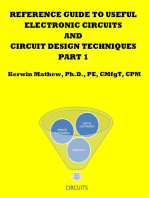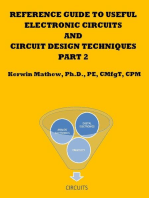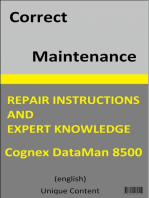Bluesky, TV Beko 12.7 Chassis, SM
Bluesky, TV Beko 12.7 Chassis, SM
Uploaded by
kilol0Copyright:
Available Formats
Bluesky, TV Beko 12.7 Chassis, SM
Bluesky, TV Beko 12.7 Chassis, SM
Uploaded by
kilol0Original Title
Copyright
Available Formats
Share this document
Did you find this document useful?
Is this content inappropriate?
Copyright:
Available Formats
Bluesky, TV Beko 12.7 Chassis, SM
Bluesky, TV Beko 12.7 Chassis, SM
Uploaded by
kilol0Copyright:
Available Formats
1.
ELECTRICAL ADJUSTMENTS
1.1 Supply Voltage Adjustment
Connect a digital voltmeter to the cathode of diode D607 at the AV mode of the TV and set the screen
voltage to the minimum with the screen potentiometer. Adjust the main supply voltage (B+) with P607
potentiometer to the following value (after supply adjustment, readjust Screen and focus voltage).
14 : 105 VDC (for A33EKC01X01)
20 : 118 VDC (for A48EJW011X21)
21 : 110 VDC (for A51EFS83X191)
2. SERVICE ADJUSTMENTS
To enter the Service Mode, Service In/Out button on the Service Remote Control or activate the
Picture Menu with the user remote control and press "9301" (or "8500" on some models). Press 0 button
to exit the Service Mode).
Red , Green, Yellow and Blue Teletext buttons are for Feature Setup, Geometry, White Balance
and IF menus respectively.
2.1 IF Adjustments
2.1.1 PAL SECAM BG/DK/I
Supply a 471.25 MHz BG system colour bar RF signal to the set by a pattern generator and find
this signal in setup menu (C21).
In order to deactivate AFT loop, shift value of fine tuning from central point by one unit and
then shiftback to the central point again (2 small vertical lines are seen in scale on central point).
Store the channel by selecting Store and pressing OK button.
Switch on the Service Menu and press Blue teletext button.
Check that value of PVC38 is 07. Adjust the coil LC101 until the the OK is seen.
Press OK button on the Remote Control.
Exit from the service menu.
Note: PVF38 is for fine tuning. However, it is automatically applied when OK button is pressed at
PVC38 item. Thus any manual adjustment is not required.
2.1.2 SECAM L/L
They would not to be adjusted . PVC33 and PVF33 were reserved for Secam LL.
2.2 AGC Adjustment
Apply a signal with amplitude 701 dBuV to the antenna input of TV with a pattern generator
(switch sound carrier to Off and switch Video Ext to On).
Switch on the Service Menu and press Red teletext button.
Find the AGC with P+/ P- buttons.
Measure the amplitude of 38.9 MHz sinusoidal signal on pin 11 (IF2) of Tuner with an oscilloscope.
Change AGC to get 640 20 mVpp.
Add 5 to AGC value and change 2.AGC to this value.
Exit from the service menu.
2.3 Screen Adjustment
Switch on the Service Menu and press Yellow teletext button.
Find item SCRN in the menu. Apply color bar pattern
BEKO Chassis 12.7
For 14 sets: Adjust the Screen potentiometre until the voltage across the pin of R727 (that is
connected CRT cathode) and ground is 1393 VDC.
For 20-21 sets: Adjust the Screen potentiometre until the voltage across the pin of R727 (that is
connected CRT cathode) and ground is 1643 VDC (For 20Ekranas CPT, adjustment value
is1543 VDC )
Exit from the service menu
2.4 White Balance Adjustment
Apply a white pattern with a pattern generator to the antenna input.
Enter the Service Menu and and press Yellow teletext button.
Select B.DRV option with P+/ P- buttons and change its value to 32 with V+/ V- button.
Adjust R.DRV and G.DRV for white balance.
Adjust R.CUT and G. CUT for red and green cut off (There is no blue cut off adjustment).
If white balance can not be adjusted properly change B.DRV value.
Exit from Service menu.
2.5 Geometry Adjustments
Apply the cross hatch pattern with a pattern generator to the antenna input.
Enter Service Menu and press Green teletext button.
Adjust Vertical Amplitude with V.4:3 option.
Add 18 to V.4:3 value and change V.16:9 to this value.
Adjust vertical position with V.POS, vertical linearity with LNRTY, horizontal position with
H.POS.
Substract 14 from V.4:3 value and change V1. 60 to this value.
Add 4 to V.4:3 value and change V2. 60 to this value.
Set VP.60 to the same value of V.POS.
Set LN.60 to the same value ofLNRTY .
OSD window position can be centered on the screen with OSD.H and OSD.V.
Exit from the Service Menu.
Note that: There is no horizontal width adjustment in this chassis. It can be adjusted by changing power
supply voltage in the interval of -1 and +1 V.
2.6 Feature Setup
Enter the Service Menu with the Service RC and and press Red and Blue teletext button. Check that
below features match with the set.
TUNER : Phillips, Sharp&Alps, Panasonic, Temic
ST.BY : YES (Automatic switch off is active, default value), NO (can be used during repair)
AV2 : YES (Front AV is available), NO
CLR.S : PAL, PAL/NTSC3.5 (+NTSC Playback), PAL/SECAM, PAL/SECAM/NTSC3.5 (NTSC Pback)
SND.S : BG, I, BG+DK, BG+LL
QSS/ I : INTERCARRIER (default value) , QSS
TEXT : NON TEXT, DEFAULT (Teletext), FASTTEXT
LANG : A (West Europe), B (East Europe)
HOTEL : NORMAL TV, HOTEL TV
RGBIN : YES (When Scart RGB exists, aerial isnt showedfor only for some Hotel TVs), NO (Default)
APR : ON (Auto RGB level control is available, default value) , OFF
B.STR : ON (Black level control is available), OFF (default value)
ATS : YES (Automatic tuning system is on), NO
Note : ATS must be NO for non-teletext sets. For Hotel TVs, ATS can not selectes YES.
AVL : YES (Automatic Volume Limiter is on, default value), NO
ZPG : YES (Timer Programmed channel switching function is on), NO
ZAPP : YES (One button channel switching function is on), NO
It is selected YES for Hotel TV.
4-KEY : NO (3-button version), YES (4-button version) - Note: after SW version SC1120-05.
GAME : YES (Tetris game available), NO - Note : available in Software Version SC1120-G1
BBACK : YES (Blueback available), NO - Note : available in Software Version SC1120-G1
2.7 Hotel Mode
If Hotel option in the Service Menu is selected as HOTEL TV, the setup menu is get by entering 4658
in the Features Menu. The setup menu includes the following items:
1. HOTEL MODE : On/off selection and end of TV channels (start is 00)
2. RADIO MODE : On/off selection and start of Radio channels (end is 99).
3. MAX VOLUME : Maximum allowed volume level
4. RESET ADJ . : Sound and picture preset values that will be applied after reset operation
5. MESSAGE : Welcome Message can be edited (max. 148 character long)
6. INFO SCREEN : Information Message can be edited (3 pages, each 500 character long)
Customer gets these pages by pressing INFO button of Remote Control
7. LOAD DATA : Loads data from the Smart loader to a TV
8. SAVE DATA : Save data from master TV to the Smart Loader
2.8 Factory Settings for Service Mode
Values given in Table 1 are typical values and can vary according to the CRT type.
14" 20" 21"
AGC Automatic Gain Control 1 32 32 32
2.AGC Automatic Gain Control 2 AGC +5 AGC +5 AGC +5
ST.BY Standby YES YES YES
PVC38 VOC Coarse (BG/ I/ DK) 07 07 07
PVF38 VCO Fine (BG/ I/ DK) 68 62 62
PVC33 VOC Coarse (LL') 07 13 13
PVF33 VCO Fine (LL') 64 64 64
APR Auto RGB level control ON ON ON
B.STR Black level control OFF OFF OFF
QSS/I QSS/Intercarrier INTERCARRIER INTERCARRIER INTERCARRIER
G.DRV Green level 32 32 32
R.DRV Red level 40 40 32
B.DRV Blue level 32 32 32
R.CUT Black level offset red 36 36 32
G.CUT Black level offset green 32 32 32
SCRN Screen (used for screen adj.) 0 0 0
HPOS Horizontal shift 30 32 32
VPOS Vertical shift 12 11 07
V.4:3 Vertical amplitude 4/ 3 PAL/ SEC 23 32 36
V.16:9 Vertical amplitude 16/ 9 PAL/ SEC V.4:3 +18 V.4:3 +18 V.4:3 +18
LNRTY Vertical linearity 51 13 49
VP.60 Vertical amplitude NTSC 12 11 07
V1.60 Vertical amplitude 4/ 3 NTSC V.4:3 - 14 V.4:3 14 V.4:3 14
V2.60 Vertical amplitude 16/ 9 NTSC V.4:3 +4 V.4:3 +4 V.4:3 +4
LN.60 Linearity NTSC 51 13 49
OSD.H OSD Horizontal Shift 31 31 29
OSD.V OSD Vertical Shift 39 39 38
Table 1
2.8 Exit from Service Menu
During exit from service menu, the software version and feature options (hexadecimal number) are
shown on the screen.
For example: SC1.120-01 66F3 T03030702
49. 401397 TRN 2SC 2482 T701 T703 T705 5 2 7
50. 058019 FBT-SANAL 20/21" 12.6 20"/21" TR501 4 1 5
51. 059013 SMPS-SANAL 20/21" 12.1 20"/21" TR601 4 1 5
52. G99136-PH2 TUNER PH ASM.PLL UV1316/AG-3 TU101 4 1 5
53. 031530-02 NCHANG/CRT SOCKET SHM23S- X703 - 1 1
54. 302786 DODE Z. MTZJ6.2B 52MM ZD101 3 1 4
55. 302294 DODE Z. C8V2 26MM ZD102 3 1 4
56. 303771 DODE Z. UZT33V ZD601 3 1 4
57. 5FZ107-AS SPEAKER 8R 3W(N)/5W(M) 50X9 4 1 5
58. 621167-AS DEGAUSSNG COL ASSY 21" BA 4 1 5
59. 6BZ107-AS SPEAKER 16R 3W(N)/5W(M) 50X 4 1 5
60. 010861 ON/OFF SWTCH BK98 SW601 3 1 4
12.7
part description circ. reference
1. 303850 LED LTL 4263 RED L=25.4 D401 5 2 7
2. 303308 DODE RF2007 D502 5 2 7
3. 300305 DODE BA157 D552 D556 D560 3 1 4
4. 303206 DODE RGP30MS D607 3 1 4
5. 303813 DODE RGP15D D608 5 2 7
6. 303991 LED R SR563SB3F 23/940 D981 5 2 7
7. 056070 SAW FLTRE OFW K2966M DK F101 5 2 7
8. 056734 SER.FLTER TPSRA5M50B00-A0 F103 5 2 7
9. 056762 SER.FLTRE TPT02B DK F103 - 1 1
10. 054261 FUSE 2.5AT (215 SER.) F601 2 1 3
11. 452990 C STV2249C PAL SECAM C101 5 2 7
12. 452439 C TDA2822 C301 5 2 7
13. MC1120-02 C SDA5535 A056 C401 5 2 7
14. 452662 C-CHP AT24C16N SC2.7 HOTEL TV C402 5 2 7
15. 452521 R RECEVER TSOP 1838 C403 5 2 7
16. 452648 C TDA8174AW C501 5 2 7
17. 452795 C TDA16846 C601 5 2 7
18. 451518 C KA317TU T0220CASE C602 5 2 7
19. 451517 C TDB7805CT T0220CASE C603 5 2 7
20. 452382 C-CHP S3C1840DA9/SMB1 C980 5 2 7
21. 053724 COL-CHP 6.8UH K/0805 L103 3 1 4
22. 053805 COL-CHP 1UH K /0805 L104 3 1 4
23. 179005 RC-CHP 0R /0603 1.6*0.8 L109 3 1 4
24. 053506-01 COL DEMOD 38.9 HEX LC101 3 1 4
25. 056023 CRYSTAL 4.433619MHZ (NO LOA Q101 1 1 2
26. 056660 CRYSTAL 3.579545 90OHM BULK NTSC Q102 1 1 2
27. 056620 CRYSTAL 6MHZ (CL 30PF) Q401 3 1 4
28. 056210 CER.RESONATOR GSB455E Q980 3 1 4
29. 179001 RC-CHP 0R /0805 2*1.25 R218 5 2 7
30. 179475 RC-CHP 4.7R J 1/16W/0603 R306 R307 5 2 7
31. 119331 RMF 3.3R J 1W R309 5 2 7
32. 119485 RMF 4.7R J 1.5W R309 5 2 7
33. 179001 RC-CHP 0R /0805 2*1.25 R481 R185 5 2 7
34. 119227-01 RMF 2.2R J 1W R501 5 2 7
35. 119153 RM 1.5R J 1/2W 52MM R509 5 2 7
36. 119337 RMO 3.3R J 2W R:27.5 TAPE R559 5 2 7
37. 119684 RMF 0.68R J 1W R560 5 2 7
38. 119331 RMF 3.3R J 1W R571 5 2 7
39. 129272 RW 2.7R K 5W R:10 R601 5 2 7
40. 154234 PTC 9R/2 PN - 3CYCLE R604 5 2 7
41. 119109 RNF 0.1R J 0.4W (UFLB) 52MM R615 5 2 7
42. 179002 RC-CHP 0R /1206 R981 5 2 7
43. 010860 TACT SW LONG STEN SW401 SW402 SW403 5 2 7
44. 010861 ON/OFF SWTCH BK98 SW601 5 2 7
45. 401332 TRN BU808DF T504 5 2 7
46. 401334 TRN STX112 T551 5 2 7
47. 401219 TRN STP3NB60FP T601 5 2 7
48. 401141 TRN-CHP BC848B SOT23 T602 5 2 7
AG
C
1
n.c.
2
n.c.
3
SCL
4
SDA
5
+5V
6
+5V
7
n.c.
8
+33V
9
IF1
10
IF2
11
GND4 15
GND3 14
GND2 13
GND1 12
T U 101 T U NE R
R 441
220R
R 442
220R
R 436
2.7k
R 437
39k
C433
47u / 16V
L405
18u H
C435
1n
C430
47u / 16V
C429
1nF
R 220
1k
R 214
100R
T 202
B C848
R 223
1k
C207
47u / 16V
R 207
560R
R 208
560R
R 209
100R
R 210 1k
R 212
1k
R 211
15k
R 213
15k
R 201
15k R 202
3.9k
R 205
75R
R 204
75R
R 203
75R
R 206
75R
R 217
75R
R 216
2.2k
T 201
B C848
C201
1n C202
1n
C203
220p
C205
220p
C204
470p
C206
470p
R 215
68R
1
2
3
4
5
6
7
8
9
10
11
12
13
14
15
16
18
20
21
19
17
SK 201
SCAR T
ST AND_ B Y 1
2
MU T E 3
LE D 4
5
6
7
8
VDD_ 2.5V 9
VSS 10
VDD_ 3.3V 11
CVB S 12
VDDA_ 2.5V 13
VSSA 14
K E Y 15
ST AT U S 16
17
P O W E R _ CT R L 18
H _ SY NC 19
V_ SY NC 20
21
22
23
IR 24
AV_ SE L 25
SE R VICE 26 SDA1 27
SCL1 28
VSS 29
VDD_ 3.3V 30
31
32
R E SE T 33
XT AL2 34
XT AL1 35
VSSA 36
VDDA_ 2.5V 37
R _ O SD 38
G_ O SD 39
B _ O SD 40
FB L_ O SD 41
VDD_ 2.5V 42
VSS 43
VDD_ 3.3V 44
45
46
47
SCL0 48
SDA0 49
V_ LIN 50
51
52
IC401
SDA5552
E 0 1
E 1 2
E 2 3
GND 4 SDA 5
SCL 6
MO DE _ W C 7
VCC 8
IC402
24C04
VDD_ 3.3V
R 401
3.3k
R 405
1k
R 404
10k
R 406
270R
R 411
4.7k
R 412
4.7k
C421
47n
C406
47n
C422
47n
C403
47n
3.3V
3.3V
T 401
B C858
D401
LE D
VDD_ 2.5V
VDD_ 2.5V
C402
47u / 16V
D402
1N4148 L401
10u H
3.3V
C405
47u / 16V
L402
10u H
3.3V
VDD_ 3.3V
VDD_ 3.3V
C423
47n
C424
33p
C425
33p
Q 401
6MH z
R 464
8.2k
C426
10u / 16V
3.3V
VDD_ 3.3V
R 469
100R
R 470
100R
R 467
4.7k
R 471
4.7k
T 415
B C848
T 416
B C848
3.3V 5V
3.3V 5V
R 472
4.7k
R 468
4.7k
D406
1N4148
D407
1N4148
C428
100p
C436
100p
1
2
3
4
SE R VICE
X402
R 443
1k
C418
2.2n
R 432
470R
R 431
100R C416
100p
P 3
P 2
P 1
IC403
T SO P 1838
C415
47u / 16V
C413
220p
T 403
B C848
R 418
10k
R 423
1k
3.3V
R 420
2.2k
R 419 10k
C412
47n
8V
C409
10n
D404
1N4148
VDD_ 2.5V'
R 413
1k
SW 401 SW 402 SW 403
R 409
1.5k
R 410
680R
R 408
1.5k
C404
47n
3.3V
C408
47n
C407
47u / 16V
L403
10u H D403
1N4148
3.3V
R 407
1M
AV_ SE L
ST AT U S
SDA
SCL
CVB S_ T XT
5V
1
2
X601
MAINS
1
2
X602
DE GAU SS
L601
LINE FILT E R
F601
T 2.5AH 250V
4
3
1
2
SW 601
P O W E R SW IT CH
C601
100n/ 275V
C602
100n/ 275V
R 601
2.7R 5W C603
1n/ 1k V
C604
1n/ 1k V
D601
R F2007
D602
R F2007
D603
R F2007
D604
R F2007
-
R 604
P T C C607
22n/ 250V
C605
68u / 400V
-
2
6
10
12
14
9
13
1
5
T R 601
SMT
R 603
68k 1.5W
C606
33n/ 630V
D605
R GP 10J
C608
470p / 2k V
T 601
ST P 3NB 60FP
R 605
22R 0.5W
L602
47u H
D606
1N4148
C611
22u / 50V
C610
10n
- -
- - -
O T C 1
P CS 2
R ZI 3
SR C 4
O CI 5
FC2 6
SY NC 7 P MO 8
R E F 9
FC1 10
P VC 11
GND 12
O U T 13
VCC 14
IC601
T DA16846
R 612
15k
R 609
6.8k
P 601
2.2k
C613
56p
C612
560p C609
2.2n
R 607
33k
R 606
1M 1W
R 608
3.9M 1W
- -
-
- -
R 610
* * *
- - -
C614
1.5n
-
-
C615
1u F R 611
39k
- -
R 613
4.7M 0.5W
-
D607
R GP 15J
C617
220p / 2k V
C618
47u / 160V
R 614
39k 0.5W
C620
10n
ZD601
33V
R 615
0.1R
D608
R GP 15D
C624
1000u / 25V
O U T IN
ADJ
IC604
K A317T U
O U T IN
ADJ
IC602
K A317T U
O U T IN
GND
IC603 7805
C625
47n
C626
47n
C621
10n C622
47n
C629
47n C631
47n
C630
47n
C628
47n
R 616
240R % 1
R 617
1.3k % 1
R 621
240R % 1
R 622
390R % 1
C623
100u / 10V
C627
220u / 16V
C632
100u / 10V
T 602
B C848
8V
5V
3.3V
R 566
82R 3W
T 504
B U 808DFI
R 557
330R
R 570
27R 0.5W
L552
2.2u H
C553
47u / 35V
R 555
47R
12.5V
C555
6.8n/ 1.5k V
E H T
FO CU S
G2
3
10
5
2
6 7
9
11
1
4
8
T R 501
FB T
1
2
3
4
X502
H O R IZO NT AL
L551
H -LIN
C566
560p 500V
R 567
470R 0.5W
C554
390n/ 250V
C556
4.7u / 160V
R 569
22k 0.5W
D552
B A157
C427
47n
L603
50u H
C619
33u / 160V
R 560
T AB LE
D553
R GP 15J
D556
B A157
C563
100n/ 100V
R 562
10k
R 563
T AB LE
12.5V
C562
100n/ 63V
R 526
22k
D559
1N4148
12.5V
H_SYNC
BCL
107V
1
2
3
X503
CR T
C557
470u / 35V
C560
10u / 250V
33V
1
2
3
4
5
F102
Q SS O P T IO N
8V
F401
40.4MH z
C438
68p
5V
VDD_ 2.5V'
VDD_ 2.5V'
R 445
8.2k
R 444
2.7k
R 417
27k
R 416
5.6k
R 415
5.6k
T 402
B C848
C410
1n
R 414
10k
C401
220n
C616
2.2n/ 250V
C419
2.2u / 16V
R 618
10k
3.3V
H _ SY NC
ST AT U S
R 422
1k
V_ SY NC
H_OUT
R 620
22R 0.5W
R 559
3.3R 3W
1 2
H S601
SMP S H E AT SINK
-
1 2
H S502
H O T H E AT SINK
R 619
10k
C437
100p
SE R VICE
C431
22p F
C432
22p F
T XT
C209
220p
1
2
3
4
5
X404
K E Y B O AR D
LE D
LE D
IR
IR
3.3V K E Y
KEY
1 2
H S602
R E GU LAT O R H S
R 481
0R J U MP E R
R 551
1k
T 551
ST X112
R 425
150R
3.3V
R 434
3.3k
3.3V
R 623
470k 0.5W
L404
1u H
R 625
3k 3
R 624
820R
C633
10nF
VDD_ 3.3V
V_ LIN
MU T E
R 446
3.3k
3.3V
SCL
SDA
SCL
SDA
FB _ O SD
B _ O SD
G_ O SD
R _ O SD
+33V
+33V
ST AND_ B Y
ST AND_ B Y
ST _ B Y
B +
ST AT U S
B +
AV_ SE L
FB _ E XT
R _ E XT
G_ E XT
B _ E XT
CVB S1
SC_ CVB S_ O U T
AU D_ IN1
AU D_ O U T
ST AT U S
AGC
IF
FB
R
G
B
CVB S1
SC_ Vi d _ o u t
Au d _ i n1
Au d _ o u t
GND
IF
AGC
1
2
3
4
5
F101
G1968M
R 142
220R
8V
Q 101
4.43MH z
R 138
47k
R 181
470R
R 458
470R
R 459
470R
R 116
470R
ZD101
6.2V
T 108
B C848
8V
R 133
2.2k
1 2 3 4 5 6
X101
CR T
R 137
270R
R 136
270R
R 135
270R
CVB S_ T XT
H _ O U T
B CL
V_ O U T
L104
1u H
R 112
1k
SIFIN1 1
SIFIN2 2
AGCSIFCAP 3
IFVR E F 4
AGCP IFCAP 5
P IFIN1 6
P IFIN2 7
AGC 8
IFP LL 9
GNDIF 10
AMFMO U T 11
VCCIF 12
INT CVB SO 13
E XT AU DIN 14
P IFLC1 15
P IFLC2 16
VCC2 17
CVB SIN1 18
GND2 19
CVB SIN2 20
B S 21
Y _ CVB SIN3 22
CH R 23
AP R 24
B _ E XT 25
G_ E XT 26
R _ E XT 27
FB _ E XT 28 NC 29
B _ O U T 30
G_ O U T 31
R _ O U T 32
ICAT H 33
B O SD 34
GO SD 35
R O SD 36
FB O SD 37
XT AL3 38
XT AL2 39
XT AL1 40
CLP F 41
VAMP 42
GND1 43
CVB SO 1 44
VCC1 45
B CLSAF 46
VE R T 47
H O U T 48
LB F_ SSC 49
SLP F 50
SCL 51
SDA 52
VCCD 53
GND0 54
AU DIO O U T 55
FMCAP 56
IC101
ST V2246
C122
100n
C121
100n
C120
100n R 131
330k
C137
1u / 16V
C139
1u / 16V
C136
1u / 16V
C123
1n
C134
47u / 16V
LC101
C102
1u / 16V
R 113
150R
L103
6.8u H
F103
T P S5.5 R 104
1k 5
R 105
1k 5
C113
47u / 16V
C114
1nF L101
10u H
5V
5V'
8V
C110
1n
C109
330n R 102
150R
C101
1u / 16V
C105
10u / 16V
C108
22n
C118
47n
C117
47n
C116
47n
R 456
2.2k
R 455
2.2k
R 454
2.2k
Q 102
3.58MH z
C119
100n
C129
4.7n
C125
1u / 16V
R 101
27k
D110
1N4148
R 175
330k
R 176
330k
C124
1n
C135
100u / 16V
ZD102
8.2V
R 183
1k
D107
1N4148
R 130
56k
R 119
100R
R 134
8.2k
R 132
2.2k
C126
22u / 16V
LFB
C128
4.7n
C130
2.2u / 16V
R 122
15k
R 118
100R
C115
1n
C127
10u / 16V L102
10u H
5V
C103
1u / 16V C107
1u / 16V
FB _ O SD
B _ O SD
R _ O SD
G_ O SD
V_ AMP
C504
220u F / 25V
220u F / 25V
470u F / 25V
C555
6.8nF / 1.6k V
7.1nF / 1.6k V
8.2nF / 1.6k V
R 527
680K
680K
-----------
R 510
150R
100R
47R
R 509
2.2R
1.8R
1.5R
R 520
100K
1K
1K
R 560
0.47R
0.68R
0.47R
C564
1000u F / 16V
470u F / 16V
220u F / 16V
R 563
10K
8.2K
8.2K
C185
22n
R 184
680R
C181
100p
C182
100p
C180
1n
8V
R 457
5k 6
C184
220p F
SC_ CVB S_ O U T
CVB S1
C138
1u / 16V C183
100p
CVB S2
FB _ E XT
R _ E XT
G_ E XT
B _ E XT
FB
R
G
B
AU D_ O U T
IF
IF
AGC
FR O NT AV
BLUE_out
GREEN_out
RED_out
R 450
220R
R 451
220R
R 452
220R
R 453
5.6k
8V
R 139
10k
SCL
SDA
5V'
1 2 3 4
X201
FR O NT _ AV
R 170
75R
R 172
5.6K
R 171
100K C170
1n
CVB S2
AU D_ IN2
FR O NT AV
O P T IO N
T 101
B C848
R 147
10k
R 150
10k
8V
C140
10u / 16V
R 148
33k
T 102
B C848
D105
1N4148
D106
1N4148
C112
10u / 16V
T 107
B C848
R 108
180k
R 157
1k
8V
R 158
56k
C133
22u / 16V
R 149
100k
R 106
68k
R 156
2k 2
R 159
O R
C131
22u / 16V
AV_ SE L
E XT _ AU D_ IN
AU D_ IN2
AU D_ IN1
AV_ SE L
FR O NT AV
O P T IO N
R 305
10k
R 302
15k
R 301
4.7k
+INA 1
NC 2
-INA 3
GND 4
GND 5
O U T A 6
NC 7
VCC 8 NC 9
NC 10
O U T B 11
GND 12
GND 13
-INB 14
NC 15
+INB 16
IC301
T DA2822
C304
2n2
MU T E
C306
100n
C307
100n
1
2
3
X301
SP E AK E R
C308
470u / 16V
C303
10n
12.5V
R 309
3.3R 1W
T 303
B C848B
C301
10u / 16V
R 307
4R 7
R 306
4R 7
12.5V
R 310
1.8k
T 301
B C848B
T 302
B C848B
R 303
68k
R 304
8.2k
8V
MU T E
R 503
22R 0.5W
C508A
33n
C501
220n/ 100V
R 501
2.2R 0.5W
1
2
X501
VERTICAL
C511
1u / 16V
R 524
3.9k
R 506
150k
C505
1u / 16V
R 521
100k
R 527
680k
R 523
56k
R 513
10k
D502
R F2007
C512
1u / 16V
C510
100u / 50V
V_SYNC
V_OUT
R 502
470R 0.5W
R 519
1k
R 504
1k
R 516
1k 6
C506
10u / 16V
T 501
B C848
T 502 B C848
R 518
82k
R 522
56k
R 520
1k
R 509
T AB LE 0.5W
C508 15n
C509
470p C513
100n
1 2
H S501
VE R T ICAL H E AT SINK
R 505
150k
PWR
1
OUT
2
TRIG
3
H_ADJ
4
VREF_DEC
5
GND
6
RAMP
7
BUFFER
8
INV
9
VCC
10
FLYBACK
11
IC501
T DA8174AW
V_AMP
D503
1N4148
12.5V
R 512
1k 8 R 508
1k 8
R 510
T AB LE
R 511
2.7k
C503
1000u / 35V
C504
220u / 25V
V_ LIN V_ LIN
D560
R GP 10J
C564
T AB LE
U _ VR E F
U _ V_ SU P P
FB _ O SD
B _ O SD
G_ O SD
R _ O SD
L103A
6.8u H
R 568
1k
C558
47n
C570
10n
R 564
560R
D557
1N4148
D558
1N4148
R 565
10K
5V
LFB
P o s i t i o n
14 E K 3
20 VC1
21 GS7
Au d i o _ GND
R 185
0R
R 218
0R
L109
18u H
CAB LE 3A
CAB LE 4A
SDA_ E
SCL_ E
IF1
4
5
6
7 8
9
10
11
12 n.c.
G1
GR E E N
G2
R E D
H T
H T
B LU E
GND
GND
X703 CR T SO K E T
1
3
4
5
6
2
X701
R GB
crt
R 702
220R
C701
47p
T 701
B F422
R 710
15k
155V
R 711
390R
crt
C703 390p
R 712
100R
crt
R 713
2.7k
8V_
D702 1N4148
C705
470p
T 702
B F421
R 714
1k
R 703
220R
C706
47p
T 703
B F422
R 715
15k
155V
R 716
390R
crt
C707 390p
R 717
100R
crt
R 718
2.7k
8V_
D703 1N4148
C708
470p
T 704
B F421
R 719
1k
R 704
220R
C709
47p
T 705
B F422
R 720
15k
155V
R 721
390R
crt
C710
390p R 722
100R
crt
R 723
2.7k
8V_
D704 1N4148
C711
470p
T 706
B F421
R 724
1k
8V_
R 725
1.5K
R 726
1.5K
R 727
1.5K
C712
2.2n
C713
100n/ 250V
crt
155V
1
2
3
X702
CR T
CR T B O AR D
G2
AQ U A SMP S
R 701
100R
R 706
220R
R 707
220R
R709
220R
C702
10u / 250V D701
1N4007
155V
B l u e
Gre e n
Red
Icatch
R 728
100k 1/ 2W
p o z a1
P O ZA
8V
T E ST 1
G
7
0
.8
2
0
12.7 CT V CH ASSIS
C208
10n
C634
220u / 16V
Su b j e ct t o chang e w i t ho u t no t i ce
R 107
0R
You might also like
- Clarion PN-2281D E5766-00Document16 pagesClarion PN-2281D E5766-00kilol0No ratings yet
- Electronic User Manual Philips 32pfl5604Document164 pagesElectronic User Manual Philips 32pfl5604Diablo 66No ratings yet
- SilverCrest KH 2159 Univerzalni Daljinski Upravljač - UputeDocument107 pagesSilverCrest KH 2159 Univerzalni Daljinski Upravljač - Uputeforrestgump74100% (4)
- Panasonic Tx21ap1p z8t SMDocument0 pagesPanasonic Tx21ap1p z8t SMfox7878No ratings yet
- LG TV - Mod Ce29q12ip - Chasis Mc993aDocument30 pagesLG TV - Mod Ce29q12ip - Chasis Mc993aAntonio DalioNo ratings yet
- 5577 6367 6377 7177 ST+ (Finlux Luxor)Document7 pages5577 6367 6377 7177 ST+ (Finlux Luxor)Dan Alexandru FloricicaNo ratings yet
- Samsung Cs21s8ml6x, Cs21m20ml6x Ks9b (P) Service ManualDocument42 pagesSamsung Cs21s8ml6x, Cs21m20ml6x Ks9b (P) Service Manualwal10100% (1)
- 30LC3 30LC3BK: Ce - C Ce - CDocument31 pages30LC3 30LC3BK: Ce - C Ce - CchrissparkyNo ratings yet
- Samsung Cw25m064nrx-Xec Chassis Ks7a-P SMDocument35 pagesSamsung Cw25m064nrx-Xec Chassis Ks7a-P SMDragos TomescuNo ratings yet
- mc-022 Adj PDFDocument15 pagesmc-022 Adj PDFmarcioulguimNo ratings yet
- Samsung Ks1b Chassis Cs21k9mldc TV SMDocument22 pagesSamsung Ks1b Chassis Cs21k9mldc TV SMangga_scribdNo ratings yet
- LG Chassis Mc019a 188Document14 pagesLG Chassis Mc019a 188KathafiNo ratings yet
- Beko 12.6 Chassis With Sda5535 Nn5198 Service-Mode SCHDocument4 pagesBeko 12.6 Chassis With Sda5535 Nn5198 Service-Mode SCHvios08No ratings yet
- Daewoo Cp185l Cp185g Chassis TV SMDocument69 pagesDaewoo Cp185l Cp185g Chassis TV SMIdrissa NikiemaNo ratings yet
- Samsung Gb-19sen Chassis Le19r86bd LCD PDFDocument117 pagesSamsung Gb-19sen Chassis Le19r86bd LCD PDFMonete Florin100% (1)
- Sharp 21hm 10f Chassis Ga 1eDocument33 pagesSharp 21hm 10f Chassis Ga 1eIBSDIALLONo ratings yet
- Gödöllő Szabadság Tér 12Document21 pagesGödöllő Szabadság Tér 12joe-major1055No ratings yet
- Samsung K57ADocument31 pagesSamsung K57ADavid Argote BellidoNo ratings yet
- Daewoo Cm-908s Chassis Dtr14d9Document58 pagesDaewoo Cm-908s Chassis Dtr14d9Ciubotaru ElenaNo ratings yet
- Cl-21k5mq6 Ks9 Disc2Document23 pagesCl-21k5mq6 Ks9 Disc2Alberto SanchezNo ratings yet
- Panasonic Lh69 Chassis Tx37lzd81az LCD TV SMDocument112 pagesPanasonic Lh69 Chassis Tx37lzd81az LCD TV SMtavitaraNo ratings yet
- Samsung Kct52A TV ChassisDocument78 pagesSamsung Kct52A TV ChassisWarren DunnNo ratings yet
- 10011410393292Document48 pages10011410393292fgrandayNo ratings yet
- PPM50H3QX - Edc D62BDocument28 pagesPPM50H3QX - Edc D62BTomCat1928No ratings yet
- Samsung k15d ChassisDocument38 pagesSamsung k15d ChassispahacerNo ratings yet
- Alignment Instruction (3Y01) : General Set-UpDocument8 pagesAlignment Instruction (3Y01) : General Set-Upprocrastinate1969No ratings yet
- Panasonic Ct-32,36sx31 CH Bp371, Bp372 SMDocument39 pagesPanasonic Ct-32,36sx31 CH Bp371, Bp372 SMRoberto FloresNo ratings yet
- Tedelex Ec2109 Chassis m5 SMDocument66 pagesTedelex Ec2109 Chassis m5 SMAndrei Constantin0% (1)
- Alignment & AdjustmentDocument16 pagesAlignment & AdjustmentCarlos GonçalvesNo ratings yet
- RCA mod+27F520T 27V520T +27F630T +27V512TDocument87 pagesRCA mod+27F520T 27V520T +27F630T +27V512Telizabeths_3No ratings yet
- 29TC667F SM Ba7aDocument28 pages29TC667F SM Ba7aRicardo BlackmooreNo ratings yet
- CH cp370Document77 pagesCH cp370modaymodayNo ratings yet
- TV Samsung Cs 25k10mqq Chassis Ks7aDocument41 pagesTV Samsung Cs 25k10mqq Chassis Ks7aXavier LgNo ratings yet
- DaewoDocument89 pagesDaewoElectronica Leon EspinozaNo ratings yet
- TC1475, TC2175, TF2139Document28 pagesTC1475, TC2175, TF2139Jobeini Maltez Reyes100% (1)
- CP776Document58 pagesCP776jeevan_v_mNo ratings yet
- Etech Ept 1409nf Ept 2109nf Ept 2119pfDocument16 pagesEtech Ept 1409nf Ept 2109nf Ept 2119pfsoms65No ratings yet
- Samsung v18b Chassis Tc29j6mnxDocument67 pagesSamsung v18b Chassis Tc29j6mnxPony_37No ratings yet
- Samsung Hlr4264wx Xac Chassis l62bDocument81 pagesSamsung Hlr4264wx Xac Chassis l62bDaniboy1994No ratings yet
- CW29M066V - T K55A (P) Youngstar - Rev.1Document72 pagesCW29M066V - T K55A (P) Youngstar - Rev.1Jovica JelicNo ratings yet
- TV UtechDocument9 pagesTV UtechLuis Granadillo Ojeda100% (1)
- Amoi Lc26t1e 32t1e 37t1e 42t1e (ET)Document120 pagesAmoi Lc26t1e 32t1e 37t1e 42t1e (ET)Dimitris ApostolouNo ratings yet
- Service Manual: AV-1406FE, AV-14146, AV-14149, AV-14F16, AV-14FMG6, AV-14FMG6Document20 pagesService Manual: AV-1406FE, AV-14146, AV-14149, AV-14F16, AV-14FMG6, AV-14FMG6luisrey1967No ratings yet
- TV Philco Pfs2980Document30 pagesTV Philco Pfs2980Mario Cesar RuizNo ratings yet
- SP 110Document37 pagesSP 110ricardo_MassisNo ratings yet
- Radio Shack TRS-80 Expansion Interface: Operator's Manual Catalog Numbers: 26-1140, 26-1141, 26-1142From EverandRadio Shack TRS-80 Expansion Interface: Operator's Manual Catalog Numbers: 26-1140, 26-1141, 26-1142No ratings yet
- Analog Dialogue, Volume 48, Number 1: Analog Dialogue, #13From EverandAnalog Dialogue, Volume 48, Number 1: Analog Dialogue, #13Rating: 4 out of 5 stars4/5 (1)
- Delco Manuals: Radio Model 633, Delcotron Generator Delco Radio Owner's Manual Model 633, Delcotron Generator InstallationFrom EverandDelco Manuals: Radio Model 633, Delcotron Generator Delco Radio Owner's Manual Model 633, Delcotron Generator InstallationNo ratings yet
- Reference Guide To Useful Electronic Circuits And Circuit Design Techniques - Part 1From EverandReference Guide To Useful Electronic Circuits And Circuit Design Techniques - Part 1Rating: 2.5 out of 5 stars2.5/5 (3)
- Reference Guide To Useful Electronic Circuits And Circuit Design Techniques - Part 2From EverandReference Guide To Useful Electronic Circuits And Circuit Design Techniques - Part 2No ratings yet
- Delco Radio Owner's Manual Model 633; Delcotron Generator InstallationFrom EverandDelco Radio Owner's Manual Model 633; Delcotron Generator InstallationNo ratings yet
- Physics and Technology of Crystalline Oxide Semiconductor CAAC-IGZO: Application to DisplaysFrom EverandPhysics and Technology of Crystalline Oxide Semiconductor CAAC-IGZO: Application to DisplaysNo ratings yet
- Exploring BeagleBone: Tools and Techniques for Building with Embedded LinuxFrom EverandExploring BeagleBone: Tools and Techniques for Building with Embedded LinuxRating: 4 out of 5 stars4/5 (2)
- Physics and Technology of Crystalline Oxide Semiconductor CAAC-IGZO: Application to LSIFrom EverandPhysics and Technology of Crystalline Oxide Semiconductor CAAC-IGZO: Application to LSINo ratings yet
- Kenwood A 47Document21 pagesKenwood A 47kilol0No ratings yet
- Hyundai H-LCD700 LCD Mini TV PDFDocument9 pagesHyundai H-LCD700 LCD Mini TV PDFkilol0No ratings yet
- Clarion PN-2144U E5614-00Document12 pagesClarion PN-2144U E5614-00kilol0100% (1)
- Clarion PN-2165MA E5779-00 PDFDocument12 pagesClarion PN-2165MA E5779-00 PDFkilol0No ratings yet
- Clarion PN-2218I E5606-00Document10 pagesClarion PN-2218I E5606-00kilol0No ratings yet
- Pioneer VSX d710s G (Rrv2447)Document9 pagesPioneer VSX d710s G (Rrv2447)kilol00% (1)
- LH-T250SC Service ManualDocument54 pagesLH-T250SC Service Manualkilol050% (2)
- Service Manual: DraftDocument3 pagesService Manual: Draftkilol00% (3)
- Clarion PN-2144DA E5688-01Document10 pagesClarion PN-2144DA E5688-01kilol0No ratings yet
- Service Manual: LT-30E45SU, LT-30E45SJ, LT-30E45SU, LT-30E45SUDocument17 pagesService Manual: LT-30E45SU, LT-30E45SJ, LT-30E45SU, LT-30E45SUkilol0No ratings yet
- Dual hs-26Document8 pagesDual hs-26kilol0No ratings yet
- ADC-FM100: Simple ManualDocument7 pagesADC-FM100: Simple Manualkilol0No ratings yet
- Agilent 4263B LCR MeterDocument62 pagesAgilent 4263B LCR Meterkilol0No ratings yet
- LH-T 250Document55 pagesLH-T 250kilol00% (1)
- Gallien-Krueger ML Series AmplifierDocument23 pagesGallien-Krueger ML Series Amplifierkilol0100% (1)
- JVC AV-21M315 - M335-Service - Manual PDFDocument32 pagesJVC AV-21M315 - M335-Service - Manual PDFkilol0No ratings yet
- BEKO 12.8 Service Manual PDFDocument20 pagesBEKO 12.8 Service Manual PDFkilol0No ratings yet
- A600 R1.5Document16 pagesA600 R1.5kilol0No ratings yet
- Toshiba TIP2008-012R1 TV Combi (2008) Boletines LCD PDFDocument1 pageToshiba TIP2008-012R1 TV Combi (2008) Boletines LCD PDFkilol0No ratings yet
- Toshiba mw20fp3 - Sum TV LCD CTR (2007) Boletines PDFDocument4 pagesToshiba mw20fp3 - Sum TV LCD CTR (2007) Boletines PDFkilol0No ratings yet
- Panasonic TH-42PZ700A F002006Document44 pagesPanasonic TH-42PZ700A F002006Jase StanNo ratings yet
- Downloaded From Manuals Search EngineDocument64 pagesDownloaded From Manuals Search EngineMed SamiNo ratings yet
- TCL - MT15 en C745Document17 pagesTCL - MT15 en C745johnNo ratings yet
- LoeweDocument28 pagesLoeweZoi LleshiNo ratings yet
- Acer AT1921/22 Service GuideDocument61 pagesAcer AT1921/22 Service GuideAlberto UdoviciNo ratings yet
- MHDV2262-04 Fuente Ob2273Document64 pagesMHDV2262-04 Fuente Ob2273Andres AlegriaNo ratings yet
- TH-P42A20 MDocument48 pagesTH-P42A20 MAg Ag MoeeNo ratings yet
- Hyundai H-LCD2602 LCDDocument31 pagesHyundai H-LCD2602 LCDRicardo DolceNo ratings yet
- Plant Integrity Case Study Teletest Focus PlusDocument1 pagePlant Integrity Case Study Teletest Focus PlushcmcrlhoNo ratings yet
- An 01 en Opticum Xs65 HD Sat ReceiverDocument49 pagesAn 01 en Opticum Xs65 HD Sat ReceiverRoxana BirtumNo ratings yet
- KV-21C5x - 21X5x (FE1) SM 49pDocument49 pagesKV-21C5x - 21X5x (FE1) SM 49pLivia SerbanNo ratings yet
- Sumsung TV ManualDocument65 pagesSumsung TV Manual322399mk7086No ratings yet
- TV Line Selector Unit VCR Clinic Test ReportDocument68 pagesTV Line Selector Unit VCR Clinic Test ReportAntony BurgersNo ratings yet
- LC 32 40 46 52 Lx700e PDFDocument164 pagesLC 32 40 46 52 Lx700e PDFMarvin ConstantinoNo ratings yet
- Telecomanda SylvercrestDocument79 pagesTelecomanda SylvercresttantiaglaiaNo ratings yet
- Viera Th32lrg20e Operating InstructionsDocument68 pagesViera Th32lrg20e Operating InstructionsClaudiuPetrisor100% (1)
- Daewoo TV CP810 Service ManualDocument54 pagesDaewoo TV CP810 Service ManualMehdi BoudourNo ratings yet
- HaiierDocument48 pagesHaiierSumanth SvNo ratings yet
- TH-P50X50Z Operating Instructions PDFDocument79 pagesTH-P50X50Z Operating Instructions PDFJoshuaNo ratings yet
- Manual Televisor KV29FX-GB PDFDocument24 pagesManual Televisor KV29FX-GB PDFDonEtiopeNo ratings yet
- Manual de Utilizare HUMAX DIGI TV RDSDocument116 pagesManual de Utilizare HUMAX DIGI TV RDSenamicul50No ratings yet
- 32 D 44 eDocument142 pages32 D 44 eValerică HizanuNo ratings yet
- Plasma Samsung PS50B530 BN68-02355H-03L10 - 1026 PDFDocument382 pagesPlasma Samsung PS50B530 BN68-02355H-03L10 - 1026 PDFje_accuseNo ratings yet
- ManualDocument29 pagesManualhomerhomer1No ratings yet
- Panasonic TX-P46G10BDocument80 pagesPanasonic TX-P46G10BnicehornetNo ratings yet
- LG 42lm615sDocument107 pagesLG 42lm615sdivxnsNo ratings yet
- Aver Mediacenter 3D: User ManualDocument98 pagesAver Mediacenter 3D: User ManualEquipo Combate BimurNo ratings yet