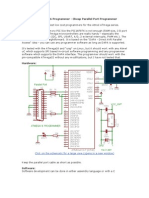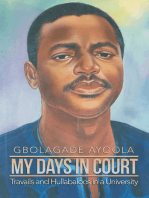MICRO - Programming Instructions PDF
Uploaded by
Manu Krishnan MagvitronMICRO - Programming Instructions PDF
Uploaded by
Manu Krishnan MagvitronAS3992 Controller
1 Programming the Boot Loader and the Firmware
1.1 Programming the Boot Loader The controller board needs to be powered up with 3.3V. The 3.3V connection can be established by connecting pin 1 of header P1.
To program the boot loader to the C8051- MCU the USB Debug Adapter from Silabs is used. The adapter can be purchased at: http://at.mouser.com/Search/ProductDetail.aspx?qs=BJlw7L4Cy7%2fmpV aUa5fvbw%3d%3d
Picture 1: USB Debug Adapter from Silabs
To establish a connection from the USB Debug Adapter to the UHF RFID Controller Board a custom made connection cable is needed. Following picture shows the custom made connection cable pin out:
10 k
C2D
GND
C2CK
Picture 2: Custom made Connection Cable - Pin Out
Picture 3: Boot Loader Programming Connections on Controller
The download process works with the Silabs flash programming utility: Silicon Labs IDE . This software is freely available from the Silabs Webpage (Silicon Labs IDE). To download the boot loader to the UHF RFID System follows the steps below: 1. First power up the controller board by supplying 3.3V at pin 1 of header P1. 2. Connect the Silabs USB Debug Adapter with the computer. 3. Establish a connection between the USB Debug Adapter and the controller board using the custom made connection cable as shown above. 4. Start the Silicon Labs IDE software. 5. Enter the Connection Options window from the Options menu. 6. Make sure that the Serial Adapter type is set to USB Debug Adapter and that the Debug Interface is set to C2. Click OK.
Picture 4: Silicon Labs IDE - Connection Options
7. Click on Connect from the Debug menu. 8. Click on Download Object File from the Debug menu. 9. Browse to the *.hex file (e.g. programmer.hex) which can be found in the software/boot loader folder click on Download.
Picture 5: Download the *.hex File
10. When the download process Disconnect from the Debug menu.
has
finished
click
on
1.2 Programming the Firmware The UHF RFID Reader firmware is provided by austriamicrosystems AG. Assuming that the boot loader is already loaded into the flash memory the firmware of the controller board is programmed via USB. To download the firmware to the controller board simply double click the batch file update Reader_Micro_extPA.bat. When the programming is completed the message Successfully written xxxx bytes appears. The controller board is now completely programmed and the 3.3V supply is not needed anymore.
You might also like
- Hourglass Workout Program by Luisagiuliet 276% (21)Hourglass Workout Program by Luisagiuliet 251 pages
- The Hold Me Tight Workbook - Dr. Sue Johnson100% (16)The Hold Me Tight Workbook - Dr. Sue Johnson187 pages
- Livingood, Blake - Livingood Daily Your 21-Day Guide To Experience Real Health77% (13)Livingood, Blake - Livingood Daily Your 21-Day Guide To Experience Real Health260 pages
- Shortcut To Shred Ebook Revised 9-9-2015 PDF86% (7)Shortcut To Shred Ebook Revised 9-9-2015 PDF15 pages
- Anastasia: The New Broadway Musical (LIBRETTO)94% (174)Anastasia: The New Broadway Musical (LIBRETTO)117 pages
- COSMIC CONSCIOUSNESS OF HUMANITY - PROBLEMS OF NEW COSMOGONY (V.P.Kaznacheev,. Л. V. Trofimov.)94% (212)COSMIC CONSCIOUSNESS OF HUMANITY - PROBLEMS OF NEW COSMOGONY (V.P.Kaznacheev,. Л. V. Trofimov.)212 pages
- The 36 Questions That Lead To Love - The New York Times94% (34)The 36 Questions That Lead To Love - The New York Times3 pages
- Jeffrey Epstein39s Little Black Book Unredacted PDF75% (12)Jeffrey Epstein39s Little Black Book Unredacted PDF95 pages
- LG Flashing - Upgrading - Debranding Tutorial - GSM-Forum100% (1)LG Flashing - Upgrading - Debranding Tutorial - GSM-Forum11 pages
- Atmel Microcontroller ISP Software User's ManualNo ratings yetAtmel Microcontroller ISP Software User's Manual20 pages
- Usb Boot Loader Tutorial On Lpc2148 Based Board: LPC2148 Bootloader User ManualNo ratings yetUsb Boot Loader Tutorial On Lpc2148 Based Board: LPC2148 Bootloader User Manual15 pages
- Nodemcu Esp32: Microcontroller Development Board100% (1)Nodemcu Esp32: Microcontroller Development Board6 pages
- PS2® To Usb Mouse Translator Hardware Diagram100% (1)PS2® To Usb Mouse Translator Hardware Diagram10 pages
- ESP32 With BMP180 Barometric Sensor - GuideNo ratings yetESP32 With BMP180 Barometric Sensor - Guide7 pages
- How To Write A Simple Bootloader For AVR in C Language100% (3)How To Write A Simple Bootloader For AVR in C Language7 pages
- Introduction To AVR Microcontrollers: College of EngineeringNo ratings yetIntroduction To AVR Microcontrollers: College of Engineering33 pages
- Flipper Zero MAIN PCB 11.F7B9C6-SchematicNo ratings yetFlipper Zero MAIN PCB 11.F7B9C6-Schematic7 pages
- Construction of Automatic Water Level Controller For Both Overhead and Underground Tanks40% (5)Construction of Automatic Water Level Controller For Both Overhead and Underground Tanks70 pages
- Unbrick Your Completely Dead Mi3 With No FastbootNo ratings yetUnbrick Your Completely Dead Mi3 With No Fastboot6 pages
- Tutorial 2 - in Circuit Serial Programming and Bootloaders100% (1)Tutorial 2 - in Circuit Serial Programming and Bootloaders11 pages
- User Manual - SN-138020 - Atmega-8 Mother Board100% (1)User Manual - SN-138020 - Atmega-8 Mother Board11 pages
- 409.2 USB Driver Installation InstructionsNo ratings yet409.2 USB Driver Installation Instructions5 pages
- Solution PQ + ZR Seat Leon 2013 - 2020 F5 8' Multimedia Install and ProgrammingNo ratings yetSolution PQ + ZR Seat Leon 2013 - 2020 F5 8' Multimedia Install and Programming2 pages
- Linux Kernel Programming: A comprehensive and practical guide to kernel internals, writing modules, and kernel synchronizationFrom EverandLinux Kernel Programming: A comprehensive and practical guide to kernel internals, writing modules, and kernel synchronizationNo ratings yet
- MCHP Usb Otg Com3202 v095 Lab Manual Philip100% (2)MCHP Usb Otg Com3202 v095 Lab Manual Philip69 pages
- Engineer-to-Engineer Note EE-333: Interfacing Blackfin® Processors To Winbond W25X16 SPI Flash DevicesNo ratings yetEngineer-to-Engineer Note EE-333: Interfacing Blackfin® Processors To Winbond W25X16 SPI Flash Devices4 pages
- Develop Program of ET-MEGA2560-ADK by ArduinoNo ratings yetDevelop Program of ET-MEGA2560-ADK by Arduino8 pages
- Livingood, Blake - Livingood Daily Your 21-Day Guide To Experience Real HealthLivingood, Blake - Livingood Daily Your 21-Day Guide To Experience Real Health
- COSMIC CONSCIOUSNESS OF HUMANITY - PROBLEMS OF NEW COSMOGONY (V.P.Kaznacheev,. Л. V. Trofimov.)COSMIC CONSCIOUSNESS OF HUMANITY - PROBLEMS OF NEW COSMOGONY (V.P.Kaznacheev,. Л. V. Trofimov.)
- The 36 Questions That Lead To Love - The New York TimesThe 36 Questions That Lead To Love - The New York Times
- Jeffrey Epstein39s Little Black Book Unredacted PDFJeffrey Epstein39s Little Black Book Unredacted PDF
- LG Flashing - Upgrading - Debranding Tutorial - GSM-ForumLG Flashing - Upgrading - Debranding Tutorial - GSM-Forum
- Usb Boot Loader Tutorial On Lpc2148 Based Board: LPC2148 Bootloader User ManualUsb Boot Loader Tutorial On Lpc2148 Based Board: LPC2148 Bootloader User Manual
- How To Write A Simple Bootloader For AVR in C LanguageHow To Write A Simple Bootloader For AVR in C Language
- Introduction To AVR Microcontrollers: College of EngineeringIntroduction To AVR Microcontrollers: College of Engineering
- Construction of Automatic Water Level Controller For Both Overhead and Underground TanksConstruction of Automatic Water Level Controller For Both Overhead and Underground Tanks
- Tutorial 2 - in Circuit Serial Programming and BootloadersTutorial 2 - in Circuit Serial Programming and Bootloaders
- Solution PQ + ZR Seat Leon 2013 - 2020 F5 8' Multimedia Install and ProgrammingSolution PQ + ZR Seat Leon 2013 - 2020 F5 8' Multimedia Install and Programming
- My Days in Court: Travails and Hullabaloos in a UniversityFrom EverandMy Days in Court: Travails and Hullabaloos in a University
- Linux Kernel Programming: A comprehensive and practical guide to kernel internals, writing modules, and kernel synchronizationFrom EverandLinux Kernel Programming: A comprehensive and practical guide to kernel internals, writing modules, and kernel synchronization
- Engineer-to-Engineer Note EE-333: Interfacing Blackfin® Processors To Winbond W25X16 SPI Flash DevicesEngineer-to-Engineer Note EE-333: Interfacing Blackfin® Processors To Winbond W25X16 SPI Flash Devices