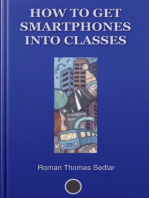Diversity Technology Implementation Analysis
Diversity Technology Implementation Analysis
Uploaded by
api-240616962Copyright:
Available Formats
Diversity Technology Implementation Analysis
Diversity Technology Implementation Analysis
Uploaded by
api-240616962Original Title
Copyright
Available Formats
Share this document
Did you find this document useful?
Is this content inappropriate?
Copyright:
Available Formats
Diversity Technology Implementation Analysis
Diversity Technology Implementation Analysis
Uploaded by
api-240616962Copyright:
Available Formats
EDUC 629
Secondary Mathematics Classroom
Educational Technology Plan 2013-2018
Page 1 of 13
EDUC 629
Table of Contents
Vision, Mission, and Goals ..... 1 Needs Assessment .... 4 The Planning Process .. 5 State Goals and Objectives with Local Strategies and Measures 5 Environment .. 5 Engagement. 6 Application..... .6 Tools.. ..6 Results...7 Implementation: Timetable and Budget for Goals, Objectives and Strategies.. 7 Executive Summary.... 12
Page 2 of 13
EDUC 629
Vision, Mission, and Goals of Secondary Mathematics Classroom
Mission This secondary mathematics classroom is committed to the improvement and integration of technology effectively into their curriculum to enhance instruction and learning opportunities for all students. Vision Technology offers all secondary mathematics students an avenue to succeed as citizens in a global and digital society in which information is growing at an incredible rate. Technology can improve communication, enhance thinking skills, make instruction more efficient and effective, and develop life skills critical to success in a mathematics classroom and in life-long learning. This secondary mathematics classroom will incorporate technology as a means of integrating curriculum across the subject area of math. All students will be guaranteed opportunities to use technology as an integral part of their math education, to analyze, learn, and explore. Goals and Strategies In order to attain the vision, the following goals and strategies have been developed: Goals 1. Technology will be integrated into the math curriculum. 2. The present technology will be continually upgraded and maintained. 3. Students will utilize technology as a lifelong mathematics learning tool. 4. An up-to-date network infrastructure that supports technologies needed to meet the classrooms instructional goals will be accessible to all students regardless of their learning abilities. 5. Computer hardware will be provided that will provide students the ability to achieve the math classrooms technology objectives. Strategies 1. The teacher will use technology to complete tasks in an efficient and effective manner. 2. The teacher will constantly strive to stay current with the latest technology available for their classroom. 3. The teacher will attend available technology professional development activities that will benefit and meet the needs of their students. 4. An on-going process will be established for technology planning and evaluation. 5. The teacher will be technology proficient based on their district technology goals and adopted mathematics standards.
Page 3 of 13
EDUC 629
Needs
Strengths What are the current strengths? The current strengths in the mathematics secondary classroom are: 1. 2. 3. 4. 5. 6. Interactive Promethean Board with mounted LCD projector. IP phone based system. Portable laptop for teacher use. Two desktop workstations for student use. Classroom set of TI-83 graphing calculators. Classroom set of Beyond Question handheld remotes for use with Interactive Promethean Board.
Weaknesses What are the current weaknesses? The current weaknesses in the mathematics secondary classroom are: 1. Outdated Interactive Promethean Board. 2. Current desktop workstations need to be updated. They are seven years old. 3. Need additional classroom student workstations, iPads, or students bringing own personal technology device for accessibility to software/applications/online tools to meet the needs of 2530 students. 4. Classroom set of TI-83 graphing calculators are outdated. They are over ten years old. 5. Lack of variety in available mathematics learning software or applications for student use, to include assistance for ESL students and students with special needs. 6. No access to wireless technology for student use. Opportunities What are the future opportunities? The future opportunities in the mathematics secondary classroom are: 1. 2. 3. 4. Students bringing their own personal technology device for use during instruction. Providing students with iPads. Updating the current set of classroom TI-83 calculators to TI-84 Pluss. Additional availability to mathematics learning software or applications for all students to include ESL students and students with special needs. 5. Providing wireless access to students. Threats What threatens those future opportunities? The threats to future opportunities are: 1. Budget. 2. Time necessary to provide training to teacher and students to use technology. 3. Not all students having access to a personal technology device.
Page 4 of 13
EDUC 629
The Planning Process
State Goals and Objectives with Local Strategies and Measures
Goals/Objectives 1. Technology will be integrated into the math curriculum by the teacher through the use of various software and/or applications on iPads and/or personal technology devices by the students. 2. The present technology will be continually upgraded and maintained. 3. Students will utilize technology throughout their daily lessons in math and discover its use as a lifelong mathematics learning tool. 4. An up-to-date network infrastructure that supports technologies needed to meet the classrooms instructional goals will be accessible to all students regardless of their learning abilities. 5. Computer hardware will be provided that will provide students the ability to achieve the math classrooms technology objectives. Local Strategies/Measures 1. The teacher will use technology, to include the interactive Promethean Board, LCD projector, and iPad to complete instruction in an efficient and effective manner. 2. The teacher will constantly strive to stay current with the latest technology available for their classroom. 3. The teacher will attend available technology professional development activities that include iPads and available mathematics software and/or applications that will benefit and meet the needs of their students. 4. An on-going process will be established for technology planning and evaluation. 5. The teacher will be technology proficient based on their district technology goals and adopted mathematics standards.
Environment
The environment necessary to meet the technological needs for this secondary mathematics classroom will be a combination of face-to-face/blended/online. In order to achieve this environment a wireless network needs to be in place so students can utilize their personal technology device and/or purchased iPads. A wireless modem will need to be purchased and can either be installed in the ceiling or placed in the classroom itself. Once a wireless network is in place and made available to the students a letter of responsibility should be signed by the students and their parents to ensure students only access what is educationally necessary.
Page 5 of 13
EDUC 629
The current workstations available for student use need to be evaluated to verify if they are capable of handling the latest mathematical software or if they need to be updated. If they need to be updated then more memory will have to be bought along with a larger hard drive. It also needs to be determined if it would be more cost effective to purchase new workstations instead of upgrading the current ones in the classroom. To successfully implement blended and/or online learning a classroom set of iPads needs to be available or each student needs access to a personal learning device with the applicable software and applications installed. These devices will also have to be networked to the teacher station/ laptop and able to access the internet.
Engagement
Instruction will be delivered through a variety of means to include the interactive Promethean Board with the LCD projector incorporating interactive flip charts and online videos that pertain to the topic of instruction. Students will also utilize the iPads and/or personal learning devices using available software and/or applications which actively engage all students with their results becoming available on the teachers workstation/iPad. Students will also have the opportunity to practice at their own pace using the iPads and/or personal learning devices while interacting with the teacher when necessary. Assessments will be created using Beyond Question software with each student using a handheld remote to answer questions listed on the Promethean Board with immediate results available to the teacher.
Application Tools
The tools and resources to be incorporated will begin with each student having access to an iPad or their own personal learning device. These devices will be installed with various mathematical software and/or applications that relate to the topic(s) being discussed. The software and/or applications will actively involve all students with interactive tools to assist their level of learning. The devices will be networkable, enabling the students to interact with each other and the teacher and allow internet access. Each student will be provided a TI-84 calculator for use during class. Various applications will also be installed on the calculators for more hands-on activities.
Page 6 of 13
EDUC 629
Results
The skills and tasks to be learned and demonstrated will combine the area of mathematics being covered with available technology. Students will become proficient in the use of iPads and/or their own learning device and how they can be utilized in real-life situations. They will understand the integration of technology with math and how they are used together as life-long learning tools.
Implementation
In order to implement technology into the mathematics curriculum and students to use this technology in their daily math lessons and as lifelong learning tools through the use of iPads or a students own personal electronic device, it must first be determined how many students have their own device, what platform it is, and how many will be utilized from the school to ensure accessibility for all students. To achieve this one-to-one ratio of electronic learning devices (ELDs) to students in the classroom a questionnaire will be mailed home six weeks before school begins to inquire about a personal ELD and access to the internet. Once responses are received a time table can be established to use the available iPads from the Media Center for those students who do not have a personal ELD. Also, a wireless modem can be purchased and set-up in the classroom before school begins utilizing money available for each teacher at the beginning of the school year. With this implementation plan there is no cost to the school district except for the $275 that will be paid to the teacher. A wireless modem can be purchased for approximately $100 by those teachers who are interested in implementing iPads and/or students ELDs. There are numerous free iPad and Android applications for high school math teachers to include the topics of Algebra, Geometry and even Calculus. The teacher will investigate these applications to discover which ones will benefit and improve their curriculum and to identify which applications are available for both iPad and Android ELDs. Once the applications have been decided the teacher will share them with the other teachers who are participating in this implementation and discuss how they will be used in their own classrooms. The intention is to provide math teachers with a uniform set of tools so that they may begin to prepare material for the anticipated student start date of second semester. The use of these applications by the students will enable the students to become very familiar with using ELDs and how the device can enable the student to not only thoroughly understand the topic but the accessibilities available from the device. Beginning in August teachers will receive training and support for iPads for instructional use that will take place before and after school on Tuesdays and Thursdays from 4:00 5:00 p.m. They will be required to attend a total of 4 hours of training during the month. During this training they will be introduced to the features of the iPad to include accessibility for students with
Page 7 of 13
EDUC 629
special needs. In September they will download the applications they previously identified and determine how they will use them in their curriculum to meet the needs of all students. During the months of October and November they will prepare lesson plans incorporating the iPads and/or the students ELD. Training will continue to be made available for teachers during second semester. At the end of second semester a survey will be conducted by the teachers, students, and parents concerning the outcome of the implementation. For Algebra teachers the End-of-Course exam results will be analyzed to determine a students success. For the other math subjects such as Geometry, Statistics, and Calculus the overall grades received by the students will be looked at. The teacher will be asked if they believed that incorporating the ELD into their curriculum made an impact on their students learning and in their lesson planning. The students will be asked anonymously how using the ELD affected their learning capabilities and if it benefitted them. The parent will be asked for their opinion and whether or not they believed the use of the device aided their childs learning. Lesson Plan 1 THE LITTLE PICTURE Using graphs to solve equations quadratic and cubic Learning Objectives ALL students will find solutions at graphical intersection points for equations =0 MOST students will find solutions for equations = c where c 0 SOME students will rearrange equations to facilitate using graphs to find solutions KEY WORDS Equation Graph Intersection Solution Learning Outcomes Use Quickgraph iPad app to sketch graphs of various functions Identify solution sets for simple equations in quadratic and cubic form Use QR reader app to support understanding Confidently identify solution points for more difficult quadratic and cubic equations
Rearrange RESOURCES iPad x 20 Solving equations graphically flip chart for Promethean Board YouTube video Worksheets Answers
Page 8 of 13
EDUC 629
Questions from Worksheets Answers Quadratic graph for plenary STARTER Use Minds of Mathematics app along with Slide 1 of Solving equations graphically flip chart on Promethean Board. MAIN Use Quickgraph app to follow teacher demonstration Find solutions to Questions 2-4 (10 minutes) and work out on Promethean Board Mini-plenary and solution check. Discuss Question 5 e) Continue task Question 5 onwards (15-20 minutes) Hand out questions on cubics as necessary from formative assessment. To be stuck into binder and completed using iPad app to support Differentiation - G&T /SEN Range of equations available with varying difficulty Scaffolding via YouTube video Extension using reciprocal/exponential graphs Visual Promethean Board, iPads, Quickgraph app YouTube video, ShowMe app iPads Mind mapping with key vocab Reflective learners ShowMe presentation Numeracy Skills Axes and coordinates iPad use, graphing Team workers sharing iPads, producing ShowMe Self-managers Independent responses PLTS Independent enquirers question choice, skills development with apps and iPads Creative thinkers use of alternative graphs to solve equations given
Auditory Learning Styles and Issues Kinaesthetic Literacy
Process Skills Using accurate representations, visualising
Page 9 of 13
EDUC 629
Learning Support
N/A
Effective participators group discussion, reflection on work
ASSESSMENT FOR LEARNING Starter Formative, peer in reflection Main Summative self when solutions given, formative teacher Plenary Metacognitive, peer, summative Lesson Plan 2 Graphing Linear Equations This lesson is broken down into 5 parts. Parts 1 and 2 cover the main objectives of learning how to graph a linear equation using m and b and can be done in a 45 to 60 minute class period as a stand-alone lesson. Parts 3 5 have students explain their understanding of y=mx+b as well as look at how to graph horizontal and vertical lines. The lesson directions are designed for the iPad but if you want to use the computer version of Geometers SketchPad you could use that program instead of the iPads. Pass out the iPads using the school norms or have students take out their ELD. During this time also go over the student use norms on student expectations during this time as well. (7 minutes) Pass out the handout titled Graphing Linear Equations. Have students go to the website listed on the handout. This will allow them to download the file for the iPad using the app. Go over the basics of iPad touch gestures with students on navigating using the iPad. This should include but not be limited to the Home button, two fingers to zoom in, zoom out and to center your screen as well as how to reload the file if you need to start over from scratch. (10 minutes) This lesson is best done on a Promethean Board that you can use different colors on. Part 1: Learning how to use the y-intercept to graph. (10 minutes) Go over with the students what the basic equation y=mx+b looks like and what b represents, the y-intercept. Have students graph several points for the y-intercept based on equations you write on the board. Ask the students to think of what two common errors might be when graphing the y-intercept. The answers should be similar to: a. Using the opposite value of the y-intercept. b. Plotting the y-intercept on the x-axis. Part 2: Learning to graph using the y-intercept and then slope to graph a linear
Page 10 of 13
EDUC 629
equation. (15 - 25 minutes) Now discuss with students what m represents and what number form we like our m to be represented in fraction form. Cover how to change a whole number, negative, and decimals to fraction form. Remind students that we like to have the negative symbol on top of the fractions. Then explain rise over run and how that will help us graph a linear equation. Explain to students that we start counting our rise and run from our y-intercept. Part 3: Explore y=mx+b using sliders to see how the y-intercept and slope affect the graph of a linear equation. (15 minutes) I would recommend answering questions 1 3b with students as they will have a hard time expressing their answers correctly on these problems. Then give them about 5 to 7 minutes to work on these problems on their own and then go over the answers with the students. Part 4: Graph a horizontal line. (5 minutes) Discuss with students what the slope of a horizontal line is and how does that affect the equation on the line that you are graphing. Reinforce with students that you are still intercepting the y-axis and why that is important. Part 5: Graph a vertical line. (5 minutes) Discuss with students what the slope of a vertical line is and how does that affect the equation of the line you are graphing. Reinforce with students that you are now intercepting the x-axis and why that is important. Collect the school issued iPads using the school norms. (7 minutes)
Page 11 of 13
EDUC 629
Executive Summary
Crosswalk of Goals A goal comparison of the National Educational Technology Plan, the Educational Technology Plan for South Carolina, and the Secondary Mathematics Classroom Strategic Plan.
National Educational Technology Plan Educational Technology Plan for South Carolina Secondary Mathematics Classroom Strategic Plan
Learning: Engage and Empower Assessment: Measure What Matters Teaching: Prepare and Connect Infrastructure: Access and Enable Productivity: Redesign and Transform
Learners and Their Environment: Anytime, Anywhere Access Community Connections: Assessment and Accountability Professional Capacity: Training and More Training Support Capacity: Facilities, Security, and Technology Support Instructional Capacity: Interactive Whiteboards
Learning: Integrate Into Curriculum Productivity: Upgrade and Maintain Teaching: Lifelong Learning Tools Infrastructure: Access and Support Computer Hardware: Available For All Students
This mathematics secondary classroom recognizes the critical role that technology plays in the mission of improving and integrating of technology effectively into the curriculum to enhance instruction and learning opportunities for all students. Mobile technology, or personal learning devices to include the iPad, will empower and equip mathematics teachers with the ability to meet this area of focus. The portability of personal learning devices provides students teachers with access to a broader and more flexible source of learning materials than what is offered in current classroom settings. With over 500,000 apps (mobile applications) available to download from the App Store for both iPads and Android devices teachers have access to an abundance of learning materials for use enabling integration into any mathematics curriculum. Personal learning devices and/or iPads have introduced a new generation of educational tools that afford creative use and instant access to a wealth of online resources. They have been touted as revolutionary devices that hold great potential for transforming learning. These devices are not just used in education but in all areas of interest the student may have for beyond the high school setting. Granting access to these devices and creating an environment for their use engages the student and teaches them about these lifelong learning tools. One of the chief benefits of these devices is that they enable learning anywhere for all students. This plan provides access to a wealth of information through the use of computer hardware that
Page 12 of 13
EDUC 629
is available for all students regardless of their ability, disability, or even location through the use of a well maintained and upgraded wireless infrastructure obtainable for use by all classrooms.
References Educators Guide: Technology Simplified. (n.d.). Retrieved on August 4, 2013 from http://www.k12northstar.org/sites/default/files/Complete_Educator_s_Guide_to_Graphin g_y_mx_b.pdf NETS for Students. (2012). Advancing digital age learning. Retrieved from http://www.iste.org/standards/nets-for-students Solomon, G., Allen, N. J., & Resta, P. (2003). Toward digital equity: Bridging the divide in education. Boston, MA: Pearson Education Group, Inc. SC State Technology Plan 2009-2013. (2009). Digital resources enabling achievement. Retrieved from https://ed.sc.gov/agency/programs-services/188/ Use of Tablet Technology in the Classroom. (2012). Retrieved on August 11, 2013 from http://rde.nsw.edu.au/files/iPad_Evaluation_Sydney_Region_exec_sum.pdf
Page 13 of 13
You might also like
- Technology Implementation PlanDocument22 pagesTechnology Implementation Plankgaines17No ratings yet
- It Curriculum Guide Grade 10Document38 pagesIt Curriculum Guide Grade 10Edrian Domingo67% (3)
- Principles of Management NotesDocument81 pagesPrinciples of Management NotesManan Gupta100% (15)
- Technology Implimentation PlanDocument18 pagesTechnology Implimentation Plansteffiegirl815No ratings yet
- Educ629 Tip Harpold - FinalDocument37 pagesEduc629 Tip Harpold - Finalapi-272225353No ratings yet
- Imaginary County Public Schools: Educational Technology Plan 2014-2017Document23 pagesImaginary County Public Schools: Educational Technology Plan 2014-2017api-285716610No ratings yet
- Educ629tip Amanda K YarbroughDocument8 pagesEduc629tip Amanda K Yarbroughapi-302333851No ratings yet
- Educ 5324-Technology Plan TemplateDocument8 pagesEduc 5324-Technology Plan Templateapi-290773294No ratings yet
- Technology Implementation Plan - OverviewDocument9 pagesTechnology Implementation Plan - OverviewTheJoeGreeneNo ratings yet
- Technology Integration Certificate FaqsDocument4 pagesTechnology Integration Certificate Faqsapi-220078822No ratings yet
- IT Curriculum Guide Grade 9Document39 pagesIT Curriculum Guide Grade 9Paul Jaisingh67% (3)
- Educ 5324-Technology Plan of Murat DemirhanDocument8 pagesEduc 5324-Technology Plan of Murat Demirhanapi-290414741No ratings yet
- Educ 5324-Technology PlanDocument7 pagesEduc 5324-Technology Planapi-290783782No ratings yet
- Educ 5324-Technology PlanDocument6 pagesEduc 5324-Technology Planapi-290266366No ratings yet
- El Paso Independent School District: Educational Technology Plan 2011-2016Document19 pagesEl Paso Independent School District: Educational Technology Plan 2011-2016api-102985755No ratings yet
- Group1 Grant ProposalDocument16 pagesGroup1 Grant Proposalapi-205839453No ratings yet
- Program Evaluation ReportDocument11 pagesProgram Evaluation Reportapi-296964478No ratings yet
- Educ 5324 Article 3Document8 pagesEduc 5324 Article 3api-290791322No ratings yet
- Secondary School Grade 8: Information Technology Curriculum GuideDocument28 pagesSecondary School Grade 8: Information Technology Curriculum GuideSophiaRosalesTamidlesNo ratings yet
- Technology Plan 1 Running Head: Project 2Document12 pagesTechnology Plan 1 Running Head: Project 2api-484176805No ratings yet
- Project CharterDocument5 pagesProject CharterkfwickerNo ratings yet
- TTT Priorities Report and Rationale 2012Document34 pagesTTT Priorities Report and Rationale 2012api-252237083No ratings yet
- Educ 5321-Technology Plan Bulent CobanDocument6 pagesEduc 5321-Technology Plan Bulent Cobanapi-262722724No ratings yet
- ICT PolicyDocument4 pagesICT Policykibetkennedy078No ratings yet
- ICT Policy 3Document12 pagesICT Policy 3kibet kennedyNo ratings yet
- Educ 5324-Technology Plan Rasim DamirovDocument6 pagesEduc 5324-Technology Plan Rasim Damirovapi-302245524No ratings yet
- Hill Lambert Technology Plan ReviewDocument15 pagesHill Lambert Technology Plan Reviewchill83301No ratings yet
- Ict PolicyDocument11 pagesIct Policyapi-286241363No ratings yet
- Stephanie DalrympleDocument3 pagesStephanie Dalrympleapi-279110601No ratings yet
- 6 Educ 5324-Technology Plan Template 2Document6 pages6 Educ 5324-Technology Plan Template 2api-302209859No ratings yet
- Technology Plan TemplateDocument9 pagesTechnology Plan Templateapi-341125879No ratings yet
- Educ629tip Clark Ashley1Document18 pagesEduc629tip Clark Ashley1api-302341256No ratings yet
- It Grant Application ADocument4 pagesIt Grant Application Aapi-392768689No ratings yet
- Bachelor of Education Degree in Information TechnologyDocument16 pagesBachelor of Education Degree in Information TechnologymastewalmebitNo ratings yet
- Educ629tip Phelps Adrienne 1Document27 pagesEduc629tip Phelps Adrienne 1api-421981605No ratings yet
- Research Assignment 3Document8 pagesResearch Assignment 3api-290710546No ratings yet
- Casey Farmer Technology Plan Project 3.3 Project EDTECH 554-4172Document17 pagesCasey Farmer Technology Plan Project 3.3 Project EDTECH 554-4172caseyfarmerNo ratings yet
- WK10Assign Arnold JDocument22 pagesWK10Assign Arnold JJessica LeighNo ratings yet
- BTSDSB2018Document18 pagesBTSDSB2018vasuammaNo ratings yet
- Technology Integration PlanDocument2 pagesTechnology Integration PlanJessel YaraNo ratings yet
- Secondary School Grade 7: Information Technology Curriculum GuideDocument27 pagesSecondary School Grade 7: Information Technology Curriculum GuideJanice Tarrosa-AvilaNo ratings yet
- Educ 5321-Technology Plan AcobanDocument7 pagesEduc 5321-Technology Plan Acobanapi-262722724No ratings yet
- Educ629tip Amanda K YarbroughDocument18 pagesEduc629tip Amanda K Yarbroughapi-303450040No ratings yet
- OUA-AideMemoire - 5091 - Accelerating The DepEd Computerization Program in The Light of Covid-19 Pandemic - 2020 - 05 - 27Document5 pagesOUA-AideMemoire - 5091 - Accelerating The DepEd Computerization Program in The Light of Covid-19 Pandemic - 2020 - 05 - 27jheraNo ratings yet
- Defence For Practical ResearchDocument32 pagesDefence For Practical ResearchNestor Jann AsagNo ratings yet
- An Overview of Educational Technology 2Document23 pagesAn Overview of Educational Technology 2QuennieNo ratings yet
- EDUC629 PowerPoint Hansen SharonDocument17 pagesEDUC629 PowerPoint Hansen SharonsharonhansenNo ratings yet
- INTC 3610: Technology For Educators Summer 2012 Section 201Document7 pagesINTC 3610: Technology For Educators Summer 2012 Section 201dharvey100No ratings yet
- Learner AnalysisDocument6 pagesLearner Analysisapi-252604284No ratings yet
- M.Tech.: Data Science & EngineeringDocument16 pagesM.Tech.: Data Science & EngineeringMahesh GautamNo ratings yet
- Research Assignment 6Document8 pagesResearch Assignment 6api-301569077No ratings yet
- It Grant Application JacobsDocument7 pagesIt Grant Application Jacobsapi-324404399No ratings yet
- GAPS Chart For Dist Tech Plan, Oct-2012 UpdateDocument4 pagesGAPS Chart For Dist Tech Plan, Oct-2012 UpdatechristysjacobsNo ratings yet
- Educational Technology 2Document9 pagesEducational Technology 2Danny LapízNo ratings yet
- Technology Plan-MpDocument6 pagesTechnology Plan-Mpapi-248398802No ratings yet
- MSC CS&is SyllabusDocument42 pagesMSC CS&is SyllabusSamuel Gregory KurianNo ratings yet
- Final Uace Subsidiary Ict NCDC Syllabus HighlightsDocument9 pagesFinal Uace Subsidiary Ict NCDC Syllabus HighlightsNuhuMabiriiziNo ratings yet
- Effingham County Technology Integration Plan 2012-2015 07 May 2012 Revisionfrit8530Document84 pagesEffingham County Technology Integration Plan 2012-2015 07 May 2012 Revisionfrit8530api-239147938No ratings yet
- Website Anuj ADocument6 pagesWebsite Anuj AAnsari Maqsood AhmedNo ratings yet
- Educ629 Tip Part 1-6 Tevebaugh Derrick FinalDocument17 pagesEduc629 Tip Part 1-6 Tevebaugh Derrick Finalapi-289959242No ratings yet
- How To Get Smartphones Into Classes: a guide for teachersFrom EverandHow To Get Smartphones Into Classes: a guide for teachersNo ratings yet
- Journal Analyisis 3Document2 pagesJournal Analyisis 3Jedidiah Jireh AncianoNo ratings yet
- 3 HenryDocument33 pages3 HenryvijayalakshmiNo ratings yet
- Behavioral Assessment of Unilateral Neglect: Study of The Psychometric Properties of The Catherine Bergego ScaleDocument7 pagesBehavioral Assessment of Unilateral Neglect: Study of The Psychometric Properties of The Catherine Bergego ScaleYogesh BkNo ratings yet
- Chapter 3.the Case Study MethodDocument5 pagesChapter 3.the Case Study MethodMagix SmithNo ratings yet
- Dining EtiquetteDocument2 pagesDining Etiquetteapi-302312973No ratings yet
- Sop IimaDocument2 pagesSop IimaanushkaNo ratings yet
- Basic Assumptions of ConstructivismDocument3 pagesBasic Assumptions of ConstructivismJ Garrett Luna100% (1)
- Knowledge Work System Office Automation System: Oas & KwsDocument14 pagesKnowledge Work System Office Automation System: Oas & KwsJinal PethadNo ratings yet
- BalanceDocument4 pagesBalanceCollenne Kaye-Lie Garcia UyNo ratings yet
- PPD Quiz Questions - SegiDocument3 pagesPPD Quiz Questions - SegiHari proNo ratings yet
- WRITING-AS-AN-EXPRESSIVE-MACRO-SKILLDocument44 pagesWRITING-AS-AN-EXPRESSIVE-MACRO-SKILLondejohnpaul4No ratings yet
- 7 Semantic (Lexical) Fields PDFDocument23 pages7 Semantic (Lexical) Fields PDFLudmilaRaciulaNo ratings yet
- CC 2Document3 pagesCC 2api-270420285No ratings yet
- Expository Vs ArgumentativeDocument10 pagesExpository Vs ArgumentativelearningselfNo ratings yet
- DETAILED LESSON PlanDocument5 pagesDETAILED LESSON Plankhenley heartNo ratings yet
- The Academic Text K12Document3 pagesThe Academic Text K12Ekis KaNo ratings yet
- Lesson 1 INGLES 1Document18 pagesLesson 1 INGLES 1Brian CordovaNo ratings yet
- PNMC 2014-046 Training StandardsDocument10 pagesPNMC 2014-046 Training StandardsAL AquariusNo ratings yet
- Bachelor in Secondary Education He 329 Arts in Daily Living FinalDocument8 pagesBachelor in Secondary Education He 329 Arts in Daily Living Finalpaulemmanuel.delarosaNo ratings yet
- Chapter IDocument11 pagesChapter IIdunno DunnoNo ratings yet
- Defining The Humanities': Anna WierzbickaDocument16 pagesDefining The Humanities': Anna WierzbickaaghniaulyaNo ratings yet
- Yours Faithfully, Rohit BharveshDocument1 pageYours Faithfully, Rohit BharveshBHARVESH ROHIT RAJESHNo ratings yet
- GCU Lesson Plan TemplateDocument7 pagesGCU Lesson Plan TemplateKeyania MurrayNo ratings yet
- The Acquisition of Reading in Children: A Concept PaperDocument7 pagesThe Acquisition of Reading in Children: A Concept PaperJane HoNo ratings yet
- St. Clare College of Caloocan: Zabarte Road, Caloocan CityDocument5 pagesSt. Clare College of Caloocan: Zabarte Road, Caloocan CityRandomCraft JrNo ratings yet
- Gcu TranscriptsDocument1 pageGcu Transcriptsapi-245098502No ratings yet
- Technology Research FinalDocument51 pagesTechnology Research FinaldandavalendianedNo ratings yet
- OBE Principles and ProcessDocument8 pagesOBE Principles and Processgladys laguraNo ratings yet
- Unit 4 - Organizational AnalysisDocument53 pagesUnit 4 - Organizational AnalysisNishantNo ratings yet