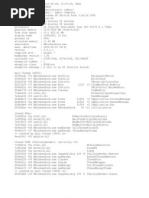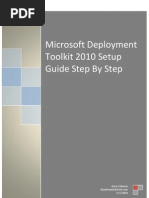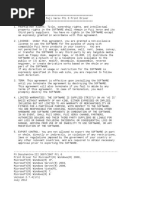Readme
Readme
Uploaded by
Esteban AlessandroCopyright:
Available Formats
Readme
Readme
Uploaded by
Esteban AlessandroCopyright
Available Formats
Share this document
Did you find this document useful?
Is this content inappropriate?
Copyright:
Available Formats
Readme
Readme
Uploaded by
Esteban AlessandroCopyright:
Available Formats
ROExt 'plugin' for Ragnarok Online, version 2009.2.
17 =-=-=-=-=-=-=-=-=-=-=-=-=-=-=-=-=-=-=-=-=-=-=-=-=-=-= Features outline ================ 1) Mouse freedom - in window mode you can freely move mouse cursor out of RO. 2) RO window can be set to any size and to be borderless or always on top. 3) Key remapping - 4 extra direct keys for skills, access for all 3 skill sets w ithout /bm and ability to use skills from 3-5'th mouse buttons. 4) CPU usage reducing features - for better multiclient performance. 5) Overriding used codepage - allow client to be truly international and support all languages. Installation ============ Windows NT (2000/XP/2003/Vista/2008/7/2008R2) is required, will not work on Wind ows 9x. Close all RO clients, copy dinput.dll and dinput.ini to your RO folder, overwrit e if files are already present. Uninstallation ============== Close all RO clients, delete dinput.dll and dinput.ini from your RO folder. How to distinguish ROExt from other mouse freedom plugins ========================================================= ROExt is very small (current version is 10k), in file properties you can see its version and copyright field is 'Ruri'. Features description ==================== 1) Mouse freedom ---------------ROExt implements complete DirectInput emulation for Ragnarok instead of hacking into it like other mouse freedom plugins do. This results in much better stabili ty and performance. Enabled by default, can be disabled by '-mf' command line option. 2) RO window size ----------------ROExt can change Ragnarok window (in window mode) to any size you want, make it be always on top and remove the title so it has more useful space and can't be a ccidently dragged. Syntax: -w[t][l]X,Y,WIDTH,HEIGHT t - always on top. l - lock the window and remove the title, by default maximizes window size to co ver all screen except task bar. X,Y - position of top-left window corner. WIDTH,HEIGHT - size of the window. Example, make window borderless and cover all screen except task bar: C:\Games\Ragnarok\ragexe.exe -wl
Example, change window size to be 800x600 starting at left-top screen corner and make it always on top: C:\Games\Ragnarok\ragexe.exe -wt0,0,800,600 3) Key remapping ---------------Enabled/disabled by '-key' command line option, for classic (not Renewal) client only: Break, F10-F12 work as F6-F9 of next skill set Ctrl and Alt switch current skill set 1 and 2 forward when pressed and back when released F12 moved to Shift+Esc F10/F11 moved to Alt+Insert/Delete Enabled/disabled by '-mb' command line option, requires mouse freedom: Middle and two extended mouse buttons work as F3-F5 of next skill set when '-key ' remapping is active and as F24-F22 otherwise. Enabled/disabled by '-altf4' command line option: Closing RO is moved from Alt+F4 to Alt+PrintScreen, so Alt+F4 can be used as reg ular key. Work always: Ctrl+W minimizes RO window. ScrollLock is disabled and doesn't take screenshots (PrintScreen still does). 4) CPU usage reducing --------------------There are two modes of CPU usage reducing: a) Light - activated by turning on ScrollLock, affects all working clients simul taneously, only for Windows 2000/XP/2003. b) Heavy - can be manually toggled on/off by Ctrl+S or automatically. Automatic mode (which is enabled/disabled by '-cpu' command line option) turns on when RO window is inactive. 5) Codepage override -------------------Used codepage can be changed by -cpCODEPAGE command line option, -1 for no overr ide. Can be set to 65001 (UTF-8 Unicode), so all languages are supported at the same time. Example: C:\Games\Ragnarok\ragexe.exe -cp65001 Notes ===== Compatibility: ROExt doesn't modify any part or RO client (even in memory) so it should work with all clients, even with packed/protected. All options defaults can be changed in dinput.ini file. Command line options inv erse on/off switches and override numerical defaults. For best multiclient performance it's recommended to set all background RO clien ts into Ctrl+S mode (or just enable automatic CPU usage reducing) and turn on Sc rollLock.
How to specify command line options =================================== Command line options can be specified in the 'Target' field of shortcut for Rage xe.exe. They will not work if you put them in shortcut for Ragnarok.exe.
You might also like
- Service Manual: Model: ADS-2800W/3600WDocument147 pagesService Manual: Model: ADS-2800W/3600WTuan NguyenNo ratings yet
- Fat Frog Zero88 ManualDocument82 pagesFat Frog Zero88 ManualLluis Reparacion Electronica100% (1)
- GRBL Software InstructionsDocument30 pagesGRBL Software InstructionsNgoc Nguyên100% (3)
- MarSurf XC20 MarWin 01 08 enDocument28 pagesMarSurf XC20 MarWin 01 08 enCarlos RamirezNo ratings yet
- Icc PDFDocument279 pagesIcc PDFMarcos Paulo100% (1)
- SoftTH Thread MeDocument10 pagesSoftTH Thread MeDaan van der SpekNo ratings yet
- Pico 8Document66 pagesPico 8sadiewr ogetthisNo ratings yet
- Pico 8Document32 pagesPico 8Juan Manuel Meza MoralesNo ratings yet
- Pico-8 ManualDocument93 pagesPico-8 Manualrob222No ratings yet
- rvgl_changelogDocument51 pagesrvgl_changelogpikasialNo ratings yet
- Pico 8Document52 pagesPico 8umarmoizpakistanNo ratings yet
- Pico 8Document75 pagesPico 8sean.homenickNo ratings yet
- Scrcpy Commands and ShortcutsDocument9 pagesScrcpy Commands and ShortcutsKaushik SenapatiNo ratings yet
- CmospwdDocument5 pagesCmospwdMarimantia DiarraNo ratings yet
- CmospwdDocument5 pagesCmospwdwendyinthewindNo ratings yet
- CmospwdDocument5 pagesCmospwdAndreea TomaNo ratings yet
- Untuk Praktek Kerja Robot - PolibanDocument2 pagesUntuk Praktek Kerja Robot - PolibanMuhammad Ridho MuzakkirNo ratings yet
- Virtual machines-MSIDocument3 pagesVirtual machines-MSIRodrigoCastellanoNo ratings yet
- RVGL Changelog PDFDocument43 pagesRVGL Changelog PDFyiditNo ratings yet
- ReadmeDocument6 pagesReadmeChinUTPNo ratings yet
- ReadmeDocument3 pagesReadmeHenrique Giovani DevajeNo ratings yet
- Digital Combat Simulator (DCS) World ReadMeDocument4 pagesDigital Combat Simulator (DCS) World ReadMeTrevor G CookNo ratings yet
- LogDocument4 pagesLogaung naingooNo ratings yet
- ConkyDocument56 pagesConkyVivian CarolNo ratings yet
- PSX ReadmeDocument8 pagesPSX ReadmeohmrspikeNo ratings yet
- Sfall ReadmeDocument15 pagesSfall Readmejobatett2No ratings yet
- Human Machine Interface EU200 Series: High Quality, High Performance, Easy OperationDocument16 pagesHuman Machine Interface EU200 Series: High Quality, High Performance, Easy OperationSunil Kumar YelisettyNo ratings yet
- CmospwdDocument5 pagesCmospwdArul ThileebanNo ratings yet
- Bluecoat Proxy SG - Password RecoveryDocument7 pagesBluecoat Proxy SG - Password Recoveryarko216No ratings yet
- Classwiz Emulator Subscription: (For Windows)Document88 pagesClasswiz Emulator Subscription: (For Windows)Thành TâmNo ratings yet
- Fat Frog ManualDocument86 pagesFat Frog ManualGareth ThomsonNo ratings yet
- Amiga QdosDocument27 pagesAmiga Qdosjose perezNo ratings yet
- WTware Terminal Configuration File. Terminal Features, Parameters and Their DescriptionsDocument22 pagesWTware Terminal Configuration File. Terminal Features, Parameters and Their DescriptionsJefferson Bandeira BaptistaNo ratings yet
- Windows Shortcut Keys: What Is Qos Packet Scheduler? (#Document4 pagesWindows Shortcut Keys: What Is Qos Packet Scheduler? (#san1507No ratings yet
- Sfall1 ReadmeDocument6 pagesSfall1 ReadmeTuxzekNo ratings yet
- TruColorXP Software ManualDocument12 pagesTruColorXP Software Manualaccounts926No ratings yet
- Use The Linux Desktop: Section 2Document18 pagesUse The Linux Desktop: Section 2furqan.malikNo ratings yet
- Proxy 1Document3 pagesProxy 1omarNo ratings yet
- Overview - Modbus PLC SimulatorDocument3 pagesOverview - Modbus PLC SimulatorAnhVũNo ratings yet
- Sfall ReadmeDocument16 pagesSfall ReadmezorNo ratings yet
- ManualDocument14 pagesManualЕвгений ТимошокNo ratings yet
- Paper Planes: Department of CSE, TOCEDocument28 pagesPaper Planes: Department of CSE, TOCEBhavanKrishnaNo ratings yet
- Command ScrcpyDocument5 pagesCommand Scrcpysulik anamNo ratings yet
- ReadmeDocument5 pagesReadmehjk6500No ratings yet
- GameProgramming 20060901Document12 pagesGameProgramming 20060901api-3730467No ratings yet
- ReadmeDocument7 pagesReadmenerv182No ratings yet
- SWM X Window System Solbourne ComputerDocument8 pagesSWM X Window System Solbourne ComputerIsha AroraNo ratings yet
- logDocument26 pageslogaryan.kumar.ji.u.pNo ratings yet
- ReadmeDocument5 pagesReadmehowarth_200No ratings yet
- Instructions To Use Schrodinger Server For CPU and GPU Jobs June2019Document6 pagesInstructions To Use Schrodinger Server For CPU and GPU Jobs June2019mayankgiaNo ratings yet
- TB 04800001 eDocument33 pagesTB 04800001 eRicardo LopezNo ratings yet
- Universal Uberoid WM8650 v8Document8 pagesUniversal Uberoid WM8650 v8Lynck Punk0% (1)
- LCD5110 GraphDocument8 pagesLCD5110 GraphCybermeijinNo ratings yet
- PL2303 DriverInstallerv1.8.0 ReleaseNoteDocument4 pagesPL2303 DriverInstallerv1.8.0 ReleaseNoteas12e34No ratings yet
- LogDocument7 pagesLogعباس العرابNo ratings yet
- Unix CommandsDocument7 pagesUnix CommandsKondalarao SuravarapuNo ratings yet
- Notator SL - Manual - Atari STDocument770 pagesNotator SL - Manual - Atari STadz4600No ratings yet
- Bug ReportDocument6 pagesBug Reportसुखबीर बेचारा..No ratings yet
- ZEDITDocument46 pagesZEDITKui MangusNo ratings yet
- MaestroProductLine 02 10Document24 pagesMaestroProductLine 02 10Vasile IlutNo ratings yet
- Dreamcast Architecture: Architecture of Consoles: A Practical Analysis, #9From EverandDreamcast Architecture: Architecture of Consoles: A Practical Analysis, #9No ratings yet
- Master System Architecture: Architecture of Consoles: A Practical Analysis, #15From EverandMaster System Architecture: Architecture of Consoles: A Practical Analysis, #15Rating: 2 out of 5 stars2/5 (1)
- Mega Drive Architecture: Architecture of Consoles: A Practical Analysis, #3From EverandMega Drive Architecture: Architecture of Consoles: A Practical Analysis, #3No ratings yet
- Exaquantum PIMS Users ManualDocument134 pagesExaquantum PIMS Users ManualSaad Bro100% (1)
- Ajia HamedDocument3 pagesAjia HamedAjiahamedNo ratings yet
- Introduction To Windows 10Document31 pagesIntroduction To Windows 10TontonNo ratings yet
- MDT 2010 Setup Step by StepDocument35 pagesMDT 2010 Setup Step by StepDave ColemanNo ratings yet
- Pert Master Install and Activation ManualDocument20 pagesPert Master Install and Activation ManualAbhiyan Anala Arvind100% (1)
- 6.1.2.5 Lab - Configure Browser Settings in Windows 7 and VistaDocument2 pages6.1.2.5 Lab - Configure Browser Settings in Windows 7 and VistadivyaNo ratings yet
- Vag K+can User ManualDocument51 pagesVag K+can User ManualCarlos FreitasNo ratings yet
- LWv9 6 Downloads GuideDocument8 pagesLWv9 6 Downloads Guidelucho001No ratings yet
- Riot ProcessDocument7 pagesRiot ProcessConorisNo ratings yet
- Datasheet EdgeWinDocument4 pagesDatasheet EdgeWinminhtutran1983No ratings yet
- Manuale Samsung Serie 6000Document165 pagesManuale Samsung Serie 6000frac2007No ratings yet
- Ebook Ebook PDF Go All in One Go For Office 2016 Series 3Rd Edition 2 All Chapter PDF Docx KindleDocument41 pagesEbook Ebook PDF Go All in One Go For Office 2016 Series 3Rd Edition 2 All Chapter PDF Docx Kindleronald.blanchard194100% (37)
- Robcomm3: Plus Other Editor, Compiler, and Terminal OptionsDocument64 pagesRobcomm3: Plus Other Editor, Compiler, and Terminal OptionsChavezCruzJoselNo ratings yet
- Disk Clean UpDocument15 pagesDisk Clean UpAnnabelle BrionesNo ratings yet
- VND Openxmlformats-Officedocument Wordprocessingml Document&rendition 1Document2 pagesVND Openxmlformats-Officedocument Wordprocessingml Document&rendition 1Pallabi Printing67% (6)
- Oracle Webcenter Forms Recognition 12C Release 2 (12.2.1. ) Certification MatrixDocument9 pagesOracle Webcenter Forms Recognition 12C Release 2 (12.2.1. ) Certification MatrixRajendarNo ratings yet
- Software Tools: Date: 26.10.2015 File Name: D000011154 MAP120 User Manual enDocument96 pagesSoftware Tools: Date: 26.10.2015 File Name: D000011154 MAP120 User Manual enNur Ali SaidNo ratings yet
- System Requirements Autodesk Revit 2024Document8 pagesSystem Requirements Autodesk Revit 2024Alemat RedaeNo ratings yet
- PSTrace ManualDocument123 pagesPSTrace ManualTania GarciaNo ratings yet
- Expert Tool For SmartStruxure Solution - User GuideDocument21 pagesExpert Tool For SmartStruxure Solution - User GuideGutus NirwantoNo ratings yet
- Patching End Dates For RoadmapDocument2 pagesPatching End Dates For Roadmapapi-560248312No ratings yet
- MDX-3 Software UMDocument19 pagesMDX-3 Software UMAlejandroJoséUzcangaRodriguézNo ratings yet
- ReadmeDocument14 pagesReadmeManadoNo ratings yet
- Certificate in Computer Hardware and Networking14-10 V-1Document17 pagesCertificate in Computer Hardware and Networking14-10 V-1Mujahid Rean0% (1)
- Free To Convert NTFS To FAT32 Windows 10Document4 pagesFree To Convert NTFS To FAT32 Windows 10labendetNo ratings yet
- ErrorDocument13 pagesErrorAnkur RastogiNo ratings yet