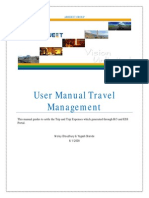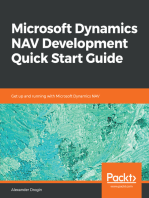0 ratings0% found this document useful (0 votes)
950 viewsHow To Find SAP Script Transport Request Number
How To Find SAP Script Transport Request Number
Uploaded by
Kabil RockyTo find the transport request number of an SAP script, open the Transport Organizer tool using transaction code SE03, search for the script name in the Requests/Tasks section, and the transport request number will be displayed in the R3TR column after specifying the script name and clicking execute.
Copyright:
© All Rights Reserved
Available Formats
Download as DOCX, PDF, TXT or read online from Scribd
How To Find SAP Script Transport Request Number
How To Find SAP Script Transport Request Number
Uploaded by
Kabil Rocky0 ratings0% found this document useful (0 votes)
950 views4 pagesTo find the transport request number of an SAP script, open the Transport Organizer tool using transaction code SE03, search for the script name in the Requests/Tasks section, and the transport request number will be displayed in the R3TR column after specifying the script name and clicking execute.
Original Description:
How to Find SAP Script Transport Request Number
Original Title
How to Find SAP Script Transport Request Number
Copyright
© © All Rights Reserved
Available Formats
DOCX, PDF, TXT or read online from Scribd
Share this document
Did you find this document useful?
Is this content inappropriate?
To find the transport request number of an SAP script, open the Transport Organizer tool using transaction code SE03, search for the script name in the Requests/Tasks section, and the transport request number will be displayed in the R3TR column after specifying the script name and clicking execute.
Copyright:
© All Rights Reserved
Available Formats
Download as DOCX, PDF, TXT or read online from Scribd
Download as docx, pdf, or txt
0 ratings0% found this document useful (0 votes)
950 views4 pagesHow To Find SAP Script Transport Request Number
How To Find SAP Script Transport Request Number
Uploaded by
Kabil RockyTo find the transport request number of an SAP script, open the Transport Organizer tool using transaction code SE03, search for the script name in the Requests/Tasks section, and the transport request number will be displayed in the R3TR column after specifying the script name and clicking execute.
Copyright:
© All Rights Reserved
Available Formats
Download as DOCX, PDF, TXT or read online from Scribd
Download as docx, pdf, or txt
You are on page 1of 4
How to Find SAP Script Transport Request Number.
For this, we have to open Transport Organizer
Tool by putting t-code (SE03):
1: Put SE03 to open Transport Organizer Tool page and click on below link [Search for objects in
Requests/Tasks]
2. After the double click you will get the below screen
(BUT Our Motto is to find the Transport Request Number of SAP Script)
(BUT Our Motto is to find the Transport Request Number of SAP Script)
3. Write Form after R3TR column and specify your sap script name as shown below.
4. After specifying the above instructions. Now click on execute button you will get
the Transport Request number of Script.
You might also like
- Application Form EFRMDocument27 pagesApplication Form EFRMHarshal AshtankarNo ratings yet
- Bom Report Using Stko, Stpo, Stas, Mast TableDocument7 pagesBom Report Using Stko, Stpo, Stas, Mast TableKabil Rocky100% (1)
- An Introduction To ThingspeakDocument14 pagesAn Introduction To Thingspeakhamed razaNo ratings yet
- SAP BRIM IntroductionDocument114 pagesSAP BRIM Introductionravindramalviya3145100% (2)
- Vendor Ageing Report To Calculate The Outstanding DaysDocument31 pagesVendor Ageing Report To Calculate The Outstanding DaysKabil RockyNo ratings yet
- Upload Data From Excel File in ABAP Using TEXT - CONVERT - XLS - TO - SAPDocument8 pagesUpload Data From Excel File in ABAP Using TEXT - CONVERT - XLS - TO - SAPKabil RockyNo ratings yet
- Reation of Transport of CopiesDocument4 pagesReation of Transport of CopiesVeesams SrinivasNo ratings yet
- Sap QueryDocument30 pagesSap QueryCrR9 TechnoloGies100% (1)
- Automation AnywhereDocument16 pagesAutomation Anywherekishore100% (1)
- How To Check and Implement OSS NotesDocument12 pagesHow To Check and Implement OSS NotesAvinash KumarNo ratings yet
- User ExitsDocument38 pagesUser ExitsParikshit DasNo ratings yet
- Process of Finding SAP User ExitDocument3 pagesProcess of Finding SAP User ExitM. N. M. Ashfaque HasanNo ratings yet
- Queries in SAP Are ReportDocument17 pagesQueries in SAP Are ReportSandeep MohapatraNo ratings yet
- How SAP Consultants Create Queries With These Three TCodesDocument19 pagesHow SAP Consultants Create Queries With These Three TCodesAlan CarinoNo ratings yet
- Pa V.001Document12 pagesPa V.001rajeswari.pujariNo ratings yet
- 009 SaezDocument10 pages009 SaezDanai PiyaNo ratings yet
- ServiceNow Service Mapping A Step-by-Step GuideDocument3 pagesServiceNow Service Mapping A Step-by-Step Guide9r58m8dt4sNo ratings yet
- Sap Fico SatyanarayanaDocument0 pagesSap Fico Satyanarayanasubbavelama100% (3)
- SAP R3 SD ManualDocument104 pagesSAP R3 SD Manualvivid_sport100% (2)
- Sap Fico & MM ContentDocument185 pagesSap Fico & MM Contentdusa.mohanNo ratings yet
- Send Spool List of Background Job To SAP InboxDocument3 pagesSend Spool List of Background Job To SAP InboxzvikaelerNo ratings yet
- ABAP Proxy Communication ScenarioDocument17 pagesABAP Proxy Communication Scenariokavya.noriNo ratings yet
- A To Z of SAP Ariba With ECCDocument13 pagesA To Z of SAP Ariba With ECCLakka100% (1)
- Chapter 10. Building A Report Using SAP Query Viewer: Steps For Creating The User GroupDocument31 pagesChapter 10. Building A Report Using SAP Query Viewer: Steps For Creating The User GroupVarun SinghalNo ratings yet
- Steps To Create Transport RequestDocument7 pagesSteps To Create Transport RequestSaurabh Wadhwa100% (1)
- Chapter 10 Building A Report Using SAP Query ViewerDocument25 pagesChapter 10 Building A Report Using SAP Query ViewerJuan HernandezNo ratings yet
- Dlver Sap Flight Data ModelDocument6 pagesDlver Sap Flight Data ModelElRincon De Mis RecuerdosNo ratings yet
- Sap 70 Interview QuestionDocument58 pagesSap 70 Interview QuestionKiran BharatiNo ratings yet
- All Modules of SAP ExcerciseDocument142 pagesAll Modules of SAP ExcerciseergauravmisraNo ratings yet
- Sap S4hana LTMCDocument21 pagesSap S4hana LTMCKundurthi brahmachariNo ratings yet
- Barsaati Media - Tech Internship TaskDocument3 pagesBarsaati Media - Tech Internship Tasksoumyasahoo1515No ratings yet
- How To Run A Report in SAPDocument27 pagesHow To Run A Report in SAPaggprateekNo ratings yet
- Creating Multiple Methods - Operations and Exposing BAPI As A WebserviceDocument16 pagesCreating Multiple Methods - Operations and Exposing BAPI As A WebserviceMehmet Onur MutluNo ratings yet
- What Is SAP Query?: The Transaction Codes For Creation of ABAP Query AreDocument7 pagesWhat Is SAP Query?: The Transaction Codes For Creation of ABAP Query AreGurinder Singh Singh GurinderNo ratings yet
- ISU PWB TutorialDocument12 pagesISU PWB TutorialDheeraj ShettyNo ratings yet
- SAP AdapterDocument4 pagesSAP AdapterGuda VanithaNo ratings yet
- Whitepaper On Loading Data From Legacy To SAP Using BODSDocument18 pagesWhitepaper On Loading Data From Legacy To SAP Using BODSKishore DammavalamNo ratings yet
- SAP End User Base NavigationDocument10 pagesSAP End User Base NavigationMuhammad IrfanNo ratings yet
- 001 - QRG SAP NavigationDocument13 pages001 - QRG SAP NavigationElizabeth Perey Dimapilis-TejoNo ratings yet
- SAP BW How To Install Business Content Extractors DatasourcesDocument2 pagesSAP BW How To Install Business Content Extractors DatasourcesimvavNo ratings yet
- S-Sapfico-Satyanarayanamaterial 121212Document183 pagesS-Sapfico-Satyanarayanamaterial 121212mpsing1133No ratings yet
- How To Transport Roles in SAPDocument10 pagesHow To Transport Roles in SAPJohn Garavito100% (1)
- TP - SAP Flight Data ModelDocument5 pagesTP - SAP Flight Data ModelMohamed CherrakNo ratings yet
- How To Create Plant in SAPDocument5 pagesHow To Create Plant in SAPsandeepNo ratings yet
- Think Speak Iot DocumentDocument11 pagesThink Speak Iot DocumentSugaina K.RNo ratings yet
- Select BSP Application As Shown Below and Provide The Name of The BSP Application Name and Press EnterDocument4 pagesSelect BSP Application As Shown Below and Provide The Name of The BSP Application Name and Press EnterrmcmsNo ratings yet
- FA2 - Laboratory ExerciseDocument26 pagesFA2 - Laboratory ExerciseMarvin PanaliganNo ratings yet
- SAP How To Step by Step Guide With Screen ShotDocument16 pagesSAP How To Step by Step Guide With Screen ShotPriyesh ET100% (1)
- SAP XI - ABAP Proxy Communication Client ProxyDocument17 pagesSAP XI - ABAP Proxy Communication Client Proxysapramya100% (4)
- ABAP Dictionary: Can We Create A Transaction Code For Table Maintenance Generator?Document17 pagesABAP Dictionary: Can We Create A Transaction Code For Table Maintenance Generator?bharath_sajjaNo ratings yet
- Travel Management - User ManualDocument24 pagesTravel Management - User ManualAlok Samataray100% (2)
- Asset Transfer For IntercompanyDocument5 pagesAsset Transfer For IntercompanyS Banerjee100% (1)
- Customizing SAP-ABAP For DummiesDocument17 pagesCustomizing SAP-ABAP For DummiestngongomaNo ratings yet
- Shippo Integration in Angular: A Step-by-Step Guide to Creating Shipping FunctionalityFrom EverandShippo Integration in Angular: A Step-by-Step Guide to Creating Shipping FunctionalityNo ratings yet
- Stripe Integration in Angular: A Step-by-Step Guide to Creating Payment FunctionalityFrom EverandStripe Integration in Angular: A Step-by-Step Guide to Creating Payment FunctionalityNo ratings yet
- SQL Server Functions and tutorials 50 examplesFrom EverandSQL Server Functions and tutorials 50 examplesRating: 1 out of 5 stars1/5 (1)
- Microsoft Dynamics NAV Development Quick Start Guide: Get up and running with Microsoft Dynamics NAVFrom EverandMicrosoft Dynamics NAV Development Quick Start Guide: Get up and running with Microsoft Dynamics NAVNo ratings yet
- The iSeries and AS/400 Programmer's Guide to Cool ThingsFrom EverandThe iSeries and AS/400 Programmer's Guide to Cool ThingsRating: 2.5 out of 5 stars2.5/5 (2)
- How To Create Select Options in Module PoolDocument5 pagesHow To Create Select Options in Module PoolKabil RockyNo ratings yet
- Alv FunctionalityDocument8 pagesAlv FunctionalityKabil RockyNo ratings yet
- How To Hide VPRS Condition Records in SAPDocument10 pagesHow To Hide VPRS Condition Records in SAPKabil RockyNo ratings yet
- Hide VprsDocument17 pagesHide VprsKabil RockyNo ratings yet
- MM01 Adding Extra Fields DocumentationDocument13 pagesMM01 Adding Extra Fields DocumentationKabil RockyNo ratings yet
- Plant Wise Currency in Purchase Order For A Specific VendorDocument12 pagesPlant Wise Currency in Purchase Order For A Specific VendorKabil RockyNo ratings yet
- How To Delete Search Help Duplicate Entries in Sap AbapDocument3 pagesHow To Delete Search Help Duplicate Entries in Sap AbapKabil RockyNo ratings yet
- Create Inspection Plan in SapDocument4 pagesCreate Inspection Plan in SapKabil RockyNo ratings yet
- ALV Report Output To Update BSEG-ZUONR Database Calling SmartformsDocument13 pagesALV Report Output To Update BSEG-ZUONR Database Calling SmartformsKabil Rocky100% (1)
- Material Master Mass ChangeDocument7 pagesMaterial Master Mass ChangeKabil RockyNo ratings yet
- How To Spell Numbers Using ABAP SpellDocument2 pagesHow To Spell Numbers Using ABAP SpellKabil Rocky100% (1)
- Material Master Mass ChangeDocument7 pagesMaterial Master Mass ChangeKabil RockyNo ratings yet
- Alv Output Editable and Saving The Data To DatabaseDocument10 pagesAlv Output Editable and Saving The Data To DatabaseKabil Rocky100% (1)
- Realtime Smart Forms ExplanationsDocument12 pagesRealtime Smart Forms ExplanationsKabil RockyNo ratings yet
- Sub Total Alv ReportDocument16 pagesSub Total Alv ReportKabil RockyNo ratings yet
- How To Create Elementary and Secondary Search HelpDocument7 pagesHow To Create Elementary and Secondary Search HelpKabil RockyNo ratings yet
- Smartforms To Get Subtotals On Each PageDocument2 pagesSmartforms To Get Subtotals On Each PageKabil Rocky100% (4)
- Sales Summary ReportDocument9 pagesSales Summary ReportKabil RockyNo ratings yet
- Smartforms Demo On Copies Window (Real Time Scenario)Document5 pagesSmartforms Demo On Copies Window (Real Time Scenario)Kabil RockyNo ratings yet
- Smartforms New Barcode Printing in SAPDocument11 pagesSmartforms New Barcode Printing in SAPKabil Rocky100% (3)
- Badi Implementing Screen Exit For Transaction MIGODocument4 pagesBadi Implementing Screen Exit For Transaction MIGOKabil RockyNo ratings yet