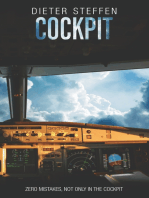A320 PTM With FOVE
A320 PTM With FOVE
Uploaded by
testguy428Copyright:
Available Formats
A320 PTM With FOVE
A320 PTM With FOVE
Uploaded by
testguy428Original Title
Copyright
Available Formats
Share this document
Did you find this document useful?
Is this content inappropriate?
Copyright:
Available Formats
A320 PTM With FOVE
A320 PTM With FOVE
Uploaded by
testguy428Copyright:
Available Formats
A318/A319/A320/A321
PERFORMANCE TRAINING MANUAL
STANDARD PERFORMANCE PART OF
TRANSITION COURSE
WITH FOVE TOOL
Rtr: U0Q2SP0
This document must be used
for training purpose only.
Under no circumstances
should this document be used as a reference.
No part of this manual may be reproduced in any form,
by any means,
without the prior written permission of Airbus S.A.S.
1, rond-point Maurice Bellonte
31707 Blagnac Cedex
FRANCE
AIRBUS S.A.S. 2006. All rights reserved.
THIS PAGE INTENTIONALLY LEFT BLANK
A318/A319/A320/A321 PERFORMANCE TRAINING MANUAL
FLIGHT CREW STANDARD PERFORMANCE COURSE (LPC)
CONTENTS
U0Q2SP0
TABLE OF CONTENTS
Pages
1. COURSE CONTENTS .................................................................................................................. 1
2. OPERATIONS DOCUMENTS .................................................................................................... 5
3. F.O.V.E. PRESENTATION ........................................................................................................ 13
4. A320 LPC TAKEOFF PRESENTATION................................................................................. 21
5. LPC WEIGHT & BALANCE PRESENTATION .................................................................... 69
6. LPC APPROACH & LANDING PRESENTATION ............................................................. 103
7. FCOM 2 EXTRACTS................................................................................................................ 145
8. FCOM 3 EXTRACTS................................................................................................................ 153
9. QRH EXTRACTS...................................................................................................................... 181
10. GUIDED EXAMPLES ............................................................................................................ 183
11. TAKEOFF PERFORMANCE REMINDER ........................................................................ 213
12. LANDING PERFORMANCE REMINDER ......................................................................... 249
DATE: SEP 2006
Page i
ZFCP105
A318/A319/A320/A321 PERFORMANCE TRAINING MANUAL
FLIGHT CREW STANDARD PERFORMANCE COURSE (LPC)
CONTENTS
THIS PAGE INTENTIONALLY LEFT BLANK
DATE: SEP 2006
Page ii
ZFCP105
A318/A319/A320/A321 PERFORMANCE TRAINING MANUAL
FLIGHT CREW STANDARD PERFORMANCE COURSE (LPC)
COURSE CONTENTS
1. COURSE CONTENTS
CONTENTS:
1.1. Schedule of the Course ................................................................................................................................................ 2
1.2. Course Objectives........................................................................................................................................................ 3
DATE: SEP 2006
Page 1
ZFCP115
A318/A319/A320/A321 PERFORMANCE TRAINING MANUAL
FLIGHT CREW STANDARD PERFORMANCE COURSE (LPC)
COURSE CONTENTS
1.1. Schedule of the Course
Documentation Overview
FCOM VOL 2 - Flight Preparation
FCOM VOL 3 - Flight Operations
QRH Section 2
Performance Training Manual:
Provides documentation for use during this course,
Summary of the course and examples used are available for future reference,
Extracts of FCOM are provided and these will be used for LOFT and EVAL.
Computer Flight Plan
Description of relevant information on CFP
Gross error check of fuel calculation with FMGS
LPC utilisation
LPC presentation
Weight & balance
TakeOff calculation
Landing calculation
Flight Operations
Fuel Calculation
Cruise Optimization
Go-Around
Single Engine Operations
LPC Application exercises
Additional Performance
Performance Review
DATE: SEP 2006
Page 2
ZFCP115
A318/A319/A320/A321 PERFORMANCE TRAINING MANUAL
FLIGHT CREW STANDARD PERFORMANCE COURSE (LPC)
COURSE CONTENTS
1.2. Course Objectives
The main objective of this course is to present the AIRBUS performance documentation:
Flight Crew Operating Manual, FCOM.
To do so, the following will be reviewed:
Basic regulations,
Aircraft performance.
By the end of this course, you will know:
What kind of information you can get in the AIRBUS documentation,
Where to find this information,
How to use the information.
More particularly, you will know:
How to determine the Max. TOW and the corresponding speeds,
How to determine the "Flexible Temperature" (or assumed temperature),
How to determine the landing distance and approach speed,
How to determine the aircraft loading & balance.
DATE: SEP 2006
Page 3
ZFCP115
A318/A319/A320/A321 PERFORMANCE TRAINING MANUAL
FLIGHT CREW STANDARD PERFORMANCE COURSE (LPC)
COURSE CONTENTS
THIS PAGE INTENTIONALLY LEFT BLANK
DATE: SEP 2006
Page 4
ZFCP115
A318/A319/A320/A321 PERFORMANCE TRAINING MANUAL
FLIGHT CREW STANDARD PERFORMANCE COURSE (LPC)
OPERATIONS DOCUMENTS
2. OPERATIONS DOCUMENTS
CONTENTS:
2.1. Computerized Flight Planning Paris/Cairo/Louxor ..................................................................................................... 6
2.2. Paris Orly Airport Chart .............................................................................................................................................. 7
2.3. Cairo Airport Chart...................................................................................................................................................... 8
DATE: SEP 2006
Page 5
ZFCP125
A318/A319/A320/A321 PERFORMANCE TRAINING MANUAL
FLIGHT CREW STANDARD PERFORMANCE COURSE (LPC)
OPERATIONS DOCUMENTS
2.1. Computerized Flight Planning Paris/Cairo/Louxor
DATE: SEP 2006
Page 6
ZFCP125
A318/A319/A320/A321 PERFORMANCE TRAINING MANUAL
FLIGHT CREW STANDARD PERFORMANCE COURSE (LPC)
OPERATIONS DOCUMENTS
2.2. Paris Orly Airport Chart
DATE: SEP 2006
Page 7
ZFCP125
A318/A319/A320/A321 PERFORMANCE TRAINING MANUAL
FLIGHT CREW STANDARD PERFORMANCE COURSE (LPC)
OPERATIONS DOCUMENTS
2.3. Cairo Airport Chart
DATE: SEP 2006
Page 8
ZFCP125
A318/A319/A320/A321 PERFORMANCE TRAINING MANUAL
FLIGHT CREW STANDARD PERFORMANCE COURSE (LPC)
OPERATIONS DOCUMENTS
DATE: SEP 2006
Page 9
ZFCP125
A318/A319/A320/A321 PERFORMANCE TRAINING MANUAL
FLIGHT CREW STANDARD PERFORMANCE COURSE (LPC)
OPERATIONS DOCUMENTS
DATE: SEP 2006
Page 10
ZFCP125
A318/A319/A320/A321 PERFORMANCE TRAINING MANUAL
FLIGHT CREW STANDARD PERFORMANCE COURSE (LPC)
OPERATIONS DOCUMENTS
DATE: SEP 2006
Page 11
ZFCP125
A318/A319/A320/A321 PERFORMANCE TRAINING MANUAL
FLIGHT CREW STANDARD PERFORMANCE COURSE (LPC)
OPERATIONS DOCUMENTS
DATE: SEP 2006
Page 12
ZFCP125
A318/A319/A320/A321 PERFORMANCE TRAINING MANUAL
FLIGHT CREW STANDARD PERFORMANCE COURSE (LPC)
F.O.V.E. PRESENTATION
3. F.O.V.E. PRESENTATION
CONTENTS:
3.1. The Technical Approach............................................................................................................................................ 14
3.1.1. F.O.V.E. Description` ...................................................................................................................................... 15
3.1.2. Tool Presentation ............................................................................................................................................. 16
DATE: SEP 2006
Page 13
ZFCP135
A318/A319/A320/A321 PERFORMANCE TRAINING MANUAL
FLIGHT CREW STANDARD PERFORMANCE COURSE (LPC)
F.O.V.E. PRESENTATION
3.1. The Technical Approach
Several applications have been developed with regard to Flight Operations.
Common information is used by these applications.
A flow of data is used from one application to another one.
Need to streamline the Flight Operations applications.
Flight Operations Versatile Environment
DATE: SEP 2006
Page 14
ZFCP135
A318/A319/A320/A321 PERFORMANCE TRAINING MANUAL
FLIGHT CREW STANDARD PERFORMANCE COURSE (LPC)
F.O.V.E. PRESENTATION
3.1.1. F.O.V.E. Description`
TAKEOFF
FCOM
MMEL
LOADING
AIRLINE
INFO
IN
FLIGHT
LANDING
0.5
F.O.V.E.
DATE: SEP 2006
Page 15
ZFCP135
A318/A319/A320/A321 PERFORMANCE TRAINING MANUAL
FLIGHT CREW STANDARD PERFORMANCE COURSE (LPC)
F.O.V.E. PRESENTATION
3.1.2. Tool Presentation
On this banner you choose the various LPC module: Weight & Balance, TakeOff, Landing, MEL and FCOM. You can
also go back to the entry page (alt+P) or exit the LPC tool completely (alt + E).
TAKEOFF
WEIGHT
LANDING
FCOM
MEL
&
BALANCE
0.5
F.O.V.E.
DATE: SEP 2006
Page 16
ZFCP135
A318/A319/A320/A321 PERFORMANCE TRAINING MANUAL
FLIGHT CREW STANDARD PERFORMANCE COURSE (LPC)
F.O.V.E. PRESENTATION
We will first run the TakeOff module to determine a maximum performance TakeOff Weight.
How to use the LPC tool to calculate:
1 Maximum performance TakeOff Weight
TAKEOFF
F.O.V.E
Then the landing module to check for any landing limitation.
How to use the LPC tool to calculate:
1 Maximum performance TakeOff Weight
2 Maximum landing weight (dispatch)
LANDING
F.O.V.E
DATE: SEP 2006
Page 17
ZFCP135
A318/A319/A320/A321 PERFORMANCE TRAINING MANUAL
FLIGHT CREW STANDARD PERFORMANCE COURSE (LPC)
F.O.V.E. PRESENTATION
The next step is the weight & balance module, using the values found in the previous modules as guidelines.
How to use the LPC tool to calculate:
1 Maximum performance TakeOff Weight
2 Maximum landing weight (dispatch)
3 Aircraft loading and balance
WEIGHT
&
BALANCE
F.O.V.E
Latter on we will calculate the actual TakeOff
How to use the LPC tool to calculate:
1 Maximum performance TakeOff Weight
2 Maximum landing weight (dispatch)
3 Aircraft loading and balance
4 Actual TakeOff data
TAKEOFF
F.O.V.E
DATE: SEP 2006
Page 18
ZFCP135
A318/A319/A320/A321 PERFORMANCE TRAINING MANUAL
FLIGHT CREW STANDARD PERFORMANCE COURSE (LPC)
F.O.V.E. PRESENTATION
and actual landing data.
How to use the LPC tool to calculate:
1 Maximum performance TakeOff Weight
2 Maximum landing weight (dispatch)
3 Aircraft loading and balance
4 Actual TakeOff data
5 Actual landing data (in flight).
LANDING
F.O.V.E
DATE: SEP 2006
Page 19
ZFCP135
A318/A319/A320/A321 PERFORMANCE TRAINING MANUAL
FLIGHT CREW STANDARD PERFORMANCE COURSE (LPC)
F.O.V.E. PRESENTATION
THIS PAGE INTENTIONALLY LEFT BLANK
DATE: SEP 2006
Page 20
ZFCP135
A318/A319/A320/A321 PERFORMANCE TRAINING MANUAL
FLIGHT CREW STANDARD PERFORMANCE COURSE (LPC)
A320 LPC TAKEOFF PRESENTATION
4. A320 LPC TAKEOFF PRESENTATION
CONTENTS:
4.1. Introduction ............................................................................................................................................................... 22
4.2. Data Entry.................................................................................................................................................................. 24
4.3. Inoperative Items ....................................................................................................................................................... 47
4.4. Results ....................................................................................................................................................................... 59
4.5. Type of V1................................................................................................................................................................. 66
DATE: SEP 2006
Page 21
ZFCP145
A318/A319/A320/A321 PERFORMANCE TRAINING MANUAL
FLIGHT CREW STANDARD PERFORMANCE COURSE (LPC)
A320 LPC TAKEOFF PRESENTATION
4.1. Introduction
On your laptop, when you click on the LPC icon, or when you press the F3 key you reach this screen.
The LPC is customized to each aircraft and its characteristics. The first step is to choose a tail number, here the A320
with CFM 56-5B4 engines.
NOTE: As the LPC tool is almost identical for A320, 330 & 340, this presentation is based on the A320 and
the differences will be pointed out in due course.
As it is difficult to use a mouse in a cockpit, the LPC tool is designed for keyboard inputs.
NOTE: Tail number S330RM is for an A330-243 and S340CM is for an A340-313. These tail numbers are
used for the complete course AND the performance test.
NOTE: as the LPC tool is almost
identical for A320, 330 & 340, this setup
is based on the A320 and the
differences will be pointed out in due
course.
DATE: SEP 2006
First choose a tail number:
here the A320.
Page 22
ZFCP145
A318/A319/A320/A321 PERFORMANCE TRAINING MANUAL
FLIGHT CREW STANDARD PERFORMANCE COURSE (LPC)
A320 LPC TAKEOFF PRESENTATION
Choosing a tail number automatically changes the aircraft model. Here an A320 with CFM 56-5CB4 engines is an
A320-214.
Depending on the setup decided by your company administrator, you may enter a flight number, which will
automatically input the departure and destination airport in the LPC.
If no flight number is entered, you have to select the departure and destination airport. We will now see how to do it.
A tail number is affected to an
aircraft model.
Enter a flight number and press one
function key on the keyboard.
DATE: SEP 2006
Page 23
ZFCP145
A318/A319/A320/A321 PERFORMANCE TRAINING MANUAL
FLIGHT CREW STANDARD PERFORMANCE COURSE (LPC)
A320 LPC TAKEOFF PRESENTATION
4.2. Data Entry
As requested in the FCOM, the first thing to do is to check that the proper software version is loaded in your computer.
Click on the Airbus logo.
As requested in FCOM Volume 3
chapter 03 (SOP), you have to check
the LPC version. Click on this icon.
DATE: SEP 2006
Page 24
ZFCP145
A318/A319/A320/A321 PERFORMANCE TRAINING MANUAL
FLIGHT CREW STANDARD PERFORMANCE COURSE (LPC)
A320 LPC TAKEOFF PRESENTATION
Check that the software version is in accordance with your company documentation.
Press the Escape key when you have finished.
Press OK when you have
checked the version.
DATE: SEP 2006
Page 25
ZFCP145
A318/A319/A320/A321 PERFORMANCE TRAINING MANUAL
FLIGHT CREW STANDARD PERFORMANCE COURSE (LPC)
A320 LPC TAKEOFF PRESENTATION
The LPC memorizes the last entry. As you can see, the previous flight was from London.
Press F2 to change the departure airport to LFPO Paris-Orly.
Press F2 to change the
departure airport
DATE: SEP 2006
Page 26
ZFCP145
A318/A319/A320/A321 PERFORMANCE TRAINING MANUAL
FLIGHT CREW STANDARD PERFORMANCE COURSE (LPC)
A320 LPC TAKEOFF PRESENTATION
You can use either the scroll down menu (with the up/down arrows) or type the airport code. Once this is done, press
enter to validate your choice.
Once the airport is selected,
press the Enter key to validate
your choice.
DATE: SEP 2006
Page 27
ZFCP145
A318/A319/A320/A321 PERFORMANCE TRAINING MANUAL
FLIGHT CREW STANDARD PERFORMANCE COURSE (LPC)
A320 LPC TAKEOFF PRESENTATION
The next step is to choose the runway used for TakeOff. Today its runway 08. Again validate your choice by pressing
Enter.
The LPC automatically displays all the
available runways. Select RWY 08 and
validate by pressing Enter.
DATE: SEP 2006
Page 28
ZFCP145
A318/A319/A320/A321 PERFORMANCE TRAINING MANUAL
FLIGHT CREW STANDARD PERFORMANCE COURSE (LPC)
A320 LPC TAKEOFF PRESENTATION
The characteristics of the selected runways, as entered in the database, are displayed: runway length, clearway, stopway
and line up: either 90 deg or back tracking. The distance lost when the aircraft lines up, either from a taxiway or by
back tracking is automatically taken into account in the calculation.
To look at the characteristics of the obstacles in the TakeOff area, Press Alt and O.
Observe the characteristics of
the selected runway.
To look at the characteristics of the
obstacles located in the takeoff area,
press Alt and O.
DATE: SEP 2006
Page 29
ZFCP145
A318/A319/A320/A321 PERFORMANCE TRAINING MANUAL
FLIGHT CREW STANDARD PERFORMANCE COURSE (LPC)
A320 LPC TAKEOFF PRESENTATION
Obstacles as entered in the database and taken into account for TakeOff calculations. The lateral distance is negative for
obstacles located on the LH side of the TakeOff trajectory and positive for obstacles on the RH side.
Position and height of
obstacles taken into account.
Press ESC when you
have finished.
DATE: SEP 2006
Page 30
ZFCP145
A318/A319/A320/A321 PERFORMANCE TRAINING MANUAL
FLIGHT CREW STANDARD PERFORMANCE COURSE (LPC)
A320 LPC TAKEOFF PRESENTATION
If the runway characteristics have to be modified (work in progress, line up at an intermediate taxiway) press Alt and
F2.
If you have to modify the
runway, hit Alt and F2.
DATE: SEP 2006
Page 31
ZFCP145
A318/A319/A320/A321 PERFORMANCE TRAINING MANUAL
FLIGHT CREW STANDARD PERFORMANCE COURSE (LPC)
A320 LPC TAKEOFF PRESENTATION
Runway start is used to enter a TakeOff shift, for example when lining up at an intermediate taxiway.
Runway end is used to shorten the far end of the runway. Work in progress being a typical example.
Obstacles can be added, in case of NOTAM for example. Distance can be entered from brake release point or runway
end.
For runway length decrease, enter distance as published. Line up allowance will be automatically subtracted.
Fill in these fields if the runway is
shortened or to add a temporary
obstacle (crane).
Press ESC when you have
finished.
DATE: SEP 2006
Page 32
ZFCP145
A318/A319/A320/A321 PERFORMANCE TRAINING MANUAL
FLIGHT CREW STANDARD PERFORMANCE COURSE (LPC)
A320 LPC TAKEOFF PRESENTATION
The LPC company administrator sets on this screen the unit system, used by your computer, either European or
American. (This screen is available in administrator mode only).
Default units as set by
company administrator,
(European or American).
Here the European
system.
DATE: SEP 2006
Page 33
ZFCP145
A318/A319/A320/A321 PERFORMANCE TRAINING MANUAL
FLIGHT CREW STANDARD PERFORMANCE COURSE (LPC)
A320 LPC TAKEOFF PRESENTATION
Using the weather condition forecast for the TakeOff time, we will run the TakeOff module to determine a maximum
performance TakeOff Weight.
I.E. the maximum payload that can be taken on this flight.
Press F3 to enter the weather data, beginning by the wind.
Now press F3 to set the forecast
takeoff conditions in Paris-Orly.
DATE: SEP 2006
Page 34
ZFCP145
A318/A319/A320/A321 PERFORMANCE TRAINING MANUAL
FLIGHT CREW STANDARD PERFORMANCE COURSE (LPC)
A320 LPC TAKEOFF PRESENTATION
Read the note at the bottom of the screen. Enter wind direction and force or just wind force. Units can be kt or m/s.
Enter a wind 085/5 kt and press enter to confirm.
Enter a wind in direction/force or
force only and press Enter to
confirm.
DATE: SEP 2006
Page 35
ZFCP145
A318/A319/A320/A321 PERFORMANCE TRAINING MANUAL
FLIGHT CREW STANDARD PERFORMANCE COURSE (LPC)
A320 LPC TAKEOFF PRESENTATION
Note runway wind component (5 kt) and crosswind component (0). A tailwind will be entered with a minus sign: - 6 kt
for example.
Read the note at the bottom of the screen and note the range of temperature value accepted by the LPC tool. OAT can
be entered in Centigrade or Fahrenheit.
Enter an OAT of 18C and press enter to confirm.
Note runway and Xwind
components.
Enter an OAT of 18 C and press
Enter to confirm.
Note the data range accepted by
the LPC.
DATE: SEP 2006
Page 36
ZFCP145
A318/A319/A320/A321 PERFORMANCE TRAINING MANUAL
FLIGHT CREW STANDARD PERFORMANCE COURSE (LPC)
A320 LPC TAKEOFF PRESENTATION
Read the note at the bottom of the screen. QNH in hPa or inches of mercury.
Enter a QNH of 999 hPa and press enter to confirm.
Enter a QNH of 999 hPa and press
Enter to confirm.
DATE: SEP 2006
Page 37
ZFCP145
A318/A319/A320/A321 PERFORMANCE TRAINING MANUAL
FLIGHT CREW STANDARD PERFORMANCE COURSE (LPC)
A320 LPC TAKEOFF PRESENTATION
Read the note at the bottom of the screen. TOW in kg or lb.
Enter the maximum structural TakeOff weight of 75 500 kg and press enter to confirm.
If you dont remember of the maximum structural takeoff weight value, you type a * and the tool recall the value.
Enter the structural MTOW of 75 500 kg
and press Enter to confirm.
DATE: SEP 2006
Page 38
ZFCP145
A318/A319/A320/A321 PERFORMANCE TRAINING MANUAL
FLIGHT CREW STANDARD PERFORMANCE COURSE (LPC)
A320 LPC TAKEOFF PRESENTATION
Press enter to review the Slats/Flaps configurations available.
You can impose a configuration by selecting it or let the LPC choose the configuration giving the best performance by
selecting Optimum Configuration.
Then press enter to confirm your choice.
Press Enter to get the
Slats/Flaps configuration list
Select OPT CONF and press
Enter to confirm.
DATE: SEP 2006
Page 39
ZFCP145
A318/A319/A320/A321 PERFORMANCE TRAINING MANUAL
FLIGHT CREW STANDARD PERFORMANCE COURSE (LPC)
A320 LPC TAKEOFF PRESENTATION
Air conditioning is usually selected ON, but can be switched OFF if a maximum performance TakeOff is needed.
Select On and press enter to confirm.
Select air conditioning
configuration and press
Enter to confirm.
DATE: SEP 2006
Page 40
ZFCP145
A318/A319/A320/A321 PERFORMANCE TRAINING MANUAL
FLIGHT CREW STANDARD PERFORMANCE COURSE (LPC)
A320 LPC TAKEOFF PRESENTATION
DATE: SEP 2006
Page 41
ZFCP145
A318/A319/A320/A321 PERFORMANCE TRAINING MANUAL
FLIGHT CREW STANDARD PERFORMANCE COURSE (LPC)
A320 LPC TAKEOFF PRESENTATION
Depending on the runway condition, you can choose dry, wet or various contaminants: water (1/4 and 1/2 in) slush (1/4
and 1/2 in) or compacted snow.
Choose wet and press enter to confirm.
Select runway condition
and press Enter to confirm.
DATE: SEP 2006
Page 42
ZFCP145
A318/A319/A320/A321 PERFORMANCE TRAINING MANUAL
FLIGHT CREW STANDARD PERFORMANCE COURSE (LPC)
A320 LPC TAKEOFF PRESENTATION
2 CG positions are taken into account: on A320, normal CG position is above 25%. Either the actual CG position is rear
to 25% of the M.A.C. or is forward.
Choose greater than 25% and press enter to confirm.
Select CG position > 25% (default)
and press Enter to confirm.
DATE: SEP 2006
Page 43
ZFCP145
A318/A319/A320/A321 PERFORMANCE TRAINING MANUAL
FLIGHT CREW STANDARD PERFORMANCE COURSE (LPC)
A320 LPC TAKEOFF PRESENTATION
On A340, we have two positions AFT CG which is > 26% and forward position.
On A330 no CG window is provided, as TakeOff performances are not affected by the CG position.
On A330 the default CG position > 26%.
On A330 no CG window is provided.
DATE: SEP 2006
Page 44
ZFCP145
A318/A319/A320/A321 PERFORMANCE TRAINING MANUAL
FLIGHT CREW STANDARD PERFORMANCE COURSE (LPC)
A320 LPC TAKEOFF PRESENTATION
For the time being, on A320 only TOGA is available.
Thrust option:
On A320, for the time being,
only TOGA is available
DATE: SEP 2006
Page 45
ZFCP145
A318/A319/A320/A321 PERFORMANCE TRAINING MANUAL
FLIGHT CREW STANDARD PERFORMANCE COURSE (LPC)
A320 LPC TAKEOFF PRESENTATION
On A330 & A340, in addition to TOGA, 6 levels of derated thrust are available in steps of 4%.
Optimum derate works as the OPT CONF for the flaps.
It enables the LPC to choose the derate level giving the highest TOW.
NOTE: Derate is particularly useful on short or contaminated runways.
More details on this will be provided later.
On the A340 the thrust BUMP would appear below the optimum derate.
This option gives approximately 4% of extra thrust during TakeOff.
On the A330 & A340, 6 level of
derated thrust are available.
Also Bump option on A340
DATE: SEP 2006
Page 46
ZFCP145
A318/A319/A320/A321 PERFORMANCE TRAINING MANUAL
FLIGHT CREW STANDARD PERFORMANCE COURSE (LPC)
A320 LPC TAKEOFF PRESENTATION
4.3. Inoperative Items
To calculate the TakeOff data, the LPC can take into account the failure before the flight of some systems: brakes,
spoilers, reverses which have an effect on TakeOff performance.
Press F5 to enter them into the LPC .
Back to A320.
Press F5 to set the items which are
inoperative at flight dispatch
(if applicable)
DATE: SEP 2006
Page 47
ZFCP145
A318/A319/A320/A321 PERFORMANCE TRAINING MANUAL
FLIGHT CREW STANDARD PERFORMANCE COURSE (LPC)
A320 LPC TAKEOFF PRESENTATION
Engine anti-ice, ground spoilers and braking system condition can be entered.
DATE: SEP 2006
Page 48
ZFCP145
A318/A319/A320/A321 PERFORMANCE TRAINING MANUAL
FLIGHT CREW STANDARD PERFORMANCE COURSE (LPC)
A320 LPC TAKEOFF PRESENTATION
DATE: SEP 2006
Page 49
ZFCP145
A318/A319/A320/A321 PERFORMANCE TRAINING MANUAL
FLIGHT CREW STANDARD PERFORMANCE COURSE (LPC)
A320 LPC TAKEOFF PRESENTATION
DATE: SEP 2006
Page 50
ZFCP145
A318/A319/A320/A321 PERFORMANCE TRAINING MANUAL
FLIGHT CREW STANDARD PERFORMANCE COURSE (LPC)
A320 LPC TAKEOFF PRESENTATION
Note that the thrust reverse credit line is not displayed when a dry runway is selected, as the reversers are not taken into
account in this condition.
Thrust reverse credit line displayed when
runway selected wet or contaminated.
DATE: SEP 2006
Page 51
ZFCP145
A318/A319/A320/A321 PERFORMANCE TRAINING MANUAL
FLIGHT CREW STANDARD PERFORMANCE COURSE (LPC)
A320 LPC TAKEOFF PRESENTATION
DATE: SEP 2006
Page 52
ZFCP145
A318/A319/A320/A321 PERFORMANCE TRAINING MANUAL
FLIGHT CREW STANDARD PERFORMANCE COURSE (LPC)
A320 LPC TAKEOFF PRESENTATION
DATE: SEP 2006
Page 53
ZFCP145
A318/A319/A320/A321 PERFORMANCE TRAINING MANUAL
FLIGHT CREW STANDARD PERFORMANCE COURSE (LPC)
A320 LPC TAKEOFF PRESENTATION
DATE: SEP 2006
Page 54
ZFCP145
A318/A319/A320/A321 PERFORMANCE TRAINING MANUAL
FLIGHT CREW STANDARD PERFORMANCE COURSE (LPC)
A320 LPC TAKEOFF PRESENTATION
DATE: SEP 2006
Page 55
ZFCP145
A318/A319/A320/A321 PERFORMANCE TRAINING MANUAL
FLIGHT CREW STANDARD PERFORMANCE COURSE (LPC)
A320 LPC TAKEOFF PRESENTATION
DATE: SEP 2006
Page 56
ZFCP145
A318/A319/A320/A321 PERFORMANCE TRAINING MANUAL
FLIGHT CREW STANDARD PERFORMANCE COURSE (LPC)
A320 LPC TAKEOFF PRESENTATION
Press Esc when everything is set.
DATE: SEP 2006
Page 57
ZFCP145
A318/A319/A320/A321 PERFORMANCE TRAINING MANUAL
FLIGHT CREW STANDARD PERFORMANCE COURSE (LPC)
A320 LPC TAKEOFF PRESENTATION
Note that if failures were entered, a list would appear instead of NORMAL.
As everything is set, the computation can be launched now.
Press F7.
If applicable, list of
inoperative items is
displayed here.
Press F7 to launch
computation now.
DATE: SEP 2006
Page 58
ZFCP145
A318/A319/A320/A321 PERFORMANCE TRAINING MANUAL
FLIGHT CREW STANDARD PERFORMANCE COURSE (LPC)
A320 LPC TAKEOFF PRESENTATION
4.4. Results
LPC has calculated the TakeOff performance with TOGA selected.
Observe the limitations and TakeOff speeds.
Note the maximum PERFORMANCE TakeOff Weight (79 714 kg) and the corresponding flaps setting of 3.
NOTE: The LPC provides the
maximum performance weight
and Flaps configuration.
TakeOff parameters
when using TOGA.
DATE: SEP 2006
Page 59
ZFCP145
A318/A319/A320/A321 PERFORMANCE TRAINING MANUAL
FLIGHT CREW STANDARD PERFORMANCE COURSE (LPC)
A320 LPC TAKEOFF PRESENTATION
The lines for 43 and 45 are the TakeOff parameters when using these FLEX values.
Grey lines indicate that TakeOff is not possible at 75 500 kg using these FLEX/OAT values.
Press F9 to look at the TakeOff reminder.
To look at the TakeOff
reminder for TOGA, press F9.
TakeOff parameters at 75 500 kg
when using these FLEX
temperatures.
Temperatures at which a TakeOff
at 75 500 kg is impossible.
NOTE: A FLEX TakeOff can be selected by using the up/down arrows. We select the maximum FLEX temp for this
weight of 45C. Observe that the speeds are different.
DATE: SEP 2006
Page 60
ZFCP145
A318/A319/A320/A321 PERFORMANCE TRAINING MANUAL
FLIGHT CREW STANDARD PERFORMANCE COURSE (LPC)
A320 LPC TAKEOFF PRESENTATION
On the RH side, there are fields for TO shift (line up at an intermediate taxiway) and derated or FLEX temperature
(observe selected T Flex of 45C).
The THS setting is only displayed when the Weight & Balance module has been completed.
You have to enter this data in the FMGS PERF page.
Now save it for statistical purposes, using F9.
TakeOff shift if lining up at an
intermediate taxiway.
Flaps and THS settings are
automatically displayed on
reminder.
Observe selected
T Flex of 45 C.
To save this data,
press F9.
DATE: SEP 2006
Page 61
ZFCP145
A318/A319/A320/A321 PERFORMANCE TRAINING MANUAL
FLIGHT CREW STANDARD PERFORMANCE COURSE (LPC)
A320 LPC TAKEOFF PRESENTATION
Enter your flight number: AI1248, then press enter.
Press ESC to leave.
As no flight number as been
selected at the beginning, we
need to type it in the windows.
When finished, press ESC.
DATE: SEP 2006
Page 62
ZFCP145
A318/A319/A320/A321 PERFORMANCE TRAINING MANUAL
FLIGHT CREW STANDARD PERFORMANCE COURSE (LPC)
A320 LPC TAKEOFF PRESENTATION
To look at the detailed
results, press F10.
DATE: SEP 2006
Page 63
ZFCP145
A318/A319/A320/A321 PERFORMANCE TRAINING MANUAL
FLIGHT CREW STANDARD PERFORMANCE COURSE (LPC)
A320 LPC TAKEOFF PRESENTATION
For each OAT/TFLEX, find the associated TOW, speeds, ASD, TOD and TOR, plus the minimum and maximum
acceleration altitude.
Accelerate-Stop distance,
TakeOff Distance
DATE: SEP 2006
Page 64
ZFCP145
A318/A319/A320/A321 PERFORMANCE TRAINING MANUAL
FLIGHT CREW STANDARD PERFORMANCE COURSE (LPC)
A320 LPC TAKEOFF PRESENTATION
Alt + V enable to toggle the display between dim for night flying and bright during daylight.
DATE: SEP 2006
Page 65
ZFCP145
A318/A319/A320/A321 PERFORMANCE TRAINING MANUAL
FLIGHT CREW STANDARD PERFORMANCE COURSE (LPC)
A320 LPC TAKEOFF PRESENTATION
4.5. Type of V1
The LPC tool can be set by the company administrator to display several type of V1:
V1 min
V1 max
V1 mean
V1 min-V1 max
Type of V1 displayed
DATE: SEP 2006
Page 66
ZFCP145
A318/A319/A320/A321 PERFORMANCE TRAINING MANUAL
FLIGHT CREW STANDARD PERFORMANCE COURSE (LPC)
A320 LPC TAKEOFF PRESENTATION
In this case, the pilot will select the lowest, highest or average value, according to the airline policy.
Observe the TakeOff speeds, including the range of V1.
Note here range V1 as
set by company
administrator
According to the company policy, V1 can be set at any value within the proposed range. This is done using the up/down
arrows on the keyboard.
If necessary V1 can be modified by using the
up/down arrows.
DATE: SEP 2006
Page 67
ZFCP145
A318/A319/A320/A321 PERFORMANCE TRAINING MANUAL
FLIGHT CREW STANDARD PERFORMANCE COURSE (LPC)
A320 LPC TAKEOFF PRESENTATION
We will now do some practical exercises.
Please go to the TakeOff module on your laptop.
Lets move to the exercises now.
DATE: SEP 2006
Page 68
ZFCP145
A318/A319/A320/A321 PERFORMANCE TRAINING MANUAL
FLIGHT CREW STANDARD PERFORMANCE COURSE (LPC)
LPC WEIGHT & BALANCE PRESENTATION
5. LPC WEIGHT & BALANCE PRESENTATION
CONTENTS:
5.1. CG Envelope.............................................................................................................................................................. 70
5.1.1. Objectives......................................................................................................................................................... 70
5.2. Example ..................................................................................................................................................................... 73
DATE: SEP 2006
PAGE 69
ZFCP155
A318/A319/A320/A321 PERFORMANCE TRAINING MANUAL
FLIGHT CREW STANDARD PERFORMANCE COURSE (LPC)
LPC WEIGHT & BALANCE PRESENTATION
5.1. CG Envelope
5.1.1. Objectives
Reminder
W&B presentation
Exercises
A 320
DATE: SEP 2006
PAGE 70
FCOM 3.01.20 P1
ZFCP155
A318/A319/A320/A321 PERFORMANCE TRAINING MANUAL
FLIGHT CREW STANDARD PERFORMANCE COURSE (LPC)
LPC WEIGHT & BALANCE PRESENTATION
The mean aerodynamic chord (mac) is determined on the aircraft structure. It is defined according to its distance from
the aircraft reference axes and the chord length.
Mean aerodynamic chord
DATE: SEP 2006
PAGE 71
ZFCP155
A318/A319/A320/A321 PERFORMANCE TRAINING MANUAL
FLIGHT CREW STANDARD PERFORMANCE COURSE (LPC)
LPC WEIGHT & BALANCE PRESENTATION
The CG position is expressed as a percentage of the mean aerodynamic chord.
It must remain between a forward and an aft certified limit depending on the aircraft weight.
Mean aerodynamic chord
The CG position affects the takeoff performance capability of the aircraft.
The CG position affects the stability and the maneuverability of the aircraft.
The CG position affects fuel consumption.
An aft CG reduces fuel consumption.
x x x
x
Trim
DATE: SEP 2006
PAGE 72
ZFCP155
A318/A319/A320/A321 PERFORMANCE TRAINING MANUAL
FLIGHT CREW STANDARD PERFORMANCE COURSE (LPC)
LPC WEIGHT & BALANCE PRESENTATION
5.2. Example
Dry operating weight: 42 500 kg
122 Passengers: 118 adult, 4 children
Cabin OA: 15, Cabin OB: 60, Cabin OC: 47
Cargo 1: 3 200 kg, Cargo 3: 2 200 kg,
Cargo 4: 2 200 kg, Cargo 5: 400 kg
Total fuel 11 500 kg
Trip fuel 9 500 kg.
Here is the loadsheet for a flight from Paris to Cairo.
The details are on the right.
Lets enter these values in the LPC tool.
DATE: SEP 2006
PAGE 73
ZFCP155
A318/A319/A320/A321 PERFORMANCE TRAINING MANUAL
FLIGHT CREW STANDARD PERFORMANCE COURSE (LPC)
LPC WEIGHT & BALANCE PRESENTATION
When you click on the LPC icon, you reach this screen.
The aircraft tail number is already selected.
Depending on the setup decided by your company administrator, you enter a flight number that will automatically input
the departure and destination airport in the LPCU.
If no flight number is entered, you have to select the departure and destination airport. We will see now how to do it.
As the use of a mouse is difficult in a cockpit, the LPC tool is designed for keyboard inputs.
Press the F9 key to start.
The flight number AI3214 address
automatically the airport departure
and destination.
A tail number is
affected to an aircraft
model.
Press F4 key.
DATE: SEP 2006
PAGE 74
ZFCP155
A318/A319/A320/A321 PERFORMANCE TRAINING MANUAL
FLIGHT CREW STANDARD PERFORMANCE COURSE (LPC)
LPC WEIGHT & BALANCE PRESENTATION
This is the load & trim sheet of the previous flight.
Note that, as you have already set your departure and destination airport, the corresponding fields are automatically
updated.
Of course they can also be modified on this page.
Press F3 to check the aircraft configuration: crew complement, catering and weight deviation.
Note that departure and destination airport are
automatically modified.
Press F3 to review the configuration.
DATE: SEP 2006
PAGE 75
ZFCP155
A318/A319/A320/A321 PERFORMANCE TRAINING MANUAL
FLIGHT CREW STANDARD PERFORMANCE COURSE (LPC)
LPC WEIGHT & BALANCE PRESENTATION
Press Enter key to review and
choose the configuration code.
DATE: SEP 2006
PAGE 76
ZFCP155
A318/A319/A320/A321 PERFORMANCE TRAINING MANUAL
FLIGHT CREW STANDARD PERFORMANCE COURSE (LPC)
LPC WEIGHT & BALANCE PRESENTATION
Configuration code enables you to choose between the most commonly used configurations, as set by the company
administrator. Today we use the standard configuration i.e. for a normal operation use.
Press Enter to confirm your choice.
Press Enter to confirm your choice.
DATE: SEP 2006
PAGE 77
ZFCP155
A318/A319/A320/A321 PERFORMANCE TRAINING MANUAL
FLIGHT CREW STANDARD PERFORMANCE COURSE (LPC)
LPC WEIGHT & BALANCE PRESENTATION
The blue highlight has automatically moved to the next field.
Press enter to display the scroll down menu.
Note: you can move between the various fields by using the up/down arrows on the keyboard.
The 3 fields are automatically set. Lets
review the various crew complement.
DATE: SEP 2006
PAGE 78
ZFCP155
A318/A319/A320/A321 PERFORMANCE TRAINING MANUAL
FLIGHT CREW STANDARD PERFORMANCE COURSE (LPC)
LPC WEIGHT & BALANCE PRESENTATION
The various crew compositions have been entered by your company administrator.
Select the numbers corresponding to your flight by using the up/down arrows and press enter.
Review the various crew composition and
confirm your choice by pressing Enter.
DATE: SEP 2006
PAGE 79
ZFCP155
A318/A319/A320/A321 PERFORMANCE TRAINING MANUAL
FLIGHT CREW STANDARD PERFORMANCE COURSE (LPC)
LPC WEIGHT & BALANCE PRESENTATION
The various catering loads have also been entered by your company administrator.
Select the load corresponding to your flight.
Several catering loads are available
for your choice.
DATE: SEP 2006
PAGE 80
ZFCP155
A318/A319/A320/A321 PERFORMANCE TRAINING MANUAL
FLIGHT CREW STANDARD PERFORMANCE COURSE (LPC)
LPC WEIGHT & BALANCE PRESENTATION
Miscellaneous enables you to enter weight deviations in the galleys into the W&B calculations, (extra equipment,
missing carts).
Select the extra or missing load corresponding to your flight.
Weight deviation in the forward (E) or aft
(F) galley.
DATE: SEP 2006
PAGE 81
ZFCP155
A318/A319/A320/A321 PERFORMANCE TRAINING MANUAL
FLIGHT CREW STANDARD PERFORMANCE COURSE (LPC)
LPC WEIGHT & BALANCE PRESENTATION
The MTOW and MLW are automatically set for each tail number and take into account the maximum values computed
in the TakeOff and landing modules.
You can modify these values, BUT NOT set them above the structural limitations.
Press F4 to enter the passenger, cargo and fuel load.
MTOW and MLW corresponding to
the tail number but can be
decreased.
Press F4 to load the aircraft.
DATE: SEP 2006
PAGE 82
ZFCP155
A318/A319/A320/A321 PERFORMANCE TRAINING MANUAL
FLIGHT CREW STANDARD PERFORMANCE COURSE (LPC)
LPC WEIGHT & BALANCE PRESENTATION
Load the aircraft by starting by the passengers. Type 118/4 en press enter.
Observe the underload/extraload line that changes as the aircraft is loaded. Its black for underload and changes to
magenta for extraload (overload).
Enter the passenger number for the
next flight: 118 adult and 4 children.
Observe the underload/extraload value.
DATE: SEP 2006
PAGE 83
ZFCP155
A318/A319/A320/A321 PERFORMANCE TRAINING MANUAL
FLIGHT CREW STANDARD PERFORMANCE COURSE (LPC)
LPC WEIGHT & BALANCE PRESENTATION
After you have entered the passenger number, note that total pax is automatically updated.
Continue with the cargo load of 8 000 kg including the luggage.
Enter the cargo load of 8 000 kg.
Note that total PAX is updated.
DATE: SEP 2006
PAGE 84
ZFCP155
A318/A319/A320/A321 PERFORMANCE TRAINING MANUAL
FLIGHT CREW STANDARD PERFORMANCE COURSE (LPC)
LPC WEIGHT & BALANCE PRESENTATION
Total cargo is automatically updated. Observe that the underload/extraload line has changed to magenta for extraload
(overload).
Enter the fuel on board (11 500 kg) which is the block fuel.
Enter the block fuel: 11 500 kg
Total cargo is updated. Observe an
extra load now, limited by landing
weight.
DATE: SEP 2006
PAGE 85
ZFCP155
A318/A319/A320/A321 PERFORMANCE TRAINING MANUAL
FLIGHT CREW STANDARD PERFORMANCE COURSE (LPC)
LPC WEIGHT & BALANCE PRESENTATION
Continue with the estimated trip fuel of 9 500 kg.
Enter the estimated trip fuel of 9 500 kg.
DATE: SEP 2006
PAGE 86
ZFCP155
A318/A319/A320/A321 PERFORMANCE TRAINING MANUAL
FLIGHT CREW STANDARD PERFORMANCE COURSE (LPC)
LPC WEIGHT & BALANCE PRESENTATION
Note that our loading is good as we have a slight underload.
You have now to distribute the passengers and cargo in the various compartments. Press F6.
Now press F6 to distribute
passenger and cargo.
Observe an underload now, limited
by the ZFW.
DATE: SEP 2006
PAGE 87
ZFCP155
A318/A319/A320/A321 PERFORMANCE TRAINING MANUAL
FLIGHT CREW STANDARD PERFORMANCE COURSE (LPC)
LPC WEIGHT & BALANCE PRESENTATION
The passengers are automatically evenly distributed between the various cabin zones.
You can use the keyboard to modify any value and validate by pressing enter.
15 pax will be seated in
cabin OA
Observe this reminder
DATE: SEP 2006
PAGE 88
ZFCP155
A318/A319/A320/A321 PERFORMANCE TRAINING MANUAL
FLIGHT CREW STANDARD PERFORMANCE COURSE (LPC)
LPC WEIGHT & BALANCE PRESENTATION
Note that passengers number to be seated is automatically modified.
The input field has automatically jumped to cabin OB.
Enter 60 pax here.
60 pax will be seated in cabin OB
Observe pax number evolution
DATE: SEP 2006
PAGE 89
ZFCP155
A318/A319/A320/A321 PERFORMANCE TRAINING MANUAL
FLIGHT CREW STANDARD PERFORMANCE COURSE (LPC)
LPC WEIGHT & BALANCE PRESENTATION
The input field has automatically jumped to cabin OC and the number of remaining passengers is automatically
displayed in field OC.
Validate by pressing enter.
The next step is to load the cargo.
Remaining pax number
appears automatically in
cabin OC
Observe pax number evolution
DATE: SEP 2006
PAGE 90
ZFCP155
A318/A319/A320/A321 PERFORMANCE TRAINING MANUAL
FLIGHT CREW STANDARD PERFORMANCE COURSE (LPC)
LPC WEIGHT & BALANCE PRESENTATION
Cargo is entered in the same way with 3 200 kg to go into compartment 1.
3 200 kg will be loaded
in compartment 1
Observe pax number has
disappeared
DATE: SEP 2006
PAGE 91
ZFCP155
A318/A319/A320/A321 PERFORMANCE TRAINING MANUAL
FLIGHT CREW STANDARD PERFORMANCE COURSE (LPC)
LPC WEIGHT & BALANCE PRESENTATION
Cargo is entered in the same way with 2 200 kg to go into compartment 3. Note that there is no compartment 2.
2 200 kg will be loaded in
compartment 3
Observe remaining
cargo weight
DATE: SEP 2006
PAGE 92
ZFCP155
A318/A319/A320/A321 PERFORMANCE TRAINING MANUAL
FLIGHT CREW STANDARD PERFORMANCE COURSE (LPC)
LPC WEIGHT & BALANCE PRESENTATION
Cargo is entered in the same way with 2 200 kg to go into compartment 4.
To have a better fuel consumption, remember to keep a CG as far aft as possible by loading most of the cargo in the rear
cargo compartments.
2 200 kg will also be
loaded in compartment 4
Observe remaining
cargo weight
DATE: SEP 2006
PAGE 93
ZFCP155
A318/A319/A320/A321 PERFORMANCE TRAINING MANUAL
FLIGHT CREW STANDARD PERFORMANCE COURSE (LPC)
LPC WEIGHT & BALANCE PRESENTATION
The remaining cargo is automatically entered in field CP5, up to maximum capacity. There is no remaining cargo
weight.
The calculation is automatically launched.
Remaining cargo automatically
stored in CP5 (rear or bulk
compartment)
Observe no remaining
cargo weight
DATE: SEP 2006
PAGE 94
ZFCP155
A318/A319/A320/A321 PERFORMANCE TRAINING MANUAL
FLIGHT CREW STANDARD PERFORMANCE COURSE (LPC)
LPC WEIGHT & BALANCE PRESENTATION
Analyze the results both in numerical and graphic format.
Observe that the CG has been kept as far aft as possible.
Press F1 key.
Now press the F1 key.
Analyze the numerical and
graphic results.
DATE: SEP 2006
PAGE 95
ZFCP155
A318/A319/A320/A321 PERFORMANCE TRAINING MANUAL
FLIGHT CREW STANDARD PERFORMANCE COURSE (LPC)
LPC WEIGHT & BALANCE PRESENTATION
F1 gives access to the caption of CG envelopes and limit values: MTOW, MLW, MZFW.
Press ESC to close.
Caption of the CG envelopes
DATE: SEP 2006
PAGE 96
ZFCP155
A318/A319/A320/A321 PERFORMANCE TRAINING MANUAL
FLIGHT CREW STANDARD PERFORMANCE COURSE (LPC)
LPC WEIGHT & BALANCE PRESENTATION
Note: as seen before, the MTOW or MLW can be modified.
The corresponding envelope changes accordingly.
Here MTOW has been decreased from 75 500 kg to 72 000 kg and MLW from 64 500 kg to 62 500 kg.
NOTE: when limit value is
modified, corresponding
envelope changes.
Press F1key
Caption of the CG
envelopes is also
modified.
Press ESC to
close.
DATE: SEP 2006
PAGE 97
ZFCP155
A318/A319/A320/A321 PERFORMANCE TRAINING MANUAL
FLIGHT CREW STANDARD PERFORMANCE COURSE (LPC)
LPC WEIGHT & BALANCE PRESENTATION
Type * into the MTOW and MLW boxes to recover the structural limitations.
Note: MTOW and MLW are back to 75 500 and 64 500 kg.
Press F7 key to look at the fuel distribution..
To access to the fuel
distribution press the F7 key.
DATE: SEP 2006
PAGE 98
ZFCP155
A318/A319/A320/A321 PERFORMANCE TRAINING MANUAL
FLIGHT CREW STANDARD PERFORMANCE COURSE (LPC)
LPC WEIGHT & BALANCE PRESENTATION
Study the fuel distribution, as determined by the LPC tool.
Note that it can be modified.
On A330/A340 an additional window is displayed for trim tank content.
F9 enables you to save the data for statistical purposes.
Note the fuel distribution.
Press F9 key to save the
loading data
DATE: SEP 2006
PAGE 99
ZFCP155
A318/A319/A320/A321 PERFORMANCE TRAINING MANUAL
FLIGHT CREW STANDARD PERFORMANCE COURSE (LPC)
LPC WEIGHT & BALANCE PRESENTATION
Enter name of checker and validator; comments if any.
The report can be previewed by pressing Alt + P.
Check and validate
names and comments
Press Alt+P to
preview the report
DATE: SEP 2006
PAGE 100
ZFCP155
A318/A319/A320/A321 PERFORMANCE TRAINING MANUAL
FLIGHT CREW STANDARD PERFORMANCE COURSE (LPC)
LPC WEIGHT & BALANCE PRESENTATION
Study the report to spot any discrepancy.
Press Esc to close
DATE: SEP 2006
PAGE 101
ZFCP155
A318/A319/A320/A321 PERFORMANCE TRAINING MANUAL
FLIGHT CREW STANDARD PERFORMANCE COURSE (LPC)
LPC WEIGHT & BALANCE PRESENTATION
We will now do some practical exercises.
Please go to the weight & balance module on your laptop.
DATE: SEP 2006
PAGE 102
ZFCP155
A318/A319/A320/A321 PERFORMANCE TRAINING MANUAL
FLIGHT CREW STANDARD PERFORMANCE COURSE (LPC)
LPC APPROACH & LANDING PRESENTATION
6. LPC APPROACH & LANDING PRESENTATION
CONTENTS:
6.1. Objectives ................................................................................................................................................................ 104
6.1.1. Dispatch Conditions ....................................................................................................................................... 104
6.1.2. In Flight Conditions ....................................................................................................................................... 127
DATE: SEP 2006
Page 103
ZFCP165
A318/A319/A320/A321 PERFORMANCE TRAINING MANUAL
FLIGHT CREW STANDARD PERFORMANCE COURSE (LPC)
LPC APPROACH & LANDING PRESENTATION
6.1. Objectives
6.1.1. Dispatch Conditions
Press the F5 key to prepare your approach and landing.
Press F5 to prepare
your landing.
DATE: SEP 2006
Page 104
ZFCP165
A318/A319/A320/A321 PERFORMANCE TRAINING MANUAL
FLIGHT CREW STANDARD PERFORMANCE COURSE (LPC)
LPC APPROACH & LANDING PRESENTATION
Enter your forecasting data.
Landing in Cairo RWY 23L
Forecast conditions:
Wind: 228/6kt
OAT: 25 C
QNH: 1021 hPa
Landing configuration Full
Air conditioning: On
Anti-ice: Off
Runway condition: dry
CG>25%
Approach type: Normal
Approach climb gradient: 2.1%
VLS +(kt) 5
Landing Technique: Normal
No inoperative items.
DATE: SEP 2006
Page 105
ZFCP165
A318/A319/A320/A321 PERFORMANCE TRAINING MANUAL
FLIGHT CREW STANDARD PERFORMANCE COURSE (LPC)
LPC APPROACH & LANDING PRESENTATION
Press F2 to select the airport and the airport and the runway.
Press F2 to select the
airport and the runway
DATE: SEP 2006
Page 106
ZFCP165
A318/A319/A320/A321 PERFORMANCE TRAINING MANUAL
FLIGHT CREW STANDARD PERFORMANCE COURSE (LPC)
LPC APPROACH & LANDING PRESENTATION
You can use either the scroll down menu or type the name of the airport.
Once this is done, press enter to validate your choice.
Press the Enter key to validate the
destination runway.
DATE: SEP 2006
Page 107
ZFCP165
A318/A319/A320/A321 PERFORMANCE TRAINING MANUAL
FLIGHT CREW STANDARD PERFORMANCE COURSE (LPC)
LPC APPROACH & LANDING PRESENTATION
The next step is to choose the runway used for landing.
Lets assume its runway 23L today.
Again validate your choice by pressing Enter.
The LPC automatically display all
the available runways. Select
RWY 23L and validate by Enter.
DATE: SEP 2006
Page 108
ZFCP165
A318/A319/A320/A321 PERFORMANCE TRAINING MANUAL
FLIGHT CREW STANDARD PERFORMANCE COURSE (LPC)
LPC APPROACH & LANDING PRESENTATION
The characteristics of the selected runway are displayed: available landing distance, elevation and slope.
We have now to enter the dispatch conditions of the flight and check if they impose any landing limitation.
Press F3 now.
Observe the characteristics
of the selected runway.
Press F3 to enter the dispatch
conditions of the flight.
DATE: SEP 2006
Page 109
ZFCP165
A318/A319/A320/A321 PERFORMANCE TRAINING MANUAL
FLIGHT CREW STANDARD PERFORMANCE COURSE (LPC)
LPC APPROACH & LANDING PRESENTATION
As for the TakeOff, you have to enter the weather conditions forecast in Cairo.
The wind is estimated at 228 deg/6 kt.
Enter forecasted Wind 228/6 kt
and press Enter.
DATE: SEP 2006
Page 110
ZFCP165
A318/A319/A320/A321 PERFORMANCE TRAINING MANUAL
FLIGHT CREW STANDARD PERFORMANCE COURSE (LPC)
LPC APPROACH & LANDING PRESENTATION
The OAT is estimated at 25 deg. C.
Enter forecast OAT of 25 C.
DATE: SEP 2006
Page 111
ZFCP165
A318/A319/A320/A321 PERFORMANCE TRAINING MANUAL
FLIGHT CREW STANDARD PERFORMANCE COURSE (LPC)
LPC APPROACH & LANDING PRESENTATION
The forecast QNH is 1021 hPa.
Enter forecast QNH of 1021 hPa.
DATE: SEP 2006
Page 112
ZFCP165
A318/A319/A320/A321 PERFORMANCE TRAINING MANUAL
FLIGHT CREW STANDARD PERFORMANCE COURSE (LPC)
LPC APPROACH & LANDING PRESENTATION
Note that the assumed landing weight is the structural maximum landing weight, whatever your actual landing weight.
Enter the expected landing configuration, full or conf 3.
Observe Max Structural
Weight.
Enter the Normal Landing
Configuration: FULL.
DATE: SEP 2006
Page 113
ZFCP165
A318/A319/A320/A321 PERFORMANCE TRAINING MANUAL
FLIGHT CREW STANDARD PERFORMANCE COURSE (LPC)
LPC APPROACH & LANDING PRESENTATION
Note that the approach configuration is modified accordingly.
As in the TakeOff module, set the air conditioning now.
Observe Approach
Configuration.
Set Air Conditioning
now.
DATE: SEP 2006
Page 114
ZFCP165
A318/A319/A320/A321 PERFORMANCE TRAINING MANUAL
FLIGHT CREW STANDARD PERFORMANCE COURSE (LPC)
LPC APPROACH & LANDING PRESENTATION
Set the anti-icing.
Same for anti-ice.
DATE: SEP 2006
Page 115
ZFCP165
A318/A319/A320/A321 PERFORMANCE TRAINING MANUAL
FLIGHT CREW STANDARD PERFORMANCE COURSE (LPC)
LPC APPROACH & LANDING PRESENTATION
Set the runway condition and the CG position.
Standard is the normal CG (> 25% on A320) and alternate is the forward CG (< 25%).
The limit is at 26% on the A340.
And for the A330, the CG position has no effect on the landing performance. Therefore this window is not provided.
The CG position has an effect on the flare.
Then set Runway
Condition
Select the appropriate CG
position
DATE: SEP 2006
Page 116
ZFCP165
A318/A319/A320/A321 PERFORMANCE TRAINING MANUAL
FLIGHT CREW STANDARD PERFORMANCE COURSE (LPC)
LPC APPROACH & LANDING PRESENTATION
Enter the kind of approach you except to perform, as it has an effect on the approach climb gradient (2.1 for manual, 2.5
for CAT II).
When landing on an airport with limiting obstacles in the go-around trajectory, set your go-around climb gradient.
It may have an effect on your maximum landing weight.
Enter Approach Type.
If necessary, change the
Approach Climb Gradient.
DATE: SEP 2006
Page 117
ZFCP165
A318/A319/A320/A321 PERFORMANCE TRAINING MANUAL
FLIGHT CREW STANDARD PERFORMANCE COURSE (LPC)
LPC APPROACH & LANDING PRESENTATION
Enter the Landing Speed increment, in kt.
Then, select the kind of landing technique you intend to perform.
Landing Speed increment,
in kt.
Select the desired Landing
Technique
DATE: SEP 2006
Page 118
ZFCP165
A318/A319/A320/A321 PERFORMANCE TRAINING MANUAL
FLIGHT CREW STANDARD PERFORMANCE COURSE (LPC)
LPC APPROACH & LANDING PRESENTATION
The inoperative items list is quite similar to the one provided for TakeOff. Lets review it.
Press F5 to review the
inoperative items.
DATE: SEP 2006
Page 119
ZFCP165
A318/A319/A320/A321 PERFORMANCE TRAINING MANUAL
FLIGHT CREW STANDARD PERFORMANCE COURSE (LPC)
LPC APPROACH & LANDING PRESENTATION
The inoperative items list is quite similar to the one provided for Takeoff. Lets review it.
DATE: SEP 2006
Page 120
ZFCP165
A318/A319/A320/A321 PERFORMANCE TRAINING MANUAL
FLIGHT CREW STANDARD PERFORMANCE COURSE (LPC)
LPC APPROACH & LANDING PRESENTATION
DATE: SEP 2006
Page 121
ZFCP165
A318/A319/A320/A321 PERFORMANCE TRAINING MANUAL
FLIGHT CREW STANDARD PERFORMANCE COURSE (LPC)
LPC APPROACH & LANDING PRESENTATION
DATE: SEP 2006
Page 122
ZFCP165
A318/A319/A320/A321 PERFORMANCE TRAINING MANUAL
FLIGHT CREW STANDARD PERFORMANCE COURSE (LPC)
LPC APPROACH & LANDING PRESENTATION
On the A330/A340, 2 additional windows are available:
- power management system: Normal or dispatch in rated N1 mode.
- central landing gear on A340 (normal/retracted).
When finished, press
ESC to close
DATE: SEP 2006
Page 123
ZFCP165
A318/A319/A320/A321 PERFORMANCE TRAINING MANUAL
FLIGHT CREW STANDARD PERFORMANCE COURSE (LPC)
LPC APPROACH & LANDING PRESENTATION
Note that if failures were entered, a list would appear instead of NORMAL.
As everything is set, computation can be launched now. Press F7
If applicable, list of inoperative items is
displayed here.
Computation can be
launched now. Press F7.
DATE: SEP 2006
Page 124
ZFCP165
A318/A319/A320/A321 PERFORMANCE TRAINING MANUAL
FLIGHT CREW STANDARD PERFORMANCE COURSE (LPC)
LPC APPROACH & LANDING PRESENTATION
As we are in dispatch condition, we look at the Regulatory (or Required) Landing Distance (RLD) now.
Check that it is lower than the landing distance available (Runway length in Cairo).
In this case there is no landing limitations and the maximum landing weight is the structural one.
Otherwise a maximum performance weight and a limitation code would be displayed.
To look at the detailed results, press F10.
Note the Required Landing Distance and
the weight limitation (MLW).
To look at the detailed results
press F10.
DATE: SEP 2006
Page 125
ZFCP165
A318/A319/A320/A321 PERFORMANCE TRAINING MANUAL
FLIGHT CREW STANDARD PERFORMANCE COURSE (LPC)
LPC APPROACH & LANDING PRESENTATION
RLD dry = ALD/0.6. (ALD: actual landing distance).
Check approach climb gradient (ACG) is above the value published for this runway.
Note the Actual Landing Distance,
Required Landing Distance and Approach
Climb Gradient.
Press Esc to leave.
DATE: SEP 2006
Page 126
ZFCP165
A318/A319/A320/A321 PERFORMANCE TRAINING MANUAL
FLIGHT CREW STANDARD PERFORMANCE COURSE (LPC)
LPC APPROACH & LANDING PRESENTATION
6.1.2. In Flight Conditions
If the actual landing distance is greater than the available landing distance, the landing weight is automatically reduced
in the result window and a limitation code is displayed (LDA).
In that case compare the performance landing weight and the actual landing weight.
Now lets suppose we are in flight and the weather conditions have not changed.
Depress F4 to look at the in-flight conditions.
Press F4 to look at the In Flight
conditions.
DATE: SEP 2006
Page 127
ZFCP165
A318/A319/A320/A321 PERFORMANCE TRAINING MANUAL
FLIGHT CREW STANDARD PERFORMANCE COURSE (LPC)
LPC APPROACH & LANDING PRESENTATION
The entries are the same except two fields:
maximum structural landing weight is replaced by the actual landing weight value coming from the weight and
balance module. Note that it can be modified to enter your exact landing weight.
an additional window is provided for Braking Mode
When landing on an airport with limiting obstacles in the go-around trajectory, set your go-around climb gradient.
These obstacles may limit your maximum landing weight.
Note landing weight value from W&B
module.
Note the additional window for
Braking Mode.
F7 to launch computation.
DATE: SEP 2006
Page 128
ZFCP165
A318/A319/A320/A321 PERFORMANCE TRAINING MANUAL
FLIGHT CREW STANDARD PERFORMANCE COURSE (LPC)
LPC APPROACH & LANDING PRESENTATION
Note that the Actual Landing Distance is much smaller than the available landing distance (runway length) and that
there are no limitations.
Lets compare these values with the dispatch ones.
Note the Actual Landing Distance, to be
checked against the Available Landing
Distance.
Note: a 15% margin is requested for FAA
operators (ALD x 1.15 LDA)
DATE: SEP 2006
Page 129
ZFCP165
A318/A319/A320/A321 PERFORMANCE TRAINING MANUAL
FLIGHT CREW STANDARD PERFORMANCE COURSE (LPC)
LPC APPROACH & LANDING PRESENTATION
In dispatch conditions, we look at the Required Landing Distance (RLD) and in flight at the Actual Landing Distance
(ALD).
To look at the detailed results, depress F10.
Note different order and wording in the
result window.
DISPATCH
CONDITIONS
IN-FLIGHT
CONDITIONS
F10 to look at the detailed results.
DATE: SEP 2006
Page 130
ZFCP165
A318/A319/A320/A321 PERFORMANCE TRAINING MANUAL
FLIGHT CREW STANDARD PERFORMANCE COURSE (LPC)
LPC APPROACH & LANDING PRESENTATION
For this weight you get the Actual Landing Distance and the Required Landing Distance.
The Approach Climb Gradient, is much higher than the minimum regulatory value of 2.1.
Escape to close.
Actual Landing Distance, Required Landing
Distance and Approach Climb Gradient.
Esc to leave
DATE: SEP 2006
Page 131
ZFCP165
A318/A319/A320/A321 PERFORMANCE TRAINING MANUAL
FLIGHT CREW STANDARD PERFORMANCE COURSE (LPC)
LPC APPROACH & LANDING PRESENTATION
The approach speed is determined using the following QRH.
Enter the landing weight and Flaps configuration FULL.
Read VLS, here 133 kt by interpolation.
Add wind correction, either 5 kt if no wind or 1/3 of headwind (limited to 15 kt) to determine Vapp
Vapp
QRH 2.31
Landing weight 62 412 kg
Wind 228/6 kt
Vapp = 133 + 5 = 138 kt
DATE: SEP 2006
Page 132
ZFCP165
A318/A319/A320/A321 PERFORMANCE TRAINING MANUAL
FLIGHT CREW STANDARD PERFORMANCE COURSE (LPC)
LPC APPROACH & LANDING PRESENTATION
Vapp is equal to either VLS + 5 kt, or
Crosswind.
to VLS + Wind Correction.
Wind correction = 1/3 headwind.
DATE: SEP 2006
Page 133
ZFCP165
A318/A319/A320/A321 PERFORMANCE TRAINING MANUAL
FLIGHT CREW STANDARD PERFORMANCE COURSE (LPC)
LPC APPROACH & LANDING PRESENTATION
If an aircraft system failure occurs during the flight, it must be entered into the LPC tool. The system will then be able
to compute its effects on the approach speed and actual landing distance.
Depress CTRL+F5 to study the way to enter the failures/inoperative items.
Suppose we have a G + Y
hydraulic failure.
Depress CTRL+F5 to
select the in-flight failures.
DATE: SEP 2006
Page 134
ZFCP165
A318/A319/A320/A321 PERFORMANCE TRAINING MANUAL
FLIGHT CREW STANDARD PERFORMANCE COURSE (LPC)
LPC APPROACH & LANDING PRESENTATION
Choose HYD on the scroll down
menu and confirm by Enter.
DATE: SEP 2006
Page 135
ZFCP165
A318/A319/A320/A321 PERFORMANCE TRAINING MANUAL
FLIGHT CREW STANDARD PERFORMANCE COURSE (LPC)
LPC APPROACH & LANDING PRESENTATION
Choose G + Y and confirm with
the space bar.
DATE: SEP 2006
Page 136
ZFCP165
A318/A319/A320/A321 PERFORMANCE TRAINING MANUAL
FLIGHT CREW STANDARD PERFORMANCE COURSE (LPC)
LPC APPROACH & LANDING PRESENTATION
Note tick mark to
indicate your choice.
Observe landing configuration,
Vref increase and landing
distance factor.
Failed system also
appear here.
Confirm with Enter.
DATE: SEP 2006
Page 137
ZFCP165
A318/A319/A320/A321 PERFORMANCE TRAINING MANUAL
FLIGHT CREW STANDARD PERFORMANCE COURSE (LPC)
LPC APPROACH & LANDING PRESENTATION
Several failures can be entered.
The VRef increase and landing distance factor will be automatically incremented.
Several failures on different
systems can be entered.
Delete key is available to
clear wrong entries.
Esc to close
Failed system turns blue.
DATE: SEP 2006
Page 138
ZFCP165
A318/A319/A320/A321 PERFORMANCE TRAINING MANUAL
FLIGHT CREW STANDARD PERFORMANCE COURSE (LPC)
LPC APPROACH & LANDING PRESENTATION
As we have a failure, VLS is now replaced by VREF and the speed increase is determined by the kind of failure.
Wind effect is not taken into account.
Note approach and landing
configurations are removed in
abnormal/emergency configuration.
Note VLS replaced by VREF.
Note Inop Item in
magenta and Reset keys.
F7 to launch
computation.
DATE: SEP 2006
Page 139
ZFCP165
A318/A319/A320/A321 PERFORMANCE TRAINING MANUAL
FLIGHT CREW STANDARD PERFORMANCE COURSE (LPC)
LPC APPROACH & LANDING PRESENTATION
Compare the Actual Landing Distance
and the Available Landing Distance.
Note: a 15% margin is requested for
FAA operators (ALD x 1.15 LDA),
except in case of emergency.
Observe actual landing distance and
new items for Vapp and landing
configuration.
F10 for detailed results.
DATE: SEP 2006
Page 140
ZFCP165
A318/A319/A320/A321 PERFORMANCE TRAINING MANUAL
FLIGHT CREW STANDARD PERFORMANCE COURSE (LPC)
LPC APPROACH & LANDING PRESENTATION
After an in flight failure, the required landing distance concept no longer applies. The runway length to be considered is
the actual landing distance.
Ok or Esc to close
DATE: SEP 2006
Page 141
ZFCP165
A318/A319/A320/A321 PERFORMANCE TRAINING MANUAL
FLIGHT CREW STANDARD PERFORMANCE COURSE (LPC)
LPC APPROACH & LANDING PRESENTATION
We will now do some practical exercises.
Please go to the landing module on your laptop.
Note: For FAA operators, the 15%
margin requested between ALD and
LDA could directly be included in the
displayed ALD (LPC administration
option company policy).
DATE: SEP 2006
Lets move to the exercises
now.
Page 142
ZFCP165
A318/A319/A320/A321 PERFORMANCE TRAINING MANUAL
FLIGHT CREW STANDARD PERFORMANCE COURSE (LPC)
FCOM 2 EXTRACTS
7. FCOM 2 EXTRACTS
CONTENTS:
7.1. Special Operations ................................................................................................................................................... 144
7.2. Flight Planning ........................................................................................................................................................ 146
DATE: SEP 2006
Page 143
ZFCP175
A318/A319/A320/A321 PERFORMANCE TRAINING MANUAL
FLIGHT CREW STANDARD PERFORMANCE COURSE (LPC)
FCOM 2 EXTRACTS
7.1. Special Operations
DATE: SEP 2006
Page 144
ZFCP175
A318/A319/A320/A321 PERFORMANCE TRAINING MANUAL
FLIGHT CREW STANDARD PERFORMANCE COURSE (LPC)
FCOM 2 EXTRACTS
DATE: SEP 2006
Page 145
ZFCP175
A318/A319/A320/A321 PERFORMANCE TRAINING MANUAL
FLIGHT CREW STANDARD PERFORMANCE COURSE (LPC)
FCOM 2 EXTRACTS
7.2. Flight Planning
DATE: SEP 2006
Page 146
ZFCP175
A318/A319/A320/A321 PERFORMANCE TRAINING MANUAL
FLIGHT CREW STANDARD PERFORMANCE COURSE (LPC)
FCOM 2 EXTRACTS
DATE: SEP 2006
Page 147
ZFCP175
A318/A319/A320/A321 PERFORMANCE TRAINING MANUAL
FLIGHT CREW STANDARD PERFORMANCE COURSE (LPC)
FCOM 2 EXTRACTS
DATE: SEP 2006
Page 148
ZFCP175
A318/A319/A320/A321 PERFORMANCE TRAINING MANUAL
FLIGHT CREW STANDARD PERFORMANCE COURSE (LPC)
FCOM 2 EXTRACTS
DATE: SEP 2006
Page 149
ZFCP175
A318/A319/A320/A321 PERFORMANCE TRAINING MANUAL
FLIGHT CREW STANDARD PERFORMANCE COURSE (LPC)
FCOM 2 EXTRACTS
DATE: SEP 2006
Page 150
ZFCP175
A318/A319/A320/A321 PERFORMANCE TRAINING MANUAL
FLIGHT CREW STANDARD PERFORMANCE COURSE (LPC)
FCOM 2 EXTRACTS
DATE: SEP 2006
Page 151
ZFCP175
A318/A319/A320/A321 PERFORMANCE TRAINING MANUAL
FLIGHT CREW STANDARD PERFORMANCE COURSE (LPC)
FCOM 2 EXTRACTS
THIS PAGE INTENTIONALLY LEFT BLANK
DATE: SEP 2006
Page 152
ZFCP175
A318/A319/A320/A321 PERFORMANCE TRAINING MANUAL
FLIGHT CREW STANDARD PERFORMANCE COURSE (LPC)
FCOM 3 EXTRACTS
8. FCOM 3 EXTRACTS
CONTENTS:
8.1. Operating Limitations.............................................................................................................................................. 154
8.2. Supplementary Techniques...................................................................................................................................... 163
8.3. In Flight Performance .............................................................................................................................................. 167
8.4. Single Engine Operation.......................................................................................................................................... 173
DATE: SEP 2006
Page 153
ZFCP185
A318/A319/A320/A321 PERFORMANCE TRAINING MANUAL
FLIGHT CREW STANDARD PERFORMANCE COURSE (LPC)
FCOM 3 EXTRACTS
8.1. Operating Limitations
DATE: SEP 2006
Page 154
ZFCP185
A318/A319/A320/A321 PERFORMANCE TRAINING MANUAL
FLIGHT CREW STANDARD PERFORMANCE COURSE (LPC)
FCOM 3 EXTRACTS
DATE: SEP 2006
Page 155
ZFCP185
A318/A319/A320/A321 PERFORMANCE TRAINING MANUAL
FLIGHT CREW STANDARD PERFORMANCE COURSE (LPC)
FCOM 3 EXTRACTS
DATE: SEP 2006
Page 156
ZFCP185
A318/A319/A320/A321 PERFORMANCE TRAINING MANUAL
FLIGHT CREW STANDARD PERFORMANCE COURSE (LPC)
FCOM 3 EXTRACTS
DATE: SEP 2006
Page 157
ZFCP185
A318/A319/A320/A321 PERFORMANCE TRAINING MANUAL
FLIGHT CREW STANDARD PERFORMANCE COURSE (LPC)
FCOM 3 EXTRACTS
DATE: SEP 2006
Page 158
ZFCP185
A318/A319/A320/A321 PERFORMANCE TRAINING MANUAL
FLIGHT CREW STANDARD PERFORMANCE COURSE (LPC)
FCOM 3 EXTRACTS
DATE: SEP 2006
Page 159
ZFCP185
A318/A319/A320/A321 PERFORMANCE TRAINING MANUAL
FLIGHT CREW STANDARD PERFORMANCE COURSE (LPC)
FCOM 3 EXTRACTS
DATE: SEP 2006
Page 160
ZFCP185
A318/A319/A320/A321 PERFORMANCE TRAINING MANUAL
FLIGHT CREW STANDARD PERFORMANCE COURSE (LPC)
FCOM 3 EXTRACTS
DATE: SEP 2006
Page 161
ZFCP185
A318/A319/A320/A321 PERFORMANCE TRAINING MANUAL
FLIGHT CREW STANDARD PERFORMANCE COURSE (LPC)
FCOM 3 EXTRACTS
DATE: SEP 2006
Page 162
ZFCP185
A318/A319/A320/A321 PERFORMANCE TRAINING MANUAL
FLIGHT CREW STANDARD PERFORMANCE COURSE (LPC)
FCOM 3 EXTRACTS
8.2. Supplementary Techniques
DATE: SEP 2006
Page 163
ZFCP185
A318/A319/A320/A321 PERFORMANCE TRAINING MANUAL
FLIGHT CREW STANDARD PERFORMANCE COURSE (LPC)
FCOM 3 EXTRACTS
DATE: SEP 2006
Page 164
ZFCP185
A318/A319/A320/A321 PERFORMANCE TRAINING MANUAL
FLIGHT CREW STANDARD PERFORMANCE COURSE (LPC)
FCOM 3 EXTRACTS
DATE: SEP 2006
Page 165
ZFCP185
A318/A319/A320/A321 PERFORMANCE TRAINING MANUAL
FLIGHT CREW STANDARD PERFORMANCE COURSE (LPC)
FCOM 3 EXTRACTS
DATE: SEP 2006
Page 166
ZFCP185
A318/A319/A320/A321 PERFORMANCE TRAINING MANUAL
FLIGHT CREW STANDARD PERFORMANCE COURSE (LPC)
FCOM 3 EXTRACTS
8.3. In Flight Performance
DATE: SEP 2006
Page 167
ZFCP185
A318/A319/A320/A321 PERFORMANCE TRAINING MANUAL
FLIGHT CREW STANDARD PERFORMANCE COURSE (LPC)
FCOM 3 EXTRACTS
DATE: SEP 2006
Page 168
ZFCP185
A318/A319/A320/A321 PERFORMANCE TRAINING MANUAL
FLIGHT CREW STANDARD PERFORMANCE COURSE (LPC)
FCOM 3 EXTRACTS
DATE: SEP 2006
Page 169
ZFCP185
A318/A319/A320/A321 PERFORMANCE TRAINING MANUAL
FLIGHT CREW STANDARD PERFORMANCE COURSE (LPC)
FCOM 3 EXTRACTS
DATE: SEP 2006
Page 170
ZFCP185
A318/A319/A320/A321 PERFORMANCE TRAINING MANUAL
FLIGHT CREW STANDARD PERFORMANCE COURSE (LPC)
FCOM 3 EXTRACTS
DATE: SEP 2006
Page 171
ZFCP185
A318/A319/A320/A321 PERFORMANCE TRAINING MANUAL
FLIGHT CREW STANDARD PERFORMANCE COURSE (LPC)
FCOM 3 EXTRACTS
DATE: SEP 2006
Page 172
ZFCP185
A318/A319/A320/A321 PERFORMANCE TRAINING MANUAL
FLIGHT CREW STANDARD PERFORMANCE COURSE (LPC)
FCOM 3 EXTRACTS
8.4. Single Engine Operation
DATE: SEP 2006
Page 173
ZFCP185
A318/A319/A320/A321 PERFORMANCE TRAINING MANUAL
FLIGHT CREW STANDARD PERFORMANCE COURSE (LPC)
FCOM 3 EXTRACTS
DATE: SEP 2006
Page 174
ZFCP185
A318/A319/A320/A321 PERFORMANCE TRAINING MANUAL
FLIGHT CREW STANDARD PERFORMANCE COURSE (LPC)
FCOM 3 EXTRACTS
DATE: SEP 2006
Page 175
ZFCP185
A318/A319/A320/A321 PERFORMANCE TRAINING MANUAL
FLIGHT CREW STANDARD PERFORMANCE COURSE (LPC)
FCOM 3 EXTRACTS
DATE: SEP 2006
Page 176
ZFCP185
A318/A319/A320/A321 PERFORMANCE TRAINING MANUAL
FLIGHT CREW STANDARD PERFORMANCE COURSE (LPC)
FCOM 3 EXTRACTS
DATE: SEP 2006
Page 177
ZFCP185
A318/A319/A320/A321 PERFORMANCE TRAINING MANUAL
FLIGHT CREW STANDARD PERFORMANCE COURSE (LPC)
FCOM 3 EXTRACTS
DATE: SEP 2006
Page 178
ZFCP185
A318/A319/A320/A321 PERFORMANCE TRAINING MANUAL
FLIGHT CREW STANDARD PERFORMANCE COURSE (LPC)
FCOM 3 EXTRACTS
DATE: SEP 2006
Page 179
ZFCP185
A318/A319/A320/A321 PERFORMANCE TRAINING MANUAL
FLIGHT CREW STANDARD PERFORMANCE COURSE (LPC)
FCOM 3 EXTRACTS
THIS PAGE INTENTIONALLY LEFT BLANK
DATE: SEP 2006
Page 180
ZFCP185
A318/A319/A320/A321 PERFORMANCE TRAINING MANUAL
FLIGHT CREW STANDARD PERFORMANCE COURSE (LPC)
QRH EXTRACTS
9. QRH EXTRACTS
CONTENTS:
9.1. Abnormal Procedures .............................................................................................................................................. 182
DATE: SEP 2006
Page 181
ZFCP195
A318/A319/A320/A321 PERFORMANCE TRAINING MANUAL
FLIGHT CREW STANDARD PERFORMANCE COURSE (LPC)
QRH EXTRACTS
9.1. Abnormal Procedures
DATE: SEP 2006
Page 182
ZFCP195
FLIGHT CREW PERFORMANCE COURSE WITH LPC
A318/319/A320/A321 PERFORMANCE TRAINING MANUAL
GUIDED EXAMPLES
10. GUIDED EXAMPLES
CONTENTS:
10.1. TakeOff.................................................................................................................................................................. 185
10.1.1. Exercise 1: Flight Number and MTOW ....................................................................................................... 185
10.1.2. Exercise 2: Flex TakeOff ............................................................................................................................. 187
10.1.3. Exercise 3: Contaminated Runway TakeOff ................................................................................................ 188
10.1.4. Exercise 4: TakeOff with an Additional Obstacle........................................................................................ 189
10.1.5. Exercise 5: TakeOff with an Inoperative Item ............................................................................................. 190
10.1.6. Exercise 6: TakeOff Shift............................................................................................................................. 191
10.2. Weight & Balance Exercises ................................................................................................................................. 192
10.2.1. Exercise 1 ..................................................................................................................................................... 192
10.2.2. Exercise 2 ..................................................................................................................................................... 194
10.2.3. Exercise 3 ..................................................................................................................................................... 196
10.3. Landing Exercises.................................................................................................................................................. 197
10.3.1. Exercise 1 ..................................................................................................................................................... 197
10.3.2. Exercise 2 ..................................................................................................................................................... 199
10.3.3. Exercise 3 ..................................................................................................................................................... 201
10.4. Go-Around............................................................................................................................................................. 203
10.4.1. Exercise 1 ..................................................................................................................................................... 203
10.4.2. Exercise 2 ..................................................................................................................................................... 204
10.5. Example 1: Flight Planning ................................................................................................................................... 205
10.5.1. Exercise 1 ..................................................................................................................................................... 205
10.6. Single Engine Strategy........................................................................................................................................... 207
10.6.1. Exercise 1 ..................................................................................................................................................... 207
10.7. Final Exercise: Flight Preparation using LPC........................................................................................................ 208
10.7.1. Exercise 1: Flt nbr AI3214, tail nbr S320CM .............................................................................................. 208
10.7.2. Exercise 2:.................................................................................................................................................... 209
10.7.3. Exercise 3:.................................................................................................................................................... 210
10.7.4. Exercise 4:.................................................................................................................................................... 211
10.7.5. Exercise 5:.................................................................................................................................................... 212
DATE: SEP 2006
Page 183
ZFCP1105
FLIGHT CREW PERFORMANCE COURSE WITH LPC
A318/319/A320/A321 PERFORMANCE TRAINING MANUAL
GUIDED EXAMPLES
Maximum Take-Off Weight due to
limiting Landing Weight at destination
MTOW is the
lowest of
Maximum Take-Off Weight due to
limiting Go Around Weight at destination
Limiting performance Take-Off Weight
(obtained with Regulated Take-Off Weight
Charts
Use of RTLOW Charts
DATE: SEP 2006
Page 184
ZFCP1105
FLIGHT CREW PERFORMANCE COURSE WITH LPC
A318/319/A320/A321 PERFORMANCE TRAINING MANUAL
GUIDED EXAMPLES
10.1. TakeOff
10.1.1. Exercise 1: Flight Number and MTOW
FOVE EXERCISES
Please be aware that the screen numerical results given as only examples.
On the entry screen of the FOVE tool, choose a flight number already defined by the company administrator:
AI3214 and an A320 model.
Determine the MTOW, corresponding speeds and optimum configuration.
Airport ORLY 08.
Weather
Aircraft status
Wind 060/12-20 kt
Temperature 13oC
QNH 995 hPa
Max certified weight: 75.5 t
Air cond ON
Anti-icing OFF
RWY dry
CG > 25%
No inop system
DATE: SEP 2006
Page 185
ZFCP1105
FLIGHT CREW PERFORMANCE COURSE WITH LPC
A318/319/A320/A321 PERFORMANCE TRAINING MANUAL
GUIDED EXAMPLES
Step 1
Select the TakeOff module (F2).
Step 2
In the TakeOff module, enter the external conditions.
Step 3
Set the aircraft weight at the max certified weight.
Step 4
Check OPT CONF, set the aircraft status.
Step 5
Set the runway conditions.
TIP: On the TakeOff page, note that both airport and runway are automatically set according to the flight number. You
may have to change the RWY.
Step 6
Launch the computation.
Answer:
MTOW =
DATE: SEP 2006
V1 =
VR =
V2 =
Page 186
CONF =
TFlex =
ZFCP1105
FLIGHT CREW PERFORMANCE COURSE WITH LPC
A318/319/A320/A321 PERFORMANCE TRAINING MANUAL
GUIDED EXAMPLES
10.1.2. Exercise 2: Flex TakeOff
Determine the FLEX, corresponding speeds and optimum configuration.
Airport ORLY 08.
Weather
Aircraft status
Wind 070/17 kt
Temperature 3oC
QNH 1005 hPa
A/C weight 65.5 t
Air cond ON
Anti-icing OFF
RWY dry
CG > 25%
No inop system
Answer
TFlex =
DATE: SEP 2006
V1 =
VR =
V2 =
Page 187
OPT CONF =
ZFCP1105
FLIGHT CREW PERFORMANCE COURSE WITH LPC
A318/319/A320/A321 PERFORMANCE TRAINING MANUAL
GUIDED EXAMPLES
10.1.3. Exercise 3: Contaminated Runway TakeOff
Determine the MTOW, corresponding speeds and optimum configuration.
Airport ORLY 08.
Weather
Aircraft status
Wind 020/10 kt
Temperature -4oC
QNH 1002 hPa
Max certified weight: 75.5 t
Air cond ON
Anti-icing Engine & Wing
RWY covered with 11mm of slush
CG > 25%
No inop system
Answer
MTOW =
V1 =
VR =
V2 =
OPT CONF =
TFlex =
TIP1: No Flex on contaminated runways.
DATE: SEP 2006
Page 188
ZFCP1105
FLIGHT CREW PERFORMANCE COURSE WITH LPC
A318/319/A320/A321 PERFORMANCE TRAINING MANUAL
GUIDED EXAMPLES
10.1.4. Exercise 4: TakeOff with an Additional Obstacle
Determine the MTOW, corresponding speeds and optimum configuration.
Airport ORLY 08.
Weather
Aircraft status
Wind 90/12 kt
Temperature 6oC
QNH 1018 hPa
Max certified weight: 75.5 t
Air cond ON
Anti-icing OFF
RWY dry
CG > 25%
No inop system
NOTAM LFPO: OBSTACLE ERECTED. OBST: CRANE ERECTED PSN: AT 1390 M FROM THR 26 AND
100 M FROM AXIS OF RWY. HEIGHT: 200 FT ALT ON TOP: 482 FT.
Answer
MTOW =
DATE: SEP 2006
V1 =
VR =
V2 =
Page 189
OPT CONF =
TFlex =
ZFCP1105
FLIGHT CREW PERFORMANCE COURSE WITH LPC
A318/319/A320/A321 PERFORMANCE TRAINING MANUAL
GUIDED EXAMPLES
10.1.5. Exercise 5: TakeOff with an Inoperative Item
Determine the MTOW, corresponding speeds and optimum configuration.
Airport ORLY 08.
Weather
Aircraft status
Wind 040/5 kt
Temperature 11oC
QNH 995 hPa
Max certified weight: 75.5 t
Air cond ON
Anti-icing OFF
RWY dry
CG > 25%
One brake inop
Answer
MTOW =
V1 =
VR =
V2 =
OPT CONF =
TFlex =
TIP: Note the inoperative item is mentioned in red.
DATE: SEP 2006
Page 190
ZFCP1105
FLIGHT CREW PERFORMANCE COURSE WITH LPC
A318/319/A320/A321 PERFORMANCE TRAINING MANUAL
GUIDED EXAMPLES
10.1.6. Exercise 6: TakeOff Shift
With the same conditions than in the previous exercise, can you TakeOff from the intermediate point, where you loose
1200 m of Takeoff length at runway start.
DATE: SEP 2006
Page 191
ZFCP1105
FLIGHT CREW PERFORMANCE COURSE WITH LPC
A318/319/A320/A321 PERFORMANCE TRAINING MANUAL
GUIDED EXAMPLES
10.2. Weight & Balance Exercises
10.2.1. Exercise 1
Determine the ZFW, ZFCG, TOW, TOCG
Flight from Paris Orly (LFPO) to Cairo (HECA). Select flight number AI3214A
Dry operating weight: 42 500 kg.
AIRCRAFT LOADING CONDITION
Passengers
Total going to HECA
Freight
118 adults, 4 children
Total going to HECA
OA 18
Distribution
OB 58
Distribution
OC 46
8 317 kg
CP1
3 300 kg
CP3
2 250 kg
CP4
2 250 kg
CP5
517 kg
Fuel on Board 11 640 kg.
Takeoff fuel 11 500 kg.
Fuel density 0.785.
Taxi fuel 140 kg.
Trip fuel 10 000 kg.
Step 1
Select the weight & balance module (F1).
Step 2
In the weight & balance module, enter the departure airport (it is automatically done when a flight number is chosen).
Step 3
Select your cabin configuration, here CONF CODE: STD and Crew : 2/5.
Step 4
Check DOW value and DOWCG position. Note that MTOW and MLW are linked to the TO and LAND flight
preparation parts of the FOVE tool.
Step 5
Load the aircraft
Step 6
Enter number of passengers (118/4) and destination airport (HECA).
DATE: SEP 2006
Page 192
ZFCP1105
FLIGHT CREW PERFORMANCE COURSE WITH LPC
A318/319/A320/A321 PERFORMANCE TRAINING MANUAL
GUIDED EXAMPLES
Step 7
Enter total cargo for Cairo (8 317) kg.
Step 8
Enter Takeoff fuel (11 500 kg).
Step 9
Enter trip fuel (10 000 kg). Check no overload.
Step 10
Observe the fuel distribution in the various tanks (F7).
Step 11
Distribute the load in the cabin zones and cargo compartments (F6).
TIP: Remaining passengers are automatically entered in last cabin compartment filed (OD).
Step 12
Launch the computation.
Answer
ZFW =
TOW =
LW =
ZFCG =
TOCG =
LDCG =
Check that these values are within the approved envelopes.
DATE: SEP 2006
Page 193
ZFCP1105
FLIGHT CREW PERFORMANCE COURSE WITH LPC
A318/319/A320/A321 PERFORMANCE TRAINING MANUAL
GUIDED EXAMPLES
10.2.2. Exercise 2
Determine the ZFW, ZFCG, TOW, TOCG.
Flight from Paris Orly (LFPO) to Cairo (HECA). Select flight number AI3214B.
STD dry operating weight: 42 600 kg.
Weight deviation +100 kg/ 220 lb in zone E.
AIRCRAFT LOADING CONDITION
Passengers
Total going to HECA
Freight
105 adults, 5 children
Total going to HECA
OA 10
Distribution
Distribution
OB 50
OC 50
5 482 kg
CP1
3 000 kg
CP3
1 500 kg
CP4
500 kg
CP5
482 kg
Fuel on board: 13483 kg.
Takeoff fuel: 13 343 kg.
Fuel density: 0.785.
Taxi fuel: 140 kg.
Trip fuel: 9 728 kg.
Step 1
Enter the departure airport.
Step 2
Select your cabin configuration, here STD and Crew : 2/5.
Step 3
Enter the weight deviation.
Step 4
Check DOW value and DOWCG position. Note that MTOW and MLW are linked to the TO and LAND flight
preparation parts of the FOVE tool.
Step 5
Load the aircraft.
Step 6
Enter number of passengers for Cairo (105/5).
Step 7
Enter total cargo for Cairo (5 482) kg.
DATE: SEP 2006
Page 194
ZFCP1105
FLIGHT CREW PERFORMANCE COURSE WITH LPC
A318/319/A320/A321 PERFORMANCE TRAINING MANUAL
GUIDED EXAMPLES
Step 8
Enter Takeoff fuel (13 483 kg).
Step 9
Enter trip fuel (9 728 kg), check no overload.
Step 10
Observe the fuel distribution in the various tanks (F7). Note that it cannot be modified.
Step 11
Distribute the load in the cabin zones and cargo compartments (F6).
TIP: No need to differentiate children from adults when distributing the passengers.
Step 12
Launch the computation.
Answer
ZFW =
TOW =
LW =
ZFCG =
TOCG =
LDCG =
Check that these values are within the approved envelopes.
DATE: SEP 2006
Page 195
ZFCP1105
FLIGHT CREW PERFORMANCE COURSE WITH LPC
A318/319/A320/A321 PERFORMANCE TRAINING MANUAL
GUIDED EXAMPLES
10.2.3. Exercise 3
Determine the ZFW, ZFCG, TOW, TOCG following a last minute change.
Using the same data as in the previous exercise, can you accept 2 additional adult passengers in zone OB and 2 pieces
(40 kg) of luggage in Cargo 5 ?
Step 1
Modify the loading to add the passengers and luggage.
Step 2
Enter the new number of passengers for Cairo (107/5).
Step 3
Enter the new total cargo for Cairo (5482/2p).
Check no overload.
Step 4
Distribute the extra passengers (OB) and luggage (CP5).
Answer
ZFW =
TOW =
LW =
ZFCG =
TOCG =
LDCG =
These values being within the approved envelopes, we can accept the passengers.
DATE: SEP 2006
Page 196
ZFCP1105
FLIGHT CREW PERFORMANCE COURSE WITH LPC
A318/319/A320/A321 PERFORMANCE TRAINING MANUAL
GUIDED EXAMPLES
10.3. Landing Exercises
10.3.1. Exercise 1
For dispatch purposes determine the MLW, RLD and ALD.
Airport CAIRO 23L (HECA).
Weather
Aircraft status
Wind 230/15 kt
Temperature 25oC
QNH 1008 hPa
Landing configuration FULL
Air cond ON
Anti-icing OFF
RWY condition: water 4mm
Center of Gravity CG>25%
Approach type Normal
Approach climb gradient: 2.1
VLS + 5
Landing Technique: Manual
No inop system
Step 1
Select the landing module (F3).
Step 2
Choose the airport and runway.
Step 3
Select the dispatch conditions.
Step 4
Enter the external conditions.
Step 5
Set landing configuration to FULL.
TIP: Observe that the approach configuration changes automatically.
Step 6
Set the aircraft status.
Step 7
Set the runway conditions.
Step 8
Check the approach type to Normal with approach climb gradient to 2.1.
DATE: SEP 2006
Page 197
ZFCP1105
FLIGHT CREW PERFORMANCE COURSE WITH LPC
A318/319/A320/A321 PERFORMANCE TRAINING MANUAL
GUIDED EXAMPLES
Step 9
Check no inop items.
Step 10
Launch the computation.
Step 11
Check the detailed results (F10).
Answer
MLW = , RLD = , ALD = , Approach Climb Gradient =
Compare the RLD with the available runway length.
Note: a 15% margin is requested for FAA operators (ALD x 1.15 LDA), except in case of
emergency.
DATE: SEP 2006
Page 198
ZFCP1105
FLIGHT CREW PERFORMANCE COURSE WITH LPC
A318/319/A320/A321 PERFORMANCE TRAINING MANUAL
GUIDED EXAMPLES
10.3.2. Exercise 2
In flight, determine the ALD, and approach climb gradient in case of go around.
Airport CAIRO 23 L (HECA).
Weather
Aircraft status
Wind 235/26 kt
Temperature 20oC
QNH 985 hPa
Landing weight 60 272 kg
Land CONF FULL
Air cond ON
Anti-icing OFF
RWY 11 mm water
Center of Gravity CG>25%
Approach type CAT II
Landing Technique: Manual
Braking mode: Med
No inop system
Step 1
Press F4 to set the in-flight conditions
Step 2
Enter the external conditions
Step 3
Enter the landing weight (60 272 kg)
Step 4
Set the aircraft status
Step 5
Set the runway conditions
Step 6
Check the approach type, approach climb gradient.
TIP 1:
Change of approach type modifies the approach climb gradient.
TIP 2:
VLS increment is consistent with QRH and FCOM.
Step 7
Check Landing Technique.
DATE: SEP 2006
Page 199
ZFCP1105
FLIGHT CREW PERFORMANCE COURSE WITH LPC
A318/319/A320/A321 PERFORMANCE TRAINING MANUAL
GUIDED EXAMPLES
Step 8
Check breaking mode.
Step 9
Check no inop items
Step 10
Launch the computation
Answer
ALD = Compare the ALD with the available landing distance.
Approach climb gradient =
Note: a 15% margin is requested for FAA operators (ALD x 1.15 LDA), except in case of
emergency.
DATE: SEP 2006
Page 200
ZFCP1105
FLIGHT CREW PERFORMANCE COURSE WITH LPC
A318/319/A320/A321 PERFORMANCE TRAINING MANUAL
GUIDED EXAMPLES
10.3.3. Exercise 3
In flight, determine the ALD.
Airport Cairo 23 L (HECA)
Weather
Aircraft status
Wind calm
Temperature 27oC
QNH 995 hPa
Landing weight 60 272 kg
Air cond ON
Anti ice OFF
RWY dry
Center of Gravity > 25%
Approach type normal
Approach climb gradient: 2.1
Braking mode: Manuel
ABNEMER CONF:
- G +Y HYD LO PR
Step 1
Choose the airport and runway.
Step 2
Enter the external conditions.
Step 3
Set the aircraft status.
Step 4
Set the runway condition: dry.
Step 5
Check the CG position and an approach climb gradient equal to 2.1% for a normal approach type.
Step 6
Set the inop item.
TIP 1: Select the system from the scroll down menu and confirm by Enter.
TIP 2: On the system menu select the system by pressing Enter. Then press Enter to open the Failure Cases window.
Use the space bar to validate the choice of a failure, confirm by pressing Enter.
TIP 3: Use the delete key to suppress a failure in the table.
Step 7
Launch the computation
DATE: SEP 2006
Page 201
ZFCP1105
FLIGHT CREW PERFORMANCE COURSE WITH LPC
A318/319/A320/A321 PERFORMANCE TRAINING MANUAL
GUIDED EXAMPLES
Answer
ALD = , CONF = Compare the ALD with the available landing distance.
V APP = (VREF +) is only displayed in abnormal/emergency configuration.
Detailed results are not available when at least one abnormal/emergency configuration is set.
Note: a 15% margin is requested for FAA operators (ALD x 1.15 LDA), except in case of
emergency.
DATE: SEP 2006
Page 202
ZFCP1105
FLIGHT CREW PERFORMANCE COURSE WITH LPC
A318/319/A320/A321 PERFORMANCE TRAINING MANUAL
GUIDED EXAMPLES
10.4. Go-Around
10.4.1. Exercise 1
Determine maximum go-around weight. Refer to 3.05.35 P3
Airport elevation:
381 ft
Temperature:
40C
CONF 3
Step 1
Choose table corresponding to FLAPS configuration
Step 2
Enter column for airport pressure altitude, here 400 ft
Step 3
Enter line for OAT, here 40C
Step 4
At intersection read the maximum Go Around weight, 82 300 kg in this case.
Check that it is above your actual l Go-Around weight.
Step 5
If applicable, apply corrections for Air conditioning, anti-ice, at bottom of the page.
DATE: SEP 2006
Page 203
ZFCP1105
FLIGHT CREW PERFORMANCE COURSE WITH LPC
A318/319/A320/A321 PERFORMANCE TRAINING MANUAL
GUIDED EXAMPLES
10.4.2. Exercise 2
Determination of maximum Go-Around temperature Refer to 3.05.35 P3
Airport elevation:
381 ft
Estimated landing weight:
60 272 kg
CONF 3
Step 1
Choose table corresponding to FLAPS configuration
Step 2
Enter column for airport pressure altitude, here 400 ft
Step 3
Find estimated landing weight value. In this case, last line reads 72 600 kg
Step 4
Read corresponding maximum Go-Around temperature in LH column.
Check it is above the OAT. Here 54C is also T MAX.
Step 5
If applicable, apply corrections for Air conditionning, at bottom of the page.
DATE: SEP 2006
Page 204
ZFCP1105
FLIGHT CREW PERFORMANCE COURSE WITH LPC
A318/319/A320/A321 PERFORMANCE TRAINING MANUAL
GUIDED EXAMPLES
10.5. Example 1: Flight Planning
10.5.1. Exercise 1
Trip
Trip route
: Paris - Cairo
Distance
: 1 791 nm
Wind component : + 30 kts
Cruise
: FL 350
: M .78
Alternate route
: Cairo - Luxor
Distance
: 276 nm (ISA + 20), FL 390
Wind component : + 30 kts
EZFW
: 56 657 kg
Step 1 - Determination of fuel for holding - Refer to 3.05.25 p 2
Enter the table with FL 15 and GW = 60 720 kg
Read the fuel flow: 1158 kg/h/engine (1/2 hour for two engines gives 1158 kg of fuel)
Step 2 - Determination of fuel for alternate
Determination of the air distance: use of table 2.05.60 p 3 (enter with 300 nm and 30 kt of wind, read
NAM = 270 nm
Enter table 2.05.50 p 3 with 280 nm and FL 270, read fuel = 1 915 kg
Correct for reference weight deviation: (62 - 55) x 18 = 126 kg
Alternate fuel = (1 915 + 126) = 2 041 kg
Step 3 - Determination of fuel to destination - Refer to 2.05.40 p 10
Determination of the air distance: use of table 2.05.60 p 2 (enter with 1 800 nm and 30 kt of wind, read
1 690 nm (interpolation)
Enter table 2.05.40 p 10 with 1 700 nm and FL 350, read fuel = 9 210 kg
Rq: Fcom extract "To obtain a flight plan at optimum cruise level, the highest Flight Level desired within the flight
has to be selected in the table"
Correct for reference weight deviation: (64 - 55) x 104 = 936 kg
Trip fuel = (9 210 + 936) = 10 146 kg.
Step 4 - Reserves and taxi fuel
Reserves = 5% of the trip fuel. Reserves = 5% of 10 146 kg = 507 kg
DATE: SEP 2006
Page 205
ZFCP1105
FLIGHT CREW PERFORMANCE COURSE WITH LPC
A318/319/A320/A321 PERFORMANCE TRAINING MANUAL
GUIDED EXAMPLES
Taxi = 140 kg (cf FCOM)
Step 5 - Total fuel
Total fuel:
Holding
1 158
Alternate
2 041
Trip fuel
10 146
Reserves
507
Taxi
140
----------------------=
DATE: SEP 2006
Total fuel
-----------------------=
13 992 kg
Page 206
ZFCP1105
FLIGHT CREW PERFORMANCE COURSE WITH LPC
A318/319/A320/A321 PERFORMANCE TRAINING MANUAL
GUIDED EXAMPLES
10.6. Single Engine Strategy
10.6.1. Exercise 1
PURPOSE
Find the strategy to adopt.
SAT
: -39 ( ISA = + 15)
GW
: 68 000 kg
FL
: 350
MORA
: 24 000 ft
Step 1 LRC Ceiling Refer to 3.06.20 p 1
Enter the table Weight 68 000 kg / ISA + 15
Read LRC ceiling = 22 300 ft
Step 2 Drift Down Ceiling Refer to 3.06.40 p 4
Enter the table Weight 68 000 kg / FL 350
Read Drift Down Ceiling
= 24 400 ft
Initial speed
= 236 kt
Answer
The drift down strategy has to be adopted.
Drift Down ceiling
= 24 400 ft
Initial speed
= 236 kt
DATE: SEP 2006
Page 207
ZFCP1105
FLIGHT CREW PERFORMANCE COURSE WITH LPC
A318/319/A320/A321 PERFORMANCE TRAINING MANUAL
GUIDED EXAMPLES
10.7. Final Exercise: Flight Preparation using LPC
10.7.1. Exercise 1: Flt nbr AI3214, tail nbr S320CM
Determine the MTOW, speeds and flaps configuration.
Airport ORLY 24
Weather
Aircraft status
Wind 250/9 kt
Temperature -3oC
QNH 988 hPa
Max certified weight: 75.5 t
Air cond ON
Anti-ice: Engine & Wing
RWY: Slush 6 mm
CG > 25%
Trust Option: TOGA
No inop system
Answer
MTOW =
V1 =
VR =
V2 =
OPT CONF =
Note that the TakeOff weight is not performance limited.
DATE: SEP 2006
Page 208
ZFCP1105
FLIGHT CREW PERFORMANCE COURSE WITH LPC
A318/319/A320/A321 PERFORMANCE TRAINING MANUAL
GUIDED EXAMPLES
10.7.2. Exercise 2:
For dispatch purposes and according to the forecast conditions, determine the MLW, RLD and approach climb gradient.
Airport CAIRO 16 (HECA)
Weather
Aircraft status
Wind 140/5 kt
Temperature 20oC
QNH 998 hPa
Landing configuration FULL
Air cond ON
Anti-ice OFF
No inop system
RWY condition: water 11 mm
Center of Gravity >25%
Approach type normal
Approach Climb Gradient: 2.1
Landing Technique: Manual
Answer
MLW =
RLD =
ACG =
Compare these values with the available landing distance and minimum climb gradient.
DATE: SEP 2006
Page 209
ZFCP1105
FLIGHT CREW PERFORMANCE COURSE WITH LPC
A318/319/A320/A321 PERFORMANCE TRAINING MANUAL
GUIDED EXAMPLES
10.7.3. Exercise 3:
Determine the ZFW, ZFCG, TOW, TOCG.
Flight from Paris Orly (LFPO) to Cairo (HECA).
Conf. Code: STD, Crew: 2/5.
Catering : CAT-fullpx
Miscellaneous: NONE
Dry operating weight: 42 500 kg.
AIRCRAFT LOADING CONDITION
Passengers
Total going to HECA 127 adults, 7 children
Freight
Total going to HECA
OA 23
Distribution
Distribution
OB 58
OC 53
7 100 kg
CP1
3 000 kg
CP3
1 800 kg
CP4
1 500 kg
CP5
800 kg
Fuel On Board: 14 734 kg.
Fuel density: 0.785.
Taxi Fuel: 140 kg.
Trip fuel: 10 883 kg.
Answer
ZFW = , ZFCG=
TOW = , TOCG =
LW = ,LDCG =
Check that these values are within the approved envelopes.
DATE: SEP 2006
Page 210
ZFCP1105
FLIGHT CREW PERFORMANCE COURSE WITH LPC
A318/319/A320/A321 PERFORMANCE TRAINING MANUAL
GUIDED EXAMPLES
10.7.4. Exercise 4:
Determine the speeds and flaps configuration with the actual TO conditions.
Airport ORLY RWY 24.
Weather
Aircraft status
Wind 250/7 kt
Temperature -3oC
QNH 995 hPa
Air cond ON
Total anti-ice ON
RWY: 6 mm of slush
CG > 25%
No inop system
TIP: TOW and CG position come automatically from Weight & Balance module.
Answer
TOW =
DATE: SEP 2006
V1 =
VR =
V2 =
Page 211
OPT CONF =
ZFCP1105
FLIGHT CREW PERFORMANCE COURSE WITH LPC
A318/319/A320/A321 PERFORMANCE TRAINING MANUAL
GUIDED EXAMPLES
10.7.5. Exercise 5:
In flight, approaching to destination determine the ALD.
Airport CAIRO 16 (HECA).
Weather
Aircraft status
Wind 150/7 kt
Temperature 23oC
QNH 998 hPa
Landing configuration FULL
Air cond ON
Anti-ice OFF
RWY condition: Water 6 mm
Approach type Normal
Approach Climb Gradient: 2.1
Landing Technique: Manual
Braking Mode: Med
No inop system
TIP: Landing weight and CG position come automatically from Weight & Balance module.
Answer
ALD =
RLD =
Compare the ALD with the available landing distance and the ACG with the minimum required: 2.1%.
DATE: SEP 2006
Page 212
ZFCP1105
A318/A319/A320/A321 PERFORMANCE TRAINING MANUAL
FLIGHT CREW STANDARD PERFORMANCE COURSE (LPC)
LPC TAKEOFF PERFORMANCE REMINDER
11. TAKEOFF PERFORMANCE REMINDER
CONTENTS:
11.1. Limiting Speeds ..................................................................................................................................................... 214
11.1.1. Limiting Speeds: VMCG ................................................................................................................................. 214
11.1.2. Limiting Speeds: VMCA ................................................................................................................................. 216
11.1.3. Limiting Speeds: VMU .................................................................................................................................. 218
11.2. Operating Speeds: V1, VR, V2 ................................................................................................................................ 219
11.2.1. Operating Speeds: V1 ................................................................................................................................... 219
11.2.2. Operating Speeds: VR ................................................................................................................................... 221
11.2.3. Operating Speeds: V2 ................................................................................................................................... 221
11.2.4. Limiting/Operating Speeds: Relative Positions............................................................................................ 221
11.2.5. TakeOff Lengths .......................................................................................................................................... 222
11.3. TakeOff Distances ................................................................................................................................................. 225
11.3.1. TakeOff Distances (TOD) ............................................................................................................................ 225
11.3.2. TakeOff Run Distances (TOR)..................................................................................................................... 226
11.3.3. Accelerate Stop Distance (ASD).................................................................................................................. 227
11.3.4. Association of TakeOff Distances and Lengths ........................................................................................... 228
11.4. Line Up Allowances .............................................................................................................................................. 228
11.5. TakeOff Trajectory ................................................................................................................................................ 231
11.6. Runway Condition ................................................................................................................................................. 232
11.6.1. LPC List Box................................................................................................................................................ 232
11.6.2. Runways Wet and Contaminated ................................................................................................................. 232
11.7. Factors of Influence ............................................................................................................................................... 233
11.7.1. Wind and Moisture:...................................................................................................................................... 233
11.8. TakeOff Optimization............................................................................................................................................ 238
11.8.1. Runway Length: ........................................................................................................................................... 238
11.8.2. Other Limitations: ........................................................................................................................................ 238
11.8.3. Obstacles: ..................................................................................................................................................... 239
11.8.4. Result ........................................................................................................................................................... 240
11.9. Engine Performance............................................................................................................................................... 241
11.9.1. Principle ....................................................................................................................................................... 241
11.9.2. Flexible TakeOff .......................................................................................................................................... 244
11.9.3. Derated Takeoff` .......................................................................................................................................... 245
DATE: SEP 2006
Page 213
ZFCP1115
A318/A319/A320/A321 PERFORMANCE TRAINING MANUAL
FLIGHT CREW STANDARD PERFORMANCE COURSE (LPC)
LPC TAKEOFF PERFORMANCE REMINDER
11.1. Limiting Speeds
11.1.1. Limiting Speeds: VMCG
Minimum Control speed on Ground from which a sudden failure of the critical engine can be controlled by use of
primary flight controls only, the other engine remaining at TakeOff power.
Engine Failure:
torque due to remaining
engine
DATE: SEP 2006
Page 214
ZFCP1115
A318/A319/A320/A321 PERFORMANCE TRAINING MANUAL
FLIGHT CREW STANDARD PERFORMANCE COURSE (LPC)
LPC TAKEOFF PERFORMANCE REMINDER
The pilots action:
recover control of the aircraft
enable safe Take Off continuation
Determination of VMCG:
lateral deviation under 30 ft
DATE: SEP 2006
Page 215
ZFCP1115
A318/A319/A320/A321 PERFORMANCE TRAINING MANUAL
FLIGHT CREW STANDARD PERFORMANCE COURSE (LPC)
LPC TAKEOFF PERFORMANCE REMINDER
11.1.2. Limiting Speeds: VMCA
Minimum Control speed in the Air at which aircraft can be controlled either:
5max
with a 50 maximum bank angle, or:
with zero yaw.
DATE: SEP 2006
Page 216
ZFCP1115
A318/A319/A320/A321 PERFORMANCE TRAINING MANUAL
FLIGHT CREW STANDARD PERFORMANCE COURSE (LPC)
LPC TAKEOFF PERFORMANCE REMINDER
Summary:
Limiting speed: VMCA
Definition: Minimum Control speed in the Air at which aircraft can be controlled either:
with a 50 maximum bank angle, or
with zero yaw.
... in case of failure of one engine, the other engine remaining at TakeOff power.
5 max
DATE: SEP 2006
Page 217
ZFCP1115
A318/A319/A320/A321 PERFORMANCE TRAINING MANUAL
FLIGHT CREW STANDARD PERFORMANCE COURSE (LPC)
LPC TAKEOFF PERFORMANCE REMINDER
11.1.3. Limiting Speeds: VMU
Minimum Unstick speed is the lowest calibrated airspeed at and above which the aircraft can safely lift off the
ground and continue the TakeOff without encountering critical conditions.
What are these critical conditions ?
the necessary angle of attack is too great: the rear of the A/C can hit the ground.
Insufficient lateral control, may cause engine or wing to hit the ground.
Limiting speeds : V MU
DATE: SEP 2006
Page 218
ZFCP1115
A318/A319/A320/A321 PERFORMANCE TRAINING MANUAL
FLIGHT CREW STANDARD PERFORMANCE COURSE (LPC)
LPC TAKEOFF PERFORMANCE REMINDER
11.2. Operating Speeds: V1, VR, V2
11.2.1. Operating Speeds: V1
Definition:
TakeOff decision speed chosen by the applicant.
V1 is the speed limit at which the pilot can interrupt TakeOff in case of failure.
If I am aware of a failure before V1
I can
... safely abort TakeOff
DATE: SEP 2006
Page 219
Speed
ZFCP1115
A318/A319/A320/A321 PERFORMANCE TRAINING MANUAL
FLIGHT CREW STANDARD PERFORMANCE COURSE (LPC)
LPC TAKEOFF PERFORMANCE REMINDER
If I am aware of a failure after V1
I MUST follow on TakeOff
1. From that point,
35 ft
I am sure to reach
the TO limited height.
V1
Speed
If I am aware of a failure after V1
I MUST follow on TakeOff
2. I am too fast to brake
safely before the end
of the stopway.
Summary:
Operating speed: V1
Definition: TakeOff decision speed chosen by the applicant.
V1 is the speed limit at which the pilot can interrupt TakeOff in case of failure.
DATE: SEP 2006
Page 220
ZFCP1115
A318/A319/A320/A321 PERFORMANCE TRAINING MANUAL
FLIGHT CREW STANDARD PERFORMANCE COURSE (LPC)
LPC TAKEOFF PERFORMANCE REMINDER
11.2.2. Operating Speeds: VR
Definition:
VR is the Rotation speed at which the aircraft is rotated for lift off.
11.2.3. Operating Speeds: V2
Definition:
V2: TakeOff climb speed.
To be reached before the 35 ft TakeOff height above T.O.D.
Maintained during 1st and 2nd segment, until the minimum acceleration height is reached (at least 400 ft).
11.2.4. Limiting/Operating Speeds: Relative Positions
1.1 VMCA
1.05 VMCA
VMCG
V1
1.2 VS (or 1.13 VS1G)
V2
VR
35 ft
(JAR geometric
1.08 VMU (AEO)
limitations)
1.04 VMU (OEI)
VLOF
DATE: SEP 2006
Page 221
ZFCP1115
A318/A319/A320/A321 PERFORMANCE TRAINING MANUAL
FLIGHT CREW STANDARD PERFORMANCE COURSE (LPC)
LPC TAKEOFF PERFORMANCE REMINDER
11.2.5. TakeOff Lengths
11.2.5.1. Runway:
Rigid or flexible rectangular area made of concrete or asphalt used for TakeOff and landing
11.2.5.2. Stopway
Rectangular area beyond the TakeOff runway:
Centered on the same (center)line, at least as wide as the runway, designated by the airport authorities for use in
decelerating the aircraft in case of aborted TakeOff.
11.2.5.3. Clearway
500 ft min
1.25% max
Rectangular area beyond the runway, located on the same centerline, and under control of the airport authorities,
featuring:
Minimum width: 500 ft
Slope < 1.25%
DATE: SEP 2006
Page 222
ZFCP1115
A318/A319/A320/A321 PERFORMANCE TRAINING MANUAL
FLIGHT CREW STANDARD PERFORMANCE COURSE (LPC)
LPC TAKEOFF PERFORMANCE REMINDER
No prominence except threshold lights ( if < 26 in above surface)
not ok
ok
(26 in max)
500 ft min
1.25% max
11.2.5.4. TakeOff Distance Available
TODA
It is the Runway + Clearway lengths.
DATE: SEP 2006
Page 223
ZFCP1115
A318/A319/A320/A321 PERFORMANCE TRAINING MANUAL
FLIGHT CREW STANDARD PERFORMANCE COURSE (LPC)
LPC TAKEOFF PERFORMANCE REMINDER
11.2.5.5. TakeOff Run Available
TORA
It is the Runway length only.
11.2.5.6. Acceleration Stop Distance Available
ASDA
It is the Runway + Stopway lengths.
DATE: SEP 2006
Page 224
ZFCP1115
A318/A319/A320/A321 PERFORMANCE TRAINING MANUAL
FLIGHT CREW STANDARD PERFORMANCE COURSE (LPC)
LPC TAKEOFF PERFORMANCE REMINDER
11.3. TakeOff Distances
11.3.1. TakeOff Distances (TOD)
TakeOff Distance (TOD)
TakeOff Run (TOR)
Acceleration Stop Distance (ASD)
11.3.1.1. One Engine Inoperative
All Engines Operating
One Engine Inoperative
V2
TODOEI = From BR to 35 ft
VEF
V1
VR
VLOF
35 ft
TODOEI
11.3.1.2. All Engines Operating
+ 15%
All Engines Operating
V2
V1
VR
VLOF
35 ft
TODAEO
DATE: SEP 2006
Page 225
ZFCP1115
A318/A319/A320/A321 PERFORMANCE TRAINING MANUAL
FLIGHT CREW STANDARD PERFORMANCE COURSE (LPC)
LPC TAKEOFF PERFORMANCE REMINDER
11.3.2. TakeOff Run Distances (TOR)
11.3.2.1. One Engine Inoperative
All Engines Operating
One Engine Inoperative
TOROEI = From BR to middle point between Vlof and 35 ft
VEF
V1
VR
V2
VLOF
35 ft
//
TOROEI
//
11.3.2.2. All Engines Operating
All Engines Operating
+ 15%
V2
V1
VR
VLOF
//
35 ft
//
TORAEO
DATE: SEP 2006
Page 226
ZFCP1115
A318/A319/A320/A321 PERFORMANCE TRAINING MANUAL
FLIGHT CREW STANDARD PERFORMANCE COURSE (LPC)
LPC TAKEOFF PERFORMANCE REMINDER
11.3.3. Accelerate Stop Distance (ASD)
11.3.3.1. One Engine Inoperative at VEF
One Engine Inoperative
Idle
All engines operating
2s
VEF
V1
V=0
accelerate stop distance
with one engine inoperative
11.3.3.2. All Engines Operating
All engines operating
2s
V1
Idle
V=0
accelerate stop distance
with all engines operating
Braking means:
Wheel brakes,
Spoilers,
Reversers:
. not on dry runways,
. certified on wet runways,
. mandatory on contaminated runways.
DATE: SEP 2006
Page 227
ZFCP1115
A318/A319/A320/A321 PERFORMANCE TRAINING MANUAL
FLIGHT CREW STANDARD PERFORMANCE COURSE (LPC)
LPC TAKEOFF PERFORMANCE REMINDER
11.3.4. Association of TakeOff Distances and Lengths
V2
V=0
V1
VR
35 ft
VLO
RWY
CWY
SWY
TOR
ASD
TOD
11.4. Line Up Allowances
It is necessary to take into account the runway length decrease due to the line up. The calculation of TODA, ASDA and
TORA do not take into account the aircraft line up on the runway considered for Take Off. This line up distance
depends on aircraft design and the access possibility on the runway.
Two cases are studied, and in both cases, two distances are considered:
35 ft
B
A
ASD available
TOD available
Runway length
A Adjustment to TakeOff distance
B Adjustment to accelerate stop distance
DATE: SEP 2006
Page 228
ZFCP1115
A318/A319/A320/A321 PERFORMANCE TRAINING MANUAL
FLIGHT CREW STANDARD PERFORMANCE COURSE (LPC)
LPC TAKEOFF PERFORMANCE REMINDER
90 runway entry
aircraft
model
A320
minimum line up distance correction
TODA (m)
12
ASDA (m)
26
TakeOff
Distance
(TOD)
adjustment
Accelerate Stop
Distance (ASD)
adjustment
DATE: SEP 2006
Page 229
ZFCP1115
A318/A319/A320/A321 PERFORMANCE TRAINING MANUAL
FLIGHT CREW STANDARD PERFORMANCE COURSE (LPC)
LPC TAKEOFF PERFORMANCE REMINDER
180 turnaround
aircraft
model
A320
minimum line up distance correction
TODA (m)
18
ASDA (m)
32
TakeOff
Distance
(TOD)
adjustment
Accelerate
Stop Distance
(ASD)
adjustment
DATE: SEP 2006
Page 230
ZFCP1115
A318/A319/A320/A321 PERFORMANCE TRAINING MANUAL
FLIGHT CREW STANDARD PERFORMANCE COURSE (LPC)
LPC TAKEOFF PERFORMANCE REMINDER
11.5. TakeOff Trajectory
Green dot:
10 min after TO
ONE ENGINE OUT
MAXIMUM ACCELERATION HEIGHT
TO dist.
End
Gradient > 1.2%
MINIMUM ACCELERATION HEIGHT
Gradient > 2.4%
Green dot:
35 ft
best lift-to-drag ratio
Gradient > 0%
V1
Segments:
DATE: SEP 2006
Page 231
final
ZFCP1115
A318/A319/A320/A321 PERFORMANCE TRAINING MANUAL
FLIGHT CREW STANDARD PERFORMANCE COURSE (LPC)
LPC TAKEOFF PERFORMANCE REMINDER
11.6. Runway Condition
11.6.1. LPC List Box
11.6.2. Runways Wet and Contaminated
Runway :
Wet
Water
< 3 mm
3 - 13 mm ()
Slush
< 2 mm
2 - 13 mm ()
Wet snow
< 4 mm
4 - 25 mm (1)
Dry snow
< 15 mm
15 - 25 mm (2)
Comp Snow
DATE: SEP 2006
Contaminated
all
Page 232
ZFCP1115
A318/A319/A320/A321 PERFORMANCE TRAINING MANUAL
FLIGHT CREW STANDARD PERFORMANCE COURSE (LPC)
LPC TAKEOFF PERFORMANCE REMINDER
11.7. Factors of Influence
Sustained parameters:
Chosen parameters:
Temperature,
Flap setting,
Pressure Altitude,
Decision speed V1,
Air bleed,
V2 / Vs ratio.
Wind,
Moisture,
Runway condition.
11.7.1. Wind and Moisture:
Effect on TO distances (TOD, TOR, ASD):
11.7.1.1. Headwind
air speed
Headwind
wind
Headwind shortens TO distances
Only 50% must be taken into
account, according to regulation.
ground speed
DATE: SEP 2006
Page 233
ZFCP1115
A318/A319/A320/A321 PERFORMANCE TRAINING MANUAL
FLIGHT CREW STANDARD PERFORMANCE COURSE (LPC)
LPC TAKEOFF PERFORMANCE REMINDER
11.7.1.2. Tailwind
Tailwind
air speed
wind
Tailwind increases TO distances
Regulation prescribes that
150% should be taken into account.
ground speed
11.7.1.3. Regulation Changes on Wet and Contaminated Runways
Performance depends on the depth of the contaminant.
Wet and contaminated runways.
All Engines Operating TOD, TOR, and ASD, are the same, whatever the runway condition.
One Engine Inoperative: TOD, TOR are different.
TOD: screen height = 15 ft
TOR: It ends at VLOF
15 ft
35 ft
TOROEI
DATE: SEP 2006
//
TOROEI
//
Page 234
ZFCP1115
A318/A319/A320/A321 PERFORMANCE TRAINING MANUAL
FLIGHT CREW STANDARD PERFORMANCE COURSE (LPC)
LPC TAKEOFF PERFORMANCE REMINDER
11.7.1.4. Runway Slope
It mustn't exceed 2%
Positive slope increases TO distances
2%
Negative slope decreases TO distances
11.7.1.5. Flap Setting
Flaps increase lift...
CL
TO distances
are reduced.
Flaps increase drag...
TO gradient decreases.
CD
CL
CD
TakeOff configurations on Airbus family:
Conf 1+F
TO distances
are reduced
DATE: SEP 2006
TO gradient decreases
Conf 2
Conf 3
Page 235
ZFCP1115
A318/A319/A320/A321 PERFORMANCE TRAINING MANUAL
FLIGHT CREW STANDARD PERFORMANCE COURSE (LPC)
LPC TAKEOFF PERFORMANCE REMINDER
11.7.1.6. Decision Speed V1
The most penalizing conditions are taken into account: the failure ( VEF ) occurs 1 second before V1.
Long TOD
VEF
VLOF
VR
V1
Short ASD
35 ft
Low V1 implies
short acceleration
with All Engines
Operating.
Short TOD
VEF
V1
VR
VLOF
35 ft
Long ASD
High V1 means
long acceleration
with All Engines
Operating.
DATE: SEP 2006
Page 236
ZFCP1115
A318/A319/A320/A321 PERFORMANCE TRAINING MANUAL
FLIGHT CREW STANDARD PERFORMANCE COURSE (LPC)
LPC TAKEOFF PERFORMANCE REMINDER
11.7.1.7. V2 / Vs Ratio
Being limited by VS, V2 is set through the V2/VS ratio.
V2 is the speed required when reaching 35 ft height.
V2 is determined by VR, as no TO parameters can be changed after lift off: high V2
high
VR
High V2 / VS
V2/VS influence:
High ratio
long TOD
high 2nd segment slope
Low ratio
short TOD
low 2nd segment slope
Long TOD
VEF
V1
VR
35 ft
VLOF
High second segment gradient
DATE: SEP 2006
Page 237
ZFCP1115
A318/A319/A320/A321 PERFORMANCE TRAINING MANUAL
FLIGHT CREW STANDARD PERFORMANCE COURSE (LPC)
LPC TAKEOFF PERFORMANCE REMINDER
11.8. TakeOff Optimization
11.8.1. Runway Length:
ASD
ASD 1 E/O
ASDA, and
ASD all engines
ASDA
TOD
TOD 1 E/O
TODA, and
TOD all engines
TODA
TOR
TOR 1 E/O
TORA, and
TOR all engines
TORA
11.8.2. Other Limitations:
speeds,
1st segment gradient (> 0%),
2nd segment gradient (> 2.4%),
brake energy,
obstacle,
tire speed,
final TakeOff (> 1.2%).
DATE: SEP 2006
Page 238
ZFCP1115
A318/A319/A320/A321 PERFORMANCE TRAINING MANUAL
FLIGHT CREW STANDARD PERFORMANCE COURSE (LPC)
LPC TAKEOFF PERFORMANCE REMINDER
11.8.3. Obstacles:
To avoid an obstacle, you have different possibilities:
2.4% Gross trajectory
35 ft
0.8%
Net trajectory
TOD
ASD
Climb grad
Flaps
increases
increases
increases
TO Weight
decreases
decreases
increases
V1
decreases
increases
no change
V2
increases
no change
increases
DATE: SEP 2006
Page 239
ZFCP1115
A318/A319/A320/A321 PERFORMANCE TRAINING MANUAL
FLIGHT CREW STANDARD PERFORMANCE COURSE (LPC)
LPC TAKEOFF PERFORMANCE REMINDER
11.8.4. Result
Optimization
Limitations for given:
runway,
wind,
temperature,
pressure,
flaps setting,
V2/Vs ratio.
At a given V2/Vs ratio, we have an optimum weight.
Just explore all the range of V2/Vs to have the MTOW.
V2/Vs = 1.27
2nd
TOD
Obstacle
Optimum weight
ASD
DATE: SEP 2006
Page 240
ZFCP1115
A318/A319/A320/A321 PERFORMANCE TRAINING MANUAL
FLIGHT CREW STANDARD PERFORMANCE COURSE (LPC)
LPC TAKEOFF PERFORMANCE REMINDER
11.9. Engine Performance
11.9.1. Principle
weight
You need less Thrust
When your Actual TakeOff Weight is lower than the Maximum TakeOff Weight, you can perform a TakeOff with
less than the max TakeOff thrust.
This thrust reduction improves engine life and reduces maintenance costs.
DATE: SEP 2006
Page 241
ZFCP1115
A318/A319/A320/A321 PERFORMANCE TRAINING MANUAL
FLIGHT CREW STANDARD PERFORMANCE COURSE (LPC)
LPC TAKEOFF PERFORMANCE REMINDER
Which part of the aircraft is concerned ?
engine
aerodynamics
11.9.1.1. Reminder about engines and thrust
Trust levers
Thrust variation with OAT
Thrust
EGT limit
Tref
DATE: SEP 2006
Page 242
OAT
ZFCP1115
A318/A319/A320/A321 PERFORMANCE TRAINING MANUAL
FLIGHT CREW STANDARD PERFORMANCE COURSE (LPC)
LPC TAKEOFF PERFORMANCE REMINDER
Trust levers
Power
Five positions on Airbus aircraft:
TOGA: TakeOff - Go Around
Maximum thrust available.
Its use cant exceed 10 min.
MCT: Maximum Continuous Thrust
FLX: Flex TO Thrust...
Maximum thrust for long use.
CL: Climb Thrust.
Idle: No power.
Max reverse.
Thrust variation with OAT
Weight
Thrust
N1
EGT limit
Tref
DATE: SEP 2006
Page 243
OAT
ZFCP1115
A318/A319/A320/A321 PERFORMANCE TRAINING MANUAL
FLIGHT CREW STANDARD PERFORMANCE COURSE (LPC)
LPC TAKEOFF PERFORMANCE REMINDER
11.9.2. Flexible TakeOff
11.9.2.1. Flex Temperature
Weight
Max
TOW
Actual
TOW
Thrust reduction must not exceed
25%, to quickly recover full
available TOGA thrust if necessary.
Thrust
Available
Thrust
Flat rated Thrust
EGT
Limit
Needed
Thrust
25%
reduction max
T Flex
max
OAT
Tref
Flex
Temp
OAT
Flex TakeOff: what for ?
TakeOff without using full thrust reduces:
the probability of a failure (safety aspect),
the engine deterioration rate and associated
maintenance costs (economic aspect).
Flex TakeOff:
The pilot types the Flex. Temp. in the MCDU:
Setting thrust levers on FLX will provide the necessary thrust for TakeOff.
DATE: SEP 2006
Page 244
ZFCP1115
A318/A319/A320/A321 PERFORMANCE TRAINING MANUAL
FLIGHT CREW STANDARD PERFORMANCE COURSE (LPC)
LPC TAKEOFF PERFORMANCE REMINDER
11.9.3. Derated Takeoff`
Short runway: TOGA is used & V1 min is high
V2
V1=VMCG
VR
35ft
ACC STOP
This is due to excess of thrust
The present take off weight is VMCG limited, because of a short ASD and a high V1 min.
We can observe a large excess of thrust after lift off.
This excess of performance (thrust) is penalizing on ground and not necessary after lift off.
VR
V1=VMCG
35ft
ACC STOP
If, for the same TO weight, the maximum TO thrust is reduced or derated by a given percentage of X%, the
associated VMCG is decreased.
Consequently:
V1 may be reduced,
ACC/STOP distance is decreased accordingly,
climb out performance may still be met.
Thus derated take off may allow to increase TO weight
DATE: SEP 2006
Page 245
ZFCP1115
A318/A319/A320/A321 PERFORMANCE TRAINING MANUAL
FLIGHT CREW STANDARD PERFORMANCE COURSE (LPC)
LPC TAKEOFF PERFORMANCE REMINDER
The Derated TO thrust is therefore to be considered as the maximum TO thrust rating available for a given take off.
It determines the new VMCG and the new VMCA applicable during that take off.
The use of Derated take off thrust:
increases payloads when operating on:
- short runways,
- contaminated runways.
also saves engine life.
Each derate level is certified and is associated to a new set of performance data
Certified
Certified
-4%
-8%
engine
Certified
Certified
-12%
engine
-16%
engine
Certified
Certified
-20%
-24%
engine
engine
DATE: SEP 2006
Page 246
engine
ZFCP1115
A318/A319/A320/A321 PERFORMANCE TRAINING MANUAL
FLIGHT CREW STANDARD PERFORMANCE COURSE (LPC)
LPC TAKEOFF PERFORMANCE REMINDER
Principle
Advantages of derated take off :
TOGA Thrust
significant reduction of engine stress (like Flex TO),
decreasing TOGA will also decrease VMCG, and
the available value of V1, which enables short TO,
allowed on contaminated Runways.
Max. thrust
available
OAT (C)
-10
-5
10
15
20
25
30
35
40
6 level of derate available: 4%,8%,12%,16%,20%,24%.
The original TOGA will never be available during TO.
Flexible thrust
Derated thrust
Thrust level is less than TOGA
Thrust level is less than TOGA
Performance for a flex Take-Off is computed by
adjusting the max Take-Off thrust performance.
A new set of performance data is provided in the
Flight Manual for each derate level.
At any moment it is possible to recover TOGA.
TOGA selection is not possible during Take-Off.
Thrust setting parameters for flex Take-Off are not
considered as Take-Off operating limits.
Thrust setting parameters are considered as an
operating limit for Take-Off.
Flex Take-Off cannot be performed on contaminated
runways.
Derated Take-Off is allowed on contaminated
runways.
DATE: SEP 2006
Page 247
ZFCP1115
A318/A319/A320/A321 PERFORMANCE TRAINING MANUAL
FLIGHT CREW STANDARD PERFORMANCE COURSE (LPC)
LPC TAKEOFF PERFORMANCE REMINDER
THIS PAGE INTENTIONALLY LEFT BLANK
DATE: SEP 2006
Page 248
ZFCP1115
FLIGHT CREW PERFORMANCE COURSE
A318/A319/A320/A321 PERFORMANCE TRAINING MANUAL
LANDING PERFORMANCE REMINDER
12. LANDING PERFORMANCE REMINDER
CONTENTS:
12.1. Definitions ............................................................................................................................................................. 250
12.1.1. Landing Distance Available......................................................................................................................... 250
12.1.2. Actual landing distance................................................................................................................................ 250
12.1.3. Required Landing Distance.......................................................................................................................... 252
12.2. Dispach Requirements........................................................................................................................................... 254
12.2.1. Required Landing Distance.......................................................................................................................... 254
12.3. In Flight Requirements .......................................................................................................................................... 255
12.3.1. Actual Landing Distance.............................................................................................................................. 255
DATE: SEP 2006
Page 249
ZUAD182
FLIGHT CREW PERFORMANCE COURSE
A318/A319/A320/A321 PERFORMANCE TRAINING MANUAL
LANDING PERFORMANCE REMINDER
12.1. Definitions
12.1.1. Landing Distance Available
LDA = Landing Distance Available
LDA TORA (shifted threshold)
LDA
12.1.2. Actual landing distance
Braking means :
- Brakes
- Spoilers
- Antiskid
GS = 0 kt
50 ft
ALD
The Actual Landing Distance (ALD) is the
distance required to land and bring the aircraft to a
complete stop from a height of 50 ft above the
runway
DATE: SEP 2006
Page 250
ZUAD182
FLIGHT CREW PERFORMANCE COURSE
A318/A319/A320/A321 PERFORMANCE TRAINING MANUAL
LANDING PERFORMANCE REMINDER
VAPP = 1.23 Vs1g
GS = 0 kt
50 ft
ALD
Maximum braking is
assumed from the
touchdown
Actual Landing Distances are
demonstrated during flight tests
Actual Landing Distance: factors of influence
Landing distance calculation is made for :
- ISA temperature
- slope = 0%
- standard QNH
DATE: SEP 2006
- landing weight (LW)
- wind
- airport elevation
Page 251
ZUAD182
FLIGHT CREW PERFORMANCE COURSE
A318/A319/A320/A321 PERFORMANCE TRAINING MANUAL
LANDING PERFORMANCE REMINDER
12.1.3. Required Landing Distance
GS = 0 kt
50 ft
ALD
Dry Runway (No reversers):
RLDDRY =
ALDDRY
0.6
= 1.667 x ALDDRY
GS = 0 kt
50 ft
ALD
Wet Runway (No reversers):
RLDWET = 1.15 x RLDDRY
RLDWET = 1.15 x 1.667 x ALDDRY
RLDWET = 1.917 x ALDDRY
DATE: SEP 2006
Page 252
ZUAD182
FLIGHT CREW PERFORMANCE COURSE
A318/A319/A320/A321 PERFORMANCE TRAINING MANUAL
LANDING PERFORMANCE REMINDER
GS = 0 kt
50 ft
ALD
Contaminated Runway (With or without reversers):
RLDCONTA = MAX (1.15 x ALDCONTA ; RLDWET)
DATE: SEP 2006
Page 253
JAR-OPS only
ZUAD182
A318/A319/A320/A321 PERFORMANCE TRAINING MANUAL
LANDING PERFORMANCE REMINDER
FLIGHT CREW PERFORMANCE COURSE
12.2. Dispach Requirements
12.2.1. Required Landing Distance
In all cases, and for both regulations ( JAR and FAR ),
the requirement is:
RLD LDA
On Dry Runways:
RLD dry = ALD / 0.6 LDA
On Wet Runways:
RLD wet = 1.15 RLD dry LDA
On Contaminated Runways (JAR-OPS operators only):
ALD contaminated x 1.15
LDA
RLD contaminated = the greatest of
RLD
For contaminated runways, the manufacturer must provide landing performance data and
detailed instructions about the use of antiskid, reverse, airbrake or spoilers.
DATE: SEP 2006
Page 254
ZUAD182
FLIGHT CREW PERFORMANCE COURSE
A318/A319/A320/A321 PERFORMANCE TRAINING MANUAL
LANDING PERFORMANCE REMINDER
12.3. In Flight Requirements
12.3.1. Actual Landing Distance
ALD x coefficient (system failure) LDA
JAR
The safety margin remains at the Captains discretion.
FAR
ALD x coefficient (system failure) x 1.15 LDA
The 1.15 factor is not requested in case of emergency (to be evaluated by the flight
crew).
NEW RULE ( Safety Alert For operators from 31st Aug 2006 )
ALD must account for:
- Pressure altitude
- Wind
- Surface condition (dry, wet or contaminated)
- Approach speed
- Landing weight & configuration
- Planned use of airplane ground deceleration devices (brakes, spoilers, antiskid, reversers)
DATE: SEP 2006
Page 255
ZUAD182
FLIGHT CREW PERFORMANCE COURSE
A318/A319/A320/A321 PERFORMANCE TRAINING MANUAL
LANDING PERFORMANCE REMINDER
THIS PAGE INTENTIONALLY LEFT BLANK
DATE: SEP 2006
Page 256
ZUAD182
You might also like
- Fenix CFM QRHDocument249 pagesFenix CFM QRHsamuelstu01No ratings yet
- Als Part 5 Rev 8Document34 pagesAls Part 5 Rev 8aviation.service.a320No ratings yet
- Jet Blue Oral PrepDocument70 pagesJet Blue Oral Prepcute100% (1)
- A320 49 Aps B1 e (1 CMP)Document144 pagesA320 49 Aps B1 e (1 CMP)Sanju PhadkeNo ratings yet
- Checklist A320 A330 A340 Wilco Airbus SeriesDocument30 pagesChecklist A320 A330 A340 Wilco Airbus SeriesJohn F. Tavera100% (1)
- A318/A319/A320/A321 Performance Training Manual Standard Performance Part of Transition Course With Fove ToolDocument262 pagesA318/A319/A320/A321 Performance Training Manual Standard Performance Part of Transition Course With Fove ToollucholadeNo ratings yet
- A330/A340 Main FCOM/QRH/FCTM Changes September 2018Document4 pagesA330/A340 Main FCOM/QRH/FCTM Changes September 2018ChandraNo ratings yet
- A320 PDP UpdateDocument15 pagesA320 PDP UpdateLohrasp Suraliwala100% (1)
- Airbus Prologue TutorialDocument42 pagesAirbus Prologue TutorialCristianoVelosodeQueirozNo ratings yet
- Flight Profile Variantions Due To Spreading Practice of CI PlanningDocument8 pagesFlight Profile Variantions Due To Spreading Practice of CI PlanningpepegoesdigitalNo ratings yet
- 25-00-18 Sicma 9581Document307 pages25-00-18 Sicma 9581ollieknight100% (1)
- Aircraft Type Codes Mon 06-Jan-2020 PDFDocument5 pagesAircraft Type Codes Mon 06-Jan-2020 PDFSulejman VatikNo ratings yet
- Jetgala Magazine Issue 11Document148 pagesJetgala Magazine Issue 11Jetgala Magazine100% (1)
- U422st0 LPC PDFDocument174 pagesU422st0 LPC PDFty3919883665No ratings yet
- A320 EtopsDocument56 pagesA320 EtopsLuiz Fernando CarvalhoNo ratings yet
- A330 FCTP Issue 00Document324 pagesA330 FCTP Issue 00aertNo ratings yet
- System Descriptions (DSC, Organized by ATA: Fcom ContentsDocument6 pagesSystem Descriptions (DSC, Organized by ATA: Fcom ContentsMaalu ManoharNo ratings yet
- Ace Airbus Cockpit Experience User GuideDocument39 pagesAce Airbus Cockpit Experience User GuideAmgadMarzoukNo ratings yet
- In Flight Landing Performance A320 - FCTM ImpactsDocument24 pagesIn Flight Landing Performance A320 - FCTM ImpactsDevon SachNo ratings yet
- 1.1.008 - Approval of MEL and CDL - Rev 2Document28 pages1.1.008 - Approval of MEL and CDL - Rev 2Mansour Bu MusabNo ratings yet
- A380 Memory Flash Cards: Flight Crew StandardsDocument38 pagesA380 Memory Flash Cards: Flight Crew StandardsGERMAN DAVID CASTRO FONSECANo ratings yet
- EF2MA7Document38 pagesEF2MA7Lohrasp SuraliwalaNo ratings yet
- P3-Chapter 6 Special Procedures Ok-R5Document26 pagesP3-Chapter 6 Special Procedures Ok-R5ali4957270No ratings yet
- 2019 A320 RefuelProcedureGuidelines - V2Document2 pages2019 A320 RefuelProcedureGuidelines - V2br213No ratings yet
- A320 Exercises Rev1Document54 pagesA320 Exercises Rev1lovrennNo ratings yet
- 159 Contents of The Operations Manual Relevant To The Operational Control of FlightsDocument15 pages159 Contents of The Operations Manual Relevant To The Operational Control of FlightsLucian Florin ZamfirNo ratings yet
- AIRBUS A319/320/321: Sample Oral QuestionsDocument15 pagesAIRBUS A319/320/321: Sample Oral QuestionsSkoltzAllaniNo ratings yet
- APT2Document2 pagesAPT2Hani BoudiafNo ratings yet
- Knowledge Validation Question Bank (R3) PDFDocument58 pagesKnowledge Validation Question Bank (R3) PDFM DarwishNo ratings yet
- Ott 999 0092 18 00Document21 pagesOtt 999 0092 18 00cristidona100% (1)
- FFS4 BDocument2 pagesFFS4 BHani BoudiafNo ratings yet
- Flysmart+ For Ipad Avionics Connectivity: User Guide - RevbDocument15 pagesFlysmart+ For Ipad Avionics Connectivity: User Guide - RevbHung NguyenNo ratings yet
- A320 Lpc&opc 2023 (TRN1) 2Document10 pagesA320 Lpc&opc 2023 (TRN1) 2reda laminNo ratings yet
- Cyle 6 Winter 2.0 PDFDocument70 pagesCyle 6 Winter 2.0 PDFJavier Castaños RuizNo ratings yet
- Flight Operations Transmission - Fot: Customer Services DirectorateDocument4 pagesFlight Operations Transmission - Fot: Customer Services DirectorateVincenzo ParisiNo ratings yet
- ETOPS Diversion at NightDocument5 pagesETOPS Diversion at NighttugayyoungNo ratings yet
- Approach Techniques - Aircraft Energy MGTDocument11 pagesApproach Techniques - Aircraft Energy MGTmarko108No ratings yet
- Manufacturer Perspective Airbus PDFDocument36 pagesManufacturer Perspective Airbus PDFpedatiNo ratings yet
- Update - A321 Recurrent Training Summer 2019 - 2AB DPE GUIDE Rev 00 Date 25APR2019Document62 pagesUpdate - A321 Recurrent Training Summer 2019 - 2AB DPE GUIDE Rev 00 Date 25APR2019soe thihaNo ratings yet
- A 320Document2 pagesA 320adjunktusNo ratings yet
- NotesDocument70 pagesNotesasm330No ratings yet
- A330-200 & 300 Fuel / Defuel Course: PPT-AB-28-A-10 Rev DDocument50 pagesA330-200 & 300 Fuel / Defuel Course: PPT-AB-28-A-10 Rev DMacNo ratings yet
- 22년 전반기sim 구술Document10 pages22년 전반기sim 구술JuKyung ParkNo ratings yet
- A330 Cir Lesson GuideDocument9 pagesA330 Cir Lesson GuidePhill LeeNo ratings yet
- Atis Oat Vs Ecam OatDocument2 pagesAtis Oat Vs Ecam OatAndrey DanilchenkoNo ratings yet
- Airbus A319/320/321 Notes: Welcome To The Airbus! Resistance Is Futile, You Will Be AssimilatedDocument112 pagesAirbus A319/320/321 Notes: Welcome To The Airbus! Resistance Is Futile, You Will Be AssimilatedGawrav ShindeNo ratings yet
- 5 Perfo Per Tof Bel NorDocument23 pages5 Perfo Per Tof Bel NorLuis HernandezNo ratings yet
- B777 Portable EFB Differences CircularDocument11 pagesB777 Portable EFB Differences Circulark.vinoth.itNo ratings yet
- © Achilleas Gavriilidis 2020: Initial App Intermediate APP Final AppDocument29 pages© Achilleas Gavriilidis 2020: Initial App Intermediate APP Final AppAngelos Tzortzis100% (1)
- Flysmart+ For Ipad Applications V4.3: Installation Guide - RevaDocument24 pagesFlysmart+ For Ipad Applications V4.3: Installation Guide - RevaHung NguyenNo ratings yet
- A320-Before and After Engine StartDocument16 pagesA320-Before and After Engine StartAndrea Osito100% (1)
- A319 Manual Handling - Training ManualDocument21 pagesA319 Manual Handling - Training ManualEvgeni StanevNo ratings yet
- FMS-CFP Predictions Versus Aircraft Performance Level PDFDocument82 pagesFMS-CFP Predictions Versus Aircraft Performance Level PDFPete Andre100% (1)
- FOT-999-0130!16!00 Incorrect Characteristic Speeds Computation Due To Absence of The ZFWCG ValueDocument3 pagesFOT-999-0130!16!00 Incorrect Characteristic Speeds Computation Due To Absence of The ZFWCG ValueGermanTobonNo ratings yet
- StartDocument276 pagesStartRBipin RajNo ratings yet
- Content FCTP A320Document2 pagesContent FCTP A320Gaurav Sabharwal25% (4)
- A320 Alfa Call-UpDocument2 pagesA320 Alfa Call-UpAlex ZuriNo ratings yet
- Failure ManagmentDocument2 pagesFailure ManagmentVan Loock Bart100% (1)
- A321 Recurrent Training Winter 2018 - 1AB For PILOT Rev 02 Date 01DEC2018Document15 pagesA321 Recurrent Training Winter 2018 - 1AB For PILOT Rev 02 Date 01DEC2018soe thihaNo ratings yet
- Pilot 1-A321 - 1AB Rev01 Date 19jan2022Document18 pagesPilot 1-A321 - 1AB Rev01 Date 19jan2022jorge aliagadiazNo ratings yet
- Flight AugmentationDocument4 pagesFlight AugmentationJefferson CuNo ratings yet
- A320-X Introduction GuideDocument37 pagesA320-X Introduction GuidecarlosjricoNo ratings yet
- EASA AD 2015-0036 R03 Dt. 20.07.21Document4 pagesEASA AD 2015-0036 R03 Dt. 20.07.21Pradeep K sNo ratings yet
- Wheel InspectionDocument36 pagesWheel InspectionRemoNo ratings yet
- 3light PsuDocument4 pages3light PsuRuss HoweNo ratings yet
- CFM56 5B SB Rev 72-0921 TSN.03 N 20181030Document15 pagesCFM56 5B SB Rev 72-0921 TSN.03 N 20181030Yasin çetinNo ratings yet
- Advisory Circular 147 02 Approved Part 147 Training OrganisationsDocument114 pagesAdvisory Circular 147 02 Approved Part 147 Training OrganisationsVỸ TRẦNNo ratings yet
- A320fam - MRBR - TR 20.1Document15 pagesA320fam - MRBR - TR 20.1aeroNo ratings yet
- 33-12-13-000-002-1 - Removal of The Center Main Instrument-Panel-LightDocument4 pages33-12-13-000-002-1 - Removal of The Center Main Instrument-Panel-LightSuman BajracharyaNo ratings yet
- Starting System of The Engine Engine V2500Document7 pagesStarting System of The Engine Engine V2500tocinoNo ratings yet
- Debriefing SchematicsDocument21 pagesDebriefing SchematicsRaby Abidi100% (1)
- SATC-TF-23 - IAE V2500 ENGINE Practical Element Training BookletDocument21 pagesSATC-TF-23 - IAE V2500 ENGINE Practical Element Training BookletAamir JavaidNo ratings yet
- ON A/C 103-103: Reference Qty DesignationDocument21 pagesON A/C 103-103: Reference Qty DesignationIvan KryskoNo ratings yet
- Borescope Inspt of The Booster Rotor BladesDocument10 pagesBorescope Inspt of The Booster Rotor BladesSuman BajracharyaNo ratings yet
- A320 FMGS Codes BragaDocument25 pagesA320 FMGS Codes BragaMarcos Braga92% (13)
- NCL.C3: Takeoff Cg/Trim PosDocument4 pagesNCL.C3: Takeoff Cg/Trim PosivofimfNo ratings yet
- Aircraft CharacteristicsDocument10 pagesAircraft CharacteristicsUlayya SarfinaNo ratings yet
- Ata 32Document9 pagesAta 32Rohan SinghNo ratings yet
- HP GND Air With APU Bleed AIRCOND Air With Air From Packs SimultaneouslyDocument1 pageHP GND Air With APU Bleed AIRCOND Air With Air From Packs SimultaneouslyAlex AlexNo ratings yet
- 7 Ton Fixed Height Tripod Jack: Model 8722ADocument4 pages7 Ton Fixed Height Tripod Jack: Model 8722AGenaire LimitedNo ratings yet
- Vol1-InFSX ENDocument35 pagesVol1-InFSX ENSalazar SantiagoNo ratings yet
- 32-42-27-000-001-A - Removal of The BrakeDocument11 pages32-42-27-000-001-A - Removal of The BrakeYaser SahiboleNo ratings yet
- A320 Ata 38 Water and WDocument112 pagesA320 Ata 38 Water and Wmiguel alemanNo ratings yet
- Pressurization Components TestDocument32 pagesPressurization Components TestRanjit ShawNo ratings yet
- Water WasteDocument70 pagesWater WasteGustavo Marquez100% (1)