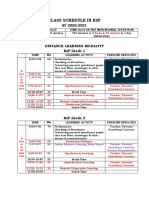Signals and Systems - Labmanual - Matlab PDF
Uploaded by
KinjalVagadiaSignals and Systems - Labmanual - Matlab PDF
Uploaded by
KinjalVagadiaLABORATORY MANUAL
SIGNALS AND SYSTEMS WITH MATLAB
Ex.1.Write a Matlab code in Command window
to generate and Display Matrix.
Program:
>> x=rand(3,4)
Program:
Output:
>> x = [ 67 75 78 12 13; 21 22 64 87 87]
x=
Output:
0.9649
0.9572
0.1419
0.7922
0.1576
0.4854
0.4218
0.9595
0.9706
0.8003
0.9157
0.6557
x=
67
75
78
12
13
21
22
64
87
87
Ex.2. Write a Matlab code in Command window
to Find (i) Complement of a Matrix (ii) Addition
of two Matrices (iii) Multiplication of Two
Matrices.
Program:
Ex.4 Write a Matlab Code to generate a Sine
wave and Plot it.
Program:
clc; % clear command window
clear all; % Remove Items from work space and
>> x= [2 5 6;7 5 3;9 8 1]
freeing up system memory
Output:
close all;
x=
t=0:0.01:1;
x=sin(2*pi*t);
plot(t,x); % plots vector Y versus vector X.
Figure:
(i)Program:
>> y=x'
Output:
y=
2
(ii) Program:
>> z=x+y
Ex.5. Write a Matlab Code to generate and
display (i) Unit Impulse (ii)Step signal
(iii)Rectangular Pulse (iv) Triangular Pulse (v)
square wave (vi) Decreasing exponential:
Output:
z=
4
12
15
(i) Unit Impulse:
12
10
11
15
11
Program:
%Unit Impulse:
Ex.3 Write a Matlab Code to generate Random
sequence.
PROF.KINJAL VAGADIA
n=-10:0.001:10;
ASSISTANT PROF.
GEC,BHAVNAGAR
LABORATORY MANUAL
SIGNALS AND SYSTEMS WITH MATLAB
delta=(n==0);
subplot(2,1,1);
plot(n,delta);% continuous time
xlabel('time-->');
ylabel('signal value');
title('unit impulse signal');
subplot(2,1,2);
(iii)Program:
stem(n,delta);% discrete time
% Rectangular pulse
xlabel('time-->');
clc;
ylabel('signal value');
clear all;
title('unit sample sequence');
close all;
Figure:
t = -1:0.0001:1; % sampling rate 10KHz
x2 = rectpuls(t,1);
subplot(212);
plot(t,x2);
xlabel('Time ');
ylabel('Signal Value');
title('Rectangular Pulse');
Figure:
(ii) step function:
Program:
clc;
clear all;
(iv) Triangular Pulse:
close all;
Program :
fs = 10;
clc;
ts = [0:1/fs:5 5:1/fs:10];
clear all;
x = [zeros(1,51) ones(1,51)];
close all;
stairs(ts,x); % draws a stairstep graph
of the elements in vector Y at the
locations specified in X.
t = -1:0.0001:1; % sampling rate 10KHz
x1 = tripuls(t,1); % duration 1
Figure:
PROF.KINJAL VAGADIA
ASSISTANT PROF.
GEC,BHAVNAGAR
LABORATORY MANUAL
SIGNALS AND SYSTEMS WITH MATLAB
subplot(211);% divides the fig. window in two
rows
and one column
plot(t,x1);
xlabel('Time -->');
ylabel('Signal Value');
title('Triangular Pulse');
clc;
Figure:
close all;
clear all;
%syms a t w
t=0:0.1:10;
y=exp(-5*t);
plot(t,y);
(vi) Decreasing Exponential:
(v) Square wave:
Program:
Program:
clc;
clc;
close all;
clear all;
clear all;
close all;
%syms a t w
t = -10:0.001:10;
t=0:0.1:10;
x = square(2*pi*t,50); % dutycycle 50%
y=exp(-5*t);
plot(t,x);
plot(t,y);
title('Square Wave');
Figure:
xlabel('Time-->');
ylabel('Signal value');
axis([-10 10 0 1.5]);% sets scaling for the x- and yaxes on the current plot.
Figure:
PROF.KINJAL VAGADIA
ASSISTANT PROF.
GEC,BHAVNAGAR
LABORATORY MANUAL
SIGNALS AND SYSTEMS WITH MATLAB
Ex.6. Write Matlab code for Trigonometric
Fourier Series representation of Rectangular
Pulse train for various number of harmonics.
subplot(3,1,3);
Program:
xlabel('Time-->');
clc;
ylabel('Signal Value');
clear all;
title('reconstructed sig. with ripples')
close all;
Figures:
plot(t,x3);
t=-2*pi:0.001:+2*pi;
% Rectangular Signal
x=square(2*pi*1/(2*pi)*t);
subplot(3,1,1);
plot(t,x);
xlabel('time-->');
ylabel('Signal value');
title('periodic rectangular signal');
N=10 (No.of harmonics)
N=5; %harmonics in the series
% fourier coefficients and basis vector
n=0:N-1;
n1=2*n+1;
for i=1:N
x1(i)=4/(pi*n1(i));
x2(i,:)=(4/(pi*n1(i)))*(sin(2*pi*1/(2*pi)*n1(i)*t));
end
% Plot discrete fourier coefficients
subplot(3,1,2);
N=15
stem(n1,x1);
xlabel('value');
ylabel('Freq. index')
title('Discrete fourier spectrum');
%Reconstruction
x3(1,:)=sum(x2);
PROF.KINJAL VAGADIA
ASSISTANT PROF.
GEC,BHAVNAGAR
LABORATORY MANUAL
N=55
SIGNALS AND SYSTEMS WITH MATLAB
Ex.7 Write a Matlab code to find DTFT and
Inverse DTFT of given sequence x[n]=[6 8 9 4 0
15].
Program:
clc;
clear all;
close all;
x=[6 8 9 4 0 15];
L=length(x)
n=0:L-1;
N=105
k=0:L-1;
wn=exp(-j*2*pi/L);
nk=n'*k;
wLnk=wn.^nk;
df=x*wLnk;
subplot(3,1,1);
stem(x,abs(df));
title('DTFT Mag');
xlabel('k');
ylabel('Magnitude');
N=500
subplot(3,1,2);
stem(x,angle(df));
PROF.KINJAL VAGADIA
ASSISTANT PROF.
GEC,BHAVNAGAR
LABORATORY MANUAL
SIGNALS AND SYSTEMS WITH MATLAB
title('DTFT phase');
xlabel('k');
ylabel('phase');
wn=exp(j*2*pi/L);
nk=n'*k;
Ex.9. Write a Matlab code to Show Continuous
and Discrete Sine Wave.
wLnk=wn.^nk;
inversdf=(x*wLnk)/L;
Program:
subplot(3,1,3);
n=-10:10; % row vector, time points,
stem(x,abs(inversdf));
theta=2*pi/20;%frequency parameter
title('Inverse DTFT');
xlabel('N');
x=0.8*sin(theta*n);%sinusoidal
column vector x
sig.
stored
ylabel('Magnitude');
stem(n,x,'b');% discrete time plot in blue colour
Figure::
hold on;% to use the same figure window
in
xlabel('n'), ylabel('x[n]');
plot(n,x,'r');% continuous time plot in red colour
Figure:
Ex.8. Write a Matlab Code for Fourier
Representation of a Sequence.
Program:
clc;
clear all;
Ex.10. Write a Matlab Code to show Sampling
and Reconstruction.
close all;
%fs > 2fM: Original signal and sampled signal
have the same frequency.
syms a f; % constructing symbolic objects.
x = a*exp(-abs(a));
fourier(x,f) % is the Fourier transform of the sym
scalar f with default independent variable x. The
default return is a function of w.
Figure:
PROF.KINJAL VAGADIA
%fs < 2fM: Sampled signal is aliased to half the
original frequency.
Program:
t1 = 0:0.001:1;
x_ana = sin(2*pi*5*t1);
figure;
plot(t1,x_ana,':');
ASSISTANT PROF.
GEC,BHAVNAGAR
LABORATORY MANUAL
SIGNALS AND SYSTEMS WITH MATLAB
hold on
stem(t1,x_ana);
(i) Time shifting using Rectangular Pulse
Program:
f_samp1 = 50;
t_samp1 = 0:1/f_samp1:1;
xs1 = sin(2*pi*5*t_samp1);
figure;
plot(t_samp1,xs1,'--b');
hold on
stem(t_samp1,xs1,'r');
f_samp2 = 7.5;
t_samp2 = 0:1/f_samp2:1;
xs2 = sin(2*pi*5*t_samp2);
figure;
plot(t_samp2,xs2,'r')
hold on
stem(t_samp2,xs2,'b')
hold off
clear all;
close all;
t = -10:0.01:10;% sampling rate
10KHz
x2 = rectpuls(t,1);
subplot(211);
plot(t,x2); %continuous time
stem(t,x2);%discrete
xlabel('Time ');
Figures:
ylabel('Signal Value');
title('Rectangular Pulse');
x3 = rectpuls(t-4,1);
subplot(212);
plot(t,x3); %continuous time
stem(t,x3);%discrete
Figure:
Continuous
Time:
Discrete Time:
Ex.11. Write a Matlab code to perform Delaying
and Advancing of signals using (i) Rectangular
Pulse (ii) Sinusoidal Signal.
(ii) Time shifting using Sinusoidal signal:
PROF.KINJAL VAGADIA
ASSISTANT PROF.
GEC,BHAVNAGAR
LABORATORY MANUAL
SIGNALS AND SYSTEMS WITH MATLAB
Program:
clear all;
clear all;
close all;
close all;
t = -5:0.001:5;
clc;
x1 = rectpuls(t,3);
t =[ -8:0.001:8];
subplot(221);
subplot(3,1,1);
plot(t,x1); %continuous time
plot (t ,( sin ( -2*t)).*(t >0) );% original signal plot
title( 'original s i g n a l' );
xlabel('Time ');
ylabel('Signal Value');
xlabel('Time-->');
title('Rectangular Pulse Continuous');
ylabel('sig.value');
subplot(222);
subplot(3,1,2);
stem(t,x1);%discrete
plot (t ,( sin ( -2*(t -2))).*((t >2)))% d e l a y i n g
x(t) by 2 s e c ond
xlabel('Time ');
title('delayed signal');
ylabel('Signal Value');
title('Rectangular Pulse Discrete');
subplot(3,1,3)
plot (t ,( sin ( -2*(t+2))) .*(t > -2)) % advanc ing
x(t) by 2 s e c ond
x2 = rectpuls(4*t,3);
subplot(223);
xlabel('time-->');
xlabel('Time ');
ylabel('sig.value'); title ('advanced signal');
ylabel('Signal Value');
Figures:
title('Time scaled Rectangular Pulse Continuous');
plot(t,x2); %continuous time
subplot(224);
xlabel('Time ');
ylabel('Signal Value');
title('Time scaled Rectangular Pulse Discrete');
stem(t,x2);%discrete
Figure:
Ex.12.Write a Matlab code to perform
Compression and Expansion of signal using (i)
Rectangular Pulse (ii) Exponential Signal (iii)
Sinusoidal Signal.
(i) Rectangular Pulse Program:
%Compression:
PROF.KINJAL VAGADIA
Program:
ASSISTANT PROF.
GEC,BHAVNAGAR
LABORATORY MANUAL
SIGNALS AND SYSTEMS WITH MATLAB
%Expansion
Figure:
clear all;
close all;
t = -5:0.001:5;
x1 = rectpuls(t,3);
subplot(221);
plot(t,x1); %continuous time
xlabel('Time ');
ylabel('Signal Value');
title('Rectangular Pulse Continuous');
subplot(222);
stem(t,x1);%discrete
xlabel('Time ');
ylabel('Signal Value');
title('Rectangular Pulse Discrete');
(ii) Exponential Signal.
Program:
clear all;
close all;
clc;
t =[ -8:0.001:8];
subplot(3,1,1);
x2 = rectpuls(t/2,3);
plot (t ,( exp ( -2*t)).*(t >0) );%exponential signal
plot
subplot(223);
title( 'original s i g n a l' );
plot(t,x2); %continuous time
xlabel('Time-->');
xlabel('Time ');
ylabel('sig.value');
ylabel('Signal Value');
subplot(3,1,2);
title('Expansion in Time Domain');
plot (t ,( exp ( -2*(t)*4)).*((t>0)))% Compressed
signal
subplot(224);
stem(t,x2);%discrete
xlabel('Time ');
title('compressed signal');
subplot(3,1,3);
ylabel('Signal Value');
plot (t ,( exp ( -2*(t)*(1/2))) .*(t>0)) % expanded
signal
title('Expansion in Time Domain');
xlabel('time-->');
ylabel('sig.value');
title ('expanded signal');
PROF.KINJAL VAGADIA
ASSISTANT PROF.
GEC,BHAVNAGAR
LABORATORY MANUAL
SIGNALS AND SYSTEMS WITH MATLAB
Figure:
(iii) Compression
Sinusoidal Signal:
Figure:
and
Expansion
using
Program:
clear all;
Ex.13. Write a Matlab code to perform Folding
in Time Domain.
close all;
clc;
Program:
t =[ -8:0.001:8];
%Time reversal: Folding
subplot(3,1,1);
clear all;
plot (t , sin(t) );%original signal plot
close all;
title( 'original s i g n a l' );
t=-5:0.001:5;
xlabel('Time-->');
subplot(3,1,2);
ylabel('sig.value');
x1=exp(t);
plot (t ,sin(t*4))% Compressed signal
subplot(221);
title('compressed signal');
plot(t,x1); %continuous time
subplot(3,1,3)
xlabel('Time ');
plot (t ,sin (t*(1/4))) % expanded signal
ylabel('Signal Value');
xlabel('time-->');
title('Original signal');
ylabel('sig.value');
subplot(222);
title ('expanded signal');
stem(t,x1);%discrete
xlabel('Time ');
ylabel('Signal Value');
title('Exponential sequence Discrete');
x2 = fliplr(x1);
subplot(223);
PROF.KINJAL VAGADIA
ASSISTANT PROF.
GEC,BHAVNAGAR
LABORATORY MANUAL
SIGNALS AND SYSTEMS WITH MATLAB
plot(t,x2); %continuous time
clear all;
xlabel('Time ');
t=-10:0.001:10;
ylabel('Signal Value');
%Original Exponential Signal:
title('time reversed');
u=(t>=0);
subplot(224);
subplot(411);
stem(t,x2);%discrete
plot(t,u);
xlabel('Time ');
x1=exp(-1.5*t).*u;
ylabel('Signal Value');
subplot(4,1,2);
title('time reversed');
plot(t,x1);
Figure:
title('x1(t)');
%Time reversed signal x1(-t)
x2=fliplr(x1);
%Even component x1e(t)
x1e=0.5*(x1+x2);
subplot(4,1,3);
plot(t,x1e);
title('even component');
%Odd component x1o(t)
t=-5:0.1:5;
x1o=0.5*(x1-x2);
subplot(4,1,4);
plot(t,x1o);
xlabel('time');
ylabel('signal value');
title('odd component');
Figure:
Ex.14. Write a Matlab code to find Even and
Odd functions of (i) Exponential signal (ii) Sine
wave.
(i)Exponential signal:
Program:
%Even_odd
clc;
close all;
PROF.KINJAL VAGADIA
ASSISTANT PROF.
GEC,BHAVNAGAR
LABORATORY MANUAL
SIGNALS AND SYSTEMS WITH MATLAB
(ii) Sine Wave:
clc;
close all;
clear all;
t=-10:0.001:10;
%Original Sine wave:
u=(t>=0);
subplot(411);
plot(t,u);
Ex.15. Write a Matlab Code to find Magnitude
and Phase Response of a system.
x1=sin(t).*u;
Program:
subplot(4,1,2);
% magnitude and phase response
plot(t,x1);
clc;
title('x1(t)');
clear all;
%Time reversed signal x1(-t)
close all;
x2=fliplr(x1);
x1=3.005;
%Even component x1e(t)
A=0.654
x1e=0.5*(x1+x2);
omega=0:0.001*pi:2*pi
subplot(4,1,3);
x2=[2.5 -1.766]
plot(t,x1e);
x3=1-(A.*exp((-j).*(omega)))
title('even component');
x3=x1./x3
%Odd component x1o(t);
x4=conj(x3);
x1o=0.5*(x1-x2);
mag=abs(x3);
subplot(4,1,4);
phase_angle=angle(x3);
plot(t,x1o);
freqz(x1,x2)
xlabel('time');
figure,plot(omega,20*log10(mag))
magnitude vs frequency
% absolute value of c
% angle of c
% plot the
ylabel('signal value');
xlabel('frequency-angular');
title('odd component');
ylabel('magnitude');
Figure:
title('magnitude vs angular-Frequency')
grid on;
figure,plot(omega,phase_angle)
PROF.KINJAL VAGADIA
ASSISTANT PROF.
GEC,BHAVNAGAR
LABORATORY MANUAL
SIGNALS AND SYSTEMS WITH MATLAB
xlabel('angular Frequency');
ylabel('Phase_angle_variations');
title('Variations in Phase vs angular-Frequencyl')
%plot phase vs frequency
grid on;
energy=x3.*x4
figure,plot(omega,20*log10(energy))
energy vs frequency
% plot
xlabel('angular Frequency');
ylabel('Energy');
title('Energy vs Frequency')
grid on;
Figure:
Ex.16.Write Matlab code to find Impulse
Response of a system.
Program:
clear all;
close ;
clc ;
n =(0:0.1:10) ;
x =[1 zeros(1,length(n)-1)];
a =[0.5 -0.55 -0.156];
b =[4 0 0];
h= filter (b,a,x);
PROF.KINJAL VAGADIA
ASSISTANT PROF.
GEC,BHAVNAGAR
LABORATORY MANUAL
SIGNALS AND SYSTEMS WITH MATLAB
subplot(2,1,1);
y2=sqrt(x2); %square root system
plot(n,h);
yt=a.*y1+b.*y2;% homogenity and superposition --o/p(2)
subplot(2,1,2);
stem (n,h);
d=y-yt;% difference between o/ps (1)and (2)
xlabel ( ' n ' );
subplot(3,1,1);
ylabel ( ' h [ n ] ' );
stem(n,y);
Figure:
axis([0 10 -5 5]);
xlabel('n-->');
ylabel('signal value');
title('o/p of system for x[n]');
subplot(3,1,2);
stem(n,yt);
axis([0 10 -5 5]);
xlabel('n-->');
ylabel('signal value');
Ex.17. Write a Matlab code for checking
Linearity of following systems (i) Square root
system (ii) Amplitude Scaling system (iii)
Logarithmic System.
(i)
Square root system
title('o/p of system for a.*x1+b.*x2 ');
subplot(3,1,3);
stem(n,d);
axis([0 10 -5 5]);
(a)Program:
xlabel('n-->');
clear all;
ylabel('difference value');
close all;
title('difference between o/ps');
clc;
Figure:
n=0:10;
a=2;
b=-3;
x1=cos(2*pi*.1*n);%i/p1
x2=cos(2*pi*.5*n); %i/p2
x=a.*x1+b.*x2;%homogenity and superposition
y=sqrt(x);% square root system---o/p(1)
y1=sqrt(x1); %square root system
PROF.KINJAL VAGADIA
(b) Program:
clc;
ASSISTANT PROF.
GEC,BHAVNAGAR
LABORATORY MANUAL
SIGNALS AND SYSTEMS WITH MATLAB
clear all;
x1=sin(2*pi*.1*n);%i/p1
close all;
x2=cos(2*pi*.5*n); %i/p2
x1=[1 6 8 9];
x=a.*x1+b.*x2;%homogenity and superposition
x2=[5 8 2 0];
y=0.5*x; %o/p(1)
y1=sqrt(x1);
y1=0.5*x1;
y2=sqrt(x2);
y2=0.5*x2;
x=x1+x2;
yt=a.*y1+b.*y2;% homogenity and superposition --o/p(2)
y=sqrt(x); %square root system
d=y-yt;% difference between o/ps (1)and (2)
y3=y1+y2;
subplot(3,1,1);
y4=y-y3;
stem(n,y);
if y4==0
axis([0 10 -5 5]);
disp('linear');
xlabel('n-->');
else
ylabel('signal value');
disp('nonlinear');
title('o/p of system for x[n]');
end
subplot(3,1,2);
stem(n,yt);
axis([0 10 -5 5]);
xlabel('n-->');
ylabel('signal value');
title('o/p of system for a.*x1+b.*x2 ');
subplot(3,1,3);
(ii)
Amplitude Scaling System:
(a) Program:
clc;
clear all;
close all;
n=0:10;
stem(n,d);
axis([0 10 -5 5]);
xlabel('n-->');
ylabel('difference value');
title('difference between o/ps');
Figure:
a=2;
b=-3;
PROF.KINJAL VAGADIA
ASSISTANT PROF.
GEC,BHAVNAGAR
LABORATORY MANUAL
SIGNALS AND SYSTEMS WITH MATLAB
Output:
(c) Program:
clc;
clear all;
close all;
x1=[1 6 8 9];
% Amplitude scaling system:
x2=[5 8 2 0];
(b) Program:
y1=0.5*(x1);
clc;
y2=0.5*(x2);
clear all;
x=7*x1+0.8*x2;
close all;
y=0.5*(x);
x1=[1 6 8 9];
y3=y1+y2;
x2=[5 8 2 0];
y4=y3-y;
y1=0.5*(x1);
y2=0.5*(x2);
if y4<0.0000000001
disp('linear');
else
x=x1+x2;
disp('nonlinear');
y=0.5*(x);
end
y3=y1+y2;
Output:
y4=y-y3;
if y4==0
disp('linear');
else
disp('nonlinear');
end
PROF.KINJAL VAGADIA
ASSISTANT PROF.
GEC,BHAVNAGAR
LABORATORY MANUAL
SIGNALS AND SYSTEMS WITH MATLAB
clc;
clear all;
close all;
b= input('coefficiens of i/p terms, b=');
a=input('coefficiens of i/p terms, a=');
x1=rand(1,10); % i/p original
(iii) Logarithmic system:
Program:
x2=[zeros(1,4) x1]% Time shifted i/p by 4 samples
clc;
y1=filter(b,a,x1);% original o/p
clear all;
y2=filter(b,a,x2);% o/p due to shifted i/p
close all;
y3=[zeros(1,4) y1]; %shifted o/p
x1=[1 6 8 9];
if y3==y2
x2=[5 8 2 0];
disp('Time Invariant');
y1=log(x1); %logarithmic system
else
y2=log(x2);
disp('Time Variant');
x=x1+x2;
end
y=log(x);
Output:
y3=y1+y2;
y4=y-y3;
if y4==0
disp('linear');
else
disp('nonlinear');
end
Output:
Ex.19. Write a Matlab code to perform Z.T of
(1/16)n and Inverse Z.T also plot pole-zero plot.
(a) Z.T. :
Program:
Ex.18. Write a Matlab Code to check Time
Invariance / Variance of a system.
clc;
Program:
clear all;
PROF.KINJAL VAGADIA
ASSISTANT PROF.
GEC,BHAVNAGAR
LABORATORY MANUAL
SIGNALS AND SYSTEMS WITH MATLAB
close all;
syms z n; % symbolic objects
x=(1/16)^n;
disp('original is (1/16^)n ');
disp('Z.T. is ');
X=ztrans((1/16)^n) %Z.T.
% inverse Z.T.
disp('inverse z.t. is');
x1=iztrans(16*z/16*z-1)
% Roots
b=[1];
a=[1 -1/16];
display('poles');
A=roots(a)
display('zeros');
B=roots(b)
zplane(b,a);
(b)Program:
clc;
clear all;
close all;
syms b n;
g = b^n;
ztrans(g)
Output:
title('pole-zero plot in z-plane');
Output:
Ex.20. Write Matlab code for Root Locus in Splane.
Program:
clc;
close all;
clear all;
x = tf([5 4 3 2],[1 0 0 0]); % transfer function: (5
s^3 + 4 s^2 + 3 s + 2)/ s^3
PROF.KINJAL VAGADIA
ASSISTANT PROF.
GEC,BHAVNAGAR
LABORATORY MANUAL
SIGNALS AND SYSTEMS WITH MATLAB
rlocus(x); %computes and plots the root locus of
the single-input,single-output LTI model SYS
close all;
clear all;
syms a t w
x = sin(a*t)*exp(-5*t);
L = laplace(x)
Output:
Ex.21. Write Matlab code to Perform Laplace
Transformation
of
(i)
exp(-a*t)
(ii)
sin(a*t)*exp(-5*t)(iii) sin(a*t)*exp(5*t).
(iii) sin(a*t)*exp(5*t).
Program:
x = sin(a*t)*exp(5*t);
(i)exp(-a*t)
L = laplace(x)
clc;
Output:
close all;
clear all;
syms a t w
x = exp(-a*t); %EXP(X) is the exponential of the
lements of X
L = laplace(x)
%LAPLACE(F) is the Laplace
ransform of the scalar sym F with default
independent variable t.
The default return
is a function of s.
Output:
Ex.22. Write Matlab code to find closed loop
transfer function.
clc;
clear all;
close all;
a=tf([2 6],[2])%Transfer function: (2s + 6)/2
b=tf([5],[3 7]) % 5/(3 s + 7)
(iii)
sin(a*t)*exp(-5*t)
Program:
k=feedback(a,b) %Transfer function: (6 s^2 + 32 s
+ 42)/(16 s + 44)
clc;
PROF.KINJAL VAGADIA
ASSISTANT PROF.
GEC,BHAVNAGAR
LABORATORY MANUAL
SIGNALS AND SYSTEMS WITH MATLAB
ylabel('signal value');
xlabel('time-->');
title('convolved signal') ;
Figure:
Ex.23. Write Matlab code for Linear
convolution of (i) Impulse and Ramp signals (ii)
Sine and Exponential signals.
(i) Impulse and Ramp signals
Program:
(ii) Sine and Exponential signals.
clc;
Program:
clear all;
close all;
x1=zeros(1,100);
x1(1,50)=1;
a=1:0.01:50;
x2=a;
y=conv(x1,x2);
subplot(2,2,1);plot(x1);
ylabel('signal value');
xlabel('time-->');
title('first signal');
subplot(2,2,2);plot(a,x2);
ylabel('signal value');
xlabel('time-->');
title('second signal');
subplot(2,2,3:4);plot(y);
PROF.KINJAL VAGADIA
clc;
clear all;
close all;
t=-40:0.1:40;
x1=sin(t);
a=1:0.1:40;
x2=exp(a);
y=conv(x1,x2)
subplot(2,2,1);plot(t,x1);
ylabel('signal value');
xlabel('time-->');
title('first signal');
subplot(2,2,2);plot(a,x2)
ylabel('signal value');
xlabel('time-->');
title('second signal');
ASSISTANT PROF.
GEC,BHAVNAGAR
LABORATORY MANUAL
SIGNALS AND SYSTEMS WITH MATLAB
subplot(2,2,3:4);plot(y);
stem(con_cir)
ylabel('signal value');
title('Circular Convolution of a1 and b1');
xlabel('time-->');
Output:
title('convolved signal');
Figure:
Figure:
Ex.24. Write Matlab code to find Linear and
Circular Convolution of two sequences.
(i)
Program:
clc;
close all;
(ii)
clear all;
Program:
a= [2 5 9 6];
clc;
b = [1 2 3];
close all;
con_lin = conv(a,b);
clear all;
subplot(2,1,1);
a= [2 5 9 6];
stem(con_lin);
b = [1 2 3 5];
title('Linear Convolution of a and b');
con_lin = conv(a,b);
a1 = [a zeros(1,6-length(a))];% padded sequence
subplot(2,1,1);
b1 = [b zeros(1,6-length(b))];% padded sequence
stem(con_lin);
con_cir = ifft(fft(a1).*fft(b1));
title('Linear Convolution of a and b');
subplot(2,1,2);
display(con_lin);
PROF.KINJAL VAGADIA
ASSISTANT PROF.
GEC,BHAVNAGAR
LABORATORY MANUAL
SIGNALS AND SYSTEMS WITH MATLAB
a1 = [a zeros(1,7-length(a))];% padded sequence
stem(con_lin);
b1 = [b zeros(1,7-length(b))];% padded sequence
title('Linear Convolution of a and b');
con_cir = ifft(fft(a1).*fft(b1));
display(con_lin);
subplot(2,1,2);
a1 = [a zeros(1,5-length(a))];% padded sequence
stem(con_cir)
b1 = [b zeros(1,5-length(b))];% padded sequence
title('Circular Convolution of a1 and b1');
con_cir = ifft(fft(a1).*fft(b1));
display(con_cir);
subplot(2,1,2);
Output:
stem(con_cir)
title('Circular Convolution of a1 and b1');
display(con_cir);
Output:
Figure:
Figure:
(iii)
Program:
clc;
close all;
clear all;
Ex.25. Write Matlab Code for finding Fourier
Transform.
Program:
a= [2 5 87];
clc;
b = [1 2 3];
clear all;
con_lin = conv(a,b);
close all;
subplot(2,1,1);
PROF.KINJAL VAGADIA
ASSISTANT PROF.
GEC,BHAVNAGAR
LABORATORY MANUAL
SIGNALS AND SYSTEMS WITH MATLAB
syms x y
Ex.27. Write Matlab code to Plot the
autocorrelation sequence of (i)sine wave with
frequency 10 Hz, sampling frequency of 1000 Hz
(ii) Exponential signal, sampling frequency of
500 Hz.
f = exp(-x^2);
fourier(f, x, y)
Output:
(i)
Auto Correlation of sine wave with
frequency 10 Hz, sampling frequency of 1000 Hz
Program:
clc;
clear all;
close all;
Ex.26. Write Matlab Code to find Fourier
Transform and Inverse Fourier Transform.
N=256 % Number of samples
f_original=10; % Original sinewave freq.
Program:
F_Samp=1000; % Sampling Frequency
clc;
n=0:N-1; % Sample index
clear all;
close all;
x=sin(2*pi*f_original*n/F_Samp); % sinusoidal
signal
syms x t y
t=[1:N]*(1/F_Samp); % time axis
f = exp(-x^2)*exp(-t^2);
subplot(2,1,1); % for figure
display('F.T. of exp(-x^2)*exp(-t^2)is ');
plot(t,x); % Plot x(t)
F=fourier(f, y) % F = FOURIER(f) is the Fourier
transform of the sym scalar f
title('Original Sinwave');
with default independent variable x. The d
xlabel('Time, [sec]');
display('Inverse F.T. of fourier(f, y)is ');
ylabel('SIGNAL VALUE');
ifourier(F) % inverse Fourier transform of the
scalar sym F with default independent variable
w.The default return is a function of x.
Output:
Rxx=xcorr(x); % autocorrelation
subplot(2,1,2); % for figure
plot(Rxx); % Plot the autocorrelation
xlabel('lags');
ylabel('Autocorrelated Value');
title('Autocorrelation function of the sinewave');
Figure:
PROF.KINJAL VAGADIA
ASSISTANT PROF.
GEC,BHAVNAGAR
LABORATORY MANUAL
SIGNALS AND SYSTEMS WITH MATLAB
(ii) Auto Correlation of Exponential signal,
sampling frequency of 500 Hz.
Program:
clc;
Ex.28. Write Matlab code to find Cross
Correlation of (i)Sinusoidal signal and Random
Noise signal (ii) Exponential signal and Random
Noise signal.
clear all;
close all;
(i)Cross Correlation of Sinusoidal signal and
Random Noise signal
N=512; % Number of samples
Program:
FS=500; % Sampling Frequency
title('Autocorrelation function');
clc;
clear all;
close all;
% cross correlation
N=512; % Number of samples
f_original_sine=10; % Frequency of the original
sinewave
F_Samp=1000; % Sampling frequency
n=0:N-1; % Sampling index
x=sin(2*pi*f_original_sine*n/F_Samp);
%
sinusoidal signal x[n]
y=x+10*randn(1,N); % Generate random noise
y(n)
subplot(3,1,1); % for figure
plot(x);
xlabel('time-->');
ylabel('Signal value');
title('Original Sinewave');
subplot(3,1,2);
plot(y); % Noise
xlabel('time-->');
ylabel('Signal value');
title('Sinewave + Noise');
Rxy=xcorr(x,y); % Estimate the cross correlation
subplot(3,1,3);
plot(Rxy);
xlabel('time-->');
ylabel('Correlated value');
title('Cross correlated signal');
Figure:
Figure:
n=0:N-1; % Sample index
x= exp(2*pi*n/FS); % Exponential signal
t=[1:N]*(1/FS); % time axis
subplot(2,1,1); % for figure
plot(t,x); % Plot x(t)
title('Original signal');
xlabel('Time, [s]');
ylabel('SIGNAL VALUE');
Rxx=xcorr(x); % autocorrelation
subplot(2,1,2); % for figure
plot(Rxx); % Plot the autocorrelation
xlabel('lags');
ylabel('Autocorrelated Value');
PROF.KINJAL VAGADIA
ASSISTANT PROF.
GEC,BHAVNAGAR
LABORATORY MANUAL
SIGNALS AND SYSTEMS WITH MATLAB
(ii) Exponential signal and Random Noise signal.
Program:
clc;
clear all;
close all;
N=512; % Number of samples
f_original_expo=10; % Frequency of the original
signal
F_samp=1000; % Sampling frequency
n=0:N-1; % Sampling index
x=exp(2*pi*f_original_expo*n/F_samp);
%
exponential signal x[n]
y=x+10*randn(1,N); % Generate random noise
y(n)
subplot(3,1,1); % for figure
plot(x);
xlabel('time-->');
ylabel('Signal value');
title('Original signal');
subplot(3,1,2);
plot(y); % Noise
xlabel('time-->');
ylabel('Signal value');
title('original signal + Noise');
Rxy=xcorr(x,y); % Estimate the cross correlation
subplot(3,1,3);
plot(Rxy);
xlabel('time-->');
ylabel('Correlated value');
title('Cross correlated signal');
Figure:
PROF.KINJAL VAGADIA
ASSISTANT PROF.
GEC,BHAVNAGAR
You might also like
- How To Draw Masks For Lithography in AutoCADNo ratings yetHow To Draw Masks For Lithography in AutoCAD4 pages
- Microcontroller Project Report: Submitted byNo ratings yetMicrocontroller Project Report: Submitted by17 pages
- Machine Learning Coursera by Andrew NG Week 4 Quiz 1No ratings yetMachine Learning Coursera by Andrew NG Week 4 Quiz 19 pages
- Matlab Script For Fluid Replacement Modelling (Fluid Substitution)No ratings yetMatlab Script For Fluid Replacement Modelling (Fluid Substitution)7 pages
- Manufacturing Engineering and TechnologNo ratings yetManufacturing Engineering and Technolog17 pages
- C70 PLC Interface Manual - Mitsubishi Electric (B1500263engj)No ratings yetC70 PLC Interface Manual - Mitsubishi Electric (B1500263engj)700 pages
- Integrally Accurate Resolver-To-Digital Converter RDCNo ratings yetIntegrally Accurate Resolver-To-Digital Converter RDC4 pages
- Creo Tutorial - How To Make and Edit UDFs (User Defined Features) - Creating Fo100% (1)Creo Tutorial - How To Make and Edit UDFs (User Defined Features) - Creating Fo28 pages
- Power Converters Simulation Lab Manual - (2015-2016)No ratings yetPower Converters Simulation Lab Manual - (2015-2016)41 pages
- 2013 Product Selection Guide Whole BookNo ratings yet2013 Product Selection Guide Whole Book566 pages
- Department of Electrical Engineering EE365L: Communication SystemsNo ratings yetDepartment of Electrical Engineering EE365L: Communication Systems20 pages
- Matlab Based Radar System, Utilizing Correlation: Saifullah AminNo ratings yetMatlab Based Radar System, Utilizing Correlation: Saifullah Amin11 pages
- Lab Report 6: Digital System and ProcessingNo ratings yetLab Report 6: Digital System and Processing8 pages
- Real Time DSP: Professors: Eng. Julian Bruno Eng. Mariano Llamedo SoriaNo ratings yetReal Time DSP: Professors: Eng. Julian Bruno Eng. Mariano Llamedo Soria29 pages
- 2014 Mazak Nexus QTN SQT Super Quadrex - 1-16-15 Web - 2No ratings yet2014 Mazak Nexus QTN SQT Super Quadrex - 1-16-15 Web - 252 pages
- Download full MATLAB Programming for Engineers 5th Edition Chapman Solutions Manual all chapters100% (4)Download full MATLAB Programming for Engineers 5th Edition Chapman Solutions Manual all chapters47 pages
- Siemens - Simodrive 611 Analog - DescriptionNo ratings yetSiemens - Simodrive 611 Analog - Description52 pages
- Numerical Solution of Initial Value ProblemsNo ratings yetNumerical Solution of Initial Value Problems17 pages
- IBM - Generative AI - Prompt Engineering Basics- Course NotesNo ratings yetIBM - Generative AI - Prompt Engineering Basics- Course Notes35 pages
- Output For: (Authentic Assessment of Student Learning Outcomes) Chapter 1 - 5No ratings yetOutput For: (Authentic Assessment of Student Learning Outcomes) Chapter 1 - 520 pages
- Class Schedule in Esp: Regular Time Slot Time Slot in The New Normal SituationNo ratings yetClass Schedule in Esp: Regular Time Slot Time Slot in The New Normal Situation5 pages
- Web Application Management Console - Onbase 18 Module Reference Guide PDFNo ratings yetWeb Application Management Console - Onbase 18 Module Reference Guide PDF89 pages
- CSE 1002: (Problem Solving and Object Oriented Programming)No ratings yetCSE 1002: (Problem Solving and Object Oriented Programming)3 pages
- Local/Remote Control 9600 Series ConverterNo ratings yetLocal/Remote Control 9600 Series Converter21 pages
- Machine Learning Coursera by Andrew NG Week 4 Quiz 1Machine Learning Coursera by Andrew NG Week 4 Quiz 1
- Matlab Script For Fluid Replacement Modelling (Fluid Substitution)Matlab Script For Fluid Replacement Modelling (Fluid Substitution)
- C70 PLC Interface Manual - Mitsubishi Electric (B1500263engj)C70 PLC Interface Manual - Mitsubishi Electric (B1500263engj)
- Integrally Accurate Resolver-To-Digital Converter RDCIntegrally Accurate Resolver-To-Digital Converter RDC
- Creo Tutorial - How To Make and Edit UDFs (User Defined Features) - Creating FoCreo Tutorial - How To Make and Edit UDFs (User Defined Features) - Creating Fo
- Power Converters Simulation Lab Manual - (2015-2016)Power Converters Simulation Lab Manual - (2015-2016)
- Department of Electrical Engineering EE365L: Communication SystemsDepartment of Electrical Engineering EE365L: Communication Systems
- Matlab Based Radar System, Utilizing Correlation: Saifullah AminMatlab Based Radar System, Utilizing Correlation: Saifullah Amin
- Real Time DSP: Professors: Eng. Julian Bruno Eng. Mariano Llamedo SoriaReal Time DSP: Professors: Eng. Julian Bruno Eng. Mariano Llamedo Soria
- 2014 Mazak Nexus QTN SQT Super Quadrex - 1-16-15 Web - 22014 Mazak Nexus QTN SQT Super Quadrex - 1-16-15 Web - 2
- Download full MATLAB Programming for Engineers 5th Edition Chapman Solutions Manual all chaptersDownload full MATLAB Programming for Engineers 5th Edition Chapman Solutions Manual all chapters
- IBM - Generative AI - Prompt Engineering Basics- Course NotesIBM - Generative AI - Prompt Engineering Basics- Course Notes
- Output For: (Authentic Assessment of Student Learning Outcomes) Chapter 1 - 5Output For: (Authentic Assessment of Student Learning Outcomes) Chapter 1 - 5
- Class Schedule in Esp: Regular Time Slot Time Slot in The New Normal SituationClass Schedule in Esp: Regular Time Slot Time Slot in The New Normal Situation
- Web Application Management Console - Onbase 18 Module Reference Guide PDFWeb Application Management Console - Onbase 18 Module Reference Guide PDF
- CSE 1002: (Problem Solving and Object Oriented Programming)CSE 1002: (Problem Solving and Object Oriented Programming)