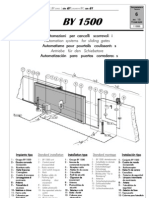0 ratings0% found this document useful (0 votes)
541 viewsX Satcon PV View Plus Weather Station
X Satcon PV View Plus Weather Station
Uploaded by
Johnny FraileSATCON POWER SYSTEMS reserves the right to make changes without notice to this, or any of its products. This information is provided "as is" and SATCON expressly disclaims any and all warranties, express, implied, statutory, or otherwise. SATCON shall not be liable for technical or editorial errors or omissions contained herein, nor for indirect, special, incidental, or consequential damages.
Copyright:
Attribution Non-Commercial (BY-NC)
Available Formats
Download as PDF, TXT or read online from Scribd
X Satcon PV View Plus Weather Station
X Satcon PV View Plus Weather Station
Uploaded by
Johnny Fraile0 ratings0% found this document useful (0 votes)
541 views32 pagesSATCON POWER SYSTEMS reserves the right to make changes without notice to this, or any of its products. This information is provided "as is" and SATCON expressly disclaims any and all warranties, express, implied, statutory, or otherwise. SATCON shall not be liable for technical or editorial errors or omissions contained herein, nor for indirect, special, incidental, or consequential damages.
Original Title
x Satcon Pv View Plus Weather Station
Copyright
© Attribution Non-Commercial (BY-NC)
Available Formats
PDF, TXT or read online from Scribd
Share this document
Did you find this document useful?
Is this content inappropriate?
SATCON POWER SYSTEMS reserves the right to make changes without notice to this, or any of its products. This information is provided "as is" and SATCON expressly disclaims any and all warranties, express, implied, statutory, or otherwise. SATCON shall not be liable for technical or editorial errors or omissions contained herein, nor for indirect, special, incidental, or consequential damages.
Copyright:
Attribution Non-Commercial (BY-NC)
Available Formats
Download as PDF, TXT or read online from Scribd
Download as pdf or txt
0 ratings0% found this document useful (0 votes)
541 views32 pagesX Satcon PV View Plus Weather Station
X Satcon PV View Plus Weather Station
Uploaded by
Johnny FraileSATCON POWER SYSTEMS reserves the right to make changes without notice to this, or any of its products. This information is provided "as is" and SATCON expressly disclaims any and all warranties, express, implied, statutory, or otherwise. SATCON shall not be liable for technical or editorial errors or omissions contained herein, nor for indirect, special, incidental, or consequential damages.
Copyright:
Attribution Non-Commercial (BY-NC)
Available Formats
Download as PDF, TXT or read online from Scribd
Download as pdf or txt
You are on page 1of 32
PV VieW® PLUS
Operation and Maintenance Manual
Weather Station
PM00447 ~~ Revision 0
SATC~
PowerSyslems ~
Sateon Power Systems Canada Ltd.
835 Harrington Court, Burlington, Ontario, Canada, L7N 3P3 Tel: 905,639,4692 I Fax: 905.639.0961 I www.SatCon.Gom
Confidentiality Statement and Terms of Use
This document is the property of SATCON POWER SYSTEMS. It contains confidential and proprietary information and is submitted to you in confidence for use solely for the purposes of evaluating the products and services proposed herein, on the condition that you and your representative.s have, by reviewing it, agreed not to reproduce or copy it, in whole or in part, or to furnish such information to others or to make any other use of it except for the intended purpose to evaluate the capabilities of SATCON to perform the services you have requested. In the event SATCON POWER SYSTEMS requests the return of this material, you are requested to return this document and destroy any additional copies in your possession at that time.
SATCON reserves the right to make changes without notice to this, or any of its products. SATCON shall not be liable for technical or editorial errors or omissions contained herein, nor for indirect, special, incidental, or consequential damages resulting from the furnishing, performance, or use of this material. This information is provided "as is" and SATCON expressly disclaims any and all warranties, express, implied, statutory, or otherwise, including without limitation, any express, statutory, or implied warranty of merchantability, fitness for a particular purpose, or non-infringement.
Copyright © 2007-2008 by SATCON. All rights reserved.
PV View~ PLUS is a registered trademark of SATCON. Other product names mentioned may be trademarks and/or registered trademarks of their respective companies.
Publication Number
PMD0447
Date and Revision
REVISION ECO DATE AUTHOR APPROVAL COMMENT
0 8199 Aug 1, W. SlewartlG.Mounsey M.B .. Original Release
08 About This Guide
Table of Contents
About This Guide iii
Purpose , iii
Who Should Read this Guide __ iii
How the Guide is Organized iii
Reference Manuals iii
Conventions Used iv
Chapter 1 Product Information 1
About this Chapter. .
............................................................................................................................... 1
Product Overview 2
System Description " 2
Single Board Computer (SBC) 3
Scaling Board 3
Power Supply , , 3
RS-485 Surge Suppressor __ 3
System Specifications __ .. __ __ , ", , 4
Chapter 2 Installation, Operation and Maintenance _ 5
Aboulthis Chapter , __ , .. 5
Installation " , ". "." " ,' , ""', , ,., " , 6
General Precautions __ .. __ _ " __ 6
Unpacking and Inspection __ , ", '" , __ 6
Safety ,', ,", ,,,., ,,', " __ .. " "" , .. __ ", 6
Transportation " 6
Handling " , " " .. " , , ", "", -- ", ", -- 7
Siorage , __ , ", , , "" ,', " " , 7
Generallnslailation Guidelines , __ , __ "", __ 7
Mechanical Assembly " .. " " ," __ """, ,', " 8
Electrical Connections _ " 8
Normal System Operation." " , " ,,, __ " ,,,, ", " "" 10
Address Configuration ,.,' ,." "" " " , , " " 10
Control Overview. __ " __ ', 10
Maintenance and Troubleshooting , __ ",,' , , ,", 11
Troubleshooling:, , __ , , , 11
Safely and Mainlenance __ "" " , ,", "", ,', .. , " 12
Generallnstruclions ,"", " " ,', , " ,', ,',., 12
Testing Methods , __ .. , 12
Changing Printed Circuit Boards , " "., " "" __ ,' ', , 14
About This Guide
Preventative Maintenance , " , " , "', , ,", ,', 15
Chapter 3 Parts List 17
About this Chapter ,', ' , ,', .. 17
Parts List , ' , , , 18
Appendix 21
Drawings
List of Figures
Figure 1 PV VievP PLUS Weather Station , , , , 2
List of Tables
Table 1 System Specifications " , ,', .. , , "' ,' 4
Table 2 Customer Terminal Connections , , ", ,., " " , ," 9
Table 3 Modbus Connected Devioes ,", , , " .. , , ,', ,"', 10
Confidential and Proprietary Information
PMOO447- Revision 0
SATCr\'1f>
PoW., 5y!!''''' V
About This Guide
About This Guide
Purpose
This manual is intended for use by personnel to become familiar with the operation and maintenance requirements of the Weather Station.
Who Should Read this Guide
This guide is intended for users who need to:
.. Gain a better understanding of the PV View@ PLUS Weather Station system
• Specify or order this system.
• Operate and maintain this system.
How the Guide is Organized
This guide contains the following two chapters:
.. Chapter 1 Product Information: This chapter provides general information about the PV Views PLUS Weather Station, including its important features, a description of the system and system requirements.
II Chapter 2 instailation, Operation and Maintenance: This chapter expiains how to install, operate, and maintain the system.
.. Chapter 3 Parts List
" Appendices
Reference Manuals
The following reference guides are available for the PV Viewli> PLUS option:
" PM00440-User Guide
" PM00443-XML Interface Guide
" PM0044S-XML Utility Guide
In addition, the following "Installation, Operation and Maintenance Guides" are available for the PowerGate<l> PLUS inverter:
" PM00429 (30kW and SOkW)
" PM00434 (13SkW)
.. PM00437 (7SkW and 100kW)
" PM00441 (SOOkW)
iii
Conventions Used
Conventions Used
WARNING
Warnings tell you about conditions and actions that could result in personal injury or death. A qualifier (e.g. Hazardous Voltage) may follow the warning title.
CAUTION
Cautions tell you about conditions or actions that could resu It in damage to the inverter or other equipment. A qualifier (e.g. Inverter Damage) may follow the warning title.
NOTE
Notes tell you about things which are important for you to know but not as serious as cautions or warnings.
iv
PM00447 - Revision 0
Confidential and Proprietary Information
Chapter 1 Product Information
Chapter 1 Product Information
About this Chapter
This chapter introduces the PV View(l) PLUS Weather Station and provides an overview of the system.
PMOD447 - Revision 0
Confidential and Proprietary Information
Chapter 1 Product Information
Product Overview
PV View" PLUS Weather Station (Figure 1) is designed for use with the PV ViewG PLUS remote monitoring system.
Weather Station provides all hardware necessary to measure meteorological data such as ambient temperature, photovoltaic cell temperature, wind speed and direction, and solar radiance.
The data can then be transferred along RS-485 (Modbus) to a Gateway that will package and send the data to the Satcon PV View system. The data can be viewed on a dedicated customer web page.
Figure 1 PV VieW! PLUS Weather Station
System Description
The system schematic is depicted in drawing WD01668. Inputs from the meteorological sensors are brought into the Scaling Board for conversion to signal levels suitable for the single board computer (S8C). The SBC converts the analog signals to digital, processes the data and sends it out to the Gateway through the RS-485 (Mod bus) media. Solar Radiance, Wind Speed and Direction, Solar Cell Temperatures and Ambient Temperature can be measured. Power supply required is 120/240 VAC.
The Weather Station includes the following major components:
• Communications Controller - Single Board Computer (SBC)
• Scaling Board
• Power Supply
2
Coniidential and Proprietary Information
PM00447 - Revision 0
SATC{~
Power Systems V
Chapter 1 Product Information
•
• RS-485 Surge Suppressor
The customer options matrix is shown in Appendix A with corresponding part numbers.
Single Board Computer (SBC)
The single board computer is the data conversion and management controller for collecting and sending measured weather data along the RS-485 network to the PV View server on Internet. It has a 200 MHz processor, 16 MB of flash memory, 32 MB of RAM, and USB, serial and Ethernet 10/100 ports. A PC/104 bus and SPI bus can support addition of peripherals. A real time clock provides time signals for the data in the event of network failure. An 8 channel, 12-bit A/D converter receives the 0-5 VDC signals from the Scaling Soard.
Scaling Board
The scaling board receives the analog signals from the sensors; solar radiance, wind speed and direction, cell temperatures, ambient temperature; and scales them to 0-5VDC range signals required by the Sse. The board also has a built in DC-DC converter for converting the 24 VDC supply down to 5 VDC required by the sse.
Power Supply
The power supply converts 120 VAC to 24 VDC required by the Weather Station components. It provides stable and clean power for reliable operation of the system. The power supply can source up to 2.1 A. Input of llO-240VAC, 50/60 Hz is acceptable.
RS-485 Surge Suppressor
Surge suppression from outside signals is necessary to protect the internal electronic equipment. Customer connected RS-485 lines are protected by a surge suppressor to meet strict European requirements.
PM00447 - Revision 0
3
Confidential and Proprietary lrrormafion
Chapter 1 Product Information
System Specifications
Table 1 is a summary of the system specifications.
Table 1 System Specifications
CATEGORY S PEG I FICATIO N
POWER INPUT 110-240 VAC, 50/60 Hz
COMMUNICATIONS
RS485 2-wire + ground, Belden #B842, terminal strip
ENVIRONMENT/COOLNG
Ambient Air Temp. -10to55°C
Humidity Up to 95% RH non-eondensing
MECHANICAL
Enclosure Type NEMA4/3R
Dimensions (H x W x D) 14'HX 12"WX8'D
CONTROLS No user controls. All software settings from factory. 4
Confidential and Proprietary Infonnation
PMD0447 - Revision 0
Installation, Operation and Maintenanoe
Chapter 2 Installation, Operation and !Maintenance
About this Chapter
This chapter provides the necessary information to help you install, operate and maintain the PV View® PLUS Weather Station.
5
Con fi denti al and Proprietary I ntorm ali 0 n
PM0D447 - Revision 0
Chapter 2 Installation, Operation and Maintenance
Installation
General Precautions
Before attempting to install or use this product, be aware that:
• The user must operate the product according to the performance specifications described in the operation manuals.
• Before using the product under any conditions that are not described in the operations manual, consult your Satton representative.
• Because of the variety of uses for the products covered by this publication, those responsible for the application and use of this equipment must satisfy themselves that all required steps have been taken to insure that each application and use meets all performance and safety requirements, including all applicable laws, regulations, codes and standards.
Unpacking and Inspection
After unpacking the material, check the item(s) received against the bill of lading to assure that the nameplate description of each item agrees with the material ordered. Inspect the equipment for physical damage.
NOTE
All claims for breakage and damage whether concealed or obvious must be made to the carrier by the Customer as soon as possible after receipt of the shipment.
Remove all packing material, wedges, or braces from within the equipment. If any part of the equipment will not be installed when it is unpacked, it should be stored in a clean, dry place.
Safety
The following must be noted before beginning any start-up adjustments or performing any maintenance on the unit.
The unit should always be treated as though it carries live voltage, until verified by measurement to be voltage free.
WARNING
All personnel should fully understand the operating procedures of the Equipment prior to attempting any operation or maintenance activities. Improperly following the procedures cou Id cause serious injury, death or damage to the equipment.
Transportation
Handle this equipment with care. Electronic devices are limited in the amount of shock and vibration they can take.
6
Confidential and Proprietary Information
PM00447 - Revision 0
Chapter 2 Installation, Operation and Maintenance
Handling
Handle the equipment with care. Do not drop or submerse in water.
Storage
The storage temperature must be between -40·C and 70·C with a maximum humidity of 95%, non-condensing, to guard against damage to temperature sensitive components in the unit.
For Units Rated for Outdoor Use
The units can be stored in conditions similar to those it was designed for. Heaters to prevent condensation may be required.
Long Term Storage N/A
General Installation Guidelines
The operating ambient temperature must be within the equipment's speciflcation. The relative humidity must not exceed 95% non-condensing. Excessive humidity can cause corrosion or excessive dirt build-upleading to possible electrical problems.
The equipment must be kept clean. Dust build-up inside the enclosure inhibits proper cooling and decreases the system reliability.
Only persons familiar with the function of the equipment should have access to it.
The area around the equipment should be free of strong radio frequency interference such as encountered with some welding units. This may cause erroneous fault conditions and shutdown the unit.
CAUTION
An incorrectly applied or installed electrical unit can result in component damage or a reduction in product life. Under-sizing of input cables, inadequate DC/AC source, or ambient temperatures above or below the specified temperature range may result in malfunction ofthe power supply .
. PM00447 - Revision a
7
Confidential. and Proprielarylnformation
Chapter 2 Installation, Operation and Maintenance
Mechanical Assembly
Refer to the layout drawl ng in th e append ix (E L00481) for di mensioni ng and mou nting details.
WARNING
Ensure that the equipment is carefully positioned using the proper equipment in order to avoid injury or damage to the equipment.
Electrical Connections
Grounding Practices
The purpose of grounding is to:
A. To provide for safety of personnel.
B. Limit dangerous voltages on exposed parts to ground.
C. To facilitate proper over-current device operation under ground fault conditions.
D. To provide for electrical interference suppression,
NOTE
Generally, grounding should be in accordance with the Canadian Electrical Code (CEq, National Electrical Code (NEC) or applicable (Ee) standard.
The unit must be grounded with a low impedance ground cable and the cable must be sized with respect to the power rating and potential of the unit. Simply utilizing the conduit or cable armour as a ground is not adequate. The conduit or cable armour and ground wires should be bonded to ground at both ends.
Ensure that the metal pole structure is connected to the same ground as above.
Power Connections
The wire sizes must be selected individually, observing all applicable safety and CEC or NEC or EC regulations. The minimum permissible wire size does not necessarily result in the best operating economy. The distance between the unit and the load may affect the size of the conductors used. Consult the wiring diagrams and appropriate CEC or NEC or EC regulations to determine correct power wiring.
Refer to Table 2 for power connection points (TBS terminals).
8
PM00447 - Revision 0
Confidential and ProprietalY Information
Chapter 2 Installation, Operation and Maintenance
Modbus (RS·485 network) Considerations
Refer to Table 2 for RS-485 connection points (RS-485 Surge Supp inputs).
The following must be observed when connecting the Modbus devices:
D Inverters must be located at the end points of the network for Gen-I or Powergate models. Weather stations can be positioned in the middle of the network.
e No more than two inverters can be attached to one network for Gen-I or Powergate models.
• Overall network length must be less than 300m.
• The network endpoint with no inverter must have a 120 ohm, Y2 W resistor placed across the RS-485 data lines.
Sensors
Refer to Table 2 for sensor connection points. Also refer to WD01668 for connection details.
Table 2 Customer Terminal Connections
TERMINAL EXPLANATION
T8S-1 120/240 VAC line
TBS-2 120/240 VAC neutral
TB8-3 Secure or power service ground
RS485 Surge Supp. Input-1 RS485 I x+/Rx+
RS485 Surge Supp. Input-2 RS485 Tx-/Rx-
RS-485 Surge Supp. Input-3 RS-485 Ground
TB-1 Cell Temp #1
TB-2 Cell Temp #1
Scaling board CON7 Ambient Temp RJ 11
Scaling board CON3 Anemometer RJ11
Scaling board CONS Irradiance RJ11 PM00447 - Revision 0
Confidential and Proprietary Information
9
Chapter 2 Installation, Operation and Maintenance
S C i'--, AT ~N>
fowu Syslerr.~ 1/
Normal System Operation
The network Gateway connects to a set of Modbus connected devices and communicates collected information to the PV View infrastructure.
Refer to Table 3 for the supported devices include Sateon Inverters, Power Meters and Weather Stations and corresponding Modbus addresses.
Table 3 Modbus Connected Devices
DEVICE MODBUS ADDRESSES
Master Inverter 1
Slave Inverter(s) 2-19
Power Meter(s) 50-59
Weather Station(s) 150 - 199 Address Configuration
Weather station addresses are configured using the DIP switches on the Weather Station circuit board. AI[ switches should be set to the off position to assign the default weather station address of 150. Setting a non-zero binary value of the switch settings will assign other Modbus addresses to a weather station. These switch settings should be used only when multiple weather stations are configured. When a single weather station is used, these switches should remain in the default position.
Control Overview
Upon startup, the Weather Station will obtain a set of sensor values from 01[1 connected sensors and await interrogation from the gateway. When the gateway requests the register set from the Weather Station, it sends the register set to the Gateway. Information is then sent to the PV View infrastructure from the gateway for presentation along with other site data.
10
Confidenfial and Proprietary Information
PM00447 - Revision 0
Chapter 2lnslaliation, Operation and Maintenance
Maintenance and Troubleshooting
This section describes the minumum maintenance schedule necessary to maintain the equipment and simple troubleshooting guide to assist in correcting basic problems which may arise d uri ng 0 perati 0 n of the system. If th e trou bleshooti ng gu i de fa i Is to hel p eliminate the problem, Sateon Power Systems Canada ltd. can be contacted for further assistan ceo
Trou bleshooti ng:
Single Board Computer
The single board computer has two LED indicators. They illuminate as follows:
1. Green to indicate Internet (Ethernet) connection status
a. Lit for connected
b. Flashing for no-connection
2. Red to indicate Modbus (RS-48S) connection status
a. Lit for connected to Modbus devices
b. Flashing for connecting error
Scaling Board
The scaling board has an LED1 indicator that illuminates for proper 5 VDC power to the board.
• Other items to check if Weather Station fails:
o Check all wiring and connections.
Individual Sensors
The individual sensors can be tested using a DVM. These sensors provide indications as follows:
o The temperature sensors are resistive devices providing 32.51K ohms at DC and 1O.DOK ohms at 25C.
o The wind speed is a pulsing input providing pulses to the weather station as the anemometer rotates.
• Wind direction is a D to 5 VDC sensor corresponding to 0 to 359 degrees of rotation.
• Irradiance is a 0 to 3 VDC sensor corresponding to 0 to 1000 W 1m2 of irradiance.
Contacting SatCon Service
Contact SatCon service if it appears that the internal software program has become corrupted or for any other problem that cannot be resolved.
PM00447 - Revision 0
Confidential and Proprietary Information
11
Chapter 2 Installation, Operation and Maintenance
S C~ AT ro;N>
,",m 5y.1.". V
Safety and Maintenance
General Instructions
Test Instruments and Tools - The following test instruments and tools are required for fault tracing and repair:
• Multimeter capable of measuring 250Vac/Vdc, with input resistance of at least lmegohm.
.. Test leads.
• Assorted (Phillips and Blade type) Screwdrivers.
.. Solder iron suitable for use with CMOS circuits (grounding tip) and solder.
Principle of Fault Tracing
The fault tracing method presented here is based on systematic tracing of the fault location and then systematic testing using spare circuit cards. For most fault conditions, replacement of control circuit cards will isolate the problem in the shortest period of time. The fault tracing method assumes that only one fault has occurred at a particular time, possibly causing further effects such as blown fuses.
Documenting Shutdowns
Any problems should be written down and documented as to the failure. The indicator or fault messages that are annunciated as well as the corrective action should also be recorded. This information will assist in correcting any probiems that reoccur.
Testing Methods
WARNING
Servicing energized industrial control equipment can be hazardous. Severe injury or death can result from electrical shock, burn or unintended actuation of control equipment. Recommended practice is to disconnect and lock out control equipment from power sources and confirm discharge of stored energy in capacitors, If it is necessary to work in the vicinity of energized equipment, the safety related work practices of N FPA 70E, Electrical Sa.fety Requirements for Employee Workplaces, must be followed.
In order to avoid damage to the CMOS circuits from an accidental discharge of static electricity, the following rules must be adhered to when handling the circuit cards and performing measurement checks on the cards.
Before removing a card from the system, discharge your own static charge by touching an unpainted point such as on the rack. The use of a properly grou nded wrist strap is required when performing any checks or tests on cards.
12
Confidential and Proprietary Information
PM00447 - Revision 0
Chapter 2 Installation, Operation and Maintenance
CAUTION
The CMOS circuits utilized on the control circuit cards can be destroyed by static charges generated by friction of materials made of synthetic fibers. Use of faulty circuit cards may also damage related components.
When configuring jumpers or checking a detached circuit board, it should preferably be laid on a conductive, grounded surface.
Test measurements on the control circuit cards are not permitted.
CAUTION
Do not perform measurements to any points on the card. Such measurements could damage circuit components.
PM00447 - Revision 0
13
Confidential and Proprietary Information
Chapter 2 Installation, Operation and Maintenance
Changing Printed Circuit Boards
The operation parameters and logic board is set-up according to the customer requirements prior to shipping. Do NOT change the set-up values without consulting SatCon Power Systems Canada Ltd. as it may cause malfunction or damage to the equipment. Only qualified personnel familiar with the unit and operation procedures should be allowed to work inside the unit.
The following steps should be adhered to when changing the printed circuit boards.
CAUTION
The CMOS circuits utilized on the control circuit cards can be destroyed by static charges generated by friction of materials made of synthetic fibers. Use of faulty circuit cards may also damage related components.
A. Remove power by opening the associated disconnect switch and verify with a meterthat all circuits are voltage free.
B. Carefully detach all ribbon cables, noting their location and orientation and whether the connectors were properly seated.
C. Remove small metric mounting hardware with a screwdriver, taking care not to drop associated washers into other circuits ofthe unit.
O. Lift out the circuit boards in question and check that the replacement board is correct before attempting installation. Install the new circuit board by replacing the mounting hardware and reinserting the connectors and switches in their correct location on the new board.
NOTE
A grounded wrist strap should be used when replacing circuit boards to guard against static discharge damage on to the boards.
E. To replace a board, the original jumpers and dipswitch positions must be recorded and the new board set-up accordingly. For circuit boards with EPROM and micro-processors which have EEPROM, the original values in these memories must be restored, either by using the original IC chip or restore these values using a memory monitor routine or EPROM programmer. Consult the factory before replacing any circuit boards with micro-controllers.
14
Confidential and Proprietary Information
PM00447 - Revision 0
Chapter 2 Installation, Operation and Maintenance
Preventative Maintenance
WARNING
Servicing energized industrial control equipment ca n be hazardous. Severe injury or death can result from electrical shock, burn or unintended actuation of control equipment. Recommended practice is to disconnect and lock out control equipment from power sources and confirm discharge of stored energy in capacitors. If it is necessary to work in the vicinity of energized equipment, the safety related work practices of NFPA 70E, Electrical Safety Requirements for Emplovee Workplaces, must be followed.
Periodic Inspection
Industrial control equipment should be inspected periodically. Inspection intervals should be based on environmental and operating conditions and adjusted as indicated by experience. An initial inspection within 3 to 4 months after installation is suggested. Applicable parts of the following guidelines should be used.
Contami nation
If inspection reveals that dust, dirt, moisture or other contamination has reached the control equipment, the cause must be eliminated. This could indicate an incorrect or ineffective enclosure, unsealed enclosure openings (conduit or other) or incorrect operating procedures. Dirty, wet or contaminated parts must be replaced unless they can be cleaned effectively by vacu uming or wiping.
Contacts
Check contacts for wear and dirt accumulations. Contacts are not harmed by discoloration and slight pitting. Contacts should never be filed, as dressing only shortens contact life. Contact spray cleaners should not be used as their residues on magnet pole faces or in operating mechanisms may cause sticking, and on contacts can interfere with electrical continuity. Replace contacts only after silver has become badly worn. Always replace contacts in complete sets to avoid misalignment and uneven contact pressure.
Terminals
Loose connections can cause overheating that can lead to equipment malfunction. Check the tightness of all terminals and bus bar connections and securely tighten any loose connections. Replace any parts of wiring damaged by overheating.
Printed Circuit Boards
They require little more than a periodic visual inspection. Printed circuit boards should be inspected to determine whether all ribbon cables are properly seated in their connectors. Board locking tabs should also be in place. Necessary replacements should be made only at the PC board or plug-in component level. Solvents should not be used on printed
circu it boa rds. Where bl owe rs are used, air filters, if su pp I i ed, sh 0 u Id be dea n ed or changed periodically depending on the specific environmental conditions encountered.
PMOD447 - Revision 0
15
Confidential and Proprietary Information
Chapter 2 I nstall ation , Operation and Maintenance
WARNING
Use of other than factory recommended test equipment for solid state controls may result in damage to the control or test equipment or unintended actuation of the controlled equipment.
Static Sensitive Items
While performing maintenance on the unit, special precauti ons must be observed in handling or touchi ng certain static sensitive components in the cabinet. All circuit cards in the unit can be damaged by Electro-Static Discharge. If personnel will make contact with an ESD sensitive component during maintenance, they must be grounded. Grounding should be accomplished with a wrist strap, which is connected to an approved ground.
Final Check Out
After maintenance or repair of unit, always test the control system for proper functioning under controlled conditions that avoid hazards in case of a control malfunction.
Keep Good Maintenance Records
This rule will be most helpful in locating possible intermittent problems recurring within the overall system. Further, good maintenance records will help reduce major costly shutdowns by demanding the use of proper test equipment and an appropriate inventory of spare parts.
16
PM00447 - Revision 0
Co nfi denti al an d Prop rietary I nformati on
Parts List
Chapter 3 Parts List
About this Chapter
This chapter contains the a list of primary parts for the PV Views PLUS Weather Station.
17
Confidential and Proprietary Information
PM00447 - Revision 0
Chapter 3 Parts List
Parts List
Total of all major components (not every option will have all these components)
SEQ. NO. * PART NO. DESCRIPTION QUANTITY I
11 EN30504 ENCLOSURE 14x12x6" POLYCARBONATE 1
10 EN30505 PANEL WHITE FOR ENCLOSURE 1
15 SU16574 SURGE SUPPRESSOR RS-485 1
::0:(0) SU16588 POWER SURGE SUPPRESSOR 24 VDC 1
9 SADD457 SSC WEATHER STATION BOARD 1
6 PC02057-01·C SCALING BOARD 1
8{0} PS170BO POWER SUPPLY 24 VDC OUT 1
xx(O) BC97155 MOV 175 VDC 1
57 C095583 RJll INLINE COUPLER 1
1 CC00357 TEMPERATURE SENSOR 1
5 CCOO361 TEMP SENSOR MOUNTING BRACKET 1
3(0) CC00359 ANEMOMETER - WIND SPEED & DIRECTION 1
4 CC00360 SOLAR RADIATION SENSOR 1
2 CC00358 RADIATION SHIELD 1
7 CC00377 PROBE TEMPERATURE SENSOR 1ar2
xx(O) FU94521 FUSE 3 A TYPE ABC I 1
xx(O) FU94034 FUSE 1/2 A 250 VAC 1
23 TM98500 TERMINAL BLOCK GREY 6
26 TM98510 TERMINAL BLOCK GROU ND 5
25 TM98521 I ERMINAL BLOCK END STOP 2
xx(O) TM21041 TERMINAL BLOCK FUSED 1
49 C095580 PLUG 10-PIN 1
48 C095580 PLUG l6·PIN 2
50 C095581 PLUG 14-PIN 1
51 C095582 CRIMP CONNECTORS FOR PLUG 56
17 MW00737 WEATHER STATION BASE .1
18 MWOO736 BRACKET FOR INSTRUMENT MOUNTING 1
36 EN30510 ENCLOSURE FOR INSTRUMENT CONNECTIONS 2ar3
37 MWOO740 MOUNTING PLATE FOR ENCLOSURE lor 2
58 MWOO763 J BOX BRACKET 1
33 CCOO360-01 CABLE 4-CONDUCTOR 1
12 EN30506 FASTENER FOR METAL STRAP 1
19 HA20613 WASHER FLT 11488 SS 12
20 HA20629 I WASHER SPL 1/4BS S8 12
21 HA20054 HHCS Y.-20x718 S8 8
22 HA20057 HHCS Y.·20xl-1/2 88 4
27 HA18060 STANDOFF 60Dx41dx19L 8
28 HA21201 NUT REG M3xO.5 ZN 18
29 HA21088 CHMS M3xO.5x35 ZN 8
30 HA20866 WSHR FL T 06BS ZN 4
31 &43 HA21239 WSHR SPL M3BS ZN 14
32 HA21054 CHMS M3xO.5x12 ZN 2 18
Confidential and Proprietary Information
PM00447 - Revision 0
Chapter 3 Parts List
34 WAOO174 CABLE TIE 14.5' WEATHER RESIST 2
39 TM21200 TERMINAL BLOCK 30A 600V 6mm THICK 3
40 TM21205 TERMINAL BLOCK END SECTION 2
41 TM21210 TERMINAL BLOCK END CLAMP 2
42 HA21226 WASHER FLAT M3BS ZN 4
44 I HA21052 CHMS M5xO.8x8 ZN 4
45 I HA21241 WASHER SPL M5BS ZN 2
46 HA20703 WASHER FENDER M5 ZN 2
47 HA21067 CHMS M5xO.8x8 ZN 2
52 I HA22119 CPRSN FIniNG EMT %" 1
53 HA22120 CORD GRIP %" 0.26-0.35' 4
54 HA22121 CORD GRIP W 0.15-0.25' 1
55 HA16616 LOCKNUTv.' 16
56 I HA18024 CONDUIT SEAL RING LT W 6
59 NPOO595 LABEL - SERVICE PARTS LIST 1 * - All part nos. contained in assembly SA00488 Weather Station Base Parts, except where followed by a '0' are contained in the customer option assemblies
PM00447 - Revision 0
Confidential and Proprietary Information
19
Ch apter 3 Parts list
THIS PAGE INTENTIONALLY LEFT BLANK
20
Confidential and Proprietary Iniormalion
PMOl)447 - .Revision I)
Appendices
21
Appendix
This appendix contains the following:
• Customer Options
• Wiring Diagram (WD 01668)
• Assembly Drawing (GA 00494)
• Layout Drawing (EL 00481)
Confidential and Proprietary Information
PM00447 - Revision 0
Appendix
THIS PAGE INTENTIONALLY LEFT BLANK
22
Corfideolial and Proprietary Information
PM00447 - Revision 0
'" 0>
U
'5
::: 0> c.. c.. o:t
I. I I I I
",I ~ ,j.) .... ~ .... ~T ..... ....,. ~l' .. ~, ... 12 ~,~ ... 101
~ 0 G ~ 0 0 ~ ~ 0 ~ ~ 0 0
.~ "C C OJ Co
~
x
=a
c Ql c.. e,
~
You might also like
- Cooper Edison Idea iXP-420 Differential RelayDocument16 pagesCooper Edison Idea iXP-420 Differential Relay6bngdz4xhkNo ratings yet
- WaveMaster User Manual - v2.6Document111 pagesWaveMaster User Manual - v2.6Trần Danh Vũ100% (1)
- Datasheet WTC3 Accelerometer V5509Document22 pagesDatasheet WTC3 Accelerometer V5509Mustapha Sadallah100% (1)
- Solis 30K User ManualDocument24 pagesSolis 30K User ManualHRNo ratings yet
- Rs485 GuideDocument140 pagesRs485 Guidepbhanududi100% (1)
- Bonfiglioli RPS InverterDocument16 pagesBonfiglioli RPS Inverterwesley maxmiliano0% (1)
- TC12 P3 OIML Guide EVCS DraftDocument56 pagesTC12 P3 OIML Guide EVCS Draftkurniawan nugrohoNo ratings yet
- Satcon PowerGate PVS30Document122 pagesSatcon PowerGate PVS30Dan DenningNo ratings yet
- Installation, Operations & Maintenance Manual: Invertronic 3P/0-120kVA Inverter System 028-0009-900 Rev. FDocument83 pagesInstallation, Operations & Maintenance Manual: Invertronic 3P/0-120kVA Inverter System 028-0009-900 Rev. FMuntadhar Abbas100% (1)
- NIS ElementsDocument245 pagesNIS ElementswalkerbhoNo ratings yet
- 1MRK511402-UEN A en Technical Manual Bay Control REC670 Version 2.2 IECDocument1,228 pages1MRK511402-UEN A en Technical Manual Bay Control REC670 Version 2.2 IECQuang NguyenNo ratings yet
- SG125HV V1 UEN Ver14 202002Document106 pagesSG125HV V1 UEN Ver14 202002MaruNo ratings yet
- ABB - Power-One Monitoring & CommunicationDocument80 pagesABB - Power-One Monitoring & Communicationedimidias sociaisNo ratings yet
- Intelecool2 User Manual (08-06)Document56 pagesIntelecool2 User Manual (08-06)cristobalNo ratings yet
- VisiLogic Software Manual-Getting StartedDocument220 pagesVisiLogic Software Manual-Getting StartedtomearsovskiNo ratings yet
- ION Setup Device Configuration Guide 70002-0293-03Document68 pagesION Setup Device Configuration Guide 70002-0293-03Carlos MagnoNo ratings yet
- Ir-700 - Im - R4-3 (3169) PDFDocument50 pagesIr-700 - Im - R4-3 (3169) PDFSreeNo ratings yet
- Service Manual: Washing Machine Frontloader FL 5053 E/1Document8 pagesService Manual: Washing Machine Frontloader FL 5053 E/1Naseebah MooleeNo ratings yet
- Solcon USA HRVS DN MV 10 13pt8kV Spec Guide 2011Document10 pagesSolcon USA HRVS DN MV 10 13pt8kV Spec Guide 2011harmlesdragon100% (1)
- WEG cfw700 Programming Manual 10001006882 2.0x Manual EnglishDocument283 pagesWEG cfw700 Programming Manual 10001006882 2.0x Manual EnglishalienepriscilaNo ratings yet
- Ccu 1000Document7 pagesCcu 1000ananizisikimNo ratings yet
- Automatic Bottle Filling SystemDocument2 pagesAutomatic Bottle Filling SystemkrishnaNo ratings yet
- Voltasol InfiniSolar 2KW3KW Manual 48V 20150310Document52 pagesVoltasol InfiniSolar 2KW3KW Manual 48V 20150310SEMONNo ratings yet
- 09 Catalogue KEUHAUPSDocument20 pages09 Catalogue KEUHAUPSar2925No ratings yet
- Ap7200 UserDocument86 pagesAp7200 UserSry SantosNo ratings yet
- MK-120S User ManualDocument306 pagesMK-120S User ManualSagar Puvvula100% (1)
- VZ7000 Converter Instruction Manual: Common For 200V/400V ConvertersDocument44 pagesVZ7000 Converter Instruction Manual: Common For 200V/400V Converterstt cheneyNo ratings yet
- Modulys Green PowerDocument34 pagesModulys Green PowerAdenNo ratings yet
- 90-Net. Series Chloride Power Protection. Three Phase Uninterruptible Power System. Owner S Manual. P - N 10h52171um01 Rev. 3Document96 pages90-Net. Series Chloride Power Protection. Three Phase Uninterruptible Power System. Owner S Manual. P - N 10h52171um01 Rev. 3pedro ruizNo ratings yet
- Data Sheet Sunny Central Inverters CP-SeriesDocument4 pagesData Sheet Sunny Central Inverters CP-SeriesErik Alecsandru BranNo ratings yet
- Protocol and ION TechnologyDocument10 pagesProtocol and ION TechnologyLázaroNo ratings yet
- NOJA-5002-20 OSM 300 310 With RC-10 Controller User Manual ENDocument242 pagesNOJA-5002-20 OSM 300 310 With RC-10 Controller User Manual ENengrfernandoNo ratings yet
- CPS 20 25kW Usermanual enDocument110 pagesCPS 20 25kW Usermanual enLorenzo ReynaNo ratings yet
- As InverterDocument77 pagesAs InverterMr.K ch100% (1)
- MESSKO MTEC EPT202 MRDocument51 pagesMESSKO MTEC EPT202 MRFelipe MonteroNo ratings yet
- SG60KTL User ManualDocument103 pagesSG60KTL User Manualrbalaji1987No ratings yet
- CSC-1326 Power Grid Fault Information System Embedded Slave System ManualDocument46 pagesCSC-1326 Power Grid Fault Information System Embedded Slave System ManualAlberto S. Cabreros IIINo ratings yet
- t1000 Plus Application GuideDocument145 pagest1000 Plus Application GuideJonathan NeoNo ratings yet
- Liebert NX Ups Guide SpecsDocument16 pagesLiebert NX Ups Guide SpecstwobruinsNo ratings yet
- BOLAB AC + DC in SerieDocument18 pagesBOLAB AC + DC in SerieTrần Danh VũNo ratings yet
- 3BSE020923R4101 A en S800 I O - General Information and Installation - User S GuideDocument256 pages3BSE020923R4101 A en S800 I O - General Information and Installation - User S GuideRavenShieldXNo ratings yet
- Pac f100Document90 pagesPac f100Emir GündüzNo ratings yet
- DATE: 17/05/2010 Doc - Mie14170 Rev. 2: Drts 66 Troubleshooting GuideDocument56 pagesDATE: 17/05/2010 Doc - Mie14170 Rev. 2: Drts 66 Troubleshooting GuideSomnath BanerjeeNo ratings yet
- Sma STP 110-60 Core2Document84 pagesSma STP 110-60 Core2Manuel UrdanetaNo ratings yet
- Woson 23 Litre B Class Touch AutoclaveDocument2 pagesWoson 23 Litre B Class Touch AutoclaveBashar MohammadNo ratings yet
- 6250 enDocument60 pages6250 entri wahyudi100% (1)
- Kaco Blueplanet 20.0 Tl3 IntDocument96 pagesKaco Blueplanet 20.0 Tl3 IntManuel Urdaneta100% (1)
- Schneider Conext RL Aplicaciones Modbus enDocument49 pagesSchneider Conext RL Aplicaciones Modbus entienchoonNo ratings yet
- RPMDocument3 pagesRPMLeonard AntelizNo ratings yet
- STP270 Spec Sheet - 20090116154316Document2 pagesSTP270 Spec Sheet - 20090116154316wensehcNo ratings yet
- Automation Systems For Sliding Gates Antriebe Für Den SchiebetoreDocument16 pagesAutomation Systems For Sliding Gates Antriebe Für Den SchiebetorejovandjNo ratings yet
- R6512 eDocument176 pagesR6512 ePithoon UngnaparatNo ratings yet
- SG2-5K User ManualDocument72 pagesSG2-5K User Manualanh nguyenNo ratings yet
- Advisory Guide: Decentralized Inverter Technology in Large-Scale PV PlantsDocument48 pagesAdvisory Guide: Decentralized Inverter Technology in Large-Scale PV PlantsPablo Omar Luz PedemonteNo ratings yet
- Manual QRAE II CombinedDocument92 pagesManual QRAE II CombinedNihat DğnNo ratings yet
- Manual English Movicon11 Programmer GuideDocument662 pagesManual English Movicon11 Programmer Guidetihamer_v100% (1)