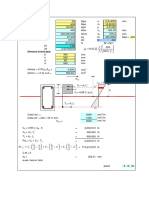Column Design
Uploaded by
Vinayak PotdarColumn Design
Uploaded by
Vinayak PotdarJob # DT/18
DESIGN OF RC COLUMN FOR BIAXIAL BENDING
(Limit State Method)
fck 25
N/ mm2
Column C11
fy
New Column
415
N/ mm2
Load Factor
1.5
Standard Design Data Cover to center 60.0 Lu xx 3.800 Lu yy 4.000 Leff xx 4.560 Leff yy 4.800
mm m m m m
Working Loads Compression 2500.0 Moment @ xx 150.0 Moment @ yy 100.0
KN KN-m KN-m
Column Data Dim along xx 400 Dim along yy 800 Rebar 4 arrangement Sides
mm mm
Design
Pt required
Trials Same dia bars Mixed dia bars
Reinforcement on 4 sides % 1.775 Area required
Dia 1 Nos. Dia 2
56.80
Nos.
cm2 Ast
20 25
19 4
59.69 cm2
20
12
57.33 cm2
Design Values (Ultimate) Minimum eccentricity moment Basic slenderness moment Slenderness reduction factor Reduced slenderness moment Total design moment Moment capacity
About XX 128.50 0.00 0.470 0.00 225.00 455.18 1994.74 5304.00 1.845 0.994
KN-m KN-m KN-m KN-m KN-m KN KN
About YY 80.00 108.00 0.422 45.62 195.62 233.55 1624.94
KN-m KN-m KN-m KN-m KN-m KN
Pb
Puz Alpha Interaction ratio
Application: ColumnDesign.xls
Developed by: Umesh Dhargalkar
DESIGN OF RC COLUMN FOR BIAXIAL BENDING (Limit State Method)
Notes
1. 2. 3. 4.
Cells with yellow fill are for data input. Data should be entered in specified units only. Column must be oriented as shown in the sketch (short side along xx & long side along yy). Column load must be compressive only. Values of compression and applied moments must be entered without sign.
Sketch
y
Depth
Width
Steps for use
1. Enter Material and Standard Design Data. 2. Enter Working Loads and Column Data 3. Click Design button. Required reinforcement (% and area) is displayed. Take trials with same dia or a mix of two different dia of bars. 4. Important intermediate design values are displayed at the bottom. 5. Redesign with revised column data and reinforcement grade, if necessary 6. To proceed to the next column, click New Column button and repeat the above steps.
Application: ColumnDesign.xls
Developed by: Umesh Dhargalkar
You might also like
- Yopur Logo: DESIGN OF COMBINED FOOTING (ACI Strength Design Method)No ratings yetYopur Logo: DESIGN OF COMBINED FOOTING (ACI Strength Design Method)17 pages
- Pad Footing Analysis and Design (Bs8110-1:1997)No ratings yetPad Footing Analysis and Design (Bs8110-1:1997)6 pages
- Computerised Conceret Design by Engr. Ben David PDFNo ratings yetComputerised Conceret Design by Engr. Ben David PDF309 pages
- FEM Design Verification Checklist For ADAPT-Builder 2016 (Summary)No ratings yetFEM Design Verification Checklist For ADAPT-Builder 2016 (Summary)26 pages
- Analysis and Design of A Combined Triangular Shaped Pile Cap Due To Pile Eccentricity100% (1)Analysis and Design of A Combined Triangular Shaped Pile Cap Due To Pile Eccentricity7 pages
- Finite Element Analysis of A RCC Stair Using STAAD-ProNo ratings yetFinite Element Analysis of A RCC Stair Using STAAD-Pro4 pages
- 0 2 Reinforced Concrete Beam Design Procedure Complete100% (1)0 2 Reinforced Concrete Beam Design Procedure Complete4 pages
- Design Calculation Sheet: Footings Subjected To Uniaxial or Biaxial MomentNo ratings yetDesign Calculation Sheet: Footings Subjected To Uniaxial or Biaxial Moment1 page
- Plane Frame With Steel Design - Staad ProNo ratings yetPlane Frame With Steel Design - Staad Pro11 pages
- "Weldgrp" - Weld Group Analysis ProgramNo ratings yet"Weldgrp" - Weld Group Analysis Program16 pages
- Plane and Axisymmetric Models in Mentat & MARC: Tutorial With Some BackgroundNo ratings yetPlane and Axisymmetric Models in Mentat & MARC: Tutorial With Some Background33 pages
- Pipe Support Analysis Report (Isolated Footing)No ratings yetPipe Support Analysis Report (Isolated Footing)12 pages
- Reinforced Concrete Design - Direct Design Method100% (3)Reinforced Concrete Design - Direct Design Method20 pages
- - cf1-design DESIGN OF FOUNDATION F4 UNBRACED BA SHELL هات الأكسيل PDFNo ratings yet- cf1-design DESIGN OF FOUNDATION F4 UNBRACED BA SHELL هات الأكسيل PDF5 pages
- Effect of Wind Pressure On R.C Tall Buildings Using Gust Factor Method IJERTV3IS070871No ratings yetEffect of Wind Pressure On R.C Tall Buildings Using Gust Factor Method IJERTV3IS0708719 pages
- 6.1 Direct Design Moments and Flexural ReinforcementNo ratings yet6.1 Direct Design Moments and Flexural Reinforcement14 pages
- Design Project: Mechanical Engineering Department100% (1)Design Project: Mechanical Engineering Department2 pages
- EGB424 - Advanced Computational Fluid Dynamics Lab 1 - Laminar Incompressible Flow in A Rectangular 3D Duct Problem DefinitionNo ratings yetEGB424 - Advanced Computational Fluid Dynamics Lab 1 - Laminar Incompressible Flow in A Rectangular 3D Duct Problem Definition20 pages
- AutoCAD Electrical 2022 for Electrical Control Designers, 13th EditionFrom EverandAutoCAD Electrical 2022 for Electrical Control Designers, 13th EditionNo ratings yet
- 9.35.120 Parking Structure Design StandardsNo ratings yet9.35.120 Parking Structure Design Standards2 pages
- Analysis and Strength Design of R/C Spiral Stairs, AS3600-1994No ratings yetAnalysis and Strength Design of R/C Spiral Stairs, AS3600-19941 page
- Optimum Design of Geodesic Steel Domes Under Code Provisions Using Metaheuristic TechniquesNo ratings yetOptimum Design of Geodesic Steel Domes Under Code Provisions Using Metaheuristic Techniques16 pages
- TABLE: Design Reactions Story Footing Joint Label FX FY FZ MX MY Load Case/ComboNo ratings yetTABLE: Design Reactions Story Footing Joint Label FX FY FZ MX MY Load Case/Combo1 page
- Suggested Starting Torque Values: ASTM A307No ratings yetSuggested Starting Torque Values: ASTM A3073 pages
- Echnology Rief: Autoclaved Aerated Concrete Masonry UnitsNo ratings yetEchnology Rief: Autoclaved Aerated Concrete Masonry Units4 pages