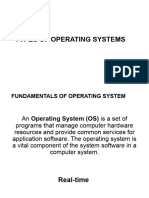Operating System
Uploaded by
Balaji ShanmugamOperating System
Uploaded by
Balaji ShanmugamOperating system
An operating system (OS) is a set of software that manages computer hardware resources and provides common services for computer programs. The operating system is a vital component of the system software in a computer system. Application programs require an operating system to function. Time-sharing operating systems schedule tasks for efficient use of the system and may also include accounting for cost allocation of processor time, mass storage, printing, and other resources. For hardware functions such as input and output and memory allocation, the operating system acts as an intermediary between programs and the computer hardware,[1][2] although the application code is usually executed directly by the hardware and will frequently make a system call to an OS function or be interrupted by it. Operating systems can be found on almost any device that contains a computerfrom cellular phones and video game consoles to supercomputers and web servers. Examples of popular modern operating systems include Android, BSD, iOS, GNU/Linux, Mac OS X, Microsoft Windows,[3] Windows Phone, and IBM z/OS. All these, except Windows and z/OS, share roots in UNIX.
Types
Real-time A real-time operating system is a multitasking operating system that aims at executing real-time applications. Real-time operating systems often use specialized scheduling algorithms so that they can achieve a deterministic nature of behavior. The main objective of real-time operating systems is their quick and predictable response to events. They have an event-driven or timesharing design and often aspects of both. An event-driven system switches between tasks based on their priorities or external events while time-sharing operating systems switch tasks based on clock interrupts. Multi-user A multi-user operating system allows multiple users to access a computer system concurrently. Time-sharing system can be classified as multi-user systems as they enable a multiple user access to a computer through the sharing of time. Single-user operating systems, as opposed to a multi-user operating system, are usable by a single user at a time. Being able to use multiple accounts on a Windows operating system does not make it a multi-user system. Rather, only the network administrator is the real user. But for a UNIX-like operating system, it is possible for two users to login at a time and this capability of the OS makes it a multi-user operating system.
Multi-tasking vs. Single-tasking When only a single program is allowed to run at a time, the system is grouped under a singletasking system. However, when the operating system allows the execution of multiple tasks at one time, it is classified as a multi-tasking operating system. Multi-tasking can be of two types: pre-emptive or co-operative. In pre-emptive multitasking, the operating system slices the CPU time and dedicates one slot to each of the programs. Unix-like operating systems such as Solaris and Linux support pre-emptive multitasking, as does AmigaOS. Cooperative multitasking is achieved by relying on each process to give time to the other processes in a defined manner. 16-bit versions of Microsoft Windows used cooperative multi-tasking. 32-bit versions, both Windows NT and Win9x, used pre-emptive multi-tasking. Mac OS prior to OS X used to support cooperative multitasking. Distributed A distributed operating system manages a group of independent computers and makes them appear to be a single computer. The development of networked computers that could be linked and communicate with each other gave rise to distributed computing. Distributed computations are carried out on more than one machine. When computers in a group work in cooperation, they make a distributed system. Embedded Embedded operating systems are designed to be used in embedded computer systems. They are designed to operate on small machines like PDAs with less autonomy. They are able to operate with a limited number of resources. They are very compact and extremely efficient by design. Windows CE and Minix 3 are some examples of embedded operating systems. Mainframes Through the 1950s, many major features were pioneered in the field of operating systems, including batch processing, input/output interrupt, buffering,multitasking, spooling, runtime libraries, link-loading, and programs for sorting records in files. These features were included or not included in application software at the option of application programmers, rather than in a separate operating system used by all applications. In 1959 the SHARE Operating System was released as an integrated utility for the IBM 704, and later in the 709 and 7090 mainframes, although it was quickly supplanted by IBSYS/IBJOB on the 709, 7090 and 7094. During the 1960s, IBM's OS/360 introduced the concept of a single OS spanning an entire product line, which was crucial for the success of the System/360 machines. IBM's current mainframe operating systems are distant descendants of this original system and applications written for OS/360 can still be run on modern machines.[citation needed] OS/360 also pioneered the concept that the operating system keeps track of all of the system resources that are used, including program and data space allocation in main memory and file
space in secondary storage, and file locking during update. When the process is terminated for any reason, all of these resources are re-claimed by the operating system. The alternative CP-67 system for the S/360-67 started a whole line of IBM operating systems focused on the concept of virtual machines. Other operating systems used on IBM S/360 series mainframes included systems developed by IBM: COS/360 (Compatibility Operating System), DOS/360 (Disk Operating System), TSS/360 (Time Sharing System), TOS/360 (Tape Operating System), BOS/360 (Basic Operating System), and ACP (Airline Control Program), as well as a few non-IBM systems: MTS (Michigan Terminal System), MUSIC (Multi-User System for Interactive Computing), and ORVYL (Stanford Timesharing System). Control Data Corporation developed the SCOPE operating system in the 1960s, for batch processing. In cooperation with the University of Minnesota, the Kronos and later the NOS operating systems were developed during the 1970s, which supported simultaneous batch and timesharing use. Like many commercial timesharing systems, its interface was an extension of the Dartmouth BASIC operating systems, one of the pioneering efforts in timesharing and programming languages. In the late 1970s, Control Data and the University of Illinois developed the PLATOoperating system, which used plasma panel displays and longdistance time sharing networks. Plato was remarkably innovative for its time, featuring real-time chat, and multi-user graphical games. Burroughs Corporation introduced the B5000 in 1961 with the MCP, (Master Control Program) operating system. The B5000 was a stack machine designed to exclusively support high-level languages with no machine language or assembler, and indeed the MCP was the first OS to be written exclusively in a high-level language ESPOL, a dialect of ALGOL. MCP also introduced many other ground-breaking innovations, such as being the first commercial implementation of virtual memory. During development of the AS400, IBM made an approach to Burroughs to licence MCP to run on the AS400 hardware. This proposal was declined by Burroughs management to protect its existing hardware production. MCP is still in use today in the UnisysClearPath/MCP line of computers. UNIVAC, the first commercial computer manufacturer, produced a series of EXEC operating systems. Like all early main-frame systems, this was a batch-oriented system that managed magnetic drums, disks, card readers and line printers. In the 1970s, UNIVAC produced the Real-Time Basic (RTB) system to support large-scale time sharing, also patterned after the Dartmouth BC system. General Electric and MIT developed General Electric Comprehensive Operating Supervisor (GECOS), which introduced the concept of ringed security privilege levels. After acquisition by Honeywell it was renamed to General Comprehensive Operating System (GCOS). Digital Equipment Corporation developed many operating systems for its various computer lines, including TOPS-10 and TOPS-20 time sharing systems for the 36-bit PDP-10 class systems. Prior to the widespread use of UNIX, TOPS-10 was a particularly popular system in universities, and in the early ARPANET community. In the late 1960s through the late 1970s, several hardware capabilities evolved that allowed similar or ported software to run on more than one system. Early systems had utilized microprogramming to implement features on their systems in order to permit different underlying computer architectures to appear to be the same as others in a series. In fact most
360s after the 360/40 (except the 360/165 and 360/168) were microprogrammed implementations. But soon other means of achieving application compatibility were proven to be more significant. The enormous investment in software for these systems made since 1960s caused most of the original computer manufacturers to continue to develop compatible operating systems along with the hardware. The notable supported mainframe operating systems include:ADVANTAGES AND DISADVANTAGES OF LINUX OPERATING SYSTEM:
Cost The most obvious advantage of using Linux is the fact that it is free to obtain, whileMicrosoft products are available for a hefty and sometimes recurring fee. Microsoft licenses typically are only allowed to be installed on a single computer, whereas a Linux distribution can be installed on any number of computers, without paying a single dime.
Security In line with the costs, the security aspect of Linux is much stronger than that of Windows. Why should you have to spend extra money for virus protection software? The Linuxoperating system has been around since the early nineties and has managed to stay secure in the realm of widespread viruses, spyware and adware for all these years. Sure, the argument of the Linux desktop not being as widely used is a factor as to why there are no viruses. My rebuttle is that the Linux operating system is open source and if there were a widespread Linux virusreleased today, there would be hundreds of patches released tomorrow, either by ordinary people that use the operating system or by the distribution maintainers. We wouldnt need to wait for a patch from a single company like we do with Windows.
Choice (Freedom) The power of choice is a great Linux advantage. With Linux, you have the power to control just about every aspect of the operating system. Two major features you have control of are your desktops look and feel by way of numerous Window Managers, and the kernel. In Windows, your either stuck using the boring default desktop theme, or risking corruption or failure by installing a third-party shell.
Software - There are so many software choices when it comes to doing any specific task. You could search for a text editor on Freshmeat and yield hundreds, if not thousands of results. My article on 5 Linux text editors you should know about explains how there are so many options just for editing text on the command-line due to the open source nature of Linux. Regular users and programmers contribute applications all the time. Sometimes its a simple modification or feature enhancement of a already existing piece of software, sometimes its a brand new application. In addition, software on Linux tends to be packed with more features and greater usability than software on Windows.
Best of all, the vast majority of Linux software is free and open source. Not only are you getting the software for no charge, but you have the option to modify the source codeand add more features if you understand the programming language. What more could you ask for?
Hardware - Linux is perfect for those old computers with barely any processing power or memory you have sitting in your garage or basement collecting dust. Install Linux and use it as a firewall, a file server, or a backup server. There are endless possibilities. Old 386 or 486 computers with barely any RAM run Linux without any issue. Good luck running Windows on these machines and actually finding a use for them.
Disadvantages of Linux:
Understanding Becoming familiar with the Linux operating system requires patience as well as a strong learning curve. You must have the desire to read and figure things out on your own, rather than having everything done for you. Check out the 20 must read howtos and guides for Linux.
Compatibility Because of its free nature, Linux is sometimes behind the curve when it comes to brand new hardware compatibility. Though the kernel contributors and maintainers work hard at keeping the kernel up to date, Linux does not have as much of a corporate backing as alternative operating systems. Sometimes you can find third party applications, sometimes you cant.
Alternative Programs Though Linux developers have done a great job at creating alternatives to popular Windows applications, there are still some applications that exist on Windows that have no equivalent Linux application. Read Alternatives to Windows Applications to find out some of the popular alternatives.
You might also like
- Week 8 Final Project Proposal - Operations Concept ManagementNo ratings yetWeek 8 Final Project Proposal - Operations Concept Management29 pages
- Hostel Management System Project ReportNo ratings yetHostel Management System Project Report98 pages
- Chapter-1: 1.1.1 Introduction To Project EnvironmentNo ratings yetChapter-1: 1.1.1 Introduction To Project Environment98 pages
- Unit I: An Introduction To Operating SystemNo ratings yetUnit I: An Introduction To Operating System12 pages
- Government Polytechnic, Muzaffarpur.: Name of The LabNo ratings yetGovernment Polytechnic, Muzaffarpur.: Name of The Lab39 pages
- Employability Skills Unit - III ICT SkillsNo ratings yetEmployability Skills Unit - III ICT Skills23 pages
- Eiilm University, Sikkim: Duration - 3 Hours Max Marks: 60No ratings yetEiilm University, Sikkim: Duration - 3 Hours Max Marks: 6018 pages
- Other Mainframe Operating Systems: ISE OF VirtualizationNo ratings yetOther Mainframe Operating Systems: ISE OF Virtualization6 pages
- NCEAC Syllabus Operating System ConceptsNo ratings yetNCEAC Syllabus Operating System Concepts6 pages
- Assignment On Software, Its Types, System Software, Operating System, Function & Its TypesNo ratings yetAssignment On Software, Its Types, System Software, Operating System, Function & Its Types8 pages
- Storage Allocation Request Form - HLRFNCDNo ratings yetStorage Allocation Request Form - HLRFNCD24 pages
- Transforms and Partial Differential Equation Questions Notes of m3, 3rd Semester Notes100% (3)Transforms and Partial Differential Equation Questions Notes of m3, 3rd Semester Notes52 pages
- Branch and Bound Design and Analysis of Alogorithm100% (1)Branch and Bound Design and Analysis of Alogorithm32 pages
- Transforms and Partial Differential Equation Questions Notes of m3, 3rd Semester NotesNo ratings yetTransforms and Partial Differential Equation Questions Notes of m3, 3rd Semester Notes16 pages
- Transforms and Partial Differential Equation Questions Notes of m3, 3rd Semester NotesNo ratings yetTransforms and Partial Differential Equation Questions Notes of m3, 3rd Semester Notes3 pages
- Java Programming Notes OBJECT-ORIENTED PROGRAMMING - INHERITANCENo ratings yetJava Programming Notes OBJECT-ORIENTED PROGRAMMING - INHERITANCE31 pages
- IMPLEMENTATION OF MACRO PROCESSOR System Software Lab Program0% (1)IMPLEMENTATION OF MACRO PROCESSOR System Software Lab Program2 pages
- Computer Networks Lab Viva Questions SUBJECT CODE: CS2307/141551 Subject Name: Computer Networks LabNo ratings yetComputer Networks Lab Viva Questions SUBJECT CODE: CS2307/141551 Subject Name: Computer Networks Lab1 page
- Letter To Lori Swanson Minnesota AG Concerning Open Records Requests To U of MinnesotaNo ratings yetLetter To Lori Swanson Minnesota AG Concerning Open Records Requests To U of Minnesota2 pages
- Michel Chion Film A Sound Art TranslatedNo ratings yetMichel Chion Film A Sound Art Translated4 pages
- Productivity Improvement of A Assembly LineNo ratings yetProductivity Improvement of A Assembly Line88 pages
- Tổng Hợp Đề Thi Ielts Speaking Quý 4 - 2019 by NgocbachNo ratings yetTổng Hợp Đề Thi Ielts Speaking Quý 4 - 2019 by Ngocbach14 pages
- Files & Document Storage: External Fortran MCQ DeviceNo ratings yetFiles & Document Storage: External Fortran MCQ Device7 pages
- History and Theory - Is Restoration Actually Modern?No ratings yetHistory and Theory - Is Restoration Actually Modern?2 pages
- The Pavement Serviceability-Performance ConceptNo ratings yetThe Pavement Serviceability-Performance Concept17 pages
- Sekolah Kluster Kecemerlangan (SKK) : Prepared By: Sitiliyanabtomar NiknurisyabtmohdkamarolzamanNo ratings yetSekolah Kluster Kecemerlangan (SKK) : Prepared By: Sitiliyanabtomar Niknurisyabtmohdkamarolzaman9 pages
- Long Intl Intro To CII Adv Work Packaging-An Industry Best PracticeNo ratings yetLong Intl Intro To CII Adv Work Packaging-An Industry Best Practice15 pages
- Hubungan Trombositopenia Dengan Manifestasi Klinis Perdarahan Pada Pasien Demam Berdarah Dengue AnakNo ratings yetHubungan Trombositopenia Dengan Manifestasi Klinis Perdarahan Pada Pasien Demam Berdarah Dengue Anak7 pages
- About Intellipaat: SAP S4 HANA Simple Logistics Training and CertificationNo ratings yetAbout Intellipaat: SAP S4 HANA Simple Logistics Training and Certification7 pages
- Week 8 Final Project Proposal - Operations Concept ManagementWeek 8 Final Project Proposal - Operations Concept Management
- Chapter-1: 1.1.1 Introduction To Project EnvironmentChapter-1: 1.1.1 Introduction To Project Environment
- Government Polytechnic, Muzaffarpur.: Name of The LabGovernment Polytechnic, Muzaffarpur.: Name of The Lab
- Eiilm University, Sikkim: Duration - 3 Hours Max Marks: 60Eiilm University, Sikkim: Duration - 3 Hours Max Marks: 60
- Other Mainframe Operating Systems: ISE OF VirtualizationOther Mainframe Operating Systems: ISE OF Virtualization
- Assignment On Software, Its Types, System Software, Operating System, Function & Its TypesAssignment On Software, Its Types, System Software, Operating System, Function & Its Types
- Transforms and Partial Differential Equation Questions Notes of m3, 3rd Semester NotesTransforms and Partial Differential Equation Questions Notes of m3, 3rd Semester Notes
- Branch and Bound Design and Analysis of AlogorithmBranch and Bound Design and Analysis of Alogorithm
- Transforms and Partial Differential Equation Questions Notes of m3, 3rd Semester NotesTransforms and Partial Differential Equation Questions Notes of m3, 3rd Semester Notes
- Transforms and Partial Differential Equation Questions Notes of m3, 3rd Semester NotesTransforms and Partial Differential Equation Questions Notes of m3, 3rd Semester Notes
- Java Programming Notes OBJECT-ORIENTED PROGRAMMING - INHERITANCEJava Programming Notes OBJECT-ORIENTED PROGRAMMING - INHERITANCE
- IMPLEMENTATION OF MACRO PROCESSOR System Software Lab ProgramIMPLEMENTATION OF MACRO PROCESSOR System Software Lab Program
- Computer Networks Lab Viva Questions SUBJECT CODE: CS2307/141551 Subject Name: Computer Networks LabComputer Networks Lab Viva Questions SUBJECT CODE: CS2307/141551 Subject Name: Computer Networks Lab
- Letter To Lori Swanson Minnesota AG Concerning Open Records Requests To U of MinnesotaLetter To Lori Swanson Minnesota AG Concerning Open Records Requests To U of Minnesota
- Tổng Hợp Đề Thi Ielts Speaking Quý 4 - 2019 by NgocbachTổng Hợp Đề Thi Ielts Speaking Quý 4 - 2019 by Ngocbach
- Files & Document Storage: External Fortran MCQ DeviceFiles & Document Storage: External Fortran MCQ Device
- History and Theory - Is Restoration Actually Modern?History and Theory - Is Restoration Actually Modern?
- Sekolah Kluster Kecemerlangan (SKK) : Prepared By: Sitiliyanabtomar NiknurisyabtmohdkamarolzamanSekolah Kluster Kecemerlangan (SKK) : Prepared By: Sitiliyanabtomar Niknurisyabtmohdkamarolzaman
- Long Intl Intro To CII Adv Work Packaging-An Industry Best PracticeLong Intl Intro To CII Adv Work Packaging-An Industry Best Practice
- Hubungan Trombositopenia Dengan Manifestasi Klinis Perdarahan Pada Pasien Demam Berdarah Dengue AnakHubungan Trombositopenia Dengan Manifestasi Klinis Perdarahan Pada Pasien Demam Berdarah Dengue Anak
- About Intellipaat: SAP S4 HANA Simple Logistics Training and CertificationAbout Intellipaat: SAP S4 HANA Simple Logistics Training and Certification