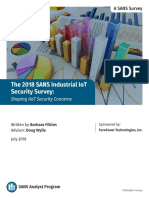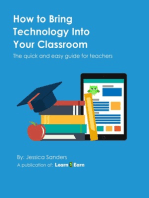Ipads For Kindergarten-Teacher Training
Ipads For Kindergarten-Teacher Training
Uploaded by
Kelly TaylorCopyright:
Available Formats
Ipads For Kindergarten-Teacher Training
Ipads For Kindergarten-Teacher Training
Uploaded by
Kelly TaylorOriginal Description:
Original Title
Copyright
Available Formats
Share this document
Did you find this document useful?
Is this content inappropriate?
Copyright:
Available Formats
Ipads For Kindergarten-Teacher Training
Ipads For Kindergarten-Teacher Training
Uploaded by
Kelly TaylorCopyright:
Available Formats
iPads in Kindergarten Understanding By Design Backwards Design Process (Developed by Grant Wiggins and Jay McTighe, 2002) Stage
e 1 Desired Results
Standards: ISTE NETS for Teachers 1. Facilitate and Inspire Student Learning and Creativity Teachers use their knowledge of subject matter, teaching and learning, and technology to facilitate experiences that advance student learning, creativity, and innovation in both face-to-face and virtual environments. d. Model collaborative knowledge construction by engaging in learning with students, colleagues, and others in face-to-face and virtual environments 3. Model Digital Age Work and Learning Teachers exhibit knowledge, skills, and work processes representative of an innovative professional in a global and digital society. a. Demonstrate fluency in technology systems and the transfer of current knowledge to new technologies and situations b. Collaborate with students, peers, parents, and community members using digital tools and resources to support student success and innovation 5. Engage in Professional Growth and Leadership Teachers continuously improve their professional practice, model lifelong learning, and exhibit leadership in their school and professional community by promoting and demonstrating the effective use of digital tools and resources. a. Participate in local and global learning communities to explore creative applications of technology to improve student learning
Understanding (s)/goals Essential Question(s): Teachers will understand that: How can we use the camera and video There are many useful apps that can be camera in a lesson with students used with a kindergarten class How can you search for and download You might be able to use an app in a way good apps for lessons that you hadnt thought of before What are some resources you can use for Kindergarteners are able to use iPads sucideas cessfully How do you navigate the iPad Teacher objectives (outcomes): Teachers will be able to: Navigate the iPad successfully Find and download apps that are applicable to their students Access resources that will help them plan lessons and find apps to use the iPad with their students. Stage 2 Assessment Evidence
Performance Task(s): Teachers will search for or download an app that would be useful in a lesson with kindergarteners and explain how they would use it.
Other Evidence: Observation and questioning during practice time. Teacher feedback survey online Observation on teachers ability to navigate the iPad successfully Stage 3 Learning Plan
Learning Activities: The website ipadsforkindergarten.weebly.com that I created will be used to access examples and materials for the lesson. Intro to iPad for new users (this could be more or less detailed depending on how familiar the teachers are with the iPads). Explain how to turn it on, put it to sleep, take pictures and video, access the internet, send/upload items, and find and download an app. Discussion about some ways that the teachers have already used the iPads with their class. Show video (http://blogs.rockingham.k12.va.us/lpike/2010/11/using-ipads-withkindergarten/) of Kindergarten students learning with iPads. Discussion of some important elements to discuss with class before interacting with iPads. What have you done already to introduce your students to the iPads. What rules do you need to talk about beforehand? Playing with apps. Teachers will explore the apps already on the iPad or go into the app store and search for an app to download. They can use keywords such as phonics, counting, etc to search. They should find an app that they think would be good to use with their class and they will share out to the group what app they found and how they think they could use it. I will discuss some other ways that they could use the iPads in their classroom. Examples-using the camera to take pictures and create a book using slideshare, Google Presentations, or PowerPoint; using the video camera to record students talking about what they learned, reading a book, or completing an activity as an example for other students; Dylan Monkey and Squishy Face App and Lesson plan (http://www.dylanmonkey.com/lessonplan.htm) for teaching problem solving and the scientific method to young children, and using the National Library of Virtual Manipulatives website (http://nlvm.usu.edu/en/nav/grade_g_1.html) for a math lesson. Go over a couple of apps that could be useful in the classroom using the weebly website mentioned above. Go over the additional resources for iPads in the classroom using the weebly website mentioned above. I will give the teachers some time to ask questions. If I cannot answer their question I will write it down, research it, and let them know the answer. After the training, a survey (http://www.surveymonkey.com/s/2TYLV6F) will be emailed to the teachers to get their feedback on how the lesson went and how it could have been improved. The link to the weebly website will also be emailed to the teachers.
You might also like
- 2018 SANS Industrial IoT Security SurveyDocument21 pages2018 SANS Industrial IoT Security SurveyKoushik Dey100% (1)
- Data Sheet Nokia Flexi Zone Multi-Band Outdoor Micro BTSDocument3 pagesData Sheet Nokia Flexi Zone Multi-Band Outdoor Micro BTSAlvaro González100% (3)
- GSU CIED 7601 Summer 2020 Brittany LordDocument4 pagesGSU CIED 7601 Summer 2020 Brittany LordBrittany LordNo ratings yet
- Socrative Lesson PlanDocument5 pagesSocrative Lesson Planapi-259261296No ratings yet
- Stage 1 - Desired Results: Title of Unit Grade Level Curriculum Area Time FrameDocument5 pagesStage 1 - Desired Results: Title of Unit Grade Level Curriculum Area Time FramekimhollingsworthNo ratings yet
- Ipad Based Instruction - Tech PaperDocument20 pagesIpad Based Instruction - Tech Paperapi-253481361No ratings yet
- EmergingtechgoogledocDocument4 pagesEmergingtechgoogledocapi-215881728No ratings yet
- Carter - Lesson PlanDocument5 pagesCarter - Lesson Planapi-554224524No ratings yet
- EmergingtechDocument5 pagesEmergingtechapi-216092660No ratings yet
- English and TechnologyDocument41 pagesEnglish and TechnologyRowena BartolazoNo ratings yet
- Kind of Media in Teaching WritingDocument29 pagesKind of Media in Teaching WritingMusic LifeNo ratings yet
- DeWeeseK KADocument27 pagesDeWeeseK KAkbdeweeseNo ratings yet
- Lessonplantemplate-Iste-2022 Bradford 3Document7 pagesLessonplantemplate-Iste-2022 Bradford 3api-665015818No ratings yet
- Technology Integration in ClassDocument41 pagesTechnology Integration in ClassRowena BartolazoNo ratings yet
- Technology UnitDocument9 pagesTechnology Unitapi-242485698No ratings yet
- Ub D Professional DevDocument7 pagesUb D Professional Devmind2304No ratings yet
- Lesson Plan Template EDT 660: GradeDocument5 pagesLesson Plan Template EDT 660: Gradeapi-339747582No ratings yet
- I Have One Ipad Now What 10 21 13 1Document27 pagesI Have One Ipad Now What 10 21 13 1api-232904428No ratings yet
- Managing and Maintaining A Class Set of Ipads - Article For PresentationDocument3 pagesManaging and Maintaining A Class Set of Ipads - Article For Presentationapi-198428709No ratings yet
- Lesson Plan Project-S. MotleyDocument4 pagesLesson Plan Project-S. MotleySimone MotleyNo ratings yet
- Student Name: Jean Kang Date: 6/12/2020 Artifact Description: Web LaunchpadDocument4 pagesStudent Name: Jean Kang Date: 6/12/2020 Artifact Description: Web Launchpadapi-516574894No ratings yet
- TTL Report GRP 6Document10 pagesTTL Report GRP 6Sophia HermosoNo ratings yet
- 9 Unique Ways To Use Technology in The ClassroomDocument6 pages9 Unique Ways To Use Technology in The ClassroomAngel PendonNo ratings yet
- Multimedia Design Project ReportDocument6 pagesMultimedia Design Project Reportapi-608836622No ratings yet
- Matrix 1 Et 247Document12 pagesMatrix 1 Et 247api-316968242No ratings yet
- Lessonplantemplate Iste 2022Document8 pagesLessonplantemplate Iste 2022api-711668381No ratings yet
- Lessonplantemplate-Iste - Spring2020 ShoelenDocument6 pagesLessonplantemplate-Iste - Spring2020 Shoelenapi-509404800No ratings yet
- Google Apps For Education Tips For Teachers by TeachersDocument19 pagesGoogle Apps For Education Tips For Teachers by TeachersmnorkunNo ratings yet
- Multimedia Lesson PlanDocument2 pagesMultimedia Lesson Planapi-553985585No ratings yet
- Lesson Plan For Implementing NETS - S-Template I: (More Directed Learning Activities)Document5 pagesLesson Plan For Implementing NETS - S-Template I: (More Directed Learning Activities)api-678577194No ratings yet
- Techology in The ClassroomDocument13 pagesTechology in The ClassroomAlyce Molnar100% (1)
- 554 Flowchart 2Document1 page554 Flowchart 2api-246567379No ratings yet
- Im I Lesson Plan Template With TechnologyDocument6 pagesIm I Lesson Plan Template With Technologyapi-352366459No ratings yet
- One Hour Workshop Lesson Plan PDFDocument3 pagesOne Hour Workshop Lesson Plan PDFapi-191960314No ratings yet
- UntitledDocument7 pagesUntitledRose GilaNo ratings yet
- Standard 3 2 Multimedia Design Project ReportDocument8 pagesStandard 3 2 Multimedia Design Project Reportapi-263469306No ratings yet
- Batch A - Aces-Melissa Panaga - Day 4Document45 pagesBatch A - Aces-Melissa Panaga - Day 4MELISSA PANAGANo ratings yet
- Olp Lesson PlanDocument2 pagesOlp Lesson Planapi-654865620No ratings yet
- FS2 Ep19Document10 pagesFS2 Ep19Josirene Orzales LariosaNo ratings yet
- Addie Model Lesson PlanDocument4 pagesAddie Model Lesson PlanMichell Mabandos LamiNo ratings yet
- Lessonplantemplate Iste 2022Document5 pagesLessonplantemplate Iste 2022api-665593645No ratings yet
- Lesson 15 Technology Based Interactive Teaching StrategyDocument13 pagesLesson 15 Technology Based Interactive Teaching StrategyAngelica Veron Alferez0% (2)
- Technology Integration 1Document3 pagesTechnology Integration 1api-395291571No ratings yet
- Lesson Plan 4Document6 pagesLesson Plan 4api-256832695No ratings yet
- Grade Level: 4 Topic: Plagiarism Goal: Students Will Learn To Avoid Plagiarism by Paraphrasing, Quoting, and Citing Sources. Learner Analysis: The 4Document2 pagesGrade Level: 4 Topic: Plagiarism Goal: Students Will Learn To Avoid Plagiarism by Paraphrasing, Quoting, and Citing Sources. Learner Analysis: The 4Victorie PennNo ratings yet
- Multimedia Project Report - Brandy Stapleton - Itec 7445 FermiquestDocument6 pagesMultimedia Project Report - Brandy Stapleton - Itec 7445 Fermiquestapi-519218367No ratings yet
- 5 Blog Website Template-3Document3 pages5 Blog Website Template-3api-256057788No ratings yet
- W200 Service-Learning Project Lesson Plan:: Step I: Project InformationDocument11 pagesW200 Service-Learning Project Lesson Plan:: Step I: Project Informationapi-316947726No ratings yet
- Online Projects, Collaboration Sites and Publishing OpportunitiesDocument2 pagesOnline Projects, Collaboration Sites and Publishing Opportunitiesapi-446339278No ratings yet
- Teacher Name: Ms Kimone Campbell Assure Model Planning SheetDocument5 pagesTeacher Name: Ms Kimone Campbell Assure Model Planning SheetCella ValenzuelaNo ratings yet
- Activity Final SynthesisDocument2 pagesActivity Final SynthesisJeff ReyNo ratings yet
- Information Literacy Lesson Plan: Porter 1Document7 pagesInformation Literacy Lesson Plan: Porter 1aporter0617No ratings yet
- D Warzon Multimedia Design Project ReportDocument5 pagesD Warzon Multimedia Design Project Reportapi-294056118No ratings yet
- 8 Week CurriculumDocument11 pages8 Week CurriculumWnz Naive100% (2)
- Group Assingment - Lesson Plan - Cohort 1 3 4Document3 pagesGroup Assingment - Lesson Plan - Cohort 1 3 4api-296816408No ratings yet
- Prepared To: Mr. Emil Detera InstructorDocument16 pagesPrepared To: Mr. Emil Detera InstructorLoida Leveste DolotNo ratings yet
- Tech PlanDocument8 pagesTech Planapi-272858958No ratings yet
- Swot AnalysisDocument6 pagesSwot Analysisapi-361168995No ratings yet
- Computer in EducationDocument6 pagesComputer in EducationmarilouNo ratings yet
- Module 7 - Course Culminating Task - Susanna WalthamDocument4 pagesModule 7 - Course Culminating Task - Susanna Walthamapi-531717646No ratings yet
- How to Bring Technology Into Your Classroom: The quick and easy guide for teachersFrom EverandHow to Bring Technology Into Your Classroom: The quick and easy guide for teachersRating: 3 out of 5 stars3/5 (1)
- Cisco HandbookDocument170 pagesCisco Handbooksuryamahesh100% (1)
- Kickasstorrents Vs PARIDocument7 pagesKickasstorrents Vs PARIKiko CorpuzNo ratings yet
- Reaction PaperDocument1 pageReaction PaperArjay Angeles DinoNo ratings yet
- Expenses JulyDocument6 pagesExpenses JulyJackie cranstonNo ratings yet
- Aruba Mobility Boot Camp: Course ContentDocument3 pagesAruba Mobility Boot Camp: Course ContentmensoNo ratings yet
- Screenshot 2022-06-29 at 11.15.17 PMDocument1 pageScreenshot 2022-06-29 at 11.15.17 PMAfred HannyNo ratings yet
- Django 1.2 ManualDocument1,077 pagesDjango 1.2 ManualNathaniel SimNo ratings yet
- 3GPP TS 22.101Document34 pages3GPP TS 22.101santanameroNo ratings yet
- Manual Web JetadDocument82 pagesManual Web JetadyeisonNo ratings yet
- The Coolest T-Shirts in The World!: Lesson DDocument1 pageThe Coolest T-Shirts in The World!: Lesson DMiguel RomeroNo ratings yet
- Siddaganga Institute of Technology, Tumakuru - 572 103: Usn 1 S I CSPE17Document2 pagesSiddaganga Institute of Technology, Tumakuru - 572 103: Usn 1 S I CSPE17ShivdevNo ratings yet
- VHD-V500N 3.0 User Manual3.1.8VDocument69 pagesVHD-V500N 3.0 User Manual3.1.8Vpinke01No ratings yet
- Navigate Intermediate Wordlist Unit 1Document2 pagesNavigate Intermediate Wordlist Unit 1Alejandro Sobrado HuaquinoNo ratings yet
- Skibidi Toilet Syndrome Doesn't Exist! It's A Fake Syndrome!Document2 pagesSkibidi Toilet Syndrome Doesn't Exist! It's A Fake Syndrome!HECTOR ARANTE TAN100% (1)
- Google MapDocument16 pagesGoogle MapEmmy Ramos CalcinaNo ratings yet
- 3GPP TS 29.168 V9.2.0 Cell Broadcast Centre Interfaces With The Evolved Packet CoreDocument33 pages3GPP TS 29.168 V9.2.0 Cell Broadcast Centre Interfaces With The Evolved Packet CorescribdninjaNo ratings yet
- Unit 10 Marketing Research and Planning P1Document7 pagesUnit 10 Marketing Research and Planning P1Ovidiu Vintilă0% (1)
- Practical Machine Learning With Python and Scikit LearnDocument23 pagesPractical Machine Learning With Python and Scikit LearnBrahim AlNo ratings yet
- JSP and Servlets DebuggingDocument34 pagesJSP and Servlets Debugging899193No ratings yet
- SNS Impact On Society, HUMSS Student, Don't Afraid TryDocument4 pagesSNS Impact On Society, HUMSS Student, Don't Afraid TryBea RosalesNo ratings yet
- H12-211-Enu V14.02Document194 pagesH12-211-Enu V14.02Auto 888No ratings yet
- IT Essentials - PC Hardware and Software (Version 4.1) Chapter 1-10 KeysDocument11 pagesIT Essentials - PC Hardware and Software (Version 4.1) Chapter 1-10 KeysViliam StaurovskýNo ratings yet
- HowTo Personas MergeTabs Public 01Document8 pagesHowTo Personas MergeTabs Public 01Gian Carlo IINo ratings yet
- C. Thi Nguyen - Echo Chambers and Epistemic BubblesDocument21 pagesC. Thi Nguyen - Echo Chambers and Epistemic BubblesMikko KangassaloNo ratings yet
- The New Words That Define Our: WorldDocument16 pagesThe New Words That Define Our: Worldebrahmi100% (1)
- CBCI Candidate Information Pack (2019)Document20 pagesCBCI Candidate Information Pack (2019)Haldi Zusrijan PanjaitanNo ratings yet
- Netflix and Amazon Prime VideoDocument17 pagesNetflix and Amazon Prime VideoPrem PatelNo ratings yet
- TTC Mobile: ProfileDocument14 pagesTTC Mobile: ProfileSamuel OchigboNo ratings yet