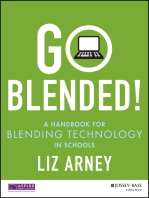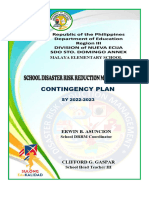Professional Documents
Culture Documents
DeWeeseK KA
DeWeeseK KA
Uploaded by
kbdeweeseOriginal Description:
Copyright
Available Formats
Share this document
Did you find this document useful?
Is this content inappropriate?
Report this DocumentCopyright:
Available Formats
DeWeeseK KA
DeWeeseK KA
Uploaded by
kbdeweeseCopyright:
Available Formats
Part 1: Identification of a Learning Problem
General Audience
The primary audience consists of certified high school literature teachers of grades 9 -12. The
audience is varied by all ages, teaching experience and certification levels. The primary audience
provides direct instruction to high school literature students.
Problem Identification
Our school recently received The Striving Readers Grant. This is a grant that focuses on
advancing literacy skills for students including limited English proficient students and those with
disabilities. Funds can be used to increase the effectiveness of literacy instruction through
implementing research-based methods of improving classroom instruction and practice. One
method that our school focused on is the implementation of Ipads. They used funds from this
grant to purchase Ipad carts, each which contain a classroom set of Ipads. The objective of this
purchase was to make technology readily available to teachers to incorporate in their classroom
instruction.
The next step our school took was piloting a program titled Bring Your Own Technology. This
program allowed for teachers to volunteer to participate. The idea of the pilot was to allow
students to bring their own personal technology to school to use in the classroom. The low
number of volunteers to pilot the program led the administration to question what made the
teachers reluctant.
The apprehension of using these materials became apparent very quickly. It was obvious that
only a small number of teachers felt confident incorporating technology in their classrooms; it
was soon discovered that the majority of our staff felt uncomfortable incorporating tools, such as
Ipads, into their instruction because of their limited general knowledge of how to use them
productively.
Therefore, staff members need appropriate training on how to effectively incorporate this tool
into their classroom instruction.
Instructional Goals
Teachers will be able to set up Ipads for classroom use.
Teachers will be able to incorporate Quizlet in the classroom
Teachers level of discomfort toward incorporating Ipads in the classroom will be
minimized
Part II: Learner Analysis
Introduction
The targeted group of learners are high school literature teachers. These learners range in age
from 28 to 45 with the average age being 32. These learners also range in education level in
maintaining a Bachelors degree to a Masters degree. They also range in years of teaching
experience with the average number of years being 15 years. Five of the seven teachers teach
regular education, as well as inclusion/remediation classes. Four of the seven teachers teach
regular education, as well as Honors/AP classes. The learners of this audience are made up of
29% male and 71% female with 100% being White/non-Hispanic. The demographics of the
learner analysis were obtained by using the school website and interviews. This school is located
in Pierce County, which is considered a rural area and contains approximately 18,000 people.
The average median income is $34,000. Because of the number of students that eat free and
reduced lunch, this school has been labeled a Title I school. Due to receiving the Striving
Readers Grant, this school received excess funds for technology. The school has purchased 4
Ipad carts (containing class sets) that are available for teacher checkout. The school is also
piloting a program titled BYOT (Bring Your Own Technology) to encourage students to bring
their own technology (phone, Ipad, tablet, laptop) to incorporate in the classroom.
Entry Characteristics
Prerequisite skill and knowledge
All can identify an Ipad
All have knowledge of proper use of Ipads (storage, charging, etc)
All know how to perform basic search engine function on Ipad
All know proper use of Ipad Applications
Prior Experience and Knowledge
Although many have incorporated Ipads in the classroom, it was with minimal tools and
programs. Very few, if any, have used them as a direct instructional teaching strategy. Very few
have used Ipads to create internet-based activities. For the most part, Ipads have been used as
basic research type activities.
Common Misconceptions
The majority of teachers stated that they felt incorporating technology would be time
consuming. Although it may take a little more time planning, the lessons will be more productive
and time efficient in the classroom setting. Some teachers also stated that they felt they would
lose the control of the lesson when incorporating technology due to the students misuse of the
tool. Teachers also feared that there were not many tools on the Ipad that would be geared
toward literature.
Attitudes towards Content and Academic Motivation
The majority of learners recognized that incorporation of Ipads in the classroom is a
necessity for todays students. All of the teachers implied that they are comfortable using Ipads
for basic personal use, but felt their skills of classroom usage needed to be stronger. They all
stated the desire to learn more ways to incorporate this tool besides the basic internet
search/research activities. 71% of the learners rated themselves as not understanding how to
effectively incorporate Ipads in the classroom, 29% rated themselves as understanding how to
effectively incorporate Ipad but needing additional help. These results were obtained through the
use of a learner survey and learner interviews.
Educational Ability Levels
All teachers are certified teachers and are considered highly-qualified personnel. One of
the seven teachers have obtained a Doctorates Degree, four of the seven have a Masters
Degree, and two of the seven have a Bachelors Degree. One teacher is also certified in Special
Education.
General Learning Preferences
The learners expressed interest in an on-line learning design. The liked the idea of online
instruction due to time and other personal obligations.
Attitudes toward Teacher and School
All learners expressed a deep respect and gratitude for the efforts the school and
administration are taking to provide opportunities of incorporating technology into the
classrooms. They stated that that the school provides a positive learning environment and
actively encourages professional development among its staff. The majority of the learners stated
that they felt the teacher of the online instruction is available for support and respect the efforts
of incorporating Ipads into their curriculum.
Group Characteristics
All learners are certified teachers at the high school level in a school located in a rural area. This
school has been labeled at a Title I school. These learners have a variety of job descriptions.
Three of these teachers teach regular education, as well as inclusion. Four of these teachers teach
regular education and honors/AP. This class was grouped based on the individuals content
concentration. All teachers are literature teachers that range from 9
th
grade to 12
th
grade. These
learners are varied by age, ranging from mid-twenties to late forties.
Part III: Task Analysis
Introduction
I conducted the task analysis using a procedural analysis. I expect the learning to be procedural,
so I started by creating a detailed outline of the steps required to perform each procedure in using
the Ipad. To ensure I did not miss any steps, I opened the Quizlet app and walked through the
task as I wrote them out. This prevented me from missing any key steps. I included the relevant
procedures that are introduced to the learner in order for successful incorporation of the Ipad in a
literature class.
After I covered the procedures, I developed a new outline with my topic analysis. In this outline,
I included all the knowledge that would be essential for the effective incorporation of the Ipad.
The content identified in the topic analysis included facts (features of the Ipad), concepts (the
concept that Ipads serve as means of differentiation), and principles (Ipad instructional tools can
be created and shared with others).
Significant attitudes discovered during the topic analysis include openness and collaboration.
Openness is willingness to share with others, and collaboration is the willingness to work with
colleagues to share ideas. Both of these are important in developing a productive digital
community, in order to incorporate effective use of Ipads in the classroom. To that end, the topic
analysis included information on the Ipads benefits and usefulness, to encourage teachers to
embrace this technology application as beneficial as opposed to just another assignment.
Task Analysis
1.0 Identify the benefits of Universal Learning Design
1.1 Identify the components of UDL
2.0 Identify reasons to incorporate the use of Ipads in the classroom
2.1 Technology achieves student engagement
2.2 Ipads provide ways to differentiate instruction
2.2.1 Ipads accommodate all learning styles
2.2.2 Allows students to work through content at their own pace
2.3 Ipads allow for formal and informal assessment
2.3.1 Instant feedback opportunity
2.3.2 Instant assessment of students skills and understanding
3.0 Identify the safety precautions needed for incorporation of Ipads
3.1 Discuss needs for Acceptable Use Policy
3.2 Discuss various teacher approaches to monitor appropriate student participation
4.0 Turn on Ipad
4.1 Click on App store
4.2 Search Quizlet App
4.3 Click FREE to download app
4.4 Click OPEN
5.0 Create Quizlet account
5.1 Click SIGN UP
5.2 Type a username
5.3 Create a password
5.4 Confirm password
5.5 Type your birthday
5.6 Type your email address
5.7 Click Sign Up in top right corner
5.7.1 Troubleshooting with creating account
5.7.2 Click okay in error message
5.7.3 Repeat steps 1.7-1.12
6.0 Conduct a search for study tools
6.1 Click the search symbol
6.2 Type Mythology Gods and Goddesses in the search bar
6.3 Select the Greek Gods and Goddesses (12 terms) by kmh23
7.0 Choose type of activity
7.1 Click on Cards
7.1.1 Click the speaker at the top to enable read-aloud feature
7.1.2 Click on each card to have the term and definition read aloud
7.1.3 Click Back to return to activity selection
7.2 Click on Learn
7.2.1 Click the speaker at the top to enable read-aloud feature
7.2.2 Type the term that matches the definition
7.2.3 Click Done to check your answer
7.2.4 View answers unknown, mastered, and learned at the end of activity
7.2.5 Click Back to return to activity selection
7.3 Click on Match
7.3.1 Click Start Game
7.3.2 Click the term and definitions that match
7.3.3 View your time of completion
7.3.4 Click Pay Again or Back to return to activity selection
7.3.5 Click back to return to Quizlet Home
8.0 Create your own study sets
8.1 Click on the add sign (+)
8.2 Type a term
8.3 Click on the Definition portion of the card and type and type definition
8.3.1 Choose English for Frequently chosen languages
8.4 Repeat steps 8.1 thru 8.3 until set is completed
8.5 Click Finish at top
8.6 Type set name
8.7 Choose to make visible to everyone
8.8 Click Save
9.0 Search collaborative partners set name to share
9.1 Repeat steps for 6.0 with appropriate set name
Subject Matter Expert (SME)
I (Kelly DeWeese) will serve as the SME for this instructional plan. My formal education
consists of a bachelors degree in Early Elementary Education from Armstrong Atlantic State
University. I am currently pursuing a masters degree in Instructional Technology from Georgia
Southern University.
My primary qualification to serve as SME is my position as a literature teacher, as well as my
involvement with the Bring Your Own Technology pilot program at my school and the Striving
Readers Grant where incorporating technology is a major focus point. I am the only teacher that
has incorporated extreme use of Ipads in the classroom in the Language Arts department. This
instructional plan allows teachers to see incorporation of the Ipad in their own setting, and allows
for practice in searching for readily available tools and creating original tools to add to their
curriculum in order to create dynamic teaching strategies.
KA Part 4 Instructional Objectives
Terminal Objective 1: To identify the benefits of Universal Design for learning
Enabling Objectives:
1A. Define UDL
1B. Identify the components of UDL
Terminal Objective 2: To interpret reasons for teachers to incorporate Ipads to motivate student
participation
Enabling Objectives:
2A. Identify the impact of Ipads on student engagement
2B. Identify the benefits of technology based instruction as means for differentiation
Terminal Objective 3: To identify the safety issues that affect high school student use of Ipads
Enabling Objectives:
3A. Define Acceptable Use Policy
3B. Analyze ways the acceptable use policy impacts student use of Ipad
3C. Distinguish between appropriate and inappropriate personal information
3D. Compare and contrast different teacher approaches to monitor appropriate use of Ipad
Terminal Objective 4: To set up a teacher account on Quizlet
Enabling Objectives:
4A. Create username and password
4B. Conduct a search for study tools based on curriculum needs
4C. Search and share collaborative sets
Terminal Objective 5: To create, share, and search an original set based on curriculum needs
Enabling Objectives:
5A. Create a set of 12 terms
5B. Name set appropriately
5C. Save and share set
5D. Search collaborative sets
Classification of Instructional Objectives
Content Performance
Recall Application
Fact 1A, 1B, 1C, 3A
Concept
Principles 2A, 2B, 3B
Procedure 3D 4A, 4B, 4C, 5A, 5B, 5C,
5D
Interpersonal
Attitude 3C
Relationship between Instructional Objectives and Standards
Instructional Objectives TKES (Teacher Keys Effectiveness System)
1, 1A, 1B
4, 4A, 4B, 4C
5, 5A, 5B, 5C, 5D
Performance Standard 3: Instructional Planning
The teacher promotes student learning by using research-based
instructional strategies relevant to the content to engage students
in active learning and to facilitate the students acquisition of key
knowledge and skills.
4, 4A, 4B, 4C
5, 5A, 5B, 5C, 5D
Performance Standard 4: Differentiated Instruction
The teacher challenges and supports each students learning by
providing appropriate content and developing skills which address
individual learning differences.
4, 4A, 4B, 4C
5, 5A, 5B, 5C, 5D
Performance Standard 5: Assessment Strategies
The teacher systematically chooses a variety of diagnostic,
formative, and summative assessment strategies and instruments
that are valid and appropriate for the content and student
population.
2, 2A, 2B
4, 4A, 4B, 4C
5, 5A, 5B, 5C, 5D
Performance Standard 8: Academically Challenging
Environment
The teacher creates a student-centered, academic environment in
which teaching and learning occur at high levels and students are
self-directed learners.
3, 3A, 3B, 3C, 3D Performance Standard 10: Communication
The teacher communicated effectively with students, parents or
guardians, district and school personnel, and other stakeholders in
ways that enhance student learning.
KA Part V
Lesson 1: Universal Learning Design
Objective 1: The student will identify the benefits of Universal Design for Learning
Objective 1A: The student will define UDL
Objective 1B: The student will identify the components of universal learning design
Assessment: The student will create a brief presentation that identifies and components and
benefits of UDL.
UDL Principles: Learners are given multiple means of representation. Learners are given a
choice in technology tools to respond with which optimizes individual choice and autonomy.
Lesson 2: Why should we incorporate iPads in a literature classroom?
Objective 2: The student will identify the benefits of iPad incorporation in a literature
classroom.
Objective 2A: The student will identify the impact of iPad on student engagement
Objective 2B: The student will identify the benefits of technology based instruction as
means for differentiation.
Assessment: Students will construct an article response.
UDL Principles: Learners are being given a choice in technology tools to respond with which
optimizes individual choice and autonomy. Learners are given multiple means of expression.
Lesson 3: Safety First
Objective 3: The student will identify the safety precautions to take when incorporating of iPads
Objective 3A: The student will identify need for an Acceptable Use Policy.
Objective 3B: The student will analyze ways the acceptable use policy impacts student
use of iPads.
Objective 3C: The student will identify the components of an Acceptable Use Policy.
Assessment: Students will answer the question: How does an Acceptable Use Policy aid in
safety when incorporating iPads in the classroom and how can it impact student use? Students
will either write a paragraph or create a PowerPoint to answer the question.
UDL Principles: Students are given multiple means of representation and are given multiple
means of expression by writing a paragraph or creating a PowerPoint.
Lesson 4: Ready, Set Incorporate!
Objective 4: The student will identify Quizlet as a valuable tool in incorporating the iPad into
their classroom.
Objective 4A: The student will set up an account on Quizlet.
Assessment: The learners will add the screenshots to the iMovie application on the iPad to
create a video.
UDL Principles: The learner has been provided with multiple means of representation by using
the iPad to help them complete the assignment. This activity allows the learner to illustrate their
knowledge through multiple media. The learner will be given multiple means of engagement
which will optimize relevance, value, and authenticity through the development of their own
artifacts.
Lesson 5: Create and Collaborate!
Objective 5: The student will utilize Quizlet based on curriculum needs to incorporate the Ipad in
the classroom.
Objective 5A: The student will create a study set of 12 terms.
Objective 5B: The student will search and share collaborative sets on Quizlet
Assessment: The learners will add the screenshots to the iMovie application on the iPad to
create a video.
UDL Principles: The learner has been provided with multiple means of representation by using
the iPad to help them complete the assignment. This activity allows the learner to illustrate their
knowledge through multiple media. The learner will be given multiple means of engagement
which will optimize relevance, value, and authenticity through the development of their own
artifacts.
Assessment Examples
Objective 1 Assessment
Directions: You will create a brief presentation that addresses the following using an open-
source web 2.0 tool of their choice.
A definition of UDL in your own words
List the essential components of UDL
Give a clear example of a UDL principle/modification/differentiation that an
instructor might apply in a lesson
Grading Checklist
Definition of UDL in your own words __________/5
Essential components of UDL __________/10
UDL example in lesson __________/10
Total __________/25
Example
http://prezi.com/suqt47orsrun/?utm_campaign=share&utm_medium=copy
Objective 2 Assessment
Directions: Write a two paragraph summary of the article you chose. The first paragraph should
give an overview of the article - a summary of its main points and ideas. The second paragraph
should include your opinion and thoughts on the article. REMEMBER: Although you are
sharing opinions, remember this is a formal assignment and as such, should be written in a
professional tone. No contractions, casual language (ex. a lot, etc., abbreviations). Your paper
should be saved as Word Docs or Word Docx. No other formats are acceptable. Please include a
proper heading, 1 inch margins all around, 12 pt font, Times New Roman, 1.5 spacing between
lines.
Grading Rubric
Article Response Assignment
Student Name:_______________________
Needs Improvement
1
Meets Expectations
2
Exceptional
5
Form Summary incomplete
and/or
spelling and grammar
issues are distracting
Summary written in
complete sentences,
some issues with
spelling and grammar
are present
Summary written in
complete sentences,
correct spelling,
punctuation and
grammar were used
Completeness Paper missing key
ideas.
No examples
provided.
Paper addressed most
of the key ideas.
Some examples
provided.
Or
Paper addresses all
key ideas but no
examples are
provided.
Paper addressed all
key ideas presented
in article. Clear
examples and facts
from article are
presented to support
key points.
Analysis Paper did not address
key ideas writer
agreed/disagreed
with.
Paper addressed key
ideas the writer
agreed/disagreed with
minimal details or
support provided.
Paper addressed key
ideas the writer
agreed/disagreed
with. Details and
examples support
viewpoint presented.
Opinion Personal opinion is
not clearly stated or is
stated in a casual and
non-professional
manner. Not enough
or missing details.
Personal opinion
about the topic is
presented however
not supported.
Personal opinion
about the topic is
presented in a
professional manner.
Opinions are clearly
supported.
Total 20
Article Response Example
Article Summary 1
Nominal Group Technique
Kennedy, A. and Clinton, C. (2009). Identifying the professional development needs of early
career teachers in Scotland using nominal group technique. Teacher Development, 13(1),
29-41.
The Learning and Teaching Scotland (the lead organization for curriculum development
in Scotland) explores the continuing professional development (CPD) needs of teachers in
Scotland in years 2-6 of their career. They do so by conducting a study by means of the nominal
group technique (NGT). This paper explores the rationale for using NGT, reports on the data
analysis, and provides a commentary on the benefits of using NGT for this particular project and
as an overall group interview technique. Their goal was to gather data which would make sure
that the subsequent national survey would be informed and relevant to the target population.
Although individual interviews would provide the most detailed data, they were neither a timely
nor costly effective method. Therefore, they felt the most suitable method would be group
interviews. Knowing the disadvantages of group interviews, such as dominance of participants
and/or lack of opportunity for less dominant participants, they felt the NGT structure would be a
beneficial way to produce data. It does so by incorporating four phases: Independent generation
of ideas in response to a stimulus question, Sharing (and listing) of these ideas in round-robin
fashion with no discussion, Clarification of each individual idea and grouping of similar ideas
together, and Individual voting to prioritize ideas. NGT identifies the shared views of a group on
a specific topic where the researcher remains omniscient. One way that researchers proved the
relevance of NGT was by comparing the outcomes with the subsequent national survey. The
similarities between the two proved the validity of NGT. Therefore, NGT was deemed to be a
successful. Concern did become apparent in relation to the question of consensus. However, if
consensus means an informed agreement, then NGT still proves to be successful when paired
with subsequent data gathering, which was done in this study with the national survey.
It is a difficult task to express my opinion of this article, for the technique these
researchers used was completely new to me. I do, however, agree that the NGT was proven
successful and valid. It is obvious that the NGT proved to be more cost effective and time
efficient versus the route of individual interviews. In conducting such a study, it is also important
that the representative group is relevant to the target population. This also proved to be true
through the nominal group technique. Based on my personal experience in group-like settings, it
is evident that some participants become dominant in the group. Therefore, I agree that it is
important to take precaution to eliminate this in order to acquire true, relevant data. This type of
sampling would be considered as probability. In this type of simple random sampling,
participants were selected whereas any individual has an equal probability of being selected.
This method of sampling proves that the selected individuals are representative of the target
population.
Objective 3 Assessment
Directions: Students will answer the question: How does an Acceptable Use Policy aid in safety
when incorporating iPads in the classroom and how can it impact student use? Students will
either write a paragraph or create a PowerPoint to answer the question. If you are writing a
paragraph, be sure to include an introductory and concluding sentence, as well as specific
examples of how an AUP will aid in safety and impact student use. You should have at least 7
sentences.
Grading Rubric
Acceptable Use Policy Reflection
Paragraph/Rubric
Student Name:________________________
Advanced (3) Proficient (2) Emerging (1) Total
Organization -strong topic sentence/slide
addresses prompt in highly
focused way
-varied and subtle transitions
enhance the flow of the piece
-Strong conclusion revisits
main idea
-Thorough plan with useful
detail (when required)
-Topic sentence/slide focuses on
prompt
-reasons, details, facts directly
relate to prompt
-some transitions
-conclusion simply restates main
idea
-absent/unclear topic
sentence/slide
-reasons, details, facts do not
relate to prompt
Content -high quality information
focuses on the prompt in
engaging ways
-intriguing and/or compelling
examples, evidence and
explanations
-prompt/task fully developed
-all information is accurate and
focused on task/topic
-examples/explanations support
topic
-prompt/task developed
consistently
-information sometimes
repeated and/or wanders from
prompt/task; may contain
inaccuracies
-examples/explanations are
incomplete; lacks detail
-prom/task inconsistently or
not adequately developed
Objective 4 Assessment
Directions: You will create a video using iMovie on the iPad of the steps for creating a new
account on Quizlet.
1. First, open the Quizlet application on the iPad and take screenshots of each step for
creating a new account. Write down what you are doing, so you can add audio to the
video.
2. Once you have taken all the screenshots, you will open the iMovie application and
choose movie. Then you will choose which movie template you want to use and then
click on create movie.
3. Next, you will add the screenshots to your movie.
4. Now, you will add your voice to each screenshot in order to guide your audience in what
you are doing.
5. Last, you will add a title screen and an ending screen to the movie.
Grading Rubric
iMovie for Quizlet
Student Name:_______________________
Category 4 3 2 1
Requirements All requirements
are met and
exceeded
All
requirements
are met.
One requirement
was not
completely met.
More than one
requirement was
not completely
met.
Screenshot
(create
account)
At least 5 slides
were
incorporated.
At least 4 slides
were
incorporated.
At least 3 slides
were
incorporated.
2 or less slides
were
incorporated.
Oral
Presentation
Interesting, well-
rehearsed with
smooth delivery
that holds
audience
attention.
Relatively
interesting,
rehearsed with a
fairly smooth
delivery that
usually holds
audience
attention.
Delivery was not
smooth, but able
to hold audience
attention most of
the time.
Delivery was not
smooth and did
not hold
audience
attention.
Objective 5 Assessment
Directions: Directions: You will create a video using iMovie on the iPad of the steps for
searching and sharing study sets on Quizlet.
1. First, open the Quizlet application on the iPad and take screenshots of each step for
creating and naming a study set. Write down what you are doing, so you can add audio to
the video.
2. Next, take screenshots of how to conduct a search and share a study set. Write down what
you are doing, so you can add audio to the video.
3. Once you have taken all the screenshots, you will open the iMovie application and
choose movie. Then you will choose which movie template you want to use and then
click on create movie.
4. Next, you will add the screenshots to your movie.
5. Now, you will add your voice to each screenshot in order to guide your audience in what
you are doing.
6. Last, you will add a title screen and an ending screen to the movie.
Grading Rubric
iMovie for Quizlet
Student Name:_______________________
Category 4 3 2 1
Requirements All requirements
are met and
exceeded
All
requirements
are met.
One requirement
was not
completely met.
More than one
requirement was
not completely
met.
Screenshot
(create study
set)
At least 5 slides
were
incorporated.
At least 4 slides
were
incorporated.
At least 3 slides
were
incorporated.
2 or less slides
were incorporated.
Screenshot
(search and
share)
At least 5 slides
were
incorporated.
At least 4 slides
were
incorporated.
At least 3 slides
were
incorporated.
2 or less slides
were incorporated.
Oral
Presentation
Interesting,
well-rehearsed
with smooth
delivery that
holds audience
Relatively
interesting,
rehearsed with a
fairly smooth
delivery that
Delivery was not
smooth, but able
to hold audience
attention most of
the time.
Delivery was not
smooth and did not
hold audience
attention.
attention. usually holds
audience
attention.
KA Part VI: Content Sequencing and Instructional Strategy
Instructional Sequence
Sequence Description Objective
1 Identify the need for universal learning design 1
2 Identify reasons for teachers to incorporate iPads 2
3 Identify the safety issues that affect high school students use of iPads 3
4 Identify Quizlet as a valuable resource in iPad incorporation 4
5 Create, search, and share a study set based on curriculum needs 5
This sequence builds on concepts in a world-related order. The learner will proceed through the
instruction just as the teacher would proceed through planning a lesson. This sequence also
alternates reading and group discussion with hands-on activities to maintain high learner
motivation and involvement. Finally, this sequence allows the learner to self-generate questions
that most likely are addressed by the next step in the sequence.
Lesson 1: Universal Learning Design
Objective 1: The student will identify the components of Universal Design for Learning
Objective 1A: The student will define UDL
Objective 1B: The student will identify the benefits of universal learning design
Initial Presentation: The students will read through and review the resources provided on
Universal Design for Learning. Students are given multiple means of presentation.
Generative Strategy: Students will create a brief presentation that addresses the following using
an open-source web 2.0 tool of their choice.
A definition of UDL in their own words
List the essential components of UDL
Give a clear example of a UDL principle/modification/differentiation that an
instructor might apply in a lesson
Learners are given a choice in technology tools to respond with which optimizes individual
choice and autonomy.
Lesson 2: Why should we incorporate iPads in a literature classroom?
Objective 2: The student will identify the benefits of iPad incorporation in a literature classroom.
Objective 2A: The student will identify the impact of iPad on student engagement
Objective 2B: The student will identify the benefits of technology based instruction as
means for differentiation.
Motivational Strategy: Students will post a short paragraph that states their opinion on
integrating technology in the classroom using Voki. Students must give reasons to support their
personal experience and/or opinion. Learners are optimizing relevance, value, and authenticity
through the development of their own artifacts.
Initial Presentation: Students will read the article Student Test Scores Improved in an English
Literature Course through the Use of Supportive Devices.
Generative Strategy: Students will create a presentation that summarizes the article using a Web
2.0 presentation of their choice. Learners are being given a choice in technology tools to respond
with which optimizes individual choice and autonomy.
Lesson 3: Safety First
Objective 3: The student will identify the safety precautions to take when incorporating of iPads
Objective 3A: The student will identify need for an Acceptable Use Policy.
Objective 3B: The student will analyze ways the acceptable use policy impacts student
use of iPads.
Objective 3C: The student will identify the components of an Acceptable Use Policy.
Initial Presentation: The student will view the Acceptable Use Policy examples provided. The
student will analyze the components in each policy and identify commonalities of each. Students
are given multiple means of representation.
Generative Strategy: Students will evaluate the Acceptable Use Policy provided by their district
and reflect on how those policies impact instructional decisions they might make with the iPad
through discussion board.
Lesson 4: Ready, Set Incorporate!
Objective 4: The student will identify Quizlet as a valuable tool in incorporating the iPad into
their classroom.
Objective 4A: The student will set up an account on Quizlet.
Initial Presentation: Students will view the Quizlet presentations Part 1. This presentation will
guide students through the required steps to set up a teacher account on Quizlet. Students are
given multiple means of representation.
Generative Strategy: Students will create their account and verify by posting their username on
the discussion board. This will allow collaboration among the class once study sets are created.
Learners are optimizing relevance, value, and authenticity through the development of their own
artifacts.
Lesson 5: Create and Collaborate!
Objective 5: The student will utilize Quizlet based on curriculum needs to incorporate the Ipad in
the classroom..
Objective 5A: The student will create a study set of 12 terms.
Objective 5B: The student will search and share collaborative sets on Quizlet
Initial Presentation: The students will view the Quizlet Presentations Part 2. This presentation
will guided students step by step in how to create, search, and share a study set on Quizlet.
Students are given multiple means of representation.
Generative Strategy: Students will create a study set based on a unit from their curriculum. They
will include at least 12 terms over the topic, save and share the set. Students are optimizing
relevance, value, and authenticity through the development of their own artifacts.
Reference List
DiPietro, M. (2010) Virtual School Pedagogy: The Instructional practices of K-12 Virtual School
Teachers. J. Educational computing Research, 42(3), 327-354.
Fadde, P. (2007). Instructional design for advanced learners: training recognition skills to hasten
expertise. Association for Educational Communications and Technology, 360-374.
Kerr, S. Tips, Tools, and Techniques for Teaching in the Online High School Classroom.
TechTends, 55, 28-30
Morra, T. & Reynolds, J. Universal design for learning: application for technology-enhanced
learning. The Journal of the Virginia community Colleges, 43-51.
Morrison, G.R., Ross, S. M., Kalman, H.K. & Kemp, J.E. (2012). Designing effective instruction
(7
th
edition). New York: John Wiley & Sons. ISBN-10: 1118359992.
KA Part VII: Design of Instruction
Instructional
Strategies
Goals Objectives UDL Assessments
Lesson 1:
The student will
explore the
components and
benefits of UDL
Explains the
usefulness and
characteristics of
universal design
for learning.
1: Explain the
usefulness of
universal design
for learning
1A: Define UDL
1B: Identify the
components of
UDL
Students are
given multiple
means of
representation.
Students are
given a choice in
technology tools
to respond with
which optimizes
individual choice
and autonomy.
The student will
create a UDL
presentation
using a Web 2.0
presentation tool
of their choice.
Lesson 2:
The student will
choose an article
to read over
implementation of
technology in the
literature
classroom.
Implements the
reasons for
incorporating
Ipads in the
literature
classroom.
2: Identify the
reasons to
incorporate
Ipads
2A: identify the
impact of Ipads
on student
engagement
2B: identify
benefits of
technology
based instruction
Students are
optimizing
relevance, value,
and authenticity
through the
development of
their own
artifacts.
The student will
create a
summary
presentation for
the required
reading.
Lesson 3:
The student will
compare and
contrast a variety
of Acceptable Use
Policies and
evaluate the AUP
from their own
district.
Explains the
characteristics
and usefulness of
a Acceptable Use
Policy
3: Identify safety
precautions to
take when
incorporating
technology
3A: Identify the
need for an
Acceptable Use
Policy
3B: Analyze
ways an
Acceptable Use
Students are
given multiple
means of
representation.
Students are
given multiple
means of
expression.
The student will
construct an
answer for the
question How
does an
Acceptable Use
Policy aid in
safety when
incorporating
iPads in the
classroom and
how can it
Policy impacts
student use
3C: Identify
components of
an Acceptable
Use Policy
impact student
use? in a
paragraph or
PowerPoint.
Lesson 4:
The student will
create a user
account on
Quizlet
Implements one
component of
implementing
Ipad
4: Create a user
account on
Quizlet
4A: Create a
username and
password
The students are
given multiple
means of
representation.
Students are
optimizing
relevance, value,
and authenticity
through the
development of
their own
artifacts.
The student will
create an iMovie
with screenshots
from the
creation of their
Quizlet account
with audio
included.
Lesson 5:
The student will
create, search and
share study sets
on Quizlet
Implements the
search and share
component of
Quizlet for
incorporation of
Ipad.
5: Identify
curriculum
needs
5A: conduct a
search and share
collaborative
sets
Students are
given multiple
means of
representation.
Students are
optimizing
relevance, value,
and authenticity
through the
development of
their own
artifacts.
The student will
create an iMovie
with screenshots
from their search
and share with
audio included.
KA Part VIII: Formative Evaluation Plan
Collection of Learner and SME Evaluation of Online Module
A link will be given to each participant to complete a formative evaluation of this online module
using Survey Monkey. Participants will be anonymous to the evaluator. Each participant will
have a designated amount of time to complete the survey. The survey consists of a combination
of a rating scale open-ended questions. Participants will be required to take the survey at the end
of the module. The Subject Matter Expert (SME) will be asked to evaluate the online module
before the module is made available to the students. The online module will be fully working in
an online environment for the SME to use and evaluate appropriately. The SME will take an
online survey using Survey Monkey. The survey will consist of a rating scale and open-ended
questions. A link to the survey will be provided for the SME
Subject Matter Expert Survey
https://www.surveymonkey.com/s/5Q57B6B
Learners Survey
https://www.surveymonkey.com/s/5w26XHG
You might also like
- Learning Style InventoryDocument4 pagesLearning Style Inventorykbdeweese0% (1)
- 1 MAIN ResearchDocument11 pages1 MAIN ResearchMarc ValenzuelaNo ratings yet
- Stages - of - Imagination (Working Dramatically With Adolescents) PDFDocument221 pagesStages - of - Imagination (Working Dramatically With Adolescents) PDFTomescu.flaviaNo ratings yet
- Ipad Based Instruction - Tech PaperDocument20 pagesIpad Based Instruction - Tech Paperapi-253481361No ratings yet
- Google ClassroomDocument32 pagesGoogle ClassroomJosh DavisNo ratings yet
- Managing and Maintaining A Class Set of Ipads - Article For PresentationDocument3 pagesManaging and Maintaining A Class Set of Ipads - Article For Presentationapi-198428709No ratings yet
- Tugas Sintesa Part 1 - Chapter 3Document3 pagesTugas Sintesa Part 1 - Chapter 3Enimo IndonesiaNo ratings yet
- Article SummariesDocument16 pagesArticle Summariesapi-231250612No ratings yet
- Swot AnalysisDocument6 pagesSwot Analysisapi-361168995No ratings yet
- Running Head: Kindergarten Login Lesson PlanDocument17 pagesRunning Head: Kindergarten Login Lesson Planapi-339999785No ratings yet
- Ipads in Special Education ClassroomsDocument12 pagesIpads in Special Education Classroomsapi-284015043No ratings yet
- Action Research Johnson Narrative VersionDocument16 pagesAction Research Johnson Narrative Versionapi-251805419No ratings yet
- Educ633 Isd Project Ferges SchquitaDocument36 pagesEduc633 Isd Project Ferges Schquitaapi-309263947No ratings yet
- Mount Saint Vincent University Research ProposalDocument2 pagesMount Saint Vincent University Research Proposalapi-258366352No ratings yet
- Part 1: Identification of Learning Problem: General AudienceDocument21 pagesPart 1: Identification of Learning Problem: General Audienceapi-475360093No ratings yet
- Pennsarah Article Summaries Critiques Frit7235Document18 pagesPennsarah Article Summaries Critiques Frit7235api-256469019No ratings yet
- Multimedia Research Summary and AnalysisDocument7 pagesMultimedia Research Summary and Analysisapi-636846123No ratings yet
- JCampbell PDWorkshopInstructionalDesignDocument9 pagesJCampbell PDWorkshopInstructionalDesignJadyn CampbellNo ratings yet
- Article Summaries and CritiqueDocument15 pagesArticle Summaries and Critiquejdwhite55No ratings yet
- Shared Vision RationaleDocument10 pagesShared Vision Rationaleapi-321269218No ratings yet
- Ipads For Kindergarten-Teacher TrainingDocument2 pagesIpads For Kindergarten-Teacher TrainingKelly TaylorNo ratings yet
- Module 13Document4 pagesModule 13JessaNo ratings yet
- Learning Wipads Building Meaningful EnviromentsDocument20 pagesLearning Wipads Building Meaningful Enviromentsapi-256818695No ratings yet
- Key Assessment Part 1: Identification of Learning Problem General AudienceDocument45 pagesKey Assessment Part 1: Identification of Learning Problem General Audienceapi-279212781No ratings yet
- SwearinginfinalprojectpdfDocument15 pagesSwearinginfinalprojectpdfapi-477910676No ratings yet
- Elisa Razzano - Professional Inquiry ReportDocument7 pagesElisa Razzano - Professional Inquiry Reportapi-361211768No ratings yet
- Megweemsdttp 640Document30 pagesMegweemsdttp 640api-248991164No ratings yet
- Erickson DTTPDocument19 pagesErickson DTTPapi-272815616No ratings yet
- Taylorm - EetaDocument14 pagesTaylorm - Eetaapi-322359712No ratings yet
- It Grant Application ThomasonDocument7 pagesIt Grant Application Thomasonapi-549212750No ratings yet
- Rwilford Research Assignment2 Medt8484Document14 pagesRwilford Research Assignment2 Medt8484api-483892056No ratings yet
- Joe Oakes Technology PlanDocument10 pagesJoe Oakes Technology Planapi-242485698No ratings yet
- Ced 604 PANIGAS RACMA T. - MIDTERM EXAM - CED 604Document6 pagesCed 604 PANIGAS RACMA T. - MIDTERM EXAM - CED 604racmaNo ratings yet
- Technology Implimentation PlanDocument18 pagesTechnology Implimentation Plansteffiegirl815No ratings yet
- 6433 NewDocument23 pages6433 Newapi-117712576No ratings yet
- Emerging Technology JnicholsonDocument16 pagesEmerging Technology Jnicholsonapi-211737810No ratings yet
- Kimble - Final ProjectDocument6 pagesKimble - Final Projectapi-592241753No ratings yet
- Groover L Shared Vision RationaleDocument12 pagesGroover L Shared Vision Rationaleapi-412091880No ratings yet
- Needs Analysis PaperDocument4 pagesNeeds Analysis Paperapi-117712576No ratings yet
- 554 Final ProjectDocument2 pages554 Final ProjectBrian MatthewNo ratings yet
- Research Proposal Research TitleDocument6 pagesResearch Proposal Research TitleMaya BabaoNo ratings yet
- 8462 Hoerger GrantproposalDocument25 pages8462 Hoerger Grantproposalapi-309801450No ratings yet
- Educ 5324-Article ReviewDocument3 pagesEduc 5324-Article Reviewapi-357822494No ratings yet
- FlynnJ Project02 503Document5 pagesFlynnJ Project02 503jamesNo ratings yet
- Chapter I Was Pa Tawn NahumanDocument9 pagesChapter I Was Pa Tawn NahumanRascel SumalinogNo ratings yet
- Service Operations Management Project: Submitted By, Group 6Document14 pagesService Operations Management Project: Submitted By, Group 6SoorajKrishnanNo ratings yet
- Educ6336 Isd Adams DanielleDocument33 pagesEduc6336 Isd Adams Danielleapi-285905012No ratings yet
- FRIT 7739 Face To Face Staff DevelopmentDocument26 pagesFRIT 7739 Face To Face Staff DevelopmentbookwormjoeyNo ratings yet
- Technology Maturity of Excellence Elementary 2012-2013 School Year DemographicsDocument8 pagesTechnology Maturity of Excellence Elementary 2012-2013 School Year Demographicspuppeted85No ratings yet
- Professional Learning Facilitator Plan MiddlecampDocument12 pagesProfessional Learning Facilitator Plan Middlecampapi-529502958No ratings yet
- Case Study DID ModelDocument13 pagesCase Study DID Modeljayde1599No ratings yet
- FinalDocument14 pagesFinalapi-261713700No ratings yet
- Eci 502 Finalevalplan Olivia JordanDocument12 pagesEci 502 Finalevalplan Olivia Jordanapi-288856174No ratings yet
- Edtc 625 Assistive Technology AssignmentDocument9 pagesEdtc 625 Assistive Technology Assignmentapi-269192457No ratings yet
- Literature Review of Assessing Student LearningDocument8 pagesLiterature Review of Assessing Student Learningapi-283267030No ratings yet
- Fort Worthington Elementary/ Middle Technology Plan 2017-2018Document15 pagesFort Worthington Elementary/ Middle Technology Plan 2017-2018api-315122636No ratings yet
- Research JundleDocument14 pagesResearch JundleLea SantueleNo ratings yet
- FS 2 Episode 19Document7 pagesFS 2 Episode 19John LariosaNo ratings yet
- Hyatt Needs AssessmentDocument29 pagesHyatt Needs Assessmentapi-394241196No ratings yet
- Staff EdTech OrientationDocument14 pagesStaff EdTech OrientationjennmelbNo ratings yet
- Go Blended!: A Handbook for Blending Technology in SchoolsFrom EverandGo Blended!: A Handbook for Blending Technology in SchoolsRating: 3 out of 5 stars3/5 (1)
- Adult Learning and The Collaborative CultureDocument6 pagesAdult Learning and The Collaborative CulturekbdeweeseNo ratings yet
- Adult Learning and The Collaborative CultureDocument1 pageAdult Learning and The Collaborative CulturekbdeweeseNo ratings yet
- Adult Learning and The Collaborative CultureDocument2 pagesAdult Learning and The Collaborative CulturekbdeweeseNo ratings yet
- Ubd Unit Plan: Stage 1 - Identify Desired Results Performance StandardsDocument4 pagesUbd Unit Plan: Stage 1 - Identify Desired Results Performance StandardskbdeweeseNo ratings yet
- Ubd Unit Plan: Standards/Frameworks/Ela-9-10-Grade-9-Literature-Composition-Standards PDFDocument6 pagesUbd Unit Plan: Standards/Frameworks/Ela-9-10-Grade-9-Literature-Composition-Standards PDFkbdeweeseNo ratings yet
- Online Module SyllabusDocument1 pageOnline Module SyllabuskbdeweeseNo ratings yet
- Ipad Integration in The Classroom: By: Kelly DeweeseDocument10 pagesIpad Integration in The Classroom: By: Kelly DeweesekbdeweeseNo ratings yet
- Ubd Lauren HyersDocument5 pagesUbd Lauren HyersllsinclairNo ratings yet
- Ubd Unit Plan: Stage 1 - Identify Desired Results Performance StandardsDocument4 pagesUbd Unit Plan: Stage 1 - Identify Desired Results Performance StandardskbdeweeseNo ratings yet
- Ubd Unit Plan: Stage 1 - Identify Desired Results Performance StandardsDocument4 pagesUbd Unit Plan: Stage 1 - Identify Desired Results Performance StandardskbdeweeseNo ratings yet
- App Friendly LessonDocument1 pageApp Friendly LessonkbdeweeseNo ratings yet
- Let Reviewer Developmental Reading: NAME: - SCOREDocument3 pagesLet Reviewer Developmental Reading: NAME: - SCOREMarizel B PopuliNo ratings yet
- Human Rights, Sexual Orientation and Gender Identity in The CommonwealthDocument568 pagesHuman Rights, Sexual Orientation and Gender Identity in The CommonwealthKinDread Ace Meroë100% (1)
- CONTINGENCY-PLAN-covid 19-BAntugESDocument20 pagesCONTINGENCY-PLAN-covid 19-BAntugESGener TanizaNo ratings yet
- Building Code2Document128 pagesBuilding Code2appleaeroNo ratings yet
- Final MbaDocument40 pagesFinal MbaKhalil SamiNo ratings yet
- Case 3Document3 pagesCase 3api-249760509No ratings yet
- Week 3 Academic PoliciesDocument10 pagesWeek 3 Academic PoliciesGAME NONo ratings yet
- FDFDFDFDFDFDFDocument16 pagesFDFDFDFDFDFDFOcir AyaberNo ratings yet
- Geothermal Education Integration Program, A Localized Curriculum: An AssessmentDocument2 pagesGeothermal Education Integration Program, A Localized Curriculum: An AssessmentLorena Bolanos BascoNo ratings yet
- How To Conduct Oneself Inside The Company / Business Establishment During The Immersion Period?Document5 pagesHow To Conduct Oneself Inside The Company / Business Establishment During The Immersion Period?Merben AlmioNo ratings yet
- BHJVDocument6 pagesBHJVDaya AhmadNo ratings yet
- Group7Athena-Negative ImpactDocument99 pagesGroup7Athena-Negative ImpactJerahvel PasigianNo ratings yet
- Josie Donae DrakeDocument2 pagesJosie Donae Drakeapi-457835680No ratings yet
- LD Policy Guidelines FinalDocument53 pagesLD Policy Guidelines FinalAldrin Magtangob ObiasNo ratings yet
- What Is TEACCH?: o o o o oDocument3 pagesWhat Is TEACCH?: o o o o oLucia SaizNo ratings yet
- HELP For Middle SchoolDocument183 pagesHELP For Middle SchoolZarghoona100% (2)
- Palmer Reflection Paper - Dorene UhrichDocument9 pagesPalmer Reflection Paper - Dorene Uhrichapi-301745139No ratings yet
- English Module 1 Lesson 1Document4 pagesEnglish Module 1 Lesson 1May Anne Taclay SeraNo ratings yet
- Youth For Environment in Schools Organization (Yes-O) Action Plan Junior High School School Year 2018 - 2019Document6 pagesYouth For Environment in Schools Organization (Yes-O) Action Plan Junior High School School Year 2018 - 2019Jesusa Gregory HabigNo ratings yet
- Detailed Lesson Plan in Mathematics Grade 2Document8 pagesDetailed Lesson Plan in Mathematics Grade 2Larajin HwangNo ratings yet
- BIA 652 Syllabus Spring 2017Document5 pagesBIA 652 Syllabus Spring 2017Henry MorenoNo ratings yet
- SACS Back To School 2020Document37 pagesSACS Back To School 2020Saige DriverNo ratings yet
- Relevant & Responsive Learning DeliveryDocument35 pagesRelevant & Responsive Learning DeliveryAngel JabinesNo ratings yet
- 0 Anil Kumar ResumeDocument2 pages0 Anil Kumar ResumeBlu1 Wastage skipNo ratings yet
- 1895 8th Grade TestDocument7 pages1895 8th Grade TestEl Akil Sayyid Mujahid100% (1)
- Review Related StudiesDocument16 pagesReview Related StudiesRazel ForrosueloNo ratings yet
- Joey ChocoDocument4 pagesJoey ChocoJian Rhed MadarangNo ratings yet
- 1 - Looking at Language Learning StrategiesDocument18 pages1 - Looking at Language Learning StrategiesTami MolinaNo ratings yet
- Simmons PraiseDocument5 pagesSimmons Praisecart_thickNo ratings yet