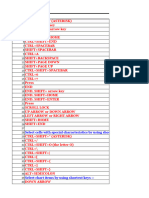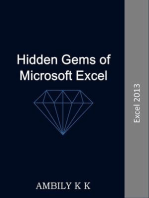Catia Hotkeys
Catia Hotkeys
Uploaded by
mrudula_mechCopyright:
Available Formats
Catia Hotkeys
Catia Hotkeys
Uploaded by
mrudula_mechOriginal Title
Copyright
Available Formats
Share this document
Did you find this document useful?
Is this content inappropriate?
Copyright:
Available Formats
Catia Hotkeys
Catia Hotkeys
Uploaded by
mrudula_mechCopyright:
Available Formats
Some CATIA HOTKEYs description
Hi, I'm very sure that you can find same topic on different forums but I didn't see it in FAQ area.
Esc (escape) - Abort the current process or exit the current dialog box (when there is one) F1 - CATIA V5 assistance (get contextual online help) F3 - Structure tree out or insert (Toggle specification tree display on and off) F9 - Toggle Hide/Show F10 - Toggle Swap Visible Space SHIFT - F1 - Context assistance (Get help on toolbar icons) SHIFT - F2 - Toggle the specification tree overview on and off - opens an overview on specifications tree in a new window. SHIFT - F3 - Structure tree activate around e.g. character size to modify (activate the graph if the model is active and inversely) SHIFT + left - rotate to the left SHIFT + right - rotate to the right SHIFT + UP - rotate upward SHIFT + down - rotate downward ALT + F8 - Macros start ALT + F11 - Visual basic wordprocessor Home - Display the top of the graph End - Display the bottom of the graph CTRL + PAGE UP >> ZOOM IN the model or tree whichever is active CTRL + PAGE DOWN >> ZOOM OUT the model or tree whichever is active CTRL + RIGHT arrow >> Move the model to the right >> PAN CTRL + LEFT arrow >> Move the model to the Left >> PAN CTRL + TOP arrow >> Move the model to the TOP >> PAN CTRL + BOTTOM arrow >> Move the model to the Bottom >> PAN CTRL + SHIFT + Right arrow >> ROTATE the model around z axis Clockwise CTRL + SHIFT + LEFT arrow >> ROTATE the model around z axis Anti Clockwise CTRL + Tab - switch between the different windows (swap active document windows) CTRL + N - New document open CTRL + O - Document open CTRL + S - Document save CTRL + P - Document print CTRL + F - Search CTRL + U - Update CTRL + X - Cut out CTRL + C - Copying CTRL + V - Insert CTRL + Y - Redo CTRL + Z - Undo CTRL + F11 >>>to get the Prselection navigator, for selecting coincident / very close elements in geometry area. Pls note: the preselection navigator cannot be used with selection filters. Page Up - Relocate the graph one page up Page Down - Relocate the graph one page down Up arrow - Relocate the graph 1/10th (one tenth) of a page to the top Down arrow - Relocate the graph 1/10th (one tenth) of a page to the bottom Left arrow - Relocate the graph 1/10th (one tenth) of a page to the left
Right arrow - Relocate the graph 1/10th (one tenth) of a page to the right ALT + Enter - Properties ALT + SHIFT + Right arrow >> ROTATE the model ALT + SHIFT + Left arrow >> ROTATE the model Another useful shortcut: Clicking an icon lets you run the command associated with that icon only once. However, double-clicking an icon lets you use the associated command as many times as you want without having to click on the icon several times.
You might also like
- WSO&WSP Excel Shortcuts Cheat SheetsDocument7 pagesWSO&WSP Excel Shortcuts Cheat SheetsAndy ZouNo ratings yet
- Excel ShortcutsDocument2 pagesExcel ShortcutsJudit NunezNo ratings yet
- Auditing Specialised IndustryDocument3 pagesAuditing Specialised IndustryAcheampong AnthonyNo ratings yet
- 1st Lesson Plan States of MatterDocument2 pages1st Lesson Plan States of Matterapi-349353506100% (1)
- MR-J2S-S099 - Specifications and Instruction Manual BCN-B11127-478 (01.02) PDFDocument84 pagesMR-J2S-S099 - Specifications and Instruction Manual BCN-B11127-478 (01.02) PDFDoDuyBacNo ratings yet
- Cat 1Document2 pagesCat 1rajeshNo ratings yet
- Catia SkraceniceDocument1 pageCatia Skraceniceesmir_dNo ratings yet
- CATIA V6 Shortcuts: Platform: Windows/EnglishDocument1 pageCATIA V6 Shortcuts: Platform: Windows/EnglishSrinu ArnuriNo ratings yet
- ALtium ShortcutsDocument9 pagesALtium ShortcutsMauricio Villalobos100% (2)
- AD Shortcut KeysDocument20 pagesAD Shortcut Keysdragos_smthNo ratings yet
- GU0104 Altium Shortcut KeysDocument15 pagesGU0104 Altium Shortcut Keysedisonobilly1980No ratings yet
- 37 Shortcuts For CATIA V5 (Windows)Document2 pages37 Shortcuts For CATIA V5 (Windows)anup15balagarhNo ratings yet
- Shortcut KeysDocument13 pagesShortcut Keysammar5253No ratings yet
- Useful Methods in CatiaDocument30 pagesUseful Methods in CatiaNastase Corina100% (2)
- Windows System Key CombinationsDocument25 pagesWindows System Key Combinationsaltaf_catsNo ratings yet
- Navis Model Short KeyDocument7 pagesNavis Model Short Keyapi-323959663No ratings yet
- Excel 2003 Keyboard Shortcut KeysDocument3 pagesExcel 2003 Keyboard Shortcut KeysZorin GuraNo ratings yet
- Excel Short CutDocument9 pagesExcel Short CutsubashNo ratings yet
- Posted On February 22nd, 2010 In,, - 115 Comments: Comprehensive List of Excel Keyboard ShortcutsDocument34 pagesPosted On February 22nd, 2010 In,, - 115 Comments: Comprehensive List of Excel Keyboard ShortcutsslimcrocoNo ratings yet
- Lightroom Keyboard Shortcuts Cheat SheetDocument1 pageLightroom Keyboard Shortcuts Cheat SheetMichael Zhang100% (1)
- Microsoft Office Keyboard Shortcuts About This SpreadsheetDocument21 pagesMicrosoft Office Keyboard Shortcuts About This SpreadsheetsubbuvemuriNo ratings yet
- List of Catia Keyboard ShortcutsDocument1 pageList of Catia Keyboard Shortcutsbobo69No ratings yet
- Xcel ShortcutsDocument14 pagesXcel ShortcutsNavdip DodiyaNo ratings yet
- 100+ Keyboard Shortcuts (Windows)Document4 pages100+ Keyboard Shortcuts (Windows)yoganaNo ratings yet
- TS20 ShortCutsDocument1 pageTS20 ShortCutsBalaji SubramanianNo ratings yet
- Short KeysDocument8 pagesShort KeysGurmeetjatt152No ratings yet
- Shortcut Keys: Project Panel and Platform ShortcutsDocument8 pagesShortcut Keys: Project Panel and Platform ShortcutsdadddooooNo ratings yet
- Excel 2013 ShortcutsDocument2 pagesExcel 2013 ShortcutsMichael_1982No ratings yet
- LabVIEW Keyboard ShortcutsDocument2 pagesLabVIEW Keyboard ShortcutsVikas MalviyaNo ratings yet
- Windows XP Keyboard CommandsDocument7 pagesWindows XP Keyboard CommandssatishNo ratings yet
- Posted On February 22nd, 2010 In,, - 115 Comments: Comprehensive List of Excel Keyboard ShortcutsDocument34 pagesPosted On February 22nd, 2010 In,, - 115 Comments: Comprehensive List of Excel Keyboard ShortcutsslimcrocoNo ratings yet
- MS Excel Shortcut List in ExcelDocument26 pagesMS Excel Shortcut List in ExcelPrashant SadraniNo ratings yet
- Naviswork Shortcuts Key - 1 PDFDocument5 pagesNaviswork Shortcuts Key - 1 PDFpombobspepetNo ratings yet
- Key / Key Command ComboDocument7 pagesKey / Key Command ComboDurvijayNo ratings yet
- Some Useful Keyboard ShortcutsDocument13 pagesSome Useful Keyboard ShortcutsSunil MeenaNo ratings yet
- Excell Shortcuts: Command KeystrokeDocument2 pagesExcell Shortcuts: Command KeystrokeFlorin Maria ChirilaNo ratings yet
- Navisworks Keyboard ShortcutDocument9 pagesNavisworks Keyboard ShortcutWunNaNo ratings yet
- More Than 100 Keyboard Shortcuts Must ReadDocument6 pagesMore Than 100 Keyboard Shortcuts Must ReadProsys AuditNo ratings yet
- Keyboard Shortcuts ModoDocument6 pagesKeyboard Shortcuts ModoRafael AscêncioNo ratings yet
- Take Civil Pattern 2019Document12 pagesTake Civil Pattern 2019gufranNo ratings yet
- 100 Keyboard Shortcuts - HTMLDocument8 pages100 Keyboard Shortcuts - HTMLimzaumzaNo ratings yet
- Adobe Photoshop Lightroom 2.0 Keyboard Shortcuts (Windows) : Library Module View Menu File MenuDocument4 pagesAdobe Photoshop Lightroom 2.0 Keyboard Shortcuts (Windows) : Library Module View Menu File MenuLuvjoy ChokerNo ratings yet
- Key / Key Command ComboDocument7 pagesKey / Key Command ComboDurvijayNo ratings yet
- Cheat Sheet 5 Formatting All Other ShortcutsDocument1 pageCheat Sheet 5 Formatting All Other ShortcutsJean Bea WetyNo ratings yet
- Financial Modelling Short Cut KeysDocument3 pagesFinancial Modelling Short Cut Keysguptaanmol070747No ratings yet
- 500 KShortcuts MSWordDocument2 pages500 KShortcuts MSWordAntonio González Rodríguez100% (1)
- SP3D SHortCut KeysDocument10 pagesSP3D SHortCut KeysprinccharlesNo ratings yet
- Excel 2010 Shortcuts: Navigate Inside WorksheetsDocument3 pagesExcel 2010 Shortcuts: Navigate Inside WorksheetswritingtosmsNo ratings yet
- Computer Keyboard Short CutsDocument25 pagesComputer Keyboard Short CutsvikassharmaitNo ratings yet
- Dokumen - Tips - sp3d Shortcut KeysDocument8 pagesDokumen - Tips - sp3d Shortcut Keyshet100% (1)
- General Keybord ShortcutsDocument7 pagesGeneral Keybord ShortcutsFakru IzudiNo ratings yet
- 중급Document106 pages중급rashidNo ratings yet
- Indesign Cs5 & Cs5.5 Shortcuts: PC: Classes Schedule Free Seminars BooksDocument5 pagesIndesign Cs5 & Cs5.5 Shortcuts: PC: Classes Schedule Free Seminars BooksPalasAteneasNo ratings yet
- Lightroom Classic and Photoshop Keyboard Shortcuts: Pocket Guide: Keyboard Shortcuts for PhotographersFrom EverandLightroom Classic and Photoshop Keyboard Shortcuts: Pocket Guide: Keyboard Shortcuts for PhotographersNo ratings yet
- Microsoft Excel: Microsoft Excel User Interface, Excel Basics, Function, Database, Financial Analysis, Matrix, Statistical AnalysisFrom EverandMicrosoft Excel: Microsoft Excel User Interface, Excel Basics, Function, Database, Financial Analysis, Matrix, Statistical AnalysisNo ratings yet
- Excel for Scientists and EngineersFrom EverandExcel for Scientists and EngineersRating: 3.5 out of 5 stars3.5/5 (2)
- GS 0305Document13 pagesGS 0305Pippo MiriNo ratings yet
- Final Fantasy X International (NTSC-J) .PnachDocument52 pagesFinal Fantasy X International (NTSC-J) .Pnachblackgame944No ratings yet
- How To Use BootRecDocument6 pagesHow To Use BootRecm021eNo ratings yet
- Programi Konferences 1Document26 pagesProgrami Konferences 1Οδυσσεας ΚοψιδαςNo ratings yet
- Chapter 6 - ListeningDocument33 pagesChapter 6 - ListeningBalqis BatrisyiaNo ratings yet
- Generic Risks in JKR Project Ver 1.0 Rev 28 Mei 08Document59 pagesGeneric Risks in JKR Project Ver 1.0 Rev 28 Mei 08Hamrizal Haris50% (2)
- FLO-2D Reference ManualDocument11 pagesFLO-2D Reference ManualroyerarangoasisNo ratings yet
- Retreat 1.-The Teton RetreatDocument12 pagesRetreat 1.-The Teton RetreatpuentealalibertadNo ratings yet
- Zetetic Astronomy The Earth Is Not A Globe PDFDocument229 pagesZetetic Astronomy The Earth Is Not A Globe PDFCartolaRsNo ratings yet
- Thesis of Xiong JieDocument135 pagesThesis of Xiong Jieravee007No ratings yet
- Dilation - Erosion - Very Good PDFDocument3 pagesDilation - Erosion - Very Good PDFsharmiNo ratings yet
- 111 Javascript SyntaxDocument13 pages111 Javascript SyntaxFahim Abdullah Al Wasi -No ratings yet
- M7350 (EU) 5.0 DatasheetDocument6 pagesM7350 (EU) 5.0 DatasheetPratpong KrasaesindhuNo ratings yet
- Đề Luyên Tập Số 7 QG 2019Document1 pageĐề Luyên Tập Số 7 QG 2019vham3415No ratings yet
- Spring Webflow ReferenceDocument92 pagesSpring Webflow Referencemenna_moustafaNo ratings yet
- Turbo PascalDocument94 pagesTurbo PascalOvidiu RosuNo ratings yet
- Poop StickDocument180 pagesPoop Stickflabbergaster12No ratings yet
- Lesson Plan For COT Electrical ToolsDocument6 pagesLesson Plan For COT Electrical ToolsMarites TagaytayanNo ratings yet
- My Book 2Document19 pagesMy Book 2trungtammvasNo ratings yet
- .No. Standard Description Reaffirmed No. of Amd. View Imagenumber of Standards - 11Document1 page.No. Standard Description Reaffirmed No. of Amd. View Imagenumber of Standards - 11gaurav522chdNo ratings yet
- Difference Between Multiprovider and InfosetDocument3 pagesDifference Between Multiprovider and InfosetisskumarNo ratings yet
- Soul HavenDocument235 pagesSoul HavenBire Gebre100% (1)
- Changeling The Lost - House RulesDocument91 pagesChangeling The Lost - House Rulesclotho19100% (3)
- MMIDocument34 pagesMMIsachin2040No ratings yet
- Marjorie BDocument3 pagesMarjorie BMarjo AldeNo ratings yet
- Effects of Fluoride On BoneDocument84 pagesEffects of Fluoride On Bonedrnuha3100% (1)
- Ranciere Misadventures of UniversalityDocument8 pagesRanciere Misadventures of Universalityael_22100% (1)