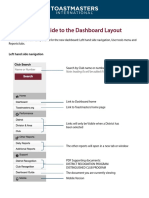Dbms 1
Dbms 1
Uploaded by
Srinu ArnuriCopyright:
Available Formats
Dbms 1
Dbms 1
Uploaded by
Srinu ArnuriOriginal Title
Copyright
Available Formats
Share this document
Did you find this document useful?
Is this content inappropriate?
Copyright:
Available Formats
Dbms 1
Dbms 1
Uploaded by
Srinu ArnuriCopyright:
Available Formats
INTRODUCTION TO SQL: SQL (Structured Query Language) is a database computer language designed for the retrieval and management
of data in relational database management systems (RDBMS), database schema creation and modification, and database object access control management. SQL is structure query language.SQL contains different data types those are 1. 2. 3. 4. char(size) varchar2(size) date number(p,s) long
5.
BASIC STRUCTURE OF SQL: SELECT <attribute list and function list> FROM <table list> [WHERE <condition>] [GROUP BY <grouping attributes>] [HAVING <grouping condition>] [ORDER BY <attribute list>]; ORDER OF EVALUATION: 1.FROM:I t will perform the cross product among the specified tables. 2.WHERE:The conditions which are specified in WHERE clause are applied on the cross product of the tables. 3.SELECT:It will select the required attributes from the result of the WHERE clause. 4.GROUP BY:It will group the rows from the result of SELECT clause based on specified attributes in the GROUP BY clause. 5.HAVING:It will apply the specified condition over the result of group by clause. 6.ORDER BY:IT will sort the result of having clause based on specified attribute in the ORDER BY clause. SELECT:retrieve data from the database FROM :it is used to specify the list of tables. WHERE:it is a optional statement and it is used to specify the condition. GROUP BY:the group by clause specifies the grouping attributes . HAVING:it is used to specify the conditions over the groups given by group by clause. ORDER BY: It is used to display the result in the sorted order
based on specified attribute in the order by clause. Different types of commands in SQL: DDL Data Definition Language (DDL) statements are used to define the database structure or schema. DDL Commands: Create , Alter ,Drop , Rename, Truncate CREATE - to create objects in the database Syntax: Create table <table name> (<col1> <datatype>(<size>),<col2> <datatype><size>)); ALTER - alters the structure of the database Modifying the structure of tables. a)add new columns Syntax: Alter table <tablename> add(<new col><datatype(size),<new col>datatype(size)); Ex: alter table emp add(sal number(7,2)); Modifying existing columns. Syntax: Alter table <tablename> modify(<col><newdatatype>(<newsize>)); Ex:alter table emp modify(ename varchar2(15)); DROP - delete objects from the database Syntax: Drop table <tablename>; Ex:drop table emp; TRUNCATE - remove all records from a table, including all spaces allocated for the records are removed truncating the tables. Syntax: Truncate table <tablename>; Ex:trunc table emp1; RENAME - rename an object or table
Renaming the tables Syntax: Rename <oldtable> to <new table>; Ex:rename emp to emp1; DML Data Manipulation Language (DML) statements are used for managing data within schema objects. DML Commands: Insert ,Update, Delete, Select
SELECT - retrieve data from the a database SYNTAX: SELECT column_name(s) FROM table_names; INSERT - insert data into a table
SYNTAX:INSERT INTO table_nameVALUES (value1, value2, value3,...);
( OR ) INSERT INTO table_name (column1, column2, column3,...)VALUES (value1, value2, value3,...); UPDATE - updates existing data within a table SYNTAX: UPDATE table_name SET column1=value, column2=value2,... WHERE some_column=some_value; DELETE - deletes all records from a table, the space for the records remain DELETE FROM table_name WHERE some_column=some_value; DCL Data Control Language (DCL) statements is used to create roles, permissions, and referential integrity as well it is used to control access to database by securing it. DCL Commands: Grant, Revoke
GRANT - gives user's access privileges to database Syntax: GRANT <object privileges> ON <objectname> TO<username>
[WITH GRANT OPTION]; REVOKE - withdraw access privileges given with the GRANT command Syntax: REVOKE<object privilege> ON FROM<user name>; TCL Transaction Control (TCL) statements are used to manage the changes made by DML statements. It allows statements to be grouped together into logical transactions. TCL Commands: Commit, Rollback, Save point
COMMIT - save work done SAVEPOINT - identify a point in a transaction to which you can later roll back ROLLBACK - restore database to original since the last COMMIT SQL Constraints Constraints are used to limit the type of data that can go into a table. Constraints can be specified when a table is created (with the CREATE TABLE statement) or after the table is created (with the ALTER TABLE statement). We will focus on the following constraints:
NOT NULL UNIQUE PRIMARY KEY FOREIGN KEY CHECK DEFAULT
SQL NOT NULL Constraint The NOT NULL constraint enforces a column to NOT accept NULL values.The NOT NULL constraint enforces a field to always contain a value. This means that you cannot insert a new record, or update a record without adding a value to this field. The following SQL enforces the "P_Id" column and the "LastName" column to not accept NULL values: CREATE TABLE Persons ( P_Id int NOT NULL, LastName varchar(255) NOT NULL, FirstName varchar(255), Address varchar(255), City varchar(255) )
SQL UNIQUE Constraint The UNIQUE constraint uniquely identifies each record in a database table.The UNIQUE and PRIMARY KEY constraints both provide a guarantee for uniqueness for a column or set of columns. A PRIMARY KEY constraint automatically has a UNIQUE constraint defined on it. Note that you can have many UNIQUE constraints per table, but only one PRIMARY KEY constraint per table. CREATE TABLE Persons ( P_Id int NOT NULL, LastName varchar(255) NOT NULL, FirstName varchar(255), Address varchar(255), City varchar(255), UNIQUE (P_Id) ) SQL PRIMARY KEY Constraint The PRIMARY KEY constraint uniquely identifies each record in a database table. Primary keys must contain unique values. A primary key column cannot contain NULL values. Each table should have a primary key, and each table can have only ONE primary key. CREATE TABLE Persons ( P_Id int NOT NULL, LastName varchar(255) NOT NULL, FirstName varchar(255), Address varchar(255), City varchar(255), PRIMARY KEY (P_Id) ) SQL FOREIGN KEY Constraint A FOREIGN KEY in one table points to a PRIMARY KEY in another table. CREATE TABLE Orders ( O_Id int NOT NULL, OrderNo int NOT NULL, P_Id int, PRIMARY KEY (O_Id), FOREIGN KEY (P_Id) REFERENCES Persons(P_Id) ) SQL CHECK Constraint The CHECK constraint is used to limit the value range that can be placed in a column. If you define a CHECK constraint on a single column it allows only certain values for this column.
If you define a CHECK constraint on a table it can limit the values in certain columns based on values in other columns in the row. CREATE TABLE Persons ( P_Id int NOT NULL, LastName varchar(255) NOT NULL, FirstName varchar(255), Address varchar(255), City varchar(255), CHECK (P_Id>0) ) SQL DEFAULT Constraint The DEFAULT constraint is used to insert a default value into a column. The default value will be added to all new records, if no other value is specified. CREATE TABLE Persons ( P_Id int NOT NULL, LastName varchar(255) NOT NULL, FirstName varchar(255), Address varchar(255), City varchar(255) DEFAULT 'Sandnes' );
SQL Operators There are two type of Operators, namely Comparison Operators and Logical Operators. These operators are used mainly in the WHERE clause, HAVING clause to filter the data to be selected. Comparison Operators: Comparison operators are used to compare the column data with specific values in a condition. Comparison Operators are also used along with the SELECT statement to filter data based on specific conditions. The below table describes each comparison operator. Compariso n Description Operators = <>, != < > >= equal to is not equal to less than greater than greater than or equal to
<=
less than or equal to
SQL Logical Operators There are three Logical Operators namely, AND, OR, and NOT. These operators compare two conditions at a time to determine whether a row can be selected for the output. When retrieving data using a SELECT statement, you can use logical operators in the WHERE clause, which allows you to combine more than one condition. Logical Operators OR Description For the row to be selected at least one of the conditions must be true. For a row to be selected all the specified conditions must be true. For a row to be selected the specified condition must be false.
AND
NOT
"OR" Logical Operator: If you want to select rows that satisfy at least one of the given conditions, you can use the logical operator, OR. For example: if you want to find the names of students who are studying either Maths or Science, the query would be like, SELECT first_name, last_name, subject FROM student_details WHERE subject = 'Maths' OR subject = 'Science' The output would be something like, first_name last_name subject ------------Anajali Shekar Rahul Stephen ------------Bhagwat Gowda Sharma Fleming ---------Maths Maths Science Science
The following table describes how logical "OR" operator selects a row. Column1 Satisfied? YES YES NO Column2 Satisfied? YES NO YES Row Selected YES YES YES
NO
NO
NO
"AND" Logical Operator: If you want to select rows that must satisfy all the given conditions, you can use the logical operator, AND. For Example: To find the names of the students between the age 10 to 15 years, the query would be like: SELECT first_name, last_name, age FROM student_details WHERE age >= 10 AND age <= 15; The output would be something like, first_name last_name age ------------Rahul Anajali Shekar ------------Sharma Bhagwat Gowda -----10 12 15
The following table describes how logical "AND" operator selects a row. Column1 Satisfied? YES YES NO NO Column2 Satisfied? YES NO YES NO Row Selected YES NO NO NO
"NOT" Logical Operator: If you want to find rows that do not satisfy a condition, you can use the logical operator, NOT. NOT results in the reverse of a condition. That is, if a condition is satisfied, then the row is not returned. For example: If you want to find out the names of the students who do not play football, the query would be like: SELECT first_name, last_name, games FROM student_details WHERE NOT games = 'Football' The output would be something like, first_nam last_nam e e games
--------------- ------------------------Rahul Sharma Cricket
Stephen Shekar Priya
Fleming Gowda Chandra
Cricket Badminto n Chess
The following table describes how logical "NOT" operator selects a row. Column1 Satisfied? YES NO NOT Column1 Satisfied? NO YES Row Selected NO YES
SQL Aggregate Functions SQL aggregate functions return a single value, calculated from values in a column. Useful aggregate functions:
AVG() - Returns the average value COUNT() - Returns the number of rows FIRST() - Returns the first value LAST() - Returns the last value MAX() - Returns the largest value MIN() - Returns the smallest value SUM() - Returns the sum
The AVG() Function The AVG() function returns the average value of a numeric column. SQL AVG() Syntax SELECT AVG(column_name) FROM table_name
SQL COUNT() Function SQL COUNT(column_name) Syntax The COUNT(column_name) function returns the number of values (NULL values will not be counted) of the specified column: SELECT COUNT(column_name) FROM table_name SQL COUNT(*) Syntax The COUNT(*) function returns the number of records in a table: SELECT COUNT(*) FROM table_name
name SQL COUNT(DISTINCT column_name) Syntax The COUNT(DISTINCT column_name) function returns the number of distinct values of the specified column: SELECT COUNT(DISTINCT column_name) FROM table_name SQL COUNT(DISTINCT column_name) S The COUNT(DISTINCT column_name) function returns the number of distinct values of the specified column: SELECT COUNT(DISTINCT column_n ame) FROM table_name
SQL MAX() Function The MAX() Function The MAX() function returns the largest value of the selected column. SQL MAX() Syntax SELECT MAX(column_name) FROM table_name
SQL MIN() Function The MIN() Function The MIN() function returns the smallest value of the selected column. SQL MIN() Syntax SELECT MIN(column_name) FROM table_name
SQL SUM() Function The SUM() Function The SUM() function returns the total sum of a numeric column. SQL SUM() Syntax SELECT SUM(column_name) FROM table_name
1.BASIC QUERIES ON DDL AND DML STATEMENT customer(customerid,fname,lname,area,phno) movie(mvno,title,type,actor,price)
invoice(invno,mvno,customerid,issuedate,returndate);
SQL>create table customer(customeridint,fnamevarchar(20),lnamevarchar(20),area varchar(20),phnoint,primary key(customerid));
SQL>insert into customer values(1,KP,RAO,TNL,8885370453); SQL>insert into customer values(2,MN,BABU,GNT,9849754961); SQL>insert into customer values(3,IVHY,VARMA,GNT,9949674717); SQL>insert into customer values(4,MP,KUMAR,NRKDR,7207207070); SQL>insert into customer values(5,PR,NAYAK,GNT,7777777777); SQL> select * from customer; CUSTOMERID FNAME LNAME AREA PHNO
---------------------------------------------------------------------------------------------1 2 3 4 5 KP MN IVHY MP PR RAO BABU VARMA KUMAR NAYAK TNL GNT GNT NRKDR GNT 8885370453 9849754961 9959674717 7207207070 7777777777
SQL>create table movie(mvnoint,titlevarchar(20),type varchar(20),actor varchar(20),price int,primary key(mvno)); SQL>insert into movie values(001,3IDOTS,INSPIRE,AMRKHAN,500); SQL>insert into movie values(002,DHOOM-2,ACTION,HRITIK,500); SQL>insert into movie values(003,DABAANG,COMEDY,SALMAN,600); SQL>insert into movie values(004,ROCKSTAR,DARK,RANBEER,400); SQL>insert into movie values(005,RA-ONE,ACTION,SHARUK,500); SQL> select * from movie; MVNO ----1 2 3 4 5 TITLE TYPE ACTOR PRICE
--------------- --------------- ------------------- -------------------3IDIOTS DHOOM-2 DABAANG ROCKSTAR RA-ONE INSPIRE ACTION COMEDY DARK ACTION AMRKHAN HRITIK SALMAN RANBEER SHARUK 500 500 600 400 500
SQL>create table invoice( invoice(invnoint,mvnoint,cutomeridint,issuedatevarchar(20),returndatevarchar(20),primar y key(invno,mvno,customerid)); SQL>insert into invoice values(01,001,1,5-JAN-2010,15-JAN-2010); SQL>insert into invoice values(02,002,2,15-JAN-2010,25-JAN-2010);
SQL>insert into invoice values(03,003,3,1-FEB-2011,10-FEB-2011); SQL>insert into invoice values(04,004,4,10-FEB-2011,20-FEB-2011); SQL>insert into invoice values(05,005,5,1-JAN-2012,10-JAN-2012); SQL> select * from invoice; INVNO MVNO CUSTOMERID ISSUEDATE RETURNDATE
------ ---------- -----------------1 2 3 4 5 1 2 3 4 5 1 2 3 4 5
--------------- -----------------5-JAN-2010 15-JAN-2010 1-FEB-2011 10-FEB-2011 1-JAN-2012 15-JAN-2010
25-JAN-2010 10-FEB-2011 20-FEB-2011 10-JAN-2012
1.TO DISPLAY THE INFORMATION ABOUT THE CUSTOMER? SQL> select * from customer; CUSTOMERID FNAME LNAME AREA PHNO
--------------------------------------------- ---------------------------------------------1 2 3 4 5 KP MN IVHY MP PR RAO BABU VARMA KUMAR NAYAK TNL GNT GNT NRKDR GNT 7171717171 6363636363 8282828282 7207207070 7777777777
2.TO DISPLAY THE FNAME,AREA OF THE CUSTOMER? SQL> select fname,area from customer; FNAME ----------KP MN IVHY MP PR AREA -----------TNL GNT GNT NRKDR GNT
3.FIND THE NAMES OF ALL CUSTOMERS HAVING 'A' AS THE SECOND LETTER IN THEIR FNAME? SQL> select fname from customer where fname like '_A%';
no rows selected
4.FIND LNAME OF CUSTOMER THAT END WITH 'I'? SQL> select lname from customer where lname like '%I'; no rows selected
5.FIND OUT THE CUSTOMERS WHO STAY IN GUNTUR OR TENALI? SQL> select fname,lname from customer where area='GNT' or area='TNL'; FNAME LNAME
------------------------KP MN IVHY PR RAO BABU VARMA NAYAK
7.DISPLAY THE DIFFERENT TYPES OF MOVIES AVALIBLE IN MOVIES TABLE? SQL> select distinct type from movie; TYPE --------------ACTION COMEDY INSPIRE DARK
6.DISPLAY THE INFORMATION OF MOVIES? SQL> select * from movie; MVNO TITLE TYPE ACTOR PRICE
------------------------------------------------------------------------------------1 2 3 4 5 3IDIOTS DHOOM-2 DABAANG ROCKSTAR RA-ONE INSPIRE ACTION COMEDY DARK ACTION AMRKHAN HRITIK SALMAN RANBEER SHARUK 500 500 600 400 500
8.DISPLAY THE NAMES OF THE CUSTOMERS WHO HAVE BEEN TAKES THE MOVIES IN FEBRUARY? SQL> select fname,lname from customer c,invoice i where c.customerid=i.customerid and i.issuedate like '%FEB%'; FNAME LNAME
--------------- --------------IVHY MP VARMA KUMAR
9.DISPLAY THE INVOICE INFORMATION FOR CUSTOMERID '1' AND '2'? SQL> select * from invoice where customerid=1 or customerid=2; INVNO MVNO CUSTOMERID ISSUEDATE RETURNDATE
---------- -------------------- ---------------------------1 2 1 2 1 5-JAN-2010 2 15-JAN-2010 15-JAN-2010 25-JAN-2010
10.DISPLAY THE MOVIE OF THE TYPE COMEDY AND ACTION? SQL> select title from movie where (type='ACTION' or type='COMEDY'); TITLE --------------DHOOM-2 DABAANG RA-ONE
11.FIND THE MOVIES WHOSE PRICE IS GREATER THAN 150 AND LESS THAN OR EQUAL TO 200? SQL> select title from movie where price>150 and price<=200; no rows selected
12.FIND THE MOVIES WHOSE PRICE IS GREATER THAN 150 AND ALSO FIND THE NEWCOST AS ORIGINALCOST*15? SQL> select title,(price*15) as newcost from movie where price>150; TITLE NEWCOST
--------------- ---------3IDIOTS DHOOM-2 7500 7500
DABAANG 9000
ROCKSTAR RA-ONE
6000 7500
13.LIST THE MOVIES IN SORTED ORDER? SQL> select title from movie order by title; TITLE --------------3IDIOTS DABAANG DHOOM-2 RA-ONE ROCKSTAR
14.DISPLAY THE MOVIES NAMES EXCEPT HORROR MOVIES? SQL> select title from movie where type<>'HORROR'; TITLE --------------3IDIOTS DHOOM-2 DABAANG ROCKSTAR RA-ONE
15.COUNT THE TOTAL NUMBERS OF CUSTOMERS? SQL> select count(customerid) from customer; COUNT(CUSTOMERID) ----------------5
16.CALCULATE TOTAL PRICE OF ALL MOVIES? SQL> select sum(price) from movie; SUM(PRICE) ---------2500
17.FIND THE AVERAGE PRICE OF ALL CUSTOMERS? SQL> select avg(price) from customer c,movie m,invoice i where c.customerid=i.customerid and i.mvno=m.mvno; AVG(PRICE) ---------500
18.DETERMINE THA MAXIMUM AND MINIMUM PRICE OF THE MOVIES AND RENAME THEM AS MAXIMUM AND MINIMUM? SQL> select max(price) as maximum,min(price) minimum from movie; MAXIMUM MINIMUM
---------- ---------600 400
19.COUNT THE NUMBER OF MOVIES WHOSE PRICE GREATER THAN OR EQUAL TO150? SQL> select count(title) from movie where price>=150; COUNT(TITLE) -----------5
20.LIST THE NAME OF ALL CUSTOMERS WITH OUT LNAME? SQL> select lname from customer where lname is null; no rows selected
QUERIES ON SQL STRUCTURE(select,from,where,group by,having,order by) NESTED QUERIES sailors(sid,sname,rating,age) boats(bid,bname,color) reserves(sid,bid,day) SQL>Create table sailors(sid int,sname varchar(20),rating int,age int,primary key(sid)); SQL>insert into sailors values(101,KPR,10,19); SQL>insert into sailors values(102,MNB,7,19); SQL>insert into sailors values(103,IVHYV,8,20); SQL>insert into sailors values(104,PS,8,20); SQL>insert into sailors values(105,AVS,9,17);
1.DISPLAY INFORMATION ABOUT THE SAILORS? SQL> select * from sailors; SID SNAME RATING AGE
-------- -------------------- ---------- -------------------101 102 103 104 105 KPR MNB IVHYV PS AVS 10 7 8 8 9 19 19 20 20 17
SQL>create table boats(bid int,bname varchar(20),colour varchar(20),primary key(bid)); SQL>insert into boats values(201,KP,RED); SQL>insert into boats values(202,MN,PINK); SQL>insert into boats values(203,IVHYV,GRAY); SQL>insert into boats values(204,SOWSEEL,PURPLE); SQL>insert into boats values(205,CHARI,YELLOW);
2.DISPLAY THE INFORMATION ABOUT THE BOATS? SQL> select * from boats; BID BNAME COLOUR
---------- ---------------------------------201 202 203 204 205 KP MN IVHY SOWSEEL CHARI red pink GRAY PURPLE YELLOW
SQL>create table resrves(sid int,bid int,day varchar(20),primary key(sid,bid,day),foreign key(sid) references sailors(sid),foreign key(bid) references boats(bid)); SQL>insert into resrves values(101,201,SUNDAY); SQL>insert into resrves values(102,202,MONDAY); SQL>insert into resrves values(103,203,TUESDAY); SQL>insert into resrves values(104,204,WEDNESDAY); SQL>insert into resrves values(105,205,THURSDAY);
3. DISPLAY INFORMATION ABOUT THE RESERVES? SQL> select * from resrves; SID BID DAY
---------- ---------- -------------------101 102 103 104 201 SUNDAY 202 MONDAY 203 TUESDAY 204 WEDNESDAY
105 205 THURSDAY
4.FIND NAME AND AGE OF ALL SAILORS? SQL> select sname,age from sailors; SNAME AGE
-------------------- ---------KPR MNB IVHYV PS AVS 19 19 20 20 17
5.FIND ALL SAILORS WITH RATING IS GREATER THAN '7'? SQL> select sname from sailors where rating>7; SNAME -------------------KPR IVHYV PS AVS
6.FIND NUMBER OF SAILORS WHO HAS RESERVED BOAT NO.203? SQL> select count(*) from sailors s,resrves r where s.sid=r.sid and r.bid=203; COUNT(*) ---------1
(OR) SQL> select count(*) from resrves where bid=203; COUNT(*) --------1
7.FIND SID'S OF SAILORS WHO HAVE RESERVED A RED BOAT? SQL> select sid from resrves r,boats b where r.bid=b.bid and colour='red'; SID ---------101
8.FIND COLORS OF BOATS RESERVED BY 'RAMESH'? SQL> select colour from boats b,resrves r,sailors s where r.sid=s.sid and b.bid=r.bid and sname='RAMESH'; no rows selected
9.FIND SNAMES OF SAILORS WHO RESERVED ATLEAST ONE BOAT? SQL> select sname from sailors s,resrves r where s.sid=r.sid; SNAME -------------------KPR MNB IVHYV PS AVS
10.FIND THE NAME OF SAILORS WHO HAVE RESERVED RED BOAT OR GREEN BOAT? SQL> select sname from sailors s,resrves r,boats b where s.sid=r.sid and r.bid=b.bid and (b.colour='red' or b.colour='GREEN'); SNAME -------------------KPR
11.FIND THE NAME OF SAILORS WHO HAVE RESERVSED RED BOAT AND GREEN BOAT? SQL> select sname from sailors s,resrves r,boats b where s.sid=r.sid and r.bid=b.bid and (b.colour='red' and b.colour='GREEN'); no rows selected
12.FIND THE NAME OF SAILORS WHO HAVE RESERVSED RED BOAT BUT NOT GREEN BOAT? SQL> select sname from sailors s,resrves r,boats b where s.sid=r.sid and r.bid=b.bid and (b.colour='red' and b.colour<>'GREEN'); SNAME -------------------KPR
13.FIND THE AGES OF ALL SAILORS WHOSE NAMES BEGIN AND ENDS WITH 'B' AND HAS ATLEAST THREE CHARACTERS? SQL> select age from sailors where sname like 'B_%B'; no rows selected
14.FIND ALL SID'S OF SAILORS WHO HAVE RATING OF 10 OR RESERVES AS BOAT NO:204?
SQL> select s.sid from sailors s,resrves r where s.rating=10 and r.bid=204; SID ---------101
15.FIND THE NAMES OF SAILORS WHO HAVE RESERVED A RED BOAT? SQL> select sname from sailors s,resrves r,boats b where s.sid=r.sid and r.bid=b.bid and b.colour='red'; SNAME -------------------KPR
16.FIND THE SAILORS WHOSE RATING IS BETTER THAN SOME SAILOR CALLED 'RAMESH'? SQL> select sname from sailors s where s.rating > any (select s1.rating from sailors s1 where s1.sname='RAMESH'); no rows selected SQL> select sname from sailors s where s.rating > any (select s1.rating from sailors s1 where s1.sname='IVHYV'); SNAME -------------------KPR AVS
17.FIND THE SAILORS WHOSE RATING IS BETTER THAN EVERY SAILOR CALLED 'RAMESH'? SQL> select sname from sailors s where s.rating > all(select s1.rating from sailors s1 where s1.sname='RAMESH'); SNAME -------------------KPR MNB IVHYV PS AVS
18.FIND SAILORS WITH HIGHEST RATING? SQL> select sname from sailors s where rating in(select max(rating) from sailors); SNAME -------------------KPR
19.FIND AVERAGE AGE OF ALL SAILORS? SQL> select avg(age) from sailors; AVG(AGE) ---------19
20.FIND THE AVERAGE AGE OF SAILORS WITH RATING 10? SQL> select avg(age) from sailors where rating=10; AVG(AGE) ---------19
21.FIND SNAME,AGE OF OLDEST SAILORS? SQL> select sname,age from sailors where age in(select max(age) from sailors); SNAME AGE
-------------------- ---------IVHYV 20
PS
20
22.COUNT THE NUMBER OF SAILORS? SQL> select count(*) from sailors; COUNT(*) ---------5
23.COUNT THE NUMBER OF DIFFERENT SAILORS NAMES? SQL> select count(distinct sname) from sailors; COUNT(DISTINCTSNAME) -------------------5
24.FIND THE NAMES OF SAILORS WHO ARE OLDER THAN THE OLDEST SAILORS WITH RATING OF 10? SQL> select sname from sailors where age >(select max(age) from sailors where rating=10); SNAME -------------------IVHYV PS
25.COUNT THE DIFFERENT COLORS OF BOATS? SQL> select count(distinct colour) from boats; COUNT(DISTINCTCOLOUR) --------------------5
26.COUNT THE NUMBER OF BOATS RESERVED PER DAY? SQL> select day,count(*) from resrves group by day; DAY COUNT(*)
-------------------- ---------TUESDAY THURSDAY SUNDAY MONDAY WEDNESDAY 1 1 1 1
27.COUNT THE NUMBER OF RESERVATIONS FOR EACH BOATS? SQL> select r.bid,count(*) from resrves r group by r.bid; BID COUNT(*) ------205 201 202 203 204 ---------1 1 1 1 1
28.FIND AVERAGE AGE OF SAILORS FOR EACH RATING LEVEL? SQL> select s.rating,avg(age) from sailors s group by s.rating; RATING AVG(AGE) ---------- ---------8 7 10 9 20 19 19 17
29.FIND AVERAGE AGE OF SAILORS FOR EACH RATING LEVEL THAT HAS TWO SAILORS ATLEAST 2 SAILORS? SQL> select s.rating,avg(age) from sailors s group by s.rating having count(*)>=2; RATING AVG(AGE) ---------- ---------8 20
30.FOR EACH RED BOAT FIND THE NUMBER RESERVATIONS FOR THIS BOAT? SQL> select count(*) from resrves r,boats b where r.bid=b.bid and colour='RED'; COUNT(*) ---------1
31.DISPLAY THE NAMES OF THE DAY IN THAT DAY TWO BOATS ARE RESERVED? SQL> select r.day,count(*) from resrves r group by r.day having count(*)>=2; no rows selected
32.FIND THE AGE OF YOUNGEST SAILOR WHO IS ELIGIBLE TO VOTE FOR EACH RATING LEVEL WITH ATLEAST TWO SUCH SAILORS? SQL> select s.rating,min(age) from sailors s where age>18 group by s.rating having count(*)>2; no rows selected
Views A view may be thought of as a virtual table, that is, a table that does not really exist in its own right but is instead derived from one or more underlying base table. In other words, there is no stored file that direct represents the view instead a definition of view is stored in data dictionary. Growth and restructuring of base tables is not reflected in views. Thus the view can insulate users from the effects of restructuring and growth in the database. Hence accounts for logical data independence. SQL CREATE VIEW Statement In SQL, a view is a virtual table based on the result-set of an SQL statement. A view contains rows and columns, just like a real table. The fields in a view are fields from one or more real tables in the database. You can add SQL functions, WHERE, and JOIN statements to a view and present the data as if the data were coming from one single table. SQL CREATE VIEW Syntax CREATE VIEW view_name AS SELECT column_name(s) FROM table_name WHERE condition SQL Updating a View You can update a view by using the following syntax: SQL CREATE OR REPLACE VIEW Syntax CREATE OR REPLACE VIEW view_name AS SELECT column_name(s) FROM table_name WHERE condition SQL Dropping a View You can delete a view with the DROP VIEW command. SQL DROP VIEW Syntax DROP VIEW view_name;
QUERIES ON VIEWS student(sid,sname,login,gpa)
SQL>create table student(sid number,sname varchar(20),login varchar(20),age number,gpa number); SQL>insert into student values(11,KPR,KPR@gmail.com,19,8); SQL> insert into student values(12,MNB,MNB@gmail.com,19,8); SQL> insert into student values(13,AVS,AVS@gmail.com,18,8); SQL> insert into student values(14,MPK,MPK@gmail.com,19,7); SQL> insert into student values(15,IVHYV,IVHYV@gmail.com,20,6); SQL> select * from student; SID SNAME LOGIN AGE GPA
---------- ---------------------------------------- ---------- ------11 KPR 12 MNB 13AVS 14MPK 15 IVHYV KPR@gmail.com MNB@gmail.com AVS@gmail.com MPK@gmail.com IVHYV@gmail.com 19 19 18 19 20 9 8 8 7 6
1.CREATE A VIEW OF GOODSTUDENTS WITH ATTRIBUTES SID,GPA WHOSE GPA(GREAT POINT AVERAGE) IS >7. SQL> create view goodstudents as select sid,gpa from student where gpa>7; View created.
2.DISPLAY INFORMATION ABOUT GOODSTUDENTS? SQL> select * from goodstudents; SID GPA
---------- ---------11 12 13 9 8 8
3.DISPLAY AVERAGE GPA OF GOODSTUDENTS? SQL> select avg(gpa) from goodstudents;
AVG(GPA) --------------8.33333333
4.INSERT A ROW INTO THE VIEW GOODSTUDENTS? SQL> insert into goodstudents values(16,8.5); 1 row created.
5.DISPLAY INFORMATION ABOUT GOODSTUDENTS AFTER INSERTING? SQL> select * from goodstudents order by sid;
SID
GPA
---------- ---------11 12 13 16 9 8 8 8.5
6.DISPLAY INFORMATION ABOUT STUDENT TABLE AFTER INSERTING? SQL>select * from student; SID SNAME ---------- -------------11 KPR 12 MNB 13 AVS 14 MPK 15 IVHYV 16 LOGIN AGE GPA
-------------------------- --------- ---------KPR@gmail.com MNB@gmail.com AVS@gmail.com MPK@gmail.com IVHYV@gmail.com 8.5 19 19 18 19 20 9 8 8 7 6
7.UPDATE THE VIEW GOODSTUDENTS? SQL> update goodstudents set gpa=8 where sid=16; 1 row updated.
8.DISPLAY INFORMATION ABOUT GOODSTUDENTS AFTER UPDATING? SQL> select * from goodstudents; SID GPA
---------- ---------11 9
12 13 16
8 8 8
9.DISPLAY INFORMATION ABOUT STUDENT TABLE AFTER UPDATING?
SQL> select * from student ; SID SNAME LOGIN AGE GPA
---------- -------------------- -------------------- ---------- ---------11 KPR 12 MNB 13 AVS 14 MPK 15 IVHYV 16 KPR@gmail.com MNB@gmail.com AVS@gmail.com MPK@gmail.com IVHYV@gmail.com 19 19 18 19 20 8 9 8 8 7 6
10.DELETE THE ELEMENTS OF THE VIEW? SQL> delete student where gpa=8; 3 rows deleted.
11.DISPLAY THE INFORMATION ABOUT GOODSTUDENTS AFTER DELETING? SQL> select * from goodstudents;
SID
GPA
---------- ---------11 9
12.DISPLAY THE INFORMATION ABOUT STUDENT AFTER DELETING? SQL> select * from student; SID SNAME LOGIN AGE GPA
---------- -------------------- -------------------- ---------- ---------11 KPR 14 MPK 15 IVHYV KPR@gmail.com MPK@gmail.com IVHYV@gmail.com 19 19 20 9 7 6
13.CREATE THE VIEW OF STUDENT1 WITH ATTRIBUTES (STUDENTID,LOGINNAME,AGEOF THESTUDENT) FOR STUDENTS WHOSE AGE>17? SQL> create view student1(studentid,loginname,ageofstudent) as select sid,login,age from student where age>17; View created.
14.DISPLAY INFORMATION ABOUT VIEW STUDENT1? SQL> select * from student1;
STUDENTID LOGINNAME
AGEOFSTUDENT
----------------- ------------------------------------------------11 KPR@gmail.com 14 15 MPK@gmail.com IVHYV@gmail.com 19 19 20
15.DROP THE VIEW STUDENT1? SQL> drop view student1; View dropped.
You might also like
- RDBMS PracticalDocument20 pagesRDBMS Practicalsachinags33% (3)
- SQL Interview QuestionsDocument21 pagesSQL Interview QuestionsMurali KrishnaNo ratings yet
- SQL Commands: SR - No. Command & DescriptionDocument27 pagesSQL Commands: SR - No. Command & Descriptionnotaugusto7No ratings yet
- SQL StatementsDocument42 pagesSQL Statementspurple0123No ratings yet
- Structured Query Language TutorialDocument9 pagesStructured Query Language Tutorialmdrazi10No ratings yet
- What Can SQL Do?: SQL (Structured Query Language)Document4 pagesWhat Can SQL Do?: SQL (Structured Query Language)oskr_hhNo ratings yet
- Name: Rijna Shrestha Roll No.: 36: 1.short Note On DDL and DMLDocument9 pagesName: Rijna Shrestha Roll No.: 36: 1.short Note On DDL and DMLrijna sthNo ratings yet
- Ex - No-1 Data Definition, Table Creation, ConstraintsDocument14 pagesEx - No-1 Data Definition, Table Creation, ConstraintsGowrisankar JGNo ratings yet
- Column1 Datatype, Column2 Datatype, Column3 Datatype,: AlterDocument13 pagesColumn1 Datatype, Column2 Datatype, Column3 Datatype,: AlterPuchki ArpitaNo ratings yet
- SQL Integrity Constraints 1Document64 pagesSQL Integrity Constraints 1Nilay GhoshNo ratings yet
- Structured Query LanguageDocument21 pagesStructured Query Languageritikaop110No ratings yet
- 2 AP16 RV KN IJt FSR5 NWQBDocument5 pages2 AP16 RV KN IJt FSR5 NWQBdivya sudhanNo ratings yet
- SQL (Structured Query Language)Document16 pagesSQL (Structured Query Language)Tech force hindiNo ratings yet
- SQLDocument11 pagesSQLvickyactivaNo ratings yet
- SQL SERVER 2005 Study MaterialDocument25 pagesSQL SERVER 2005 Study Materialakash raj81No ratings yet
- SQLServerDocument27 pagesSQLServerYour HonorNo ratings yet
- SQL (Structured Query Language) Is Used To Perform Operations On The Records Stored in The DatabaseDocument35 pagesSQL (Structured Query Language) Is Used To Perform Operations On The Records Stored in The Databasemamidi sudeepNo ratings yet
- SQL DumpsDocument35 pagesSQL Dumpsmamidi sudeepNo ratings yet
- Lab Course File: Galgotias UniversityDocument42 pagesLab Course File: Galgotias UniversityYash MaheshwariNo ratings yet
- Structured Query Language Prepared By: Reema Agrawal Asst Professor MeriDocument22 pagesStructured Query Language Prepared By: Reema Agrawal Asst Professor MeriBhumika SachdevaNo ratings yet
- SQLDocument22 pagesSQLNagesh KhandareNo ratings yet
- SQL NotesDocument10 pagesSQL Notespoojasai235No ratings yet
- SQLDocument56 pagesSQLgrdp.sasNo ratings yet
- Experiment 1: Aim: Introduction To DDL and DMLDocument26 pagesExperiment 1: Aim: Introduction To DDL and DMLDivyesh KumarNo ratings yet
- Lab # 05 DDLDocument6 pagesLab # 05 DDLMehak FatimaNo ratings yet
- What Is SQL?: Insert Into Tablename (Fieldname, Fieldname, Fieldname) Values (@fieldname, @fieldname, @fieldname)Document20 pagesWhat Is SQL?: Insert Into Tablename (Fieldname, Fieldname, Fieldname) Values (@fieldname, @fieldname, @fieldname)Chakraborthy CharkaborthyNo ratings yet
- File DBMSDocument35 pagesFile DBMSkuldeep khareraNo ratings yet
- Tables in sqlDocument32 pagesTables in sqlthisispavithrabalajiNo ratings yet
- DBE Unit 2Document117 pagesDBE Unit 2Siddharth PatilNo ratings yet
- Summary of SQL CommandsDocument7 pagesSummary of SQL CommandsKill BillNo ratings yet
- DBMSDocument53 pagesDBMStappusharma783No ratings yet
- SQL Part1 CSHons-4 SemDocument79 pagesSQL Part1 CSHons-4 SemVipin KaushikNo ratings yet
- SQL Class 12 PPT StudyDocument34 pagesSQL Class 12 PPT StudyShawrya SaxenaNo ratings yet
- DBMS Unit-2Document54 pagesDBMS Unit-2ManishaNo ratings yet
- Dbms Unit IIIDocument56 pagesDbms Unit IIIManishaNo ratings yet
- Introduction To SQLDocument33 pagesIntroduction To SQLvipul123patel123No ratings yet
- Dbms LAB File RiteshDocument17 pagesDbms LAB File RiteshTushar VermaNo ratings yet
- sql1 StudentsDocument83 pagessql1 Studentsim cryptowala786No ratings yet
- SQL Commands and SyntaxDocument5 pagesSQL Commands and SyntaxNathNo ratings yet
- SQL Part1Document82 pagesSQL Part1KAJALNo ratings yet
- Lab Manual PDFDocument8 pagesLab Manual PDFBikilaNo ratings yet
- EX - NO:1a Data Definition Languages (DDL) Commands of Base Tables and ViewsDocument44 pagesEX - NO:1a Data Definition Languages (DDL) Commands of Base Tables and Viewslalit thakur100% (1)
- RDBMS: Manages Data in The Form of Tables. Related Tables in RDBMS Have Relationships Through Common ValuesDocument45 pagesRDBMS: Manages Data in The Form of Tables. Related Tables in RDBMS Have Relationships Through Common ValuesaggarwalmeghaNo ratings yet
- SQL Chapter 3Document41 pagesSQL Chapter 3Subramanya DgNo ratings yet
- DB1 2Document24 pagesDB1 2Amoon Al HarbiNo ratings yet
- 5.3 SQLDocument29 pages5.3 SQLBLADE LEMONNo ratings yet
- SQL Cheatsheet Zero To Mastery V1.01Document19 pagesSQL Cheatsheet Zero To Mastery V1.01GuvfNo ratings yet
- Intro - To-Database - Chapter No 5Document48 pagesIntro - To-Database - Chapter No 5KhanNo ratings yet
- DBMS Exp 3Document8 pagesDBMS Exp 3Aman ChavanNo ratings yet
- DBMS LAB - Unit 2Document10 pagesDBMS LAB - Unit 2programmer3017No ratings yet
- Database Systems ScseDocument75 pagesDatabase Systems Scsekiller GamingNo ratings yet
- 1 SQLDocument45 pages1 SQLdev1xcNo ratings yet
- Lab 2Document7 pagesLab 2ansarmuhajir96No ratings yet
- SQL Commands:: Syntax of SQL SELECT StatementDocument4 pagesSQL Commands:: Syntax of SQL SELECT StatementSanjay kumarNo ratings yet
- 6infoman Lab 1Document37 pages6infoman Lab 1Rhon AntonioNo ratings yet
- Database Lab SessionDocument18 pagesDatabase Lab SessionnigusNo ratings yet
- Cassandra Query Language by Examples - Puzzles with AnswersFrom EverandCassandra Query Language by Examples - Puzzles with AnswersNo ratings yet
- Advanced SAS Interview Questions You'll Most Likely Be AskedFrom EverandAdvanced SAS Interview Questions You'll Most Likely Be AskedNo ratings yet
- What Is Sql ?: Fundamentals of Sql,T-Sql,Pl/Sql and Datawarehousing.From EverandWhat Is Sql ?: Fundamentals of Sql,T-Sql,Pl/Sql and Datawarehousing.No ratings yet
- Green Concrete: Caco3 Cao+Co2Document1 pageGreen Concrete: Caco3 Cao+Co2Srinu ArnuriNo ratings yet
- Word 2007 Shortcuts: Platform: Windows/EnglishDocument5 pagesWord 2007 Shortcuts: Platform: Windows/EnglishSrinu ArnuriNo ratings yet
- CATIA V6 Shortcuts: Platform: Windows/EnglishDocument1 pageCATIA V6 Shortcuts: Platform: Windows/EnglishSrinu ArnuriNo ratings yet
- Metrology First Mid Exam Questions MechanicalDocument1 pageMetrology First Mid Exam Questions MechanicalSrinu Arnuri100% (1)
- Jawaharlal Nehru Technological University, Kakinada Examination Branch Lab-Examiner For I, Ii B.Tech Ii Semester Reg/Supple Examinations, Aug-2014Document5 pagesJawaharlal Nehru Technological University, Kakinada Examination Branch Lab-Examiner For I, Ii B.Tech Ii Semester Reg/Supple Examinations, Aug-2014Srinu ArnuriNo ratings yet
- 1.invitation For FDP in Engineering DrawingDocument1 page1.invitation For FDP in Engineering DrawingSrinu ArnuriNo ratings yet
- Esson Planning: College of Engineering & TechnologyDocument4 pagesEsson Planning: College of Engineering & TechnologySrinu ArnuriNo ratings yet
- Jawaharlal Nehru Technological University: Kakinada KAKINADA-533003, Andhra Pradesh (India)Document1 pageJawaharlal Nehru Technological University: Kakinada KAKINADA-533003, Andhra Pradesh (India)Srinu ArnuriNo ratings yet
- Metallurgical Engg BitsDocument23 pagesMetallurgical Engg BitsSrinu ArnuriNo ratings yet
- R13 Regulation: I B.Tech Ii Semester Regular ExaminationsDocument2 pagesR13 Regulation: I B.Tech Ii Semester Regular ExaminationsSrinu ArnuriNo ratings yet
- Signal System 1Document58 pagesSignal System 1Srinu ArnuriNo ratings yet
- Digital Electronics 2Document66 pagesDigital Electronics 2Rashmi SharmaNo ratings yet
- Network Theory 1Document50 pagesNetwork Theory 1Srinu ArnuriNo ratings yet
- Network Theory 4Document48 pagesNetwork Theory 4Srinu ArnuriNo ratings yet
- Microprocessor 2Document38 pagesMicroprocessor 2Srinu ArnuriNo ratings yet
- Network Theory 3Document48 pagesNetwork Theory 3Srinu ArnuriNo ratings yet
- Measurement 1Document54 pagesMeasurement 1Srinu ArnuriNo ratings yet
- Network Theory 2Document48 pagesNetwork Theory 2Srinu ArnuriNo ratings yet
- Projection of SolidsDocument23 pagesProjection of SolidsSrinu ArnuriNo ratings yet
- Mos & Metallurgy LabDocument53 pagesMos & Metallurgy LabSrinu Arnuri100% (1)
- CG1152B Rainblower 220V OMDocument22 pagesCG1152B Rainblower 220V OMIndia Gateway GSPSNo ratings yet
- Addressable Beam Smoke DetectorDocument4 pagesAddressable Beam Smoke DetectorAnonymous gYge4ZLc1BNo ratings yet
- Feature Description Code: Downloaded From Manuals Search EngineDocument4 pagesFeature Description Code: Downloaded From Manuals Search EngineFilipe CardosoNo ratings yet
- SQL Server2008 DBADocument263 pagesSQL Server2008 DBAStelian CorbutNo ratings yet
- Classification of MythsDocument10 pagesClassification of MythsRathnapala MahawelaNo ratings yet
- Mata Kuliah Perencanaan Tambang - ULTIMATE PIT & PIT OPTIMIZATIOAN (KULIAH KEEMPAT)Document28 pagesMata Kuliah Perencanaan Tambang - ULTIMATE PIT & PIT OPTIMIZATIOAN (KULIAH KEEMPAT)wahyu1507.0903No ratings yet
- TI Dashboard GuideDocument7 pagesTI Dashboard GuideCSNo ratings yet
- Applied For:: Objec VeDocument3 pagesApplied For:: Objec VeabiazizNo ratings yet
- Physical Chemistry - Energetics - Problems From Ex. - Heat Energy - Page 225 Student BKDocument5 pagesPhysical Chemistry - Energetics - Problems From Ex. - Heat Energy - Page 225 Student BKMin Khant ZawNo ratings yet
- (Update) Manmade Process StructureDocument5 pages(Update) Manmade Process StructureTruc MaiNo ratings yet
- Linguistics - Unit 2Document11 pagesLinguistics - Unit 2Appas Saha100% (1)
- Afrah Azzahira Wismono - 008202000053 - Assignment 6Document7 pagesAfrah Azzahira Wismono - 008202000053 - Assignment 6Afrah AzzahiraNo ratings yet
- Ch. 10 - Malhotra 6th EditionDocument18 pagesCh. 10 - Malhotra 6th EditionCarlos Andres RodriguezNo ratings yet
- (MSC) A Finite Element Approach To Reinforced Concrete Slab DesignDocument170 pages(MSC) A Finite Element Approach To Reinforced Concrete Slab DesignAbera MamoNo ratings yet
- Bài Tập Làm Thêm: Cấu Trúc Động Từ: Exercise 1: Chia dạng đúng của động từ trong ngoặcDocument12 pagesBài Tập Làm Thêm: Cấu Trúc Động Từ: Exercise 1: Chia dạng đúng của động từ trong ngoặclê phương lam vũNo ratings yet
- 2023 Sustainable Development ReportDocument546 pages2023 Sustainable Development ReportFelipe Suárez100% (1)
- 2012 Jeep Patriot Owners ManualDocument505 pages2012 Jeep Patriot Owners Manualdtmgo1No ratings yet
- Tentative Time TableDocument1 pageTentative Time TableIshfaq AhmadNo ratings yet
- Centre For Educational Research and Innovation BrochureDocument17 pagesCentre For Educational Research and Innovation Brochurezecag3n0c1d4No ratings yet
- Polygon Shafts and HubsDocument6 pagesPolygon Shafts and HubskicklOpNo ratings yet
- S&C 115 KV LBSDocument9 pagesS&C 115 KV LBSสมชาย ภูพงศ์ไพบูลย์No ratings yet
- How Do Survey Study Instructions and ChecklistDocument9 pagesHow Do Survey Study Instructions and ChecklistMohammad MujahidNo ratings yet
- Archivos 701 ADocument5 pagesArchivos 701 ALuis CarlosNo ratings yet
- How To Make A CupDocument2 pagesHow To Make A CupjyNo ratings yet
- Chloramphenicol, Cong ThudDocument2 pagesChloramphenicol, Cong ThudTri Nguyen NgocNo ratings yet
- L) G.-95 PDFDocument94 pagesL) G.-95 PDFBrahmaji Duvvada60% (5)
- 9100 BTS Product Description Ed32relDocument67 pages9100 BTS Product Description Ed32relAniq AhmedNo ratings yet
- State Space Analysis: A Second-Order Differential EquationDocument15 pagesState Space Analysis: A Second-Order Differential EquationMuhammad JunaidNo ratings yet
- 2004 Jaguar XJ Vehicle SpecificationsDocument124 pages2004 Jaguar XJ Vehicle SpecificationsBill Kapes100% (4)
- RAMIREZ, JOHN DAVE O - (Ass1 - Virtues and Values of An Architect - Module1) .Document2 pagesRAMIREZ, JOHN DAVE O - (Ass1 - Virtues and Values of An Architect - Module1) .JOHN DAVE RAMIREZNo ratings yet