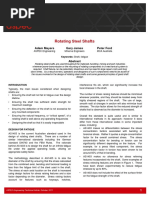Introduction To Computers
Uploaded by
Sakidu LegionIntroduction To Computers
Uploaded by
Sakidu LegionIntroduction to Computers
Computer Components CPU central processing unit
Stores and processes data.
Storage devices
Holds data for future use o Floppy discs o CDs & DVDs o USB flash drives
Output devices
Output devices is a component that conveys information o Monitor o Speakers o Printer
Input devices
Input devices allow users to enter instructions or data into a computer o Mouse o Keyboard
Mouse
The mouse consists of 2 buttons and a scroll wheel which control the movement of the pointer on the screen
Gripping the mouse
Hold the sides of the mouse using your thumb, ring finger, and pinkie. Rest the palm of your hand on the mouse and rest your wrist on the desk. Relax you index finger on the left button and middle finger on the right button. The mouse should always stay parallel to the keyboard.
Moving the mouse
Keep the mouse parallel with the keyboard and do not turn it like a steering wheel. Rest your hand on the mouse and move it slowly while watching what happens to the arrow on the screen. If your mouse reaches the end of the table or mouse pad, simply pick up the mouse and move it back.
Clicking the mouse
Clicking a mouse button is one way to send commands to the computer. BE VERY CAREFUL NOT TO MOVE THE MOUSE WHILE CLICKING!! The secret is to keep your hand relaxed on the mouse as you click the button and release without completely lifting your finger off the button. Opening files or running programs requires 2 clicks while anything on the internet requires 1 click. Double-click to open an item. Single-click to select.
Mouse skills
When you move the pointer over text the pointer arrow changes to an I-beam or insertion point. To highlight a word or sentence hold down the left mouse button as you move the pointer over text you want to hi-light.
Scroll bar
The scroll bar is the grey bar with arrows on the top and bottom and is located on right side and bottom of the screen. The scroll bar allows you to move up, down, right, and left within the screen to see the entire document.
Scrolling
To scroll: o Click on either arrow to go left and right or up and down. o Place the mouse pointer on the scroll bar, hold down the left mouse button and move the bar to navigate through a document. o Roll the mouse wheel forward or backward. o To make the text larger on the display, hold down the Ctrl key on the keyboard while moving your mouse WHEEL backward (towards you). o Keyboard arrows will scroll through a document one line at a time. o Keyboard PageUp and PageDown will scroll through a document one page at time.
Keyboard
Insertion point is a symbol on the screen, usually a blinking vertical bar, that indicates where the next character you type or insert will be displayed. Function keys special keys programmed to issue commands to a computer o F1- Help o F12 Save As Tab key moves curser 5 spaces. Editing - Return/Enter Backspace Insert Delete Tab Space bar Lock keys o Caps Lock o Num Lock Number keys holding the Shift key down will allow use of symbols on number keys Backspace key will delete text in front of the blinking curser and Delete key will delete text behind the blinking curser. Arrow keys
Toolbars
Start button & Windows taskbar Title bar displays the name of the current document and the name of the application. Minimize, resize, and close
Menu bar provides access to lists of commands available in Word and displays an area where you can type a question for help Standard toolbar contains buttons you can use to select common tasks such as Save and Print Formatting toolbar contains buttons you can use to select common formatting commands such as Bold and Italic Status bar - provides information such as the current location of the insertion point and the number of pages in a document
You might also like
- Module 7-Globalization and Media: Creating A Global VillageNo ratings yetModule 7-Globalization and Media: Creating A Global Village11 pages
- Data Mining - Classification & PredictionNo ratings yetData Mining - Classification & Prediction62 pages
- Information Technology, The Internet, and YouNo ratings yetInformation Technology, The Internet, and You24 pages
- ITEC 205 Information Management: Information and Decision MakingNo ratings yetITEC 205 Information Management: Information and Decision Making42 pages
- Introduction To Information and Communication TechnologiesNo ratings yetIntroduction To Information and Communication Technologies8 pages
- CSC 100 Fundamentals of Computing: Computer BasicsNo ratings yetCSC 100 Fundamentals of Computing: Computer Basics52 pages
- AP1-Multimedia-Syllabus As of 922021 - Pet Andrew Nacua0% (1)AP1-Multimedia-Syllabus As of 922021 - Pet Andrew Nacua14 pages
- Analytic Scoring Rubric-Compare-Contrast EssayNo ratings yetAnalytic Scoring Rubric-Compare-Contrast Essay2 pages
- Chapter 5: The Keyboarding Fundamental: and TechniquesNo ratings yetChapter 5: The Keyboarding Fundamental: and Techniques6 pages
- Attributes of Ideal Graduate (Aig) Learning Outcomes (Lo)No ratings yetAttributes of Ideal Graduate (Aig) Learning Outcomes (Lo)9 pages
- Difference Between Qualitative and Quantitative DataNo ratings yetDifference Between Qualitative and Quantitative Data4 pages
- STID1103 Computer Applications in Management: Topic 6 Word Processing (MS Word)No ratings yetSTID1103 Computer Applications in Management: Topic 6 Word Processing (MS Word)91 pages
- Introduction Business Application SoftwareNo ratings yetIntroduction Business Application Software4 pages
- 02-Understanding The Programming ProcessNo ratings yet02-Understanding The Programming Process34 pages
- APPLICATIONS DEVELOPMENT AND EMERGING TECHNOLOGIES Technology OverviewNo ratings yetAPPLICATIONS DEVELOPMENT AND EMERGING TECHNOLOGIES Technology Overview3 pages
- Computer Age Is The Period in Modern History Characterized by ComputerNo ratings yetComputer Age Is The Period in Modern History Characterized by Computer4 pages
- Lesson 13 Information Communication and Computer Ethics: What Is Ethics and Why Is It Important100% (1)Lesson 13 Information Communication and Computer Ethics: What Is Ethics and Why Is It Important13 pages
- Pc-Troubleshooting-With-Basic-Electronics SyllabusNo ratings yetPc-Troubleshooting-With-Basic-Electronics Syllabus9 pages
- 4 Internet and The World Wide Web As Learning100% (1)4 Internet and The World Wide Web As Learning42 pages
- 7230G分光光度计操作步序Spectrophotometer operation proceduresNo ratings yet7230G分光光度计操作步序Spectrophotometer operation procedures3 pages
- ITC571 - Emerging Technologies and Innovation: Subject CoordinatorNo ratings yetITC571 - Emerging Technologies and Innovation: Subject Coordinator17 pages
- SLE500 Smart and SLE500 Easy CompressorsNo ratings yetSLE500 Smart and SLE500 Easy Compressors4 pages
- Journal of Statistical Software: Neural Networks in R Using The Stuttgart Neural Network Simulator: RSNNSNo ratings yetJournal of Statistical Software: Neural Networks in R Using The Stuttgart Neural Network Simulator: RSNNS26 pages
- The Investigation To Determine The Tensile Strength of Plant Fibre and Compares It To Tensile Strength of ConcreteNo ratings yetThe Investigation To Determine The Tensile Strength of Plant Fibre and Compares It To Tensile Strength of Concrete2 pages
- Cumulative Welder 10% RT Coverage For FieldNo ratings yetCumulative Welder 10% RT Coverage For Field16 pages
- 17-10-23 Inhabit - Presentation Glass MakassarNo ratings yet17-10-23 Inhabit - Presentation Glass Makassar41 pages
- Aspec Paper - Rotating - Steel - Shafts PDFNo ratings yetAspec Paper - Rotating - Steel - Shafts PDF3 pages