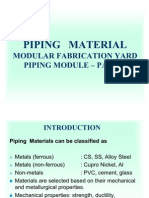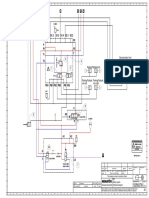D 51925
D 51925
Uploaded by
pvmssonCopyright:
Available Formats
D 51925
D 51925
Uploaded by
pvmssonOriginal Title
Copyright
Available Formats
Share this document
Did you find this document useful?
Is this content inappropriate?
Copyright:
Available Formats
D 51925
D 51925
Uploaded by
pvmssonCopyright:
Available Formats
Product Release Letter AVEVA PDMS 12.0.
SP6 Full Release 51925 Windows XP and Windows 7
This letter introduces and describes this release, which is supported on the indicated platform(s).
This Release Contains
A full release of AVEVA PDMS, which replaces the full release 51877 AVEVA PDMS 12.0.SP5. The separately licensed products or product components installable from or upgraded by this release are as follows:
Product Code V01FN240 V00FN243 V00FN248 V00FN250 V00FN266 V00FN267 V00FN268 V00FN277 V30FN800 V10FN805 V10FN806 V10FN811 V10FN825 V00FN826 V00FN827 V00FN829 V00FN977 V00FN978 Product Name AVEVA PDMS AVEVA QUERY AVEVA Laser Model Interface AVEVA Final Designer AVEVA Schematic Model Manager AVEVA Schematic 3D Integrator AVEVA Cable Design AVEVA Diagrams AVEVA Pipe Stress Interface AVEVA Multi Discipline Supports AVEVA Area Based ADP AVEVA ExPLANT-I AVEVA ExPLANT-A AVEVA Nuclear Concrete Design AVEVA Nuclear Room Manager AVEVA Nuclear Concrete Quantities AVEVA Mechanical Equipment Interface Import AVEVA Mechanical Equipment Interface Export Version Number 12.0.SP6 12.0.SP6 12.0.SP6 1.3 SP2 12.0.SP6 12.0.SP6 12.0.SP6 12.0.SP6 12.0.SP6 12.0.SP6 12.0.SP6 1.4.SP1 1.1.SP1 12.0.SP6 12.0.SP6 12.0.SP6 12.0.SP6 12.0.SP6
The installer for PDMS and the associated products listed above will install software and documentation see notes below. You are only entitled to run those specified in your contract and for which you have valid licenses.
For further information please contact your local AVEVA support office, which can be found at http://support.aveva.com This document has been prepared and approved by the following:
Job Title
Product Manager Test Manager Head of Product GSC Managers
File: d51925.doc Last saved: 14-Jul-2010
Name
Peter Brunning John Henderson Gavin Watton Ricky Padhiar, John Reynard
Copyright 2010 AVEVA Solutions Limited
Page 1 of 13
Product Release Letter
Please note that use of the schematics database requires a new license feature from version 12.0.SP5. This has been included with the relevant schematics product licenses issued after September 2009. Existing license servers will need their license file refreshed to enable the schematics products to function. Please note the change of operating system and licence server specified below. A major update for this service pack is the provision of support for Windows 7; as a result, Windows 2000 is no longer supported. At this release, a single 32-bit installation is supplied for use on both 32- and 64-bit variants of Windows 7 (Professional or Enterprise).
Prerequisite for this release - operating system:
Build Operating System Minimum Supported O/S Version (for each supported platform) Mandatory O/S Patches (for each supported platform) Windows Server 2003 R2 (Service Pack 2) Windows XP Service Pack 2 or Windows 7 (32- or 64-bit) - with Microsoft .NET Framework 3.5 (supplied) N.B. Windows 2000 is no longer supported XP: Service Pack 2 or 3 The use of SP3 is recommended as Microsoft drops support for SP2 in July 2010
Please note that recommended/supported hardware and software configurations are constantly subject to review, so please consult the AVEVA support web pages for the latest recommendations.
Prerequisite for this release - products:
Flexman 5 (32-bit or 64-bit as appropriate) and an appropriate Flexman license (License files generated from June 2010 onwards are compatible with Flexman 5 as well as Flexman 3 & 4). For further details of Flexman License Server 5, please see http://support.aveva.com Licensing section. Microsoft Office 2003 or 2007 is required for some functions: Optimum operation of the AVEVA Design Platform GUI requires Arial Unicode MS font, supplied with Microsoft Office (2000 onwards) and also with Microsoft Office Visio. Microsoft Office Excel import requires .NET Programmability Support enabled when Office is installed. This can be found under Advanced customization of applications and installs the Microsoft.Office.Interop.Excel.dll; without this, Excel import will not work. Microsoft Office Visio 2007 (Standard edition) is required for AVEVA Diagrams and for viewing the Schematic model in AVEVA Schematic 3D Integrator. Adobe SVG Viewer 3.02 is required for AVEVA Schematic 3D Integrator and AVEVA P&ID Manager. It may be downloaded from: http://www.adobe.com/svg/viewer/install/old.html For full details, please refer to the AVEVA Plant 12.0 Minimum System Requirements manual.
AVEVA Licensing Library
Products in this release include the AVEVA licensing library cadcflex 5.2; please refer to the Flexman Installation and Configuration Guide or the Licensing section of the AVEVA support website http://support.aveva.com for a list of licensing features supported by this version of cadcflex.
d51925.doc 14-Jul-2010
Copyright 2010 AVEVA Solutions Limited
Page 2 of 13
Product Release Letter
Works (is compatible) with:
Other AVEVA Plant (12 series) products on this DVDR AVEVA Model Management 12.0.SP4, Clash Manager 12.0.SP4 AVEVA NET Gateway 1.1 AVEVA PDMS VPRM Gateway 5.1 For full details, please see the compatibility matrix on the http://support.aveva.com/support/.
Supersedes:
This release supersedes the previous full release 51877 AVEVA PDMS 12.0.SP5.
To install product release:
Please read the installation guide, which is visible on the DVD and will be placed under the product\manuals folder once the product install (setup.exe) has been run. Please note that there is now a combined installer for PDMS and the associated products listed above. This can be configured by using the check boxes to install a selection of products. Control Panel > Add or Remove Programs may subsequently be used to add additional ones or remove them at a later date. Installations using setup.exe will by default install to C:\. The individual .msi files will by default use the drive with most free space. More details are given in the user bulletin. If you require sample PDMS projects, please ensure that you check the PDMS models box. If you require the product documentation in PDF format, that is also a separate tick-box. The Global tick-box installs the necessary support for Global use of PDMS. There is a separate installer for the Global server; please note that there is no longer a tick-box option to install it with PDMS.
PDMS Models revised deployment These are now distributed and installed using zipped files for efficiency. Once they have been unzipped, the evars.bat file should also be edited appropriately. The line to edit is: set projects_dir=[PathToMyModels] This also means that such models will not be repaired or uninstalled by this installation or that of a subsequent fix release. Plot Utilities revised deployment
The following plot files have been moved to C:\ProgramFiles\Common Files\Aveva Shared\Plot\ : PLOTDRIVERS PlotServ.exe PlotServCmd.exe PlotViewer.exe PlotViewer.hlp PlotViewer.tlb
Diagrams upgrade from Service Pack 4 to later service packs additional information
This applies to those who have Diagrams created at PDMS 12.0.SP4 or earlier releases, including those supplied in the Sample project. See also User Bulletin section 2.6.1.
d51925.doc 14-Jul-2010
Copyright 2010 AVEVA Solutions Limited
Page 3 of 13
Product Release Letter
There is a change at SP4 in the method used to reference from the Visio drawing to the database. Any diagrams created in earlier versions will be automatically upgraded when opened. After that, they need to be saved again, notably before using Project Copy.
Note for Final Designer:
Sample projects, revised for Final Designer, are installed with the product but not activated, as they may not work well with all other applications. To activate them, please revise your project directory environment variable (usually set in evars.bat) from: set projects_dir=%pdms_installed_dir%\project to: set projects_dir=%pdms_installed_dir%\project\fd
Note for developers of .NET assemblies
In order to allow these applications to work through service pack and fix release updates, the service pack and patch versions have been removed from all published .NET interface assemblies and PMLNet.dll. The assembly version for these is 12.0.0.0 for all versions of PDMS 12.0, for SP4 and later (the file version contains the full version number including the service pack and patch). If you have written PML.NET applications for PDMS 12.0.SP3 or earlier releases, please refer to the PDMS User Bulletin - section 23.1.1 Notes for developers of .NET assemblies.
Global Deployment Rebranded to Global Server
To help distinguish the Global Client from the Global Server product, the dialogs in the Global installation now refer to themselves as the Global Server, and the installation folder now defaults to: C:\AVEVA\GlobalServer12.0.SP6\
d51925.doc 14-Jul-2010
Copyright 2010 AVEVA Solutions Limited
Page 4 of 13
Product Release Letter
First released on:
This product release is first available on AVEVA DVD PDMS 12.0.SP6 and associated products, release number 41108.
List of Enhancements
This release includes many functional enhancements, including the following: Description
For details, please refer to the updated PDMS User Bulletin.
List of Fault Corrections
This release addresses many defect reports, not all of which are listed.
Incident number Defect number Description
DFN 2847 DFN 11557 HPD 36211 DFN 11648 HPD 36938 5365
P-3660 P-8264 P-8950 P-10189 P-10241 P-12355 P-14003 P-14081 P-16666 P-17455 P-18246 P-18492 P-18671 P-18748 P-19985 P-20451 P-20540 P-21429 P-21768 P-22132 P-22886 P-24126 P-24572 P-24583 P-24917 P-24960 P-24967 P-25041 P-25205
Cats & Specs: Format exception error entering special characters in Size range table DRAFT: Corrupt Cyrillic DXF output when using TrueType text Query manuals updated Enhancements to ISODRAFT Item code (UDA) on IDF does not appear in record 20 Structures: Availability of non-penetration managed holes to other design disciplines Hole Management modified for Global operation Structures: Unhandled Exception message when moving Current Vertex for Platform Design Representation Issue Diagrams: Automatically add Tee on dragging end of one connector onto another Search utility filters value field not updated correctly Diagrams: Cursor is changed to hour glass after closing some standard Visio dialogs Create a FIXING as a member of PNOD; FIXING is displayed in wrong place in Review 3D view not refreshed, element not removed, after Un-doing Copy element Diagrams: When fitting is inserted, Question dialog info should have DTXR field Cable Design: STAREF/ENDREF of EXTGEO for Cable displays RNODE instead of EQUI name and displays incorrect CBRNLS Cable Design: Autoroute should minimise free route rather than route on CableWay Testing for unset values in collections Diagrams: Replace Shapes - Stencils Diagrams: Consistency check should report nested shapes Spooler: hangs when the customer's automatic spooling macro run. Diagrams: Annotation format should support text formatting functions Unmark PDMS Branches Isodraft: Error message (61,129) Options save aborted while creating Option File Cable Design: when Auto Route performed, cable cannot be routed along the provided CW branch Cabletray: System crash using Modify > Component > Connection ref. on Cross with no connection refs Cats & Specs: Unable to switch to a Engineering view on the Modify>Spec form. ExPLANT License warning causes error Diagrams: Old version shapes - menu commands
8145
7118
14282 15778
13000 15165 16633 16474 17089
d51925.doc 14-Jul-2010
Copyright 2010 AVEVA Solutions Limited
Page 5 of 13
Product Release Letter
17058 17314 17489 15167 17588 17698 17405 P-25514 P-25789 P-25866 P-25875 P-25886 P-25931 P-25977 P-25991 P-26269 P-26311 P-26312 P-26313 P-26314 P-26315 P-26482 P-26538 P-26617 P-26705 P-26757 P-26797 P-27086 P-27092 P-27094 P-27119 P-27149 P-27380 P-27440 P-27477 P-27617 P-27619 P-27620 P-27621 P-27623 P-27624 P-27625 P-27626 P-27627 P-27650 P-27652 P-27654 P-27655 P-27656 P-27660 P-27822 P-27961 P-27965 P-27979 P-27999 P-28024 P-28028 P-28083 Diagrams: Commands from canvas Representation Rules in Design enhancement to available types required Diagrams: Cable EQUI copy shape Cabletray: Connection References - Variable not set Cable Design: auto routing should use HATTA and TATTA instead RNODE Hiding APPLDW, ASSOWL, ASDFWL, etc. elements in Design Explorer Equipment application, Modify main menu, Angle... entry Cats & Specs: cannot add to spec The querying of C of G produces an incorrect result Weld missing on the isometric whereas present in the spool Isodraft: Reading from properties db from option file Weld not shown on isometric if ATTA positioned at P-point of TEE Isodraft: Weld missing if Spec has SHOP flag set to FALS rather than FALSE. Incorrect weld number on spldrg bypass loop Consistency Check Cats & Specs: replace Edit Ref/Attributes by Edit References on the Modify>Spec form Diagrams: Upgrade Drawing Update of Pipe Specifications in Paragon incorrectly updating data Sch. M M: Unhandled Exception errors when DAC is ON for Schematic Model Manager Clashing of GENPRI element fails to report any clash Diagrams: Unable to create Offset and Plate HBAV Element types SQL Direct: installation Guide needs to be updated. Displays incorrect snapshots SQL Direct Installation guide displays incorrect Installation window snapshots Diagrams: Element SCEQUI do not define in drawing Cats & Specs: remove Wall thickness column, grid insertion type from Nominal Bore range table P/A: SC Status control doesn't work with UDETS - Status Definition assigned to UDET causes error Cats & Specs: Documentation of Sphere incorrect Diagrams: More than 7 letters input for SCSTYPE attribute Weld not shown on Spool Drawing isometric if ATTA positioned at P-point of ELBOW Spooler: Extra joint numbers added when Hubbed Flange are used Spooler: Missing ATTA in spool drawing when ATTA is at start of the first branch MDS Adjustable Plate AC67 - Missing number tag on Isos - ITEM NO. 4 "FITTING No." Kink in isometric when produced from spldrg. Isodraft: Wrong representation of branch offset connected to elbows on sloped line Wrong weight on isometric Part of MTO takeoff missing when Iso has Field fit Weld and Flange set to Shop False Isodraft: Incorrect Piece No with Branch's MTOH off(Set-on TEE Connection) Isodraft: Wrong coordinates of pipe head when pipe starts with a blind flange Isodraft: Pcom Skey 'BAFL' Block - Angle, does not display correctly when a small angle is app Isodraft: change highlighting causes wrong dimension Isodraft : Eccentric reducers. Isodraft cannot output isometrics on pipe level with bypass line which contains PCOMs Isodraft: Correct the placement of the Bulkhead ATEXTs. Cabling: Loading some forms very slow. Sch. M M: Check CE does not report inconsistent CRFA on SCFITT Cats & Specs: Autonaming Diagrams: element size change cause renaming of all SCNOZZ Diagrams: Text splitting functions in annotation format Isodraft: Missing weights for MTOR components when it's pipe DRAFT: Vertical Alignment not working in s/r GDFTPA (Wigwam) Sch. 3D I: Not possible to change view limits in Integrator compare 3D view
18351 18394 16641
12393
17889 19153 19322 19367
HPD 39978
HPD 38034 19530 9951 16526
d51925.doc 14-Jul-2010
Copyright 2010 AVEVA Solutions Limited
Page 6 of 13
Product Release Letter
18282 20063 P-28107 P-28164 P-28172 P-28180 P-28212 P-28255 P-28256 P-28257 P-28258 P-28261 P-28262 P-28345 P-28382 P-28383 P-28397 P-28398 P-28406 P-28408 P-28411 P-28417 P-28421 P-28422 P-28432 P-28445 P-28446 P-28454 P-28460 P-28461 P-28462 P-28465 P-28466 P-28477 P-28478 P-28480 P-28481 P-28493 P-28494 P-28496 P-28510 P-28525 P-28544 P-28583 P-28596 P-28598 P-28603 P-28605 P-28623 P-28628 Isodraft: Fatal error when on entry when multiple DICT DBs are in MDB Bending machine radius errors should not appear if BendMacReference unset at zone Weight and CofG cannot be calculated for SCTN Isodraft: Why arent the Lugs (Olets) numbered on the iso metric? MEI: Imported STEP objects loading very slowly Isodraft: Wrong bolt length generated with wafer components Isodraft: weight of pipe should not change if length changed between Metric & Imperial Wrong Isos created due to :UDAs with text Isodraft: Missing weld number for an additional weld on a trunnion AttributeLikeFilter has incorrect operation Paragon: Copy button required for Structural geometry components and Plines on Model View Sch. 3D I: Schematic grid not being populated when picking object at bottom of list Set View limits to Grid only works for form !!GPH3DDESIGN1 Saving purposes to a defined file from define purpose form fails DRAFT: OUTL primitive Diagrams: We cannot extract "N1" from original SCNOZZ name. Cable Design: System pull down required Paragon: Offset attributes for SPVE elements not editable from the Model View form DRAFT: Crash adding ASL element to viewlist Negative values for X/Y-Offset of primitives cannot be entered Performance differences between COLLECT and !!CollectAllFor() Structures: Sort order for Structural Profiles in Specification forms Global: De-allocation will not start. Auto Clash stops working following Utilities > Clashes Problem with Justification gadget on Joint Specification form. Choice not available error when choice is available in spec (H/T Bore will not be set when we BUILD several pipes at one time) Sch. M M: Edit Members: Attribute update errors are not shown DARS interface does not support usernames with lower-case letters Sch. M M: Edit Members: Grid layout and Autofilters are unexpectedly being reset Sch. M M: Edit Members: Selected row becomes unselected after activating DB order button Sch. M M: Edit Members: Filter function works in a non-intuitive way Cable: The graphical display of the Offset for a Gap RNODE is incorrect Cable Design: Not possible to use any new non standard width parameter for cable way material dressing Wall thickness pseudo attributes Cable Design: Missing a part of cable routing Modifying Cableway material is very clumsy and time consuming Cable Design: Straights overlap when using Straight between Picked Component with modified components Sch. M M: Check CE on schematic data should report inconsistent flows and refs ExPLANT-A: license warning prevents export Sch. M M: Import option in the General tab of the Project options window does not function properly Cable Design: a route node cannot register the cable Cable Design: when modify CW by model editor, the model editor cannot locate on CW Template Member Parameters form does not navigate to created primitives. Equipment: Attributes form displays False for attributes which are of reference type. Cable Design: Two CWB cannot connect Cable Design: Create route point, cable system appear following error information Quick Router Connect and Complete does not set TCON selection by drawlist in list form
HPD 40322
18761 19872
20732 20722 18458 18110
20158
20513
9754 21106
21140 21134 20321
d51925.doc 14-Jul-2010
Copyright 2010 AVEVA Solutions Limited
Page 7 of 13
Product Release Letter
P-28629 P-28675 P-28717 P-28726 P-28731 P-28732 P-28734 P-28735 P-28738 P-28739 P-28822 P-28826 P-28911 P-28920 P-28923 P-28929 P-28934 P-28946 P-28984 P-28993 P-29018 P-29031 P-29087 P-29109 P-29111 P-29132 P-29133 P-29156 P-29168 P-29199 P-29209 P-29228 P-29262 P-29263 P-29264 P-29265 P-29266 P-29269 P-29270 P-29272 P-29273 P-29274 P-29275 P-29276 P-29278 P-29279 P-29280 P-29281 P-29284 P-29291 P-29315 P-29408 P-29475 DRAFT: Russian text DGN output is sometimes garbled (native fonts) Sch. 3D I: Set spec change for Router Diagrams: Support for 3-state checkbox needs to be added to the AVEVA Grid Control Router hangs routing a pipe created from P&ID Integrator that has a tee Form changes for free hole creation Hole Association Manager form has incorrect radio button caption. PIPE Spec Break cannot be reproduced by Router Connecting to Nozzles is not possible if a nozzle in an Equip has unknown ref. Cats & Specs: Part Family form inconsistent with attributes of CABD element Cats & Specs: change order of the selectors for STYP and SHOP in standard headings. SQL direct server crashes when connecting unless workaround setting applied Sch. M M: Incorrect Help Text in line list Configuration Form PDMS Server will not stop even after closing SQL Direct Lexicon Window Layouts unhappy Nuclear Concrete Design: Modification positive volume in general HOLE PDMS Grid control AfterSelectChange event should return data for cell click event Programmatical method required for reordering columns in the PDMS Grid Piping component creation within Design Nuclear Concrete Design: Imperial units not behaving properly in splitting walls Diagrams: Invalid References in SCHEMATIC/DIAGRAMS OUTPUT command produces duplicate entries HVAC: Wrong assignment of design parameters on circular three-way fittings Diagrams: including the PMG schematic model Mgr UDA cause crash on re-edit Master Sch. M M: Edit Members function: Principle for storing Saved Layouts needs changing PDMS: Preserve feedback colors across grid refresh INCLUDE ACROSSDB sets certain external references on moved elements to nulref Diagrams: Auto Connect option in SMV Improve Explorer addin start up performance Facility to retrieve the filtered rows Sch. M M: Remove Schematic Model Viewer menu options Cats & Specs: Specifications in /PIPECATA have SHOP before STYP in the selectors. DRAFT: DESADD and GENERATE MODEL" performance difference Piping Head and Tail positions Default Temp of Piping Form should be -100000 Pipe creation form does not identify the current branch graphically. Create > Pipe, should display new form Update "Pipe Modification" form in order to be able to change from a Pipe to another Ability to copy a head and tail position on the branch modify form Spec/bore change utility does not change branch HSTU, though it appears to on form Insert component error in Design Pipework. Component creation does not insert components in the correct place near ATTAs Creating the first component in a branch no longer works in component creation. Expanding the pipe assembly hierarchy in the Pipe Assembly Manager Pipe assemblies do not work if one or more of the components from a different spec. Piping Assembly Rules - slash is not added before Specification on STYPE rules automatically orientate branch head and tail to remove dotted line On Pipework Application, it is not modified. ABA defaults form shows a sad face if libraries are missing but does not say which ones Sch. M M: HCref of SCSEG in SWS-002 fails to set back if SWS-001 is deleted re-imported Diagrams: Icons in Shape menu. Tool Tip changes when cell is in update mode Sch. 3D I: Show numbers of errors, warnings & messages, for each item in compare report tree Integrator user guide database access statement is wrong especially regarding global
21359 21362 21443
21485
9075 21804
21806 21792
19350
d51925.doc 14-Jul-2010
Copyright 2010 AVEVA Solutions Limited
Page 8 of 13
Product Release Letter
21052 22167 P-29531 P-29539 P-29540 P-29624 P-29626 P-29671 P-29677, P-29678 P-29680 P-29683 P-29685 P-29714 P-29719 P-29727 P-29741 P-29752 P-29757 P-29758 P-29762 P-29763 P-29786 P-29789 P-29790 P-29812 P-29816 P-29821 P-29829 P-29832 P-29839 P-29842 P-29845 P-29846 P-29858 P-29863 P-29868 P-29874 P-29876 P-29885 P-29891 P-29901 P-29902 Global: Improved 11.6 to 12.0 upgrade script for satellites PDMS 3D View Clipping with Capped is not working properly Schematic model manager gives an exception at start-up Spooler: 'Spooling add' command causes memory leak and slowdown MDS: Error message (2,751) Variable! NAMEOFMEM does not exist is displayed when the user deletes an M Diagrams: Instrumentation Data Update option is not visible PEROPS addition to status control manual Sch. M M: Delete Option enabled on right click context menu with Schematic World as CE i Sch. M M: Edit > UNDO functionality does not work Diagrams: Consistency Check window not turning to blank when elements consistent Equipment: Remove Last Definition button overlaps OK button in the Create Extrusion Cats & Specs: Error message (2,752) Array element 8 does not exist shown on importing the edited file in Model View form DRAFT: Section planes fail to move to the P-point selection with Align With feature P/A: SC status controller causes crash on undo Reference List gets sorted by Name on mouse-over of Arrange By > context menu item. Cable Design: Automatic Dressing should take Bend Radius info from POINTR elements Cable Design: RATTA requires additional info so that correct material component can be selected Diagrams: Events problem Cats & Specs: DESC entered for Parameter1 disappears on Clicking on New button in Model view form. UNDO related problems with DB_RawChanges, improve robustness to error conditions Sch. M M: Need to consider only the SCVALV elements having INST as GTYPE Sch. M M: Status check box status on partial update from Inst. Draft performance is slow when navigating between elements DRAFT: background Process manager crashes if the install path is in c:\program files String object does not work correctly when length of string greater than 256 characters Diagrams: Incorrect translation of Chinese characters from Lexicon UDA definition Unhandled exception while switching from Design to Schematic Model Manager INCLUDE ACROSSDB sets certain external references on moved elements to nulref (again) Message 'make.exe encountered problem' is displayed when creating project DRAFT: error (2,752) on the user defined linear styles form (Isodraft libs) Unhandled Exception when PipeAssemblyManager Form is opened after closing PreviewIsometricDrwg Diagrams: Unhandled exception error appears selecting Released radio button in Visualize Release DRAFT: Print Sketch on PipeSketch form DRAFT: Error message displayed while recreating Shapes in Draft Module. REF attribute supported instead of DBREF attribute on Navigator DICE: Runtime error when performing project-wide Integrity check, foreign database excluded Sch. M M: Edit Member - Added column is removed when saved work is applied Global: Primary Location Form is not displaying all the locations when in Modify Database Mode Spooler: Unhandled Exception error for Spools with more than 500 items Runtime error displayed while executing the newly created encrypted macro file in Admin.
21480 21482
18995
23142
23147 23099 HPD 36076 DFN 11541
d51925.doc 14-Jul-2010
Copyright 2010 AVEVA Solutions Limited
Page 9 of 13
Product Release Letter
23220 P-29932 P-29933 P-29934 P-29935 P-29936 P-29938 P-29943 P-29947 P-29951 P-29963 P-29977 P-29982 P-29983 P-29988 P-29995 P-30001 P-30007 P-30014 P-30021 P-30026 P-30028 23481 P-30107 P-30112 P-30121 P-30129 P-30133 P-30140 P-30148 P-30159 P-30166 P-30174 P-30176 P-30224 P-30232 P-30245 P-30250 P-30275 P-30278 Piping: Error message when deleting a Managed Hole Structures: Inappropriate error msg displayed while creating second sectn with Primary node set to on Sch. M M: Att Changes made in Instmentn not reflected in SCHE DB after performing refresh func Admin: Unhandled exception on selecting Aveva.Pdms.Database.xml under Customize Resource Sch. 3D I: Unhandled error appears on editing the grid value in the 3DIntegrator main table Sch. M M: Inconsistency in Accept All function provided on main menu of Inst Data Update Addin Design Explorer view scrolling problem Piping: No Bore listed for the Default Spec PSI-SPEC in Bore drop-down list in Create Pipe form. Sch. M M: AI data import failure for duplicate TagNo The color of the grid fails to change on changing the color in Display Gridlines form. Cable: Selecting value in Penetration drop down in Cable Hole Mgt Defn form leads to Splash Err Sch. 3D I: Link EQUIPMENT header displaysSelect 3D Element instead of Select Schematic Element' Sch. 3D I: Unhandled exception appears while linking the 3D equipment to Schematic equipment. Global: Extract Data Control form gets disabled when FLUSH option is selected. Nuclear Concrete Quantities: Compatibility problem with %PRJDFLTS% Nuclear Concrete Design: "Repeat" button to create a FLOOR, if 2D Contour Editor is set to "Modify" it will modify origin Problem with imperial units in search utility form Cable Design: Cable Primary System (Consistency) Store CAF SettingsManager settings in a version specific directory. Cats & Specs: Appln turns to Not Responding mode on selecting Utilities > Autonaming > CE Offspring. Cable Design: Error message is displayed while entering the name for the copied cableway elements. Sch. M M: Edit Member - Error message displayed when Manage grid layouts is selected. Piping: Err msg'(2,754) Argument 1 to ATTRIBUTE is unset' is displayed selecting Bend type as BB Sch. 3D I: Application crashes while unlinking the SCPLIN when Link SCPLIN window is opened. Draft: Matchline text broken in imperial units Using "Align with feature" functionality from Model Editor crashes Sch. M M: First row of attribute details is shown accepted when one instrument accepted Performance of context menu display in Explorer improved Piping: Unhandled exception msg is displayed on clicking on Save button in Log Viewer form. crash starting PDMS application following Admin password change control Error message is displayed while clicking on the Apply Representation Rule Set button. Sch. 3D I: Unhandled Error after selecting Save icon in Competition Category window. Diagrams: Inconsistent behaviour on starting DiagramsCadExportAddin Equipment: Modifications to REVO loop are undone when Apply button clicked. DRAFT: Problem with Styles & Colours at SLABs Structures: Modify>Sections>Mitre Ends command is not working correctly Equipment : Primitives invalid data entries do not return to previous value Cats & Specs: Unhandled error appears after selecting Print Preview from the context
Copyright 2010 AVEVA Solutions Limited Page 10 of 13
22671 23307 23338
18948
23656 23659 23647
d51925.doc 14-Jul-2010
Product Release Letter
23695 23802 23761 23808 P-30283 P-30297 P-30304 P-30339 P-30365 P-30366 P-30413 P-30425 P-30427 P-30433 P-30434 P-30435 P-30441 P-30446 P-30449 P-30456 P-30467 P-30501 P-30527 P-30529 P-30541 P-30549 P-30550 P-30596 P-30612 P-30636 P-30637 P-30652 P-30654 P-30655 P-30669 P-30691 P-30702 P-30771 P-30776 P-30777 P-30783 P-30795 P-30884 P-30886 P-30957 P-30962 P-30974 P-30975 P-30981 menu in status Design Explorer fails to open again, after closing it by using Close button Panel is not clashing with Pipe when it should Graphical Select does not select Branch Tail Cats & Specs: Bolt Table Utility form Cable: Modify route point, cable system appear following error information Sch. M M: SCBRAN name not correctly uploaded on import MDS: Error message (2,752) Array element 1 does not exist appears on selectin g ancillary AN19 Equipment: Error 'Element does not have VDISTA' displayed on selecting Modify Properties for Equip Exception populating grid in draft "user defined linear styles" form 12.SP6#4 Deleting a PDMS user but not the NT gives Database error 10 Cable: performance problem with moving the equipment Piping: Creation of component against the flow near the ATTA does not work correctly Fatal error related to NT Authentication, when PDMS users deleted Fatal Error - Using user defined nominal Bore & Large Bore Value & Inch Bore Setting Global: Working Extract Number Range field accepts value 0 to 8191 in Modify Lo cation form Search filter error for boolean attribute Piping: choose should say which spec it is using Diagrams: Enabled undefine button causes exception Structures: Plines do not display on GENSECs Some Panel Clashing not showing up in 3D View and Clasher Graphics Window Equipment: Primitive NXTR displaced when Apply button on Modify NXTR form is clicked. Sch. M M: Unhandled error appears while viewing the schematic diagram in the View Diagram window When we create pipe spools in SP6, it does not work properly. Diagrams: Unexpected exception Cable Design: User not able to copy the cableway elements upon entering the number of copies more then1 Cable Design: (2,751) Variable Spec does not exist error occurs while creating Cable Material Structures: Modifing NXTR in Panels & Plates application has inconsistent behaviour Bolt Table utility form screen shots Unhandled err occurs while selecting valves in Editor Mode by drawing rectangle in 3Dview PSI: Not Working, Output files not being produced Diagrams: Startup error Cats & Specs: Creating Branch Table functionality prompt C# exception error Admin: GPSETS need to be primary Localization of OBST 0 and 1 primitive objects Performance of Instrument addin very slow if Inst DB contains large number of Tags Piping: Angle selection does not work with spaces in STYPEs. MDS: Error (2,752) Array element 1 does not exist appears while creating a Vessel Improved Integration between PDMS 12.0.SP6 and other products Piping: When we insert component, it does not work properly. Nuclear Concrete Design: pseudo attribute displaying thickness Isodraft: Error "(61,143)Cannot access directory / - reset to local directory " is given MDS: Error message F&M: Object or Value is unset given when modifying support License expiring message appears every time bran is dropped Modify Pipe Change Detail Form Fails is the System is Deleted DWG Export Error "External component has thrown an exception"
23913
23921 23339
23965 23978
23967
23939 24078
23986 23804
24053 24128 24177 21492 23065
24383 21493
24489 24372
d51925.doc 14-Jul-2010
Copyright 2010 AVEVA Solutions Limited
Page 11 of 13
Product Release Letter
24520 24531 24604 P-30983 P-30990 P-30996 P-31007 P-31017 P-31068 P-31075 P-31110 P-31139 P-31160 P-31161 P-31188 P-31229 P-31247 P-31251 P-30240 P-30321 P-30570 P-30640 P-30647 P-30726 P-29815 P-29892 P-30300 P-30301 .NET error on Drawlist Primitives An error message is displayed while selecting Bend in Component Creation form. Sch. M M: Import of large data sets from Inst. needs filter Global Daemon Signal 11 trapped if no transaction db Creation of DBJunk File when replicating and creating project (12.0.SP6) Global: Location creation Allocation Count wrong Section 2.8 Save Result link in the Nuclear Concrete Quantities User Guide corrected New PML option to capture 3D view Piping: Component Creation form Error after reducer Cats & Specs: Value is invalid err occurs while adding new items in Specification window SQL-Direct: PDMSProv OLE DB Provider 12.0 is not listed in the Data Link Properties dialog Sch. M M: Exception message when mapping file for Inst. data update is missing User Documentation Quality Improvements PDMS -Crash opening alpha log Diagrams: Limitations on dwg export
24657
24551
23482 23058 23094
A number of improvements have been made to improve operation when PDMS is installed in a folder with a pathname including spaces; however, this is still not recommended and may require some amendments. Isodraft fails with default option files if PDMS has space in path Project Creation Wizard cannot create projects if there are spaces in install folder path Global: Location Check fails if PDMSWK path has spaces PSI: Problems if installation folder contains spaces MDS: Problems if installation folder contains spaces
PRODUCT QUALITY STATEMENT
The development, maintenance and testing of AVEVA Solutions software products is carried out in accordance with the companys KEYSTONE lifecycle processes and this document includes a summary of the testing carried out on this release and a list of significant defects known to exist at the time of release.
Development Testing
Developers have carried out unit testing of each enhancement and/or fix in the development environment to verify that any new functionalities have been correctly implemented and identified defects have been corrected. Regression tests have been run in the development environment to verify that enhancements and/or fixes have not adversely affected the integrity of the product.
System Testing
Independent system testing has been carried out on the product, as released, to verify that it installs correctly in all supported configurations and that product functionality operates as intended, subject to any known exceptions listed below.
Acceptance Testing
This document has been prepared before Acceptance Testing. This product release will be subjected to an acceptance test by AVEVAs Group Solutions Centre.
d51925.doc 14-Jul-2010
Copyright 2010 AVEVA Solutions Limited
Page 12 of 13
Product Release Letter
AVEVAs Group Solutions Centre is satisfied that the System Testing for this release is sufficient to assure product quality. Any exceptions found during Acceptance Testing or after release will be reported in the Product Release Latest Update Note on AVEVA's support web site http://downloads.aveva.com/51925/w51925.pdf.
Exceptions Significant Defects and Recommended Workarounds
AVEVA has been advised by a customers of a problem with Symantec Endpoint Protection. It seems that it can cause networking problems on recent versions of Windows (including Vista and Windows 7) which can cause the computer to lose all network connections. This appears to happen in a PDMS environment after a few hours work! For details, please see http://service1.symantec.com/SUPPORT/ent-security.nsf/docid/2008081513390448. AVEVA intends to fix the defects listed below in a fix release or service pack as soon as reasonably possible. Incident number
SI-18428
Defect number
Description
MDS: Occasionally the Ancillary Selection form that is used to add ATTAs to Pipe, HVAC and Tray elements remains open when the OK button is clicked. If the user then closes the form by using the Close button, and then tries to re-open it, the application will effectively crash. Cable Design: If a CWBRAN is claimed by a user, another user can still split the CWBRAN the latter will have only the newly created element claimed and the elements are not split as would be expected.
Recommended Workaround
Allow the form to close of its own accord. This will occur when the main MDS Framework form closes. It is not thought that this can cause a major issue but it will be corrected as soon as possible to ensure that the user wishing to perform the split is given an Unable to Claim error. This defect is caused by a conflict with the Diagram Viewer. Following an import and display of a diagram, select Help > Contents and then close the Help dialogue. The Import function will then work correctly. This will be corrected in a future release.
P-31274
SI-25161
P-31491
In Windows 7 using Schematic Model Manager, if the user first imports and displays a diagram in the viewer, then selects the Import Icon or File > Import> Diagrams or File > Import> Diagram Set, an Unhandled Exception is raised. Note this defect only occurs on Windows 7.
SI-25254
P-31606
PDMS executables cannot be started directly on Windows 7 but must be started from a .bat file. This is how PDMS is normally started from pdms.bat. This affects the integration between AVEVA Instrumentation and PDMS on Windows 7 as AVEVA Instrumentation fails to connect to PDMS.
For the latest list of exceptions and other updates, please see the Product Release Latest Update Note on AVEVA's support web site http://downloads.aveva.com/51925/w51925.pdf.
d51925.doc 14-Jul-2010
Copyright 2010 AVEVA Solutions Limited
Page 13 of 13
You might also like
- Screen OneDocument2 pagesScreen OneMtyghm Tymmt100% (1)
- Separator Manual (S 861 & S 866)Document180 pagesSeparator Manual (S 861 & S 866)陈浩祥100% (2)
- FiltrationDocument3 pagesFiltrationAduchelab Adamsonuniversity50% (2)
- Delta V V11.3Document86 pagesDelta V V11.3Maissa Gasmi100% (1)
- InstallShield Limited Edition For Visual Studio - DownloadDocument9 pagesInstallShield Limited Edition For Visual Studio - DownloadRick VilcaNo ratings yet
- Sap Open Text Imaging InstallationDocument8 pagesSap Open Text Imaging Installationkumudranjan100% (1)
- Va 502 PDFDocument59 pagesVa 502 PDFRodrigoNo ratings yet
- Copy and Paste Element in Pdms-Part 2Document53 pagesCopy and Paste Element in Pdms-Part 2justinctl0% (1)
- Aveva Pdms PDF 23 06 PDFDocument19 pagesAveva Pdms PDF 23 06 PDFLienu PrinceNo ratings yet
- Aveva Marine DemoDocument5 pagesAveva Marine DemoytdgNo ratings yet
- SAP2000 Version 14.1.0: Release Date: 2009-07-29Document9 pagesSAP2000 Version 14.1.0: Release Date: 2009-07-29Gaspar FilippaNo ratings yet
- Xenapp Xendesktop 7 16 PDFDocument945 pagesXenapp Xendesktop 7 16 PDFBrad AndersonNo ratings yet
- D 52751Document197 pagesD 52751venkatagopiNo ratings yet
- d52770 - AVEVA Diagrams 14.1.SP3 Release LetterDocument7 pagesd52770 - AVEVA Diagrams 14.1.SP3 Release LetterГригорий ШарунNo ratings yet
- AVEVA Plant 12.1.SP4.29 Partial Fix Release 52447 Windows XP or Windows 7Document143 pagesAVEVA Plant 12.1.SP4.29 Partial Fix Release 52447 Windows XP or Windows 7Vinay SharmaNo ratings yet
- Read MeDocument19 pagesRead Meaureon25No ratings yet
- Product Release Latest Update: Aveva Pdms 12.1.Sp2 Full Release 52045Document1 pageProduct Release Latest Update: Aveva Pdms 12.1.Sp2 Full Release 52045Shajit KumarNo ratings yet
- Oracle E-Business Suite Installation On Windows Server 2003Document10 pagesOracle E-Business Suite Installation On Windows Server 2003Vishal ShahNo ratings yet
- Xenapp Xendesktop 7 17 PDFDocument990 pagesXenapp Xendesktop 7 17 PDFBrad AndersonNo ratings yet
- D 52781Document4 pagesD 52781RajaramNo ratings yet
- Product Release Letter: Aveva P&Id 12.2.2.0 64-Bit Full Release 90370 Tested Using Autocad 2022 64-BitDocument33 pagesProduct Release Letter: Aveva P&Id 12.2.2.0 64-Bit Full Release 90370 Tested Using Autocad 2022 64-BitHabib FaridoonNo ratings yet
- PDMS Minimum System Requirements PlantDocument11 pagesPDMS Minimum System Requirements PlantPRAMUKHRAWAL0% (1)
- D 52461Document3 pagesD 52461eumetallicaNo ratings yet
- SAP Installation GuideDocument20 pagesSAP Installation GuideAshutosh H ShuklaNo ratings yet
- Flow Master V7 ReadMeDocument3 pagesFlow Master V7 ReadMeanjrottoNo ratings yet
- Vantage Pdms 11.6 Windows 2000/XP: Dear CustomerDocument2 pagesVantage Pdms 11.6 Windows 2000/XP: Dear CustomerJamesDarkkoNo ratings yet
- AVEVA SQL Direct 12.0.SP4Document3 pagesAVEVA SQL Direct 12.0.SP4Saravanan SNo ratings yet
- VRD2009 Installation Guide enDocument15 pagesVRD2009 Installation Guide enWilliamRogerssSSNo ratings yet
- ActiveTransferGateway 9-7 ReadmeDocument6 pagesActiveTransferGateway 9-7 ReadmeJanez SmoličNo ratings yet
- D 51987Document5 pagesD 51987Andrei FuleaNo ratings yet
- D 52156Document45 pagesD 52156angel gabriel perez valdezNo ratings yet
- Aveva Everything3D™ 2.1.0 Fix.3 Partial Fix Release 52486 Windows 7 / Windows 8.1Document17 pagesAveva Everything3D™ 2.1.0 Fix.3 Partial Fix Release 52486 Windows 7 / Windows 8.1skywalker crazyNo ratings yet
- Data Domain Boost Version Compatibility GuideDocument44 pagesData Domain Boost Version Compatibility GuideVenancio Ramirez0% (1)
- Installation GuideDocument9 pagesInstallation GuidesakkhanNo ratings yet
- Readme Step 7 v5 6 Sp2 Hf5Document4 pagesReadme Step 7 v5 6 Sp2 Hf5Petru Ciprian CazaciucNo ratings yet
- Adobe LiveCycle Designer 11.0 - Installation - PatchDocument4 pagesAdobe LiveCycle Designer 11.0 - Installation - Patchramesh410No ratings yet
- Adobe Livecycle Designer 11.0 - Installation / PatchDocument4 pagesAdobe Livecycle Designer 11.0 - Installation / PatchmlegsNo ratings yet
- D 52421Document7 pagesD 52421eumetallicaNo ratings yet
- d52541 PDFDocument37 pagesd52541 PDFskywalker crazyNo ratings yet
- Xpedition Enterprise VX.1 Flow BETA D Installation and Configuration NotesDocument9 pagesXpedition Enterprise VX.1 Flow BETA D Installation and Configuration NotesteomondoNo ratings yet
- Read MeDocument11 pagesRead Mecesargarrido_56No ratings yet
- HY-eVision2 1.12.0.1 2016a Release-Notes Rev.1.1Document22 pagesHY-eVision2 1.12.0.1 2016a Release-Notes Rev.1.1Emerson GomesNo ratings yet
- PV2018 Readme PDFDocument10 pagesPV2018 Readme PDFYahiaNo ratings yet
- PV Elite: System RequirementsDocument10 pagesPV Elite: System RequirementsasmarNo ratings yet
- Read MeDocument6 pagesRead MeDeny SitorusNo ratings yet
- Product Release Letter AVEVA PDMS 12.0.SP4.8 Partial Fix Release 51906 Windows 2000 and XPDocument5 pagesProduct Release Letter AVEVA PDMS 12.0.SP4.8 Partial Fix Release 51906 Windows 2000 and XPAmit Kumar SharmaNo ratings yet
- Summit PDFDocument36 pagesSummit PDFmanuelNo ratings yet
- Product Release Latest UpdateDocument126 pagesProduct Release Latest UpdateAli FarzadmaneshNo ratings yet
- Aveva Everything3D™ 2.1.0 Fix.1 Partial Fix Release 52435 Windows 7 / Windows 8.1Document9 pagesAveva Everything3D™ 2.1.0 Fix.1 Partial Fix Release 52435 Windows 7 / Windows 8.1skywalker crazyNo ratings yet
- ETABS Version 9.0.4Document3 pagesETABS Version 9.0.4scriircsNo ratings yet
- Sapnote 0000801524Document2 pagesSapnote 0000801524Rafael SoaresNo ratings yet
- Vista Release 5Document40 pagesVista Release 5JohnNo ratings yet
- Da Server 30Document5 pagesDa Server 30mlwillerNo ratings yet
- HP Port Replicator Software InstallerDocument5 pagesHP Port Replicator Software InstallerMinou MinouNo ratings yet
- Aveva PdmsDocument222 pagesAveva PdmsMiguel Angel Gasca CastillaNo ratings yet
- PdmsDocument222 pagesPdmsPoonam AshwinNo ratings yet
- Evaluation of Some Android Emulators and Installation of Android OS on Virtualbox and VMwareFrom EverandEvaluation of Some Android Emulators and Installation of Android OS on Virtualbox and VMwareNo ratings yet
- Free Video Editor Software Untuk Windows, Mac Dan Linux Edisi Bahasa InggrisFrom EverandFree Video Editor Software Untuk Windows, Mac Dan Linux Edisi Bahasa InggrisNo ratings yet
- Free & Opensource Video Editor Software For Windows, Ubuntu Linux & MacintoshFrom EverandFree & Opensource Video Editor Software For Windows, Ubuntu Linux & MacintoshNo ratings yet
- IBM DB2 Administration Guide: Installation, Upgrade and Configuration of IBM DB2 on RHEL 8, Windows 10 and IBM Cloud (English Edition)From EverandIBM DB2 Administration Guide: Installation, Upgrade and Configuration of IBM DB2 on RHEL 8, Windows 10 and IBM Cloud (English Edition)No ratings yet
- Pipe Stress AnalysisDocument15 pagesPipe Stress Analysispvmsson100% (1)
- PidmanDocument165 pagesPidmanpvmssonNo ratings yet
- PSV Reaction Forces and DirectionDocument29 pagesPSV Reaction Forces and Directionpvmsson100% (1)
- Piping and Valves For Water and Wastewater PlantDocument184 pagesPiping and Valves For Water and Wastewater PlantAlex PazmiñoNo ratings yet
- Design Engineer - Piping - MechanicalDocument1 pageDesign Engineer - Piping - Mechanical1trungson1No ratings yet
- Piping Material: Modular Fabrication Yard Piping Module - Part IiDocument45 pagesPiping Material: Modular Fabrication Yard Piping Module - Part Iibryandown100% (1)
- C-27 Piping Flexibility AnalysisDocument31 pagesC-27 Piping Flexibility Analysisrajesh119100% (6)
- FsafsaDocument45 pagesFsafsapvmssonNo ratings yet
- FsafDocument24 pagesFsafpvmssonNo ratings yet
- CSFB (GBSS19.0 01)Document69 pagesCSFB (GBSS19.0 01)waelq2003No ratings yet
- Assignment IDT - GIFT Smart CityDocument3 pagesAssignment IDT - GIFT Smart CityAnshuman SahooNo ratings yet
- Theories of FailureDocument62 pagesTheories of FailureAjith MosesNo ratings yet
- Pce325 Hydraulics Prelim Topic 5 2023 2024Document16 pagesPce325 Hydraulics Prelim Topic 5 2023 2024Angel AlbertNo ratings yet
- Audio Policy ConfigurationDocument11 pagesAudio Policy ConfigurationrizkybenggoloNo ratings yet
- Sistema de Freno 931Document2 pagesSistema de Freno 931kathy fernandezNo ratings yet
- 110cc Four Stroke ATV User Manual: Prepared By: Adventure Imports New Zealand WWW - Adventureimports.co - NZDocument17 pages110cc Four Stroke ATV User Manual: Prepared By: Adventure Imports New Zealand WWW - Adventureimports.co - NZradu tiberiuNo ratings yet
- BX50 ManualDocument576 pagesBX50 ManualmpiculNo ratings yet
- Chapter: Bill of Quantities: 1 Provisional SumDocument12 pagesChapter: Bill of Quantities: 1 Provisional SumRam Prasad AwasthiNo ratings yet
- 4A Design and Engineering Pvt. LTDDocument1 page4A Design and Engineering Pvt. LTDbhavanayallavulaNo ratings yet
- 775 Sap BW Startup WorkshopDocument111 pages775 Sap BW Startup Workshoprohit sharmaNo ratings yet
- Daily Report - Mechanical Maintenance On 13-August-2022Document4 pagesDaily Report - Mechanical Maintenance On 13-August-2022Raisul IslamNo ratings yet
- SMC IDFA Series Dryers Datasheet 1Document2 pagesSMC IDFA Series Dryers Datasheet 1Rafael Barbosa MeloNo ratings yet
- FossilPlantHigh-EnergyPipingDamage EPRI PDFDocument370 pagesFossilPlantHigh-EnergyPipingDamage EPRI PDFdietersima0% (1)
- Cookbook For BEx MigrationDocument12 pagesCookbook For BEx MigrationKiss János100% (1)
- Apple Color StyleWriter 2400 Service SourceDocument158 pagesApple Color StyleWriter 2400 Service SourceDaniele MocciNo ratings yet
- Simulation of Nucleate Boiling Under ANSYS-FLUENT Code by Using RPI Model Coupling With Artificial Neural Networks PDFDocument7 pagesSimulation of Nucleate Boiling Under ANSYS-FLUENT Code by Using RPI Model Coupling With Artificial Neural Networks PDF조기현No ratings yet
- c2 - Static Load Case EditorDocument22 pagesc2 - Static Load Case EditorEsapermana RiyanNo ratings yet
- Line Drawing, Line Clipping, Polygon Cliping AlgorithmDocument10 pagesLine Drawing, Line Clipping, Polygon Cliping AlgorithmBibin SinghNo ratings yet
- Management Theories For BEd STUDENTSDocument9 pagesManagement Theories For BEd STUDENTSPratheesh PkNo ratings yet
- Aix OsinfoDocument5 pagesAix OsinfoSathish PillaiNo ratings yet
- Basic Airframe and Power Plant CourseDocument4,568 pagesBasic Airframe and Power Plant Coursemmr387100% (1)
- 5500S Shredder ManualDocument20 pages5500S Shredder ManualVivienne IrvingNo ratings yet
- Sim Ulia Installation GuideDocument36 pagesSim Ulia Installation Guideamit rajNo ratings yet
- STTP ReportDocument10 pagesSTTP ReportmaheshNo ratings yet
- TF TFF TFFNDocument2 pagesTF TFF TFFNdanielliram993No ratings yet