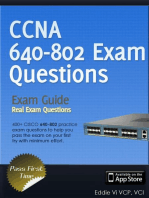CUCM BK CEF0C471 00 Cucm-features-And-services-guide Chapter 01100
CUCM BK CEF0C471 00 Cucm-features-And-services-guide Chapter 01100
Uploaded by
Darwin Olayo HernándezCopyright:
Available Formats
CUCM BK CEF0C471 00 Cucm-features-And-services-guide Chapter 01100
CUCM BK CEF0C471 00 Cucm-features-And-services-guide Chapter 01100
Uploaded by
Darwin Olayo HernándezCopyright
Available Formats
Share this document
Did you find this document useful?
Is this content inappropriate?
Copyright:
Available Formats
CUCM BK CEF0C471 00 Cucm-features-And-services-guide Chapter 01100
CUCM BK CEF0C471 00 Cucm-features-And-services-guide Chapter 01100
Uploaded by
Darwin Olayo HernándezCopyright:
Available Formats
Cisco proxy TFTP server
The Cisco Proxy TFTP Server allows all the endpoints in a large-scale deployment to download the configuration file and get registered to the Cisco Unified Communications Manager. Cisco proxy TFTP server deployment models, page 1 TFTP setup, page 3 Proxy TFTP server and centralized TFTP server, page 3 Phone behavior with proxy TFTP server, page 4 Cisco proxy TFTP server system requirements, page 4 Cisco proxy TFTP server interactions and restrictions, page 4 Cisco proxy TFTP server installation and activation, page 5 Cluster view settings, page 5 Cluster view manual override setup, page 10
Cisco proxy TFTP server deployment models
Cisco Proxy TFTP Server supports two deployment models.
Cisco Unified Communications Manager Features and Services Guide, Release 9.0(1) OL-24921-01 1
Cisco proxy TFTP server Cisco proxy TFTP server deployment models
Cisco proxy TFTP server deployment model 1 For the deployment model illustrated in the following figure, the Primary TFTP Server should have Unified CM version 8.6 (2) or later.
Figure 1: Cisco proxy TFTP server deployment model 1
The two remote clusters - Cluster A and Cluster B have been configured to the Primary TFTP Server. However, you can configure any number of remote clusters to the Primary TFTP Server. Whenever an endpoint sends a request for configuration file, the Primary TFTP Server looks into the local cache and the configured remote clusters. Thus, an endpoint configured to the Primary TFTP Server Cluster, Cluster A and Cluster B can get the configuration file and get registered to the Cisco Unified Communications Manager.
Note
Cisco recommends that you use deployment model 1 for better system performance. However, if you do not wish to change your existing Centralized TFTP (8.6 (1) or earlier), you can use deployment model 2.
Cisco proxy TFTP server deployment model 2 In the deployment model illustrated in the following figure, the centralized Unified CM TFTP server acts as a Primary TFTP server.
Figure 2: Cisco proxy TFTP server deployment model 2
Cisco Unified Communications Manager Features and Services Guide, Release 9.0(1) 2 OL-24921-01
Cisco proxy TFTP server TFTP setup
The two remote clusters - Cluster A and Cluster B have been configured to the Primary TFTP Server. However, you can configure any number of remote clusters to the Primary TFTP Server. Two more remote clusters have been added to the Cluster A. Whenever an endpoint sends a request for configuration file, the Primary TFTP Server looks into the local cache and the configured remote clusters (Cluster A and Cluster B). Cluster A further looks into its configured remote clusters (Cluster C and Cluster D). Thus, all the endpoints configured to the Primary TFTP Server Cluster, Cluster A, Cluster B, Cluster C and Cluster D can get the configuration file and get registered to the Cisco Unified Communications Manager.
TFTP setup
Cisco Proxy TFTP Server can be configured manually as well as dynamically. This section provides configuration procedures for TFTP.
Set up TFTP manually
The following procedure provides steps for configuring Cisco Proxy TFTP Server manually in your network. Use the following procedure in conjunction with the
Procedure
Step 1 Create a new cluster. a) In Cisco Unified Communications Manager Administration, choose Advanced Features > Cluster View. b) Enter the Cluster Id and Fully Qualified Domain Name. Check the Enable check box for TFTP service. Click TFTP hyperlink. Remote Cluster Manually Override Configuration window appears. Choose Manually Configure Remote Service addresses. Enter IP addresses for the TFTP servers of the remote clusters. Click Save.
Step 2 Step 3 Step 4 Step 5 Step 6
Set up TFTP dynamically
Perform the following steps to dynamically configure Cisco Proxy TFTP Server in your network. Configure EMCC. In Cisco Unified Communications Manager Administration, choose Advanced Features > Cluster View > Update Remote Cluster Now.
Proxy TFTP server and centralized TFTP server
For large scale deployments, the Centralized TFTP server has the following limitations:
Cisco Unified Communications Manager Features and Services Guide, Release 9.0(1) OL-24921-01 3
Cisco proxy TFTP server Phone behavior with proxy TFTP server
Sometimes, endpoints are unable to download the configuration file because the primary TFTP server takes more time to get the configuration file from the alternate TFTP servers. By the time the primary TFTP server gets the file, the endpoints get timed out. As a result, endpoints never get registered to their Unified CM. Only 10 alternate TFTP servers can be added. These limitations are not applicable to Cisco Proxy TFTP Server.
Phone behavior with proxy TFTP server
For phones configured to remote clusters, first-time phone registration may take a few minutes. The time delay is due to Proxy TFTP Server searching for the configuration file in the remote clusters. The delay will vary based on the number of end points and the number of remote clusters configured. However, subsequent registrations will not have any delay.
Cisco proxy TFTP server system requirements
The following system requirements exist for Cisco Proxy TFTP Server: Cisco Unified Communications Manager, Release 8.6 (2) or higher Cisco TFTP service - should be activated and in running state
Cisco proxy TFTP server interactions and restrictions
This section provides the details of interactions and restrictions for Cisco Proxy TFTP Server.
Cisco proxy TFTP server interactions
Cisco TFTP service of the Proxy TFTP server interacts with the TFTP services of the remote clusters. In the Cluster View window (Advanced Features > Cluster View), for a particular remote cluster, TFTP service can have a maximum of three IP addresses, and Proxy TFTP server will interact with all three IP addresses if they are configured.
Note
You must ensure that the Cisco TFTP service is active and in running state on the configured IP addresses.
Cisco proxy TFTP server restrictions
This section describes the restrictions and limitations of the Cisco Proxy TFTP Server with other Cisco Unified Communications Manager Administration components.
Cisco Unified Communications Manager Features and Services Guide, Release 9.0(1) 4 OL-24921-01
Cisco proxy TFTP server Cisco proxy TFTP server installation and activation
Registering problems for phones with Security By Default (SBD) loads for previous versions of Cisco Unified Communications Manager 8.0 For remote cluster TFTP servers running on Cisco Unified Communications Manager 8.0 and later, the phones with Security By Default (SBD) load do not have any problem registering to these remote cluster Unified CMs via a proxy TFTP server. However, for the remote cluster TFTP servers running on a previous version of Cisco Unified Communications Manager 8.0, the phones with SBD load are unable to get registered to the remote cluster Unified CMs via a proxy TFTP server, since the Identity Trust List (ITL) file is unavailable in previous versions of Unified CM 8.0. Use the following procedure to overcome this problem. 1 Connect the endpoint directly to the remote cluster Unified CM: a Disable the DHCP option. b Enter the TFTP IP address on the phone manually. The phone gets the required SBD load and registers to the Unified CM. 2 Enable the DHCP option and reset the phone manually. The phone gets registered to the remote cluster via proxy TFTP.
Note
This procedure is applicable only if you have new phones with SBD load or if you plan to move the phones from a Unified CM with SBD support to a Unified CM without SBD support. This procedure is not applicable if the number of phones in a cluster is large.
Registering problems while moving a phone from one remote cluster to another When you move a phone from one remote cluster to another, you must delete the old ITL files from the phone, so that it registers successfully to the new Unified CM. Phones take time to register while upgrading the remote cluster When a remote cluster is upgraded, phones request for the new load file which needs to be downloaded to the PTFTP local cache. If you plug in an ethernet cable to a phone and then configure the phone to the Unified CM, the phone takes about 30 minutes to register. However, if you configure the phone to the Unified CM and then plug in the ethernet cable the phone gets registered immediately.
Cisco proxy TFTP server installation and activation
After you install Cisco Unified Communications Manager, your network can support the Cisco Proxy TFTP Server feature if you perform the necessary configuration tasks. For information on configuration tasks that you must perform, see the TFTP setup, on page 3
Cluster view settings
In Cisco Unified Communications Manager Administration, use the Advanced Features > Cluster View menu path to configure remote clusters.
Cisco Unified Communications Manager Features and Services Guide, Release 9.0(1) OL-24921-01 5
Cisco proxy TFTP server Cluster view settings
Tips About Finding Remote Clusters The Find operation locates only those remote clusters that you added previously. The Find operation does not locate the clusters that belong to the enterprise automatically. Using the GUI For instructions on how to use the Cisco Unified Communications Manager Administration Graphical User Interface (GUI) to find, delete, configure, or copy records, see the Navigating the Cisco Unified Communications Manager Administration Application section in the Cisco Unified Communications Manager Administration Guide and its subsections, which explain how to use the GUI and detail the functions of the buttons and icons. Configuration Settings Table The following table provides detailed descriptions of the remote cluster settings that you configure in the Cluster View window (Advanced Features > Cluster View).
Table 1: Cluster View Settings
Field Remote Cluster Information Cluster Id
Description
Enter the cluster ID of the remote cluster. Valid values include alphanumeric characters, period (.), and hyphen (-).
Description
Enter a description for the remote cluster. This field accepts up to 128 characters. You may use any character except quotes (), close angle bracket (>), open angle bracket (<), backslash (\), dash (-), ampersand (&), and percent sign (%).
Fully Qualified Name
Enter the fully qualified name of the remote cluster/IP address. This field accepts up to 50 characters and allows the following characters: alphanumeric (a through z, A through Z, and 0 through 9), period (.), dash (-), asterisk (*), and space ( ).
Remote Cluster Service Information
Cisco Unified Communications Manager Features and Services Guide, Release 9.0(1) 6 OL-24921-01
Cisco proxy TFTP server Cluster view settings
Field EMCC
Description For the EMCC service, the following column headings detail the configuration for this service: EnabledIf the EMCC service is enabled, this box gets checked. ServiceThis entry specifies the EMCC service. Remote ActivatedValid values specify true or false. Address 1This column lists the first address for this service. Address 2This column lists the second address for this service. Address 3This column lists the third address for this service.
PSTN Access
For the PSTN access, the following column headings detail the configuration for this service: EnabledIf the PSTN access is enabled, this box gets checked. ServiceThis entry specifies the PSTN access Remote ActivatedValid values specify true or false. Address 1This column lists the first address for this service. Address 2This column lists the second address for this service. Address 3This column lists the third address for this service.
Cisco Unified Communications Manager Features and Services Guide, Release 9.0(1) OL-24921-01 7
Cisco proxy TFTP server Cluster view settings
Field RSVP Agent
Description For the RSVP agent, the following column headings detail the configuration for this service: EnabledIf the RSVP agent is enabled, this box gets checked. ServiceThis entry specifies the RSVP agent Remote ActivatedValid values specify true or false. Address 1This column lists the first address for this service. Address 2This column lists the second address for this service. Address 3This column lists the third address for this service.
Cisco Unified Communications Manager Features and Services Guide, Release 9.0(1) 8 OL-24921-01
Cisco proxy TFTP server Cluster view settings
Field TFTP
Description For the TFTP service, the following column headings detail the configuration for this service: EnabledIf the TFTP service is enabled, this box gets checked. ServiceThis entry specifies the EMCC service. Remote ActivatedValid values specify true or false.
Note
The value of the Remote Activated column is set to true whenever remote IP addresses are configured either manually or dynamically.
Address 1This column lists the first address for this service.
Note
When you upgrade from Cisco Unified Communications Manager 8.6 (1) to Cisco Unified Communications Manager 8.6 (2) or later, Address 1 is automatically updated by the system. However, if this field is blank after the upgrade due to some reason such as DNS lookup failure, you must manually update it with the appropriate IP address of the TFTP service.
Address 2This column lists the second address for this service. Address 3This column lists the third address for this service. Enabled All Services Click this button to enable all services (EMCC, PSTN Access, and RSVP Agent). Click this button to disable all services (EMCC, PSTN Access, and RSVP Agent). Click this button to update the remote cluster immediately.
Disabled All Services
Update Remote Cluster Now
Cisco Unified Communications Manager Features and Services Guide, Release 9.0(1) OL-24921-01 9
Cisco proxy TFTP server Cluster view manual override setup
Cluster view manual override setup
The following table provides detailed descriptions of the remote cluster configuration settings that you configure in the Remote Cluster Manually Override Configuration window (Advanced Features > Cluster View > TFTP). Field Use automatically determined remote server addresses Manually configure remote server addresses Description Choose this option to use automatically-determined remote server addresses. Choose this option to manually configure remote server addresses. Enter the first address of the TFTP service. Enter the second address of the TFTP service. Enter the third address of the TFTP service.
Address 1 Address 2 Address 3
Cisco Unified Communications Manager Features and Services Guide, Release 9.0(1) 10 OL-24921-01
You might also like
- Fortinet FCP - FortiGate 7.4 Administrator Exam PreparationFrom EverandFortinet FCP - FortiGate 7.4 Administrator Exam PreparationNo ratings yet
- Cisco CCNA Command Guide: An Introductory Guide for CCNA & Computer Networking Beginners: Computer Networking, #3From EverandCisco CCNA Command Guide: An Introductory Guide for CCNA & Computer Networking Beginners: Computer Networking, #3Rating: 4 out of 5 stars4/5 (1)
- 1.0 CUCM Basic Configuration GuideDocument56 pages1.0 CUCM Basic Configuration Guidemohamed outaleb100% (1)
- Packet Tracer 6 Lab Network ManagementDocument3 pagesPacket Tracer 6 Lab Network ManagementkhomsavanhNo ratings yet
- Dccircuits StudentDocument4 pagesDccircuits Studentapi-285155157100% (1)
- Managing and Configuring Cisco Voip Devices: Ip Telephony Ip AddressesDocument31 pagesManaging and Configuring Cisco Voip Devices: Ip Telephony Ip Addressesgeorge729No ratings yet
- TN027 - NetVanta UC Server 4.5 - AudioCodes Mediant 1000 Installation and ConfigurationDocument13 pagesTN027 - NetVanta UC Server 4.5 - AudioCodes Mediant 1000 Installation and Configurationhanhnguyen240820001No ratings yet
- Troubleshooting Cisco Ip Phone Registration Problems With Cisco Callmanager 3.X and 4.XDocument23 pagesTroubleshooting Cisco Ip Phone Registration Problems With Cisco Callmanager 3.X and 4.XGopi KothandaramanNo ratings yet
- Diorey Practice ExamDocument22 pagesDiorey Practice ExamYeroid Diorey PotestasNo ratings yet
- CCNA2 Case Study 2022Document6 pagesCCNA2 Case Study 2022Mohammed El-Saadi100% (1)
- EMCC Lab GuideDocument28 pagesEMCC Lab GuidePham Trung HieuNo ratings yet
- Cucm HealthDocument46 pagesCucm HealthKevin KimNo ratings yet
- UCCX OverviewDocument69 pagesUCCX OverviewPratap KumarNo ratings yet
- Kit501 Tutorial 05 OnlineDocument12 pagesKit501 Tutorial 05 OnlineRajib GuhaNo ratings yet
- Integration Into Networks: 4.1 Network ParametersDocument2 pagesIntegration Into Networks: 4.1 Network ParametersMihai PopescuNo ratings yet
- Prerequisites For Defining Network ParametersDocument26 pagesPrerequisites For Defining Network Parametersjorigoni2013No ratings yet
- Troubleshooting Cisco Ip Phone Registration Problems With Cisco Callmanager 3.X and 4.XDocument24 pagesTroubleshooting Cisco Ip Phone Registration Problems With Cisco Callmanager 3.X and 4.XabdothewarlordNo ratings yet
- Firewall Support of Skinny Client Control Protocol (SCCP)Document28 pagesFirewall Support of Skinny Client Control Protocol (SCCP)Thái NguyễnNo ratings yet
- KBA Symmetricom SyncServer S250 GPS Network Time Server Is Approved For Use With DeltaV SystemsDocument17 pagesKBA Symmetricom SyncServer S250 GPS Network Time Server Is Approved For Use With DeltaV SystemsАлексейNo ratings yet
- Vanguard Managed Solutions: Vanguard Applications Ware IP and LAN Feature Protocols Ethernet Basics GuideDocument18 pagesVanguard Managed Solutions: Vanguard Applications Ware IP and LAN Feature Protocols Ethernet Basics GuidepremortemNo ratings yet
- Siemens HiPath3550 With AudioCodes MP-11x FXO Using Analog Lines (In-Band DTMF)Document49 pagesSiemens HiPath3550 With AudioCodes MP-11x FXO Using Analog Lines (In-Band DTMF)Jonata DantasNo ratings yet
- Integration Into Networks: 4.1 Network ParametersDocument2 pagesIntegration Into Networks: 4.1 Network ParametersMihai PopescuNo ratings yet
- PVT - 2012-Lab-Cisco Prime Collaboration Manager - v2Document44 pagesPVT - 2012-Lab-Cisco Prime Collaboration Manager - v2Gilles de PaimpolNo ratings yet
- IPVSchap 6Document112 pagesIPVSchap 6Mrugesh AcharyaNo ratings yet
- Baseboard MNGT Controller v2 05-11-08Document6 pagesBaseboard MNGT Controller v2 05-11-08l00pback63No ratings yet
- 9.3.2.11 Configuring Extended ACLs Scenario 2 InstructionsDocument3 pages9.3.2.11 Configuring Extended ACLs Scenario 2 Instructionskacangsukro0% (2)
- Cambium PTP 650 Series 01-11 System Release NotesDocument10 pagesCambium PTP 650 Series 01-11 System Release NotesDinu IonutNo ratings yet
- 3.1.4.2 Lab - Configure Extended VLANs, VTP and DTPDocument8 pages3.1.4.2 Lab - Configure Extended VLANs, VTP and DTPkirtanNo ratings yet
- DsmbISP Final Exam - CCNA Dicovery Working at A Small-To-Medium Business or ISP (Version 4.1)Document13 pagesDsmbISP Final Exam - CCNA Dicovery Working at A Small-To-Medium Business or ISP (Version 4.1)JesusforgivemeNo ratings yet
- MiddtermDocument10 pagesMiddtermSalome MumladzeNo ratings yet
- Help enDocument36 pagesHelp enDilhaniNo ratings yet
- Cisco TFTP: Table 10-1Document14 pagesCisco TFTP: Table 10-1João Gilberto FernandesNo ratings yet
- Cisco Spiad - Labv1.3.1Document91 pagesCisco Spiad - Labv1.3.1fernando JmzNo ratings yet
- The Username and Password Are Not Configured CorrectlyDocument79 pagesThe Username and Password Are Not Configured CorrectlymanjunathNo ratings yet
- Nortel Meridian 81C With Audio Codes Mediant 1000 & 2000 Using E1 QSIGDocument52 pagesNortel Meridian 81C With Audio Codes Mediant 1000 & 2000 Using E1 QSIGAsif Haneef K HNo ratings yet
- Integration Into NetworksDocument3 pagesIntegration Into NetworksmaikpopescuNo ratings yet
- Take Assessment - Enetwork Practice Final Exam - Ccna Exploration: Network Fundamentals (Version 4.0)Document18 pagesTake Assessment - Enetwork Practice Final Exam - Ccna Exploration: Network Fundamentals (Version 4.0)Korisne SlikeNo ratings yet
- ScopServ - Basic Installation Hierarchy For Telephony Server New Design v04 - 2 PDFDocument86 pagesScopServ - Basic Installation Hierarchy For Telephony Server New Design v04 - 2 PDFpaterson99No ratings yet
- Final PDFDocument18 pagesFinal PDFAaron PrzNo ratings yet
- CCNA Discovery 4 Final ExamDocument22 pagesCCNA Discovery 4 Final ExamAbraham Gebreyohanes100% (1)
- Ipm Lab Instructions V5dot1Document24 pagesIpm Lab Instructions V5dot1SparkLeeNo ratings yet
- Configure and Troubleshoot InformacastDocument47 pagesConfigure and Troubleshoot InformacastEmilioNo ratings yet
- Cisco Callmanager Express (Cme) Sip Trunking Configuration ExampleDocument18 pagesCisco Callmanager Express (Cme) Sip Trunking Configuration Exampleedwincharles100% (1)
- Cambium PTP 650 Series 01-46 System Release NotesDocument7 pagesCambium PTP 650 Series 01-46 System Release NotesKyaw Soe HlaingNo ratings yet
- LabsDocument35 pagesLabsznabugrmay20adiNo ratings yet
- CCNA 1 v60 ITN Practice Skills Assessment Packet Tracer Exam AnswersDocument20 pagesCCNA 1 v60 ITN Practice Skills Assessment Packet Tracer Exam AnswersSuperheavy Rockshow Go'tNo ratings yet
- Cipt 642-444Document40 pagesCipt 642-444Hashimmurikkad ShaNo ratings yet
- WAN TECHNOLOGY FRAME-RELAY: An Expert's Handbook of Navigating Frame Relay NetworksFrom EverandWAN TECHNOLOGY FRAME-RELAY: An Expert's Handbook of Navigating Frame Relay NetworksNo ratings yet
- CISCO PACKET TRACER LABS: Best practice of configuring or troubleshooting NetworkFrom EverandCISCO PACKET TRACER LABS: Best practice of configuring or troubleshooting NetworkNo ratings yet
- Network with Practical Labs Configuration: Step by Step configuration of Router and Switch configurationFrom EverandNetwork with Practical Labs Configuration: Step by Step configuration of Router and Switch configurationNo ratings yet
- IPTV Delivery Networks: Next Generation Architectures for Live and Video-on-Demand ServicesFrom EverandIPTV Delivery Networks: Next Generation Architectures for Live and Video-on-Demand ServicesSuliman Mohamed FatiNo ratings yet
- Alcatel-Lucent Service Routing Architect (SRA) Self-Study Guide: Preparing for the BGP, VPRN and Multicast ExamsFrom EverandAlcatel-Lucent Service Routing Architect (SRA) Self-Study Guide: Preparing for the BGP, VPRN and Multicast ExamsNo ratings yet
- FCSS—Enterprise Firewall 7.4 Administrator Exam PreparationFrom EverandFCSS—Enterprise Firewall 7.4 Administrator Exam PreparationNo ratings yet
- The Effects of Traffic Structure on Application and Network PerformanceFrom EverandThe Effects of Traffic Structure on Application and Network PerformanceNo ratings yet
- VoLTE and ViLTE: Voice and Conversational Video Services over the 4G Mobile NetworkFrom EverandVoLTE and ViLTE: Voice and Conversational Video Services over the 4G Mobile NetworkNo ratings yet
- Multicore DSP: From Algorithms to Real-time Implementation on the TMS320C66x SoCFrom EverandMulticore DSP: From Algorithms to Real-time Implementation on the TMS320C66x SoCNo ratings yet
- HikCentral Quick Start Guide - 1.3.1 - 20181129Document42 pagesHikCentral Quick Start Guide - 1.3.1 - 20181129Dario Campos AlcantaraNo ratings yet
- Teams Security and Compliance Review Set UpDocument14 pagesTeams Security and Compliance Review Set UpAkanksha PandeNo ratings yet
- Dua Belas Cerita Glen AnggaraDocument380 pagesDua Belas Cerita Glen AnggaraMarsha Nabila Marsha NabilaNo ratings yet
- Confirmation For Booking ID # 971546605 Check-In Wednesday, 14 June 2023Document7 pagesConfirmation For Booking ID # 971546605 Check-In Wednesday, 14 June 2023Festi ElizaNo ratings yet
- A To Z of Dreamcast Games PDFDocument506 pagesA To Z of Dreamcast Games PDFdarthdalaisNo ratings yet
- CNN LSTMDocument5 pagesCNN LSTMEngr. Naveed Mazhar0% (1)
- Altivar Easy 610 - ATV610D30N4Document4 pagesAltivar Easy 610 - ATV610D30N4José CarlosNo ratings yet
- BioBlocksLab - A Portable DIY Bio Lab Using BioBlocks Language - ScienceDirectDocument14 pagesBioBlocksLab - A Portable DIY Bio Lab Using BioBlocks Language - ScienceDirectpatotinhadosmemesNo ratings yet
- Slot20 Assembly01 27 SlidesDocument27 pagesSlot20 Assembly01 27 SlidesNguyen Hoang Anh (K17CT)No ratings yet
- TracebackDocument2 pagesTracebackJonathan Cerrito DamianNo ratings yet
- Cheating Prevention in Visual CryptographtDocument4 pagesCheating Prevention in Visual CryptographtvaddeseetharamaiahNo ratings yet
- PHP Laravel Course: 23 Laravel Model (Working With Database)Document12 pagesPHP Laravel Course: 23 Laravel Model (Working With Database)Myanmar CitizenNo ratings yet
- DR-12C User Manual v01 - 220916 - EnglishDocument2 pagesDR-12C User Manual v01 - 220916 - EnglishLuis Alberto HernándezNo ratings yet
- Fail Over Settings For VOIPDocument45 pagesFail Over Settings For VOIPhkhalsaNo ratings yet
- Harmonicguard Series Drive-Applied Harmonic Filter Installation, Operation, and Maintenance ManualDocument67 pagesHarmonicguard Series Drive-Applied Harmonic Filter Installation, Operation, and Maintenance ManualGanesh MurthyNo ratings yet
- RSRQ Based A5Document37 pagesRSRQ Based A5Amit ButolaNo ratings yet
- Billings Pro Money Works IntegrationDocument13 pagesBillings Pro Money Works IntegrationHans VerschoorNo ratings yet
- Parcel ID Community Authority DLD Ref NumberDocument1 pageParcel ID Community Authority DLD Ref Numberlayaljamal2No ratings yet
- Active Directory Domain ControllerDocument33 pagesActive Directory Domain ControllerVim SamNo ratings yet
- Datasheet Flatpack2 Nicd 241115.250Document2 pagesDatasheet Flatpack2 Nicd 241115.250Henry NguyenNo ratings yet
- Service Manual: Epson Stylus PHOTO RX 560/580/590Document107 pagesService Manual: Epson Stylus PHOTO RX 560/580/590snowdragonusaNo ratings yet
- Depart of Defense GuidelinesDocument45 pagesDepart of Defense GuidelinesWeb Development LabsNo ratings yet
- Lake Et Al 2017 BBSDocument72 pagesLake Et Al 2017 BBSVaroonNo ratings yet
- CIL-CPRMSE-User Manual for Digital Life CertificateDocument8 pagesCIL-CPRMSE-User Manual for Digital Life CertificatePradeep Kumar SwarnkarNo ratings yet
- Graphic Design Chapter 2Document17 pagesGraphic Design Chapter 2はるとあきNo ratings yet
- Wah Engineering: CollegeDocument15 pagesWah Engineering: CollegeSaad AliKhanNo ratings yet
- Instant Download Daniel Radcliffe Pearson English Readers Level 1 1st Edition Vicky Shipton PDF All ChaptersDocument26 pagesInstant Download Daniel Radcliffe Pearson English Readers Level 1 1st Edition Vicky Shipton PDF All Chapterswinjesanha4e100% (5)
- MOD CELLDLSCHALGO (Modify Cell DL Scheduling Algorithm Configuration)Document41 pagesMOD CELLDLSCHALGO (Modify Cell DL Scheduling Algorithm Configuration)Lintong AldironNo ratings yet
- Solutions To Assignment 4Document4 pagesSolutions To Assignment 4radin1No ratings yet